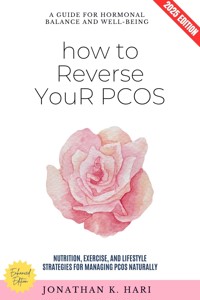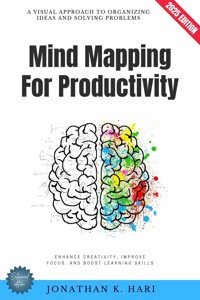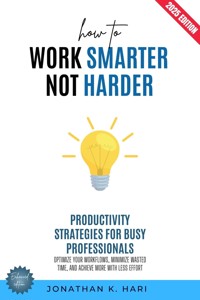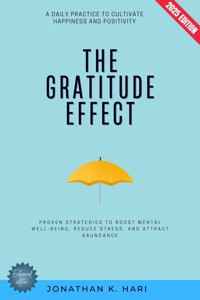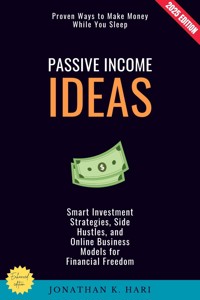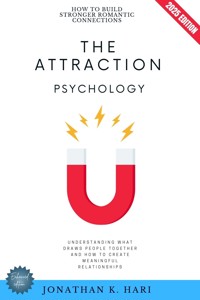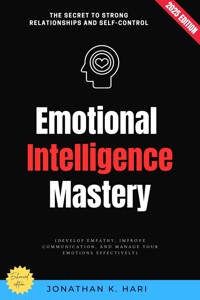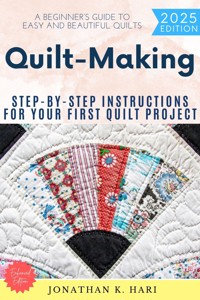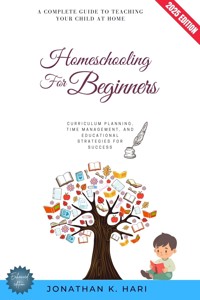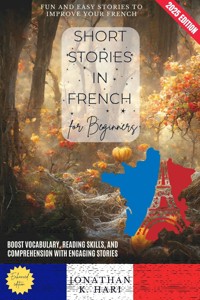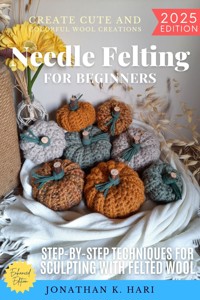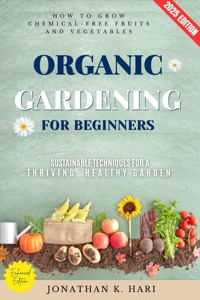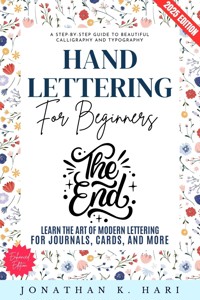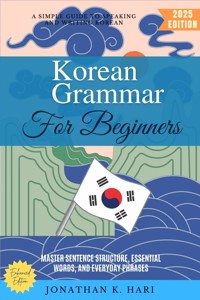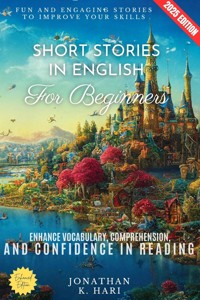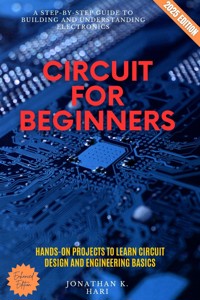
Erhalten Sie Zugang zu diesem und mehr als 300000 Büchern ab EUR 5,99 monatlich.
- Herausgeber: epubli
- Kategorie: Wissenschaft und neue Technologien
- Sprache: Englisch
Cricut for Beginners: Unlock Your Creativity with Ease Have you ever dreamed of creating stunning, personalized crafts but felt overwhelmed by complicated tools? Whether you're an aspiring DIY enthusiast or a complete novice, Cricut opens up a world of creative possibilities. Inside This Book, You'll Discover: Introduction to Cricut: What It Is and What It Can Do Choosing the Right Cricut Machine for You Understanding Cricut Design Space: The Basics Materials You Can Cut with a Cricut Using Heat Transfer Vinyl (HTV) for Custom Apparel Creating Stickers, Decals, and Labels Expanding Your Cricut Skills: Next Steps and Project Ideas This book is your ultimate guide to mastering Cricut, from setting up your machine to crafting beautiful, professional-quality projects. Learn how to design unique gifts, home décor, apparel, and more with step-by-step tutorials that make crafting effortless and enjoyable. Don't let fear of the unknown hold you back. With the right guidance, you'll gain the confidence to bring your creative ideas to life—whether for fun, gifting, or even launching your own small business. Scroll Up and Grab Your Copy Today!
Sie lesen das E-Book in den Legimi-Apps auf:
Veröffentlichungsjahr: 2025
Das E-Book (TTS) können Sie hören im Abo „Legimi Premium” in Legimi-Apps auf:
Ähnliche
Circuit for Beginners
A Step-by-Step Guide to Building and Understanding Electronics (Hands-On Projects to Learn Circuit Design and Engineering Basics)
Jonathan K. Hari
Introduction to Cricut: What It Is and What It Can Do
Choosing the Right Cricut Machine for You
Essential Tools and Accessories for Cricut Crafting
Setting Up Your Cricut Machine: A Step-by-Step Guide
Understanding Cricut Design Space: The Basics
Materials You Can Cut with a Cricut
How to Upload and Create Your Own Designs
Cutting, Writing, and Scoring: Mastering the Basics
Exploring Cricut Fonts and Text Design
Using Heat Transfer Vinyl (HTV) for Custom Apparel
Creating Stickers, Decals, and Labels
Cricut for Paper Crafts: Cards, Scrapbooking, and More
Advanced Techniques: Layering, Stencils, and 3D Projects
Troubleshooting Common Cricut Issues
Expanding Your Cricut Skills: Next Steps and Project Ideas
© Copyright [2025] [Jonathan K. Hari] All rights reserved.
- No part of this book may be reproduced, stored in a retrieval system, or transmitted in any form or by any means, electronic, mechanical, photocopying, recording, or otherwise, without prior written permission of the publisher, except for brief quotations in a review or scholarly article.
- This is an original work of fiction [or non-fiction] by [Jonathan K. Hari]. Any resemblance to actual persons, living or dead, or actual events is purely coincidental.
Legal Notice:
The reader is solely responsible for any actions taken based on the information contained in this book. The author and publisher expressly disclaim any responsibility or liability for any damages or losses incurred by the reader as a result of such actions.
Disclaimer:
This book is intended for educational purposes only. The information contained within is not intended as, and should not be construed as medical, legal, or professional advice. The content is provided as general information and is not a substitute for professional advice or treatment.
Introduction to Cricut: What It Is and What It Can Do
Cricut is a cutting-edge crafting tool that has revolutionized the way DIY enthusiasts, hobbyists, and small business owners create custom designs. Whether you want to make personalized gifts, home décor, T-shirts, greeting cards, or intricate paper crafts, Cricut provides a precise and efficient way to bring your creative ideas to life. At its core, Cricut is an electronic cutting machine capable of slicing through various materials with incredible accuracy. While traditional crafting methods require manual cutting and shaping, Cricut automates this process, allowing users to achieve professional-quality results with minimal effort.
The appeal of Cricut lies in its versatility. Unlike simple cutting machines, Cricut is equipped with smart technology that enables it to work with a wide range of materials, including vinyl, cardstock, fabric, leather, and even thin wood. This adaptability makes it a powerful tool for people who want to explore different types of crafts without investing in multiple machines. Whether you're interested in creating iron-on designs for clothing, intricate paper cutouts for scrapbooking, or durable decals for tumblers and mugs, Cricut can handle it all with precision.
Cricut machines come in various models, each designed to meet specific needs. Beginners often start with the Cricut Joy, a compact and user-friendly model perfect for small projects like labels and greeting cards. More advanced crafters might opt for the Cricut Explore series, which offers more cutting power and the ability to work with a greater variety of materials. For those who want the most advanced features, the Cricut Maker series is the ultimate choice, capable of handling thicker materials like basswood and fabric without needing additional tools. No matter which model you choose, all Cricut machines share the same fundamental purpose: to make crafting easier, faster, and more precise.
One of the biggest advantages of using a Cricut is its compatibility with Cricut Design Space, an intuitive software platform that allows users to create, edit, and customize designs before cutting. Design Space provides access to a vast library of pre-made projects, fonts, and images, as well as tools to upload your own designs. This software is essential for controlling your Cricut machine, as it enables you to adjust the size, shape, and positioning of your cuts with ease. Whether you're starting from scratch or modifying an existing design, Design Space empowers users to create unique, high-quality projects without needing professional design experience.
For those new to Cricut, the learning curve can seem intimidating at first, but the platform is designed to be beginner-friendly. The step-by-step instructions provided by Design Space, along with the numerous tutorials and resources available online, make it easy to get started. Many users find that after just a few practice projects, they gain the confidence to experiment with more complex designs. Additionally, Cricut machines come with preset settings for different materials, ensuring that even first-time users can achieve accurate and clean cuts without having to manually adjust blade depth or pressure.
Cricut is not just a tool for crafting—it’s a gateway to endless creative possibilities. Many people use Cricut to start their own small businesses, selling custom T-shirts, stickers, home décor items, and more. The ability to create professional-looking products with minimal upfront costs makes Cricut an attractive option for entrepreneurs. Additionally, the growing Cricut community provides ample support, with countless Facebook groups, YouTube tutorials, and crafting forums where users share ideas, troubleshoot issues, and inspire each other.
Beyond business applications, Cricut is also a valuable tool for personal projects. Whether you're designing decorations for a wedding, making holiday ornaments, or crafting personalized gifts for friends and family, the machine allows you to create unique and meaningful items that would be difficult or time-consuming to make by hand. Schools and teachers also benefit from Cricut, using it to cut out bulletin board decorations, classroom labels, and educational materials that enhance learning environments.
Another exciting aspect of Cricut is its compatibility with various accessories and add-ons that expand its functionality. For example, the Cricut Pen Tool allows the machine to draw intricate designs and calligraphy, while the Scoring Stylus or Scoring Wheel enables precise folding lines for creating 3D paper crafts and boxes. The range of specialized blades, such as the Rotary Blade for fabric and the Knife Blade for thick materials, further enhances the machine’s capabilities. These additional tools make Cricut an all-in-one crafting powerhouse that can handle almost any project imaginable.
The rise of Cricut has also influenced the crafting industry, making DIY projects more accessible to a wider audience. In the past, achieving professional-quality custom designs required expensive equipment and specialized skills. Now, with a Cricut machine, anyone can create high-quality designs with minimal effort. This democratization of crafting has led to an explosion of creative businesses and an increase in handmade, personalized products available in the marketplace. As a result, Cricut has become a game-changer for both hobbyists and professionals.
Overall, Cricut is more than just a cutting machine—it’s a tool that empowers creativity and innovation. Whether you’re using it for personal enjoyment, educational purposes, or a small business venture, the possibilities are virtually limitless. With the ability to cut, draw, engrave, and more, Cricut provides an easy and efficient way to bring artistic visions to life. For beginners, starting with simple projects and gradually exploring the machine’s full potential is the best way to unlock its capabilities. Once you get comfortable with the basics, you'll find that Cricut is not just a crafting tool but a gateway to endless creative opportunities.
Choosing the Right Cricut Machine for You
When starting your Cricut journey, one of the most important decisions you'll make is choosing the right machine. With several models available, each offering different features and capabilities, it can feel overwhelming at first. The right Cricut machine depends on what you want to create, your budget, and how much flexibility you need in your crafting projects. Understanding the differences between the models will help you make an informed decision that best suits your needs.
Cricut currently offers three main types of machines: the Cricut Joy, Cricut Explore series, and Cricut Maker series. Each of these machines is designed to cater to different levels of crafting experience and project complexity. If you’re someone who wants a compact, portable, and beginner-friendly machine, the Cricut Joy is a great option. This small but mighty machine is perfect for quick and simple projects like making labels, greeting cards, small vinyl decals, and basic paper crafts. Its lightweight design makes it easy to store and transport, which is ideal for crafters who don’t have a dedicated workspace. However, the Cricut Joy has limitations when it comes to cutting size and the variety of materials it can handle. It’s best for those who primarily work with vinyl, cardstock, and iron-on materials in small-scale projects.
For those looking for a more versatile option, the Cricut Explore series is a popular choice. The Cricut Explore machines, particularly the Cricut Explore Air 2 and the Cricut Explore 3, offer a broader range of cutting capabilities and work with more materials compared to the Joy. These machines are great for individuals who want to dive deeper into crafting and experiment with different projects, from vinyl decals and iron-on transfers to intricate paper designs. The Explore series can handle up to 100 materials, including bonded fabric, faux leather, and specialty paper. Additionally, these machines offer a faster cutting speed and the ability to use Cricut Pens for writing and drawing, making them a great choice for those who want more design freedom. One major advantage of the Explore 3 over its predecessor is its compatibility with Smart Materials, which allow for matless cutting and longer cuts, making large-scale projects easier and more efficient.
For serious crafters and professionals, the Cricut Maker series is the most advanced option. The Cricut Maker and Cricut Maker 3 provide unmatched versatility and precision, capable of cutting over 300 materials, including fabric, chipboard, balsa wood, and acrylic. Unlike the Explore series, the Maker machines are equipped with an adaptive tool system, meaning they can work with additional blades and accessories like the Rotary Blade, Knife Blade, and Engraving Tip. These features make the Cricut Maker the best choice for those who want to take their crafting to the next level, whether that involves cutting fabric for sewing projects, engraving metal for custom jewelry, or working with thick materials to create 3D art. The Cricut Maker 3, like the Explore 3, also supports Smart Materials, which allow for matless cutting of longer designs. This feature is especially useful for crafters who produce large-scale projects or need to complete multiple designs in one go without reloading the mat.