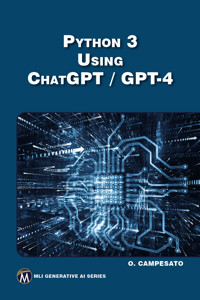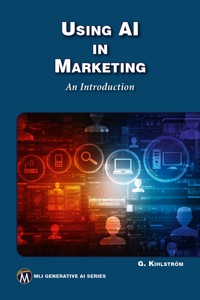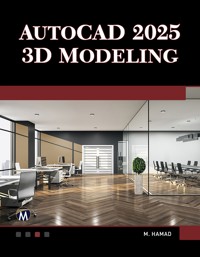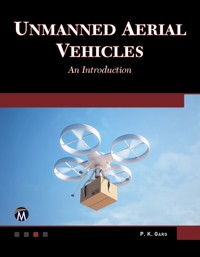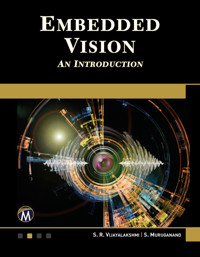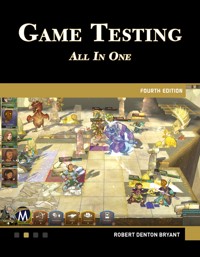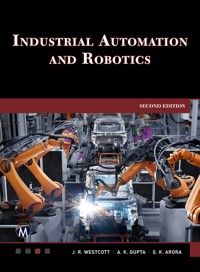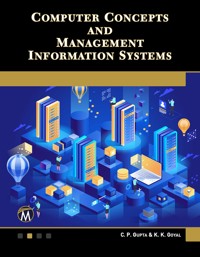
29,99 €
Mehr erfahren.
- Herausgeber: Packt Publishing
- Kategorie: Fachliteratur
- Sprache: Englisch
This book provides a self-teaching introduction to computer fundamentals and management information systems (MIS). It covers hardware components, software applications, Microsoft Office, information systems, ERP, CRM, security, business ethics, and cybercrime. The goal is to make these complex subjects accessible and easy to understand.
The course begins with basic computer concepts, followed by an introduction to software. It then offers detailed information on Microsoft Office, covering Excel, Word, PowerPoint, and Access. The journey continues with a deep dive into MIS, exploring its applications, ERP systems, security measures, business ethics, and the challenges of cybercrime.
Understanding these concepts is crucial for navigating the digital world and leveraging technology in business. This book transitions readers from beginners to knowledgeable users, blending theoretical insights with practical skills. Companion files with source code examples and figures enhance the learning experience, making this book an invaluable resource for mastering computers and MIS.
Das E-Book können Sie in Legimi-Apps oder einer beliebigen App lesen, die das folgende Format unterstützen:
Seitenzahl: 258
Veröffentlichungsjahr: 2024
Ähnliche
COMPUTER CONCEPTS AND MANAGEMENT INFORMATION SYSTEMS
C. P. Gupta, PhD&K.K. Goyal, PhD
MERCURY LEARNING AND INFORMATION
Dulles, VirginiaBoston, MassachusettsNew Delhi
Copyright © 2020 by Mercury Learning and Information LLC. All rights reserved.
Reprint and Revision by permission.
Original title and copyright: Computer Application and Management Information System.
Copyright ©2019 by University Science Press (An imprint of Laxmi Publications Pvt. Ltd. All rights reserved.)
This publication, portions of it, or any accompanying software may not be reproduced in any way, stored in a retrieval system of any type, or transmitted by any means, media, electronic display or mechanical display, including, but not limited to, photocopy, recording, Internet postings, or scanning, without prior permission in writing from the publisher.
Publisher: David Pallai
MERCURY LEARNING AND INFORMATION
22841 Quicksilver Drive
Dulles, VA 20166
www.merclearning.com
1-800-232-0223
C. P. Gupta & K. K. Goyal. Computer Concepts and Management Information Systems.
ISBN: 978-1-68392-586-6
The publisher recognizes and respects all marks used by companies, manufacturers, and developers as a means to distinguish their products. All brand names and product names mentioned in this book are trademarks or service marks of their respective companies. Any omission or misuse (of any kind) of service marks or trademarks, etc. is not an attempt to infringe on the property of others.
Microsoft Corporation screenshots fall under the guidelines seen here: https://www.microsoft.com/en-us/legal/intellectualproperty/permissions/default.aspx .
Library of Congress Control Number: 2020936528
202122321Printed on acid-free paper in the United States of America.
Our titles are available for adoption, license, or bulk purchase by institutions, corporations, etc. For additional information, please contact the Customer Service Dept. at 800-232-0223(toll free).
All of our titles are available in digital format at www.academiccourseware.com and other digital vendors. The sole obligation of Mercury Learning and Information to the purchaser is to replace the book, based on defective materials or faulty workmanship, but not based on the operation or functionality of the product.
CONTENTS
Preface
Acknowledgments
Chapter 1:Concepts and Computer Fundamentals
1.1Introduction
1.2Data, Processing, and Information
1.3Defining The Computer System
1.4Computer Classification
1.5Block Diagram
1.6Hardware Versus Software
1.7Input Devices
1.8Output Devices
1.9Computer Memory
1.10Storage Devices: DASD/ SASD (Direct Access Storage Devices/Sequential Access Storage Devices)
1.10.1Magnetic Tape
1.10.2Floppy Disk
1.10.3Hard Disk
1.10.4Optical Disk
1.10.5Pen Drive
1.10.6Flash Memory
1.11Basic System Configuration
1.12Processing Speed
1.13Uses of a Computer System
Test Your Knowledge
Chapter 2:Software: An Introduction
2.1Software: An Introduction
2.2Types of Software
2.3Assembler/Interpreter/Compiler
2.4Generations of Computer Languages
2.5Uses of Computer Languages
2.6Operating Systems
2.6.1Definition
2.6.2Functions of an Operating System
2.6.3Types and Classifications of Operating Systems
2.6.4Components of an Operating System
2.7What is Graphical User Interface (GUI)?
2.7.1Elements of GUI-Based Operating Systems
Test Your Knowledge
Chapter 3:Microsoft Office
3.1Microsoft Office
3.2Working with MS Word
3.2.1What is a Ribbon?
3.2.2Office Button
3.2.3HOME TAB
3.2.4Insert Tab
3.2.5The Page Layout Tab
3.2.6Mail Merge
3.3What is Microsoft Excel?
3.3.1Cell Addressing
3.3.2Range
3.3.3Changing the Row Height or Column Width
3.3.4Cell Alignment
3.3.5Sheets
3.3.6Creating and Inserting Charts in Excel
3.3.7Sort and Filter
3.4Working with Powerpoint
3.4.1Home Tab
3.4.2Insert Tab
3.4.3Design Tab
3.4.4Animation Tab
3.4.5Slideshow Tab
3.4.6View Tab
3.4.7PowerPoint Show
3.5Database Management System Using Microsoft Access
3.5.1File Terminologies
3.5.2Types of Data Files
3.5.3Types of Records
3.5.4Database Management System
3.5.5Database
3.5.6Properties of a Database
3.5.7Advantages of Database Management System
3.5.8Uses of a Database Management System
3.5.9Applications of a Database Management System
3.5.10Creating a Database Files or Tables in MS Access
3.5.11Data Type
3.5.12Elements of a Database
3.5.13Primary Key/Record Key/Unique Key
Test Your Knowledge
Chapter 4:Management Information Systems
4.1Need for Data and Information
4.2Levels of Information
4.3Characteristics and Presentation Qualities of Information
4.4Value of Information
4.5Information System
4.6Components of an Information System
4.7Types of Information Systems 4.7.1 Operation Support Systems
4.8Management Support Systems
4.8.1Management Information Systems
4.8.2Decision Support System
4.8.3Executive Support System
4.8.4Expert Systems
4.9Relationship of One Information System to Another
4.10Decision Making and MIS
4.11Level of Decision Making
4.12MIS Support for Decision Making
4.13Types of Decisions
4.14Artificial Intelligence Technologies in Business
4.14.1Neural Networks
4.14.2Fuzzy Logic
4.14.3Virtual Reality
4.15Cross-Functional MIS
Test Your Knowledge
Chapter 5:Application of Cross-Functional Management Information Systems
5.1Enterprise Resource Planning
5.2Objectives of ERP
5.3Benefits of The ERP System
5.4ERP Solution Structure
5.5Basic ERP Features
5.6ERP Selection
5.6.1Vendor Evaluation
5.6.2Technology Evaluation
5.6.3ERP Solution Evaluation
5.7Customer Relationship Management
5.7.1CRM and e-CRM
5.8Security and Ethical Challenges of It
5.9Business Ethics
5.10Cybercrimes
Test Your Knowledge
Index
PREFACE
In today’s world of computer advancements, no professional training or course in higher education is considered complete unless readers are exposed to the fundamentals of information technology, including hands-on experience with Microsoft Office and a knowledge of information systems. This book covers all of the major concepts of these subjects which are actually related to one another. Chapters in the book are organized in the following manner: Chapter One introduces the concept of the computer system, its evolution, input-output and storage devices (also termed as the “hardware component” of a system). Also, it clears very basic concepts such as improving system processing speed, etc. Chapter Two introduces the reader to software and the graphical user interface (GUI). Chapter Three of the book covers four of the most important and popular software applications, MS Word, MS Excel, MS PowerPoint and MS Access. Chapter Four and Chapter Five introduce the reader to management information systems, ERP, CRM, their utility for the creation of an enterprise, and topics such as security, business ethics, and cybercrimes. We are certain this book will help readers in having a better understanding of these topics. Creative suggestions for improvement of the book would be acknowledged gratefully.
ACKNOWLEDGMENTS
Any endeavor is incomplete unless acknowledgment is given to all those who are behind the curtain. We are immensely thankful to the higher authorities of our institution that always motivated us to excel in our field by providing facilities and the highest level of support. We are thankful to our director, Dr. B. B. S. Parihar, without whose push this book could not have seen a place on the shelves. We are thankful to all our colleagues who supported us in our efforts. Any acknowledgment is incomplete if it does not include the family. We are indebted to our parents, spouses, and children who left us in our domain to complete the work on this book and never complained for not getting enough attention and time from us.
C. P. GuptaK.K. GoyalApril 2020
CHAPTER 1
CONCEPTS AND COMPUTER FUNDAMENTALS
1.1Introduction
The extraordinary development of information technology during the past few decades has changed the way business is done in the real world. In the early years of IT development, very few big corporate houses were capable of buying computers and using them because they were very costly and their implementation required a unlimited technical and professional skills and aptitude to operate them. Nowadays the situation is reversed: computer systems, which were costly, have become affordable even for a middle-class family. Large computer systems have been reduced in size and only require a small amount of desktop space.
Previously, computer programming and operations required hard work, time, and professional help to learn, but today, thanks to the invention of the graphical user interface (GUI), users can easily operate any software. With the introduction of wireless technology, the utility of a computer system has been further enhanced as wiring requirements have been significantly reduced and with the availability of the laptop, it is possible to carry a system from one place to another. During transit it is very easy for the user to communicate with their clients and complete pending work.
Introduction of low-cost computer systems and a lower-cost Internet has helped in the prevalence of computer systems in a wider section of society. In the present era, information technology has the potential to influence the lives of ordinary citizens as much as it influences business, education, and government. The high penetration of smartphones, computers, and the Internet, is changing the lives of people across the globe. The information superhighway (bringing IT, entertainment, and the communication industry onto one platform), which was a concept in the nineties is now a reality because of the availability of smartphones. Today, a PC is no more considered a device to be used by only IT professionals, rather it’s considered essential to a household.
1.2Data, Processing, and Information
Data: Data can be defined as a collection of raw facts and figures which in itself has no meaning. Take for example, “10, 15.” The 10 and 15 can be two numbers, two weights, two distances, the height of any two persons or they can be the measurement of any two liquids. Thus, one can say that data has no meaning unless and until it has been given a shape of some meaningful result.
Processing: Processing is done on raw data which gives it a meaningful form. In a computer, four types of processing activities can be performed. They are:
Calculation
This includes addition, subtraction, multiplication, and division
Comparison
This includes comparisons like >, >=, <, <=, <> etc.
Decision Making
This includes making decisions on a basis of a condition
Logical Branching
This means, based on the decision made, jumping from one part of the computer program to another
Information: Information can be defined as the processed data that has meaning.
For example: Add the numbers 10 and 15.
In this example the data is the numbers 10 and 15. Processing is the addition of these two numbers; and the information is 25, which is the result of this addition.
Can We Say Data and Information Are Interchangeable?
Yes, data and information are interchangeable. What is considered information in one instance may be considered data in another. For example, the grades of all the students in a class in all subject areas are data. When these grades are calculated to find out a percentage, the percentage marks are the information. But when a teacher is willing to find out the percentage result of his class, all the individual percentage marks of all the students is called data. When the teacher adds these percentage marks of all the students and divides them by the total number of students, the obtained result is information, such as a class percentage.
Why There Is a Need for Data and Information
In today’s world, business organizations are facing cut-throat competition in the marketplace. It has become very difficult to survive and to secure the relevant market share; it is becoming harder to maintain the market and the market share. Only proper access to data and the information generated from that data can help business organizations make quick and relevant decisions. These decisions not only help business organizations in retaining their market shares, but they also help in keeping track of their competitors’ activities in the marketplace.
In today’s business organizations, data and information are no longer treated as mere tools for conducting business, rather they are considered important assets, which help them in making proper and timely decisions at various levels of management. For example, decision support systems at the middle level of management, and executive support systems at the top levels of management which processe data to generate information.
1.3Defining The Computer System
A computer system can be defined as an electronic device and thus has two states, one when current flows in circuits, represented as “ON” and second, when current does not flow in circuits, represented as “OFF.” These two states in a computer system are represented by a binary number system which consists of two digits: “1” and “0.” The “ON” state is represented by “1” and the “OFF” state is represented by “0.” A computer system performs four tasks for the user as follows:
■It accepts data.
■It stores the data.
■It does the processing.
■It gives the output or result to the user.
A computer system accepts data in the form of alpha numeric characters for example 2A/127 Govind Nagar Agra-282004, or in numeric digits for example 100, 250, 6285 or in alphabetic form, for example “Robert Smith.”
A computer system can also be called an information processing system because it:
■manages voluminous data perfectly,
■provides confirmation of the validity of data and transaction.
■performs the complex processing of data and multidimensional analysis,
■helps in quick search and retrieval of related data,
■provides mass storage,
■provides timely information to the user, and
■it is adaptable, as per changing needs of individual users and corporations.
A railway reservation system is a perfect example of this, as it handles millions of reservations daily, and checks for the data entered such as the correct train name, date, gender of customer, etc. It processes thousands of reservations across the country simultaneously, searches the status of millions of tickets in virtually no time, and provides the latest updates to travelers, thus providing all the information required by users.
1.4Computer Classification
A computer system can be classified into the following types:
On Purpose Basis: On the basis of purpose, computers can be classified as:
■General Purpose Computers: Computers that perform regular work such as data analysis, accounting, generating bills and receivables, billing payables, stock management, etc. Computers used in offices for commercial, educational, and other applications are included in this category.
■Special Purpose Computers: Computers that perform special tasks such as weather forecasting, space applications, medical diagnostics, etc.
On Technology Basis: On the basis of the technology, a computer system can be grouped into three categories:
■Analog Computers: Analog computers are those computers that measure quantities such as current, voltage, frequency, pressure, temperature, speed, etc.; and convert them into their numeric equivalent. For example:
– A thermometer that measures the rise in mercury level and converts it into its numeric equivalent.
– Machine gasoline pump that measures the flow of liquid and converts it into its numeric equivalent.
■Digital Computers: Digital computers are those computers in which all the processing is done in binary digits (0’s and 1’s).
■Hybrid Computers: Hybrid computers are those computers which process analog signals and convert them into digital signals and vice-versa. Hybrid computers are mainly used in artificial intelligence (robotics) and computer-aided manufacturing (e.g., process control).
On the Basis of Memory Size and Capacity: According to the size and memory/storage capacity, there are four types of computers:
■Microcomputer: Microcomputers are also known as desktop PCs or personal computers and serve a single user at any given time. They are also known as “stand-alone systems” and consist of a main chip called a microprocessor. A microprocessor is a chip that consists of an arithmetic and logic unit (ALU) and a control unit (CU). A company called INTEL makes microprocessor chips. The extended technology of “(XT)” PCs have various versions of the microprocessors with names like 8086, 8087, 8088. The advanced technology of “(AT)” PCs include versions 80486, P1, P2, P3, and P4. The P# series is known as the Pentium series. As of today, the line-up of INTEL Core processors include the Intel Core i9, Intel Core i7, Intel Core i5, and Intel Core i3, along with the Y-Series Intel Core CPUs.
■Minicomputers: Minicomputers serve multiple users at the same time and are general-purpose systems. They have more processing power and are more expensive than the microcomputers. Unlike microcomputers, minicomputers have a single central processing unit (CPU) and have various terminals attached. A terminal consists of a monitor, keyboard, mouse, and sometimes a printer. For example, see the IBM 9375, PDP-1.
■Mainframe: Mainframe systems can support thousands of users at a time. They are similar to minicomputers but with greater storage and processing capabilities. Identifying numbers of terminals supported by a mainframe are much higher in comparison to the minicomputers. For example, the IBM system/370, IBM 4300 series are mainframe systems.
■Supercomputers: Supercomputers are designed to process complex scientific applications and are the most powerful and the most expensive computers. They are based on the principle of parallel processing which is also known as a “Non_Von Neumann Design.” In parallel processing there is one main processor and to it are attached various coprocessors and all work simultaneously. Main usages of supercomputers are in the field of climate forecasting, petroleum exploration, nuclear energy research, defense, etc. For example, CRAY-3, CRAY-2, ETA-10, PARAM are supercomputers.
On the basis of the generations of a computer: On the basis of development, a computer can be classified into the following generations:
■First Generation (1940-1956): First-generation computers were built before the 1960s. These computers used thermionic valves or vacuum tubes for the purpose of making circuits. These computers were not reliable as they consumed large amounts of electricity, and the vacuum tubes that were used in these computers generated a enormous amounts of heat causing frequent breakdowns. They used magnetic drums for memory. Some examples of first-generation computers are the UNIVAC and the ENIAC.
Thermionic Valve/Vacuum Tube
■Second Generation (1956-1963): In the second generation of computers, thermionic valve/vacuum tubes were replaced by transistor technology. The development of the transistor technology helped in the development of a smaller, faster, and more reliable computer system. This development also resulted in the improved efficiency and storage capacity of a computer system. It was this development that made the computer system more popular and reduced the prices. Assembly language replaced the binary language during this period.
■Third Generation (1964-1971): Individual components were interconnected in the first and second generation of computers to form the circuits, but with the introduction of integration technology it became possible to have more than one circuit packed into a single integrated circuit container known as an “IC Chip.” This development reduced the size of the computer significantly and increased the data storage and processing capabilities to an enormous level. Punched cards were replaced by keyboards in the third-generation computer as an input device.
■Fourth Generation (1971-present): Development of large-scale integration (LSI), and very large-scale integration (VLSI), further reduced the size of computers and increased the processing speed and storage capabilities. This development made it possible to have thousands of integrated circuits built onto a single silicon chip.
■Fifth Generation (Artificial Intelligence): Development of ultra large-scale integration (ULSI), led to the dramatic reduction in the size of computers, and increased the processing capabilities of a system beyond imagination. With this technological development, computers were now capable of supporting a very large storage-capacity hard-disk, optic disk, multimedia, and Internet capability, etc. Parallel processing is now helping to make artificial intelligence a reality.
1.5Block Diagram
Block Diagram
Data in a computer system is entered with the help of an input device. Once the data reaches the central processing unit, the control unit directs the data into the memory. This means as soon as data is entered in the computer system, it first gets stored in the random access memory (RAM), or primary memory of the system. When a command is given to a system for processing, the data from the memory is transferred to the arithmetic and logical unit for processing. Processing generates the result, which is again directed by the control unit to the memory of a system. Once an instruction is issued to produce the output, this result from the memory is directed to an output device by the control unit. Let us understand this with an example.
40 Print C
50 End
Various devices of a computer system form a BLOCK DIAGRAM:
■Input Device: The input devices are used to enter data and instructions into a computer system. These devices act as a linking point for the external environment of a computer system to its internal environment. These input devices accept the data in English or any other language from the user and then convert the data entered by the user into the machine code, which a computer can understand. The most commonly used input device is the keyboard.
■Central Processing Unit: The central processing unit (CPU) is also termed the brain of a computer system. As in humans, the brain controls all of the activities; similarly in a computer system, it is the CPU that controls all of the processing functions. It has the following main parts:
– Arithmetic and Logic Unit: The arithmetic and logic unit (ALU) is a place where all the functions are performed. The ALU not only executes the mathematical calculations, but it also performs the logical comparison and decision making. Logical comparison and decision making are the functions that make a computer system different from a calculator.
– Control Unit: The control unit (CU) acts as a supervisor of the system. It is the responsibility of the CU to synchronize and coordinate all the activities performed by a computer system. The CU acts as a traffic policeman and directs the transfer of data from one part of the CPU to another and vice versa.
■Memory: Memory, which stays inside a central processing unit, is known as a primary memory. It is in the form of a silicon chip in which data is stored in the form of electronic pulses. The presence of current is shown as “1” and absence of current is shown as “0.” Data in this memory is stored in the form of 0’s and 1’s.
■Output Device: After processing the data, the result is generated and it is directed to a device called an “output device.” This device may be a monitor (visual display unit) or a printer attached to a computer system, or a hard disk, an optical disk, etc.
1.6Hardware Versus Software
All the physical components of a computer system that a user can touch are termed as the hardware of a computer system, for example, the keyboard, the monitor, CPU, mouse, the printer, etc. However, software is that part of a computer system that we cannot touch and we can only see, such as an Internet browser, Microsoft Office, etc. Software can be defined as the program that instructs a computer how to process the data and generate required output.
1.7Input Devices
Input devices are used to enter data into a computer system. Much development has taken place in input devices. In the first generation of computers, expert knowledge was required to punch data into a computer system, but now input devices give great ease to the user while they enter data into a system. The various kinds of input devices used with a computer system evolved as follows:
■Punched Card: In a punched card, information is punched as holes. They consist of 80 columns and each column consists of 12 positions, which can be punched. They are inexpensive, but expert knowledge is required to work with punched cards and it is very difficult for a common user to maintain and control them.
■Paper Tape: Paper tape and punched card work on the same concept. The difference is that a paper tape is a continuous strip of paper, whereas a punched card is in the form of a small card. Characters are formed in a paper tape using a code, which consists of circular holes made across the width of the tape.
■Optical Mark Reader: Every competitive examination makes use of an optical mark reader (OMR) sheet. In OMR, marks (in the form of an oval or a circle) are made with the help of a pencil or a pen. Evaluation is done by throwing a light on the OMR sheet and the reflected pattern is matched with the correct pattern, which is already available in the system.
■Optical Character Reader: OMRs were only able to detect the presence or the absence of the marks, and this drawback of OMR was removed with the development of the optical character reader (OCR). An OCR is able to identify any character. OCRs read each character with the help of a photoelectric device that determines the outline and shape. The shape is read and then compared with a shape that is already stored in the system. OCR is advantageous as the sheet can be read directly by a reader, and the input goes straight into the computer system for processing.
■Magnetic Ink Character Recognitions (MICR): MICR is used mainly by banks. Using this method, the documents with characters marked with ink are passed through a magnetic field where the ink-coded characters magnetize the reader’s head due to the magnetic ink. MICR helps in the faster processing of the instrument.
■Bar Code: A bar code consists of a series of black bars and white spaces in between those black bars. The bars are of varying widths, and they are printed on labels to uniquely identify items. The bar code labels are read with a scanner, which measures reflected light and interprets the code into numbers and letters that are passed onto a computer. These codes are specific codes, some of the more common being the Universal Product Code (UPC) and European Article Number (EAN). Bar codes are especially used in labeling numerous consumer products and books.
■Keyboards: Keyboards resemble a typewriter and are the most widely used input devices. They consist of keys that represent digits, alphabets, and special symbols. They also have function keys from F1 to F12, the use of which varies depending on the software being used. Most companies use a keyboard with 104 keys.
■Mouse: The drawback of earlier input devices (movement restriction) were removed with the introduction of the mouse. With the use of GUI, there arises a need for an input device that can help with the inputting of data by selecting an option on the desktop. With the help of a mouse it became possible for a computer user to have a 360-degree rotation facility on the screen, which was otherwise not possible. A mouse comes in two varieties: One includes a tracking ball that generates the signal to move a pointer on the screen, and the other is an optical mouse that senses the movement and moves the pointer on the screen.
■Speech Synthesizer: In a speech synthesizer data is entered in a system in the form of a human voice with the help of a microphone. The system converts this data into electronic signals. These signals are then matched with patterns that are already available in a computer system. One problem faced by the speech synthesizer is that if one changes the way one speaks, the computer may not recognize the pattern of the input voice.
■Scanner: Scanners are handheld devices, and are used to scan complicated diagrams, pictures, and graphics that are otherwise difficult to draw with the help of other input devices. Flatbed scanners are now easily available and are very easy to operate and can also scan large pictures. Nowadays, printers with inbuilt scanners are also available. An example of a scanner is the HP M1005 all-in-one printer.
■Light Pen: A light pen has a photocell at its tip. It is moved on the screen and to touch the required option. The light pen senses the light coming out from that option and executes the file behind that option. The light pen is mainly used for the graphical work and in computer-aided designing (CAD). Light pens are widely used during football telecasts, during which the commentators draw free-hand lines on the TV screen.
■Touch Screen: Invention of the touch screen has been considered a revolution in the field of input devices. Touch screens are extensively used in smartphones, ATMs, railway enquiry systems, and many other places. They are very easy to operate. Users just need to touch the option they want to select. Touching the option breaks the light beam emitted, and thus the position of the option is recorded and the program behind that option is executed.
1.8Output Devices
These devices show the output of the processing of a program. A computer can generate two kinds of outputs, one known as soft copy and is in the form of a computer file, which can be either stored in any storage device or displayed on the monitor of a system. The second is in the form of a hard copy, also known as a computer printout. Various types of output devices are as follows:
■Printers: Printers are used to produce hard copy of output and are divided into two categories, one is an impact printer and second is a nonimpact printer:
•Impact Printers: Impact printers work similar to a typewriter. In a typewriter, characters are formed on the paper when an arm with a character embossed strikes the ribbon and forms the impression; similarly in an impact printer there is a head that consists of a number of pins (usually nine or twenty-four) that strikes the ribbon, which in turn forms the impression of a character on the paper. Impact printers are also called dot matrix printers. Dot matrix printers can be divided into following categories:
–Character Printers are printers that print single characters one at a time from left to right, and then from right to left.
–Line Printers are printers that print a complete line at a time from left to right, and then from right to left.
–Page Printers are printers that print a full page at a time.
■Nonimpact Printers: These printers never touch the paper. They form the image of a character on the paper with the help of heat or a laser. Nonimpact printers can be divided into the following categories:
•Thermal Printers: They work on the concept of heat. The papers, which are sensitive to heat, are used and characters are formed in dotted form. Some drawbacks of this printer are that a special kind of a paper is required, and they cannot print multiple copies at a time.
•Laser Printers: Laser technology is used by these printers for the purpose of printing. The laser beam charges the drum on which the ink powder (called toner) is thrown and gets deposited on the characters formed on the drum. When the paper rotates on the drum, these characters are printed on the paper. The initial cost of a laser printer is high, but the per page printing cost is comparatively low.
•Inkjet Printer: