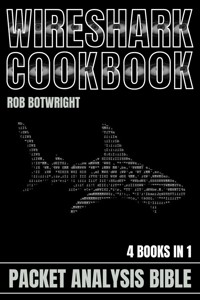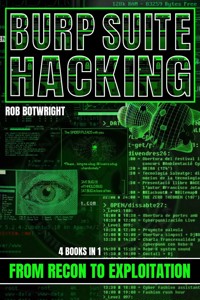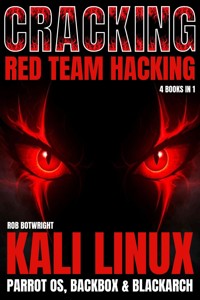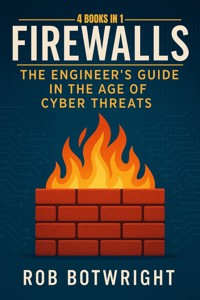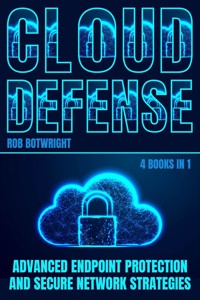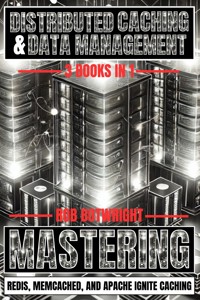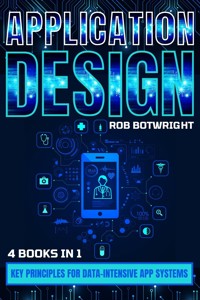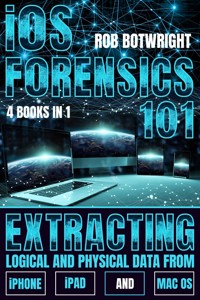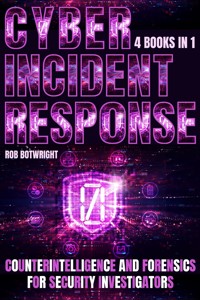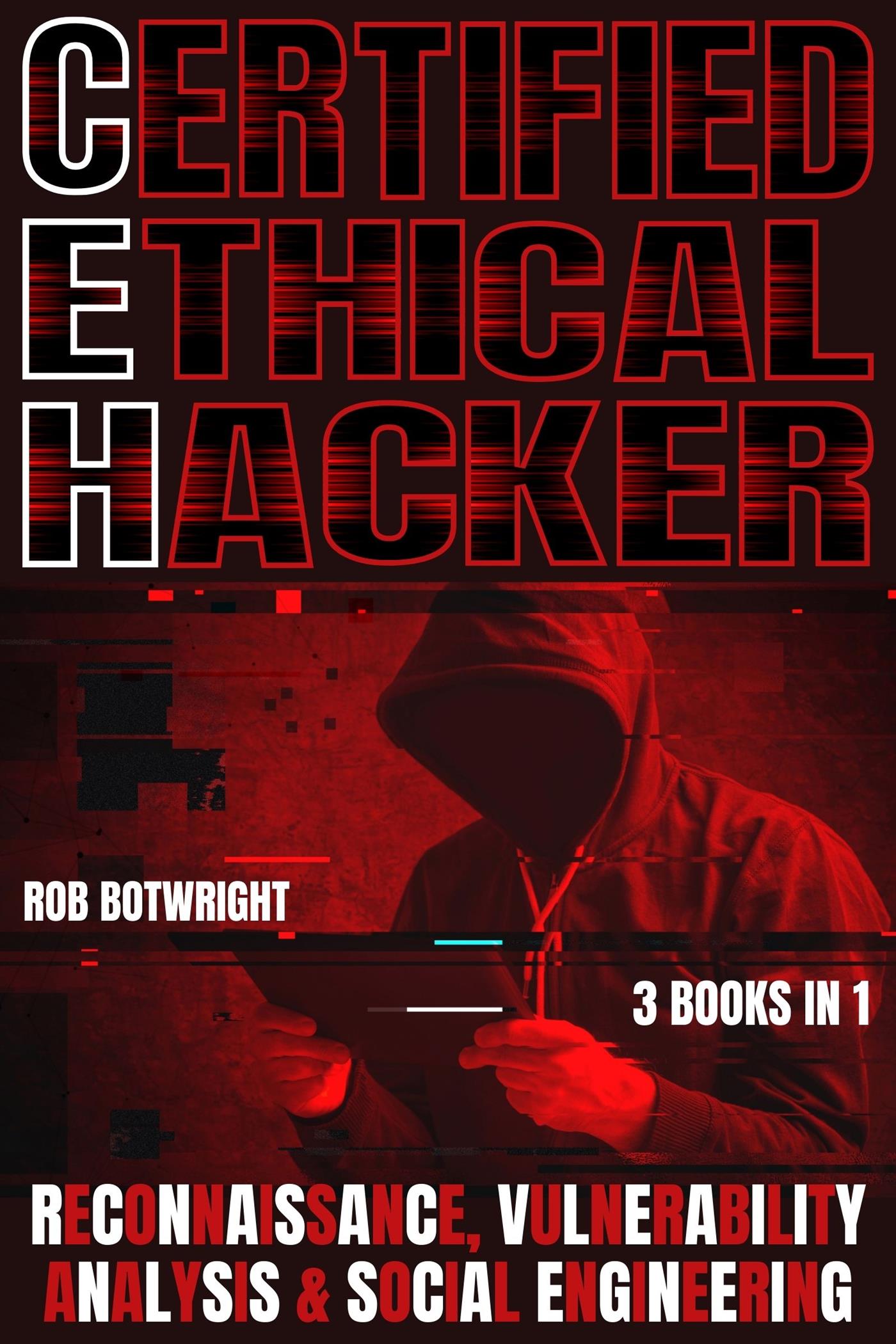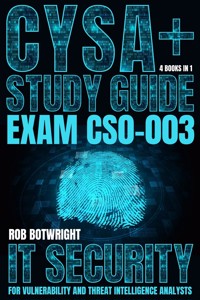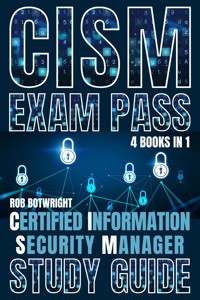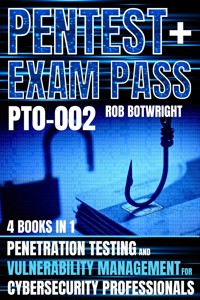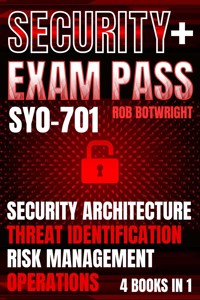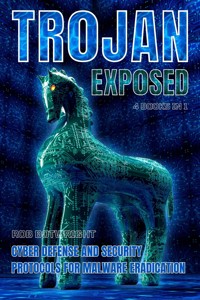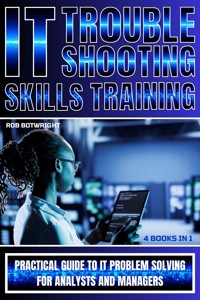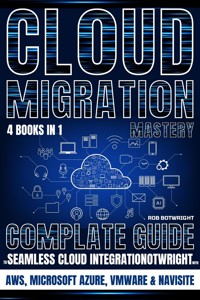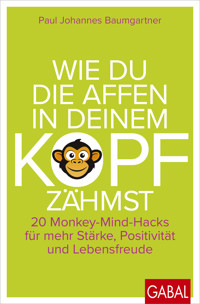7,49 €
Mehr erfahren.
- Herausgeber: Rob Botwright
- Kategorie: Geisteswissenschaft
- Sprache: Englisch
🚀 Unleash Your Debugging Mastery with the "Debugging Playbook" Bundle! 🚀
Are you ready to take your debugging skills to the next level? Look no further than the "Debugging Playbook" bundle, your ultimate guide to mastering system testing, error localization, and vulnerability remediation. 📘🛠️
With four comprehensive volumes packed with expert insights, practical strategies, and hands-on techniques, this bundle is your ticket to becoming a debugging pro. From understanding the fundamentals of system testing to mastering advanced error localization techniques, and from implementing cutting-edge vulnerability remediation strategies to adopting expert approaches to comprehensive system testing and security, this bundle has got you covered. 💡💻
Here's what you'll discover in each book:
📚 Book 1: Debugging Playbook: System Testing Fundamentals
- Learn the essential concepts and methodologies of system testing.
- Dive deep into effective testing frameworks and strategies.
- Discover how to ensure the quality and reliability of software systems.
📚 Book 2: Debugging Playbook: Mastering Error Localization Techniques
- Hone your skills in identifying, isolating, and resolving software bugs.
- Explore advanced techniques for pinpointing and troubleshooting errors.
- Master the art of error localization with practical examples and case studies.
📚 Book 3: Debugging Playbook: Advanced Strategies for Vulnerability Remediation
- Identify, prioritize, and mitigate security vulnerabilities in software applications.
- Implement proactive security measures to protect against cyber threats.
- Strengthen the security posture of your software systems with expert strategies.
📚 Book 4: Debugging Playbook: Expert Approaches to Comprehensive System Testing and Security
- Incorporate security into the testing process for comprehensive system testing.
- Leverage advanced debugging tools and methodologies to enhance security.
- Ensure the resilience and reliability of your software applications with expert-level approaches.
Whether you're a seasoned software developer, a QA engineer, or a security professional, the "Debugging Playbook" bundle is your comprehensive roadmap to mastering the art and science of debugging. 🌟🔍
So why wait? Grab your copy of the "Debugging Playbook" bundle today and unlock the secrets to becoming a debugging expert! 💥🚀
Das E-Book können Sie in Legimi-Apps oder einer beliebigen App lesen, die das folgende Format unterstützen:
Veröffentlichungsjahr: 2024
Ähnliche
DEBUGGING PLAYBOOK
SYSTEM TESTING, ERROR LOCALIZATION, AND VULNERABILITY REMEDIATION
4 BOOKS IN 1
BOOK 1
DEBUGGING PLAYBOOK: SYSTEM TESTING FUNDAMENTALS
BOOK 2
DEBUGGING PLAYBOOK: MASTERING ERROR LOCALIZATION TECHNIQUES
BOOK 3
DEBUGGING PLAYBOOK: ADVANCED STRATEGIES FOR VULNERABILITY REMEDIATION
BOOK 4
DEBUGGING PLAYBOOK: EXPERT APPROACHES TO COMPREHENSIVE SYSTEM TESTING AND SECURITY
ROB BOTWRIGHT
Copyright © 2024 by Rob Botwright
All rights reserved. No part of this book may be reproduced or transmitted in any form or by any means, electronic or mechanical, including photocopying, recording, or by any information storage and retrieval system, without permission in writing from the publisher.
Published by Rob Botwright
Library of Congress Cataloging-in-Publication Data
ISBN 9978-1-83938-694-7
Cover design by Rizzo
Disclaimer
The contents of this book are based on extensive research and the best available historical sources. However, the author and publisher make no claims, promises, or guarantees about the accuracy, completeness, or adequacy of the information contained herein. The information in this book is provided on an "as is" basis, and the author and publisher disclaim any and all liability for any errors, omissions, or inaccuracies in the information or for any actions taken in reliance on such information.
The opinions and views expressed in this book are those of the author and do not necessarily reflect the official policy or position of any organization or individual mentioned in this book. Any reference to specific people, places, or events is intended only to provide historical context and is not intended to defame or malign any group, individual, or entity.
The information in this book is intended for educational and entertainment purposes only. It is not intended to be a substitute for professional advice or judgment. Readers are encouraged to conduct their own research and to seek professional advice where appropriate.
Every effort has been made to obtain necessary permissions and acknowledgments for all images and other copyrighted material used in this book. Any errors or omissions in this regard are unintentional, and the author and publisher will correct them in future editions.
BOOK 1 - DEBUGGING PLAYBOOK: SYSTEM TESTING FUNDAMENTALS
Introduction
Chapter 1: Introduction to System Testing
Chapter 2: Understanding Test Environments
Chapter 3: Test Case Development
Chapter 4: Test Execution and Reporting
Chapter 5: Regression Testing Techniques
Chapter 6: Performance Testing Essentials
Chapter 7: Load and Stress Testing Strategies
Chapter 8: Integration Testing Principles
Chapter 9: Acceptance Testing Best Practices
Chapter 10: Test Automation Implementation
BOOK 2 - DEBUGGING PLAYBOOK: MASTERING ERROR LOCALIZATION TECHNIQUES
Chapter 1: Introduction to System Testing
Chapter 2: Understanding Test Environments
Chapter 3: Test Case Development
Chapter 4: Test Execution and Reporting
Chapter 5: Regression Testing Techniques
Chapter 6: Performance Testing Essentials
Chapter 7: Load and Stress Testing Strategies
Chapter 8: Integration Testing Principles
Chapter 9: Acceptance Testing Best Practices
Chapter 10: Test Automation Implementation
BOOK 3 - DEBUGGING PLAYBOOK: ADVANCED STRATEGIES FOR VULNERABILITY REMEDIATION
Chapter 1: Introduction to Error Localization
Chapter 2: Log Analysis Methods
Chapter 3: Debugging Tools Overview
Chapter 4: Understanding Stack Traces
Chapter 5: Code Review Techniques
Chapter 6: Effective Error Messaging
Chapter 7: Real-time Debugging Approaches
Chapter 8: Utilizing Debugging Symbols
Chapter 9: Network Protocol Analysis
Chapter 10: Advanced Error Localization Strategies
BOOK 4 - DEBUGGING PLAYBOOK: EXPERT APPROACHES TO COMPREHENSIVE SYSTEM TESTING AND SECURITY
Chapter 1: Advanced System Testing Methodologies
Chapter 2: Security Testing Fundamentals
Chapter 3: Penetration Testing Techniques
Chapter 4: Vulnerability Scanning and Analysis
Chapter 5: Threat Intelligence Integration
Chapter 6: Secure Development Lifecycle Integration
Chapter 7: Advanced Test Environment Configuration
Chapter 8: Compliance Testing Strategies
Chapter 9: Incident Response Simulation
Chapter 10: Comprehensive System Testing and Security Frameworks
Conclusion
Introduction
Welcome to the "Debugging Playbook" bundle, a comprehensive collection of books designed to equip you with the essential knowledge, skills, and strategies needed to navigate the intricate world of software debugging. In today's fast-paced and ever-evolving technological landscape, the ability to effectively debug software systems, localize errors, and remediate vulnerabilities is crucial for ensuring the reliability, security, and performance of software applications.
The "Debugging Playbook" bundle comprises four distinct volumes, each focusing on a critical aspect of debugging:
Book 1: Debugging Playbook: System Testing Fundamentals Book 2: Debugging Playbook: Mastering Error Localization Techniques Book 3: Debugging Playbook: Advanced Strategies for Vulnerability Remediation Book 4: Debugging Playbook: Expert Approaches to Comprehensive System Testing and Security
In Book 1, you will delve into the fundamentals of system testing, learning essential concepts, methodologies, and best practices for ensuring the quality and reliability of software systems. From understanding the fundamentals of system testing to deploying effective testing frameworks, this book will provide you with a solid foundation in software testing.
Book 2 takes you on a journey into the intricate world of error localization, offering advanced techniques and methodologies for identifying, isolating, and resolving software bugs. Through practical examples, case studies, and hands-on exercises, you will hone your skills in pinpointing and troubleshooting a wide range of software defects.
In Book 3, you will explore advanced strategies for vulnerability remediation, learning how to identify, prioritize, and mitigate security vulnerabilities in software applications. From understanding common security threats to implementing proactive security measures, this book will empower you to strengthen the security posture of your software systems and protect against evolving cyber threats.
Finally, Book 4 introduces expert-level approaches and techniques for comprehensive system testing and security. From incorporating security into the testing process to leveraging advanced debugging tools and methodologies, this book will provide you with the insights and strategies needed to elevate your debugging skills to the next level and ensure the resilience and reliability of your software applications.
Whether you are a seasoned software developer, a QA engineer, or a security professional, the "Debugging Playbook" bundle offers a comprehensive roadmap for mastering the art and science of debugging. Each book is filled with practical insights, real-world examples, and expert advice to help you overcome the challenges of software debugging and deliver more robust, secure, and reliable software solutions. So, dive in, explore the depths of software debugging, and embark on a journey towards becoming a debugging expert.
Top of Form
BOOK 1
DEBUGGING PLAYBOOK
SYSTEM TESTING FUNDAMENTALS
ROB BOTWRIGHT
Chapter 1: Introduction to System Testing
Software testing is a critical component of the software development lifecycle (SDLC). It ensures that the developed software meets the desired quality standards, is free from defects, and functions as expected. Next, we will delve into the fundamentals of software testing, exploring its importance, key concepts, and various testing techniques.
Importance of Software Testing: Software testing plays a pivotal role in ensuring the reliability, functionality, and performance of software applications. By systematically identifying and rectifying defects, testing helps in enhancing the overall quality of the software product. Moreover, thorough testing instills confidence in stakeholders and end-users regarding the reliability of the software.
Types of Software Testing: There are several types of software testing, each serving a distinct purpose in the SDLC. These include:
Unit Testing: Unit testing involves testing individual components or modules of the software in isolation. It is typically performed by developers using frameworks such as JUnit for Java or NUnit for .NET.
Integration Testing: Integration testing verifies the interactions between different modules or components of the software. Techniques like top-down and bottom-up integration testing are commonly employed to ensure seamless integration.
System Testing: System testing evaluates the entire software system to ensure that it meets specified requirements and functions as expected in its intended environment. Test cases cover functional, performance, and security aspects of the system.
Acceptance Testing: Acceptance testing involves validating the software against predefined acceptance criteria to determine whether it meets user expectations. This testing phase is often performed by end-users or stakeholders.
Test Case Development: Test cases serve as the foundation of software testing, outlining the steps to be executed and the expected outcomes. The process of test case development involves:
Requirement Analysis: Understanding the software requirements to derive test scenarios and identify testable features.
Test Scenario Identification: Identifying various scenarios to be tested, covering both positive and negative scenarios.
Test Case Design: Designing detailed test cases, including preconditions, steps to execute, and expected results.
Test Data Preparation: Preparing relevant test data to execute test cases effectively.
Test Execution and Reporting: Once test cases are developed, they are executed to identify defects and verify software functionality. Test execution involves:
Test Environment Setup: Configuring the test environment to mirror the production environment, including hardware, software, and network configurations.
Executing Test Cases: Running test cases as per the defined test plan and documenting the outcomes.
Defect Logging: Recording any deviations from expected results as defects in a defect tracking system like JIRA or Bugzilla.
Test Reporting: Generating comprehensive test reports summarizing test results, defect metrics, and overall test coverage.
Regression Testing Techniques: Regression testing ensures that new changes or enhancements do not adversely impact existing functionality. Common regression testing techniques include:
Re-running Test Cases: Re-executing existing test cases to validate unchanged functionality.
Automated Regression Testing: Automating repetitive test cases using tools like Selenium WebDriver or TestNG.
Selective Regression Testing: Prioritizing test cases based on risk analysis and focusing on critical areas affected by changes.
In summary, software testing is an indispensable aspect of software development, ensuring quality, reliability, and user satisfaction. By understanding the fundamentals of software testing and adopting appropriate testing techniques, software teams can deliver robust and reliable software products to meet user needs and expectations.
System testing is a crucial phase in the software development lifecycle (SDLC) that focuses on evaluating the integrated system to ensure its functionality, reliability, and performance. This chapter explores the significance of system testing, its role in software development, and the benefits it brings to organizations and end-users.
Ensuring Functional Integrity: One of the primary objectives of system testing is to verify that the software system behaves as expected and meets the specified requirements. By systematically testing the entire system, including its interactions with external dependencies, system testing helps identify and rectify functional defects that may arise due to integration issues or incorrect implementation.
Identifying Integration Issues: In complex software applications composed of multiple modules or components, integration issues often arise when individual components interact with each other. System testing allows organizations to detect and address integration problems early in the development lifecycle, ensuring seamless interaction between different system elements.
Validating Performance and Scalability: System testing is instrumental in assessing the performance and scalability of software systems under various conditions. By subjecting the system to simulated workloads, stress tests, and performance benchmarks, organizations can identify performance bottlenecks, resource constraints, and scalability limitations. Performance testing tools like Apache JMeter or LoadRunner enable organizations to conduct load testing, stress testing, and scalability testing efficiently.
Enhancing Software Reliability: Reliability is a critical aspect of software quality, particularly in mission-critical applications where system failures can have severe consequences. System testing helps uncover defects related to reliability, such as memory leaks, race conditions, or unexpected system crashes. By identifying and addressing reliability issues, organizations can improve the stability and robustness of their software systems.
Validating Security Controls: Security vulnerabilities pose a significant risk to software systems, exposing them to potential cyber threats and data breaches. System testing includes security testing activities aimed at identifying vulnerabilities, assessing security controls, and verifying compliance with security standards and regulations. Techniques such as penetration testing, vulnerability scanning, and security code reviews help organizations identify and mitigate security risks effectively.
Mitigating Business Risks: Software failures and defects can have far-reaching consequences for organizations, including financial losses, reputational damage, and legal liabilities. System testing plays a critical role in mitigating business risks by identifying defects early in the development process, reducing the likelihood of costly rework, product recalls, or service disruptions. By ensuring the quality and reliability of software systems, organizations can minimize business risks and safeguard their investments.
Compliance and Regulatory Requirements: In regulated industries such as healthcare, finance, or aviation, compliance with industry standards and regulatory requirements is paramount. System testing helps organizations validate that software systems comply with relevant standards, regulations, and industry best practices. By conducting compliance testing and documenting adherence to regulatory requirements, organizations can demonstrate due diligence and ensure legal compliance.
Improving User Satisfaction: Ultimately, the success of a software system depends on its ability to meet the needs and expectations of end-users. System testing helps validate user requirements, ensure usability, and enhance overall user satisfaction. By delivering software systems that are functional, reliable, and user-friendly, organizations can build trust and loyalty among their user base, leading to increased adoption and customer satisfaction.
In summary, system testing plays a vital role in ensuring the quality, reliability, and security of software systems. By systematically evaluating the integrated system, identifying defects, and mitigating risks, system testing helps organizations deliver high-quality software products that meet user needs and regulatory requirements. Embracing system testing as an integral part of the software development process enables organizations to minimize business risks, enhance user satisfaction, and achieve success in today's competitive market landscape.
Chapter 2: Understanding Test Environments
Test environments play a crucial role in software testing, providing a controlled setup for evaluating the functionality, performance, and reliability of software systems. Next, we explore the various types of test environments used in software development, their characteristics, and their significance in the testing process.
Development Environment: The development environment is where software developers write, compile, and test code before it is integrated into the larger system. It typically consists of development tools, compilers, and libraries required for software development. Developers often use version control systems like Git or Subversion to manage code changes and collaborate with team members.
Command: To clone a Git repository in the development environment, you can use the following CLI command:
bashCopy code
git clone <repository_url>
Unit Testing Environment: Unit testing environments are dedicated setups for running unit tests, which evaluate individual components or modules of the software in isolation. Unit testing frameworks like JUnit, NUnit, or pytest provide tools for writing and executing unit tests. These environments are lightweight and focused, enabling developers to validate the behavior of specific code units.
Command: To run unit tests using the pytest framework in a Python environment, you can use the following CLI command:
bashCopy code
pytest <test_file.py>
Integration Testing Environment: Integration testing environments assess the interactions between different modules or components of the software. They ensure that integrated components function as expected and communicate effectively with each other. Integration testing environments may require specialized infrastructure, including databases, APIs, and middleware, to simulate real-world interactions.
Command: To deploy a Docker container for simulating a database in an integration testing environment, you can use the following CLI command:
bashCopy code
docker run --name <container_name> -e MYSQL_ROOT_PASSWORD=<password> -d mysql:<version>
System Testing Environment: System testing environments evaluate the entire software system to verify its compliance with specified requirements and assess its overall functionality. These environments closely resemble the production environment in terms of hardware, software, and network configurations. System testing environments may utilize virtualization or cloud computing technologies to replicate production environments accurately.
Command: To provision a virtual machine using VMware Workstation for system testing, you can use the following CLI command:
bashCopy code
vmrun -T ws create <vmx_file> [gui|nogui]
User Acceptance Testing (UAT) Environment: User acceptance testing environments involve end-users or stakeholders validating the software against predefined acceptance criteria. These environments reflect the production environment as closely as possible to ensure accurate assessment by users. UAT environments may require data migration, configuration, and user training to facilitate testing by non-technical users.
Command: To import production data into the UAT environment using a database migration tool like Flyway, you can use the following CLI command:
bashCopy code
flyway migrate -url=<jdbc_url> -user=<username> -password=<password>
In summary, test environments are essential for conducting effective software testing throughout the development lifecycle. By understanding the types of test environments available and their respective purposes, organizations can establish robust testing processes and infrastructure to ensure the quality, reliability, and performance of their software systems. Whether it's unit testing, integration testing, system testing, or user acceptance testing, selecting the appropriate test environment is critical for achieving successful outcomes in software development projects.
Setting up test environments is a critical step in software testing, ensuring that testers have the necessary infrastructure and resources to conduct comprehensive testing activities. This chapter explores the process of setting up test environments, including the selection of hardware and software components, configuration management, and deployment techniques.
Selection of Hardware and Software Components: The first step in setting up a test environment is to identify the hardware and software components required to support testing activities. This includes selecting suitable hardware platforms, operating systems, databases, and third-party dependencies. The choice of components may vary depending on the nature of the software application, the testing objectives, and the available resources.
Command: To check the hardware specifications of a Linux server using the command line, you can use the following CLI command:
bashCopy code
lshw
Configuration Management: Configuration management plays a crucial role in maintaining consistency and repeatability across test environments. Configuration management tools such as Ansible, Puppet, or Chef enable organizations to automate the provisioning, configuration, and management of test infrastructure. By defining infrastructure as code (IaC), organizations can easily replicate test environments and ensure consistency across development, testing, and production environments.
Command: To deploy infrastructure using Ansible playbooks, you can use the following CLI command:
bashCopy code
ansible-playbook <playbook.yml>
Virtualization and Containerization: Virtualization and containerization technologies provide lightweight and scalable solutions for setting up test environments. Virtual machines (VMs) allow testers to create isolated environments with virtualized hardware, while containers offer lightweight, portable environments for running applications and services. Tools like VMware, VirtualBox, Docker, and Kubernetes facilitate the creation and management of virtualized and containerized test environments.
Command: To create a Docker container for a web application, you can use the following CLI command:
bashCopy code
docker run -d -p 8080:80 --name <container_name> <image_name>
Cloud Computing: Cloud computing platforms offer on-demand access to scalable computing resources, making them ideal for setting up test environments. Public cloud providers like Amazon Web Services (AWS), Microsoft Azure, and Google Cloud Platform (GCP) offer a wide range of services for provisioning virtual machines, storage, networking, and other infrastructure components. Organizations can leverage cloud-based test environments to achieve flexibility, scalability, and cost-effectiveness in their testing activities.
Command: To create a virtual machine instance on AWS EC2 using the AWS CLI, you can use the following CLI command:
bashCopy code
aws ec2 run-instances --image-id <ami_id> --instance-type <instance_type> --key-name <key_pair_name> --subnet-id <subnet_id>
Test Data Management: Effective test data management is essential for setting up realistic test environments that mimic production scenarios. Test data management tools and techniques enable organizations to generate, manipulate, and maintain test data sets for different testing scenarios. This includes anonymizing sensitive data, generating synthetic data, and managing data dependencies to ensure test data integrity and privacy.
Command: To import test data into a MySQL database using the MySQL command-line client, you can use the following CLI command:
bashCopy code
mysql -u <username> -p <database_name> < <sql_file.sql>
In summary, setting up test environments requires careful planning, selection of appropriate tools and technologies, and automation of infrastructure provisioning and configuration. By leveraging hardware virtualization, containerization, cloud computing, and configuration management practices, organizations can establish robust and scalable test environments to support their testing activities effectively. Effective test environment setup contributes to the overall success of software testing initiatives, enabling organizations to deliver high-quality software products that meet user needs and expectations.
Chapter 3: Test Case Development
Test cases form the cornerstone of software testing, providing a systematic approach to validate the functionality, performance, and reliability of software systems. Next, we delve into the art and science of writing effective test cases, exploring best practices, techniques, and tools to create comprehensive and actionable test cases.
Understanding Test Case Structure: Before delving into the specifics of writing test cases, it's essential to understand the structure of a typical test case. A well-structured test case typically consists of the following elements:
Test Case ID: A unique identifier for the test case, often in the form of a numerical or alphanumeric code.
Test Case Title: A descriptive title that succinctly summarizes the objective or scenario being tested.
Test Case Description: A detailed description of the test scenario, including preconditions, inputs, expected outcomes, and any specific steps to be executed.
Test Steps: Sequential steps to be followed to execute the test case, including actions to be performed and expected results at each step.
Expected Results: Clear and unambiguous expectations of the outcomes or behaviors expected when executing the test case.
Actual Results: Optionally, a field to record the actual outcomes observed during test execution, to facilitate result comparison and defect reporting.
Command: To create a new test case document using a text editor like Vim, you can use the following CLI command:
bashCopy code
vim test_case_<id>.txt
Identifying Test Scenarios: Effective test case writing begins with identifying relevant test scenarios that cover various aspects of the software functionality. Test scenarios are specific instances or conditions under which the software is tested to validate its behavior. Testers can derive test scenarios from requirements documents, user stories, use cases, and other sources of project documentation.
Technique: One effective technique for identifying test scenarios is boundary value analysis, which involves testing the boundaries between valid and invalid input values. For example, if a text field accepts input between 1 and 100 characters, test scenarios would include inputs at the lower and upper boundaries, as well as just inside and outside these boundaries.
Writing Clear and Concise Test Steps: Each test case should include clear and concise test steps that guide testers through the execution of the test scenario. Test steps should be written in a sequential manner, using simple language and avoiding ambiguity. Each step should represent a specific action or interaction with the software under test, along with the expected outcome.
Example: Test Case Title: Login Functionality Verification Test Case Description: Verify that users can successfully log in to the application using valid credentials. Test Steps:
Navigate to the login page.
Enter valid username and password.
Click on the login button. Expected Results: The user should be redirected to the home page after successful login.
Ensuring Test Coverage: A key aspect of effective test case writing is ensuring comprehensive test coverage, which involves testing all relevant functionalities, features, and use cases of the software. Testers should strive to cover both positive and negative scenarios, boundary cases, error handling, and integration points to uncover potential defects and ensure robust software quality.
Tool: Test case management tools like TestRail, Zephyr, or QTest enable testers to organize, prioritize, and track test cases, ensuring comprehensive test coverage across various testing cycles and releases. These tools also facilitate collaboration among team members and provide visibility into test execution progress and results.
Command: To create a new test case in TestRail using the web interface, you can follow these steps:
Log in to TestRail.
Navigate to the Test Cases tab.
Click on the Add Test Case button.
Enter the test case details, including title, description, steps, and expected results.
Click Save to add the test case to the test case repository.
In summary, writing effective test cases is a critical aspect of software testing, enabling testers to systematically validate the functionality, performance, and reliability of software systems. By understanding the structure of a test case, identifying relevant test scenarios, writing clear and concise test steps, ensuring comprehensive test coverage, and leveraging test case management tools, organizations can create robust and actionable test cases that drive quality and ensure successful software delivery. Effective test case writing is not only a skill but also an art, honed through experience, collaboration, and continuous improvement, contributing to the overall success of software testing initiatives.
Test case management is a critical aspect of software testing, providing a structured approach to creating, organizing, executing, and tracking test cases throughout the testing lifecycle. Next, we explore the importance of test case management, key components of a test case management system, best practices, and tools to streamline the test case management process.
Importance of Test Case Management: Effective test case management is essential for ensuring comprehensive test coverage, tracking test execution progress, identifying defects, and facilitating collaboration among team members. A robust test case management process enables organizations to maintain traceability between requirements, test cases, and defects, ensuring that software meets user expectations and quality standards.
Components of Test Case Management: A test case management system typically consists of the following components:
Test Case Repository: A centralized repository for storing test cases, including details such as test case title, description, steps, expected results, priority, and status.
Test Planning: The process of defining test objectives, scope, resources, and timelines for testing activities. Test planning involves identifying test scenarios, estimating effort, and prioritizing test cases based on risk and impact.
Test Execution: The process of running test cases and recording test results. Test execution involves assigning test cases to testers, executing them in the test environment, and documenting outcomes.
Defect Management: The process of identifying, reporting, tracking, and resolving defects discovered during testing. Defect management includes capturing defect details, assigning severity and priority, and verifying defect fixes.
Reporting and Analysis: The process of generating test reports, metrics, and dashboards to provide insights into test coverage, execution progress, defect trends, and overall testing effectiveness.
Techniques for Test Case Management: Several techniques can be employed to streamline test case management and enhance testing efficiency:
Test Case Organization: Organizing test cases into logical categories or folders based on modules, features, or functional areas helps maintain clarity and facilitates easy navigation and retrieval.
Version Control: Using version control systems like Git or Subversion to manage test case artifacts ensures traceability, facilitates collaboration, and enables rollback to previous versions if needed.
Test Case Prioritization: Prioritizing test cases based on risk, business impact, and criticality helps focus testing efforts on high-priority areas and ensures maximum coverage within available resources.
Test Case Traceability: Establishing traceability links between requirements, test cases, and defects helps ensure alignment between testing activities and project objectives, enabling stakeholders to track progress and make informed decisions.
Automation: Automating repetitive testing tasks, such as test case execution, data setup, and result verification, using tools like Selenium, Appium, or JUnit, helps improve testing efficiency, reduce manual effort, and accelerate release cycles.
Test Case Management Tools: Numerous test case management tools are available to streamline test case management processes and enhance collaboration among testing teams. Some popular test case management tools include:
TestRail: TestRail is a comprehensive test case management tool that provides features for test case creation, execution, reporting, and defect management. It offers integration with various issue tracking systems and test automation tools.
Zephyr: Zephyr is a robust test management solution designed for Agile and DevOps teams. It offers features for test case creation, execution, and reporting, along with real-time visibility into testing progress.
qTest: qTest is a cloud-based test management platform that enables teams to manage test cases, execute tests, track defects, and generate test reports. It offers integrations with popular CI/CD tools and test automation frameworks.
Command: To create a new test case in TestRail using the command-line interface (CLI), you can use the following command:
bashCopy code
testrail add_test_case --title "Test Case Title" --section-id <section_id> --type <test_type> --priority <priority>
In summary, effective test case management is essential for ensuring the success of software testing initiatives and delivering high-quality software products. By implementing robust test case management processes, leveraging appropriate techniques, and utilizing test case management tools, organizations can streamline testing activities, enhance collaboration among team members, and achieve greater efficiency and effectiveness in their testing efforts. Test case management is not just a procedural task but a strategic endeavor that requires careful planning, execution, and continuous improvement to meet evolving business needs and quality standards.