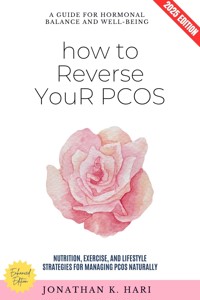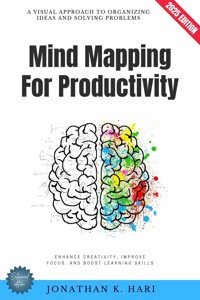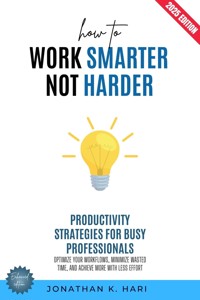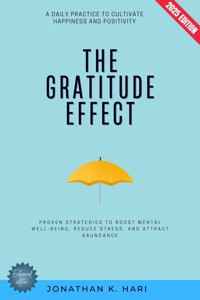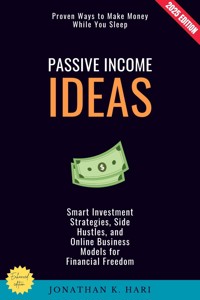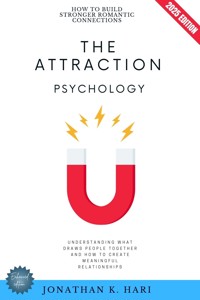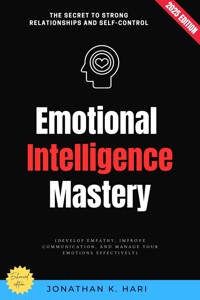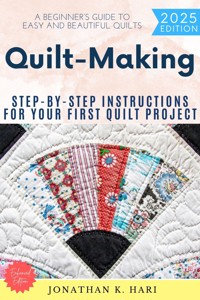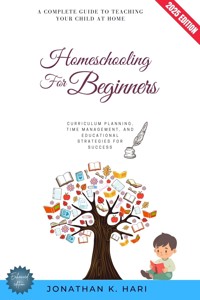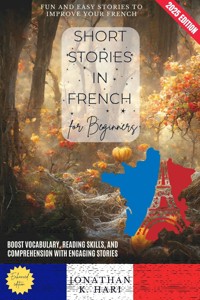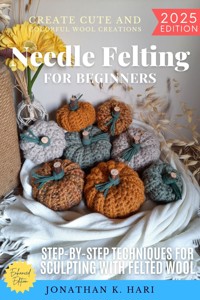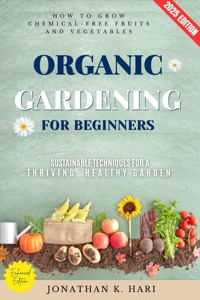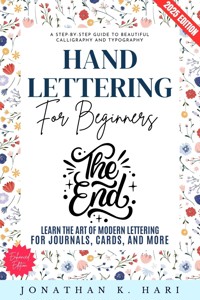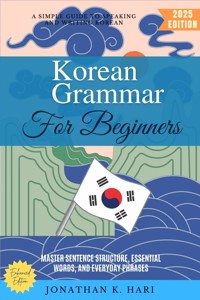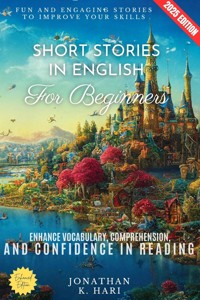Erhalten Sie Zugang zu diesem und mehr als 300000 Büchern ab EUR 5,99 monatlich.
- Herausgeber: epubli
- Kategorie: Fachliteratur
- Sprache: Englisch
How to Edit Videos Like a Pro In the digital era, video editing has evolved from a technical skill into a creative powerhouse, allowing anyone to transform raw footage into engaging, professional content. Whether you're a content creator, aspiring filmmaker, or business professional, mastering the art of video editing can set you apart from the crowd. Inside This Book, You'll Discover: Introduction to Video Editing Understanding Video Editing Software Basic Editing Techniques Transitions and Effects Audio Editing and Sound Design Color Correction and Grading Motion Graphics and Animations With step-by-step guidance, expert techniques, and real-world examples, this book takes you from the basics of video editing to advanced techniques used by industry professionals. Learn how to create smooth transitions, enhance visuals with color grading, add engaging text and graphics, and fine-tune your audio for a cinematic experience. No matter your experience level, this book provides the tools and insights needed to bring your creative vision to life. Scroll Up and Grab Your Copy Today!
Sie lesen das E-Book in den Legimi-Apps auf:
Veröffentlichungsjahr: 2025
Das E-Book (TTS) können Sie hören im Abo „Legimi Premium” in Legimi-Apps auf:
Ähnliche
How to Edit Videos Like a Pro
A Beginner’s Guide to Video Editing (Create Professional Content for YouTube, Social Media, and Business)
Jonathan K. Hari
Introduction to Video Editing
Understanding Video Editing Software
Essential Tools and Equipment
Organizing Your Footage
Basic Editing Techniques
Mastering the Timeline
Transitions and Effects
Audio Editing and Sound Design
Color Correction and Grading
Adding Text, Graphics, and Subtitles
Motion Graphics and Animations
Advanced Editing Techniques
Exporting and File Formats
Common Mistakes and How to Avoid Them
Building Your Career as a Video Editor
© Copyright [2025] [Jonathan K. Hari] All rights reserved.
- No part of this book may be reproduced, stored in a retrieval system, or transmitted in any form or by any means, electronic, mechanical, photocopying, recording, or otherwise, without prior written permission of the publisher, except for brief quotations in a review or scholarly article.
- This is an original work of fiction [or non-fiction] by [Jonathan K. Hari]. Any resemblance to actual persons, living or dead, or actual events is purely coincidental.
Legal Notice:
The reader is solely responsible for any actions taken based on the information contained in this book. The author and publisher expressly disclaim any responsibility or liability for any damages or losses incurred by the reader as a result of such actions.
Disclaimer:
This book is intended for educational purposes only. The information contained within is not intended as, and should not be construed as medical, legal, or professional advice. The content is provided as general information and is not a substitute for professional advice or treatment.
Introduction to Video Editing
Video editing is the process of assembling, modifying, and enhancing video footage to create a polished final product. It is an essential skill in today’s digital world, where video content dominates social media, marketing, entertainment, and even personal storytelling. Whether editing a short clip for social media or producing a full-length film, video editing plays a crucial role in shaping how a story is told and how an audience experiences it.
The art of video editing has evolved significantly over the years. In the early days of cinema, editing was done manually by physically cutting and splicing film strips. This process required precision, patience, and a deep understanding of storytelling. With the advent of digital technology, editing has become more accessible, allowing anyone with a computer and the right software to produce high-quality videos. Today, software like Adobe Premiere Pro, Final Cut Pro, DaVinci Resolve, and even beginner-friendly programs like iMovie and CapCut provide powerful tools to help editors bring their vision to life.
At its core, video editing is about storytelling. A well-edited video guides the audience through a narrative, controlling the pace, mood, and impact of the content. A skilled editor knows how to cut unnecessary footage, enhance key moments, and use effects, transitions, and music to create a seamless viewing experience. Editing is not just about cutting and arranging clips; it is about making creative choices that elevate the material and keep the audience engaged.
One of the first things new editors must learn is how to manage their footage effectively. Raw video files can be massive, and keeping them organized is crucial for efficiency. Editors typically work with multiple clips, audio tracks, images, and effects, and without a structured workflow, projects can quickly become overwhelming. Proper file management, labeling clips, and using folders to organize media assets help streamline the editing process.
Understanding the timeline is another fundamental aspect of video editing. The timeline is where all the magic happens—where clips are arranged, trimmed, and combined to create a cohesive video. Learning how to navigate and manipulate the timeline efficiently is key to becoming a proficient editor. Editors can cut, splice, and rearrange clips, adjust the speed of footage, and layer multiple elements to achieve the desired effect. The more comfortable an editor is with the timeline, the more fluid and creative their workflow becomes.
Transitions and effects also play an important role in video editing. While simple cuts are often the best way to keep a video clean and professional, transitions such as fades, dissolves, and wipes can be used to create smooth connections between scenes. Effects like slow motion, color grading, and motion graphics add an extra layer of polish to a video, making it more visually appealing and engaging. However, overusing effects can be distracting, so editors must use them wisely to enhance rather than overwhelm the content.
Audio is another critical component of video editing. Poor audio quality can ruin even the most beautifully shot video. Editors must pay close attention to sound levels, background noise, and syncing audio with visuals. Adding background music, sound effects, and voiceovers can enhance the overall impact of a video. Balancing dialogue, music, and ambient sounds ensures that the audience can hear everything clearly without any one element overpowering the others.
Color correction and color grading are advanced techniques that can dramatically improve the look of a video. Color correction ensures that all footage has consistent lighting and color balance, while color grading adds a stylistic touch, setting the mood and tone of the video. A well-graded video can make even average footage look cinematic and professional.
One of the biggest challenges new editors face is learning how to edit efficiently. Editing can be a time-consuming process, especially when working on longer projects. Developing a workflow that includes using keyboard shortcuts, pre-setting templates, and creating a rough cut before refining details can save hours of work. Editing is as much about efficiency as it is about creativity, and the best editors learn how to balance both.
As technology continues to advance, video editing is becoming more accessible and innovative. Artificial intelligence is starting to play a role in automating certain editing tasks, from auto-cutting clips to suggesting the best takes. Cloud-based editing tools are also gaining popularity, allowing editors to collaborate remotely in real-time. While traditional editing techniques remain essential, staying updated with the latest trends and tools can give editors a competitive edge.
Mastering video editing requires patience, practice, and a willingness to experiment. Every editor develops their unique style over time, and the best way to improve is through hands-on experience. Watching films, analyzing editing choices, and recreating different styles are great ways to build skills. Whether aiming for a career in filmmaking, content creation, or simply looking to improve personal projects, understanding the fundamentals of video editing is the first step toward creating professional-quality videos.
Understanding Video Editing Software
Video editing software serves as the backbone of the entire video creation process, acting as the digital workspace where raw footage is transformed into polished, compelling content. Understanding how video editing software works is one of the most important steps toward becoming a professional video editor. With the rise of digital content creation, there is now a wide range of editing programs available, catering to both beginners and advanced users. Each software offers its own unique features, tools, and interface, but the fundamental principles of video editing remain consistent across platforms.
Choosing the right software is often one of the first decisions an editor must make. The choice largely depends on the type of projects being worked on, the user’s skill level, and budget considerations. Professional software like Adobe Premiere Pro, Final Cut Pro, and DaVinci Resolve have become industry standards due to their robust features and powerful capabilities. These programs offer a comprehensive set of tools for cutting, trimming, color grading, audio mixing, and adding special effects. On the other hand, beginner-friendly software like iMovie or Filmora provides a simpler interface with basic editing tools, making it easier for newcomers to get started without feeling overwhelmed.
One of the key aspects of understanding video editing software is learning how to navigate the interface. While each program has its own layout, most editing software is built around a similar structure. The workspace is typically divided into different panels, each serving a specific purpose. The media library holds all the imported footage, images, and audio files. The preview window allows editors to play back their timeline and see how their edits are coming together in real-time. The timeline is where all the editing takes place, allowing users to arrange clips, add transitions, and manipulate audio tracks. Learning how to navigate these different panels efficiently is essential for a smooth workflow.
Importing footage into the software is usually the first step in any editing project. Most programs allow users to drag and drop files directly into the media library or import them through a built-in file browser. Once the footage is imported, it’s important to organize the clips into folders or bins. This helps keep the project tidy, especially when working on larger projects with dozens of video and audio files. Proper file management within the software not only makes the editing process more efficient but also prevents confusion when searching for specific clips.
Editing software provides a wide range of tools for manipulating video clips. Basic tools like the razor tool allow users to cut clips into smaller segments, while the selection tool makes it easy to rearrange and trim clips along the timeline. Most programs also include features for adjusting the speed of clips, adding keyframes for animation, and applying effects or filters. Understanding how to use these tools effectively takes time and practice, but they form the foundation of every video editing project.
One of the most powerful features of modern video editing software is non-linear editing. Unlike traditional film editing, where editors physically cut and splice film strips in a linear sequence, non-linear editing allows users to edit any part of the video at any time without affecting other sections. This flexibility makes it easier to experiment with different arrangements, refine specific moments, and make changes without having to start from scratch. Non-linear editing software has revolutionized the entire editing process, making it faster and more creative than ever before.
Video editing software also offers a range of effects and transitions that can enhance the overall look and feel of a video. Transitions like fades, dissolves, and wipes help create smooth connections between scenes, while effects such as slow motion, color correction, and blurs add artistic flair. Many programs come with built-in libraries of pre-set effects, but advanced editors can customize these effects to achieve a unique style. However, using effects sparingly is important, as excessive effects can make a video feel amateurish rather than professional.
Audio editing is another essential component of video editing software. Most programs include tools for adjusting volume levels, removing background noise, and syncing audio with video clips. More advanced software even provides multi-track audio editing, allowing users to layer dialogue, music, and sound effects with precision. Good audio can make or break a video, so understanding how to balance different sound elements and maintain consistent audio levels is a crucial part of mastering video editing software.
Color correction and grading tools are another powerful feature found in most professional editing programs. Color correction involves adjusting brightness, contrast, saturation, and white balance to ensure that all clips look consistent. Color grading, on the other hand, is more about creating a specific mood or style through color manipulation. Many programs come with built-in LUTs (Look-Up Tables) that apply pre-set color profiles, but editors can also manually adjust color settings to achieve the desired effect. Mastering color correction and grading can give videos a cinematic quality that sets them apart from amateur productions.
Exporting the final project is the last step in the editing process, and most software provides various options for exporting files. Editors can choose from different file formats, resolutions, and compression settings depending on the intended platform. High-quality export settings are essential for professional projects, especially if the video will be published on platforms like YouTube, Instagram, or television. Understanding how to select the right export settings ensures that the final video maintains the highest quality without producing unnecessarily large file sizes.