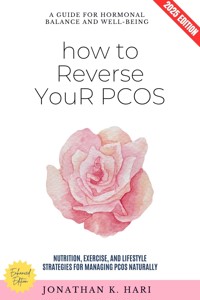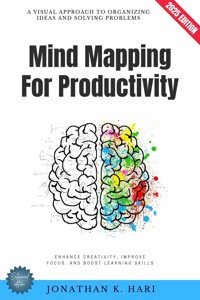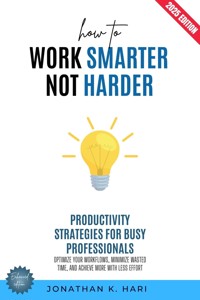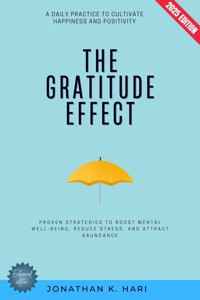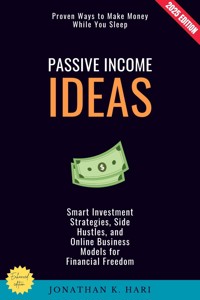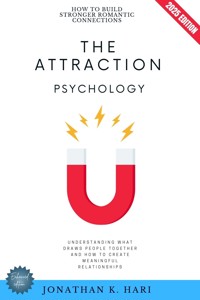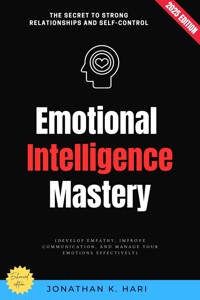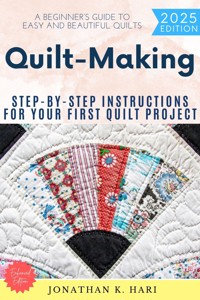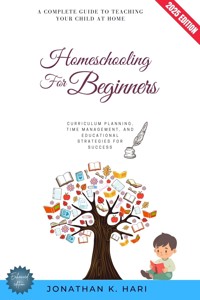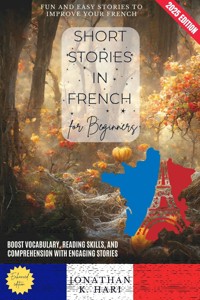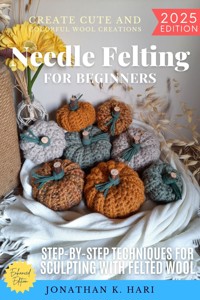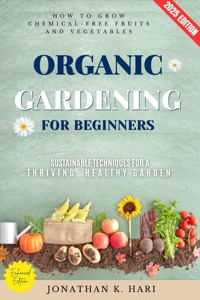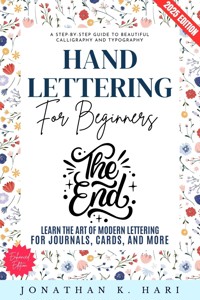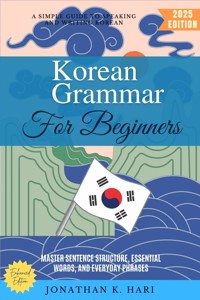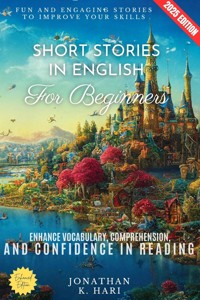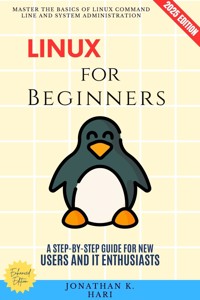
Erhalten Sie Zugang zu diesem und mehr als 300000 Büchern ab EUR 5,99 monatlich.
- Herausgeber: epubli
- Kategorie: Wissenschaft und neue Technologien
- Sprache: Englisch
Linux for Beginners Master the Basics of Linux Command Line and System Administration (A Step-by-Step Guide for New Users and IT Enthusiasts) Linux is more than just an operating system—it's a gateway to digital freedom, security, and efficiency. Whether you're an aspiring IT professional, a curious tech enthusiast, or someone looking to break free from the constraints of traditional operating systems, this book is your essential guide to mastering Linux from the ground up. Inside This Book, You'll Discover: Installing Linux – A step-by-step guide to setting up Linux on your system. Understanding the Linux File System – How Linux organizes files and directories. Basic Linux Commands – Essential commands for file management and navigation. User and Permission Management – Creating users, setting permissions, and understanding root access. Package Management – Installing and updating software efficiently with APT, YUM, and more. Networking in Linux – Configuring Wi-Fi, Ethernet, and troubleshooting connectivity issues. Linux Security Basics – Firewalls, encryption, and best practices for safeguarding your system. With this book, you'll gain hands-on experience, practical knowledge, and the confidence to navigate Linux like a pro. Whether you're setting up your first Linux machine or looking to deepen your understanding, this guide provides the tools you need to succeed. Scroll Up and Grab Your Copy Today!
Sie lesen das E-Book in den Legimi-Apps auf:
Veröffentlichungsjahr: 2025
Das E-Book (TTS) können Sie hören im Abo „Legimi Premium” in Legimi-Apps auf:
Ähnliche
Linux for Beginners
Master the Basics of Linux Command Line and System Administration (A Step-by-Step Guide for New Users and IT Enthusiasts)
Jonathan K. Hari
Introduction to Linux – What Linux is and why it matters
Choosing the Right Linux Distribution – Overview of Popular Distros (Ubuntu, Fedora, Debian, etc.)
Installing Linux – Step-by-step guide to setting up Linux on your computer
Understanding the Linux File System – Structure, directories, and how Linux organizes files
Basic Linux Commands – Essential terminal commands for navigation and file management
User and Permission Management – Creating users, setting permissions, and understanding root access
Package Management – Installing and updating software using APT, YUM, and other package managers
Working with the Linux Terminal – Command-line tips, shortcuts, and customization
Networking in Linux – Setting up Wi-Fi, Ethernet, and troubleshooting network issues
Linux Security Basics – Firewalls, encryption, and best practices for security
Shell Scripting for Beginners – Automating tasks with simple Bash scripts
Working with Text Files and Editors – Using nano, vim, and other text editors
Process and System Management – Monitoring system performance and managing processes
Connecting to Remote Servers – Using SSH, FTP, and other remote access tools
Next Steps in Your Linux Journey – Advanced topics and where to go from here
© Copyright [2025] [Jonathan K. Hari] All rights reserved.
- No part of this book may be reproduced, stored in a retrieval system, or transmitted in any form or by any means, electronic, mechanical, photocopying, recording, or otherwise, without prior written permission of the publisher, except for brief quotations in a review or scholarly article.
- This is an original work of fiction [or non-fiction] by [Jonathan K. Hari]. Any resemblance to actual persons, living or dead, or actual events is purely coincidental.
Legal Notice:
The reader is solely responsible for any actions taken based on the information contained in this book. The author and publisher expressly disclaim any responsibility or liability for any damages or losses incurred by the reader as a result of such actions.
Disclaimer:
This book is intended for educational purposes only. The information contained within is not intended as, and should not be construed as medical, legal, or professional advice. The content is provided as general information and is not a substitute for professional advice or treatment.
Introduction to Linux – What Linux is and why it matters
Linux is one of the most influential operating systems in the world, yet it remains a mystery to many who have grown accustomed to using Windows or macOS. Unlike those proprietary systems, Linux is an open-source platform that offers users a level of freedom and control that is rarely found elsewhere. At its core, Linux is a Unix-like operating system built on the principles of stability, security, and flexibility. It is used in everything from personal computers to supercomputers, smartphones, and even embedded systems like routers and smart appliances.
The origins of Linux date back to the early 1990s when Linus Torvalds, a Finnish computer science student, created the first version of the Linux kernel. Dissatisfied with existing operating systems and their limitations, he sought to build a free and open alternative. He released the code to the public, and what started as a small personal project soon grew into a global movement. Developers from around the world contributed to the project, leading to the robust and versatile Linux ecosystem we have today.
One of the key reasons Linux matters is its open-source nature. Unlike proprietary operating systems, where the underlying code is hidden from users, Linux allows anyone to view, modify, and distribute its code. This has led to an unprecedented level of innovation and customization. Users are not locked into a single company's vision or restricted by expensive licensing fees. Instead, they have the freedom to tailor the operating system to their needs, whether they are running a simple home setup or managing a complex enterprise server.
Security is another major advantage of Linux. Because it is open-source, vulnerabilities are quickly identified and patched by the global community of developers. Unlike Windows, which is a frequent target for malware and viruses due to its widespread use, Linux is designed with security in mind. User permissions and a robust file system structure help prevent unauthorized access, making it a preferred choice for those who prioritize privacy and system integrity. Many of the world’s most secure environments, including government agencies and financial institutions, rely on Linux for this very reason.
In addition to security, Linux is known for its stability. Servers that run Linux can operate for years without requiring a reboot, making it the preferred operating system for web servers, database systems, and cloud infrastructure. Major companies like Google, Amazon, and Facebook rely heavily on Linux to power their massive data centers. This stability is a stark contrast to the frequent crashes and updates that users of other operating systems often experience.
Another reason why Linux has gained popularity is its flexibility. Unlike Windows or macOS, which come with a predetermined user interface and set of applications, Linux offers a variety of distributions (often called “distros”). These distributions cater to different needs, ranging from user-friendly options like Ubuntu and Linux Mint to more advanced, customizable versions like Arch Linux and Gentoo. Whether a user wants a lightweight system for an old computer or a powerful workstation for development, there is a Linux distribution available to meet their requirements.
Linux is also at the heart of the modern internet. The majority of web servers run on Linux, making it the backbone of websites, cloud computing, and many online services. Popular technologies like Android, which powers billions of smartphones, are built on the Linux kernel. This widespread adoption demonstrates the versatility and reliability of Linux as an operating system that extends far beyond personal computers.
For beginners, the idea of using Linux may seem daunting at first. Unlike mainstream operating systems, Linux often requires users to interact with the command line, a text-based interface that allows precise control over the system. While this may seem intimidating, it is actually one of Linux’s greatest strengths. The command line provides efficiency and power that graphical user interfaces cannot always match. With just a few keystrokes, users can manage files, install software, and configure system settings more efficiently than they could through a series of mouse clicks.
Despite its many advantages, Linux has traditionally been seen as a system for tech enthusiasts and professionals. However, this perception has changed in recent years with the rise of user-friendly distributions that require little to no technical knowledge. Many modern Linux distros come with intuitive interfaces, pre-installed software, and graphical settings panels that make the transition from other operating systems seamless. As a result, more people than ever are discovering the benefits of Linux without needing an advanced technical background.
Another reason Linux continues to gain traction is its strong sense of community. Unlike proprietary operating systems that rely on corporate support, Linux has a vast network of users, developers, and enthusiasts who actively contribute to its development and provide assistance. Online forums, chat groups, and documentation make it easy for newcomers to find help and learn from experienced users. This collaborative spirit ensures that Linux remains a constantly evolving and improving platform.
Linux is also an excellent choice for developers. Many programming languages, including Python, Java, C++, and Ruby, work seamlessly on Linux. The system provides powerful development tools, compilers, and debugging utilities that make it a preferred choice for software development. Because Linux is widely used in server environments, developers who learn to use Linux gain valuable skills that are highly sought after in the job market.
For those interested in privacy and digital freedom, Linux offers advantages that other operating systems cannot match. Windows and macOS have faced criticism for their data collection practices, while Linux allows users to maintain full control over their system and data. With Linux, users can choose privacy-focused distributions like Tails or Qubes OS, which are designed to maximize security and anonymity. This makes Linux an ideal choice for journalists, activists, and anyone who values digital privacy.
Beyond personal use, Linux has had a significant impact on education, research, and enterprise computing. Many universities and research institutions use Linux for scientific computing and data analysis. Supercomputers, which handle complex simulations and research, almost exclusively run on Linux due to its efficiency and scalability. Companies of all sizes, from startups to tech giants, use Linux to power their operations, demonstrating its reliability in both small and large-scale applications.
Ultimately, Linux represents more than just an operating system—it embodies a philosophy of openness, collaboration, and innovation. It challenges the idea that technology must be controlled by a few corporations and instead empowers users to take control of their computing experience. Whether someone is looking for a secure, stable system, a development-friendly environment, or an alternative to mainstream operating systems, Linux offers a compelling solution.
As technology continues to evolve, Linux remains at the forefront of innovation. It has played a crucial role in shaping the modern digital landscape and will continue to do so in the years to come. Learning Linux is not just about mastering an operating system; it is about gaining the knowledge and skills to navigate a world where open-source technology is becoming increasingly important. For beginners, stepping into the world of Linux is the first step toward greater digital independence and a deeper understanding of how computers truly work.
Choosing the Right Linux Distribution – Overview of Popular Distros (Ubuntu, Fedora, Debian, etc.)
One of the first challenges that new Linux users face is deciding which distribution, or “distro,” to use. Unlike Windows or macOS, which come in a single version controlled by a single company, Linux exists in many different forms, each tailored to different needs and preferences. A Linux distribution is essentially a package that includes the Linux kernel, system utilities, software, and a graphical user interface, often customized by different developer communities or organizations. This variety can be overwhelming at first, but it also means that users can find the perfect version of Linux that suits their specific requirements.
At the heart of every Linux distribution is the Linux kernel, the core component that manages hardware and system processes. What differentiates one distribution from another is the choice of software, the package management system, the user interface, and the overall philosophy behind its development. Some distributions prioritize user-friendliness, while others focus on minimalism, performance, or cutting-edge features. Understanding these differences is key to choosing the right Linux experience.
One of the most popular and beginner-friendly distributions is Ubuntu. Developed by Canonical, Ubuntu has gained a reputation for being one of the easiest Linux distributions to install and use. It features a polished graphical interface, a vast software library, and strong community support, making it an excellent choice for those transitioning from Windows or macOS. Ubuntu is based on Debian, another well-known Linux distribution, but it offers more frequent updates and a more user-friendly experience. It comes in different flavors, such as Ubuntu Desktop for general use, Ubuntu Server for enterprise applications, and lightweight versions like Xubuntu and Lubuntu for older computers.