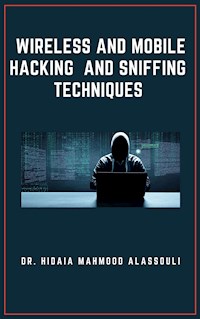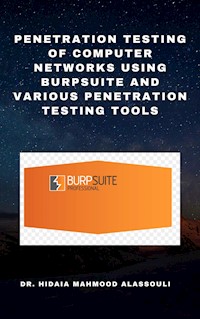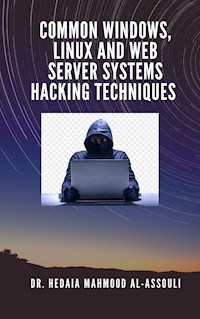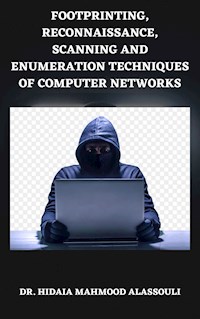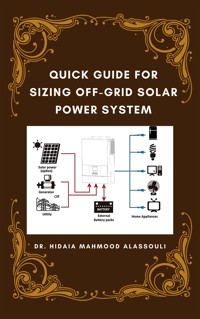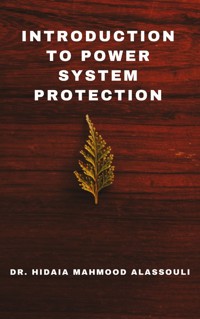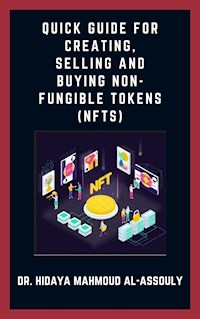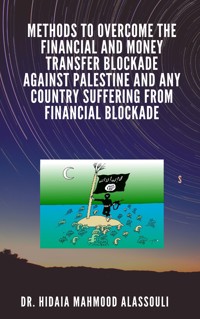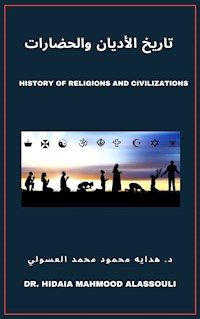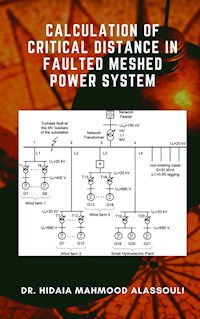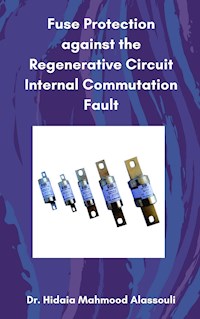Quick Guideline to Prepare Paperback Book Interior and Cover Files Using Different Applications E-Book
Dr. Hidaia Mahmood Alassouli
Erhalten Sie Zugang zu diesem und mehr als 300000 Büchern ab EUR 5,99 monatlich.
- Herausgeber: Dr. Hidaia Mahmood Alassouli
- Kategorie: Fachliteratur
- Sprache: Englisch
In order to publish and sell a Book on any publishing website, you need a ready-to-print PDF layout that supports all the requirements of the publisher system. You can create the PDF independently or use other production software like InDesign, or you can buy a paid professional production service.Book cover creation is the very last creative step when publishing a book. Thats because almost everything about the anatomy of a book cover is controlled by the final, edited version of the book: the trim size, paper color and number of pages all determine your covers dimensions. You need to design the cover after the final draft is finished. Book cover design is comprised of text and images. You must note: the front cover, back cover, spine, layout, picture, fonts, and other elements of the cover.The book consists of manuscript and cover. On the publishing website, you can upload your manuscript. The publishing website will automatically convert the manuscript to proofed PDF prior to publishing/printing. Depending on the publishing website, you can create your book cover using Cover Creator tool or submit your book cover in a PDF.Publishing Print books at KDP amazon kdp.amazon.com, Lulu.com and notionpress.com is straightforward, as you can just upload your manuscript as a PDF, DOC, DOCX, RTF, HTML, or TXT file. Kdp.amazon.com, notionpress.com and Lulu.com will automatically convert these file types to PDF prior to publishing/printing. You can create your book cover using Cover Creator tool within the websites. The free Cover Creator helps you to create and customize your eBook, paperback, or hardcover cover with a variety of layouts and fonts. Cover Creator uses the book details you enter during title setup and adds your book's ISBN to the barcode area on the back coverBut other publishing websites such as streetlib.com, ingramspark.com, blurb.com, press.barnesandnoble.com and feiyr.com requires from the authors to prepare the Paperback book manuscript in PDF format, and to design and submit the book cover in a PDF format according to their specifications. So, the author must have good knowledge on the formatting requirements for the book interior, and needs to create a paperback cover, using design software to be able to publish in such websites.So, when you create a paperback book, you need to format and upload two files: a manuscript file, which is the interior of your book, and a cover file, which is the outside of your book including the front, back, and spine. Here I will provide the steps on how to format both files, plus tools and resources to help you get started.The report consists from the following sections:1. Book spine width calculator.2.Online cover calculators.3.Creating Barcode for the book ISBN.4.Interior and cover files specifications for publishing at KDP amazon and using the online cover creator at KDP amazon.5.Interior and cover files specifications for publishing at Lulu.com and using the online cover creator at Lulu.com.6.Quick guideline for creating a bleed for your publication on Microsoft Word.7.Quick guideline for creating a bleed for your publication on Adobe applications and other applications.8.Configuring Word so that it doesn't compress images.9.Streetlib.com Paperback book specifications.10.Feiyr.com cover templates for print on demand books.11.Creating paper cover using Canva.com.12.Creating paper cover using Adobe Illustrator.13.Creating paperback cover using Paint.net Application.14.Creating paperback cover using Adobe Photoshop Application.15.Creating paperback cover using Adobe InDesign Application.16.Creating paperback interior document using Adobe InDesign Application.17.Creating paperback interior and cover using Adobe InDesign blurb book creator.18.References.
Sie lesen das E-Book in den Legimi-Apps auf:
Seitenzahl: 52
Veröffentlichungsjahr: 2021
Das E-Book (TTS) können Sie hören im Abo „Legimi Premium” in Legimi-Apps auf:
Ähnliche
Quick Guideline to Prepare Paperback Book Interior and Cover Files Using Different Applications
By
Dr. Hidaya Mahmoud Al-Assouly
While every precaution has been taken in the preparation of this book, the publisher assumes no responsibility for errors or omissions, or for damages resulting from the use of the information contained herein.
Quick Guideline to Prepare Paperback Book Interior and Cover Files Using Different Applications
Copyright © 2021 Dr. Hidaya Mahmoud Al-Assouly
Written by Dr. Hidaya Mahmoud Al-Assouly
1. Introduction:
In order to publish and sell a Book on any publishing website, you need a ready-to-print PDF layout that supports all the requirements of the publisher system. You can create the PDF independently or use other production software like InDesign, or you can buy a paid professional production service.
Book cover creation is the very last creative step when publishing a book. That’s because almost everything about the anatomy of a book cover is controlled by the final, edited version of the book: the trim size, paper color and number of pages all determine your cover’s dimensions. You need to design the cover after the final draft is finished. Book cover design is comprised of text and images. You must note: the front cover, back cover, spine, layout, picture, fonts, and other elements of the cover.
The book consists of manuscript and cover. On the publishing website, you can upload your manuscript. The publishing website will automatically convert the manuscript to proofed PDF prior to publishing/printing. Depending on the publishing website, you can create your book cover using Cover Creator tool or submit your book cover in a PDF.
Publishing Print books at KDP amazon kdp.amazon.com, Lulu.com and notionpress.com is straightforward, as you can just upload your manuscript as a PDF, DOC, DOCX, RTF, HTML, or TXT file. Kdp.amazon.com, notionpress.com and Lulu.com will automatically convert these file types to PDF prior to publishing/printing. You can create your book cover using Cover Creator tool within the websites. The free Cover Creator helps you to create and customize your eBook, paperback, or hardcover cover with a variety of layouts and fonts. Cover Creator uses the book details you enter during title setup and adds your book's ISBN to the barcode area on the back cover
But other publishing websites such as streetlib.com, ingramspark.com, blurb.com, press.barnesandnoble.com and feiyr.com requires from the authors to prepare the Paperback book manuscript in PDF format, and to design and submit the book cover in a PDF format according to their specifications. So, the author must have good knowledge on the formatting requirements for the book interior, and needs to create a paperback cover, using design software to be able to publish in such websites.
So, when you create a paperback book, you need to format and upload two files: a manuscript file, which is the interior of your book, and a cover file, which is the outside of your book including the front, back, and spine. Here I will provide the steps on how to format both files, plus tools and resources to help you get started.
The report consists from the following sections:
Book spine width calculator.Online cover calculators.Creating Barcode for the book ISBN.Interior and cover files specifications for publishing at KDP amazon and using the online cover creator at KDP amazon.Interior and cover files specifications for publishing at Lulu.com and using the online cover creator at Lulu.com.Quick guideline for creating a bleed for your publication on Microsoft Word.Quick guideline for creating a bleed for your publication on Adobe applications and other applications.Configuring Word so that it doesn't compress images.Streetlib.com Paperback book specifications.Feiyr.com cover templates for print on demand books.Creating paper cover using Canva.com.Creating paper cover using Adobe Illustrator.Creating paperback cover using Paint.net Application.Creating paperback cover using Adobe Photoshop Application.Creating paperback cover using Adobe InDesign Application.Creating paperback interior document using Adobe InDesign Application.Creating paperback interior and cover using Adobe InDesign blurb book creator.References.2. Book spine width calculator:
1. Spine width calculator is designed to help you understand what spine width your book will require. To start calculating the spine width of your book, simply choose your book type and enter the page count below. Once you’ve calculated the width of your spine below and you’re ready to print your own book, you can use online quote calculator to move forward!
2. Enter your book details below to calculate the spine width
The final size of your spine calculation must be used alongside the dimension of the cover design artwork. Remember to add an extra 3mm for the bleed.
3. Any background color or image will need extending for an additional 3mm beyond the outer edges – this is known as ‘bleed’. This will be cut off when the book is bound.
4. The size of your book is naturally important for the context and market that you wish to sell into. Here is example of some sizes.
Novel (203mm x 127mm)Standard (197mm x 132mm)Demy (216mm x 138mm)US Royal (229mm x 152mm)Royal (234mm x 156mm)A5 (210mm x 148mm)A4 (297mm x 210mm)Square (210mm)And, of course, Custom Size