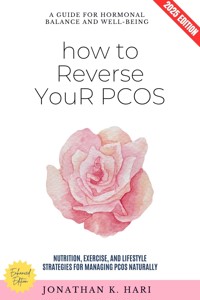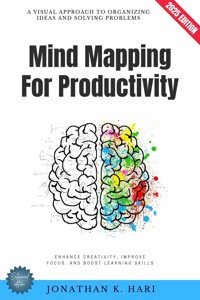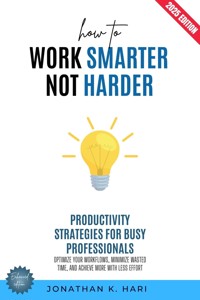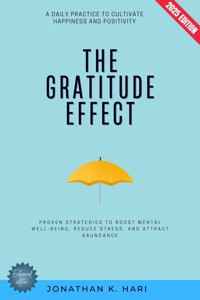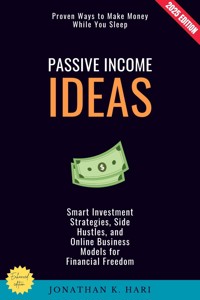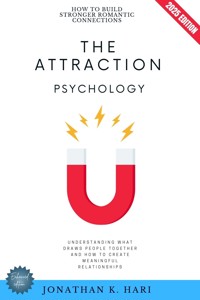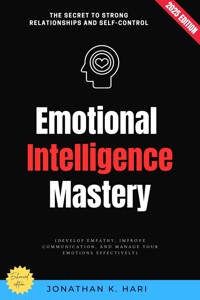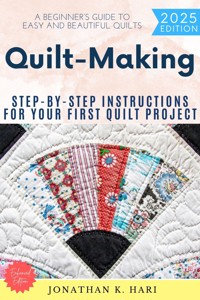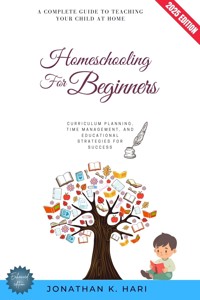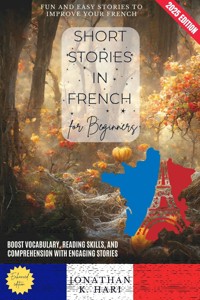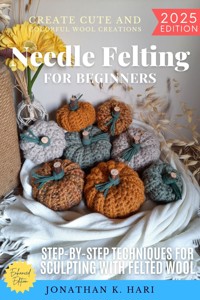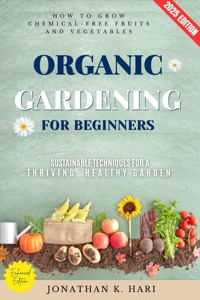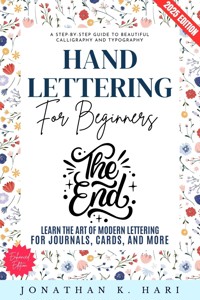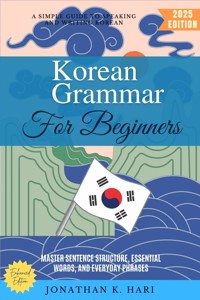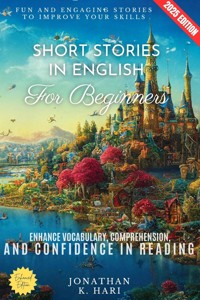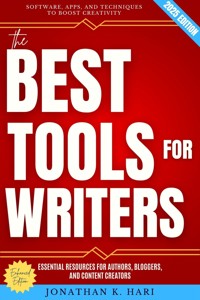
Erhalten Sie Zugang zu diesem und mehr als 300000 Büchern ab EUR 5,99 monatlich.
- Herausgeber: epubli
- Kategorie: Fachliteratur
- Sprache: Englisch
The Best Tools for Writers Software, Apps, and Techniques to Boost Creativity Writing is no longer just about pen and paper. Whether you're an author, blogger, or content creator, the right tools can transform your writing process—enhancing creativity, improving productivity, and ensuring polished, professional work. Inside This Book, You'll Discover: Distraction-Free Writing Tools for Focus and Productivity Grammar and Style Checkers: Perfecting Your Prose AI Writing Assistants: How They Can Help (and Hurt) Writers Outlining and Mind-Mapping Tools for Better Organization Research and Note-Taking Apps for Writers Time Management and Productivity Tools Publishing and Formatting Software for Indie Authors From advanced word processors to cutting-edge AI-powered assistants, this book provides an in-depth guide to the best resources available today. Learn how to refine your craft, stay organized, and streamline your workflow with tools designed specifically for writers like you. Don't let outdated methods slow you down. Embrace the technology that will take your writing to the next level. Scroll Up and Grab Your Copy Today!
Sie lesen das E-Book in den Legimi-Apps auf:
Veröffentlichungsjahr: 2025
Das E-Book (TTS) können Sie hören im Abo „Legimi Premium” in Legimi-Apps auf:
Ähnliche
The Best Tools for Writers
Software, Apps, and Techniques to Boost Creativity (Essential Resources for Authors, Bloggers, and Content Creators)
Jonathan K. Hari
The Modern Writer’s Toolbox
Word Processors: Finding the Best Writing Software
Distraction-Free Writing Tools for Focus and Productivity
Grammar and Style Checkers: Perfecting Your Prose
AI Writing Assistants: How They Can Help (and Hurt) Writers
Outlining and Mind-Mapping Tools for Better Organization
Research and Note-Taking Apps for Writers
Time Management and Productivity Tools
Self-Editing Software: Making Your Writing Shine
Collaboration Tools for Co-Authors and Teams
Publishing and Formatting Software for Indie Authors
Marketing and Promotion Tools for Writers
Tracking Progress and Staying Motivated
Cloud Storage and Backup Solutions for Writers
Conclusion: Building Your Perfect Writing Toolkit
© Copyright [2025] [Jonathan K. Hari] All rights reserved.
- No part of this book may be reproduced, stored in a retrieval system, or transmitted in any form or by any means, electronic, mechanical, photocopying, recording, or otherwise, without prior written permission of the publisher, except for brief quotations in a review or scholarly article.
- This is an original work of fiction [or non-fiction] by [Jonathan K. Hari]. Any resemblance to actual persons, living or dead, or actual events is purely coincidental.
Legal Notice:
The reader is solely responsible for any actions taken based on the information contained in this book. The author and publisher expressly disclaim any responsibility or liability for any damages or losses incurred by the reader as a result of such actions.
Disclaimer:
This book is intended for educational purposes only. The information contained within is not intended as, and should not be construed as medical, legal, or professional advice. The content is provided as general information and is not a substitute for professional advice or treatment.
The Modern Writer’s Toolbox
Writing has evolved far beyond the simple pen and paper or even the classic typewriter. In today’s digital age, writers have access to a vast array of tools designed to enhance creativity, improve efficiency, and streamline the entire writing process. From drafting and editing to publishing and promotion, modern technology has transformed the way authors, journalists, and content creators work. While writing remains a deeply personal and often solitary act, the right tools can make a significant difference in productivity, organization, and quality.
At the core of every writer’s toolbox is a reliable word processor. While Microsoft Word has long been the industry standard, many writers now turn to alternatives like Google Docs, which allows for seamless cloud-based collaboration and access from multiple devices. Scrivener, a favorite among novelists and long-form writers, offers a more flexible approach to structuring manuscripts, making it easier to manage complex projects. Other software like Ulysses and IA Writer provide minimalist environments that help eliminate distractions, allowing the writer to focus entirely on their words. The choice of a word processor depends on personal preference, but selecting one that complements a writer’s workflow is essential.
Beyond the basics of typing, writers need tools to refine their work. Grammar and style checkers like Grammarly, ProWritingAid, and Hemingway Editor have become indispensable for many. These applications do more than catch typos; they help improve sentence structure, flag overuse of passive voice, and suggest stylistic enhancements. Even experienced writers benefit from an extra layer of automated editing, as these tools help ensure clarity and readability. However, no software can replace human intuition, and it is always advisable to use them as guides rather than final authorities on writing style.
Research is another critical aspect of writing, whether for fiction, non-fiction, journalism, or academic work. The internet has made research more accessible than ever, with tools like Evernote, OneNote, and Notion allowing writers to gather, organize, and store information effortlessly. These applications enable users to clip articles, create notes, and categorize their research, ensuring that important details are easily retrievable when needed. For writers working on historical fiction, investigative journalism, or technical documentation, having a structured way to store and reference information can be invaluable.
In addition to researching, many writers struggle with staying organized, especially when juggling multiple projects. Mind-mapping tools such as XMind, MindMeister, and Scapple allow writers to visually outline their ideas, helping them connect concepts and structure their narratives effectively. These tools are particularly useful for brainstorming, plotting novels, or structuring complex arguments in non-fiction work. Similarly, task management apps like Trello, Asana, and Todoist help writers keep track of deadlines, assignments, and progress, ensuring they stay on top of their workload.
Distractions are one of the biggest challenges writers face, especially in a world filled with endless notifications and social media temptations. To combat this, many turn to distraction-free writing environments like FocusWriter or OmmWriter, which provide clean, uncluttered interfaces to encourage deep work. Additionally, website blockers like Freedom and Cold Turkey help limit access to distracting sites during writing sessions, allowing writers to maintain focus for extended periods. Cultivating discipline and using these tools effectively can lead to a more productive writing routine.
For those who collaborate with editors, co-authors, or clients, communication and file-sharing tools are crucial. Google Drive and Dropbox remain popular choices for cloud storage, enabling easy sharing and access across multiple devices. Collaboration platforms like Slack and Microsoft Teams facilitate discussions and file exchanges between writers and their teams, while version control software like Draft and GitHub (for technical writers) ensures that changes are tracked and reversible. Writers working on books, screenplays, or corporate documents often rely on these tools to maintain efficiency in group projects.
Once a draft is complete, the next step is preparing it for publication. Formatting tools like Vellum (for Mac users) and Atticus (for both Mac and Windows) make it easier for self-published authors to design professional-looking eBooks and print editions. Meanwhile, publishing platforms such as Amazon Kindle Direct Publishing (KDP), Draft2Digital, and IngramSpark offer pathways to distributing books worldwide. With the rise of self-publishing, more writers are taking control of their careers, and having the right tools can make this process smoother and more accessible.
Marketing is an often-overlooked but essential part of a writer’s toolbox. Social media scheduling tools like Buffer and Hootsuite allow authors to maintain a consistent online presence without spending all day posting updates. Email marketing platforms such as Mailchimp and ConvertKit help writers build and engage their reader base through newsletters and promotions. Meanwhile, analytics tools like Google Analytics and Facebook Insights provide valuable data on audience engagement, helping writers refine their outreach strategies. A great book deserves to be read, and these tools can help ensure it reaches the right audience.
Tracking progress is another important aspect of writing, especially for those working on long-term projects. Applications like WordKeeper, Pacemaker, and 4theWords allow writers to set goals, monitor daily word counts, and stay motivated through streaks and challenges. NaNoWriMo (National Novel Writing Month) has popularized the concept of gamifying writing, and many writers find motivation in setting tangible targets. Whether working on a novel, thesis, or series of blog posts, having a system to track progress can keep motivation high and prevent burnout.
Security and backup solutions are crucial in any modern writer’s toolbox. Losing an entire manuscript due to a computer crash or accidental deletion can be devastating. Cloud-based services like Google Drive, Dropbox, and OneDrive provide automatic backups, while external hard drives and software like Time Machine (for Mac users) add an extra layer of security. Some writers also use version control systems like Git to ensure that previous drafts remain accessible if needed. Taking proactive measures to safeguard work can save countless hours of frustration in the event of technical failures.
The modern writer’s toolbox is vast and varied, with tools available for every stage of the writing process. While technology cannot replace creativity, it can certainly support and enhance the writing experience. The key is to find the right combination of tools that align with personal workflow and writing style. Some writers thrive in minimalistic environments, while others benefit from highly structured, feature-rich applications. Experimenting with different tools and refining a personalized toolkit can make writing more enjoyable, efficient, and successful.
Word Processors: Finding the Best Writing Software
For as long as writing has existed, people have sought better ways to put words to the page. The modern writer is no longer bound by pen and paper or even by the mechanical typewriter. Today, word processors serve as the foundation for most writing, offering digital tools that make the process smoother, more efficient, and often more enjoyable. Choosing the right software can have a profound impact on productivity, organization, and even creativity, but with so many options available, it can be overwhelming to determine which one is best. The ideal word processor depends on a writer’s specific needs, whether they are drafting a novel, writing technical documentation, crafting academic papers, or simply keeping a journal.
For many years, Microsoft Word has been the dominant force in the world of word processing. It is packed with features, widely supported, and familiar to millions of users. Writers across industries rely on it for its robust formatting tools, spelling and grammar checkers, and compatibility with almost every computer system. It is also the standard in many professional and corporate environments, making it essential for those who collaborate with editors, publishers, or businesses. However, despite its versatility, Word has drawbacks. It can feel bloated with features that many writers never use, and its pricing model, which now revolves around a subscription, can be a deterrent for those seeking a more budget-friendly solution.
Google Docs has emerged as a powerful alternative, particularly for those who value collaboration and cloud-based convenience. It allows multiple users to edit a document simultaneously, making it perfect for teams, co-authors, and anyone working with an editor. The ability to access documents from any device with an internet connection adds a level of flexibility that traditional desktop software struggles to match. Additionally, its automatic saving feature means writers never have to worry about losing their work due to a sudden computer crash. Despite these benefits, Google Docs does have its limitations. It lacks some of the advanced formatting and layout features found in Microsoft Word, and while its online nature is an asset, it can become a drawback when working without an internet connection.