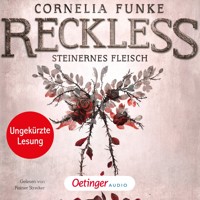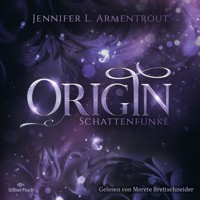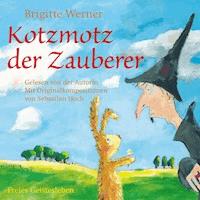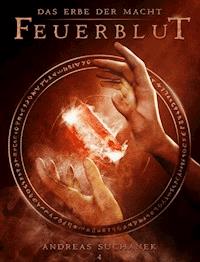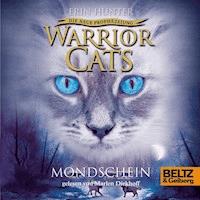0,00 €
Mehr erfahren.
- Herausgeber: BookRix
- Kategorie: Für Kinder und Jugendliche
- Sprache: Englisch
Small book to explain how best to learn the 1x1 in three steps. And how to download a free software (1x1-Trainer) and best using it. This publication offers some thoughts of the theory of learning the 1x1 and introduces the free software which may be of help to teachers, parents, and in home schooling.
Das E-Book können Sie in Legimi-Apps oder einer beliebigen App lesen, die das folgende Format unterstützen:
Veröffentlichungsjahr: 2018
Ähnliche
1x1 Trainer (english)
Guidance How to Learn the 1x1 and Use the Free Trainer
The author created a software to teach and train the 1x1 in three steps. The first step ist optically. The second is with a number in sequence 1 to 10. The third is with a random number while in the same step. With no real support at home and the school systems of the 50's he had his problems with memorizing the 1x1. In the 80's he began programming on English computers. Mainly learning software. So in the 90's with microsoft windows using Visual Basic 3 and 6. In 2017 he began reprogrmaming some and in 2018 he reprogrammed this 1x1-Trainer which became part of a publication for primary school teachers. In that publication three of his programs were introduced and added on a CD. BookRix GmbH & Co. KG81371 MunichPREFACE
Preface
The multiplication table, shortly called 1x1, caused great problems in me during primary school and inhibited my further development in terms of arithmetic. School was initially a big problem, especially as to arithmetic, and the inhibitions spread to many other areas especially because I was a calm boy. Back in the fifties, school was different from these days. Experiments such as the "Ganzheitsmethode" a method of grasping whole words without yet knowing individual letters and the emphasis on cramming played an aggravating role. But that is not the subject of this small book. It will briefly explain the theory of learning the multiplication table and the 3 stages of my software. A free software to help learning the multiplication table with fun. But anyone who reads this without wanting to use the software itself can apply the knowledge and the experience manually.
As the years went by, textbooks became more colorful and much more appealing to children, and the understanding of what a child is and how best a child learns grew steadily. With the emergence of the computer in the 1980's and especially the 90's, the opportunities for learning and learning aids even in form of computer software grew first in the U.S.A., later in other countries as well. Thus in the 2000s also in more and more. Teaching material has become simpler, more colorful, clearer and software has been developed in addition to better books and approaches. A lot changed to a form similar to games. I can say that I was probably one of the pioneers in this area during his time (in the 80s) as computers are concerned.
In the 1980s I started programming on English systems: the Sinclair Spectrum (early 80s) and the Sinclair QL (mid-80s) were my first systems. Most of all, I started creating learning software that were almost exclusively used for my own children (since there was no internet and distribution in those days). Arithmetic, music notes and a 10-finger typing trainer were my preferences and thus the first software created on various systems through the years. My children were the "testers" and "users". I devised and developed these programs on those English devices and later on Windows computers. In the mid 80s I had 2 Sinclair QL computers on the network. Yes, that was already possible at that time and just with an audio cable. In England itself, the Sinclair QL was available and used as a company computer that could work in a network of 64 devices.
The Sinclair computers were affordable and soon came Atari and Comodore that turned out to be more like gaming computers. In a computer club of the Sinclair QLs my learning programs became popular, because most of the members programmed games or dealt with programming issues and methodology.
In 2017, I then reprogrammed or "modernized" some of my software after a long break. With this book I would like to introduce my software for learning the multiplication table (in short called 1x1) and present my thoughts for learning the 1x1. At the end of this book you will also find links to other software I have created.
THEORY
The theory of learning the multiplication table
What is different as to my method? The multiplication table tranier called 1x1-Trainer I created helps the children to make the 1x1 simply fisual. Therefore, first visually and then more in a scholastic way. With a simple abacuslike slide rule with colorful balls I try to bring the understanding of the 1x1 closer. It is easy to visualize the principle, the idea of the 1x1 and how it works, as it is to be understood. This helps kids skip a hurdle that involves mere numbers. So, from a pure rote learning of number sequences to a basically playful approach. So children will understand better, easier, with fun. It will become fun instead of acting as a deterrent. Not only those children who a likly to have a natural talent and a love of numbers and math, the 1x1 is made easy. So especially those who have more difficulty with it will benefit from a more childlike approach to the subject. The multiplication table is fundamental to all the next steps of learning and necessarily for all and everybody, not just the gifted ones.
The child gets in mind what the 1x1 in itself is due to my software. That it is nothing mystical. After that it will be able to continue learning in the traditional way. But without fear and uncertainty because it is not in front of a pile of numbers, adversary to a child thinking. But if you do not want to download the software, you can do this kind of training manually with such a rather old-fashioned slide rule to help your child view those numbers without fear. More like a child. Children do learn by playing. Even animals begin to learn while playing. Such a abcuslike slide rule will colorful balls is obtainable everywhere as a pre-school toy.
So my software teaches the 1x1 in 3 stages.
with bullets on a slide rule of the old kindIn line - as it usually happensIn random order
Not every child is gifted to memorize many numbers. It was very problematic for me in primary school time. And by the methods that prevailed at that time, I was very inhibited by the fear of the insurmountable mountain of numbers that I saw in front of me and seemed to have no real relation to each other. Learning a multiplication table for each number indivially in sequence would be easer helpful because you need only add even if necessary. Learning them in random sequence seemed an unsurmountable mountain of numbers. Working rather with the table in mind is a bumpy, time-consuming method for fast arithmetic and learning them all by heart makes it much easier and faster. But it became my predominant method not to learn them all so I would be able to immediately knowing a result immediately. 3x3=9 instead of 3, 6, 9. The barriers blocked my learning of the "number series". And this hurdle should be bridged with this my 3-step method. A method that can be found in the structure of this program, but can also be performed manually. It take off the fear by playing with colorful balls and then goes slowly over to the perfect knowing of the results.
BEGINN
The start page or window of the software
The start page of the software gives you 3 options to choose from. One starts with option 1 then 2 and at the end take 2. These three steps or methods are clearly defined. In the beginning the ball and next row or just one number of the arithmatic table, 2, 3 or any other in their natural sequences 1x2, 2x2 etc. Thereafter come random tasks. However, the random tasks still differ in 2 sub-methods, or possibilities or call it "internal" levels. One on the left, the other on the right. Use the left side first for just one table. This method (left side) gives you the choice of a table, one number, and the second (right side method) a number range over several tables of multiplication, according to your child's choice or stage of learning. Both levels give random tasks with random numbers. On the left just one, on the right side a selection of numbers, a range.
The pictures are in German, but the software can be switched to various languages
The program was provided by me for several languages. You can select a language in the start window on the top left, the multiplication mark is determinable on the bottom right. You get help with the button showing a question mark. The button with a girl just leaving and the yellow arrow means "exit program" and the leaving girl without that yellow arrow (later in the software) means "leave" or "cancel" the window, the function.
You can see the 3 methods and can, if you like, "play" also with a simple calculator. It is not necessary for this software, but added as an option. The button with the ear in it makes it possible to turn the sound on or off. The wooden box with the X shows only which mark was chosen. You choose it with the keys that show a doll hand (bottom right). This option of choice is only possible on this start window. The buttons to do this point to an X, a star or a point itself as possible markers in the software. As said, this choice can only be made on the start page or in the start window and will be saved and set even for later starts of this software.
It is possible to start method 2 directly from the start page with a set value. If you click, for example on the 3 you will start directly with the row 3 in method 2. Logically, on the next page, you can change that of course according to ones which or progress.
The globe button leads to websites of the author, me. On these you can find the 1x1-Trainer and other software. Other software include learning music notes for keyboards, xylophone, etc., guitar grips, a typing trainer (10-finger typing), and especially the popular JokerMemo Game which is in various languages. The game Super JokerMemo was taken in the early 2000s with 2 other of my programs in a publication (text and software CD) of a compony for school publications - as a free gift.
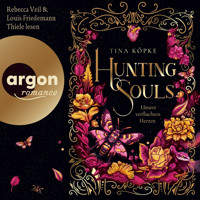
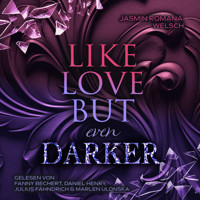
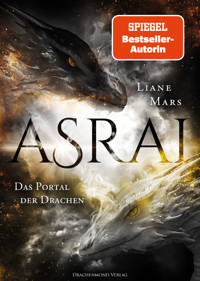

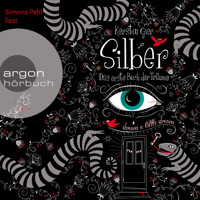
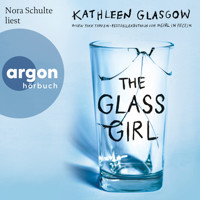
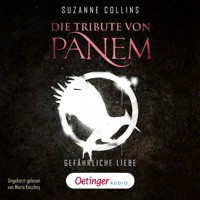
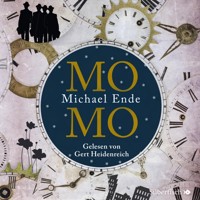
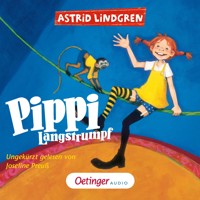
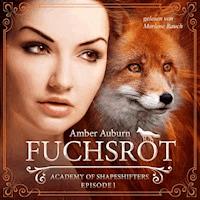
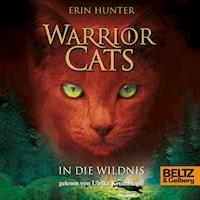
![Tintenherz [Tintenwelt-Reihe, Band 1 (Ungekürzt)] - Cornelia Funke - Hörbuch](https://legimifiles.blob.core.windows.net/images/2830629ec0fd3fd8c1f122134ba4a884/w200_u90.jpg)