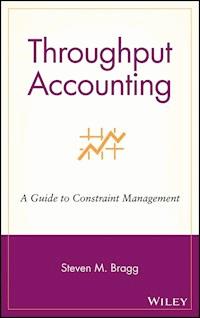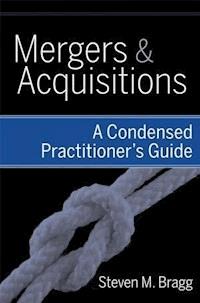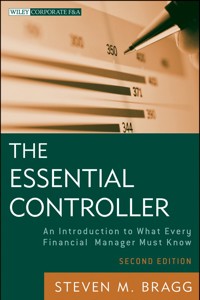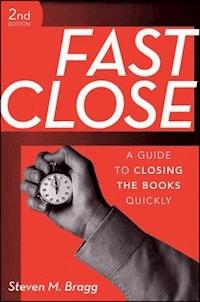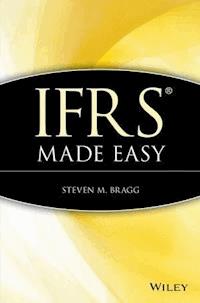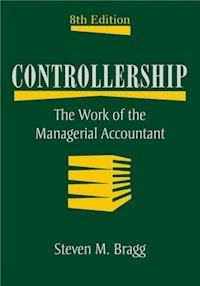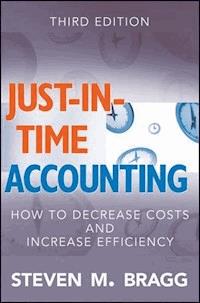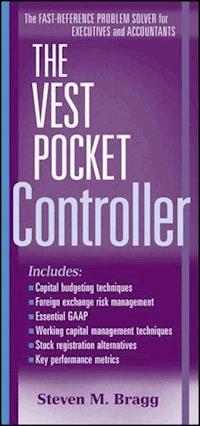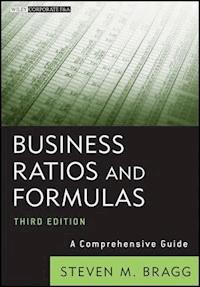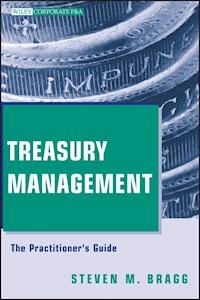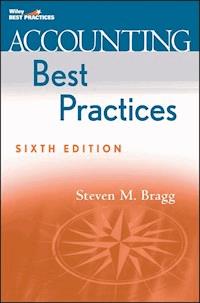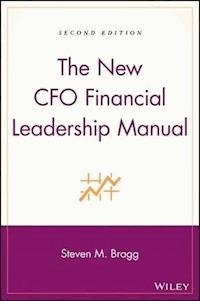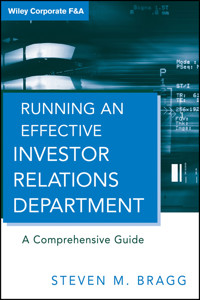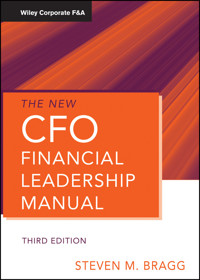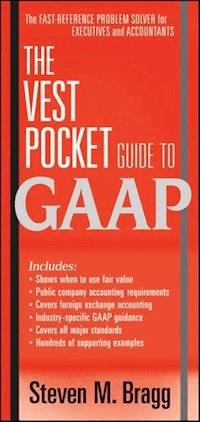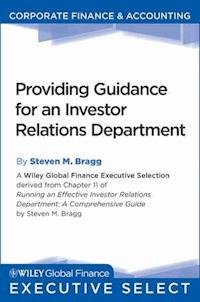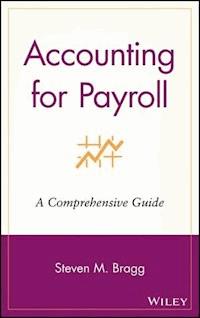
89,99 €
Mehr erfahren.
- Herausgeber: John Wiley & Sons
- Kategorie: Fachliteratur
- Sprache: Englisch
A one-stop resource for setting up or improving an existing payroll system! The most comprehensive resource available on the subject, Accounting for Payroll: A Comprehensive Guide provides up-to-date information to enable users to handle payroll accounting in the most cost-effective manner. From creating a system from scratch to setting up a payroll department to record-keeping and journal entries, Accounting for Payroll provides the most authoritative information on the entire payroll process. Ideal for anyone new to the payroll system or as a skill-honing tool for those already immersed in the field, this hands-on reference provides step-by-step instructions for setting up a well-organized payroll system or improving an existing one.
Sie lesen das E-Book in den Legimi-Apps auf:
Seitenzahl: 516
Veröffentlichungsjahr: 2015
Ähnliche
Table of Contents
Cover
Copyright
Dedication
Acknowledgment
Preface
About the Author
1 Creating a Payroll System
Introduction
Overview of the General Payroll Process
Overview of the Outsourced Payroll Process
Overview of the In-House Computerized Payroll Process
Overview of the In-House Manual Payroll Process
Setting Up the New Employee
Creating the Personnel File
The Payroll Change System
Summary
2 Accumulating Time Worked
The Need for Time Tracking
Data Collection Methods
Information to Collect through Timekeeping
Timekeeping Reports
Problems with Timekeeping and Payroll
Timekeeping Case Study
Summary
3 Payroll Procedures and Controls:
Introduction
Payroll Procedures
The Need for Control Systems
Key Payroll Controls
When to Eliminate Controls
Summary
4 Payroll Best Practices
Introduction
Implementation Issues for Payroll Best Practices
Disallow Prepayments
Give Employees Direct Access to Deduction Data
Minimize Payroll Deductions
Prohibit Deductions for Employee Purchases
Automate Fax-Back of Payroll Forms
Post Forms on an Intranet Site
Avoid Job Costing through the Payroll System
Switch to Salaried Positions
Use Bar-Coded Time Clock
Use Biometric Time Clock
Use the Honor System to Track Vacation and Sick Time
Issue Electronic W-2 Forms to Employees
Offer Clear Cards to Employees
Post Commission Payments on the Company Intranet
Transfer Payroll to Credit Card Balances
Use Direct Deposit
Automate Vacation Accruals
Consolidate Payroll Systems
Eliminate Personal Leave Days
Link Payroll Changes to Employee Events
Link the 401k Plan to the Payroll System
Link the Payroll and Human Resources Databases
Minimize Payroll Cycles
Use a Forms/Rates Data Warehouse for Automated Tax Filings
Summary
5 Payroll Measurements and Internal Reports
Introduction
Measurement: Payroll Transaction Fees per Employee
Measurement: Payroll Transaction Error Rate
Measurement: Proportion of Payroll Entries to Headcount
Measurement: Annualized Wages per Employee
Measurement: Net Benefits Cost per Employee
Measurement: Revenue per Employee 2
Report: Payroll Summary
Report: Salary History
Report: Billing Summary
Report: Vacation Summary
Report: Overtime Trend
Summary
Notes
6 Compensation
Introduction
Employee or Contractor Status
Wage Exemption Guidelines
Wage Payment Guidelines
Workers Paid by a Temporary Agency
The Work Week
The Minimum Wage
Computing Pay under the Hourly Rate Plan
Computing Pay under the Piece Rate Plan
Paying Salaries for Partial Periods
Overtime Pay
Commissions
Tips
Back Pay
Business Expense Reimbursements
Club Memberships
Education Reimbursement
Employee Achievement Awards
Golden Parachute Payments
Life Insurance
Meal Breaks
Moving Expenses
Outplacement Services
Personal Use of Company Vehicles
Reduced Interest Loans
Travel Time
Annual Paperwork Reminders
The W-2 Form
The Employer’s Annual Tip Income Tax Return
The 1099 Form
Summary
7 Payroll Deductions
Introduction
Asset Purchases
Charitable Contributions
Child Support Payments
Deduction of Prior Pay Advances
Employee Portion of Insurance Expenses
Employee Purchases through the Company
Garnishments for Unpaid Taxes
Loan Repayments
Pensions and Other Savings Plans
Student Loans
Union Dues
Timing of Payroll Deductions
Summary
8 Payroll Taxes and Remittances
Introduction
The Definition of an Employee
The W-4 Form
Federal Income Taxes
Supplemental Pay
Sick Pay
Social Security Taxes
Medicare Taxes
State Income Taxes
Payroll Taxes for Aliens
Registering with the Government for Tax Remittances
Remitting Federal Taxes
Federal Tax Deposit Penalties
Tax Deposit Problems Related to Acquisitions
The Employer’s Quarterly Federal Tax Return
Summary
9 Benefits
Introduction
Cafeteria Plans
Insurance Benefits
Insurance Continuation Subsequent to Employment
Leaves of Absence
Life Insurance
Pension Plan Benefits
Sick/Disability Pay
Stock Options
Stock Purchase Plans
Workers’ Compensation Benefits
Benefit Deduction Tracking
Summary
10 Payments to Employees
Introduction
Frequency of Payment
Cash Payments
Check Payments
Direct Deposit Payments
Payments to Employee Credit Cards
Termination Payments
Unclaimed Pay
Summary
11 Unemployment Insurance
Introduction
The Federal Unemployment Tax
Depositing FUTA Taxes
Filing the 940 and 940-EZ Forms
The State Unemployment Tax
Calculating the Unemployment Tax Contribution Rate
Making Voluntary Unemployment Tax Contributions
The State Disability Tax
Summary
12 Payroll Recordkeeping
Introduction
Keeping Records about Wage Information
Keeping Records about New Employees
Keeping Records about Unemployment Information
Keeping Records about Garnishments
Keeping Records about Leaves of Absence
Keeping Records about Unclaimed Wages
The Document Destruction Policy*
Record Storage Issues
Summary
13 Payroll Journal Entries
Introduction
Benefits Accrual Journal Entry
Bonus Accrual and Payment Journal Entries
Cafeteria Plan Journal Entry
Manual Check Journal Entry
Outsourced Payroll Journal Entry
Salaries and Wages Accrual Journal Entry2
Transfer to General Ledger from Payroll Journal Entry3
Vacation Accrual Journal Entry4
Ensuring Journal Entry Accuracy
Account Reduction Possibilities
Summary
14 Payroll-Related Laws
Introduction
Employment Eligibility
Garnishments
Health Insurance
Pensions
Taxes
Wages and Overtime
Tax Law Research
Summary
15 Outsourcing Payroll
Introduction
Advantages and Disadvantages of Outsourcing Payroll
Contract-Specific Issues
Transition Issues
Creating Control Points
Measuring the Outsourced Payroll Function
Managing the Outsourced Payroll Function
Potential Employee Service Issues
Getting Out of the Outsourcing Arrangement
Summary
16 International Payroll Issues
Introduction
Withholding of Federal Income Taxes
The Foreign Earned Income Exclusion
The Foreign Housing Cost Exclusion
Payroll Tax Withholding for Employees Working Abroad
State Income Taxes
Business Expense Reimbursement
Summary
17 Setting Up the Payroll Department
Introduction
The Payroll Set-Up Checklist
Collecting Employee Information
Finetuning the Payroll Department
Summary
18 Government Payroll Publications and Forms
Introduction
IRS Publications
IRS Forms
Other Government Entities
Summary
APPENDIX A: Sources of Payroll Information
Internet-Based Payroll Processing
Internet Informational Sites
Payroll Organizations
Payroll-Related Laws
Traditional Payroll Service Providers
APPENDIX B: Dictionary of Payroll Terms
Index
End User License Agreement
List of Illustrations
1 Creating a Payroll System
Exhibit 1.1 Flow chart of the Out sourced Payroll Process
Exhibit 1.2 Controls for the Out sourced Payroll Process
Exhibit 1.3 Flowchart of the In-House Computerized Payroll process
Exhibit 1.4 Controls for the In-House Computerized Payroll process
Exhibit 1.5 The In-House Manual Payroll process
Exhibit 1.6 Controls for the In-House Manual Payroll Process
Exhibit 1.7 The Employment Eligibility Verification Form
Exhibit 1.8 Company Name—Employee Change/New Form
2 Accumulating Time Worked
Exhibit 2.1 Data Tracking Costs by Cost Type
Exhibit 2.2 Timekeeping Data Correction Report
Exhibit 2.3 Comparison of Actual to Budgeted Time Report
Exhibit 2.4 Trend of Hours by Employee Report
Exhibit 2.5 Altanta Facility Time Sheet
3 Payroll Procedures and Controls:
Exhibit 3.1 Payroll Process Flowchart
4 Payroll Best Practices
Exhibit 4.1 Summary of Payroll Best Practices
5 Payroll Measurements and Internal Reports
Exhibit 5.1 Payroll Summary Report
Exhibit 5.2 Salary History Report
Exhibit 5.3 Billing Summary Report
Exhibit 5.4 Vacation Summary Report
Exhibit 5.5 Overtime Trend Report
6 Compensation
Exhibit 6.1 Fair Market Value Multiplier for Group Term Life Insurance
Exhibit 6.2 The W-2 Form
Exhibit 6.3 The Employer’s Annual Tip Income Return
Exhibit 6.4 The 1099 Form
Exhibit 6.5 The W-9 Form
7 Payroll Deductions
Exhibit 7.1 Employer Administrative Fees for Child Support Withholding by State
Exhibit 7.2 Table for Figuring the Amount Exempt from Levy on Wages
8 Payroll Taxes and Remittances
Exhibit 8.1 Form W-4
Exhibit 8.2 Tax Table for a Single Filer on a Weekly Payroll Period
Exhibit 8.3 Alternative Formulas for Calculating Income Tax
Exhibit 8.4 Application for Employee Identification Number
Exhibit 8.5 Fax-TIN Numbers by State
Exhibit 8.6 Form 941
Exhibit 8.7 Filing Address for Form 941
Exhibit 8.8 Form 941-V Payment Voucher
9 Benefits
Exhibit 9.1 Employer Response Form for FMLA Leave Request
Exhibit 9.2 Deduction Authorization Form
10 Payments to Employees
Exhibit 10.1 Allowable Days of Payment Delay by State
Exhibit 10.2 Payroll Bill and Coin Requirements Form
Exhibit 10.3 Stamp for Pay Envelope
Exhibit 10.4 Pay Receipt
Exhibit 10.5 Required Pay Interval for Voluntary Terminations
Exhibit 10.6 Required Pay Interval for Involuntary Terminations
Exhibit 10.7 Years Required to Hold Unclaimed Pay, by State
11 Unemployment Insurance
Exhibit 11.1 FUTA Deposit Schedule
Exhibit 11.2 Decision Steps for Use of the 940-EZ Form
Exhibit 11.3 The Form 940
Exhibit 11.4 The Form 940-EZ
Exhibit 11.5 State Wage Bases Used for State Unemployment Tax Calculations
Exhibit 11.6 Specifics of State Disability Funds
12 Payroll Recordkeeping
Exhibit 12.1 Authorization for Destruction of Records Form
13 Payroll Journal Entries
Exhibit 13.1 Wage Accrual Calculation Spreadsheet
Exhibit 13.2 Vacation Accrual Calculation
16 International Payroll Issues
Exhibit 16.1 Computation of Foreign Tax Credit Form
Exhibit 16.2 Withholding Exemption Statement
Exhibit 16.3 IRS Form 2555
Exhibit 16.4 Foreign Tax Exclusion Decision Tree
Exhibit 16.5 Participants in Totalization Agreements
Exhibit 16.6 Notification of Payroll Tax Coverage for Foreign Affiliates
18 Government Payroll Publications and Forms
Exhibit 18.1 Reference Table for Key Publications
Guide
Cover
Table of Contents
Begin Reading
Pages
Cover
iii
iv
v
vii
ix
xiii
xiv
xv
xvii
1
2
3
4
5
6
7
8
9
10
11
12
13
14
15
16
17
18
19
21
22
23
24
25
26
27
28
29
30
31
33
34
35
36
37
38
39
40
41
42
43
44
45
46
47
48
49
50
51
52
53
54
55
56
57
58
59
60
61
62
63
64
65
66
67
68
69
70
71
73
75
76
77
78
79
80
81
82
84
85
86
89
90
91
92
93
94
95
96
97
98
99
100
101
102
103
104
105
106
107
108
109
125
126
127
129
130
131
133
134
135
136
137
138
139
140
141
142
143
144
145
146
147
148
149
150
151
152
153
154
155
156
158
159
160
161
162
163
164
165
166
167
168
169
171
172
173
174
175
176
177
178
179
180
181
182
183
184
185
186
187
188
189
190
191
192
193
194
195
196
197
198
199
200
202
201
203
204
205
206
207
208
209
210
211
212
213
215
216
217
218
219
220
221
222
223
224
225
237
238
239
241
242
245
247
246
249
248
250
263
264
265
266
267
268
269
270
271
272
273
274
275
276
277
279
280
281
282
283
284
285
Accounting for Payroll
A COMPREHENSIVE GUIDE
Steven M. Bragg
This book is printed on acid-free paper.
Copyright © 2004 by John Wiley & Sons. All rights reserved.
Published by John Wiley & Sons, Inc., Hoboken, New Jersey
Published simultaneously in Canada
No part of this publication may be reproduced, stored in a retrieval system, or transmitted in any form or by any means, electronic, mechanical, photocopying, recording, scanning, or otherwise, except as permitted under Section 107 or 108 of the 1976 United States Copyright Act, without either the prior written permission of the Publisher, or authorization through payment of the appropriate per-copy fee to the Copyright Clearance Center, Inc., 222 Rosewood Drive, Danvers, MA 01923, 978-750-8400, fax 978-750-4470, or on the web at www.copyright.com. Requests to the Publisher for permission should be addressed to the Permissions Department, John Wiley & Sons, Inc., 111 River Street, Hoboken, NJ 07030, 201-748-6011, fax 201-748-6008, e-mail: [email protected].
Limit of Liability/Disclaimer of Warranty: While the publisher and author have used their best efforts in preparing this book, they make no representations or warranties with respect to the accuracy or completeness of the contents of this book and specifically disclaim any implied warranties of merchantability or fitness for a particular purpose. No warranty may be created or extended by sales representatives or written sales materials. The advice and strategies contained herein may not be suitable for your situation. You should consult with a professional where appropriate. Neither the publisher nor author shall be liable for any loss of profit or any other commercial damages, including but not limited to special, incidental, consequential, or other damages.
For general information on our other products and services, or technical support, please contact our Customer Care Department within the United States at 800-762-2974, outside the United States at 317-572-3993 or fax 317-572-4002.
Wiley also publishes its books in a variety of electronic formats. Some content that appears in print may not be available in electronic books.
For more information about Wiley products, visit our web site at www.wiley.com.
Library of Congress Cataloging-in-Publication Data
Bragg, Steven M.
Accounting for payroll : a comprehensive guide / Steven M. Bragg.
p. cm.
Includes bibliographical references and index.
ISBN 0-471-25108-9 (cloth)
1. Wages—Accounting—Handbooks, manuals, etc. I. Title.
HF5681.W3B7 2004
657'.742--dc22
2003027634
BECOME A SUBSCRIBER!
Did you purchase this product from a bookstore?
If you did, it’s important for you to become a subscriber. John Wiley & Sons, Inc. may publish, on a periodic basis, supplements and new editions to reflect the latest changes in the subject matter that you need to know in order to stay competitive in this ever-changing industry. By contacting the Wiley office nearest you, you’ll receive any current update at no additional charge. In addition, you’ll receive future updates and revised or related volumes on a 30-day examination review.
If you purchased this product directly from John Wiley & Sons, Inc., we have already recorded your subscription for this update service.
To become a subscriber, please call 1-800-225-5945 or send your name, company name (if applicable), address, and the title of the product to:
mailing address: Supplement Department
John Wiley & Sons, Inc.
One Wiley Drive
Somerset, NJ 08875
e-mail: [email protected]
fax: 1-732-302-2300
online: www.wiley.com
For customers outside the United States, please contact the Wiley office nearest you:
Professional & Reference Division
John Wiley & Sons Canada, Ltd.
22 Worcester Road
Rexdale, Ontario M9W 1L1
CANADA
(416) 675-3580
Phone: 1-800-567-4797
Fax: 1-800-565-6802
Jacaranda Wiley Ltd.
PRT Division
P.O. Box 174
North Ryde, NSW 2113
AUSTRALIA
Phone: (02) 805-1100
Fax: (02) 805-1597
John Wiley & Sons, Ltd.
Baffins Lane
Chichester
West Sussex, PO19 1UD
ENGLAND
Phone: (44) 1243 779777
Fax: (44) 1243 770638
John Wiley & Sons (SEA) Pte. Ltd.
2 Clementi Loop #02-01
SINGAPORE 129809
Phone: 65 463 2400
Fax: 65 463 4605; 65 463 4604
Dedication
To Andrea, whose enhanced communication skills will undoubtedly land her in either a human resources or payroll department.
Acknowledgment
Many thanks to John DeRemigis, who can process a book proposal faster than anyone on the planet.
Preface
When I wrote Essentials of Payroll, I realized that the limitations of Wiley’s shorter “Essentials” softcover series did not provide enough room for the wide range of topics required to present a really thorough treatment of the payroll topic. Even though the Essentials of Payroll manuscript became the longest Essentials book ever issued, I still wanted to jam in more information. This book alleviates my need to “go long” by adding to the original Essentials book an additional eight chapters and two appendices. Extra topics now include payroll measurements and reports, record keeping, journal entries, payroll-related laws, outsourcing, and international payroll issues, plus coverage of how to create a payroll department from scratch, government payroll-related publications and tax forms, Internet payroll sources, and a dictionary of payroll terms.
This book is designed for accountants who are setting up a payroll system, improving the efficiency of an existing system, or who need answers to the inevitable variety of compensation, tax, deduction, benefits, international, and record keeping issues associated with payroll.
The book covers three main areas. The first is the overall set of policies and procedures, controls, best practices, and measurements that comprise a payroll system. The second part addresses the processing of specific transactions, encompassing compensation benefits, taxes, deductions, and other related issues. The third area is reference-oriented, with discussions of laws, government publications and forms, Internet sources, and a dictionary of payroll terms. The chapters are:
Chapter 1: Creating a Payroll System. This chapter covers outsourced and in-house payroll systems, emphasizing both manual and computerized systems. Flowcharts are given for each type of system and for the control points used with each one.
Chapter 2: Accumulating Time Worked. This chapter describes a variety of manual and automated methods for collecting time worked and notes the situations in which each solution is most viable.
Chapter 3: Payroll Procedures and Controls. This chapter contains detailed policies and procedures for the primary payroll functions, which can be easily adapted to suit one’s individual circumstances.
Chapter 4: Payroll Best Practices. This chapter describes a number of payroll best practices, which are highly efficient methods for operating the payroll function. They are especially useful for any business that is striving to reduce its administrative costs in this area.
Chapter 5: Payroll Measurements and Internal Reports. This chapter addresses a number of measurements useful for determining the efficiency of the payroll function, as well as a number of payroll reports not normally found in the standard report package that accompanies most payroll systems.
Chapter 6: Compensation. This chapter covers such key topics as the status of contractors, wage exemption and payment guidelines, temporary workers, the minimum wage, compensation computations, tips, back pay, and a variety of business expense reimbursements.
Chapter 7: Payroll Deductions. This chapter covers the calculation and related regulations for a number of payroll deductions related to asset purchases, charitable contributions, child support, pay advances, tax levies, and other items.
Chapter 8: Payroll Taxes and Remittances. This chapter discusses the calculation of federal, Social Security, Medicare, and state income taxes, as well as taxation issues for resident aliens and citizens working abroad. It also covers the timing, reporting format, and related penalties for tax remittances.
Chapter 9: Benefits. This chapter covers a number of payroll issues related to employee benefits, such as cafeteria plans, insurance, pension plans, sick pay, stock options, and workers’ compensation.
Chapter 10: Payments to Employees. This chapter addresses the specific procedures for paying employees, using either cash, check, or direct deposit payments, as well as state regulations related to the frequency and timing of both regular and termination payments to employees.
Chapter 11: Unemployment Insurance. This chapter addresses the structure of the federal unemployment tax system, as well as the calculation of unemployment taxes at the state level. It also covers the completion and proper depositing of related tax forms.
Chapter 12: Payroll Recordkeeping. This chapter describes the record keeping standards in such areas as unemployment taxes, new employees, garnishments, leaves of absence, and unclaimed wages.
Chapter 13: Payroll Journal Entries. This chapter covers every payroll-related journal entry a payroll staff is likely to need, including accruals for benefits, bonuses, vacations, and wages, as well as cafeteria plan transactions and manual payroll checks. The chapter also addresses how to ensure journal entry accuracy and ways to reduce the number of account codes used.
Chapter 14: Payroll-Related Laws. This chapter summarizes 21 key laws impacting the payroll department, sorted into the following categories: employment eligibility, garnishments, health insurance, pensions, taxes, and wages.
Chapter 15: Outsourcing Payroll. This chapter covers the advantages and disadvantages of outsourcing the payroll function, as well as conversion, transition, control, measurement, management, and service issues.
Chapter 16: International Payroll Issues. This chapter addresses a variety of payroll issues related to the employment of U.S. citizens in foreign countries.
Chapter 17: Setting Up the Payroll Department. This chapter gives a clear itemization of all steps required to both set up and fine tune the payroll department.
Chapter 18: Government Payroll Publications and Forms. This chapter notes the primary IRS publications and forms that a payroll department is most likely to use, as well as the lesser requirements imposed by several other government agencies.
Appendix A: Sources of Payroll Information. This appendix contains several dozen information sources on the Internet for payroll processing, general payroll information, payroll-related trade organizations, and the complete or summarized texts of numerous payroll-related laws.
Appendix B: Dictionary of Payroll Terms. This appendix contains definitions for almost 100 payroll terms.
For those new to the payroll function, this book is best read in sequential order from cover to cover. For those who are implementing a new payroll system, Chapters 1–4, 12, 13, and 17 will be the most useful, while for those who want to improve their current systems, Chapters 4, 5, and 15 are highly recommended. For those who are searching for answers to daily payroll-related questions about compensation or benefits, Chapters 6–9, 14, 16, and 18 are the most useful. In general, this book can also be used as a refresher class for those who have been involved in payroll issues for a long time, but who have not updated their skills recently.
May 2004
Centennial, Colorado
About the Author
Steven Bragg, CPA, CMA, CIA, CPIM, has been the chief financial officer or controller of four companies, as well as a consulting manager at Ernst & Young and auditor at Deloitte & Touche. He received a master’s degree in finance from Bentley College, an MBA from Babson College, and a bachelor’s degree in Economics from the University of Maine. He has been the two-time president of the 10,000-member Colorado Mountain Club and is an avid alpine skier, mountain biker, and rescue diver. Mr. Bragg resides in Centennial, Colorado. He has written the following books:
Accounting and Finance for Your Small Business (Wiley)
Accounting Best Practices (Wiley)
Accounting Reference Desktop (Wiley)
Advanced Accounting Systems
Business Ratios and Formulas (Wiley)
Controller’s Guide to Planning and Controlling Operations (Wiley)
Controllership (Wiley)
Cost Accounting (Wiley)
Design and Maintenance of Accounting Manuals (Wiley)
Essentials of Payroll (Wiley)
Financial Analysis (Wiley)
Just-in-Time Accounting (Wiley)
Managing Explosive Corporate Growth (Wiley)
Outsourcing (Wiley)
Sales and Operations for Your Small Business (Wiley)
The Controller’s Function (Wiley)
The New CFO Financial Leadership Manual (Wiley)
1Creating a Payroll System
Introduction
This chapter1 provides an overview of how the payroll process typically functions, using a payroll supplier, an in-house payroll process assisted by computer systems, or an in-house system that is entirely processed by hand. These descriptions also include flowcharts of each process and coverage of the exact controls that are most useful for each situation. Additionally, the chapter covers the types of documents used to set up a new employee in the payroll system, how to organize this information into a personnel folder, and how to process changes to employee information through the payroll system. As noted in the summary, the information in this chapter is supplemented with more detailed descriptions of specific payroll issues in later chapters.
Overview of the General Payroll Process
The next three sections describe how the payroll process flows for specific types of systems—outsourced payroll, in-house computerized payroll, and in-house manual payroll. In this section, we cover the general beginning-to-end processing of payroll, step-by-step, irrespective of the specific payroll system, in order to show the general process flow. Though some of these steps will not apply to each of the processes noted in later sections, it gives a good feel for how a payroll is completed. The steps:
1.
Set up new employees
. New employees must fill out payroll-specific information as part of the hiring process, such as the W-4 form and medical insurance forms that may require payroll deductions. Copies of this information should be set aside in the payroll department in anticipation of its inclusion in the next payroll.
2.
Collect timecard information
. Salaried employees require no change in wages paid for each payroll, but an employer must collect and interpret information about hours worked for nonexempt employees. This may involve having employees scan a badge through a computerized time clock, punch a card in a stamp clock, or manually fill out a time sheet (see
Chapter 2
, “Accumulating Time Worked”).
3.
Verify timecard information
. Whatever the type of data collection system used in the last step, the payroll staff must summarize this information and verify that employees have recorded the correct amount of time. This typically involves having supervisors review the information after it has been summarized, though more advanced computerized timekeeping systems can perform most of these tasks automatically.
4.
Summarize wages due
. This should be a straightforward process of multiplying the number of hours worked by an employee’s standard wage rate. However, it can be complicated by overtime wages, shift differentials, bonuses, or the presence of a wage change partway through the reporting period (see
Chapter 6
, “Compensation”).
5.
Enter employee changes
. Employees may ask to have changes made to their paychecks, typically in the form of alterations to the number of tax exemptions allowed, pension deductions, or medical deductions. Much of this information must be recorded for payroll processing purposes, since it may alter the amount of taxes or other types of deductions (see
Chapter 7
, “Payroll Deductions”).
6.
Calculate applicable taxes
. The payroll staff must either use IRS-supplied tax tables to manually calculate tax withholdings or have a computerized system or a supplier determine this information. Taxes will vary not only by wage levels and tax allowances taken but also by the amount of wages that have already been earned for the year-to-date (see
Chapter 8
, “Payroll Taxes and Remittances”).
7.
Calculate applicable wage deductions
. There are both voluntary and involuntary deductions. Voluntary deductions include payments into pension and medical plans, while involuntary ones include garnishments and union dues. These can be made in regular amounts for each paycheck, once a month, in arrears, or prospectively. The payroll staff must also track goal amounts for some deductions, such as loans or garnishments, in order to know when to stop making deductions when required totals have been reached (see
Chapter 7
, “Payroll Deductions”).
8.
Account for separate manual payments
. There will inevitably be cases where the payroll staff has issued manual paychecks to employees between payrolls. This may be caused by an incorrect prior paycheck, an advance, or perhaps a termination. Whatever the case, the amount of each manual check should be included in the regular payroll, at least so that it can be included in the formal payroll register for reporting purposes, and sometimes to ensure that the proper amount of employer-specific taxes are also withheld to accompany the amounts deducted for the employee.
9.
Create a payroll register
. Summarize the wage and deduction information for each employee on a payroll register, which can then be used to compile a journal entry for inclusion in the general ledger, prepare tax reports, and for general research purposes. This document is always prepared automatically by payroll suppliers or by in-house computerized systems.
10.
Verify wage and tax amounts
. Conduct a final cross-check of all wage calculations and deductions. This can involve a comparison to the same amounts for prior periods, or a general check for both missing information and numbers that are clearly out of line with expectations.
11.
Print paychecks
. Print paychecks, either manually on individual checks or, much more commonly, through a computer printer, with the printouts using a standard format that itemizes all wage calculations and deductions on the remittance advice. If direct deposits are made, a remittance advice should still be printed and issued.
12.
Enter payroll information in general ledger
. Use the information in the payroll register to compile a journal entry that transfers the payroll expense, all deductions, and the reduction in cash to the general ledger (see
Chapter 13
, “Payroll Journal Entries”).
13.
Send out direct deposit notifications
. If a company arranges with a local bank to issue payments directly to employee accounts, then a notification of the accounts to which payments are to be sent and the amounts to be paid must be assembled, stored on tape or other media, and sent to the bank (see
Chapter 10
, “Payments to Employees”).
14.
Deposit withheld taxes
. The employer must deposit all related payroll tax deductions and employer-matched taxes at a local bank that is authorized to handle these transactions. The IRS imposes a rigid deposit schedule and format for making deposits that must be followed in order to avoid penalties (see
Chapter 8
, “Payroll Taxes and Remittances”).
15.
Issue paychecks
. Paychecks should, at least occasionally, be handed out directly to employees, with proof of identification required; this is a useful control point in larger companies where the payroll staff may not know each employee by name, and where there is, therefore, some risk of paychecks being created for people who no longer work for the company (see
Chapter 10
, “Payments to Employees”).
16.
Issue government payroll report
s. The government requires several payrollrelated reports at regular intervals, which require information on the payroll register to complete. These reports are discussed in
Chapters 8
and
11
.
Overview of the Outsourced Payroll Process
Outsourcing the payroll processing function shifts a number of key payroll processing tasks to a supplier, resulting in a significant drop in the payroll department’s workload, its required level of expertise in operating computer software, and in the risk that payroll taxes will not be remitted to the government in a timely manner. For these and other reasons, outsourcing payroll is an extremely popular option, especially for smaller businesses that do not have in-house payroll expertise on hand. This subject is covered in much more detail in Chapter 15, “Outsourcing Payroll.”
The basic process flow for an outsourced payroll function is shown in Exhibit 1.1. The key items in the exhibit are the tasks that are not shown because they have been taken over by the payroll supplier. These tasks include processing the payroll transactions, printing payroll reports and paychecks, and making tax deposits and reports to the government on behalf of the company. By removing these activities, the payroll staff is reduced to compiling and verifying incoming data about hours worked, loading it into the supplier’s payroll system, and verifying that the results are accurate.
The process tasks noted in Exhibit 1.1 can be streamlined by taking several additional steps. First, use a computerized timekeeping system that will prevent unauthorized overtime and automatically issue reports that highlight hours that were not logged in by employees, thereby eliminating two steps from the data collection part of the process. Second, some payroll suppliers sell computerized timekeeping systems that link directly into their systems, so there is no need to manually load this information into the supplier’s system (or call it in to a dataentry person). Third, a company can pay the supplier to create customized summary-level reports that can be used as the foundation for journal entries, which eliminates additional work. Finally, some suppliers now issue payroll reports on compact disc, which nearly eliminates the filing chore. By taking advantage of these additional outsourcing features, the payroll process can become a very efficient system.
Controls over the outsourced payroll process are fewer than required for other systems because there is no need to control the check stock or signature plates, which are handled by the supplier. Consequently, the primary controls tend to be at the beginning and end of the process. As shown in Exhibit 1.2, there should be an approval process for overtime hours worked, as well as for negative deductions; a negative deduction is essentially a payment to an employee, and if used repeatedly, even incrementally small amounts could add up to a significant pay increase for an employee. For larger companies with many employees, one should also compare the addresses on the employee paychecks to see if a fake employee has been added to the system, with the check being mailed to a current employee’s address to be cashed by that person. One can also issue a list of people receiving paychecks to the department supervisors to see if any fake names or the names of departed employees crop up. Finally, fake employees can also be spotted by handing out checks directly to employees and having them show some form of identification before they receive their checks. Though not all of these controls are necessary, one should select those that make the most sense for a company’s specific circumstances.
Exhibit 1.1Flow chart of the Out sourced Payroll Process
Exhibit 1.2Controls for the Out sourced Payroll Process
Overview of the In-House Computerized Payroll Process
A payroll system that is just as popular as outsourcing is the in-house computerized system. Payroll software is very inexpensive, as it is now bundled with accounting software that costs just a few hundred dollars. More comprehensive systems that can be used for large numbers of employees are much more expensive, but are a cost-effective solution for large entities.
The basic process flow for an in-house computerized payroll process is shown in Exhibit 1.3. A fully automated process involves the review and verification of hours worked and other changes as entered by the employees, followed by the processing and printing of payroll reports, filing of direct deposit information and payroll taxes, and the distribution of paychecks.
The flowchart assumes a complete automation of all key payroll functions. For example, a computerized timekeeping system is assumed. This system, as described in Chapter 2, requires employees to run a badge through a time clock that can reject the scan if the employee is clocking in at the wrong time or attempting to work during an unauthorized overtime period. By using such a system, the payroll process is considerably reduced at the front end, with the payroll staff only having to investigate missing badge scans. Also, the process flow assumes that employees can make their own deduction and address changes through an interface to the payroll software, so that the payroll staff only has to review these changes. Further, the process flow assumes that the timekeeping database used by the time clock computer feeds directly into the in-house payroll software, which eliminates the keypunching of payroll data. If any of these automation elements are not present, then the process flowchart appears as a mix between in-house computerization and a manual system, which is shown later in Exhibit 1.5.
There are several key differences between the automated in-house system shown in Exhibit 1.3 and the outsourced solution shown earlier in Exhibit 1.1. One difference is that an in-house system requires the payroll department to file several tax returns, which would otherwise have been filed by the payroll supplier. These include the quarterly federal tax return, the annual federal unemployment tax return, and annual W-2 forms to employees. There may also be a variety of state reports to file. Further, an in-house system that uses direct deposit requires the payroll staff to create a database of direct deposit information and send it to the company’s bank, which uses it to process direct deposits to employees; this would have been handled by a payroll supplier. Third, the in-house payroll database must be backed up and stored, which is normally handled by the payroll supplier. Finally, an in-house system requires the payroll staff to summarize all tax deposits, fill out remittance forms, and file payments with the federal and state governments at regular intervals. Consequently, no matter how much control a company may feel it has by using an in-house computerized system, the payroll staff will have a number of additional tasks to perform.
Controls for the in-house computerized payroll process are noted in Exhibit 1.4. Based on the assumption that a computerized timekeeping system is being used, we further assume that there are no controls required for timekeeping activities, since the computer can spot them. If your company does not have such a system, then please review either the outsourced or manual control systems in Exhibits 1.2 or 1.6 for the controls covering this area. Besides those controls shown earlier for the outsourced system, new controls are also needed for check stock and signature plates, both of which should be securely locked up at all times. Also, at the very end of the process flowchart are controls for reviewing uncashed checks and performing bank reconciliations. These controls are designed to spot payments made to employees who are no longer with the company and who, therefore, never received the checks (which were probably issued in error). These two controls can also be added to the earlier outsourced payroll system, though some suppliers will notify a company of any uncashed checks, depending on the outsourcing arrangement.
Exhibit 1.3Flowchart of the In-House Computerized Payroll process
Exhibit 1.4Controls for the In-House Computerized Payroll process
Exhibit 1.5The In-House Manual Payroll process
Overview of the In-House Manual Payroll Process
An increasingly rare payroll system is the completely manual approach that avoids all use of payroll suppliers or in-house computer systems. This system is most commonly found in very small organizations where the additional labor required to calculate wages and taxes is not too onerous for the small accounting staff.
The manual process requires extra labor in three key areas. First, employees are filling out timecards by hand or with a punch clock, so the payroll staff must use a calculator to add up the hours worked, verify the calculations (since this task is highly subject to errors), notify employees about missing time entries, and have supervisors approve any overtime hours worked. Second, the payroll staff must multiply hours worked by hourly pay rates to determine wages for the nonexempt employees and then use IRS-provided tax tables to determine the amount of taxes to withhold, plus the amount of matching taxes to be remitted by the company. This task is also subject to a high error rate and should be reviewed with care. Third, the payroll staff must create paychecks from the prior information and manually summarize the results into a payroll register. Since employees want to see all deductions broken out on their paychecks, the paycheck writing process is lengthy. In comparison to the outsourcing and in-house computer system solutions described previously, the manual payroll process is painfully slow and is at risk of so many errors that the payroll staff will find itself taking a disproportionate amount of its time to ensure that outputs from the process are correct. The manual payroll process is shown in the flowchart in Exhibit 1.5.
The flowchart does not mention the preparation of a direct deposit database that can be forwarded to a bank, since it is most unlikely that a company without means to calculate its payroll on a computer will be able to create the direct deposit database. Also, the three types of reports shown in the lower left corner of Exhibit 1.5 will require manual completion, which would not necessarily be the case if an in-house computerized system were used, since such systems can have the capability to produce these standard tax reports at the touch of a button.
The controls for an in-house manual payroll process are shown in Exhibit 1.6. Since there is an assumption of having no automated timekeeping system in place, two key controls are verifying total hours worked and obtaining supervisory approval of overtime hours worked. Other controls later in the process are similar to those found in the computerized in-house system, since some watch over check stock and signature plates must be maintained. However, some of the reviews for fake employees at the end of the process, such as comparing addresses on checks, can probably be discarded, since this type of process is typically used for companies so small that the payroll staff knows exactly who works for the company.
Exhibit 1.6Controls for the In-House Manual Payroll Process
Setting Up the New Employee
When a new employee is hired, the human resources staff will go over a variety of paperwork with the person and forward to the payroll department any items required by the payroll staff to calculate the person’s wages, taxes, and other deductions. However, it is common in a smaller firm with no human resources staff for the payroll department to perform this function. If the latter situation is the case, the payroll staff should be aware of the variety of forms that are typically included in the new employee packet. Though some forms may be specific to an individual business, the following forms will be found in most cases:
Check-Off Sheet
. Each new employee packet should begin with a check-off list that itemizes all documents that should be contained within the packet. By using it to verify a complete package, there is minimal risk that employees will not be issued critical information. It is also useful to include the latest form release date on this sheet, so one can use it to verify the document dates contained within the packet.
Company Go-To List
. A new employee has no idea who to approach regarding basic daily issues, such as phone and network problems, pension plan enrollments, expense reports, and so on. This list should itemize which people to approach about each type of problem, as well as a backup person.
Company Phone List
. For a smaller company, this list should itemize not only the work number for each employee, but also the cell phone or other number at which they can be most easily reached. It is also increasingly customary to include e-mail addresses on this list. For larger companies with massive phone lists, the phone list for the department to which an employee belongs may be sufficient.
Company Seating Chart
. For a smaller company, it is quite useful to issue a seating chart that lists every person in the company. Once again, a larger company may be forced to issue a chart for smaller subsets of the company. This chart will require a reasonable amount of maintenance, given the number of moves typically experienced.
Insurance Enrollment Forms
. Enrollment forms for a variety of insurance types can be issued to a new employee at a later date if there is a waiting period before they go into effect. However, it is possible for some employees to fall between the cracks and never be issued the forms. Consequently, a better approach is to issue them at the same time that an employee receives all other paperwork, so there is no chance of them being missed. Enrollment forms can cover medical, vision, dental, life, supplemental life, short-term disability, and long-term disability insurance. Some insurance carriers provide a wide range of coverages with a single application, but this is the exception—be prepared to issue a large number of documents.
Veterans Check-Off Form
. Companies are required to submit the VETS-100 form to the federal government once a year, which specifies the proportion of military veterans in the corporate workforce. It is easiest to track this information by having new employees fill out a simple check-off form that itemizes whether or not they have been engaged in military service in the past.
Employee Manual
. There should be a comprehensive employee manual in the new employee packet that includes a tear-out acknowledgement of receipt. The employee signs this receipt to indicate that he or she has received and read the employee manual; the receipt goes into the employee’s personnel file. This is useful in case an issue regarding employee benefits or rights arises at a later date and an employee claims to have no knowledge of the issue, even when it is stated in the employee manual.
Pay Period Schedule
. The pay period schedule may be obvious for salaried personnel, since it should always fall on the same date. However, employees who are paid on an hourly basis must know when a pay period ends, which can vary in relation to the pay date. This is an especially common problem when the timekeeping system is on a weekly basis and the payroll system is on some other system, such as biweekly.
Form W-4
. All employees must fill out the IRS Form W-4, in which they claim a certain number of allowances and possibly additional tax withholdings. This information is needed in order to compute their income tax withholdings. Turn to
Chapter 8
, “Payroll Taxes and Remittances,” for a more in-depth discussion of this form.
Form I-9
. The Immigration and Naturalization Service requires all new employees to fill out the Form I-9, the Employment Eligibility Verification form. A sample copy of the form and its instruction sheet are shown in
Exhibit 1.7
. This form serves two purposes. First, it requires the employer to establish the identity of a new employee, which can be done with a driver’s license, a variety of government identification cards, a voter’s registration card, or a Native American tribal document. Second, it requires the employer to establish that a new employee is eligible to work, which can be done with a Social Security card, birth certificate, Native American tribal document, or an unexpired employment authorization document. These two requirements can be satisfied with a single document, such as a U.S. passport, certificate of U.S. citizenship or naturalization, unexpired temporary resident card, or several other documents that are specified in
Exhibit 1.7
.
Exhibit 1.7The Employment Eligibility Verification Form
To fill out the I-9 form, have the employee fill out the “Employee Information and Verification” information in Section 1. This section must be signed by the employee and may require a preparer’s or translator’s signature as well if such a person assisted with the document. The employer fills out Section 2, which requires the examination of one or more original documents, as previously noted and as described in more detail on the second page of the exhibit. The reviewing person must then sign at the bottom of Section 2. Section 3 of the form is only used to update the information if an employee subsequently changes names, quit and was rehired within three years of the original form being completed, or has obtained a new work authorization.
Creating the Personnel File
When a new employee starts work, either the human resources or payroll staffs should create a personnel folder in which all employee-related documents are stored. This folder should be capable of holding several hundred pages of documents and also have multiple dividers, so that information can be logically divided and easily accessed. Information can be grouped in a variety of ways within the folder; here are some common subsets of information to consider:
Deduction Information
. One block of information will be the deductions related to all types of benefits, such as medical, life, and dental insurance. This means that the sign-up or waiver sheets for each type of insurance should be included in the folder.
Employee Correspondence
. Employees may communicate with the payroll or human resources departments from time to time, perhaps to make complaints, notify the company of time off for various reasons (such as jury duty), or ask for special treatment in some manner. If these communications are in writing, they should be included in the folder. If they are verbal, the person receiving the information may include them in a memo if the matter appears sufficiently important, and store them in the folder.
Employee Reviews
. All employee reviews should be kept in the folder. They are particularly important if employees later file suit against the company in the event of a termination, since the company must be able to prove that an employee was terminated for cause. Also, one should note if both the reviewer and the employee have signed a review, and if possible obtain these signatures if either one is missing, so that additional proof of employee receipt is made.
Garnishment Information
. If there are court orders for garnishing an employee’s pay for any reason (e.g., tax levies, creditor levies, child support, or alimony), then a copy of each one should be included in the folder.
Tax-Related Information
. Tax deductions can only be made from an employee’s wages if prior written authorization has been made by the employee. The employer should retain proof of these requests (nearly always in the form of a W-4 form) in the folder.
It is absolutely essential that the entire set of personnel files for all employees be kept under the strictest security at all times. These files contain potentially damaging information about employees, such as job reviews, medical information, or court orders that could be embarrassing or job-threatening if the information were to become public knowledge. Employees rely on the employer to keep this information secret, and the employer should fulfill this expectation.
Exhibit 1.8Company Name—Employee Change/New Form
The Payroll Change System
There will be changes in employees’ lives that require them to constantly ask for changes to the information used to create their paychecks. For example, an employee may have a baby, which requires an alteration in that person’s medical insurance from two adults (which is at one price) to a family plan (which is at another price); this change will probably require a different payroll deduction for the employee’s portion of the insurance expense, which must be reflected in his or her paycheck. As another example, an employee is diagnosed with a long-term medical problem that will require a great deal of medication, so this person enrolls in a cafeteria plan in order to deduct the medication cost from his or her pretax wages. These and other scenarios will occur constantly, so the payroll staff must have a procedure in place for handling them. One approach is to create a separate form for each type of payroll change, but this can result in a blizzard of paperwork. A better approach is a single summary-level change document such as the one shown in Exhibit 1.8.
This employee change form can be used as the source document for new employees, as well as for each incremental change requested by existing employees. In the latter case, one enters just the information relating to a specific request (such as a change in short-term disability, supplemental life insurance, or a 401k deduction), has the employee sign it to confirm the transaction, and submits it to the payroll staff for processing. The completed form is then filed in the employee’s personnel folder.
Summary
The information in this chapter only covers the general process flow of several types of payroll systems, setting up new employees, and changing their information in the system over time. Other chapters contain a great deal of supplementary information. For example, Chapter 2, “Accumulating Time Worked,” describes systems for collecting and summarizing employee hours in a variety of ways. Chapter 3, “Payroll Procedures and Controls,” describes a number of payroll processing procedures in detail, and also describes a number of key control points that will reduce the risk of payroll errors or fraud. Chapter 13, “Payroll Journal Entries,” describes the exact entries that should be transferred from the payroll system to the general ledger. Finally, Chapter 15, “Outsourcing Payroll,” describes the advantages, disadvantages, management issues, and implementation problems associated with shifting the payroll processing function to an outside entity. All of these chapters should be read in order to obtain a better understanding of the payroll process.
1
This chapter is derived with permission from
Chapter 1
of Bragg,
Essentials of Payroll
(Hoboken, NJ: John Wiley & Sons, 2003).
2Accumulating Time Worked
The Need for Time Tracking
This chapter1 discusses the three types of costs incurred by any organization—direct materials, overhead, and direct labor. Historically, the largest of these three types of cost was either direct materials or labor necessitating the creation of elaborate tracking mechanisms for these two cost categories, while overhead costs were largely ignored. However, with the advent of technology, the cost of overhead has skyrocketed while direct labor costs have shrunk. As a result, much of the accounting literature has advocated the complete elimination of direct labor cost tracking on the grounds that the tracking mechanism is too expensive in relation to the amount of direct labor cost currently incurred.
In reality, a company’s specific circumstances may still require the use of detailed direct labor tracking. This is certainly the case if the proportion of direct labor to total company costs remains high, such as 30 percent or more of total company costs. Given this large percentage, it is crucial that management know what variances are being incurred and how to reduce them. Another case is when a company is located in such a competitive industry that shifts in costs of as little as one percent will have a drastic impact on overall profitability. Finally, the decision to use a detailed labor tracking mechanism can be driven less by the total direct labor cost and more by the level of efficiency of the tracking system. For example, if a company’s data-tracking costs bear the relationship to the proportions of total company costs that is noted in Exhibit 2.1, then there is a strong need to reduce the labor tracking system.
In the exhibit, the cost of direct labor is very low while the cost of collecting all associated data is much higher than the combined tracking costs for the other two cost types. The proportions shown here are quite common. If this is true for a given company, then the data tracking system for direct labor is probably not worth the cost of administration. However, if this data-tracking system can be made more efficient, perhaps with the data collection methods noted in the next section, then it may still be worthwhile to use a reasonably detailed timekeeping system.
Exhibit 2.1Data Tracking Costs by Cost Type
Cost Type
Proportion of Total Costs
Proportion of Total Tracking Costs
Direct Materials
40%
15%
Direct Labor
10%
65%
Overhead
50%
20%
Totals
100%
100%
In short, it makes sense to employ a relatively detailed time-tracking system for direct labor if the proportion of total company costs is heavily skewed in favor of direct labor costs, if profit pressures are high, or if the cost of the timekeeping system is relatively low in proportion to the amount of direct labor cost incurred.
Data Collection Methods
In most cases, a company’s total direct labor cost is not so high that it warrants the creation of an elaborate data collection system. Instead, the company can either focus on a simple system that collects only the most basic data or install a system that utilizes a greater degree of automated data collection, thereby keeping costs low while still obtaining a high degree of detailed information.
If a simple data collection system is needed, the easiest possible system to implement is one where employees are assumed to work 40 hours per week and the only need for logging hours is to record overtime, which is recorded on an exception basis and forwarded to the payroll staff who enter the additional overtime costs into the payroll system and generate payments to employees. This approach is most useful when a company has a relatively fixed base of direct labor employees who rarely work any additional hours and who also rarely work less than a fixed number of hours per week. A further justification for this approach is when a company has such a small amount of direct labor cost that any more elaborate timekeeping system would not be worth the effort to implement. This system yields no information whatsoever regarding how the cost of labor is being charged to various jobs. It has the singular benefit of being very inexpensive to maintain but at the cost of providing no costing information to management.
A slightly more complex system is to have direct labor employees fill out timecards that itemize their hours worked each week. These timecards are reviewed by the direct labor supervisors for accuracy and then forwarded to the payroll staff, who compile the information and key-punch it into the payroll system. This approach is most useful when there is a significant amount of variation in the number of hours worked per week resulting in continuing variations in employee pay from week to week. This approach requires considerably more administrative labor because of the large amount of data entry involved; additional labor is also needed to verify the entries made by employees and to investigate and correct any errors.
One step up from this entirely manual system is the addition of a time clock. In its simplest form, a $100 to $500 time clock can be mounted on a wall. Employees insert their timecards into it to punch their “in” or “out” times. This approach makes timecards easier to read and also controls the recording of times worked, so there is less chance of any deliberate alteration of times worked. This approach is highly recommended, since the additional cost is minimal and is easily justified by the increased level of data accuracy.