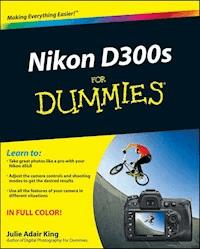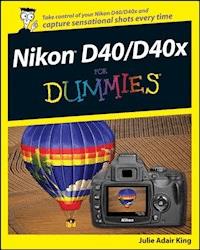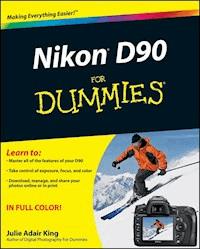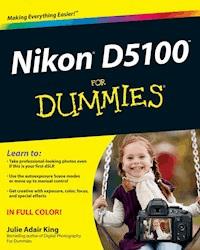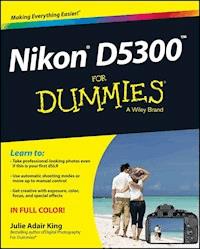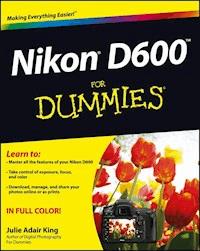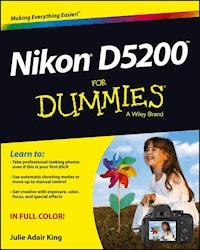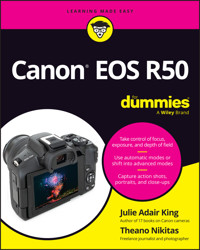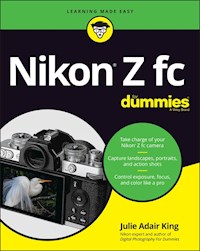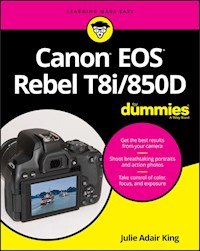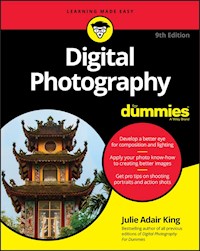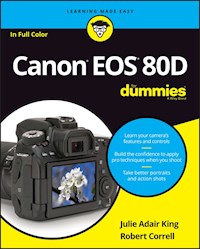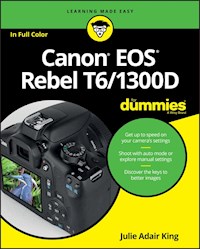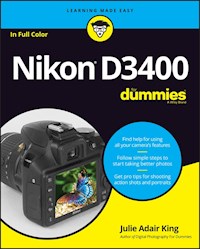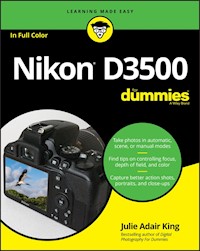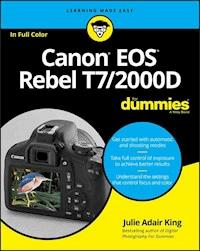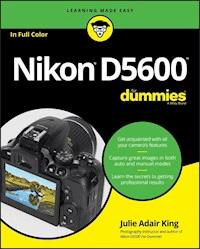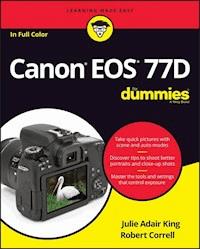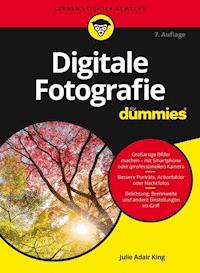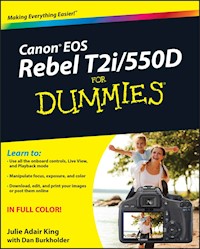
21,99 €
Mehr erfahren.
- Herausgeber: John Wiley & Sons
- Kategorie: Wissenschaft und neue Technologien
- Sprache: Englisch
The straightforward guide to the new Canon EOS Rebel T2i/550D Popular tech blog Gizmodo.com called the Canon EOS Rebel T2i/550D "an incredible camera - everything a first DSLR should be." With 1080p digital video capability and an 18 megapixel sensor that improves low-light shooting all for under $900, the accolades are well-earned. And for less than $30, you can learn how to maximize your digital photography experience! Packed with more than 300 color photos and 100 color screen captures throughout, this beginner book walks you through the camera's controls, features, and shooting modes. If you're new to the Canon EOS Rebel T2i/550D, this fun and friendly guide shifts you out of automatic mode and helps you shoot memorable digital photos. * Aimed at first-time dSLR users looking for a guide that clearly and patiently explains the features and controls of the Canon EOS Rebel T2i/550D * Explores the on-board controls and situational shooting * Addresses using live view and playback modes * Explains dialing in exposure and lighting controls * Details how to edit, print, post online, and other ways to share images * Spells out how to manipulate focus and color controls Canon EOS Rebel T2i/550D For Dummies delivers a straightforward look through the lens of your dSLR!
Sie lesen das E-Book in den Legimi-Apps auf:
Seitenzahl: 515
Veröffentlichungsjahr: 2010
Ähnliche
Canon® EOS Rebel T2i/550D For Dummies®
Table of Contents
Introduction
A Quick Look at What’s Ahead
Part I: Fast Track to Super Snaps
Part II: Taking Creative Control
Part III: Working with Picture Files
Part IV: The Part of Tens
Icons and Other Stuff to Note
About the Software Shown in This Book
eCheat Sheet
Practice, Be Patient, and Have Fun!
Part I: Fast Track to Super Snaps
1: Getting the Lay of the Land
Getting Comfortable with Your Lens
Attaching a lens
Removing a lens
Using an IS (image stabilizer) lens
Shifting from autofocus to manual focus
Zooming in and out
Adjusting the Viewfinder Focus
Working with Memory Cards
Exploring External Camera Controls
Topside controls
Back-of-the-body controls
Front-left buttons
Viewing and Adjusting Camera Settings
Ordering from menus
Using the Shooting Settings display
Taking advantage of the Quick Control screen
Decoding viewfinder data
Checking the Camera Settings display
Reviewing Basic Setup Options
Setup Menu 1
Setup Menu 2
Setup Menu 3
Three more customization options
2: Taking Great Pictures, Automatically
Getting Good Point-and-Shoot Results
Exploring Basic Flash Options
Using Red-Eye Reduction Flash
Shooting in the Fully Automatic Modes
Full Auto mode
Automatic scene modes (Image Zone modes)
Gaining More Control with Creative Auto
Changing the Drive Mode
3: Controlling Picture Quality
Diagnosing Quality Problems
Decoding the Quality Options
Considering Resolution: Large, Medium, or Small?
Pixels and print quality
Pixels and screen display size
Pixels and file size
Resolution recommendations
Understanding File Type (JPEG or Raw)
JPEG: The imaging (and Web) standard
Raw (CR2): The purist’s choice
Our take: Choose Fine or Raw
4: Monitor Matters: Picture Playback, Live View, and Movie Mode
Disabling and Adjusting Instant Review
Viewing Images in Playback Mode
Viewing multiple images at a time
Jumping through images
Rotating vertical pictures
Zooming in for a closer view
Viewing Picture Data
Image Only display mode
Detailed Information display
Understanding Histogram display mode
Deleting Photos
Erasing single images
Erasing all images on your memory card
Erasing selected images
Protecting Photos
Using Your Monitor As a Viewfinder
Enabling Live View
Taking a shot in Live View mode
Customizing Live View shooting data
Using the Quick Control screen in Live View mode
Displaying an alignment grid
Recording Movies
Changing the information display
Setting basic recording options
Shooting your first movie
Playing movies
Editing movies
Part II: Taking Creative Control
5: Getting Creative with Exposure and Lighting
Kicking Your Camera into Advanced Gear
Introducing the Exposure Trio: Aperture, Shutter Speed, and ISO
Understanding exposure-setting side effects
Doing the exposure balancing act
Monitoring Exposure Settings
Choosing an Exposure Metering Mode
Setting ISO, f-stop, and Shutter Speed
Controlling ISO
Adjusting aperture and shutter speed
Sorting through Your Camera’s Exposure-Correction Tools
Overriding autoexposure results with Exposure Compensation
Improving high-contrast shots with Highlight Tone Priority
Experimenting with Auto Lighting Optimization
Correcting lens vignetting with Peripheral Illumination Correction
Locking Autoexposure Settings
Bracketing Exposures Automatically
Enabling AEB
Putting AEB to work in HDR imaging
Using Flash in Advanced Exposure Modes
Understanding your camera’s approach to flash
Adjusting flash power with Flash Exposure Compensation
Locking the flash exposure
Exploring more flash options
Using an external flash unit
6: Manipulating Focus and Color
Reviewing Focus Basics
Adjusting Autofocus Performance
Selecting an autofocus point
Changing the AF (autofocus) mode
Autofocusing in Live View and Movie Modes
Choosing the Live View or Movie mode autofocusing method
Quick mode autofocusing
Using Live mode autofocusing
Using Live mode autofocus with face detection
Manipulating Depth of Field
Using A-DEP mode
Checking depth of field
Controlling Color
Correcting colors with white balance
Changing the White Balance setting
Creating a custom White Balance setting
Fine-tuning White Balance settings
Bracketing shots with white balance
Choosing a Color Space: sRGB versus Adobe RGB
Taking a Quick Look at Picture Styles
7: Putting It All Together
Recapping Basic Picture Settings
Setting Up for Specific Scenes
Shooting still portraits
Capturing action
Capturing scenic vistas
Capturing dynamic close-ups
Part III: Working with Picture Files
8: Downloading, Organizing, and Archiving Your Photos
Sending Pictures to the Computer
Connecting your camera and computer
Starting the transfer process
Downloading images with Canon tools
Using ZoomBrowser EX/ImageBrowser
Getting acquainted with the program
Viewing photos in full-screen mode
Organizing your photos
Processing Raw (CR2) Files
9: Printing and Sharing Your Photos
Avoiding Printing Problems
Check the pixel count before you print
Allow for different print proportions
Get print and monitor colors in sync
Printing Online or In-Store
Printing from ZoomBrowser EX/ImageBrowser
Preparing Pictures for E-Mail and Online Sharing
Creating an In-Camera Slide Show
Viewing Your Photos on a Television
Part IV: The Part of Tens
10: Ten Fast Photo-Editing Tricks
Removing Red-Eye
Cropping Your Photo
Adjusting Color Saturation
Tweaking Color Balance
Adjusting Exposure
Three-point exposure control with the Level Adjustment filter
Gaining more control with the Tone Curve Adjustment filter
Sharpening Focus (Sort Of)
Shifting to AutoPilot
Adding Text
Saving Your Edited Files
11: Ten Special-Purpose Features to Explore on a Rainy Day
Changing the Function of the Set Button
Customizing Exposure and Focus Lock Options
Disabling the AF-Assist Beam
Enabling Mirror Lockup
Adding Cleaning Instructions to Images
Turning Off the Shooting Settings Screen
Adding Original Decision Data
Creating Your Very Own Camera Menu
Tagging Files with Your Copyright Claim
Getting Free Help and Creative Ideas
Canon® EOS Rebel T2i/550D For Dummies®
by Julie Adair King with Dan Burkholder
Canon® EOS Rebel T2i/550D For Dummies®
Published byWiley Publishing, Inc.111 River St.Hoboken, NJ 07030-5774www.wiley.com
Copyright © 2010 by Wiley Publishing, Inc., Indianapolis, Indiana
Published simultaneously in Canada
No part of this publication may be reproduced, stored in a retrieval system or transmitted in any form or by any means, electronic, mechanical, photocopying, recording, scanning or otherwise, except as permitted under Sections 107 or 108 of the 1976 United States Copyright Act, without either the prior written permission of the Publisher, or authorization through payment of the appropriate per-copy fee to the Copyright Clearance Center, 222 Rosewood Drive, Danvers, MA 01923, (978) 750-8400, fax (978) 646-8600. Requests to the Publisher for permission should be addressed to the Permissions Department, John Wiley & Sons, Inc., 111 River Street, Hoboken, NJ 07030, (201) 748-6011, fax (201) 748-6008, or online at http://www.wiley.com/go/permissions.
Trademarks: Wiley, the Wiley Publishing logo, For Dummies, the Dummies Man logo, A Reference for the Rest of Us!, The Dummies Way, Dummies Daily, The Fun and Easy Way, Dummies.com, Making Everything Easier, and related trade dress are trademarks or registered trademarks of John Wiley & Sons, Inc. and/or its affiliates in the United States and other countries, and may not be used without written permission. All other trademarks are the property of their respective owners. Wiley Publishing, Inc., is not associated with any product or vendor mentioned in this book.
Limit of Liability/Disclaimer of Warranty: The publisher and the author make no representations or warranties with respect to the accuracy or completeness of the contents of this work and specifically disclaim all warranties, including without limitation warranties of fitness for a particular purpose. No warranty may be created or extended by sales or promotional materials. The advice and strategies contained herein may not be suitable for every situation. This work is sold with the understanding that the publisher is not engaged in rendering legal, accounting, or other professional services. If professional assistance is required, the services of a competent professional person should be sought. Neither the publisher nor the author shall be liable for damages arising herefrom. The fact that an organization or Website is referred to in this work as a citation and/or a potential source of further information does not mean that the author or the publisher endorses the information the organization or Website may provide or recommendations it may make. Further, readers should be aware that Internet Websites listed in this work may have changed or disappeared between when this work was written and when it is read.
For general information on our other products and services, please contact our Customer Care Department within the U.S. at 877-762-2974, outside the U.S. at 317-572-3993, or fax 317-572-4002.
For technical support, please visit www.wiley.com/techsupport.
Wiley also publishes its books in a variety of electronic formats. Some content that appears in print may not be available in electronic books.
Library of Congress Control Number: 2010926843
ISBN: 978-0-470-76881-5
Manufactured in the United States of America
10 9 8 7 6 5 4 3 2 1
About the Authors
Julie Adair King is the author of many books about digital photography and imaging, including the best-selling Digital Photography For Dummies. Her most recent titles include a series of For Dummies guides to popular digital SLR cameras, including the Canon Rebel T1i/500D, XSi/450D, XS/1000D, and XTi/400D. Other works include Digital Photography Before & After Makeovers, Digital Photo Projects For Dummies, Julie King’s Everyday Photoshop For Photographers, Julie King’s Everyday Photoshop Elements, and Shoot Like a Pro!: Digital Photography Techniques. When not writing, King teaches digital photography at such locations as the Palm Beach Photographic Centre. A graduate of Purdue University, she resides in Indianapolis, Indiana.
Dan Burkholder was one of the first photographic artists to embrace digital technology in the early 1990s. His personal journey from photography’s mechanical era to one of pixels and computers has always been inclusive as he strives for new and exciting ways to blend the best of what the medium presents. Dan’s workshops, books, and articles have inspired creative photographers all over the world. His most recent fine art photography starts with iPhone camera images that come to life as handmade platinum-palladium over gold leaf prints. Most importantly, Dan can’t wait to see what happens next in the world of photography.
Dan earned his B.A. and M.A. from Brooks Institute of Photography and lives with his wife, Jill, and their five cats and one dog at the base of the Catskill Mountains in New York.
Authors' Acknowledgments
Any author knows that the support and skill of a good editor is invaluable. We had the phenomenal good fortune to work with not just one awesome editor, but three: project editor Kim Darosett, copy editor Becky Whitney, and technical editor Dave Hall. Guys, there’s just no way to ever thank you enough for everything you do. Without your talents, knowledge, and dedication, this book simply would not have been possible.
We’re also grateful to everyone else on the For Dummies team, including Lynsey Stanford in the production department and Steve Hayes, Mary Bednarek, and Andy Cummings in editorial.
Finally, thanks to our family and friends for helping us through the tough times and for making the good times even better.
Publisher’s Acknowledgments
We’re proud of this book; please send us your comments through our online registration form located at www.dummies.com/register/.
Some of the people who helped bring this book to market include the following:
Acquisitions, Editorial, and Media Development
Project Editor: Kim Darosett
Executive Editor: Steven Hayes
Copy Editor: Rebecca Whitney
Technical Editor: David Hall
Editorial Manager: Leah Cameron
Editorial Assistant: Amanda Graham
Sr. Editorial Assistant: Cherie Case
Cartoons: Rich Tennant (www.the5thwave.com)
Composition Services
Project Coordinator: Lynsey Stanford
Layout and Graphics: Claudia Bell, Samantha K. Cherolis, Joyce Haughey
Proofreader: Susan Hobbs
Indexer: BIM Indexing & Proofreading Services
Publishing and Editorial for Technology Dummies
Richard Swadley, Vice President and Executive Group Publisher
Andy Cummings, Vice President and Publisher
Mary Bednarek, Executive Acquisitions Director
Mary C. Corder, Editorial Director
Publishing for Consumer Dummies
Diane Graves Steele, Vice President and Publisher
Composition Services
Debbie Stailey, Director of Composition Services
Introduction
In 2003, when Canon introduced the first less-than-$1,000 digital SLR camera, the EOS Digital Rebel/300D, it revolutionized the camera scene. For the first time, photography enthusiasts could enjoy the benefits of digital SLR photography without breaking the bank. And even at the then-unheard-of price, the camera delivered exceptional performance and picture quality, earning it rave reviews and multiple industry awards. No wonder it quickly became a best seller.
That tradition of excellence and value lives on in the EOS Rebel T2i/550D. Like its ancestors, this baby offers the range of advanced controls that experienced photographers demand plus an assortment of tools designed to help beginners be successful as well. Adding to the fun, this camera also brings a brand-new feature to the Rebel line: the option to record high-definition digital movies.
This Rebel is so feature-packed, in fact, that sorting out everything can be a challenge, especially if you’re new to digital photography or SLR photo-graphy, or both. For starters, you may not even be sure what SLRmeans or how it affects your picture taking, let alone have a clue about all the other techie terms you encounter in your camera manual — resolution, aperture, white balance, and format, for example. And, if you’re like many people, you may be so overwhelmed by all the controls on your camera that you haven’t yet ventured beyond fully automatic picture-taking mode. That’s a shame because it’s sort of like buying a Porsche Turbo and never pushing it past 50 miles per hour.
Therein lies the point of Canon EOS Rebel T2i/550D For Dummies. In this book, you can discover not only what each bell and whistle on your camera does but also when, where, why, and how to put it to best use. Unlike many photography books, this one doesn’t require any previous knowledge of photography or digital imaging to make sense of concepts, either. In classic For Dummies style, everything is explained in easy-to-understand language, with lots of illustrations to help clear up any confusion.
In short, what you have in your hands is the paperback version of an in-depth photography workshop tailored specifically to your Canon picture-taking powerhouse. Whether your interests lie in taking family photos, exploring nature and travel photography, or snapping product shots for your business, you’ll get the information you need to capture the images you envision.
A Quick Look at What’s Ahead
This book is organized into four parts, each devoted to a different aspect of using your camera. Although chapters flow in a sequence that’s designed to take you from absolute beginner to experienced user, we also tried to make each chapter as self-standing as possible so that you can explore the topics that interest you in any order you please.
The following sections offer brief previews of each part. If you’re eager to find details on a specific topic, the index shows you exactly where to look.
Part I: Fast Track to Super Snaps
Part I contains four chapters that help you get up and running with your Rebel T2i/550D:
Chapter 1, “Getting the Lay of the Land,” offers a tour of the external controls on your camera, shows you how to navigate camera menus to access internal options, and walks you through initial camera setup and customization steps.
Chapter 2, “Taking Great Pictures, Automatically,” shows you how to get the best results when using the camera’s fully automatic exposure modes, including Portrait, Sports, and Landscape. The camera also features the new Creative Auto mode, which makes it easy for you to take a little more artistic control over your photos.
Chapter 3, “Controlling Picture Quality,” introduces you to a setting that’s critical whether you shoot in automatic or manual mode: The Quality setting affects resolution (pixel count), file format, file size, and picture quality.
Chapter 4, “Monitor Matters: Picture Playback, Live View, and Movie Mode” explains how to review your pictures on the camera monitor, delete unwanted images, and protect your favorites from accidental erasure. In addition, this chapter introduces you to Live View shooting, in which you can use your monitor as a viewfinder, and explains your camera’s movie-recording features.
Part II: Taking Creative Control
Chapters in this part help you unleash the full creative power of your camera by moving into semiautomatic or manual photography modes.
Chapter 5, “Getting Creative with Exposure and Lighting,” covers the all-important topic of exposure, starting with an explanation of three critical exposure controls: aperture, shutter speed, and ISO. This chapter also discusses your camera’s advanced exposure modes (P, Tv, Av, M, and A-DEP), explains exposure options such as metering mode and exposure compensation, and offers tips for using the built-in flash.
Chapter 6, “Manipulating Focus and Color,” provides help with controlling those aspects of your pictures. Look here for information about your camera’s automatic and manual focusing features as well as for details about color controls, such as White Balance and the Picture Style options.
Chapter 7, “Putting It All Together,”summarizes all the techniques explained in earlier chapters, providing a quick-reference guide to the camera settings and shooting strategies that produce the best results for specific types of pictures: portraits, action shots, landscape scenes, close-ups, and more.
Part III: Working with Picture Files
This part of the book, as its title implies, discusses the often-confusing aspect of moving your pictures from camera to computer and beyond.
Chapter 8, “Downloading, Organizing, and Archiving Your Photos,” guides you through the process of transferring pictures from your camera memory card to your computer’s hard drive or other storage device. Just as important, this chapter explains how to organize and safeguard your photo files.
Chapter 9, “Printing and Sharing Your Photos,” helps you turn your digital files into “hard copies,” covering both retail and do-it-yourself printing options. This chapter also explains how to prepare your pictures for online sharing and, for times when you have the neighbors over, how to display your pictures on a television screen.
Part IV: The Part of Tens
In famous For Dummies tradition, the book concludes with two top-ten lists containing additional bits of information and advice.
Chapter 10, “Ten Fast Photo-Editing Tricks,” shows you how to fix less-than-perfect images using the free software provided with your camera. You can find out how to remove red-eye, adjust color and exposure, crop your photos, and more.
Chapter 11, “Ten Special-Purpose Features to Explore on a Rainy Day,” presents information about some camera features that, though not found on most “Top Ten Reasons I Bought My Rebel T2i/550D” lists, are nonetheless interesting, useful on occasion, or a bit of both.
Icons and Other Stuff to Note
If this isn’t your first For Dummies book, you may be familiar with the large, round icons that decorate its margins. If not, here’s your very own icon-decoder ring:
A Tip icon flags information that saves you time, effort, money, or another valuable resource, including your sanity.
We apply this icon either to introduce information that’s especially worth storing in your brain’s long-term memory or to remind you of a fact that may have been displaced from that memory by another pressing fact.
When you see this icon, look alive. It indicates a potential danger zone that can result in much wailing and teeth-gnashing if it’s ignored.
Lots of information in this book is of a technical nature — digital photography is a technical animal, after all. But if we present a detail that’s useful mainly for impressing your geeky friends, we mark it with this icon.
Additionally, we need to point out a few other details that will help you use this book:
Other margin art: Replicas of some of your camera’s buttons and onscreen graphics also appear in the margins of some paragraphs and in some tables. We include these images to provide quick reminders of the appearance of the button or option being discussed.
Software menu commands: In sections that cover software, a series of words connected by an arrow indicates commands you choose from the program menus. For example, if a step tells you, “Choose File⇒Print,” click the File menu to unfurl it and then click the Print command on the menu.
Camera firmware: Firmware is the internal software that controls many of your camera’s operations. This book was written using version 1.0.6 of the firmware, which was the most current at the time of publication.
Occasionally, Canon releases firmware updates, and you should check its Web site (www.canon.com) periodically to find out whether any updates are available. (Chapter 1 tells you how to determine which firmware version your camera is running.) Firmware updates typically don’t carry major feature changes — they’re mostly used to solve technical glitches in existing features. An exception to this rule is in the new world of high-definition video; some recent Canon firmware updates have included neat and useful video (and sound) recording improvements. If you download an update, be sure to read the accompanying description of what it accomplishes so that you can adapt this book’s instructions as necessary.
About the Software Shown in This Book
Providing specific instructions for performing photo organizing and editing tasks requires that we feature specific software. In sections that cover file downloading, organizing, printing, and e-mail sharing, we selected Canon EOS Utility along with Canon ZoomBrowser EX (for Windows users) and ImageBrowser (for Mac users). These programs are part of the free software suite that ships with your camera.
Rest assured, though, that the tools used in these programs work similarly in other programs, so you should be able to easily adapt the steps to whatever software you use. (Of course, we recommend that you read your software manual for details.)
eCheat Sheet
As a little added bonus, you can find an electronic version of the famous For Dummies Cheat Sheet at www.dummies.com/cheatsheet/canoneosrebelt2i550d. The Cheat Sheet contains a quick-reference guide to all the buttons, dials, switches, and exposure modes on your T2i/550D. Log on, print it out, and tuck it in your camera bag for times when you don’t want to carry this book with you.
Practice, Be Patient, and Have Fun!
To wrap up this preamble, we want to stress that if you initially think that digital photography is too confusing or too technical for you, you’re in very good company. Everyone finds this stuff a little mind-boggling at first. Take it slowly, experimenting with just one or two new camera settings or techniques at first. Then, every time you go on a photo outing, make it a point to add one or two more shooting skills to your repertoire. Playfulness with your camera is encouraged!
We know that it’s hard to believe when you’re just starting out, but it truly isn’t long before everything starts to come together. With some time, patience, and practice, you’ll soon wield your camera like a pro, dialing in the necessary settings to capture your creative vision almost instinctively.
Without further ado, we invite you to grab your camera and a cup of whatever it is you prefer to sip while you read and then start exploring the rest of this book. Your Rebel T2i/550D is the perfect partner for your photographic journey, and Julie and Dan thank you for allowing them, in this book, to serve as your tour guides.
Part I
Fast Track to Super Snaps
In this part . . .
Making sense of all the controls on your Rebel T2i/550D isn’t a task you can complete in an afternoon — or, heck, in a week or maybe even a month. But that doesn’t mean you can’t take great-looking pictures today. By using your camera’s point-and-shoot automatic modes, you can capture terrific images with very little effort. All you do is compose the scene, and the camera takes care of almost everything else.
This part shows you how to take best advantage of your camera’s automatic features and also addresses some basic setup steps, such as adjusting the viewfinder to your eyesight and getting familiar with the camera menus, buttons, and dials. In addition, chapters in this part explain how to obtain the best picture quality whether you shoot in an automatic mode or a manual mode, how to review photos, and how to use your camera’s Live View and movie-making features.
1
Getting the Lay of the Land
In This Chapter
Attaching and using an SLR lens
Adjusting the viewfinder’s focus
Working with camera memory cards
Getting acquainted with external camera controls
Decoding viewfinder and monitor information
Selecting options from menus
Using the Shooting Settings and Quick Control displays
Customizing basic camera operations
For many people, getting your first serious camera means moving from a point and shoot (and some point and shoots are very capable) to an SLR (single-lens reflex). As with any growth spurt, the excitement of the move is often tempered with a bit of anxiety. Sure, you can do lots of new things with your dSLR (digital SLR), but along with that newfound capability comes a barrage of new buttons, knobs, LCD menus, and mechanical knickknacks. Heck, this may be the first time you’ve even changed lenses on a camera — a big step in itself. Sure, you have the camera manual by your side, but it can be written in a cold or complicated way, making the learn-to-use-your-new-camera experience even more challenging.
If the Rebel T2i is both your first SLR and your first digital camera, you’re getting something of a double-whammy in the New Stuff department. Fear not, your new camera isn’t nearly as complicated as your first inspection may suggest. With some practice and the help of this chapter (which introduces you to each external control), you’ll find yourself nestling in comfortably with your new camera, making your photography more exciting and natural than ever.
This chapter also guides you through the process of mounting and using an SLR lens, working with digital memory cards, and navigating your camera’s internal menus. Finally, the end of the chapter walks you through options that enable you to customize many aspects of your camera’s basic operation.
Lesen Sie weiter in der vollständigen Ausgabe!
Lesen Sie weiter in der vollständigen Ausgabe!
Lesen Sie weiter in der vollständigen Ausgabe!
Lesen Sie weiter in der vollständigen Ausgabe!
Lesen Sie weiter in der vollständigen Ausgabe!
Lesen Sie weiter in der vollständigen Ausgabe!
Lesen Sie weiter in der vollständigen Ausgabe!
Lesen Sie weiter in der vollständigen Ausgabe!
Lesen Sie weiter in der vollständigen Ausgabe!
Lesen Sie weiter in der vollständigen Ausgabe!
Lesen Sie weiter in der vollständigen Ausgabe!
Lesen Sie weiter in der vollständigen Ausgabe!
Lesen Sie weiter in der vollständigen Ausgabe!