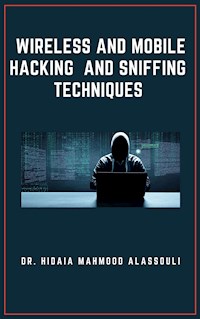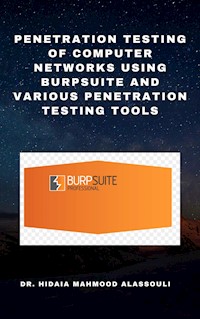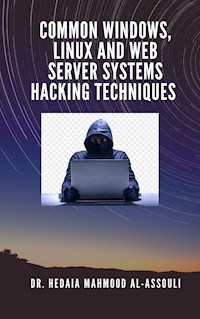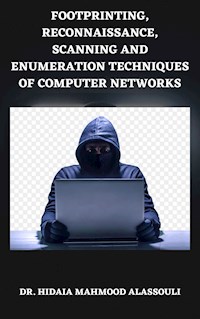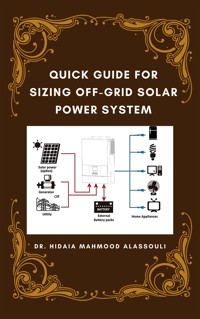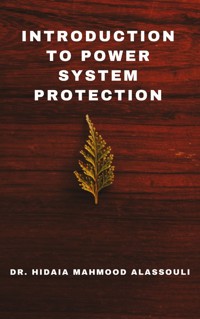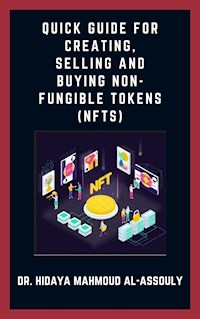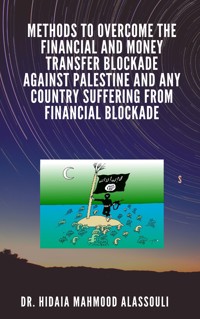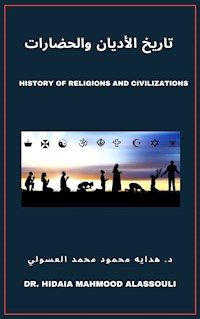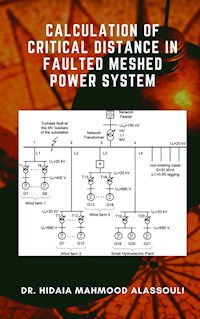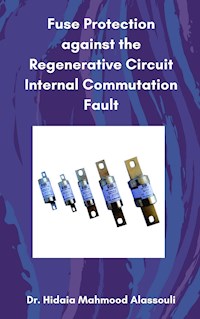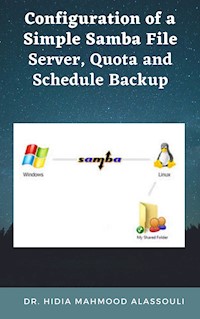
Configuration of a Simple Samba File Server, Quota and Schedule Backup E-Book
Dr. Hidaia Mahmood Alassouli
Erhalten Sie Zugang zu diesem und mehr als 300000 Büchern ab EUR 5,99 monatlich.
- Herausgeber: Dr. Hidaia Mahmood Alassouli
- Kategorie: Wissenschaft und neue Technologien
- Sprache: Englisch
This work is a step-by-step how to guide for configuring Samba file server, Quota andscheduled backup of important files. The paper provides an installation guide for,1. Samba server.2. Quota.3. Scheduled backup of important files.
Sie lesen das E-Book in den Legimi-Apps auf:
Seitenzahl: 16
Veröffentlichungsjahr: 2020
Das E-Book (TTS) können Sie hören im Abo „Legimi Premium” in Legimi-Apps auf:
Ähnliche
Configuration of a Simple Samba File Server, Quota and Schedule Backup
By
Dr. Hidaia Mahmood Alassouli
1. Overview:
This work is a step-by-step “how to” guide for configuring Samba file server, Quota and
scheduled backup of important files. The paper provides an installation guide for,
1. Samba server.
2. Quota.
3. Scheduled backup of important files.
2. Installing Samba Server:
You need to install most of the samba packages: samba, samba-common and samba-swat rpms, using the following commands,
# rpm –ivh samba-*.rpm.
# rpm –ivh samba-common-*.rpm.
# rpm –ivh samba-swat-*.rpm.
3 General Guideline for Configuring Samba:
Samba uses /etc/samba/smb.conf as its configuration file. If you change this configuration file, the changes do not take effect until you restart the Samba daemon with the command service smb restart.
To specify the Windows workgroup and a brief description of the Samba server, edit the following lines in your smb.conf file:
To create a Samba share directory on your Linux system, add the following section to your smb.conf file (after modifying it to reflect your needs and your system):
[sharename]
The above example allows the users tfox and carole to read and write to the directory /home/share, on the Samba server, from a Samba client.
The Microsoft SMB Protocol originally used plaintext passwords. However, Windows NT 4.0 with Service Pack 3 or higher, Windows 98, Windows 2000, Windows ME, and Windows XP require encrypted Samba passwords. To use Samba between a Red Hat Linux system and a system running one of these Windows operating systems, you can either edit your Windows registry to use plaintext passwords or configure Samba on your Linux system to use encrypted passwords.
To configure Samba on your Red Hat Linux system to use encrypted passwords, follow these steps: