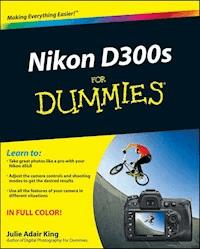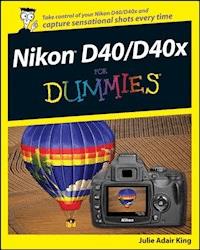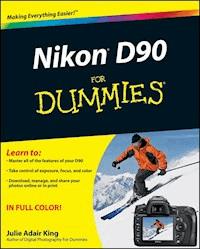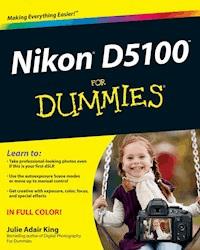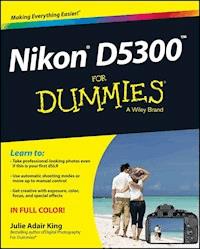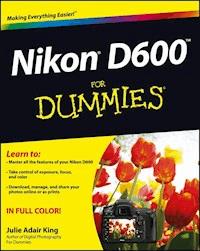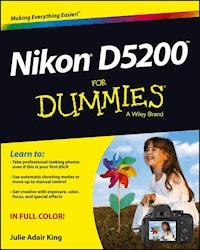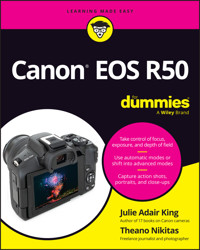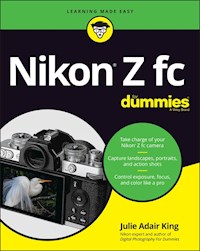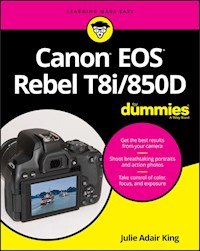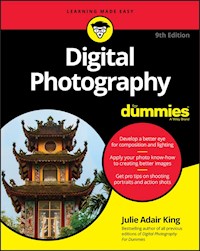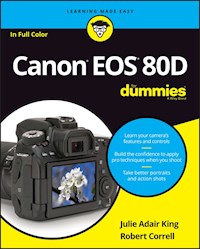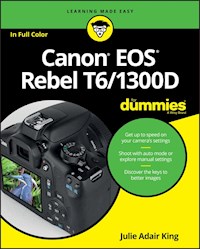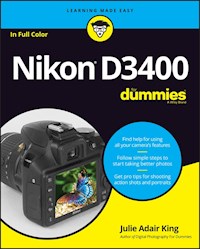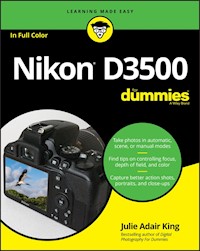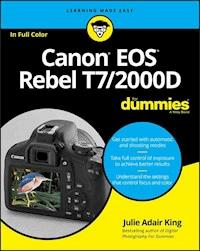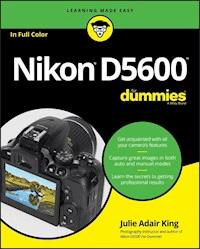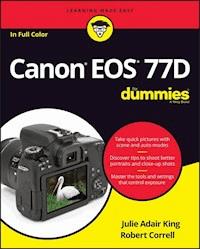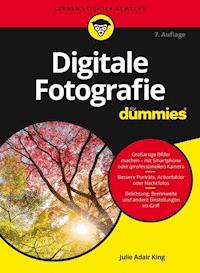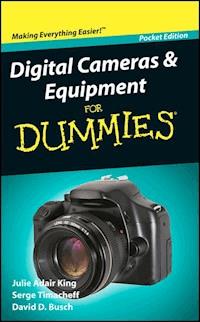
3,99 €
Mehr erfahren.
- Herausgeber: John Wiley & Sons
- Kategorie: Wissenschaft und neue Technologien
- Sprache: Englisch
- Veröffentlichungsjahr: 2010
How to choose, use, equip, and maintain your digital camera Which digital camera best suits your needs? How many megapixels do you really need? How do you store and protect your photos? Which features areessential and which are expensive frills? Find the answers for buying, using, and caring for your digital camera in this little book! Open the book and find: How to choose between point-and-shoot and SLR Money-saving shopping pointers Insight on the best photo editing software Advice on memory cards and storage Camera maintenance and emergency care tips
Sie lesen das E-Book in den Legimi-Apps auf:
Seitenzahl: 146
Ähnliche
Digital Cameras & Equipment For Dummies®, Portable Edition
Table of Contents
Introduction
What’s in This Book?
Icons Used in This Book
What Do I Read First?
Chapter 1: Gearing Up: Does Your Equipment Fit Your Needs?
The Savvy Shopper’s Camera Guide
Design options: Point-and-shoot or SLR?
Picture-quality features
Lens features
Photo-enthusiast features
Make-it-easy features
Speed features
Other fun (and practical) features
So . . . is it time to upgrade?
Equipping Your Digital Darkroom
Sources for More Shopping Guidance
Chapter 2: Extra Goodies for Extra Fun
Buying and Using Memory Cards
Memory shopping tips
Care and feeding of memory cards
Storing Your Picture Files
Adding more hard-drive space
CD storage
DVD storage
On-the-Go Storage and Viewing
Protecting Your Camera
Seeking Software Solutions
Image-editing software
Specialty image software
Getting Support from Tripods
Types of tripods
Scrutinizing tripod features
Checking out tripod alternatives
Making Good Use of an Electronic Flash
Types of electronic flash units
What to look for in a photographic slave flash
Acquiring Other Useful Devices
A filter holder
Filters
A second camera
Waterproof casings and housings
Battery packs
Chapter 3: The Digital SLR Advantage
Six Great dSLR Features
A bigger, brighter view
Faster operation
Lenses, lenses, and more lenses
Better image quality
Camera-like operation
More control over depth of field
Six dSLR Drawbacks That Are Ancient History
No LCD preview? Meet Live View!
Limited viewing angles? No longer!
Lack of super-wide lenses? Improvements made!
Dirt and dust? Automatic cleaning has arrived!
No movies? Not always!
Too much weight and size? The gap is narrowing!
How Digital SLRs Work
Managing dSLR Quirks
Noise about noise
The real dirt on sensors
Going in crop factor circles
Chapter 4: Working with Lenses
Optical Allusions
Primes or Zooms
Pros for primes
Pros for zooms
Special Features
Chapter 5: Top Ten Maintenance and Emergency Care Tips
Keep Spare Batteries On-Hand
Format Your Memory Cards
Keep Your Memory Cards Clean
Clean the Lens and LCD with Care
Update Your Firmware
Protect Your Camera from Temperature Extremes
Keep Your Camera Away from Water
Clean the Image Sensor
Back Up Your Images Regularly
Clean Out Your Computer’s Hard Drive
Digital Cameras & Equipment For Dummies®, Portable Edition
by Julie Adair King, Serge Timacheff, and David D. Busch
Digital Cameras & Equipment For Dummies®, Portable Edition
Published byWiley Publishing, Inc.111 River StreetHoboken, NJ 07030-5774www.wiley.com
Copyright © 2010 by Wiley Publishing, Inc., Indianapolis, Indiana
Published simultaneously in Canada
No part of this publication may be reproduced, stored in a retrieval system or transmitted in any form or by any means, electronic, mechanical, photocopying, recording, scanning or otherwise, except as permitted under Sections 107 or 108 of the 1976 United States Copyright Act, without either the prior written permission of the Publisher, or authorization through payment of the appropriate per-copy fee to the Copyright Clearance Center, 222 Rosewood Drive, Danvers, MA 01923, (978) 750-8400, fax (978) 646-8600. Requests to the Publisher for permission should be addressed to the Permissions Department, John Wiley & Sons, Inc., 111 River Street, Hoboken, NJ 07030, (201) 748-6011, fax (201) 748-6008, or online at http://www.wiley.com/go/permissions.
Trademarks: Wiley, the Wiley Publishing logo, For Dummies, the Dummies Man logo, A Reference for the Rest of Us!, The Dummies Way, Dummies Daily, The Fun and Easy Way, Dummies.com, Making Everything Easier, and related trade dress are trademarks or registered trademarks of John Wiley & Sons, Inc. and/or its affiliates in the United States and other countries, and may not be used without written permission. All other trademarks are the property of their respective owners. Wiley Publishing, Inc., is not associated with any product or vendor mentioned in this book.
Limit of Liability/Disclaimer of Warranty: The publisher and the author make no representations or warranties with respect to the accuracy or completeness of the contents of this work and specifically disclaim all warranties, including without limitation warranties of fitness for a particular purpose. No warranty may be created or extended by sales or promotional materials. The advice and strategies contained herein may not be suitable for every situation. This work is sold with the understanding that the publisher is not engaged in rendering legal, accounting, or other professional services. If professional assistance is required, the services of a competent professional person should be sought. Neither the publisher nor the author shall be liable for damages arising herefrom. The fact that an organization or Website is referred to in this work as a citation and/or a potential source of further information does not mean that the author or the publisher endorses the information the organization or Website may provide or recommendations it may make. Further, readers should be aware that Internet Websites listed in this work may have changed or disappeared between when this work was written and when it is read.
For general information on our other products and services, please contact our Customer Care Department within the U.S. at 877-762-2974, outside the U.S. at 317-572-3993, or fax 317-572-4002.
For technical support, please visit www.wiley.com/techsupport.
Wiley also publishes its books in a variety of electronic formats. Some content that appears in print may not be available in electronic books.
ISBN: 978-0-470-59147-5
Manufactured in the United States of America
10 9 8 7 6 5 4 3 2 1
Publisher’s Acknowledgments
We’re proud of this book; please send us your comments through our online registration form located at www.dummies.com/register/.
Some of the people who helped bring this book to market include the following:
Acquisitions, Editorial, and Media Development
Project Editor: Kim Darosett
Executive Editor: Steven Hayes
Editorial Manager: Leah Cameron
Editorial Assistant: Amanda Graham
Composition Services
Senior Project Coordinator: Kristie Rees
Layout and Graphics: Christin Swinford
Proofreaders: Laura Albert, Susan Hobbs
Publishing and Editorial for Technology Dummies
Richard Swadley, Vice President and Executive Group Publisher
Andy Cummings, Vice President and Publisher
Mary Bednarek, Executive Acquisitions Director
Mary C. Corder, Editorial Director
Publishing for Consumer Dummies
Diane Graves Steele, Vice President and Publisher
Joyce Pepple, Acquisitions Director
Composition Services
Debbie Stailey, Director of Composition Services
Introduction
It’s official: Digital photography is no longer considered a fleeting fad or solely a game for techno-types. Today, everyone from preteens to great-grandmothers is recording their memories with digital cameras, abandoning their old film models to the attic, the basement, or worse.
This growing enthusiasm for digital photography is for good reason, too. The features and quality packed into today’s digital cameras are nothing short of astounding. Tiny, fit-in-your pocket cameras are now capable of producing images that, in some cases, surpass those of professional models from five or six years ago — and at prices that were unheard of in years past. Digital SLR models, which accept interchangeable lenses, are now remarkably inexpensive, too, making the step up to semi-pro features much more accessible to enthusiastic shutterbugs.
For many people, though, figuring out how to use all the features offered by today’s cameras, let alone how to download, organize, and share digital photos, is an intimidating proposition. First you have to deal with all the traditional photography lingo — f-stop, shutter speed, depth of field — and on top of that, you then have to decode a slew of digital buzzwords. Just what is a megapixel, anyway? If your professional photographer friend keeps talking about “shooting Raw,” does that mean that you should do the same — whatever it is?
In easy-to-understand language, with a dash of humor thrown in to make things more enjoyable, this book spells out what you need to know to choose the right digital camera for you and how a few accessories can make a dramatic difference in the quality of your photos.
What’s in This Book?
This book helps you assess your current digital photography needs and determine the best gear and products to suit your style.
Here’s just a little preview of what you can find in each chapter of the book:
Chapter 1 provides an overview of the latest and greatest camera features, explaining how they affect your pictures and your photography options.
Chapter 2 introduces you to some cool (and useful) camera accessories, picture-storage products, and computer software that enables you to do everything from retouching your pictures to making them look like watercolor paintings.
Chapter 3 shows you exactly why digital SLRs can do things that other types of picture-shooters (both film and digital) cannot.
Chapter 4 discusses what you can do with interchangeable lenses available for digital SLRs.
Chapter 5 describes ten critical steps you should take to protect and maintain your gear — and also offers advice about what to do if disaster strikes.
Icons Used in This Book
Like other books in the For Dummies series, this book uses icons to flag especially important information. Here’s a quick guide to the icons used in this book:
This icon represents information that you should commit to memory. Doing so can make your life easier and less stressful.
Text marked with this icon breaks technical gobbledygook down into plain English. In many cases, you really don’t need to know this stuff, but boy, will you sound impressive if you repeat it at a party.
The Tip icon points you to shortcuts that help you avoid doing more work than necessary. This icon also highlights ideas for creating better pictures and working around common digital photography problems.
When you see this icon, pay attention — danger is on the horizon. Read the text next to a Warning icon to keep yourself out of trouble and to find out how to fix things if you leaped before you looked.
What Do I Read First?
For Dummies books are designed so that you can grasp the content in any chapter without having to read the chapters that came before it. So if you need information on a particular topic, you can get in and out as quickly as possible.
If you’re interested in finding out more about digital photography, pick up a copy of Digital Photography For Dummies, 6th Edition, by Julie Adair King and Serge Timacheff, or Digital Photography All-in-One For Dummies, 4th Edition, by David D. Busch. These are the books that all this information is based on.
Please note that some special symbols used in this ePub may not display properly on all eReader devices. If you have trouble determining any symbols, please call Wiley Product Technical Support at 800-762-2974. Outside of the United States, please call 317-572-3993. You can also contact Wiley Product Technical Support at www.wiley.com/techsupport.
Chapter 1
Gearing Up: Does Your Equipment Fit Your Needs?
In This Chapter
Finding the ideal camera for your style of photography
Choosing between point-and-shoot and SLR
Picking enough megapixels
Deciding what camera features you really need
Equipping your digital darkroom
Getting the best buys
Perhaps you picked up this book because you’re finally ready to part with your film camera and join the digital photography ranks. Or, if you’re like a lot of people, you might be considering putting your first (or even second) digital camera into mothballs and finding a snazzier model. Either way, the news is all good: Today’s digital cameras offer an amazing array of features and top-notch picture quality at prices far below what you would have paid even a year ago.
Now that there are so many high-quality cameras from which to choose, however, it can be tough figuring out which one is best-suited to your needs. To help you make sense of all your options, this chapter provides an overview of the current digital photography scene, discussing what’s new and noteworthy and offering some advice on matching camera features to the types of pictures you like to take. In addition, this chapter provides some insights on outfitting the rest of your digital photography studio, describing the computer hardware you need to store, organize, and edit your digital photos.
The Savvy Shopper’s Camera Guide
In a fervent battle for your camera-buying dollar, each manufacturer tries to outdo the other by adding some hot new option that promises to make your picture-taking life easier, more fun, or more rewarding. All the new bells and whistles might appeal to your impulse-buying tendencies, but whether you need them depends on how you want to use your camera.
So that you can better understand which options are essential and which ones you can do without, the next sections review the most common (and most critical) features offered by the current crop of digital cameras, along with a few specialty options that may be of interest depending on your photographic interests.
Design options: Point-and-shoot or SLR?
Before digging into specific camera features, it helps to review the two basic design types of digital cameras: compact, point-and-shoot models like the one in Figure 1-1 and digital SLR models like the one in Figure 1-2.
Sony Corporation of America
Figure 1-1: Many point-and-shoot digital cameras offer surprising power in a small package.
Pentax Imaging Company
Figure 1-2: A dSLR camera can accept a variety of lenses and offers other higher-end capabilities.
Digital SLR models are often called dSLRs. The acronym SLR, by the way, means single-lens reflex and refers to some internal mechanisms used by this type of camera. Delving deeper into that bit of business isn’t critical; the important thing to know is that SLR cameras enable you to swap lenses. You can use a wide-angle lens for your travel photography, for example, and switch to a close-up lens for pictures of flowers and other small subjects (as described in Chapter 4). Point-and-shoot models do not offer this flexibility.
Both types of cameras have their pros and cons:
dSLRs: These models offer the greatest degree of creative control, not only because you can swap out lenses but also because you get advanced options for manipulating exposure, focus, and color not found in most point-and-shoot models. And dSLRs do tend to be a cut above in the quality arena because they tend to have larger image sensors, although many point-and-shoot models also produce excellent images. (See the upcoming sidebar “All pixels are not created equal” for an explanation of how the size of the image sensor affects picture quality.)
In addition, dSLRs offer the options that professionals and serious amateurs demand. They’re made to work well with external flashes, and they’re also able to connect to external lighting systems (such as studio flashes and modeling lights). Some dSLRs can shoot up to 10 frames per second for high-speed, no-lag photos of action and sports, and many are “ruggedized” for use in foul weather and other tough environmental conditions.
On the downside, dSLRs are expensive; expect to pay $400 and up just for the body, plus additional dollars for lenses. If you already own lenses, you may be able to use them with a digital body, however, and lenses for one dSLR often work with other models from the same manufacturer. So if you buy an entry-level Nikon dSLR, for example, and really catch the fever to go semi-pro or pro, you can use the same lenses on a higher-end Nikon body.
You should also know that with some dSLRs, you cannot use the monitor as a viewfinder as you can with point-and-shoot digitals. This isn’t a major concern for most dSLR photographers, who prefer framing shots using an old-fashioned viewfinder. But if you want to have the choice, the feature in question is called Live View (or something similar). It’s implemented in different ways, so experiment to see which design you like best. For a more in-depth look at dSLRs, check out Chapter 3.
dSLRs can be intimidating to novice photographers. If you’re new to SLR photography, your best bet is to check out entry-level models, which typically offer you the choice of shooting in automatic mode or manual mode and also offer other ease-of-use features you may not get with a semi-pro, high-end model. Then you can enjoy your camera right away but have the ability to move beyond auto mode when you’re ready.
Point-and-shoot: These models offer convenience and ease of use, providing autofocus, autoexposure, and auto just-about-everything else. And they’re typically less expensive than dSLRs, although some high-end point-and-shoots aren’t all that different in price from an entry-level dSLR.
You don’t necessarily have to stick with automatic mode just because you go the point-and-shoot route, either. Many point-and-shoot cameras offer just about the same advanced photographic controls as a dSLR, except for the option to use different lenses. Using those advanced controls can be somewhat more complicated on a point-and-shoot, though; on a dSLR, you may be able to access a feature through an external button, but on a point-and-shoot, external controls may be more limited because of the smaller size of the camera body.
Speaking of size, the other obvious decision you need to make is just how much camera bulk you’re willing to carry around. Although dSLRs are getting more compact every year, you’re not likely to be able to tuck one in your shirt pocket, as you can with many point-and-shoot models. But you can always do what some pros do: Carry both! Keep a point-and-shoot handy for quick snapshots and pull out your dSLR when you have the time (and inclination) to get more serious.
Picture-quality features
Often overlooked amidst the more glitzy, whiz-bang options touted in camera magazine and television ads are the ones that really should come first in your selection process: the features that affect the quality of the pictures the camera can produce. After all, if a camera doesn’t live up to your expectations for its main purpose — producing sharp, clear, colorful photographs — nothing else really matters.