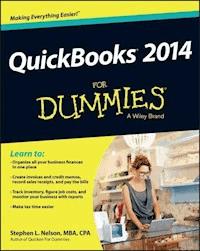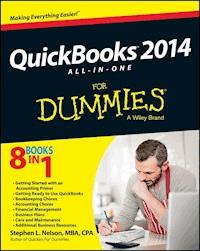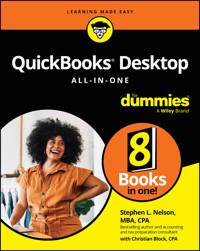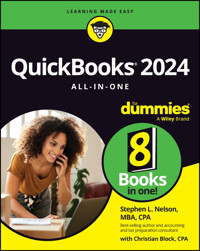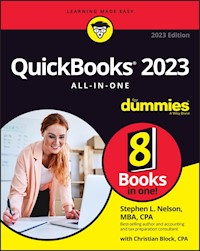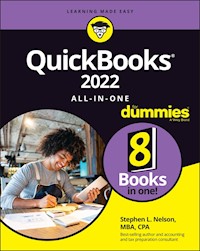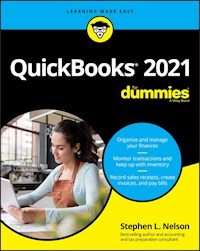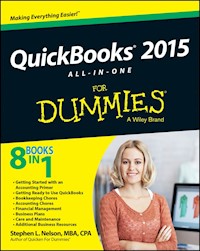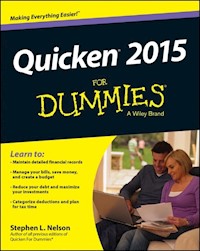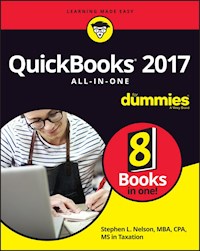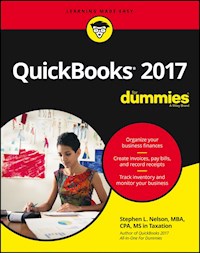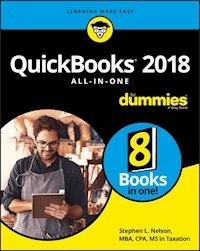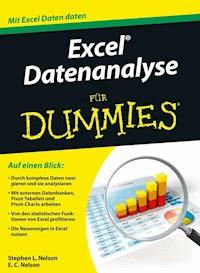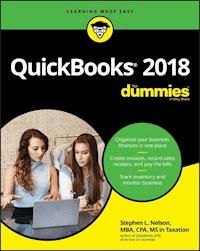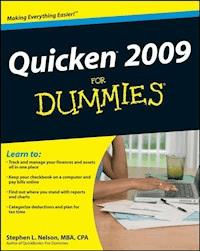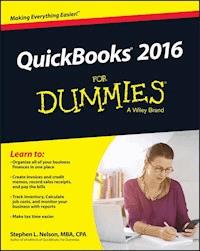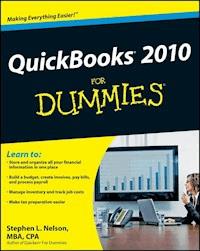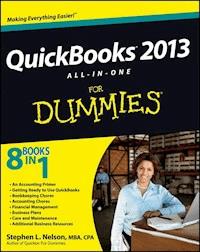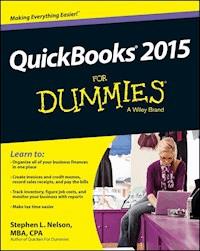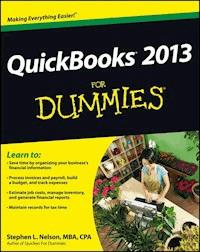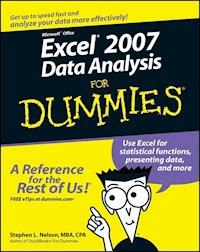
18,99 €
Mehr erfahren.
- Herausgeber: John Wiley & Sons
- Kategorie: Wissenschaft und neue Technologien
- Sprache: Englisch
* Shows ordinary users how to tap the rich data analysis functionality of Excel, make sense of their organization's critical financial and statistical information, and put together compelling data presentations * Now revised with over 30 percent new content to cover the enhancements in Excel 2007, including the completely redesigned user interface, augmented charting and PivotTable capabilities, improved security, and better data exchange through XML * Provides thorough coverage of Excel features that are critical to data analysis-working with external databases, creating PivotTables and PivotCharts, using Excel statistical and financial functions, sharing data, harnessing the Solver, taking advantage of the Small Business Finance Manager, and more
Sie lesen das E-Book in den Legimi-Apps auf:
Seitenzahl: 372
Veröffentlichungsjahr: 2011
Ähnliche
Excel 2007 Data Analysis For Dummies
by Stephen L. Nelson
Excel 2007 Data Analysis For Dummies®
Published byWiley Publishing, Inc.111 River St.Hoboken, NJ 07030-5774www.wiley.com
Copyright © 2009 by Wiley Publishing, Inc., Indianapolis, Indiana
Published by Wiley Publishing, Inc., Indianapolis, Indiana
Published simultaneously in Canada
No part of this publication may be reproduced, stored in a retrieval system or transmitted in any form or by any means, electronic, mechanical, photocopying, recording, scanning or otherwise, except as permitted under Sections 107 or 108 of the 1976 United States Copyright Act, without either the prior written permission of the Publisher, or authorization through payment of the appropriate per-copy fee to the Copyright Clearance Center, 222 Rosewood Drive, Danvers, MA 01923, (978) 750-8400, fax (978) 646-8600. Requests to the Publisher for permission should be addressed to the Legal Department, Wiley Publishing, Inc., 10475 Crosspoint Blvd., Indianapolis, IN 46256, (317) 572-3447, fax (317) 572-4355, or online at http://www.wiley.com/go/permissions.
Trademarks: Wiley, the Wiley Publishing logo, For Dummies, the Dummies Man logo, A Reference for the Rest of Us!, The Dummies Way, Dummies Daily, The Fun and Easy Way, Dummies.com, and related trade dress are trademarks or registered trademarks of John Wiley & Sons, Inc. and/or its affiliates in the United States and other countries, and may not be used without written permission. Microsoft and Excel are registered trademarks of Microsoft Corporation in the United States and/or other countries. All other trademarks are the property of their respective owners. Wiley Publishing, Inc., is not associated with any product or vendor mentioned in this book.
LIMIT OF LIABILITY/DISCLAIMER OF WARRANTY: The publisher and the author make no representations or warranties with respect to the accuracy or completeness of the contents of this work and specifically disclaim all warranties, including without limitation warranties of fitness for a particular purpose. No warranty may be created or extended by sales or promotional materials. The advice and strategies contained herein may not be suitable for every situation. This work is sold with the understanding that the publisher is not engaged in rendering legal, accounting, or other professional services. If professional assistance is required, the services of a competent professional person should be sought. Neither the publisher nor the author shall be liable for damages arising herefrom. The fact that an organization or Website is referred to in this work as a citation and/or a potential source of further information does not mean that the author or the publisher endorses the information the organization or Website may provide or recommendations it may make. Further, readers should be aware that Internet Websites listed in this work may have changed or disappeared between when this work was written and when it is read.
For general information on our other products and services, please contact our Customer Care Department within the U.S. at 800-762-2974, outside the U.S. at 317-572-3993, or fax 317-572-4002.
For technical support, please visit www.wiley.com/techsupport.
Wiley also publishes its books in a variety of electronic formats. Some content that appears in print may not be available in electronic books.
Library of Congress Control Number: 2006939598
ISBN: 978-0-470-04599-2
Manufactured in the United States of America
10 9 8 7 6 5 4 3 2 1
About the Author
Stephen L. Nelson is the author of more than two dozen best-selling books, including Quicken For Dummies and QuickBooks For Dummies (Wiley Publishing, Inc.). In fact, Nelson’s books have sold more than 4,000,000 copies in English and have been translated into more than ten other languages.
Nelson is a certified public accountant and a member of both the Washington Society of CPAs and the American Institute of CPAs. He holds a Bachelor of Science in Accounting, magna cum laude, from Central Washington University, and a Masters in Business Administration in Finance from the University of Washington (where, curiously, he was the youngest person ever to graduate from the program), and a Master of Science in Taxation from Golden Gate University.
Nelson’s work experience includes stints as a book publisher and packager, as the chief financial officer, treasurer, and controller of a high-technology manufacturer, and as a senior consultant with one of the Big Five public accounting firms.
Nelson lives in the foothills east of Redmond, Washington with his wife, two daughters, and an indeterminate number of mice.
Author’s Acknowledgments
The curious thing about writing a book is this: Although an author’s name appears on the cover, it’s always really a team project. Take the case of this book, for example. Truth be told, the book was really the idea of Andy Cummings, the publisher of For Dummies technology books, and Bob Woerner, my long-suffering acquisitions editor. I wrote the manuscript, and then a lot of folks at Wiley expended a lot of effort into turning my rough manuscript into a polished book. Nicole Sholly, project editor, Virginia Sanders, copy editor, Michael Talley, technical editor, and a host of page layout technicians, proofreaders, and graphic artists are just some of the people who helped this book come to life.
Publisher’s Acknowledgments
We’re proud of this book; please send us your comments through our online registration form located at www.dummies.com/register/.
Some of the people who helped bring this book to market include the following:
Acquisitions, Editorial, and Media Development
Project Editor: Nicole Sholly
Senior Acquisitions Editor: Bob Woerner
Copy Editor: Virginia Sanders
Technical Editor: Michael Talley
Editorial Manager: Kevin Kirschner
Media Development Specialists: Angela Denny, Kate Jenkins, Steven Kudirka, Kit Malone
Media Project Supervisors: Laura Moss, Laura Atkinson
Media Development Manager: Laura VanWinkle
Editorial Assistant: Amanda Foxworth
Sr. Editorial Assistant: Cherie Case
Cartoons: Rich Tennant (www.the5thwave.com)
Composition Services
Project Coordinator: Erin Smith
Layout and Graphics: Claudia Bell, Stephanie D. Jumper, Rashell Smith
Proofreaders: Laura Albert, Techbooks
Indexer: Techbooks
Anniversary Logo Design: Richard Pacifico
Special Help: Andy Hollandbeck
Publishing and Editorial for Technology Dummies
Richard Swadley, Vice President and Executive Group Publisher
Andy Cummings, Vice President and Publisher
Mary Bednarek, Executive Acquisitions Director
Mary C. Corder, Editorial Director
Publishing for Consumer Dummies
Diane Graves Steele, Vice President and Publisher
Joyce Pepple, Acquisitions Director
Composition Services
Gerry Fahey, Vice President of Production Services
Debbie Stailey, Director of Composition Services
Contents
Title
Introduction
About This Book
What You Can Safely Ignore
What You Shouldn’t Ignore (Unless You’re a Masochist)
Three Foolish Assumptions
How This Book Is Organized
Special Icons
Where to Next?
Part I : Where’s the Beef?
Chapter 1: Introducing Excel Tables
What Is a Table and Why Do I Care?
Building Tables
Analyzing Table Information
Chapter 2: Grabbing Data from External Sources
Getting Data the Export-Import Way
Querying External Databases and Web Page Tables
It’s Sometimes a Raw Deal
Chapter 3: Scrub-a-Dub-Dub: Cleaning Data
Editing Your Imported Workbook
Cleaning Data with Text Functions
Using Validation to Keep Data Clean
Part II : PivotTables and PivotCharts
Chapter 4: Working with PivotTables
Looking at Data from Many Angles
Getting Ready to Pivot
Running the PivotTable Wizard
Fooling Around with Your Pivot Table
Customizing How Pivot Tables Work and Look
Chapter 5: Building PivotTable Formulas
Adding Another Standard Calculation
Creating Custom Calculations
Using Calculated Fields and Items
Retrieving Data from a Pivot Table
Chapter 6: Working with PivotCharts
Why Use a PivotChart?
Getting Ready to Pivot
Running the PivotTable Wizard
Fooling Around with Your Pivot Chart
Using Chart Commands to Create Pivot Charts
Chapter 7: Customizing PivotCharts
Selecting a Chart Type
Working with Chart Layouts
Working with Chart Styles
Setting Chart Options
Changing a Chart’s Location
Formatting the Plot Area
Formatting the Chart Area
Formatting 3-D Charts
Part III : Advanced Tools
Chapter 8: Using the Database Functions
Quickly Reviewing Functions
Using the DAVERAGE Function
Using the DCOUNT and DCOUNTA Functions
Using the DGET Function
Using the DMAX and DMAX Functions
Using the DPRODUCT Function
Using the DSTDEV and DSTDEVP Functions
Using the DSUM Function
Using the DVAR and DVARP Functions
Chapter 9: Using the Statistics Functions
Counting Items in a Data Set
Means, Modes, and Medians
Finding Values, Ranks, and Percentiles
Standard Deviations and Variances
Normal Distributions
t-distributions
f-distributions
Binomial Distributions
Chi-Square Distributions
Regression Analysis
Correlation
Some Really Esoteric Probability Distributions
Chapter 10: Descriptive Statistics
Using the Descriptive Statistics Tool
Creating a Histogram
Ranking by Percentile
Calculating Moving Averages
Exponential Smoothing
Generating Random Numbers
Sampling Data
Chapter 11: Inferential Statistics
Using the t-test Data Analysis Tool
Performing z-test Calculations
Creating a Scatter Plot
Using the Regression Data Analysis Tool
Using the Correlation Analysis Tool
Using the Covariance Analysis Tool
Using the ANOVA Data Analysis Tools
Creating an f-test Analysis
Using Fourier Analysis
Chapter 12: Optimization Modeling with Solver
Understanding Optimization Modeling
Setting Up a Solver Worksheet
Solving an Optimization Modeling Problem
Reviewing the Solver Reports
Working with the Solver Options
Understanding the Solver Error Messages
Part IV : The Part of Tens
Chapter 13: Almost Ten Things You Ought to Know about Statistics
Descriptive Statistics Are Straightforward
Averages Aren’t So Simple Sometimes
Standard Deviations Describe Dispersion
An Observation Is an Observation
A Sample Is a Subset of Values
Inferential Statistics Are Cool but Complicated
Probability Distribution Functions Aren’t Always Confusing
Parameters Aren’t So Complicated
Skewness and Kurtosis Describe a Probability Distribution’s Shape
Chapter 14: Almost Ten Tips for Presenting Table Results and Analyzing Data
Work Hard to Import Data
Design Information Systems to Produce Rich Data
Don’t Forget about Third-Party Sources
Just Add It
Always Explore Descriptive Statistics
Watch for Trends
Slicing and Dicing: Cross-Tabulation
Chart It, Baby
Be Aware of Inferential Statistics
Chapter 15: Ten Tips for Visually Analyzing and Presenting Data
Using the Right Chart Type
Using Your Chart Message as the Chart Title
Beware of Pie Charts
Consider Using Pivot Charts for Small Data Sets
Avoiding 3-D Charts
Never Use 3-D Pie Charts
Be Aware of the Phantom Data Markers
Use Logarithmic Scaling
Don’t Forget to Experiment
Get Tufte
Part V : Appendix
Appendix: Glossary of Data Analysis and Excel Terms
: Further Reading
Introduction
So here’s a funny deal: You know how to use Excel. You know how to create simple workbooks and how to print stuff. And you can even, with just a little bit of fiddling, create cool-looking charts.
But I bet that you sometimes wish that you could do more with Excel. You sometimes wish, I wager, that you could use Excel to really gain insights into the information, the data, that you work with in your job.
Using Excel for data analysis is what this book is all about. This book assumes that you want to use Excel to learn new stuff, discover new secrets, and gain new insights into the information that you’re already working with in Excel — or the information stored electronically in some other format, such as in your accounting system.
About This Book
This book isn’t meant to be read cover to cover like a Dan Brown page-turner. Rather, it’s organized into tiny, no-sweat descriptions of how to do the things that must be done. Hop around and read the chapters that interest you.
If you’re the sort of person who, perhaps because of a compulsive bent, needs to read a book cover to cover, that’s fine. I recommend that you delve in to the chapters on inferential statistics, however, only if you’ve taken at least a couple of college-level statistics classes. But that caveat aside, feel free. After all, maybe Lost is a rerun tonight.
What You Can Safely Ignore
This book provides a lot of information. That’s the nature of a how-to reference. So I want to tell you that it’s pretty darn safe for you to blow off some chunks of the book.
For example, in many places throughout the book I provide step-by-step descriptions of the task. When I do so, I always start each step with a bold-faced description of what the step entails. Underneath that bold-faced step description, I provide detailed information about what happens after you perform that action. Sometimes I also offer help with the mechanics of the step, like this:
1.Press Enter.
Find the key that’s labeled Enter. Extend your index finger so that it rests ever so gently on the Enter key. Then, in one sure, fluid motion, press the key by using your index finger. Then release the key.
Okay, that’s kind of an extreme example. I never actually go into that much detail. My editor won’t let me. But you get the idea. If you know how to press Enter, you can just do that and not read further. If you need help — say with the finger-depression part or the finding-the-right-key part — you can read the nitty-gritty details.
You can also skip the paragraphs flagged with the Technical Stuff icon. These icons flag information that’s sort of tangential, sort of esoteric, or sort of questionable in value . . . at least for the average reader. If you’re really interested in digging into the meat of the subject being discussed, go ahead and read ’em. If you’re really just trying to get through your work so that you can get home and watch TV with your kids, skip ’em.
I might as well also say that you don’t have to read the information provided in the paragraphs marked with a Tip icon, either. I assume that you want to know an easier way to do something. But if you like to do things the hard way because that improves your character and makes you tougher, go ahead and skip the Tip icons.
What You Shouldn’t Ignore (Unless You’re a Masochist)
By the way, don’t skip the Warning icons. They’re the text flagged with a picture of a 19th century bomb. They describe some things that you really shouldn’t do.
Out of respect for you, I don’t put stuff in these paragraphs such as, “Don’t smoke.” I figure that you’re an adult. You get to make your own lifestyle decisions.
I reserve these warnings for more urgent and immediate dangers — things that you can but shouldn’t do. For example: “Don’t smoke while filling your car with gasoline.”
Three Foolish Assumptions
I assume just three things about you:
1. You have a PC with Microsoft Excel 2007 installed.
2. You know the basics of working with your PC and Microsoft Windows.
3. You know the basics of working with Excel 2007, including how to start and stop Excel, how to save and open Excel workbooks, and how to enter text and values and formulas into worksheet cells.
How This Book Is Organized
This book is organized into five parts:
Part I: Where’s the Beef?
In Part I, I discuss how you get data into Excel workbooks so that you can begin to analyze it. This is important stuff, but fortunately most of it is pretty straightforward. If you’re new to data analysis and not all that fluent yet in working with Excel, you definitely want to begin in Part I.
Part II: PivotTables and PivotCharts
In the second part of this book, I cover what are perhaps the most powerful data analysis tools that Excel provides: its cross-tabulation capabilities using the PivotTable and PivotChart commands.
No kidding, I don’t think any Excel data analysis skill is more useful than knowing how to create pivot tables and pivot charts. If I could, I would give you some sort of guarantee that the time you spent reading how to use these tools is always worth the investment you make. Unfortunately, after consultation with my attorney, I find that this is impossible to do.
Part III: Advanced Tools
In Part III, I discuss some of the more sophisticated tools that Excel supplies for doing data analysis. Some of these tools are always available in Excel, such as the statistical functions. (I use a couple of chapters to cover these.) Some of the tools come in the form of Excel add-ins, such as the Data Analysis and the Solver add-ins.
I don’t think that these tools are going to be of interest to most readers of this book. But if you already know how to do all the basic stuff and you have some good statistical and quantitative methods, training, or experience, you ought to peruse these chapters. Some really useful whistles and bells are available to advanced users of Excel. And it would be a shame if you didn’t at least know what they are and the basic steps that you need to take to use them.
Part IV: The Part of Tens
In my mind, perhaps the most clever element that Dan Gookin, the author of the original and first Dummies book, DOS For Dummies, came up with is the part with chapters that just list information in David Letterman-ish fashion. These chapters let us authors list useful tidbits, tips, and factoids for you.
Excel 2007 Data Analysis For Dummies includes three such chapters. In the first, I provide some basic facts most everybody should know about statistics and statistical analysis. In the second, I suggest ten tips for successfully and effectively analyzing data in Excel. Finally, in the third chapter, I try to make some useful suggestions about how you can visually analyze information and visually present data analysis results.
The Part of Tens chapters aren’t technical. They aren’t complicated. They’re very basic. You should be able to skim the information provided in these chapters and come away with at least a few nuggets of useful information.
Part V: Appendix
The appendix contains a handy glossary of terms you should understand when working with data in general and Excel specifically. From kurtosis to histograms, these sometimes baffling terms are defined here.
Special Icons
Like other For Dummies books, this book uses icons, or little margin pictures, to flag things that don’t quite fit into the flow of the chapter discussion. Here are the icons that I use:
Technical Stuff: This icon points out some dirty technical details that you might want to skip.
Tip: This icon points out a shortcut to make your life easier or more fulfilling.
Remember: This icon points out things that you should, well, remember.
Warning: This icon is a friendly but forceful reminder not to do something . . . or else.
Where to Next?
If you’re just getting started with Excel data analysis, flip the page and start reading the first chapter.
If you have a bit of skill with Excel or you have a special problem or question, use the Table of Contents or the index to find out where I cover a topic and then turn to that page.
Good luck! Have fun!
Part I
Where’s the Beef?
In this part . . .
In Part I, I talk about how you get data into Excel workbooks so that you can begin to analyze it. This is important stuff, but fortunately, most of it is pretty straightforward. Read here to discover what makes an Excel table, how to get data from external sources, and how to clean your data.