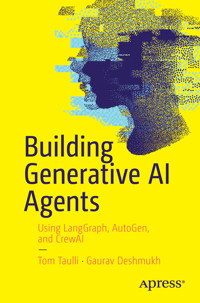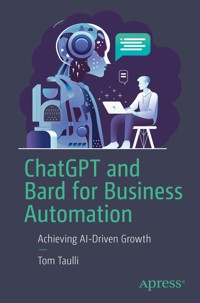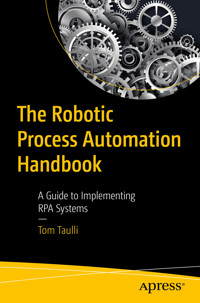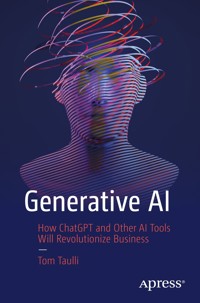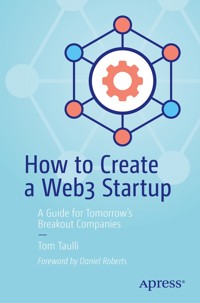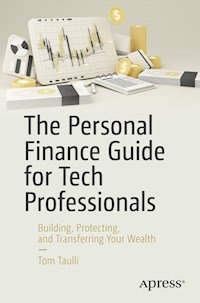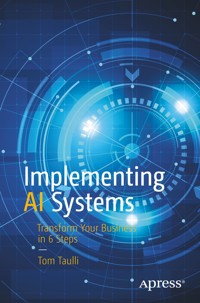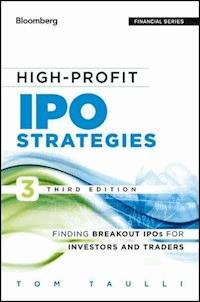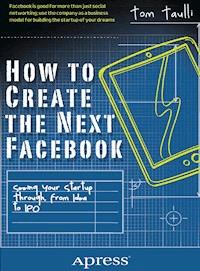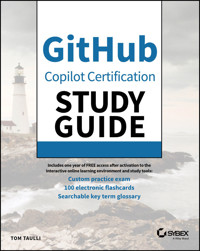
42,99 €
Mehr erfahren.
- Herausgeber: John Wiley & Sons
- Kategorie: Wissenschaft und neue Technologien
- Serie: Sybex Study Guide
- Sprache: Englisch
The fastest, most effective way to prepare for the GitHub Copilot certification exam and hone your skills with the popular AI-powered programming tool
In the GitHub Copilot Certification Study Guide, tech entrepreneur and Pluralsight trainer, Tom Taulli, delivers a concise and accurate walkthrough of the AI-powered programming tool. Perfect for everyone preparing to take the new GitHub Copilot Certification exam, as well as programmers who regularly use the tool in their day-to-day work, this Study Guide helps you optimize your software development workflows, understand the structure of the test, and learn the material covered by it.
This book explains every topic covered by the GitHub Copilot Certification exam, including:
- Responsible AI
- GitHub Copilot plans and features
- The inner workings of GitHub Copilot and how it handles data
- Prompt crafting and prompt engineering
- Developer use cases
- Testing workflows with GitHub Copilot
- Privacy fundamentals and context exclusions
From step-by-step tutorials of the GitHub Copilot installation process to proven exam-taking techniques from the experts at Sybex, the GitHub Copilot Certification Guide explores everything you need to understand to succeed on the test and improve your on-the-job coding performance. It offers:
- Job-ready strategies and techniques for avoiding common generative AI-enhanced programming pitfalls and making use of its many benefits
- Up-to-date descriptions of the most useful features and functions of GitHub Copilot, including Copilot Edits
- Complimentary access to a practice Assessment Test, a Practice Exam, 100 digital flashcards, and a glossary of key terms on the Sybex online learning environment
Generative AI tools, like GitHub Copilot, have transformed the software engineering and programming landscapes. If you're preparing for the certification exam, or you wish to expand your AI coding skillset, grab a copy of the GitHub Copilot Certification Study Guide today.
Sie lesen das E-Book in den Legimi-Apps auf:
Seitenzahl: 332
Veröffentlichungsjahr: 2025
Ähnliche
Table of Contents
Cover
Table of Contents
Microsoft Certification Books from Sybex
Title Page
Copyright
Acknowledgments
About the Author
About the Technical Editor
Introduction
Assessment Test
Answers to Assessment Test
Chapter 1: The Fundamentals of AI and Its Responsible Use
AI Coding and GitHub Copilot
Programming Languages and Abstraction
The Basics of AI
The Risks and Drawbacks of GenAI
Responsible AI
Multimodel AI Coding
How AI Makes Software Development Different
Summary
Exam Essentials
Review Questions
Notes
Chapter 2: Introduction to GitHub Copilot
Benefits of GitHub Copilot
Case Studies
Drawbacks of GitHub Copilot
Versions of GitHub Copilot
GitHub Accounts
GitHub Copilot Setup
Features of GitHub Copilot
Summary
Exam Essentials
Review Questions
Notes
Chapter 3: Differences in GitHub Copilot Versions
GitHub Copilot Individual
GitHub Copilot Business
GitHub Copilot Enterprise
The Key Differences
Summary
Exam Essentials
Review Questions
Notes
Chapter 4: The Role of Data
The World of Data
Data Flows in LLM Development
Data Security
Data in GitHub Copilot Individual
Data Flow for GitHub Copilot
Limitations of GitHub Copilot When Using Data
Summary
Exam Essentials
Review Questions
Notes
Chapter 5: Prompt Crafting and Engineering
Different Mindset
Issues with Prompt Engineering
Fundamentals of Prompt Engineering
Multimodal Systems
Language Support
The Future of Prompt Engineering
Summary
Exam Essentials
Review Questions
Note
Chapter 6: Developer Use Cases for GitHub Copilot
Learning
Documentation
Common Language Capabilities
Code Translation
Code Refactoring
Data Creation
Database Schemas and SQL
Data Conversion
Debugging
Regular Expressions (Regex)
The Software Development Life Cycle (SDLC)
REST API
Summary
Exam Essentials
Review Questions
Notes
Chapter 7: Testing and Privacy Considerations
Background on Testing
Approaches to Testing
Testing Using GitHub Copilot
Privacy Fundamentals
Privacy for Versions of GitHub Copilot
Troubleshooting
GitHub Advanced Security
Summary
Exam Essentials
Review Questions
Notes
Appendix: Answers to Review Questions
Chapter 1: The Fundamentals of AI and Its Responsible Use
Chapter 2: Introduction to GitHub Copilot
Chapter 3: Differences in GitHub Copilot Versions
Chapter 4: The Role of Data
Chapter 5: Prompt Crafting and Engineering
Chapter 6: Developer Use Cases for GitHub Copilot
Chapter 7: Testing and Privacy Considerations
Index
Advertisement
End User License Agreement
List of Illustrations
Chapter 1
Figure 1.1 The different forms of AI.
Figure 1.2 A simple deep learning model.
Figure 1.3 A vector for a DL model.
Chapter 2
Figure 2.1 A response from GitHub Copilot.
Figure 2.2 Suggested code scaffold for a Node.js project.
Figure 2.3 The GitHub Marketplace.
Figure 2.4 Code completion in GitHub Copilot.
Figure 2.5 Edits feature in GitHub Copilot.
Figure 2.6 Response from Edits.
Figure 2.7 GitHub Copilot Chat interface in GitHub.com.
Figure 2.8 Response from the GitHub Copilot in the CLI.
Chapter 4
Figure 4.1 The data flow process for code completion in GitHub Copilot.
Chapter 5
Figure 5.1 Key elements of a prompt structure.
Figure 5.2 Image created by DALL-E.
Chapter 6
Figure 6.1 The software development life cycle (SDLC)
List of Tables
Chapter 3
Table 3.1 Key Features in GitHub Copilot Versions
Chapter 5
Table 5.1 Leading Words
Table 5.2 Example of CoT Prompting
Chapter 7
Table 7.1 Popular Coverage Tools
Table 7.2 Privacy Features in GitHub Copilot
Table 7.3 GitHub Copilot Audit Log Events
Table 7.4 Configuration for GitHub Copilot Chat
Guide
Cover
Table of Contents
Microsoft Certification Books from Sybex
Title Page
Copyright
Acknowledgments
About the Author
About the Technical Editor
Introduction
Assessment Test
Answers to Assessment Test
Begin Reading
Appendix: Answers to Review Questions
Index
Advertisement
End User License Agreement
Pages
i
ii
iii
iv
xiii
xiv
xv
xvi
xvii
xviii
xix
xx
xxi
xxii
xxiii
xxiv
xxv
xxvi
xxvii
xxviii
xxix
xxx
xxxi
xxxii
xxxiii
xxxiv
1
2
3
4
5
6
7
8
9
10
11
12
13
14
15
16
17
18
19
20
21
22
23
24
25
26
27
28
29
30
31
32
33
34
35
36
37
38
39
40
41
42
43
44
45
46
47
48
49
50
51
52
53
54
55
56
57
58
59
60
61
62
63
64
65
66
67
68
69
70
71
72
73
74
75
76
77
78
79
80
81
82
83
84
85
86
87
88
89
90
91
92
93
94
95
96
97
98
99
100
101
102
103
104
105
106
107
108
109
110
111
112
113
114
115
116
117
118
119
120
121
122
123
124
125
126
127
128
129
130
131
132
133
134
135
136
137
138
139
140
141
142
143
144
145
146
147
148
149
150
151
152
153
154
155
156
157
158
159
160
161
162
163
164
165
166
167
168
169
170
171
172
173
174
175
176
177
178
179
180
181
182
183
184
185
186
187
188
189
190
191
192
193
194
195
196
197
198
199
200
201
202
203
204
205
Microsoft Certification Books from Sybex
Azure Certifications
MC Microsoft Certified Azure Data Fundamentals Study Guide: Exam DP-900 — ISBN 978-1-119-85583-5, April 2022
Edition with accompanying online labs — ISBN 978-1-394-15845-4, August 2022
Microsoft Azure Architect Technologies and Design Complete Study Guide: Exams AZ-303 and AZ-304
— ISBN 978-1-119-55953-5, December 2020
MCA Microsoft Certified Associate Azure Administrator Study Guide: Exam AZ-104 — ISBN 978-1-119-70515-4, April 2022
Edition with accompanying online labs — ISBN 978-1-394-15847-8, August 2022
Microsoft Certified Azure Fundamentals Study Guide: Exam AZ-900
— ISBN 978-1-119-77092-3, April 2021
MCA Microsoft Certified Associate Azure Network Engineer Study Guide: Exam AZ-700
— ISBN 978-1-119-87292-4, September 2022
MCA Microsoft Certified Associate Azure Security Engineer Study Guide: Exam AZ-500
— ISBN 978-1-119-87037-1, November 2022
Microsoft 365 Certifications
MCA Microsoft 365 Teams Administrator Study Guide: Exam MS-700
— ISBN 978-1-119-77334-4, September 2021
MCA Modern Desktop Administrator Complete Study Guide with 900 Practice Test Questions: Exam MD-100 and Exam MD-101, 2nd Edition
— ISBN 978-1-119-98464-1, January 2023
MCE Microsoft Certified Expert Cybersecurity Architect Study Guide: Exam SC-100
— ISBN 978-1-394-18021-9, April 2023
MCA Windows Server Hybrid Administrator Complete Study Guide with 400 Practice Test Questions: Exam AZ-800 and Exam AZ-801
— ISBN 978-1-394-15541-5, May 2023
Microsoft Office 365 Certifications
MCA Microsoft Office Specialist (Office 365 and Office 2019) Complete Study Guide: Word Exam MO-100, Excel Exam MO-200, and PowerPoint Exam MO-300
— ISBN 978-1-119-71849-9, June 2021
MCA Microsoft Office Specialist (Office 365 and Office 2019) Study Guide: Word Associate Exam MO-100
— ISBN 978-1-119-71826-0, December 2020
MCA Microsoft Office Specialist (Office 365 and Office 2019) Study Guide: Excel Associate Exam MO-200
— ISBN 978-1-119-71824-6, March 2021
MCA Microsoft Office Specialist (Office 365 and Office 2019) Study Guide: PowerPoint Associate Exam MO-300
— ISBN 978-1-119-71846-8, May 2021
GitHub Copilot CertificationStudy Guide
Tom Taulli
Copyright © 2025 by John Wiley & Sons, Inc. All rights reserved, including rights for text and data mining and training of artificial intelligence technologies or similar technologies.
Published by John Wiley & Sons, Inc., Hoboken, New Jersey.
Published simultaneously in Canada.
No part of this publication may be reproduced, stored in a retrieval system, or transmitted in any form or by any means, electronic, mechanical, photocopying, recording, scanning, or otherwise, except as permitted under Section 107 or 108 of the 1976 United States Copyright Act, without either the prior written permission of the Publisher, or authorization through payment of the appropriate per-copy fee to the Copyright Clearance Center, Inc., 222 Rosewood Drive, Danvers, MA 01923, (978) 750-8400, fax (978) 750-4470, or on the web at www.copyright.com. Requests to the Publisher for permission should be addressed to the Permissions Department, John Wiley & Sons, Inc., 111 River Street, Hoboken, NJ 07030, (201) 748-6011, fax (201) 748-6008, or online at http://www.wiley.com/go/permission.
The manufacturer’s authorized representative according to the EU General Product Safety Regulation is Wiley-VCH GmbH, Boschstr. 12, 69469 Weinheim, Germany, e-mail: [email protected].
Trademarks: Wiley and the Wiley logo are trademarks or registered trademarks of John Wiley & Sons, Inc. and/or its affiliates in the United States and other countries and may not be used without written permission. All other trademarks are the property of their respective owners. John Wiley & Sons, Inc. is not associated with any product or vendor mentioned in this book.
Limit of Liability/Disclaimer of Warranty: While the publisher and author have used their best efforts in preparing this book, they make no representations or warranties with respect to the accuracy or completeness of the contents of this book and specifically disclaim any implied warranties of merchantability or fitness for a particular purpose. No warranty may be created or extended by sales representatives or written sales materials. The advice and strategies contained herein may not be suitable for your situation. You should consult with a professional where appropriate. Neither the publisher nor author shall be liable for any loss of profit or any other commercial damages, including but not limited to special, incidental, consequential, or other damages. Further, readers should be aware that websites listed in this work may have changed or disappeared between when this work was written and when it is read. Neither the publisher nor authors shall be liable for any loss of profit or any other commercial damages, including but not limited to special, incidental, consequential, or other damages.
For general information on our other products and services, please contact our Customer Care Department within the United States at (800) 762-2974, outside the United States at (317) 572-3993. For product technical support, you can find answers to frequently asked questions or reach us via live chat at https://sybexsupport.wiley.com.
If you believe you’ve found a mistake in this book, please bring it to our attention by emailing our reader support team at [email protected] with the subject line “Possible Book Errata Submission.”
Wiley also publishes its books in a variety of electronic formats. Some content that appears in print may not be available in electronic formats. For more information about Wiley products, visit our web site at www.wiley.com.
Library of Congress Cataloging-in-Publication Data Applied For:
Paperback ISBN: 9781394349982
ePDF ISBN: 9781394349999
ePub ISBN: 9781394350001
Cover Design: Wiley
Cover Image: © Jeremy Woodhouse/Getty Images
Acknowledgments
In early December 2024, I submitted a proposal for this book in the Wiley portal—and I crossed my fingers. The next day, I got an email from Kenyon Brown, a senior acquisitions editor at the company. He said my timing was perfect, and he was interested in pursuing the book. In less than two weeks, I had a signed contract.
So yes, I want to thank Kenyon for his belief in the project and his speed. But I also want to thank Krysta Winsheimer, a project manager and senior editor. She made the writing and editing process very smooth. Whenever I had a question, I would get a prompt response. She would even respond during weekends.
All in all, working with Wiley has been a great experience.
About the Author
Tom Taulli is a self-taught developer. He learned programming when he was a freshman in high school, during the early 1980s. He joined a local user’s group, where he met Bill Gates, Peter Norton, and Phillipe Kahn. This inspired him to sell his own software and publish articles in computer magazines.
In college, Tom started a company to help students prepare for certification exams. He raised capital for the firm, and he would go on to launch several other companies, such as Hypermart.net (the company was sold to InfoSpace).
Along the way, Tom kept writing. He authored several books about software development and AI, including Artificial Intelligence Basics: A Non-Technical Introduction and AI-Assisted Programming: Better Planning, Coding, Testing, and Deployment. He has also written articles for publications like BusinessWeek.com, Boomberg.com, and Inc.com.
As for leveraging AI for software development, he started this within a couple months of when GitHub Copilot was launched. He would go on to develop courses for this, such as for PluralSight and O’Reilly Media.
You can reach Tom at https://www.linkedin.com/in/tomtaulli/.
About the Technical Editor
Vaclav Jirovsky began his career in IT as a system administrator but quickly moved into software development. Over the years, he’s taken on a variety of roles—including solution architect, UI designer, and product manager—which has given him a well-rounded perspective on the entire software development lifecycle. His diverse experience helps him understand both the technical and user-focused sides of building software.
Vaclav enjoys exploring new and emerging technologies. Lately, he’s been exploring AI-powered tools like GitHub Copilot to boost productivity in software development.
You can reach Vaclav at www.linkedin.com/in/vaclavjirovsky/.
Introduction
One of the early use cases of modern generative AI was code generation. A couple years before the launch of ChatGPT in late 2022, OpenAI made Codex available as a private beta API. The system was fine-tuned on billions of lines of public repositories and could generate code for various languages. Codex proved to be extremely popular. The technology also became the basis of GitHub Copilot.
Since then, the underlying generative models have made giant leaps in progress. They can process enormous amounts of data, use advanced reasoning, and process information in real time.
Now, AI coding is becoming an essential part of a developer’s toolbelt. Even people with little or no technical experience can create useful applications—something that has become known as vibe coding.
In the Stack Overflow’s 2024 Developer Survey—which included more than 65,000 responses from developers—76 percent of the respondents said they were using or plan to use AI tools.1 The survey also showed that 41.2 percent said they use GitHub Copilot.
In light of these trends, it should be no surprise that AI coding skills are becoming more important for landing a new job in software development or getting promoted. Employers want their teams to be more productive and to create higher quality code.
A great way to showcase your capabilities with AI coding is to get the GitHub Copilot certification. It covers key topics like responsible AI, how the system works and uses data, techniques for prompt engineering, developer use cases, and software testing.
Achieving the certification will help you stand out with employers. It can not only help get you a new job but also improve your compensation. There may also be more job security.
The goal of this book is to provide the resources you need to pass the exam. It is written to provide a step-by-step process to learning the key topics and concepts.
In fact, this book covers more than passing the exam. You also learn strategies and techniques to get the most out of your AI coding tasks.
What Is GitHub Copilot?
GitHub Copilot is a platform that allows you to use natural language for software development. For example, you can write a prompt like Write a Python function that filters out all odd numbers from an array. GitHub Copilot will process this using a sophisticated generative AI model and generate a response. It will not only include the generated code but also an explanation.
GitHub Copilot is more than creating code. You can also use it for debugging, refactoring, testing, and creating descriptions for pull requests. You can even use it to learn a language, framework, or library.
GitHub Copilot is a versatile tool, and it is undergoing much innovation. This book covers some of the latest features, like Edits, even though they are not currently on the exam (but are likely to be in the future).
GitHub Copilot Certification Exam
Besides the GitHub Copilot certification exam, there are four other certifications available:
GitHub Foundations:
This covers the fundamental topics of using GitHub and Git, such as with understanding repositories, commits, branching, and pull requests.
GitHub Actions:
This is focused on understanding the development workflows, automations, and continuous integration and continuous delivery/deployment (CI/CD) pipelines.
GitHub Advanced Security:
This exam tests your knowledge about GitHub security features like secret scanning, dependency management, code scanning, and analysis with CodeQL.
GitHub Administration:
This is about how to optimize and manage a GitHub environment.
GitHub does not require any perquisites for these exams. The company also does not provide the level of difficulty. But generally, GitHub Foundations is at a beginner level, whereas the others are more advanced.
Besides software developers, the GitHub Copilot exam can be a good fit for administrators and project managers, but you should have a basic understanding of software development.
The GitHub Copilot certification consists of 65 multiple-choice questions and there is a two-hour limit. The exam is available in English, Portuguese, Spanish, Korean, and Japanese. The fee is $99 in the United States.
When you pass the exam, you will receive a digital badge, which you can place on your social media channels. The certification is valid for three years.
You can take the exam online or in person at a local test center, which is proctored by PSI. To register for the exam, go to https://examregistration.github.com/certification/COPILOT.
You will need a valid government-issued ID that has your name, photo, and signature. Make sure that your first and last name on it matches what you enter in the registration form for the exam.
Becoming Certified for GitHub Copilot
The best approach to preparing for the GitHub Copilot exam is to read this book from start to finish. Each chapter is built in a logical order, which will help you better understand the material. There are also the following features:
Exercises
These are hands-on examples of how to use GitHub Copilot.
Exam Essentials
This section summarizes the key points, concepts, and topics of the chapter. You should be able to perform each of the tasks or convey the information requested.
Review Questions
There are 20 multiple choice questions at the end of each chapter. You should answer these questions and check your answers against the ones provided after the questions. If you can’t answer at least 80 percent of these questions correctly, go back and review the chapter, or at least those sections that seem to be giving you difficulty.
Interactive Online Learning Environment and Test Bank
This book is accompanied by an online learning environment that provides several additional elements. Items available among these companion files include the following:
Practice Tests
All the questions from the book are included on a proprietary digital test engine—including the 28-question assessment test at the end of this Introduction and the 140 questions that make up the review question sections at the end of each chapter. In addition, there is a 65-question bonus exam.
Electronic “Flashcards”
The digital companion files include 100 questions in flashcard format (a question followed by a single correct answer).
Glossary
The key terms from this book, and their definitions, are available as a fully searchable PDF.
Interactive Online Learning Environment and Test Bank
You can access all these resources at www.wiley.com/go/sybextestprep.
GitHub does provide its own tutorials, which you can find at https://learn.microsoft.com/en-us/training/paths/copilot/?wt.mc_id=github_inproduct_copilotfoundations_mslearn_ghcertregistration.
There is also the Copilot documentation. It is located at https://docs.github.com/en/copilot.
But again, the book has all the material you need.
How This Book Is Organized
This book consists of seven chapters:
Chapter 1
, “
The Fundamentals of AI and Its Responsible Use
,”
covers technologies like deep learning, generative AI, and large language models (LLMs). There is also an overview of the core principles of responsible AI, including fairness, reliability and safety, privacy and security, inclusiveness, transparency, and accountability.
Chapter 2
, “
Introduction to GitHub Copilot
,”
describes the pros and cons of this powerful tool, including use cases and capabilities. These include GitHub Copilot Chat, slash commands, code completion, and Edits.
Chapter 3
, “
Differences in GitHub Copilot Versions
,”
focuses on the four plans for GitHub Copilot. The main differences include audit logs, pull request summaries, and custom models.
Chapter 4
, “
The Role of Data
,”
covers how GitHub Copilot and LLMs work with data. There is an overview of how prompts are processed, which involves prompt engineering, model processing, post processing, and safety.
Chapter 5
, “
Prompt Crafting and Engineering
,”
explains the best practices for creating prompts for GitHub Copilot. Specific approaches include zero-and few-shot learning, asking for alternatives, and chain-of-thought (CoT) prompting.
Chapter 6
, “
Developer Use Cases for GitHub Copilot
,”
describes many ways you can use GitHub Copilot. Topics include learning languages, creating documentation, using code refactoring, generating data, and debugging.
Chapter 7
, “
Testing and Privacy Considerations
,”
describes how to use GitHub Copilot to create unit and integration tests. There is also an overview of different approaches for providing for privacy, such as with content exclusions and policy management.
Exam Objectives
The GitHub Copilot Certification Study Guide has been written to cover every exam objective at a level appropriate to its exam weighting. The following table provides a breakdown of this book’s exam coverage, showing you the weight of each section and the chapter where each objective or subobjective is covered:
Subject Area
Percent of Exam
Domain 1: Responsible AI
00
7%
Domain 2: GitHub Copilot plans and features
0
31%
Domain 3: How GitHub Copilot works and handles data
0
15%
Domain 4: Prompt crafting and prompt engineering
00
9%
Domain 5: Developer use cases for AI
0
14%
Domain 6: Testing with GitHub Copilot
00
9%
Domain 7: Privacy fundamentals and context exclusions
0
15%
Total
100%
Objective Map
Domain 1: Responsible AI
Explain Responsible Usage of AI
Exam Objective
Chapter
Describe the risks associated with using AI
1
Explain the limitations of using generative AI tools (dept of the source data for the model, bias in the data, etc.)
1
Explain the need to validate the output of AI tools
1
Identify how to operate a responsible AI
1
Identify the potential harms of generative AI (bias, secure code, fairness, privacy, transparency)
1
Explain how to mitigate the occurrence of potential harms
1
Explain ethical AI
1
Domain 2: GitHub Copilot Plans and Features
Identify the Different GitHub Copilot Plans
Exam Objective
Chapter
Understand the differences between Copilot Individual, Copilot Business, Copilot Enterprise, and Copilot Business for non-GHE
2
Understand Copilot for non-GitHub customers
2
Define GitHub Copilot in the IDE
2
Define GitHub Copilot Chat in the IDE
2
Describe the different ways to trigger GitHub Copilot (chat, inline chat, suggestions, multiple suggestions, exception handling, CLI)
2
Identify the Main Features with GitHub Copilot Chat
Exam Objective
Chapter
Identify the use cases where GitHub Copilot Chat is most effective
2
Explain how to improve performance for GitHub Copilot Chat
2
Identify the limitations of using GitHub Copilot Chat
2
Identify the available options for using code suggestions from GitHub Copilot Chat
2
Explain how to share feedback about GitHub Copilot Chat
2
Identify the common best practices for using GitHub Copilot Chat
2
Identify the available slash commands when using GitHub Copilot Chat
2
Using GitHub Copilot in the CLI
Exam Objective
Chapter
Discuss the steps for installing GitHub Copilot in the CLI
2
Identify the common commands when using GitHub Copilot in the CLI
2
Identify the multiple settings you can configure within GitHub Copilot in the CLI
2
Identify the Main Features with GitHub Copilot Individual
Exam Objective
Chapter
Explain the difference between GitHub Copilot Individual and GitHub Copilot Business (data exclusions, IP indemnity, billing, etc.)
3
Understand the available features in the IDE for GitHub Copilot Individual
3
Identify the Main Features of GitHub Copilot Business
Exam Objective
Chapter
Demonstrate how to exclude specific files from GitHub Copilot
3
Demonstrate how to establish organization-wide policy management
3
Describe the purpose of organization audit logs for GitHub Copilot Business
3
Explain how to search audit log events for GitHub Copilot Business
3
Explain how to manage GitHub Copilot Business subscriptions via the REST API
3
Identify the Main Features with GitHub Copilot Enterprise
Exam Objective
Chapter
Explain the benefits of using GitHub Copilot Chat on GitHub.com
3
Explain GitHub Copilot pull request summaries
3
Explain how to configure and use Knowledge Bases within GitHub Copilot Enterprise
3
Describe the different types of knowledge that can be stored in a Knowledge Base (e.g. code snippets, best practices, design patterns)
3
Explain the benefits of using Knowledge Bases for code completion and review (e.g. improve code quality, consistency, and efficiency)
3
Describe instructions for creating, managing, and searching Knowledge Bases within GitHub Copilot Enterprise, including details on indexing and other relevant configuration steps
3
Explain the benefits of using custom models
3
Domain 3: How GitHub Copilot Works and Handles Data
Describe How GitHub Copilot Handles Data
Exam Objective
Chapter
Describe how the data in GitHub Copilot individual is used and shared
4
Explain the data flow for GitHub Copilot code completion
4
Explain the data flow for GitHub Copilot Chat
4
Describe the different types of input processing for GitHub Copilot Chat (types of prompts it was designed for)
4
Describe the Data Pipeline Lifecycle of GitHub Copilot Code Suggestions in the IDE
Exam Objective
Chapter
Visualize the lifecycle of a GitHub Copilot code suggestion
4
Explain how GitHub Copilot gathers context
4
Explain how GitHub Copilot builds a prompt
4
Describe the proxy service and the filters each prompt goes through
4
Describe how the large language model produces its response
4
Explain the post-processing of GitHub Copilot’s responses through the proxy server
4
Identify how GitHub Copilot identifies matching code
4
Describe the Limitations of GitHub Copilot (and LLMs in General)
Exam Objective
Chapter
Describe the effect of most seen examples on the source data
4
Describe the age of code suggestions (how old and relevant the data is)
4
Describe the nature of GitHub Copilot providing reasoning and context from a prompt vs calculations
4
Describe the limited context window
4
Domain 4: Prompt Crafting and Prompt Engineering
Describe the Fundamentals of Prompt Crafting
Exam Objective
Chapter
Describe how the context for the prompt is determined
5
Describe the language options for promoting GitHub Copilot
5
Describe the different parts of a prompt
5
Describe the role of prompting
5
Describe the difference between zero-shot and few-shot prompting
5
Describe the way chat history is used with GitHub Copilot
5
Identify prompt crafting best practices when using GitHub Copilot
5
Describe the Fundamentals of Prompt Crafting
Exam Objective
Explain prompt engineering principles, training methods, and best practices
5
Describe the prompt process flow
5
Domain 5: Developer Use Cases for AI
Improve Developer Productivity AI
Exam Objective
Chapter
Describe how AI can improve common use cases for developer productivity
6
Learning new programming languages and frameworks
Language translation
Context switching
Writing documentation
Personalized context-aware responses
Generating sample data
Modernizing legacy applications
Debugging code
Data science
Code refactoring
Discuss how GitHub Copilot can help with SDLC (Software Development Life Cycle) management
6
Describe the limitations of using GitHub Copilot
6
Describe how to use the productivity API to see how GitHub Copilot impacts coding
6
Domain 6: Testing with GitHub Copilot
Describe the Options for Generating Testing for Your Code
Exam Objective
Chapter
Describe how GitHub Copilot can be used to add unit tests, integration tests, and other test types to your code
7
Explain how GitHub Copilot can assist in identifying edge cases and suggesting tests to address them
7
Enhance Code Quality Through Testing
Exam Objective
Chapter
Describe how to improve the effectiveness of existing tests with GitHub Copilot’s suggestions
7
Describe how to generate boilerplate code for various test types using GitHub Copilot
7
Explain how GitHub Copilot can help write assertions for different testing scenarios
7
Leverage GitHub Copilot for Security and Performance
Exam Objective
Chapter
Describe how GitHub Copilot can learn from existing tests to suggest improvements and identify potential issues in the code
7
Explain how to use GitHub Copilot Enterprise for collaborative code reviews, leveraging security best practices, and performance considerations
7
Explain how GitHub Copilot can identify potential security vulnerabilities in your code
7
Describe how GitHub Copilot can suggest code optimizations for improved performance
7
Domain 7: Privacy Fundamentals and Context Exclusions
Describe the Different SKUs for GitHub Copilot
Exam Objective
Chapter
Describe the different SKUs for GitHub Copilot
7
Describe the different SKUs and the privacy considerations for GitHub Copilot
7
Describe the different code suggestion configuration options on the organization level
7
Describe the GitHub Copilot Editor config file
7
Identify Content Exclusions
Exam Objective
Chapter
Describe how to configure content exclusions in a repository and organization
7
Explain the effects of content exclusions
7
Explain the limitations of content exclusions
7
Describe the ownership of GitHub Copilot outputs
7
Safeguards
Exam Objective
Chapter
Describe the duplication detector filter
7
Explain contractual protection
7
Explain how to configure GitHub Copilot settings on GitHub.com
7
Enabling/disabling duplication detection
Enabling/disabling prompt and suggestion collection
Describe security checks and warnings
7
Troubleshooting
Exam Objective
Chapter
Explain how to solve the issue if code suggestions are not showing in your editor for some files
7
Explain why context exclusions may not be applied
7
Explain how to trigger GitHub Copilot when suggestions are either absent or not ideal
7
Explain steps for context exclusions in code editors
7
Note
1
.
Stackoverflow.com (May 2024). Stack Overflow’s 2024 Developer Survey. https://survey.stackoverflow.co/2024/ai/ (accessed 18 March 2025).
Assessment Test
What is a reason a generative AI tool like GitHub Copilot might create low-quality code?
It uses private codebases as training data.
Sometimes the underlying dataset for the model is low quality.
It has difficulties with common programming languages.
There is not enough labeled data.
Which of the following is a way to protect privacy in an AI system?
Make data public in a repository
Use only old data to avoid personal information
Encrypt and anonymize data
Only rely on automated safety filters
How can you improve fairness in an AI system?
Only use AI systems for non-sensitive tasks
Focus on small datasets
Use proprietary datasets
Use a diverse team and review datasets
What is a hallucination?
When an AI system fails to generate a response
When AI generates a response that is slow
When AI creates false or misleading information
When the AI system has reached the limit for processing data
What is required for using GitHub Copilot in VS Code?
An encryption key
A GitHub account and the Copilot extension
A paid subscription only
A Docker container
For GitHub Copilot, what is a chat variable?
A way to select an LLM
A keyboard shortcut
A way to provide context in a prompt
A security setting
Which IDE has the highest degree of integration with GitHub Copilot?
Xcode
Vim
JetBrains
VS Code
In GitHub Copilot Chat, what does
@workspace
do?
Connects to your Git history
Creates the files for a new project
Analyzes the structure of your project’s code
Allows for using AI in the terminal window
What do you need to use the Enterprise version of GitHub Copilot?
The OpenAI API
A GitHub Enterprise Cloud subscription
An organization with a minimum of five seats
The GitHub Copilot REST API
When using GitHub Copilot, what happens if a suggestion matches public code?
It is deleted.
The code is sent to the GitHub Security Hub.
A notification is shown with license information.
There is an automatic security review.
What is a reason to use the GitHub Copilot REST API?
To build mobile backends
To use third-party extensions
To configure security notifications
To automate seat and policy management
What is the main reason to use slash commands in GitHub Copilot?
To delete code from a code file
To customize AI models
To give instructions in Chat
To manage billing and subscriptions
How does telemetry data help GitHub Copilot?
It helps with authentication.
It improves code quality by matching similar code repositories.
It provides user feedback.
It is used to select an AI model.
What is the purpose of the safety filter in GitHub Copilot?
To check for security risks and responsible AI practices
To identify syntax errors
To fix logic errors
To add error handling to code
What is a disadvantage of GitHub Copilot’s context window?
It limits the number of suggestions each month.
It can only be used with OpenAI models.
It only works with Python.
It can only process a certain amount of code at one time.
How does GitHub Copilot gather context for code suggestions?
By accessing similar GitHub repositories
By requiring uploading files into GitHub Copilot
By analyzing the active file, related files, and metadata
By using telemetry data
Why might a prompt generate a poor response from GitHub Copilot?
There is not a reference to a coding style guide.
The prompt is too short.
The prompt is too vague or confusing.
The prompt does not use slash commands.
Which programming language options are available for GitHub Copilot?
GitHub Copilot only works with Python, JavaScript, and Java.
GitHub Copilot supports many programming languages from its training data.
GitHub Copilot requires uploading programming language modules.
GitHub Copilot only allows for scripting languages.
In what way does GitHub Copilot use Chat history for generating responses?
It only looks at the last Chat response.
It does not use the Chat history.
It uses the Chat history to improve the accuracy and relevance of the response.
It archives it to a repository for compliance purposes.
For the prompt process flow in GitHub Copilot, what follows after analyzing the context?
The LLM generates code snippets.
The system generates a user feedback report.
A different AI model is used.
A prompt is formed using context, recent edits, and Chat history.
What is the purpose of decomposing conditionals when refactoring code with GitHub Copilot?
To delete legacy logic
To convert code to another language
To break down complex decisions into smaller functions
To make the code optimized for mobile devices
How can GitHub Copilot generate sample data?
By connecting to a third-party relational database
By using a custom AI model
By importing data from government sites
By using a prompt to generate realistic test data like user IDs and passwords
In what way does GitHub Copilot reduce the problem of context switching for developers?
It removes all project dependencies.
It stores full system logs automatically.
It integrates directly into code editors like VS Code and JetBrains.
It blocks external API calls.
Which of the following is a way to generate tests using GitHub Copilot?
Use the
/unittest
slash command.
Ask GitHub Copilot to run the code automatically.
Use the
/tests
slash command or custom prompts.
Install a third-party plugin for testing.
How can GitHub Copilot help with writing assertions in a test?
By suggesting appropriate assertion statements based on the function’s behavior
By using a testing library
By creating random outputs
By using a third-party extension
Which of the following is a security best practice that GitHub Copilot might recommend?
Using fewer functions in your code
Storing passwords in plain text for easier debugging
Validating user input to prevent injection attacks
Removing error messages from logs
What is an impact of allowing content exclusions at the organization level in GitHub Copilot Enterprise?
It prevents selected files or paths from being used to generate Copilot suggestions.
It removes private repositories from GitHub.
It disables Copilot suggestions.
It forces all repositories to become read-only.
What is the purpose of the duplication detector filter in GitHub Copilot?
To provide disaster recovery if there is a failure
To detect and block suggestions that closely match public code
To run code performance benchmarks
To remove comments from the code
Answers to Assessment Test
B. Generative AI models for software development are trained on huge amounts of code from public repositories, such as GitHub. However, there may be low quality code. This can result in code generation that may be verbose or difficult to maintain. For more information, see
Chapter 1
, “
The Fundamentals of AI and Its Responsible Use