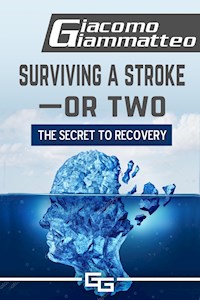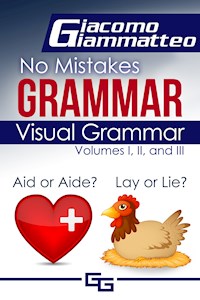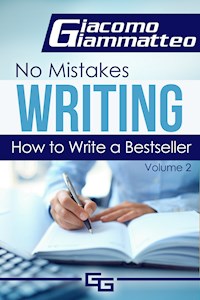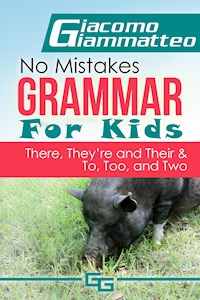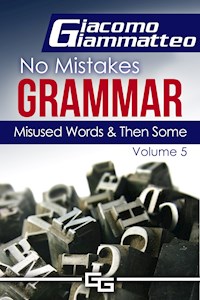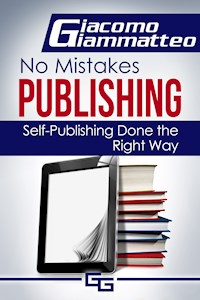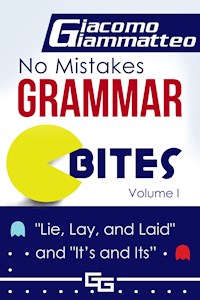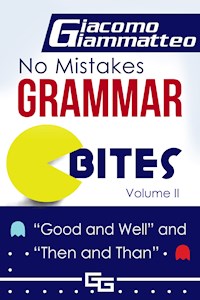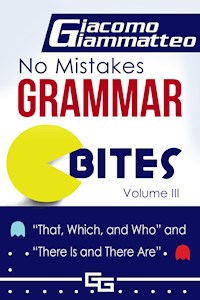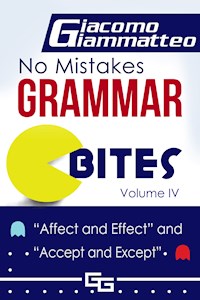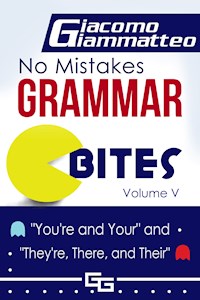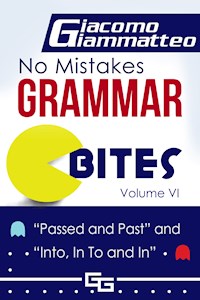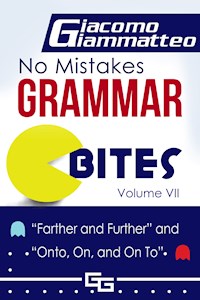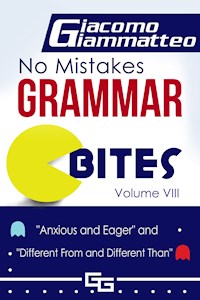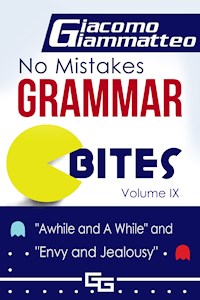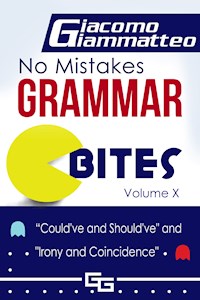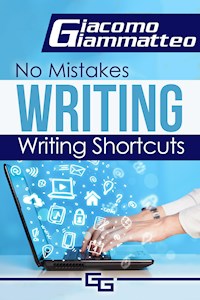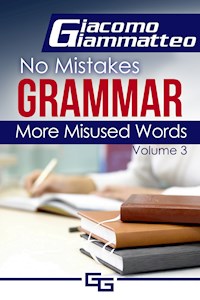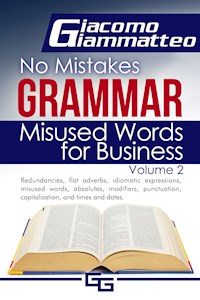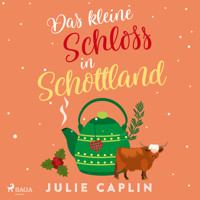4,56 €
Mehr erfahren.
- Herausgeber: Inferno Publishing Company
- Serie: No Mistakes Publishing
- Sprache: Englisch
Beautiful eBook formatting is not expensive; in fact, it's more reasonable than you think. For years, I paid handsomely for someone to format my ebooks, not to mention I had to wait a week or two to get it done; now, I do it myself. I save money and I get it done in one night.
Aren't your readers worth more than a plain vanilla eBook, thrown together by an automated conversion system?
- Don't they deserve the best?
By the way, this book is guaranteed. If you don't think it was worth the money, write to me and get a refund or another book of equal value. It's your choice.
Das E-Book können Sie in Legimi-Apps oder einer beliebigen App lesen, die das folgende Format unterstützen:
Seitenzahl: 62
Veröffentlichungsjahr: 2017
Ähnliche
How to Format an eBook
No Mistakes Publishing, VolumeII
Giacomo Giammatteo
Inferno Publishing Company
“© 2017 Giacomo Giammatteo. All rights reserved. No part of this book may be reproduced or transmitted in any form or by any means, electronic or mechanical, including photocopying, recording or by any information storage and retrieval system, without written permission from the author, except for the inclusion of brief quotations in a review.
Inferno Publishing Company
Houston, TX
For more information about this book visit my website.
Edition ISBNs
Trade Paperback 978-1-940313-28-3
E-book 978-1-940313-27-6
Cover design by Natasha Brown
Book design by Giacomo Giammatteo
This edition was prepared by Giacomo Giammatteo [email protected]
ISBN: 978-1-940313-27-6
Created with Vellum
Contents
1. How to Format an eBook
2. Taking the First Steps
3. The First Step
4. Create Your First eBook
5. Other Preferences
6. A Chapter is a Chapter
7. Heading Images
8. Inline Images
9. Preview
10. Text Insertion
11. Back Matter
12. Editing
13. Generate eBooks
14. In Closing
Acknowledgments
Also by Giacomo Giammatteo
About the Author
How to Format an eBook
You've spent who knows how long writing your masterpiece. Don't ruin it all by giving your readers a bad experience with poorly formattedwork.
But good formatters are difficult tofind.
Tell me about it. My first book cost me $300 for formatting just the eBook. The work was done well, but it took forever (or seemed like it) and the company was inflexible on timing. It took more than three weeks to format the book and, let me tell you, those three weeks seemed like three years. The company also charged heavily to fix mistakes.
Later, I found another formatter who did the work much less expensively (and faster), but I ended up with other problems. And most of the time, the problems weren’t his fault.
Sometimes timing was an issue. Because he was good and inexpensive, he was busy, so he often wouldn't have the time to format a manuscript when I was ready. And, as you all know, after spending so much time getting that far (to the formatting stage), you want it done rightthen.
I would also forget things—like the ISBN or the cover image or the acknowledgments. When this happened, I would have to send the missing materials to him, and wait for him to add that material to the book. Even though it didn't cost me nearly as much money as before, the waiting time killed me. Sometimes, the guy didn’t even charge me for the service, but I still had towait.
Then I found Vellum.
What is Vellum?
Vellum is the reason I'm writing this book. Because once I got accustomed to using it, there was no going back. Vellum makes it so easy to professionally format your book that I'm amazed it has taken somebody as long as it did to come up with such an app. Don’t get me wrong, there have been many contenders for the app, but Vellum takes thecake.
With regard to cost, it's a bargain. And timewise, it's more of a bargain. I can format a book (start to finish) in one night, after dinner, and still have time to watch a show on TV—if I can find one worth watching. If I can’t, I can format a second book. When I'm finished, I'll have files for Kindle, Apple, Nook, Google, and Kobo. I'll have saved almost a hundred bucks, and most importantly, I'll have saved a minimum of a week of waiting.
An author friend of mine first told me about Vellum. I was skeptical at first. I'd tried other so-called “easy-to-use” apps, but they were not so easy touse.
Nonetheless, I was growing frustrated with waiting on eBook production, so I gave it atry.
Cost
Let's get this part out of the way first. Vellum has several options for purchase.
The cost for producing one book is $29.The cost for ten is $99The cost for unlimited books is $199The $199 seems like a lot—until you do the math. Let's look atit.
Let's assume for a minute that formatting an eBook costs about $100. Some of you may get it done for less and some more, but $100 is a reasonable amount for a professionally formattedbook.
Based on that number, the cost for doing one book would save you about $70.
Ten books would cost you $9.99 each (based on the $99 plan), so if you did all ten using Vellum, it would save you $900.
From that point on, the savings only get greater. I've got about sixteen books now. If I had used Vellum for all of them (based on $100 per book for normal formatting) and using the “unlimited” program for accounting, I would have saved about $1,400 (plus $100 on every book in the future).
But that's not the real benefit. The real advantage to using Vellum is the time you’ll save. As I said, I can produce a book in one night, after dinner, and upload it to all of the big retailers without breaking a sweat; in fact, just before I started writing this, I did just that and also uploaded the book to StreetLib, PublishDrive, and Xin Xii. As a matter of fact, PublishDrive rejected a few of my earlier books, so I reformatted them using Vellum and they were approved on the firstpass.
And if that weren't enough, when you use Vellum properly, the quality is second to none. Vellum lets you do things like drop caps, indentations, ornamental scene breaks, chapter headings with images etc., and all with no fuss. It's as easy as setting a preference (which is what it is), and they give you a variety of styles to selectfrom.
But for me that's still not the best part of using Vellum. (I'm beginning to sound like a late-night TV program, aren't I?) The best part is the ease of editing.
When self-publishing, you invariably forget something like an acknowledgment or a link, or a reader spots a typo—or worse, an error, and points it out to you. This is something you should want to fix. In pre-Vellum days, I had to contact the formatter, apprise him of the error, wait for him to have time to fix it, then pay for the fixing. Now, all I have to do is open Vellum, fix the problem, and regenerate the files. Depending on the complexity of the error, it usually takes just a few minutes (less thanten).
So now that I've told you what Vellum can do, let's take a moment to look at how easy itis.
Taking the First Steps
The title of this chapter is “Taking the First Steps” but the first steps are not physical steps. You don't have to evenmove.
Like most things in life, learning to use a new app is a little challenging and, of course, may appear daunting. Few people like change, and learning to use a new app constitutes change.