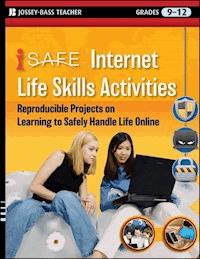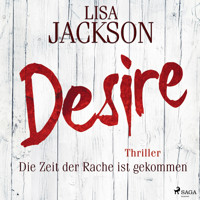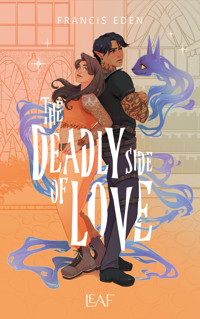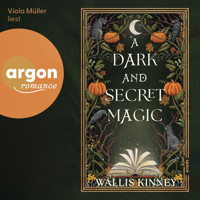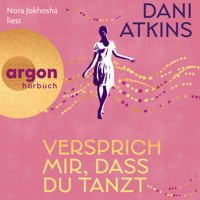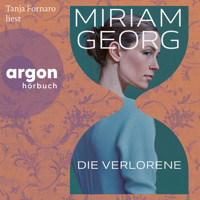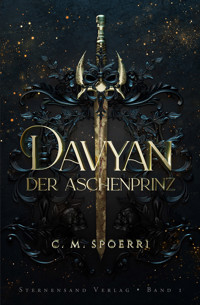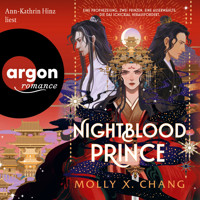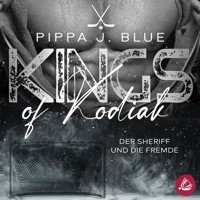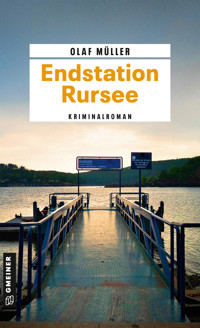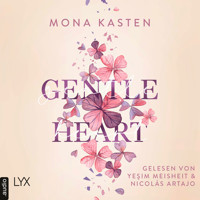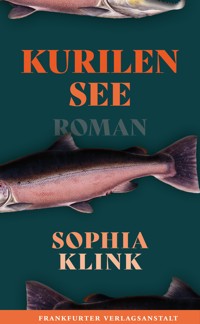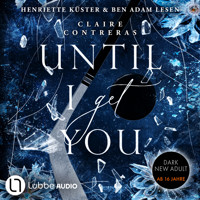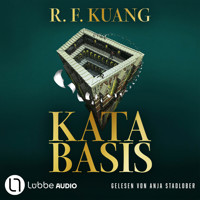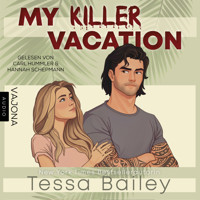Table of Contents
Jossey-Bass Teacher
Title Page
Copyright Page
About the Book
1. Creativity and Innovation
2. Communication and Collaboration
3. Research and Information Fluency
4. Critical Thinking, Problem Solving, and Decision Making
5. Critical Thinking, Problem Solving, and Decision Making
6. Technology Operations and Concepts
About the Author
Teacher’s Guide
Understanding the Lesson Format
Chapter 1: Taking Charge Online
Lesson 1: Computer Security
Lesson 2: Online Banking
Lesson 3: Online Research Skills
Lesson 4: Online Retail Shopping
Chapter 2: Interacting Online
Lesson 1: Your Online Persona
Lesson 2: Online Social Networking
Lesson 3: Online Relationships
Lesson 4: Online Gaming
Lesson 5: Peer-to-Peer (P2P) Networking
Chapter 3: Putting the Internet to Work for You
Lesson 1: Online Search Skills
Lesson 2: Job Hunting Online
Lesson 3: Money Management with Technology
Lesson 4: Preparing and Filing Income Taxes Online
Chapter 4: Other Online Considerations
Lesson 1: Online Forms
Lesson 2: Online Communication Basics
Lesson 3: Working Wireless: Network Safety Considerations
Lesson 4: Public Wireless Access Considerations
Chapter 5: Using the Internet to Move Forward
Lesson 1: What Do I Want to Be?
Lesson 2: Further Schooling
Lesson 3: Online Education: A Newer Option
Lesson 4: Applications, Scholarships, Loans, Grants, and More
Optional Chapter Quizzes
“Go Online” Section Summaries
Answer Key
INDEX
Jossey-Bass Teacher
Jossey-Bass Teacher provides educators with practical knowledge and tools to create a positive and lifelong impact on student learning. We offer classroom-tested and research-based teaching resources for a variety of grade levels and subject areas. Whether you are an aspiring, new, or veteran teacher, we want to help you make every teaching day your best.
From ready-to-use classroom activities to the latest teaching framework, our value-packed books provide insightful, practical, and comprehensive materials on the topics that matter most to K-12 teachers. We hope to become your trusted source for the best ideas from the most experienced and respected experts in the field.
Copyright © 2010 by John Wiley & Sons, Inc. All rights reserved.
Published by Jossey-Bass A Wiley Imprint 989 Market Street, San Francisco, CA 94103-1741—www.josseybass.com
No part of this publication may be reproduced, stored in a retrieval system, or transmitted in any form or by any means, electronic, mechanical, photocopying, recording, scanning, or otherwise, except as permitted under Section 107 or 108 of the 1976 United States Copyright Act, without either the prior written permission of the publisher, or authorization through payment of the appropriate per-copy fee to the Copyright Clearance Center, Inc., 222 Rosewood Drive, Danvers, MA 01923, 978-750-8400, fax 978-646-8600, or on the Web at www.copyright.com. Requests to the publisher for permission should be addressed to the Permissions Department, John Wiley & Sons, Inc., 111 River Street, Hoboken, NJ 07030, 201-748-6011, fax 201-748-6008, or online at www.wiley.com/go/permissions.
Permission is given for individual classroom teachers to reproduce the pages and illustrations for classroom use. Reproduction of these materials for an entire school system is strictly forbidden.
Readers should be aware that Internet Web sites offered as citations and/or sources for further information may have changed or disappeared between the time this was written and when it is read.
Limit of Liability/Disclaimer of Warranty: While the publisher and author have used their best efforts in preparing this book, they make no representations or warranties with respect to the accuracy or completeness of the contents of this book and specifically disclaim any implied warranties of merchantability or fitness for a particular purpose. No warranty may be created or extended by sales representatives or written sales materials. The advice and strategies contained herein may not be suitable for your situation. You should consult with a professional where appropriate. Neither the publisher nor author shall be liable for any loss of profit or any other commercial damages, including but not limited to special, incidental, consequential, or other damages.
Jossey-Bass books and products are available through most bookstores. To contact Jossey-Bass directly call our Customer Care Department within the U.S. at 800-956-7739, outside the U.S. at 317-572-3986, or fax 317-572-4002.
Jossey-Bass also publishes its books in a variety of electronic formats. Some content that appears in print may not be available in electronic books.
ISBN: 978-0-470-53950-7
PB Printing
About the Book
In today’s world, many life-skills tasks, from bill paying to applying for a job, are accomplished via the Internet. Before taking advantage of the many opportunities the Internet provides, it is important to know how to maintain personal safety and computer security while engaging in these tasks. i-SAFE Internet Life Skills Activities: Reproducible Projects on Learning to Safely Handle Life Online, Grades 9-12 was written to address many of these tasks and activities that are frequently done online, and also to introduce you to some activities you may never have considered going online to do.
This interactive and empowering book of information and activities is designed for the high school student, college student, or young adult. The lessons can be integrated into schools, offered by clubs, or administered by parents. They are set up so they can be completed in a self-guided manner by anyone who wants to learn about safely handling life online.
The following chart provides the scope of the chapters in the book.
SCOPE OF THE BOOK
Chapter/TopicLesson OverviewsTaking Charge Online (Ch. 1) Computer Security Computer Security Online Banking Online Research Skills Online Retail Shopping Online Retail ShoppingComputer Security: Using the Internet for any activity opens you up to a variety of security risks, including risks to the computer and threats to personal security. This lesson covers four main areas of computer maintenance that can ensure computer security before engaging in Internet life skills: firewall protection, malicious code and anti-virus programs, system updates, and spyware removal.Online Banking: This lesson explores the benefits and drawbacks to online banking and gives you guidance for accessing actual online banking tutorials. You will learn about the risks of online banking and how to use technology to meet your own personal needs effectively and safely.Online Research Skills: The Internet is a vast resource that helps you find information about just about any question imaginable. However, it is important to realize that not all information found online is true, accurate, and valid. This lesson provides you practice in evaluating the authenticity of information found on Web sites.Online Retail Shopping: Shopping online calls for revealing private information that could be used inappropriately. Knowing the benefits and risks can make you a better, smarter consumer. This lesson explores the safety and security issues involved with online shopping and provides practice in selecting safer shopping options.Interacting Online (Ch. 2) Your Online Persona Your Online Persona Online Social Networking Online Relationships Online Gaming Peer-to-Peer (P2P) Peer-to-Peer (P2P) NetworkingYour Online Persona: Using the Internet for any activity opens you up to a variety of security risks, including risks to the computer and threats to personal security. This lesson covers your online persona, including e-mail address, password, screen name/user ID, and personal Web sites.Online Social Networking: Many people of all ages spend hours each day surfing and interacting on social networking Web sites. These sites integrate Web profiles, blogs, instant messaging, e-mail, music downloads, photo galleries, classified listings, events, groups, chat rooms, and user forums to create connected communities in which you are able to publish details about your life. This lesson covers the safety and security issues inherent to this new way to socialize.Online Relationships: In this age of technology, you are bound to meet others while online and may develop ongoing relationships. In addition, many offline relationships use the Internet to communicate through e-mail, IM, chat, etc. This lesson covers the important issues involved in meeting someone new online or continuing an online relationship offline.Online Gaming: Computer games used to be a solitary activity, for which your only interaction was with the computer or game console. Now, however, gaming has been revolutionized by the interactive community of online gaming. Features, such as voice chat, enhance and aid in the interactivity of this new medium. This lesson makes you aware of the risks associated with gaming activities and offers steps to take so you will avoid becoming an online victim.Peer-to-Peer (P2P) Networking: P2P networking can be a beneficial way for you to interact with others and exchange pictures, word docs, and other media. However, P2P networking is best known for its illegal uses—illegal movie and music sharing, and more. This lesson covers the legal issues as well as the safety and security risks associated with P2P operation.Putting the Internet to Work for You (Ch. 3) Online Search Skills Job Hunting Online Money Management with Technology Preparing and Filing Income Taxes OnlineOnline Search Skills: Is there any wonder Google is one of the most requested webpages online? You may already use search engines every day. This lesson helps you search more quickly and more accurately by teaching you basic online search skills.Job Hunting Online: More and more companies are recruiting candidates online using online job sites and online ad postings, or by searching online resumes. This lesson teaches you skills for effective online job hunting.Money Management with Technology: It is amazing how much you can do online with your money, such as pay bills, bank, and more. This lesson guides you through the money maze so you will have the skills to confidently manage your assets online and show you how to do so safely and securely.Preparing and Filing Income Taxes Online: Eventually everyone has to pay taxes. This lesson explains how to file online, the safety risks for you to consider, and whether you qualify for free software and filing.Other Online Considerations (Ch. 4) Online Forms Online Forms Online Communication Basics Working Wireless: Network Safety Considerations Public Wireless Access ConsiderationsOnline Forms: The Internet is a wonderful place to shop, play games, conduct research, and more. However, many sites ask you to provide personal information in order to create an online identity, confirm identity and age, help to customize preferences, etc. This information is solicited via online forms. Online forms can make your online experience confusing. When is it OK to give out your personal information? When should you not do so?Online Communication Basics: There’s more to communicating online than meets the eye. There are many risks, dangers, and pitfalls. We’ll cover the numerous ways to communicate online and teach you what to watch out for.Working Wireless: Network Safety Considerations: More and more technology is going wireless. Chances are if you have multiple computers or a laptop at home, you’ve chosen to go with a wireless network. However, going wireless at home brings up possible security and safety concerns.Public Wireless Access Considerations: With a laptop computer and a wireless network adapter, you can connect anywhere there is an open wireless network. This includes public places that advertise wireless access, such as coffee shops, airports, hotels, and other spaces. However, just as there are security risks associated with home wireless networks, there are risks involved in using a public network.Using the Internet to Move Forward (Ch. 5) What Do I Want to Be? What Do I Want to Be? Further Schooling Online Education: A Newer Option Applications, Scholarships, Loans, Grants, and MoreWhat Do I Want to Be?: High school is nearly over and you have to figure out where the rest of your life will take you. This step- by-step guide helps young adults figure out where they are going and how to get there. This section starts with determining what you want to do with the rest of your life and how you hope to support yourself.Further Schooling: Teens and young adults either select a few careers they are interested in or know for sure what career goal they want to pursue. Does that career include further schooling? We discuss how you know what you need and where to go for more schooling.Online Education: A Newer Option: More and more accredited colleges are adding online or distance education programs. This section takes a look at the various levels of online education, potential benefits and drawbacks, and how you can learn more about different programs. Finally, we’ll deal with how to select an online university.Applications, Scholarships, Loans, Grants, and More: Just as education has gone online and high tech, so too have the resources to apply to schools and financial aid. As you prepare to go to college—whether four-year, community, or online—chances are you will be online to apply, find financial aid, locate loans, and more.
This book has been extensively aligned to the ISTE’s National Educational Technology Standards for Students referenced below:
1. Creativity and Innovation
Students demonstrate creative thinking, construct knowledge, and develop innovative products and processes using technology. Students:
• Apply existing knowledge to generate new ideas, products, or processes.
• Create original works as a means of personal or group expression.
• Use models and simulations to explore complex systems and issues.
• Identify trends and forecast possibilities.
2. Communication and Collaboration
Students use digital media and environments to communicate and work collaboratively, including at a distance, to support individual learning and contribute to the learning of others. Students:
• Interact, collaborate, and publish with peers, experts, or others employing a variety of digital environments and media.
• Communicate information and ideas effectively to multiple audiences using a variety of media and formats.
• Develop cultural understanding and global awareness by engaging with learners of other cultures.
• Contribute to project teams to produce original works or solve problems.
3. Research and Information Fluency
Students apply digital tools to gather, evaluate, and use information. Students:
• Plan strategies to guide inquiry.
• Locate, organize, analyze, evaluate, synthesize, and ethically use information from a variety of sources and media.
• Evaluate and select information sources and digital tools based on the appropriateness to specific tasks.
• Process data and report results.
4. Critical Thinking, Problem Solving, and Decision Making
Students use critical-thinking skills to plan and conduct research, manage projects, solve problems, and make informed decisions using appropriate digital tools and resources. Students:
• Identify and define authentic problems and significant questions for investigation.
• Plan and manage activities to develop a solution or complete a project.
• Collect and analyze data to identify solutions and/or make informed decisions.
• Use multiple processes and diverse perspectives to explore alternative solutions.
5. Critical Thinking, Problem Solving, and Decision Making
Students understand human, cultural, and societal issues related to technology and practice legal and ethical behavior. Students:
• Advocate and practice safe, legal, and responsible use of information and technology.
• Exhibit a positive attitude toward using technology that supports collaboration, learning, and productivity.
• Demonstrate personal responsibility for lifelong learning.
• Exhibit leadership for digital citizenship.
6. Technology Operations and Concepts
Students demonstrate a sound understanding of technology concepts, systems, and operations. Students:
• Understand and use technology systems.
• Select and use applications effectively and productively.
• Troubleshoot systems and applications.
• Transfer current knowledge to learning of new technologies.
About the Author
Founded in 1998 and active in all fifty states, i-SAFE Inc. (www.isafe.org) is the leader in e-Safety education. i-SAFE is a nonprofit corporation whose mission is to educate and empower students to safely and responsibly take control of their Internet experiences. i-SAFE provides knowledge that enables them to recognize and avoid dangerous, destructive, or unlawful online behavior, and to respond appropriately. This is accomplished through dynamic K through 12 curriculum and community-outreach programs. i-SAFE is the only comprehensive e-Safety program available that incorporates community outreach and youth empowerment in education-based materials.
i-SAFE’s education component provides students with up-to-date, interactive, and age-appropriate e-Safety curriculum lessons covering a full spectrum of topics ranging from cyber bullying prevention and response to safety on social networking sites and the legal use of intellectual property found online. The prevention-oriented curriculum employs peer-to-peer communication and cooperative learning activities to help students retain this valuable information. The Outreach component facilitates the extension of students’ newly acquired e-Safety knowledge beyond the classrooms and effectively raises awareness about online safety throughout the community. Youth empowerment is the link. Students are encouraged to become student mentors who communicate i-SAFE’s online safety message via peer-to-peer contact and exciting community-wide activities, events and rallies. Since 2002, more than twenty-eight million students have been educated and empowered through i-SAFE’s education and outreach programs to be safe and responsible online citizens.
At the same time, i-SAFE’s professional development training prepares educators to teach the i-SAFE curriculum. Similar i-SAFE trainings for parents, for adults over the age of fifty, and for law enforcement educate and raise awareness about Internet safety in communities across the country.
Lesen Sie weiter in der vollständigen Ausgabe!
Lesen Sie weiter in der vollständigen Ausgabe!
Lesen Sie weiter in der vollständigen Ausgabe!
Lesen Sie weiter in der vollständigen Ausgabe!
Lesen Sie weiter in der vollständigen Ausgabe!
Lesen Sie weiter in der vollständigen Ausgabe!
Lesen Sie weiter in der vollständigen Ausgabe!
Lesen Sie weiter in der vollständigen Ausgabe!
Lesen Sie weiter in der vollständigen Ausgabe!
Lesen Sie weiter in der vollständigen Ausgabe!
Lesen Sie weiter in der vollständigen Ausgabe!