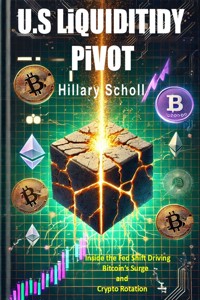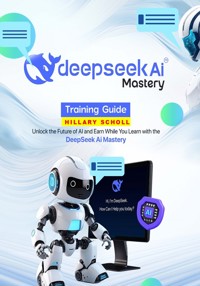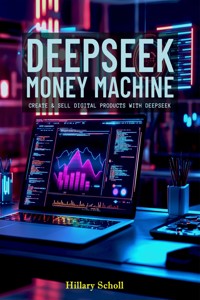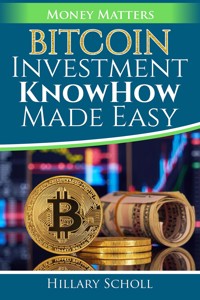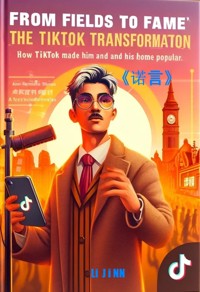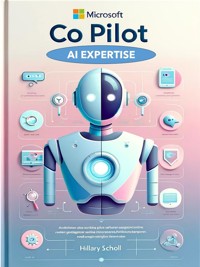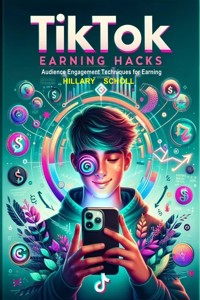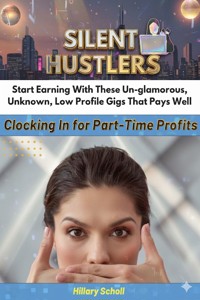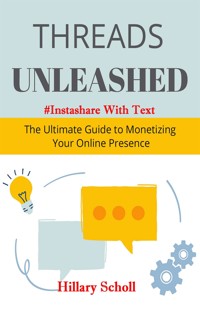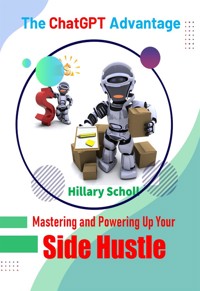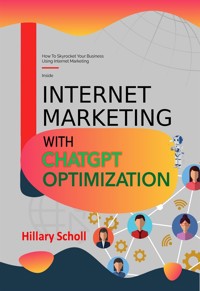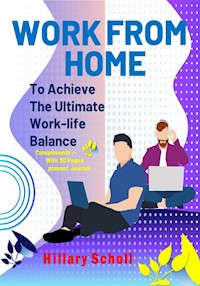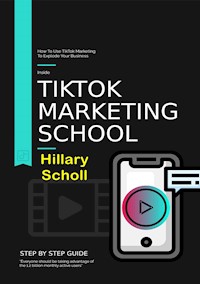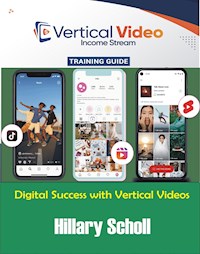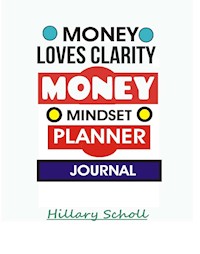4,49 €
Mehr erfahren.
- Herausgeber: Publisher s21598
- Kategorie: Fachliteratur
- Sprache: Englisch
Traffic Is The Life-Blood Of Every Online Business Website. Whether you're launching a product, building an email list, putting up a blog, or any other website for that matter... you need a healthy dose of traffic coming in.
And you can gather this traffic in various ways. There is the search engine organic traffic, social media traffic, and the paid one called Pay Per Click Advertising.
But most free traffic methods take a lot of time to get them going plus it just doesn’t convert all that well…
When we think about Paid Advertising, Google Ads automatically pop up in our minds.
Every marketer worth their salt knows about Google Ads, but many of them overlook Microsoft Ads (formerly Bing Ads) and its unique network of users.
With Google controlling the majority share of online traffic, it’s easy to write off Microsoft’s Bing Ads as a search engine and PPC platform.
But Microsoft Advertising, in particular, has enormous potential for businesses of all sizes — especially those with smaller budgets.
Microsoft Advertising presents a fantastic opportunity to generate search leads at a relatively lower cost, and that’s something all advertisers should take note of.
Microsoft Advertising’s Audience Network Is A Hidden Gem That Brings A Lot Of Value & Programmatic Offerings!
Microsoft Ads is Microsoft’s self-serve advertising platform that allows advertisers to build campaigns and target users across Microsoft’s Search and Audience Network.
Although it started off small, Microsoft’s search engine has continued to grow in Google’s shadow, and now, according to ComScore, Bing and its partners make up a combined 39% of the US desktop search market!
In fact, if you’re running a paid ads campaign, it could be a mistake to ignore Bing and all the possibilities it can offer you.
Depending on what you’re selling and who you’re targeting, Bing could be the missing piece of the puzzle for your marketing strategy. Here’s why…
- As of March 2021, Bing hit 1,038 billion unique monthly visitors worldwide. This figure includes all web visits from desktop and mobile.
- There are approximately 82.6 million Bing searches per day.
- There are 14.6 billion PC searches made on Bing every month.
- In 2020, revenue for Microsoft search advertising amounted to $7.74 billion.
- In the United States, Bing ranked #24 in terms of traffic.
Google search statistics show that Google dominates the search engine market, with Bing placing only second. However, this has not stopped Bing from amassing millions of unique PC users and generating billions of search queries.
This year, people aren’t going to be spending their money in brick-and-mortar shops, restaurants, bars, and clubs like they did in the past.
In 2021 people are going to continue spending money online. So there’s no better time than now to present them with your offers.
But The Problem Is… You Can’t Just Throw Up An Ad And Expect To Be In The Profit!
Although Microsoft Ads is a very user-friendly platform, there are some details that you must pay attention to if you want to see success…
We Take Pride In Presenting…
Microsoft Ads Training Guide
Microsoft Ads training encompassing everything you need to know to get started with Microsoft Ads and optimize your campaigns for maximum profits.
Das E-Book können Sie in Legimi-Apps oder einer beliebigen App lesen, die das folgende Format unterstützen:
Veröffentlichungsjahr: 2021
Ähnliche
Disclaimer:
The author has made every attempt to be as accurate and complete as possible in the creation of this publication, however he / she does not warrant or represent at any time that the contents within are accurate due to the rapidly changing nature of the Internet. The author assumes no responsibility for errors, omissions, or contrary interpretation of the subject matter herein. Any perceived slights of specific persons, peoples, or organizations other published materials are unintentional and used solely for educational purposes only.
This information is not intended for use as a source of legal, business, accounting or financial advice. All readers are advised to seek services of competent professionals in legal, business, accounting, and finance field. No representation is made or implied that the reader will do as well from using the suggested techniques, strategies, methods, systems, or ideas; rather it is presented for news value only.
The author does not assume any responsibility or liability whatsoever for what you choose to do with this information. Use your own judgment. Consult appropriate professionals before starting a business. Any perceived remark, comment or use of organizations, people mentioned and any resemblance to characters living, dead or otherwise, real or fictitious does not mean that they support this content in any way.
There are no guarantees of income made, traffic delivered or other promises of any kind. Readers are cautioned to reply on their own judgment about their individual circumstances to act accordingly. By reading any document, the reader agrees that under no circumstances is the author responsible for any losses, direct or indirect, that are incurred as a result of use of the information contained within this document, including - but not limited to errors, omissions, or inaccuracies.
Copyright © Hillary Scholl 2021
Table of Content
Introduction
Chapter 1 :What Are Microsoft Ads And How does Microsoft Advertising Works?
Chapter 2 :Step-By-Step Process To Set Up Microsoft Ads And Best Practices For Running Campaigns
Chapter 3 :Reasons Why You Should Use Microsoft Ads For Your Business
Chapter 4 :Steps To Create Successful Ads For Bing
Chapter 5 :Google Ads Vs. Microsoft Advertising Which Is Better For Your Business?
Chapter 6 :Microsoft Advertising Features You Might Not Know About
Chapter 7 :Tips To Optimize Your Microsoft Ads
Chapter 8: Top PPC Tips For Microsoft Advertising
Chapter 9 :Microsoft Ads Tips To Get More Clicks And Conversions
Chapter 10: Bing Ads Vs. Google Ads The Pros & Cons Of Each Platform
Conclusion
Introduction
The Microsoft Advertising platform powers sponsored listings, or “ads,” for search engine results across the Microsoft Search Network. Small businesses bid for ad placement in the results that appear when users search on the Microsoft Search Network. Ads appear next to non-paid results when people search for a topic related to your business and direct them to your website, phone line, or physical location.
There are no setup or maintenance fees to use the Microsoft Advertising platform. You pay only when someone clicks your ad. To help save you money, show your ad to only the people that matter to your business with Microsoft Advertising's rich audience targeting capabilities.
The Microsoft Search Network connects you with customers in your service area while they search online for topics related to your business on Microsoft Bing, Windows 10, Cortana, and Office using any device.
If you’re looking to kick-start your PPC campaign to increase traffic to your site, Microsoft Ads is a great place to start. This guide will help you launch your campaign on the site.
Let’s get started...
Chapter 01 -What Are Microsoft Ads And How does Microsoft Advertising Works?
Microsoft Ads — formerly Bing Ads — offers pay-per-click (PPC) campaigns that allow businesses to pay only for website traffic that is interested in the products they sell. By utilizing PPC ads via Bing, a business only shows its ads to people searching for keywords relevant to their target market.
For example, a company that specializes in flannel shirts would bid for keywords like “flannel shirts” or “flannel clothing,” and Bing would only show their ad to customers who searched for these or closely related keywords. The business pays for each “click” they get from these ads — the higher the competition for the keyword, the more the click costs.
Microsoft Ads vs. Google Ads: What's the difference?
Both Microsoft Ads and Google Ads (formerly Google AdWords) use the PPC model for digital advertising, so they function in pretty much the same way. The main difference is that Google has higher overall traffic to offer; however, Bing Ads usually offers more than enough traffic for most small businesses. Due to lower competition for keywords, you might get a lower price through Bing.
How to set up and use Microsoft Ads for your business
If you’re looking to start targeting your customers better and feel that Bing is the best place to do that, here’s how to set up an account for your business and get started placing ads.
1. Create a Microsoft Ads account
Visit ads.microsoft.com and click on the “Sign Up Now” button to get started. Follow the prompts and provide the required information, such as phone number, email address, and other contact details.
2. Create your ad campaign
Once you’re in the main dashboard, click on the “Campaigns” tab. This will show you what campaigns you’ve created, both currently running and inactive. Click on the green “Create Campaign” to create your campaign.
3. Choose your campaign goal and type
Select the goal of your campaign, such as "Visits to my website" or "App installs." Then, choose whether you want "Search" ads or "Audience" ads. Search ads appear in search engine results, while audience ads are shown next to content based on what the audience in question is interested in.
4. Select campaign settings
Now, you'll choose specifics for your campaign, such as title, daily budget, where you want ads to appear, and other nuances.
5. List keywords to target
The next step is to choose which keywords to target. Provide a list of keywords you wish to target in the box provided. You can enter your website URL in the box to the right to get some recommendations.
6. Write the ad
Fill out the ad copy text and preview how it will look in the search results.
7. Choose your bid strategy
Choose how much you want to bid for the ads and determine your bid strategy. For example, you can adjust the bid to increase conversions or focus on keeping your cost per click as low as possible.
8. Save and activate your campaign
Once you save, your campaign is now ready to run. You may need to add funds to the account before it starts running. You can view the campaign on your main dashboard and monitor its performance as it runs.
4 tips for using Microsoft Ads to advertise your business
OK, so you’ve started your campaign. How can you ensure you get the best results? These four tips will help you get there.
Start wide then narrow focus
Initially, you should cast a wide net with many potentially relevant keywords and see which ones seem to generate the best results. Once you’ve identified the highest-performing keywords, you can narrow your focus and further lower your cost per conversion.
Do your homework with keywords
If you aren’t targeting the right keywords, your campaign will fail. Before you launch the campaign, research which keywords are relevant to your business and see which ones might be most cost-effective to pursue based on the competition for those keywords. Use Microsoft Ads’ keyword planner tool to do your keyword research.
Use retargeting ads
Microsoft Ads offers additional tools to businesses, such as remarketing or retargeting ads. This gives you a second chance to land a visitor after they leave the website or abandon a shopping cart. Essentially, it shows an ad for your business in front of those same customers on a different webpage in an attempt to coax them back to your site.
Play with location targeting
One sneaky and simple way to increase conversions while driving down costs is to target specific geographic locations. Microsoft Ads allows you to focus on certain counties, ZIP codes, or even a specific mileage radius. This ensures you're not attracting a lot of traffic from areas where you are not likely to get customers.
While this may seem like it's only useful for brick-and-mortar businesses, you might also find that targeting specific cities or neighborhoods where you know interest in your product is higher can work to your advantage.
Being effective with Microsoft Ads requires constant tweaking
If you’re looking to increase the flow of leads into your marketing funnel, PPC advertising through Microsoft Ads is a great way to do it. It’s a way to ensure you’re getting the most bangs for your buck by only paying for clicks from people who are already interested in what you have to offer.
However, it’s not a set-it-and-forget-it operation. You may run into issues, like some keywords being more expensive than others or certain keywords bringing in unwanted and unexpected traffic. As a result, you must constantly monitor the performance of your ads to determine which keywords are working for you and which aren’t.
Experiment with different keywords and different strategies. Try out different ads to see which get a better click-through rate. It’s a constant process if you want to be successful, so don’t neglect this aspect of your marketing efforts.
How do keywords trigger ads?
Keywords are the words or phrases that you associate with your ads so that potential customers who are searching the web can find your ads. For example, Paul is the owner of Contoso Bistro. Since he wants to increase his lunch take-out business, he uses "lunch take-out" as a keyword for his ad. When someone searches for "lunch take-out" his ad will show on the Microsoft Search Network search results page.
You can choose how closely you want the words or phrases a customer searches to match your keywords. You can use exact match, which is just that—the search query must match your keywords exactly for your ad to show. Using exact match gives you the ability to show your ads to specific audiences, as your keywords are targeted more precisely. If Paul chooses his exact match keyword to be "lunch takes out," the search query has to be exactly "lunch take out" as well.
On the other hand, you can use broad match, which means that your ads can show even when a relevant variation of your keyword is included when a customer searches. Using broad matches can show your ad to a wider range of customers without having to spend a lot of time building keyword lists. So, if Paul decides to use broad match for his campaign, his keyword of "lunch take-out" could be triggered by a search query for "lunch delivery."
Where do ads show up?
Now that you know what can trigger your ad and where it can appear, let's take a quick look at the ad position. When a customer searches Bing, AOL, or Yahoo, an auction determines which ads are shown and where they're placed on the page. This placement is what we call ad position, and it's where your ad appears on the Bing, AOL, or Yahoo search results page—on top of the search results, on the side of the page, or at the bottom of the page. It's generally more desirable to have your ad appear higher along with the page, as it's more likely that customers will be able to see it.
Ad position is determined by a variety of factors:
-The amount you bid for your keyword.
-The amount of the competitive bid for that keyword.
-Your ad's relevance.
-Your ad's performance.
How much will it cost?
How much you want to spend is up to you. You decide on the bid amount for keywords, which is the price you want to pay each time your ad is clicked. Then, every time someone searches the Microsoft Search Network, an auction determines which ads are shown and where they'll appear on the search results page. If your ad is eligible and appears on the search results page, you'll only be charged when the ad is clicked.
The actual pay-per-click (PPC) amount is, at the most, the bid amount you set and never more than that and you can pay now (prepay) or later (postpay) for those charges. When you prepay for your clicks, charges are deducted from the funds you add to your account. Once you run out of funds, your account is put on hold until more money is added. When you pay later, charges accumulate as your ads are clicked. You then pay either on your monthly billing date or when you reach your billing threshold (a spending limit before we automatically bill you), whichever comes first.
How does Microsoft Advertising work?
With Microsoft Advertising you can:
-Create ads tailored to your unique customers.
-Customize your ads to grab customers' attention with ad extensions.
-Capture customers who are searching on any device by fine-tuning your ads and bids.
-Target local customers, who can drop by your store or make an appointment.
-Track where people go online after clicking on your ad and discover which pages and features on your website are most popular.