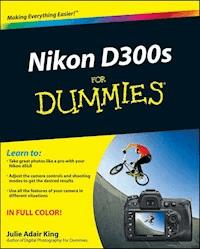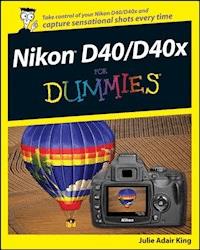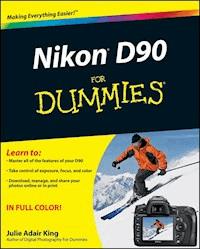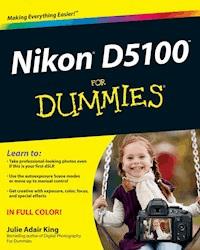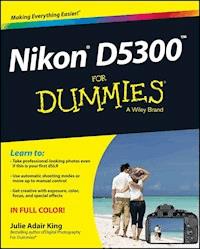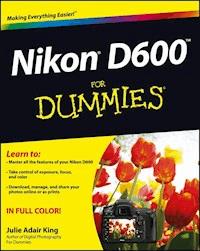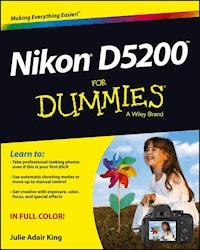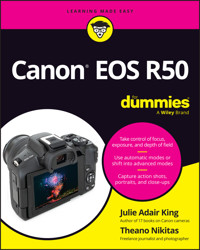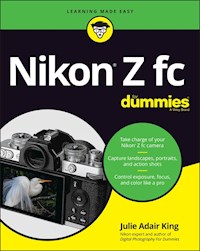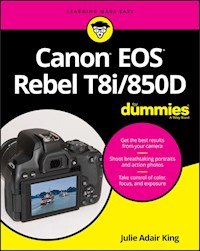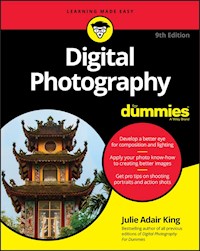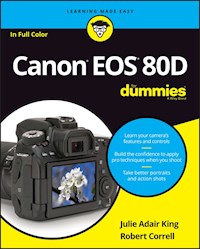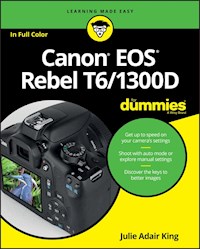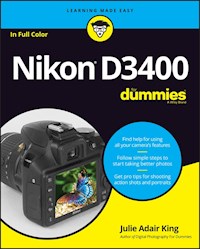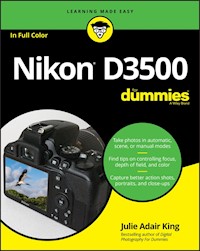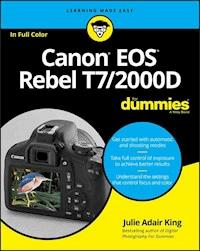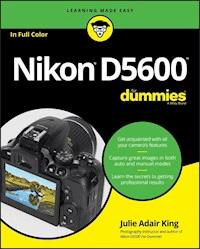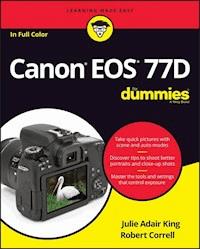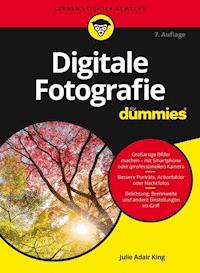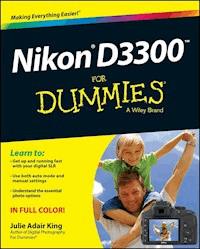
22,99 €
Mehr erfahren.
- Herausgeber: John Wiley & Sons
- Kategorie: Wissenschaft und neue Technologien
- Sprache: Englisch
Take your best shot with your new Nikon D3300 Congratulations on your new Nikon D3300 DSLR! You probably want to get shooting right away, but first you need to know some basics about the controls and functions. Nikon D3300 For Dummies is your ultimate guide to your new camera, packed with everything you need to know to start taking beautiful photographs right out of the gate. Author Julie Adair King draws on a decade of experience in photography instruction, specifically Nikon and Canon, to walk you through the basics and get you started off on the right foot. Your new Nikon D3300 offers full control over exposure settings, but it also includes pre-sets and auto mode options for beginners. Nikon D3300 For Dummies guides you through the specifics of each setting, and teaches you how to determine what controls work best in a given situation. Written specifically for the Nikon D3300, the book discusses only the controls and capabilities available on your model, and shows you where to find them and how to use them. Topics include: * Shooting in auto mode, playback options, and basic troubleshooting * Working with light, focus, and color, and conquering video mode * Picture organization, including file transfer and sharing * Tips on photo editing and select features This full-color book includes a variety of photos that demonstrate the effects of different settings, allowing you to develop an eye for matching controls to situations. If you want to get the most out of your new DSLR, Nikon D3300 For Dummies is the best, most complete guide on the market.
Sie lesen das E-Book in den Legimi-Apps auf:
Seitenzahl: 438
Veröffentlichungsjahr: 2014
Ähnliche
Nikon® D3300™ For Dummies®
Published by: John Wiley & Sons, Inc., 111 River Street, Hoboken, NJ 07030-5774, www.wiley.com
Copyright © 2014 by John Wiley & Sons, Inc., Hoboken, New Jersey
Published simultaneously in Canada
No part of this publication may be reproduced, stored in a retrieval system or transmitted in any form or by any means, electronic, mechanical, photocopying, recording, scanning or otherwise, except as permitted under Sections 107 or 108 of the 1976 United States Copyright Act, without the prior written permission of the Publisher. Requests to the Publisher for permission should be addressed to the Permissions Department, John Wiley & Sons, Inc., 111 River Street, Hoboken, NJ 07030, (201) 748-6011, fax (201) 748-6008, or online at http://www.wiley.com/go/permissions.
Trademarks: Wiley, For Dummies, the Dummies Man logo, Dummies.com, Making Everything Easier, and related trade dress are trademarks or registered trademarks of John Wiley & Sons, Inc. and may not be used without written permission. Nikon and D3300 are trademarks of Nikon Corporation. All other trademarks are the property of their respective owners. John Wiley & Sons, Inc. is not associated with any product or vendor mentioned in this book.
LIMIT OF LIABILITY/DISCLAIMER OF WARRANTY: THE PUBLISHER AND THE AUTHOR MAKE NO REPRESENTATIONS OR WARRANTIES WITH RESPECT TO THE ACCURACY OR COMPLETENESS OF THE CONTENTS OF THIS WORK AND SPECIFICALLY DISCLAIM ALL WARRANTIES, INCLUDING WITHOUT LIMITATION WARRANTIES OF FITNESS FOR A PARTICULAR PURPOSE. NO WARRANTY MAY BE CREATED OR EXTENDED BY SALES OR PROMOTIONAL MATERIALS. THE ADVICE AND STRATEGIES CONTAINED HEREIN MAY NOT BE SUITABLE FOR EVERY SITUATION. THIS WORK IS SOLD WITH THE UNDERSTANDING THAT THE PUBLISHER IS NOT ENGAGED IN RENDERING LEGAL, ACCOUNTING, OR OTHER PROFESSIONAL SERVICES. IF PROFESSIONAL ASSISTANCE IS REQUIRED, THE SERVICES OF A COMPETENT PROFESSIONAL PERSON SHOULD BE SOUGHT. NEITHER THE PUBLISHER NOR THE AUTHOR SHALL BE LIABLE FOR DAMAGES ARISING HEREFROM. THE FACT THAT AN ORGANIZATION OR WEBSITE IS REFERRED TO IN THIS WORK AS A CITATION AND/OR A POTENTIAL SOURCE OF FURTHER INFORMATION DOES NOT MEAN THAT THE AUTHOR OR THE PUBLISHER ENDORSES THE INFORMATION THE ORGANIZATION OR WEBSITE MAY PROVIDE OR RECOMMENDATIONS IT MAY MAKE. FURTHER, READERS SHOULD BE AWARE THAT INTERNET WEBSITES LISTED IN THIS WORK MAY HAVE CHANGED OR DISAPPEARED BETWEEN WHEN THIS WORK WAS WRITTEN AND WHEN IT IS READ.
For general information on our other products and services, please contact our Customer Care Department within the U.S. at 877-762-2974, outside the U.S. at 317-572-3993, or fax 317-572-4002. For technical support, please visit www.wiley.com/techsupport.
Wiley publishes in a variety of print and electronic formats and by print-on-demand. Some material included with standard print versions of this book may not be included in e-books or in print-on-demand. If this book refers to media such as a CD or DVD that is not included in the version you purchased, you may download this material at http://booksupport.wiley.com. For more information about Wiley products, visit www.wiley.com.
Library of Congress Control Number: 2014935503
ISBN 978-1-118-20497-9 (pbk); ISBN 978-1-118-24079-3 (ebk); ISBN 978-1-118-22848-7 (ebk)
Manufactured in the United States of America
10 9 8 7 6 5 4 3 2 1
Nikon D3300 For Dummies
Visit www.dummies.com/cheatsheet/nikond3300 to view this book's cheat sheet.
Table of Contents
Introduction
A Quick Look at What’s Ahead
Icons and Other Stuff to Note
eCheat Sheet
Practice, Be Patient, and Have Fun!
Part I: Fast Track to Super Snaps
Chapter 1: Getting Up and Running
Preparing the Camera for Initial Use
Exploring Basic Camera Features
Checking out external controls
Ordering from camera menus
Switching to Live View mode
Viewing critical picture settings
Adjusting settings via the control strip
Displaying Help screens
Familiarizing Yourself with the Lens
Working with Memory Cards
Taking a Few Final Setup Steps
Restoring Default Settings
Chapter 2: Reviewing Five Essential Picture-Taking Options
Choosing an Exposure Mode
Fully automatic exposure modes
Semiautomatic exposure modes (P, S, and A)
Manual exposure mode (M)
Specialty modes (Effects and Guide modes)
Setting the Release Mode
Single Frame and Quiet Shutter Release modes
Continuous (burst mode) shooting
Self-timer shooting
Wireless remote control modes
Checking Image Size and Image Quality
Considering the Image Size setting (resolution)
Understanding Image Quality options (JPEG or Raw)
Setting Image Size and Image Quality
Adding Flash
Enabling and disabling flash
Choosing a Flash mode
Adjusting the flash output (P, S, A, and M modes only)
Controlling flash output manually
Chapter 3: Taking Great Pictures, Automatically
Shooting in Auto and Auto Flash Off Modes
Viewfinder photography in Auto and Auto Flash Off modes
Live View photography in Auto and Auto Flash off modes
Taking Advantage of Scene Modes
Shooting a Panorama Using Effects Mode
Part II: Taking Creative Control
Chapter 4: Taking Charge of Exposure
Introducing the Exposure Trio: Aperture, Shutter Speed, and ISO
Aperture affects depth of field
Shutter speed affects motion blur
ISO affects image noise
Doing the exposure balancing act
Stepping Up to Advanced Exposure Modes (P, S, A, and M)
Checking the Exposure Meter
Choosing an Exposure Metering Mode
Setting Aperture, Shutter Speed, and ISO
Adjusting aperture and shutter speed
Controlling ISO
Solving Exposure Problems
Applying Exposure Compensation
Expanding tonal range with Active D-Lighting
Using autoexposure lock
Chapter 5: Controlling Focus and Depth of Field
Setting the Lens Focus Mode
Exploring Standard Focusing Options (Viewfinder Photography)
Mastering the autofocusing system
Focusing manually
Focusing During Live View and Movie Shooting
Understanding Live View autofocusing
Manual focusing during Live View and movie shooting
Manipulating Depth of Field
Chapter 6: Mastering Color Controls
Understanding White Balance
Changing the White Balance setting
Fine-tuning White Balance settings
Creating white balance presets
Choosing a Color Space
Taking a Quick Look at Picture Controls
Part III: Scene Guides, Movie-Recording Tips, and More
Chapter 7: Putting It All Together
Recapping Basic Picture Settings
Shooting Still Portraits
Capturing Action
Capturing Scenic Vistas
Capturing Dynamic Close-Ups
Chapter 8: Shooting, Viewing, and Trimming Movies
Shooting Movies Using the Default Settings
Adjusting Video Settings
Choosing the video mode (NTSC or PAL)
Understanding the Frame Size/Frame Rate options
Selecting the Movie Quality option
Controlling Audio
Choosing the Microphone setting (volume control)
Reducing wind noise
Exploring Other Recording Options
Manipulating Movie Exposure
Screening Your Movies
Trimming Movies
Saving a Movie Frame as a Still Image
Chapter 9: Playback Mode: Viewing Your Photos
Adjusting Playback Timing Options
Choosing Which Images to View
Viewing Images in Playback Mode
Displaying photos one at a time (full-frame playback)
Viewing multiple images at a time (thumbnails view)
Displaying photos in Calendar view
Zooming in for a closer view
Enabling automatic picture rotation
Viewing and Deciphering Picture Data
File Information mode
Highlights (blinkies) mode
RGB Histogram mode
Shooting Data display mode
GPS Data mode
Overview mode
Creating a Digital Slide Show
Viewing Your Photos on a Television
Chapter 10: Working with Picture and Movie Files
Rating Photos and Movies
Deleting Files
Deleting files one at a time
Deleting all files
Deleting a batch of selected files
Protecting Photos and Movies
Taking a Look a Nikon’s Free Photo Software (ViewNX 2)
Downloading Pictures to the Computer
Connecting via USB
Starting the transfer process
Downloading using ViewNX 2
Processing Raw (NEF) Files
Processing Raw images in the camera
Processing Raw files in ViewNX 2
Preparing Pictures for Online Sharing
Prepping online photos using ViewNX 2
Resizing pictures from the Retouch menu
Taking Advantage of Wi-Fi Transfer
Part IV: The Part of Tens
Chapter 11: Ten Fun (And Practical) Ways to Manipulate Your Photos
Applying the Retouch Menu Filters
Removing Red-Eye
Straightening Tilting Horizon Lines
Removing (Or Creating) Lens Distortion
Correcting Perspective
Adjusting Exposure and Color
Cropping Your Photo
Applying Special Effects to Existing Photos
Shooting in Effects Mode
Combining Two Photos with Image Overlay
Chapter 12: Ten Special-Purpose Features to Explore on a Rainy Day
Adding Hidden Image Comments
Creating Custom Image Folders
Turning Off the AF-Assist Illuminator
Exploring Two Special Printing Options
Adjusting Automatic Shutdown Timing
Changing the Look of the Information Display
Keeping the Information Display Hidden
Changing the Function Button’s Function
Customizing the AE-L/AF-L Button
Using the Shutter Button to Lock Exposure and Focus
About the Author
Cheat Sheet
More Dummies Products
Guide
Table of Contents
Begin Reading
Pages
1
2
3
4
5
6
7
8
9
10
11
12
13
14
15
16
17
18
19
20
21
22
23
24
25
26
27
28
29
30
31
32
33
34
35
36
37
38
39
40
41
42
43
44
45
46
47
48
49
50
51
52
53
54
55
56
57
58
59
60
61
62
63
64
65
67
68
69
70
71
72
73
74
75
76
77
78
79
80
81
82
83
84
85
86
87
88
89
90
91
92
93
94
95
96
97
98
99
100
101
102
103
104
105
106
107
108
109
110
111
112
113
114
115
116
117
118
119
120
121
122
123
124
125
126
127
128
129
130
131
132
133
134
135
136
137
138
139
140
141
142
143
144
145
146
147
148
149
150
151
152
153
154
155
156
157
158
159
160
161
162
163
164
165
166
167
168
169
170
171
172
173
174
175
176
177
178
179
180
181
182
183
184
185
186
187
188
189
190
191
192
193
194
195
196
197
198
199
200
201
202
203
204
205
206
207
208
209
210
211
212
213
214
215
216
217
218
219
220
221
222
223
225
226
227
228
229
230
231
232
233
234
235
236
237
238
239
240
241
242
243
244
245
246
247
248
249
250
251
252
253
255
256
257
258
259
260
261
262
263
264
265
266
267
268
269
270
271
272
273
274
275
276
277
278
279
280
281
283
284
285
286
287
288
289
290
291
292
309
310
Introduction
Nikon. The name has been associated with top-flight photography equipment for generations. And the introduction of the D3300 has only enriched Nikon’s well-deserved reputation, offering all the control that a diehard photography enthusiast could want while providing easy-to-use point-and-shoot features for the beginner.
In fact, the D3300 offers so many features that sorting them all out can be more than a little confusing, especially if you’re new to digital photography, SLR photography, or both. For starters, you may not even be sure what SLR means or how it affects your picture-taking, let alone have a clue about all the other techie terms you encounter in your camera manual — resolution, aperture, white balance, and so on. And if you’re like many people, you may be so overwhelmed by all the controls on your camera that you haven’t yet ventured beyond fully automatic picture-taking mode.
Therein lies the point of Throughout this book, you can discover not just what each bell and whistle on your camera does but also when, where, why, and how to put it to best use. Unlike many photography books, this one doesn’t require any previous knowledge of photography or digital imaging to make sense of things, either. In classic style, everything is explained in easy-to-understand language, with lots of illustrations to help clear up any confusion.
Lesen Sie weiter in der vollständigen Ausgabe!
Lesen Sie weiter in der vollständigen Ausgabe!
Lesen Sie weiter in der vollständigen Ausgabe!
Lesen Sie weiter in der vollständigen Ausgabe!
Lesen Sie weiter in der vollständigen Ausgabe!
Lesen Sie weiter in der vollständigen Ausgabe!
Lesen Sie weiter in der vollständigen Ausgabe!
Lesen Sie weiter in der vollständigen Ausgabe!
Lesen Sie weiter in der vollständigen Ausgabe!
Lesen Sie weiter in der vollständigen Ausgabe!
Lesen Sie weiter in der vollständigen Ausgabe!
Lesen Sie weiter in der vollständigen Ausgabe!
Lesen Sie weiter in der vollständigen Ausgabe!
Lesen Sie weiter in der vollständigen Ausgabe!
Lesen Sie weiter in der vollständigen Ausgabe!
Lesen Sie weiter in der vollständigen Ausgabe!
Lesen Sie weiter in der vollständigen Ausgabe!
Lesen Sie weiter in der vollständigen Ausgabe!
Lesen Sie weiter in der vollständigen Ausgabe!