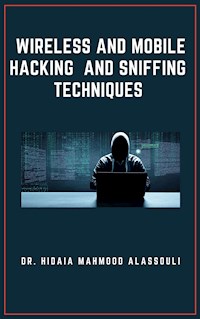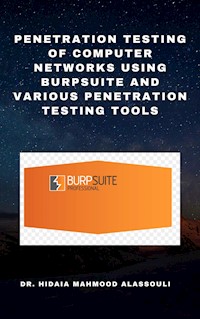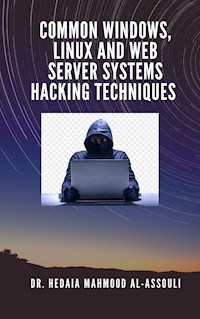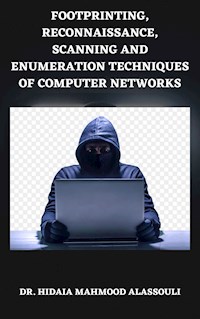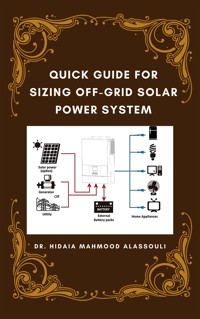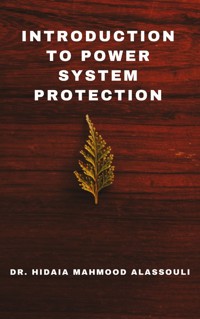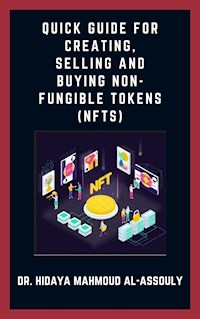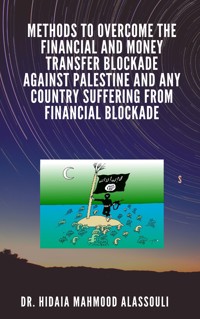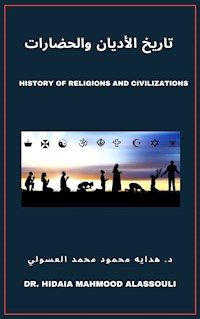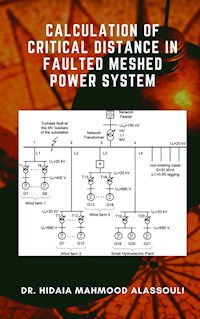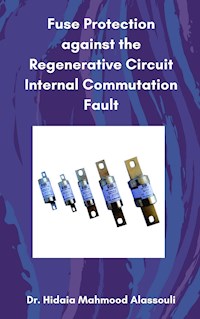Quick Configuration of Openldap and Kerberos In Linux and Authenicating Linux to Active Directory E-Book
Dr. Hidaia Mahmood Alassouli
Erhalten Sie Zugang zu diesem und mehr als 300000 Büchern ab EUR 5,99 monatlich.
- Herausgeber: Dr. Hidaia Mahmood Alassouli
- Kategorie: Wissenschaft und neue Technologien
- Sprache: Englisch
This paper is a step-by-step how to guide for configuring of Openldap server, Kerberos server and shows the procedure for authentication of Linux Machine to Active Directory. The paper provides an installation guide for,1.OpenLDAP server and client.2.Kerberos server and client.3.Procedure for authenticating Linux Machine to Active Directory.
Sie lesen das E-Book in den Legimi-Apps auf:
Seitenzahl: 18
Veröffentlichungsjahr: 2020
Das E-Book (TTS) können Sie hören im Abo „Legimi Premium” in Legimi-Apps auf:
Ähnliche
Quick Configuration of Openldap and Kerberos In Linux and Authenicating Linux to Active Directory
By
Dr. Hidaia Mahmood Alassouli
1. Abstract:
This paper is a step-by-step “how to” guide for configuring of Openldap server, Kerberos server and shows the procedure for authentication of Linux Machine to Active Directory. The paper provides an installation guidefor,
OpenLDAP server andclient.
Kerberos server andclient.
Procedure for authenticating Linux Machine to ActiveDirectory.
Keywords: OpenLDAP, Kerberos, Active Directory, Authentication, Linux.
2. Openldap Configuration:
Full documentation of OpenLDAP exists in www.openldap.org. The general procedure for configuration of OpenLDAP server and client that I tried to follow on RedHat 9,
1. I installed the openldap RPMS, openldap-2.0.7-14.i386.rpm, openldap-servers-2.0.7- 14.i386.rpm and openldap-clients-2.0.7-14.i386.rpm from the CD for RedHat9.
Using LDAP will almost certainly require you to install the PAM libraries for LDAP. These are packaged in with the nss_ldap package, so I just installedit.
2. Configuration of OpenLDAP is done through the /etc/openldap/slapd.conf file. In this work I used the following simple configuration file:
#
# See slapd.conf(5) for details on configuration options.
# This file should NOT be world readable.
#
include/etc/openldap/schema/core.schema
include/etc/openldap/schema/cosine.schema include/etc/openldap/schema/inetorgperson.schema include/etc/openldap/schema/nis.schema
include/etc/openldap/schema/rfc822-MailMember.schema include/etc/openldap/schema/autofs.schema
include/etc/openldap/schema/kerberosobject.schema
######################################################################
#
# ldbm database definitions
######################################################################
#
databaseldbm
suffix"o=MyCompany,c=AU"
rootdn"uid=root,ou=People,o=MyCompany,c=AU" rootpwsecret
directory/var/lib/ldap
# Indices to maintain
indexobjectClass,uid,uidNumber,gidNumbereq index cn,mail,surname,givennameeq,subinitial
#
# ACLs
#
access to dn=".*,ou=People,o=MyCompany,c=AU" attr=userPassword
by self write
by dn="uid=root,ou=People,o=MyCompany,c=AU" write by * auth
access to dn=".*,o=MyCompany,c=AU" by self write
by dn="uid=root,ou=People,o=MyCompany,c=AU" write by * read
access to dn=".*,o=MyCompany,c=AU" by * read
defaultaccess read
4. One thing that should be noted in the configuration file above: users should replace "o=MyCompany,c=AU" throughout the file with a Base DN which represents their organization. Note that I prefer to use the X.500 style specification above, but you could use the DNS specification which is "dc=mycompany,dc=com,dc=au" orsimilar.
5. Once you have a working slapd.conf file, you should be able to start your server. This is done by:
#service ldap resart