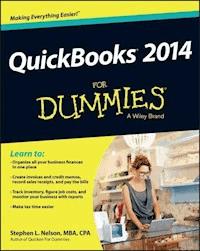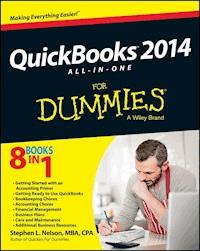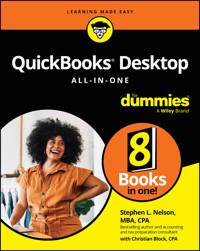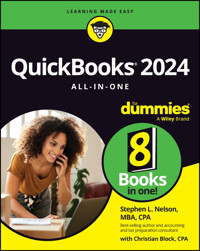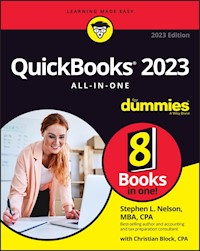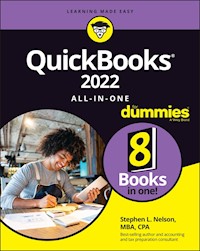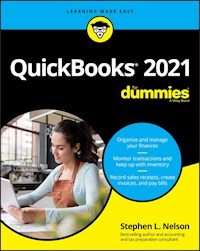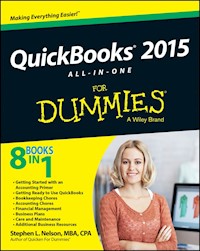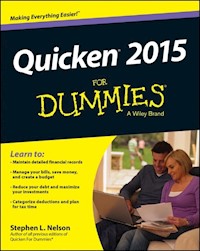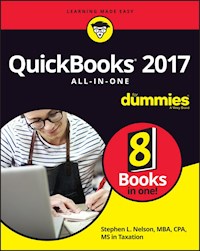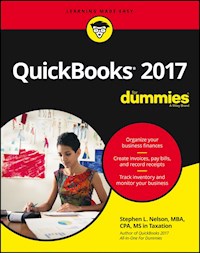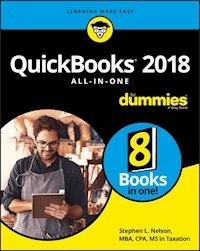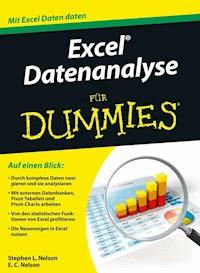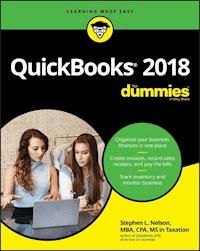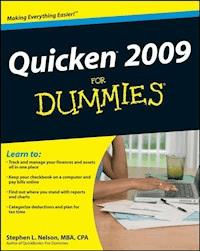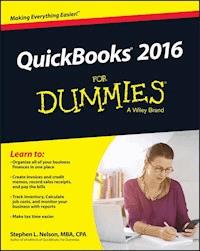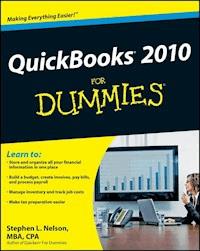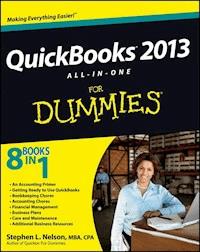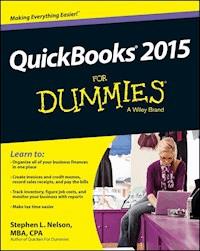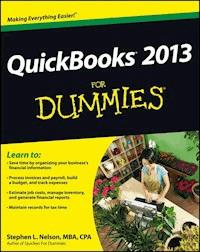6,99 €
Mehr erfahren.
- Herausgeber: John Wiley & Sons
- Kategorie: Fachliteratur
- Sprache: Englisch
Manage your business finances the easy way with QuickBooks Get your small business rolling with great ideas, exceptionalorganization skills, unique products or services -- and atrusted, accessible, accounting system like QuickBooks. Thisfriendly book shows you how to use this popular business accountingprogram to clearly understand your finances and run your businesswith ease. * Start here -- discover what you need to do to be ready forQuickBooks, set up the software, reel in the dough, and pay thebills * Get it together -- learn to enter data, createprofessional-looking invoices, and record and print salesreceipts * Narrow it down -- keep tabs on who needs to get paid andwho owes money * Monitoring made easy -- create financial reports and trackevery dollar coming in and going out * Populate QuickBooks -- enter information about yourproducts, employees, customers, and vendors into lists * Satisfy the IRS -- use QuickBooks to maintain youraccounting records to comply with tax laws Open the book and find: * Steps to setting up and succeeding with QuickBooks * Ways to customize invoices and memos * How to track accounts receivable and payable * Instructions for recording and printing a sales receipt * Advice for tracking vehicle mileage and paying sales tax * Tips for small business owners Learn to: * Organize financial information for your business * Create invoices and credit memos * Prepare a sales receipt and record customer payments * Generate financial reports
Sie lesen das E-Book in den Legimi-Apps auf:
Seitenzahl: 228
Veröffentlichungsjahr: 2012
Ähnliche
QuickBooks® For Dummies®, Portable Edition
Table of Contents
QuickBooks® For Dummies®, Portable Edition
by Stephen L. Nelson, CPA, MBA (finance), MS (taxation)
QuickBooks® For Dummies®, Portable Edition
Published byJohn Wiley & Sons, Inc.111 River St.Hoboken, NJ 07030-5774
Copyright © 2012 by John Wiley & Sons, Inc., Hoboken, New Jersey
Published by John Wiley & Sons, Inc., Hoboken, New Jersey
Published simultaneously in Canada
No part of this publication may be reproduced, stored in a retrieval system or transmitted in any form or by any means, electronic, mechanical, photocopying, recording, scanning or otherwise, except as permitted under Sections 107 or 108 of the 1976 United States Copyright Act, without either the prior written permission of the Publisher, or authorization through payment of the appropriate per-copy fee to the Copyright Clearance Center, 222 Rosewood Drive, Danvers, MA 01923, (978) 750-8400, fax (978) 646-8600. Requests to the Publisher for permission should be addressed to the Permissions Department, John Wiley & Sons, Inc., 111 River Street, Hoboken, NJ 07030, (201) 748-6011, fax (201) 748-6008, or online at http://www.wiley.com/go/permissions.
Trademarks: Wiley, the Wiley logo, For Dummies, the Dummies Man logo, A Reference for the Rest of Us!, The Dummies Way, Dummies Daily, The Fun and Easy Way, Dummies.com, Making Everything Easier, and related trade dress are trademarks or registered trademarks of John Wiley & Sons, Inc. and/or its affiliates in the United States and other countries, and may not be used without written permission. QuickBooks is a registered trademark of the Intuit Corporation. All other trademarks are the property of their respective owners. John Wiley & Sons, Inc., is not associated with any product or vendor mentioned in this book.
Limit of Liability/Disclaimer of Warranty: The publisher and the author make no representations or warranties with respect to the accuracy or completeness of the contents of this work and specifically disclaim all warranties, including without limitation warranties of fitness for a particular purpose. No warranty may be created or extended by sales or promotional materials. The advice and strategies contained herein may not be suitable for every situation. This work is sold with the understanding that the publisher is not engaged in rendering legal, accounting, or other professional services. If professional assistance is required, the services of a competent professional person should be sought. Neither the publisher nor the author shall be liable for damages arising herefrom. The fact that an organization or Website is referred to in this work as a citation and/or a potential source of further information does not mean that the author or the publisher endorses the information the organization or Website may provide or recommendations it may make. Further, readers should be aware that Internet Websites listed in this work may have changed or disappeared between when this work was written and when it is read.
For general information on our other products and services, please contact our Customer Care Department within the U.S. at 877-762-2974, outside the U.S. at 317-572-3993, or fax 317-572-4002.
For technical support, please visit www.wiley.com/techsupport.
Wiley also publishes its books in a variety of electronic formats and by print-on-demand. Not all content that is available in standard print versions of this book may appear or be packaged in all book formats. If you have purchased a version of this book that did not include media that is referenced by or accompanies a standard print version, you may request this media by visiting http://booksupport.wiley.com. For more information about Wiley products, visit us at www.wiley.com.
ISBN: 978-1-118-31518-7
Manufactured in the United States of America
10 9 8 7 6 5 4 3 2 1
About the Author
Stephen L. Nelson, CPA, MBA (finance), MS (taxation), has a simple purpose in life: He wants to help you (and people like you) manage your business finances by using computers. Oh, sure, this personal mandate won’t win him a Nobel prize or anything, but it’s his own little contribution to the world.
Steve’s experiences mesh nicely with his special purpose. A CPA in Redmond, Washington, his past small business experience includes a stint as an adjunct professor of taxation (S corporations and limited liability companies) at Golden Gate University graduate tax school and a few years working as a senior consultant and CPA with Arthur Andersen & Co. (er, yeah, that Arthur Andersen — but, hey, it was nearly 30 years ago). Steve, whose books have sold more than 4 million copies in English and have been translated into 11 other languages, is also the bestselling author of Quicken 2012 For Dummies.
Dedication
To the entrepreneurs and small business people of the world. You folks create most of the new jobs.
Author’s Acknowledgments
Hey, reader, lots of folks spent lots of time working on this book to make QuickBooks easier for you. You should know who these people are. You may just possibly meet one of them someday at a produce shop, squeezing cantaloupe, eating grapes, and looking for the perfect peach.
First, a huge thanks to the wonderful folks at Intuit who helped me by providing the beta software and other friendly assistance for this and past editions of this book.
Another big thank-you goes to the editorial folks at John Wiley & Sons, Inc., including Kevin Kirschner (project editor), Teresa Artman (copy editor), and Bob Woerner (executive editor). Thanks also to David Ringstrom for his technical assistance and superb attention to detail. Finally, thanks, too, to the composition staff.
Publisher’s Acknowledgments
We’re proud of this book; please send us your comments at http://dummies.custhelp.com. For other comments, please contact our Customer Care Department within the U.S. at 877-762-2974, outside the U.S. at 317-572-3993, or fax 317-572-4002.
Some of the people who helped bring this book to market include the following:
Acquisitions, Editorial
Project Editor: Kevin Kirschner
Executive Editor: Bob Woerner
Copy Editor: Teresa Artman
Technical Editor: David H. Ringstrom
Editorial Assistant: Amanda Graham
Sr. Editorial Assistant: Cherie Case
Cartoons: Rich Tennant (www.the5thwave.com)
Composition Services
Project Coordinator: Kristie Rees
Layout and Graphics: Carrie A. Cesavice, Melanee Habig, Joyce Haughey, Lavonne Roberts
Proofreaders: Debbye Butler, Susan Moritz
Indexer: Potomac Indexing, LLC
Publishing and Editorial for Technology Dummies
Richard Swadley, Vice President and Executive Group Publisher
Andy Cummings, Vice President and Publisher
Mary Bednarek, Executive Acquisitions Director
Mary C. Corder, Editorial Director
Publishing for Consumer Dummies
Kathleen Nebenhaus, Vice President and Executive Publisher
Composition Services
Debbie Stailey, Director of Composition Services
Introduction
Running or working in a small business is one of the coolest things a person can do. Really. I mean it. Sure, sometimes the environment is dangerous — kind of like the Old West — but it’s an environment in which you have the opportunity to make tons of money. And it’s also an environment in which you can build a company or a job that fits you. In comparison, many brothers and sisters working in big-company corporate America are furiously trying to fit their round pegs into painfully square holes. Yuck.
Lesen Sie weiter in der vollständigen Ausgabe!
Lesen Sie weiter in der vollständigen Ausgabe!
Lesen Sie weiter in der vollständigen Ausgabe!
Lesen Sie weiter in der vollständigen Ausgabe!
Lesen Sie weiter in der vollständigen Ausgabe!
Lesen Sie weiter in der vollständigen Ausgabe!
Lesen Sie weiter in der vollständigen Ausgabe!