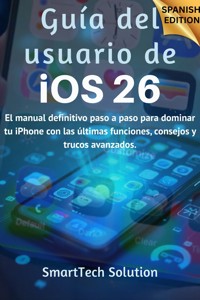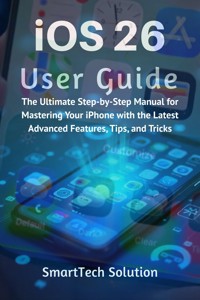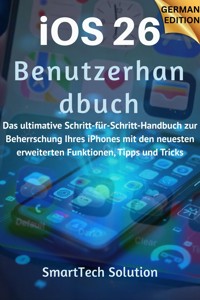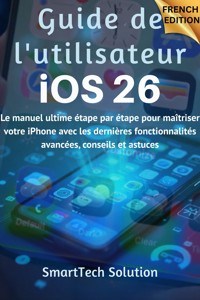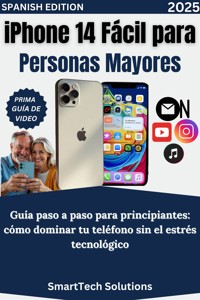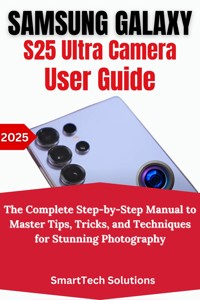
5,99 €
Mehr erfahren.
- Herausgeber: ChapterOne Press
- Kategorie: Fachliteratur
- Sprache: Englisch
Unlock the full potential of your Samsung Galaxy S25 Ultra’s camera and transform your photography skills! Whether you're a beginner or an experienced photographer, this guide will help you capture stunning, professional-quality photos and videos with ease.
What to Expect in the Book
In this comprehensive guide, you’ll learn:
- Step-by-step instructions on how to use every camera feature, from basic to advanced settings.
- Tips and tricks to optimize your photos, videos, and editing for any situation.
- Techniques for mastering Pro Mode, low-light shots, portrait photography, and more.
- How to use the S Pen for remote control and creative editing.
- Guidance on sharing, storing, and exporting photos for social media or professional use.
This book is perfect for anyone who wants to get the most out of their Samsung Galaxy S25 Ultra camera. Whether you’re a beginner looking to understand the basics, or an experienced photographer wanting to explore advanced features and techniques, this guide has you covered.
Ready to elevate your photography game? Grab your copy of the Samsung Galaxy S25 Ultra Camera User Guide today and start capturing breathtaking photos and videos!
Das E-Book können Sie in Legimi-Apps oder einer beliebigen App lesen, die das folgende Format unterstützen:
Veröffentlichungsjahr: 2025
Ähnliche
Samsung Galaxy S25 Ultra Camera User Guide
The Complete Step-by-Step Manual to Master Tips, Tricks, and Techniques for Stunning Photography.
SmartTech Solutions
Copyright © 2025 SmartTech Solutions
All rights reserved. No part of this publication may be reproduced, distributed, or transmitted in any form or by any means, including photocopying, recording, or other electronic or mechanical methods, without the prior written permission of the publisher, except in the case of brief quotations embodied in critical reviews and certain other noncommercial uses permitted by copyright law.
Thank You for Your Support!
Thank you so much for purchasing the Samsung Galaxy S25 Ultra Camera User Guide! I truly appreciate your interest in learning how to unlock the full potential of your Samsung Galaxy S25 Ultra's camera. I hope this guide provides you with the knowledge and inspiration you need to take your photography to the next level.
Your support means the world to me, and I’m excited to be part of your journey as you explore the amazing features and techniques the Galaxy S25 Ultra has to offer. Keep experimenting, practicing, and capturing those incredible moments – the best is yet to come!
If you found the guide helpful, I’d love to hear your feedback. Don’t forget to share your experiences and photos – I’m sure they’ll be amazing!
Thank you once again, and happy shooting!
Contents
Introduction
Getting Started with the Camera
Exploring the Camera Modes
Advanced Camera Techniques
Mastering Camera Settings & Customization
Optimizing Camera Performance
Real-Life Use Cases & Sample Shots
Advanced Tips for the Creative Photographer
Sharing and Storing Your Photos
Bonus: Using the S Pen for Camera Control
Conclusion
Appendices
VIDEO GUIDE TO SAMSUNG GALAXY S25
Introduction
W
elcome to the Samsung Galaxy S25 Ultra Camera User Guide. This guide will lead you through your new device's remarkable capabilities, allowing you to comprehend and fully utilize its powerful camera system. Whether you're a novice hoping to capture daily moments or an expert photographer eager to push the limits of smartphone photography, this book will provide you with the information you need. The Samsung Galaxy S25 Ultra introduces a slew of innovations that push mobile photography to new heights, and we're here to help you make the most of them.
The development of smartphone cameras has been nothing short of unbelievable. When the first mobile phones were released, the concept of a camera incorporated into a portable device was only a fantasy. The early camera phones featured a low 0.3 MP (megapixel) resolution and limited functionality, providing customers with a simple way to shoot photos. As mobile technology improved, so did the cameras on these devices, with manufacturers constantly upgrading picture quality, lens capabilities, and software processing power. Over the years, we've seen significant advances, such as the advent of multi and triple-camera systems, optical zoom capabilities, and advanced computational photography that improves shot quality with a single swipe of the screen. Every year, smartphone makers have pushed the boundaries, including AI, machine learning, and real-time image processing, to make every shot and video gorgeous and simple.
Fast forward to now, when smartphones may match professional cameras, the Samsung Galaxy S25 Ultra exemplifies this progression by combining cutting-edge technology with sophisticated software upgrades to create images and movies that are not only high-quality but also adaptable, serving a wide range of creative demands. The S25 Ultra has a variety of sophisticated camera lenses and sensors, including a 200 MP main sensor, a 50 MP periscope telephoto lens, a 10 MP telephoto lens, and a 12 MP ultrawide lens. This combination enables high-definition photographs, tremendous magnification, and the ability to produce detailed, immersive, wide-angle images. But it doesn't stop there—the phone is filled with AI-powered capabilities that will make your experience more fluid and intuitive. The Galaxy S25 Ultra's camera system is more than simply megapixels; it also has sophisticated capabilities that automatically alter your settings to ensure the ideal photo every time.
The Galaxy S25 Ultra's camera technology is genuinely revolutionary in the field of smartphone photography. Unlike prior generations, this gadget achieves an unprecedented degree of sophistication by combining hardware improvements with software intelligence. The S25 Ultra's headline feature is its 200 MP wide-angle camera, which is intended to create amazingly detailed and vivid photographs. When combined with the other lenses, such as the 50 MP telephoto with 5x optical zoom and the 12 MP ultra-wide lens, it provides an astonishing array of shooting choices. Whether you're zooming in for a faraway photograph, shooting a sweeping panorama, or taking close-up macro photos, the Galaxy S25 Ultra adapts seamlessly to your demands.
But it's not only the lens specifications that set this camera system apart; it's the incorporation of artificial intelligence, which improves every photo. The S25 Ultra uses machine learning to evaluate the world in front of you, automatically altering settings for optimal illumination, contrast, and color accuracy. The end effect is dependably high-quality photographs that do not require human changes. Whether you're snapping a photo in low light or attempting to catch a fast-moving subject, the Galaxy S25 Ultra's AI assures clean, clear, and bright pictures. The AI-powered capabilities don't stop there; the camera app also contains automated scene recognition, which detects diverse things like food, landscapes, people, and pets and adjusts the camera settings to match the situation for the best photo.
Another game-changing feature of the S25 Ultra is its video recording ability. With 8K video recording, the S25 Ultra allows customers to capture cinematic-quality footage formerly reserved for professional-grade cameras. This function alone distinguishes it from other smartphones on the market, allowing you to capture breathtaking detail with remarkable clarity and color. The S25 Ultra can also record 4K and 1080p video at greater frame rates, ensuring smooth playback even in fast-moving scenarios. It's ideal for documenting everything from family gatherings to action-packed sporting events. When combined with the device's Super Steady Mode, which smoothes out video capture, you may anticipate professional-quality results without the need for pricey camera equipment.
Aside from the hardware and software enhancements, Samsung's emphasis on making the photography experience user-friendly is another reason the S25 Ultra stands out. The camera software is simple to use, allowing you to move between lenses and modes quickly. Whether you're a beginner or an expert photographer, the UI provides all of the controls you need without overloading you with superfluous options. For those who desire complete control, the Pro Mode allows you to alter manual parameters such as ISO, shutter speed, and white balance, giving you the ability to snap photographs with the accuracy of a DSLR camera.
One of the most interesting aspects of the S25 Ultra is its S Pen integration. This function allows you to remotely control the camera, allowing you to shoot images or movies from a distance without touching your phone. This is especially beneficial when shooting group shots, self-portraits, or creative compositions that require you to be in the frame. The S Pen makes it easier than ever to capture the ideal photograph without rushing into position or setting a timer.
In addition to the camera's capabilities, the S25 Ultra has a huge, high-resolution display that makes your images and movies seem great. With its Dynamic AMOLED 2X screen, you'll be able to study and edit your photographs in brilliant colors with sharp details. Whether you're viewing images in direct sunshine or low-light conditions, the screen provides a clear and pleasurable experience. The display also supports HDR10+ content, bringing films and photographs to life with deep contrast and vibrant colors.
The Samsung Galaxy S25 Ultra camera system is an excellent illustration of how far smartphone technology has advanced in the last decade. This smartphone represents the apex of what is possible in mobile photography, with its 200 MP sensor and AI-powered improvements. With its astounding variety of capabilities and easy design, the Galaxy S25 Ultra is more than just a smartphone; it's a powerful, portable photographic tool that anybody, regardless of skill level, can use to take professional-quality images and films. It's not just a game changer in terms of technology, but it also raises the bar for what people may expect from their mobile cameras. Whether you're taking family portraits, creative projects, or catching fast-moving action, the S25 Ultra is designed to handle it all, making it the ideal choice for anybody passionate about photography.
Getting Started with the Camera
To get the most out of your Samsung Galaxy S25 Ultra camera, you must first grasp how to launch the camera software, look through the UI, and modify settings for optimal results. This article will lead you through these crucial stages, ensuring that you're ready to capture stunning images and movies the moment you pick up your phone.
Launching the Camera Application
Launching the camera app on your Samsung Galaxy S25 Ultra is the first step in creating great images and movies. Here's how to do it.
1. To unlock your phone, press the power button or use your fingerprint scanner, facial recognition, or pattern.
2. Launch the Camera App: You may access the camera in a few ways:
Quick Access
: Swipe left from the lock screen to activate the camera app.
App Drawer
: Swipe up from the home screen to enter the app drawer, then hit the Camera button.
Bixby Voice
: Say
"Hey Bixby, open Camera"
if you want hands-free operation.
Camera Button in Quick Settings
: Swipe down from the top of the screen to open Quick Settings, then hit the camera symbol to start it faster.
3. Alternative Methods: If you have the S Pen with you, you may utilize its remote functions to launch the camera app. Press the S Pen button, and the camera will start immediately.
Using the Camera Interface: Buttons and Features
Once you activate the camera app, you'll see Samsung's slick, user-friendly UI. Let's list the key features.
1. Shutter Button: The huge button at the bottom center of the screen is your shutter button. Tap it to take a photograph. Press and hold to start recording a video.
2. Mode Selector: This is the most significant aspect of the camera interface. You can choose from a variety of modes, including:
Photo
: The default option for capturing regular photographs.