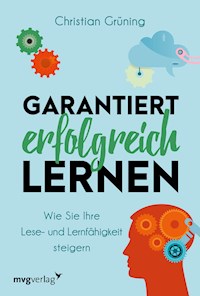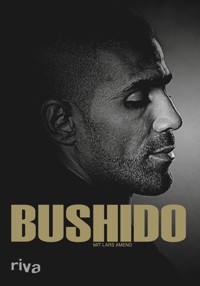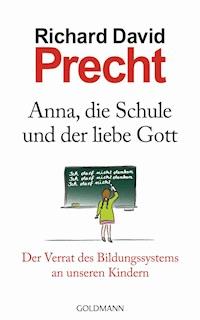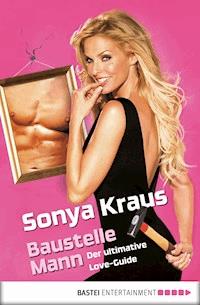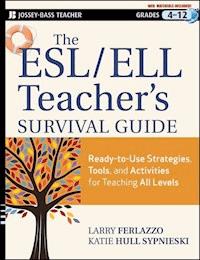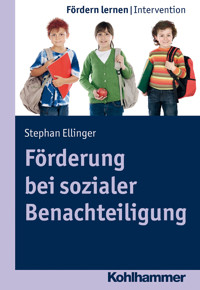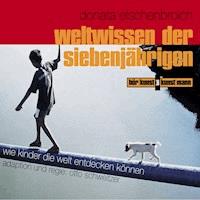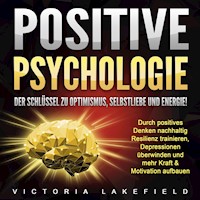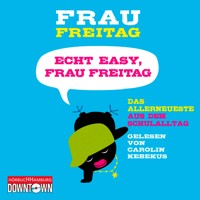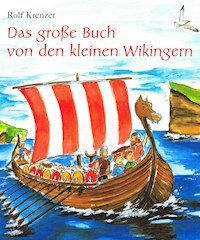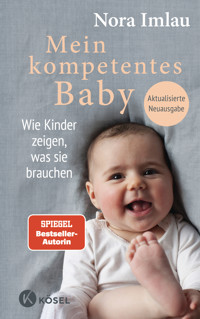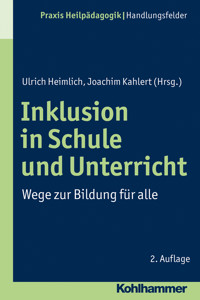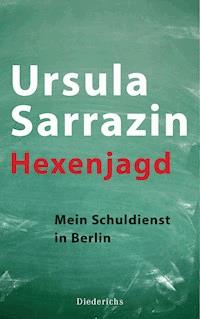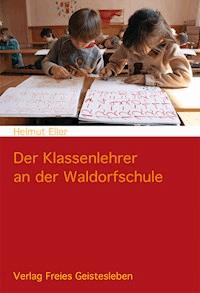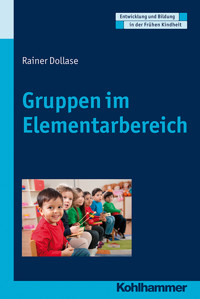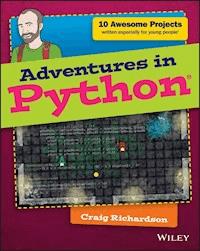
15,99 €
Mehr erfahren.
- Herausgeber: John Wiley & Sons
- Kategorie: Bildung
- Serie: Adventures In ...
- Sprache: Englisch
The complete beginner's guide to Python, for young people who want to start today
Adventures in Python is designed for 11-to 15-year olds who want to teach themselves Python programming, but don't know where to start. Even if you have no programming experience at all, this easy to follow format and clear, simple instruction will get you up and running quickly. The book walks you through nine projects that teach you the fundamentals of programming in general, and Python in particular, gradually building your skills until you have the confidence and ability to tackle your own projects. Video clips accompany each chapter to provide even more detailed explanation of important concepts, so you feel supported every step of the way.
Python is one of the top programming languages worldwide, with an install base in the millions. It's a favourite language at Google, YouTube, the BBC, and Spotify, and is the primary programming language for the Raspberry Pi. As an open-source language, Python is freely downloadable, with extensive libraries readily available, making it an ideal entry into programming for the beginner. Adventures in Python helps you get started, giving you the foundation you need to follow your curiosity.
- Start learning Python at its most basic level
- Learn where to acquire Python and how to set it up
- Understand Python syntax and interpretation for module programming
- Develop the skills that apply to any programming language
Python programming skills are invaluable, and developing proficiency gives you a head start in learning other languages like C++, Objective-C, and Java. When learning feels like fun, you won't ever want to stop – so get started today with Adventures in Python.
Sie lesen das E-Book in den Legimi-Apps auf:
Seitenzahl: 308
Veröffentlichungsjahr: 2015
Ähnliche
This edition first published 2015
© 2015 Craig Richardson
Registered office
John Wiley & Sons Ltd, The Atrium, Southern Gate, Chichester, West Sussex, PO19 8SQ, United Kingdom
For details of our global editorial offices, for customer services and for information about how to apply for permission to reuse the copyright material in this book please see our website at www.wiley.com.
The right of the author to be identified as the author of this work has been asserted in accordance with the Copyright, Designs and Patents Act 1988.
All rights reserved. No part of this publication may be reproduced, stored in a retrieval system, or transmitted, in any form or by any means, electronic, mechanical, photocopying, recording or otherwise, except as permitted by the UK Copyright, Designs and Patents Act 1988, without the prior permission of the publisher.
Wiley also publishes its books in a variety of electronic formats. Some content that appears in print may not be available in electronic books.
Designations used by companies to distinguish their products are often claimed as trademarks. All brand names and product names used in this book are trade names, service marks, trademarks or registered trademarks of their respective owners. The publisher is not associated with any product or vendor mentioned in this book. This publication is designed to provide accurate and authoritative information in regard to the subject matter covered. It is sold on the understanding that the publisher is not engaged in rendering professional services. If professional advice or other expert assistance is required, the services of a competent professional should be sought.
Trademarks: Wiley and the Wiley logo are trademarks or registered trademarks of John Wiley & Sons, Inc. and/or its affiliates in the United States and/or other countries, and may not be used without written permission. Python is a registered trademark of the PSF (Python Software Foundation). Raspberry Pi and the Raspberry Pi Logo are a registered trademark of the Raspberry Pi Foundation, which is a UK registered charity. All other trademarks are the property of their respective owners. John Wiley & Sons, Ltd. is not associated with any product or vendor mentioned in the book.
A catalogue record for this book is available from the British Library.
ISBN 978-1-118-95179-8 (paperback); ISBN 978-1-118-95184-2 (ePub); 978-1-118-95185-9 (ePDF)
To the swans on the river Cam. May you never visit the Fellows of St John's College.
Publisher’s Acknowledgments
Some of the people who helped bring this book to market include the following:
Editorial and Production
VP Consumer and Technology Publishing Director: Michelle Leete
Associate Director–Book Content Management: Martin Tribe
Associate Publisher: Jim Minatel
Series Creator: Carrie Anne Philbin
Executive Editor: Craig Smith
Project Editor: Kezia Endsley
Copy Editor: Kezia Endsley
Technical Editor: Alex Bradbury
Editorial Manager: Jodi Jensen
Senior Project Editor: Sara Shlaer
Editorial Assistant: Claire Johnson
Proofreader: Wordsmith Editorial
Marketing
Marketing Manager: Lorna Mein
Marketing Assistant: Polly Thomas
About the Author
CRAIG RICHARDSON is a freelance software developer and writer based in the UK. When Craig first started using computers in his early teens he had a typing speed of one word a minute and successfully broke several machines. Since then he’s studied computer science and software development at school and university and has taught hundreds of people to program with Python. He also now knows how to fix the many computers he breaks.
Acknowledgments
This book would not have been possible without the support of my friends and family. Cambridge Make Space has been invaluable: the reliability of the old Internet connection really helped me finish the book. I’d also like to thank the book’s editors and members of staff at Wiley for their hard work.
Adventures in Python®
Contents
Cover
Title Page
About the Author
Introduction
What Is Programming?
What Is Python and What Can You Do With It?
Who Should Read This Book?
What You Will Learn
What You Will Need for the Projects
How This Book Is Organised
Setting Up Python
Creating Your First Program
The Companion Website
Conventions
Reaching Out
Adventure 1: Diving into Python
What Is Programming?
Opening IDLE
Returning to Your First Python Program
It Isn’t Working—Grrr!
Using a File Editor
Asking Questions with Variables
Making the Program Make Decisions: Conditionals
Repeating Code with Loops
Praise Generator
A Bigger Adventure: Spaceship Control Console
Adventure 2: Drawing with Turtle Graphics
Getting Started with Turtle
Using Variables to Change Angles and Lengths
Using Addition to Draw a Spiral
Saving Some Space with Loops
A Shape with 360 Sides: Drawing a Circle
Creating Functions to Reuse Your Code
Shape Presets
Adding Randomly Generated Pictures
Adventure 3: Windows, Buttons, and Other GUI Stuff
Creating Buttons
Creating Text Boxes
Building a Random Sentence Generator
Programming a Guessing Game
Adventure 4: More GUI Elements with Tkinter
Creating Sliders
How Colours Work on Computers and as Hexadecimal Values
Changing the Canvas Colour
Making the Colour Picker
Adding a Text Box
Creating a Click Speed Game
Adventure 5: Drawing Shapes with PyGame
Installing PyGame
My First PyGame
Creating Rectangles
Creating Ellipses
Saving Your Images
Adventure 6: Adding Keyboard Input with PyGame
Using Keyboard Input
Other Keys You Can Use
Creating the Game
Adventure 7: Creative Ways to Use a Mouse with PyGame
Getting the Mouse Position
Making a Mesh
Creating Mouse Trails
Adventure 8: Using Images with PyGame
Loading an Image
Adding a Moustache to a Photograph
Making Sprites
Adventure 9: Using Sounds and Music with PyGame
Playing Sounds
Using Music with Python
Adding Sounds and Music to a Game
Adventure 10: Your Really Big Adventure
Writing the Program for the Game
Debugging the Game
Summary
Appendix A: Installing and Downloading the Proper Files
Installing PyGame
Downloading the Files for Adventures 8, 9 and 10
Glossary
End User License Agreement
List of Tables
Chapter 4
Table 4-1 A List of Python Keywords That Cannot Be Used for the Names of Variables, Functions and Arguments
Table 4-2 A Selection of Colours and Their Hexadecimal Values
Chapter 6
Table 6-1 Keyboard Control Codes in
PyGame
List of Illustrations
Introduction
FIGURE I-1 The code of a program that generates a circular progress bar. You will learn how to create programs like this one in your adventures.
FIGURE I-2 Downloading Python for Windows 8
FIGURE I-3 Python has been installed on Windows 8.
FIGURE I-4 IDLE installed and Python opened on Windows 8
FIGURE I-5 Downloading Python for Windows 7
FIGURE I-6 Python has been installed on Windows 7.
FIGURE I-7 IDLE installed and Python opened on Windows 7
FIGURE I-8 Downloading Python for Mac OS X
FIGURE I-9 Installing Python on a Mac
FIGURE I-10 Python has been installed on the Mac
FIGURE I-11 IDLE installed and Python opened on Mac
FIGURE I-12 The installation process in Linux
FIGURE I-13 Installing IDLE on Linux
FIGURE I-14 IDLE installed and Python opened on Linux
FIGURE I-15 After you press the Enter key, the text inside the speech marks appears on the next line of the Python shell
FIGURE I-16 The phrase appears on every line of the shell
Chapter 1
FIGURE 1-1 IDLE is ready for you to start programming!
FIGURE 1-2 The command prompt in a Python shell
FIGURE 1-3 Your first Python program running in the Python shell
FIGURE 1-4 An error message in the Python shell
FIGURE 1-5 The IDLE file editor window
FIGURE 1-6 The completed program and output in IDLE
FIGURE 1-7 The command prompt waiting for you to input a name
FIGURE 1-8 The finished program
FIGURE 1-9 The finished program running alongside the Python code
FIGURE 1-10 An
if
statement nested inside another
if
statement
FIGURE 1-11 Replying “yes” to the first question will cause the program to ask a second question.
FIGURE 1-12 The finished vending machine code and the Python shell waiting for you to make a choice
FIGURE 1-13 This program repeats until the user types
exit
.
FIGURE 1-14 The loop makes the code repeat infinitely.
Lesen Sie weiter in der vollständigen Ausgabe!
Lesen Sie weiter in der vollständigen Ausgabe!
Lesen Sie weiter in der vollständigen Ausgabe!
Lesen Sie weiter in der vollständigen Ausgabe!
Lesen Sie weiter in der vollständigen Ausgabe!
Lesen Sie weiter in der vollständigen Ausgabe!
Lesen Sie weiter in der vollständigen Ausgabe!
Lesen Sie weiter in der vollständigen Ausgabe!
Lesen Sie weiter in der vollständigen Ausgabe!
Lesen Sie weiter in der vollständigen Ausgabe!
Lesen Sie weiter in der vollständigen Ausgabe!
Lesen Sie weiter in der vollständigen Ausgabe!
Lesen Sie weiter in der vollständigen Ausgabe!
Lesen Sie weiter in der vollständigen Ausgabe!