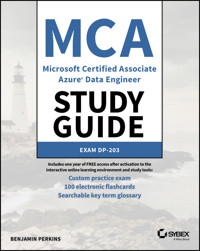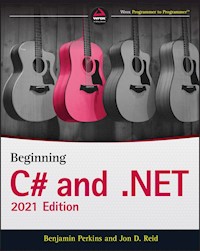35,99 €
Mehr erfahren.
- Herausgeber: John Wiley & Sons
- Kategorie: Wissenschaft und neue Technologien
- Sprache: Englisch
Easily get started programming using the ultra-versatile C# 7 and Visual Studio 2017 Beginning C# 7 Programming with Visual Studio 2017 is the beginner's ultimate guide to the world's most popular programming language. Whether you're new to programming entirely, or just new to C#, there has never been a better time to get started. The new C# 7 and Visual Studio 2017 updates feature a number of new tools and features that streamline the workflow, simplify the code, and make it easier than ever to build high-quality apps. This book walks you through everything you need to know, starting from the very basics, to have you programming in no time. You'll learn about variables, flow control, and object oriented programming, then move into Web and Windows programming as well as databases and XML. The companion website provides downloadable code examples, and practical Try It Out sections provide explicit, step-by-step instructions for writing your own useful, customizable code. C# 7 can be used to build Windows applications, program Windows 10, and write Web apps when used alongside ASP.NET. With programming skills becoming de rigueur in fields far beyond the tech world, C# 7 is a great place to start building versatile, helpful skills. This book gets you started quickly and easily with instruction from a master-team of C# programmers. * Learn how to program using the world's leading programming language * Build smarter, faster apps using the latest features in C# 7 and Visual Studio 2017 * Find and fix bugs sooner, saving headaches down the line * Integrate with all .NET Core, Azure applications, cloud services, Docker containers, and more The world of programming can seem intimidating to a beginner, and the prospect of learning a whole new "language" can seem daunting. Beginning C# 7 Programming with Visual Studio 2017 demystifies the process and shows you how to bring your ideas to life.
Sie lesen das E-Book in den Legimi-Apps auf:
Seitenzahl: 1255
Veröffentlichungsjahr: 2018
Ähnliche
Table of Contents
Cover
Title Page
Introduction
PART I: The C# Language
1 Introducing C#
WHAT IS THE .NET FRAMEWORK?
WHAT IS C#?
VISUAL STUDIO 2017
2 Writing a C# Program
THE VISUAL STUDIO 2017 DEVELOPMENT ENVIRONMENT
CONSOLE APPLICATIONS
DESKTOP APPLICATIONS
3 Variables and Expressions
BASIC C# SYNTAX
BASIC C# CONSOLE APPLICATION STRUCTURE
VARIABLES
EXPRESSIONS
4 Flow Control
BOOLEAN LOGIC
BRANCHING
LOOPING
5 More about Variables
TYPE CONVERSION
COMPLEX VARIABLE TYPES
STRING MANIPULATION
6 Functions
DEFINING AND USING FUNCTIONS
VARIABLE SCOPE
THE MAIN() FUNCTION
STRUCT FUNCTIONS
OVERLOADING FUNCTIONS
USING DELEGATES
7 Debugging and Error Handling
DEBUGGING IN VISUAL STUDIO
ERROR HANDLING
8 Introduction to Object‐Oriented Programming
WHAT IS OBJECT‐ORIENTED PROGRAMMING?
OOP TECHNIQUES
OOP IN DESKTOP APPLICATIONS
9 Defining Classes
CLASS DEFINITIONS IN C#
SYSTEM.OBJECT
CONSTRUCTORS AND DESTRUCTORS
OOP TOOLS IN VISUAL STUDIO
CLASS LIBRARY PROJECTS
INTERFACES VERSUS ABSTRACT CLASSES
STRUCT TYPES
SHALLOW COPYING VERSUS DEEP COPYING
10 Defining Class Members
MEMBER DEFINITIONS
ADDITIONAL CLASS MEMBER TOPICS
INTERFACE IMPLEMENTATION
PARTIAL CLASS DEFINITIONS
PARTIAL METHOD DEFINITIONS
EXAMPLE APPLICATION
THE CALL HIERARCHY WINDOW
11 Collections, Comparisons, and Conversions
COLLECTIONS
COMPARISONS
CONVERSIONS
12 Generics
WHAT ARE GENERICS?
USING GENERICS
DEFINING GENERIC TYPES
VARIANCE
13 Additional C# Techniques
THE :: OPERATOR AND THE GLOBAL NAMESPACE QUALIFIER
CUSTOM EXCEPTIONS
EVENTS
EXPANDING AND USING CARDLIB
ATTRIBUTES
INITIALIZERS
TYPE INFERENCE
ANONYMOUS TYPES
DYNAMIC LOOKUP
ADVANCED METHOD PARAMETERS
LAMBDA EXPRESSIONS
PART II: Windows Programming
14 Basic Desktop Programming
XAML
THE PLAYGROUND
CONTROL LAYOUT
THE GAME CLIENT
15 Advanced Desktop Programming
CREATING AND STYLING CONTROLS
WPF USER CONTROLS
THE MAIN WINDOW
PUTTING IT ALL TOGETHER
PART III: Cloud and Cross‐Platform Programming
16 Basic Cloud Programming
THE CLOUD, CLOUD COMPUTING, AND THE CLOUD OPTIMIZED STACK
CLOUD PATTERNS AND BEST PRACTICES
USING MICROSOFT AZURE C# LIBRARIES TO CREATE A STORAGE CONTAINER
CREATING AN ASP.NET 4.7 WEB SITE THAT USES THE STORAGE CONTAINER
17 Advanced Cloud Programming and Deployment
CREATING AN ASP.NET WEB API
DEPLOYING AND CONSUMING AN ASP.NET WEB API ON MICROSOFT AZURE
SCALING AN ASP.NET WEB API ON MICROSOFT AZURE
18 .NET Standard and .NET Core
CROSS‐PLATFORM BASICS AND KEY “MUST KNOW” TERMS
WHAT IS .NET STANDARD, AND WHY IS IT NEEDED?
REFERENCING AND TARGETING FRAMEWORKS
WHAT IS .NET CORE?
BUILDING AND PACKAGING A .NET STANDARD LIBRARY
BUILDING A .NET CORE APPLICATION WITH VISUAL STUDIO
PORTING FROM .NET FRAMEWORK TO .NET CORE
19 ASP.NET and ASP.NET Core
OVERVIEW OF WEB APPLICATIONS
WHICH ASP.NET TO USE AND WHY
USING ASP.NET WEB FORMS
CREATING ASP.NET CORE WEB APPLICATIONS
PART IV: Data Access
20 Files
FILE CLASSES FOR INPUT AND OUTPUT
STREAMS
MONITORING THE FILE SYSTEM
21 XML and JSON
XML BASICS
JSON BASICS
XML SCHEMAS
XML DOCUMENT OBJECT MODEL
CONVERTING XML TO JSON
SEARCHING XML WITH XPATH
22 LINQ
LINQ TO XML
LINQ PROVIDERS
LINQ QUERY SYNTAX
LINQ METHOD SYNTAX
ORDERING QUERY RESULTS
UNDERSTANDING THE ORDERBY CLAUSE
QUERYING A LARGE DATA SET
USING AGGREGATE OPERATORS
USING THE SELECT DISTINCT QUERY
ORDERING BY MULTIPLE LEVELS
USING GROUP QUERIES
USING JOINS
23 Databases
USING DATABASES
INSTALLING SQL SERVER EXPRESS
ENTITY FRAMEWORK
A CODE FIRST DATABASE
BUT WHERE IS MY DATABASE?
NAVIGATING DATABASE RELATIONSHIPS
HANDLING MIGRATIONS
CREATING AND QUERYING XML FROM AN EXISTING DATABASE
PART V: Additional Techniques
24 Windows Communication Foundation
WHAT IS WCF?
WCF CONCEPTS
WCF PROGRAMMING
25 Universal Apps
GETTING STARTED
WINDOWS UNIVERSAL APPS
APP CONCEPTS AND DESIGN
APP DEVELOPMENT
COMMON ELEMENTS OF WINDOWS STORE APPS
THE WINDOWS STORE
Appendix: Exercise Solutions
CHAPTER 3 SOLUTIONS
CHAPTER 4 SOLUTIONS
CHAPTER 5 SOLUTIONS
CHAPTER 6 SOLUTIONS
CHAPTER 7 SOLUTIONS
CHAPTER 8 SOLUTIONS
CHAPTER 9 SOLUTIONS
CHAPTER 10 SOLUTIONS
CHAPTER 11 SOLUTIONS
CHAPTER 12 SOLUTIONS
CHAPTER 13 SOLUTIONS
CHAPTER 14 SOLUTIONS
CHAPTER 15 SOLUTIONS
CHAPTER 16 SOLUTIONS
CHAPTER 17 SOLUTIONS
CHAPTER 20 SOLUTIONS
CHAPTER 21 SOLUTIONS
CHAPTER 22 SOLUTIONS
CHAPTER 23 SOLUTIONS
CHAPTER 24 SOLUTIONS
CHAPTER 25 SOLUTIONS
End User License Agreement
List of Tables
Chapter 3
TABLE 3‐1: Integer Types
TABLE 3‐2: Floating‐Point Types
TABLE 3‐3: Text and Boolean Types
TABLE 3‐4: Literal Values
TABLE 3‐5: Escape Sequences for String Literals
TABLE 3‐6: Simple Mathematical Operators
TABLE 3‐7: The String Concatenation Operator
TABLE 3‐8: Increment and Decrement Operators
TABLE 3‐9: Assignment Operators
TABLE 3‐10: Operator Precedence
Chapter 4
TABLE 4‐1: Boolean Comparison Operators
TABLE 4‐2: Conditional Boolean Operators
TABLE 4‐3: Boolean Assignment Operators
TABLE 4‐4: Operator Precedence (Updated)
Chapter 5
TABLE 5‐1: Implicit Numeric Conversions
Chapter 9
TABLE 9-1: Access Modifiers for Class Definitions
TABLE 9-2: Methods of System.Object
TABLE 9-3: Class View Icons
TABLE 9-4: Additional Class View Icons
Chapter 12
TABLE 12-1: Generic Collection Type
TABLE 12-2: Sorting with Generic Types
TABLE 12-3: Generic Type Constraints
Chapter 14
TABLE 14‐1: Common Control Events
TABLE 14‐2: Common Layout Panels
TABLE 14‐3: Image Control Properties
TABLE 14‐4: TextBox Properties
TABLE 14‐5: CheckBox Properties
TABLE 14‐6: RadioButton Properties
TABLE 14‐7: IsReadOnly and IsEditable Combinations
TABLE 14‐8: Other ComboBox Properties
TABLE 14‐9: Interesting ListBox Properties
TABLE 14‐10: The Name Property
Chapter 15
TABLE 15‐1: The Register( ) Method's Parameters
TABLE 15‐2: Overloads for the FrameworkPropertyMetadata Constructor
TABLE 15‐3: Displaying MenuItem Properties
TABLE 15‐4: Property and Field Names
TABLE 15‐5: Cards in Hand Dependency Properties
TABLE 15‐6: Game Decks Dependency Properties
Chapter 18
TABLE 18‐1: Cross‐Platform Key Terms
TABLE 18‐2: Summary of .NET Standard 2.0 Namespace and API Count
TABLE 18‐3: Summary of .NET Standard Supported Version
TABLE 18‐4: .NET Core Performance Improvements versus .NET Framework
Chapter 19
TABLE 19-1: Baseline ASP.NET Core on Kestrel performance
TABLE 19-2: Differences between Projects and Web Sites
TABLE 19-3: Examples of ASP.NET Server Controls
TABLE 19-4: Examples of ASP.NET Validation Controls
TABLE 19-5: ASP.NET Web Forms State Management Techniques
TABLE 19-6: Examples of Razor HtmlHelper methods
TABLE 19-7: Examples of ASP.NET Core Validation Attributes
TABLE 19-8: ASP.NET Core State Management Techniques
Chapter 20
TABLE 20‐1: File System Access Classes
TABLE 20‐2: Static Methods of the File Class
TABLE 20‐3: Static Methods of the Directory Class
TABLE 20‐4: FileSystemInfo Properties
TABLE 20‐5: FileInfo Properties
TABLE 20‐6: Properties Unique to the DirectoryInfo Class
TABLE 20‐7: Stream Classes
TABLE 20‐8: FileAccess Enumeration Members
TABLE 20‐9: FileMode Enumeration Members
TABLE 20‐10: FileSystemWatcher Properties
Chapter 21
TABLE 21-1: Common DOM Classes
TABLE 21-2: XmlElement Properties
TABLE 21-3: Three Ways to Get the Value of a Node
TABLE 21-4: Methods for Creating Nodes
TABLE 21-5: Methods for Inserting Nodes
TABLE 21-6: Methods for Removing Nodes
TABLE 21-7: Methods for Selecting Nodes
TABLE 21-8: Common XPath Operations
Chapter 22
TABLE 22‐1: Aggregate Operators for Numeric Results
Chapter 24
TABLE 24‐1: Binding Types
TABLE 24‐2: NET Default Bindings
TABLE 24‐3: DataContractAttribute Properties
TABLE 24‐4: DataMemberAttribute Properties
TABLE 24‐5: ServiceContractAttribute Properties
TABLE 24‐6: OperationContractAttribute Properties
List of Illustrations
Chapter 1
FIGURE 1‐1
FIGURE 1‐2
FIGURE 1‐3
FIGURE 1‐4
Chapter 2
FIGURE 2‐1
FIGURE 2‐2
FIGURE 2‐3
FIGURE 2‐4
FIGURE 2‐5
FIGURE 2‐6
FIGURE 2‐7
FIGURE 2‐8
FIGURE 2‐9
FIGURE 2‐10
FIGURE 2‐11
FIGURE 2‐12
FIGURE 2‐13
FIGURE 2‐14
Chapter 3
FIGURE 3‐1
FIGURE 3‐2
FIGURE 3‐3
FIGURE 3‐4
Chapter 4
FIGURE 4‐1
FIGURE 4‐2
FIGURE 4‐3
FIGURE 4‐4
FIGURE 4‐5
FIGURE 4‐6
FIGURE 4‐7
Chapter 5
FIGURE 5‐1
FIGURE 5‐2
FIGURE 5‐3
FIGURE 5‐4
FIGURE 5‐5
FIGURE 5‐6
FIGURE 5‐7
FIGURE 5‐8
FIGURE 5‐9
FIGURE 5‐10
FIGURE 5‐11
FIGURE 5‐12
FIGURE 5‐13
FIGURE 5‐14
FIGURE 5‐15
Chapter 6
FIGURE 6‐1
FIGURE 6‐2
FIGURE 6‐3
FIGURE 6‐4
FIGURE 6‐5
FIGURE 6‐6
FIGURE 6‐7
FIGURE 6‐8
FIGURE 6‐9
FIGURE 6‐10
FIGURE 6‐11
FIGURE 6‐12
Chapter 7
FIGURE 7‐1
FIGURE 7‐2
FIGURE 7‐3
FIGURE 7‐4
FIGURE 7‐5
FIGURE 7‐6
FIGURE 7‐7
FIGURE 7‐8
FIGURE 7‐9
FIGURE 7‐10
FIGURE 7‐11
FIGURE 7‐12
FIGURE 7‐13
FIGURE 7‐14
FIGURE 7‐15
FIGURE 7‐16
FIGURE 7‐17
FIGURE 7‐18
FIGURE 7‐19
FIGURE 7‐20
Chapter 8
FIGURE 8‐1
FIGURE 8‐2
FIGURE 8‐3
FIGURE 8‐4
FIGURE 8‐5
FIGURE 8‐6
FIGURE 8‐7
FIGURE 8‐8
FIGURE 8‐9
FIGURE 8‐10
FIGURE 8‐11
FIGURE 8‐12
FIGURE 8‐13
FIGURE 8‐14
FIGURE 8‐15
Chapter 9
FIGURE 9‐1
FIGURE 9‐2
FIGURE 9‐3
FIGURE 9‐4
FIGURE 9‐5
FIGURE 9‐6
FIGURE 9‐7
FIGURE 9‐8
FIGURE 9‐9
FIGURE 9‐10
FIGURE 9‐11
FIGURE 9‐12
FIGURE 9‐13
FIGURE 9‐14
Chapter 10
FIGURE 10‐1
FIGURE 10‐2
FIGURE 10‐3
FIGURE 10‐4
FIGURE 10‐5
FIGURE 10‐6
FIGURE 10‐7
FIGURE 10‐8
FIGURE 10‐9
FIGURE 10‐10
FIGURE 10‐11
FIGURE 10‐12
FIGURE 10‐13
FIGURE 10‐14
Chapter 11
FIGURE 11‐1
FIGURE 11‐2
FIGURE 11‐3
FIGURE 11‐4
FIGURE 11‐5
FIGURE 11‐6
FIGURE 11‐7
FIGURE 11‐8
Chapter 12
FIGURE 12‐1
FIGURE 12‐2
FIGURE 12‐3
FIGURE 12‐4
FIGURE 12‐5
Chapter 13
FIGURE 13‐1
FIGURE 13‐2
FIGURE 13‐3
FIGURE 13‐4
FIGURE 13‐5
FIGURE 13‐6
FIGURE 13‐7
FIGURE 13‐8
FIGURE 13‐9
FIGURE 13‐10
FIGURE 13‐11
FIGURE 13‐12
FIGURE 13‐13
FIGURE 13‐14
FIGURE 13‐15
FIGURE 13‐16
FIGURE 13‐17
FIGURE 13‐18
FIGURE 13‐19
FIGURE 13‐20
FIGURE 13‐21
Chapter 14
FIGURE 14‐1
FIGURE 14‐2
FIGURE 14‐3
FIGURE 14‐4
FIGURE 14‐5
FIGURE 14‐6
FIGURE 14‐7
FIGURE 14‐8
FIGURE 14‐9
FIGURE 14‐10
FIGURE 14‐11
FIGURE 14‐12
FIGURE 14‐13
Chapter 15
FIGURE 15‐1
FIGURE 15‐2
FIGURE 15‐3
FIGURE 15‐4
FIGURE 15‐5
Chapter 16
FIGURE 16‐1
FIGURE 16‐2
FIGURE 16‐3
FIGURE 16‐4
FIGURE 16‐5
FIGURE 16‐6
FIGURE 16‐7
FIGURE 16‐8
FIGURE 16‐9
FIGURE 16‐10
FIGURE 16‐11
FIGURE 16‐12
FIGURE 16‐13
FIGURE 16‐14
FIGURE 16‐15
Chapter 17
FIGURE 17‐1
FIGURE 17‐2
FIGURE 17‐3
FIGURE 17‐4
FIGURE 17‐5
FIGURE 17‐6
FIGURE 17‐7
FIGURE 17‐8
FIGURE 17‐9
FIGURE 17‐10
FIGURE 17‐11
FIGURE 17‐12
Chapter 18
FIGURE 18‐1
FIGURE 18‐2
FIGURE 18‐3
FIGURE 18‐4
FIGURE 18‐5
FIGURE 18‐6
FIGURE 18‐7
FIGURE 18‐8
FIGURE 18‐9
FIGURE 18‐10
FIGURE 18‐11
FIGURE 18‐12
FIGURE 18‐13
Chapter 19
FIGURE 19‐1
FIGURE 19‐2
FIGURE 19‐3
FIGURE 19‐4
FIGURE 19‐5
FIGURE 19‐6
FIGURE 19‐7
FIGURE 19‐8
FIGURE 19‐9
FIGURE 19‐10
FIGURE 19‐11
Chapter 20
FIGURE 20‐1
FIGURE 20‐2
FIGURE 20‐3
FIGURE 20‐4
FIGURE 20‐5
FIGURE 20‐6
FIGURE 20‐7
FIGURE 20‐8
Chapter 21
FIGURE 21‐1
FIGURE 21‐2
FIGURE 21‐3
FIGURE 21‐4
FIGURE 21‐5
FIGURE 21‐6
FIGURE 21‐7
FIGURE 21‐8
Chapter 23
FIGURE 23‐1
FIGURE 23‐2
FIGURE 23‐3
FIGURE 23‐4
FIGURE 23‐5
FIGURE 23‐6
FIGURE 23‐7
FIGURE 23‐8
FIGURE 23‐9
FIGURE 23‐10
FIGURE 23‐11
FIGURE 23‐12
FIGURE 23‐13
FIGURE 23‐14
FIGURE 23‐15
FIGURE 23‐16
FIGURE 23‐17
FIGURE 23‐18
FIGURE 23‐19
FIGURE 23‐20
Chapter 24
FIGURE 24‐1
FIGURE 24‐2
FIGURE 24‐3
FIGURE 24‐4
FIGURE 24‐5
Chapter 25
FIGURE 25‐1
FIGURE 25‐2
Guide
Cover
Table of Contents
Begin Reading
Pages
i
xxi
xxii
xxiii
xxiv
xxv
xxvi
xxvii
xxvii
1
3
4
5
6
7
8
9
10
11
12
15
16
17
18
19
20
21
22
23
24
25
26
27
28
29
30
31
33
34
35
36
37
38
39
40
41
42
43
44
45
46
47
48
49
50
51
52
53
54
55
56
59
60
61
62
63
64
65
66
67
68
69
70
71
72
73
74
75
76
77
78
79
80
83
84
85
86
87
88
89
90
91
92
93
94
95
96
97
98
99
100
101
102
103
104
105
106
107
108
109
110
111
112
113
114
115
117
118
119
120
121
122
123
124
125
126
127
128
129
130
131
132
133
134
135
136
137
138
139
140
141
142
143
144
145
146
147
148
149
150
151
152
153
154
155
156
157
158
159
160
161
162
163
164
165
166
167
168
169
170
171
172
173
174
175
176
177
179
180
181
182
183
184
185
186
187
188
189
190
191
192
193
194
195
196
197
198
199
200
201
203
204
205
206
207
208
209
210
211
212
213
214
215
216
217
218
219
220
221
222
223
224
225
226
227
228
229
230
231
232
233
234
235
236
237
238
239
240
241
242
243
244
245
246
247
248
249
250
251
252
253
254
255
256
257
258
259
260
261
262
263
264
265
266
269
270
271
272
273
274
275
276
277
278
279
280
281
282
283
284
285
286
287
288
289
290
291
292
293
294
295
296
297
298
299
300
301
302
303
304
305
306
307
308
309
310
311
312
313
314
315
316
317
319
320
321
322
323
324
325
326
327
328
329
330
331
332
333
334
335
336
337
338
339
340
341
342
343
344
345
346
347
348
349
350
351
352
353
354
355
356
359
360
361
362
363
364
365
366
367
368
369
370
371
372
373
374
375
376
377
378
379
380
381
382
383
384
385
386
387
388
389
390
391
392
393
394
395
396
397
398
399
400
401
402
403
404
405
406
407
408
409
410
411
412
413
414
415
416
417
418
419
420
421
422
423
425
426
427
428
429
430
431
432
433
434
435
436
437
438
439
440
441
442
443
444
445
446
447
448
449
450
451
452
453
454
455
456
457
458
459
460
461
462
463
464
465
466
467
468
469
470
471
472
473
474
475
476
477
478
479
480
481
482
483
484
485
486
487
488
489
490
491
492
493
494
495
496
497
498
499
500
501
502
503
504
505
506
507
508
509
510
511
512
513
514
515
516
517
518
519
520
521
522
523
524
525
526
527
528
529
531
533
534
535
536
537
538
539
540
541
542
543
544
545
546
547
548
549
550
551
552
553
554
555
556
557
559
560
561
562
563
564
565
566
567
568
569
570
571
572
573
574
575
576
577
579
580
581
582
583
584
585
586
587
588
589
590
591
592
593
594
595
596
597
598
599
600
601
602
603
604
605
606
607
609
610
611
612
613
614
615
616
617
618
619
620
621
622
623
624
625
626
627
628
629
630
631
632
633
634
635
636
637
638
639
641
642
643
644
645
646
647
648
649
650
651
652
653
654
655
656
657
658
659
660
661
662
663
664
665
666
667
668
669
670
671
673
674
675
676
677
678
679
680
681
682
683
684
685
686
687
688
689
690
691
692
693
694
695
696
697
698
699
700
701
702
703
704
705
706
707
708
709
710
711
712
713
714
715
716
717
718
719
720
721
722
723
724
725
726
727
728
729
731
732
733
734
735
736
737
738
739
740
741
742
743
744
745
746
747
748
749
750
751
752
753
754
755
756
757
759
761
762
763
764
765
766
767
768
769
770
771
772
773
774
775
776
777
778
779
780
781
782
783
784
785
786
787
788
789
790
791
792
793
794
795
796
797
798
799
800
801
802
803
804
805
806
807
808
809
810
811
812
813
814
815
816
817
818
819
820
ii
iii
iv
v
BEGINNING C# 7 Programming with Visual Studio® 2017
Benjamin PerkinsJacob Vibe HammerJon D. Reid
INTRODUCTION
THE C# LANGUAGE WAS UNVEILED TO THE WORLD when Microsoft announced the first version of its .NET Framework in July 2000. Since then its popularity has rocketed, and it has arguably become the language of choice for desktop, web, cloud, and cross‐platform developers who use the .NET Framework. Part of the appeal of C# comes from its clear syntax, which derives from C/C++ but simplifies some things that have previously discouraged some programmers. Despite this simplification, C# has retained the power of C++, and there is now no reason not to move into C#. The language is not difficult and it's a great one to learn elementary programming techniques with. This ease of learning, combined with the capabilities of the .NET Framework, make C# an excellent way to start your programming career.
The latest release of C# is C# 7 (included with version 4.7 of the .NET Framework), which builds on the existing successes and adds even more attractive features. The latest release of Visual Studio (Visual Studio 2017) and the Visual Studio Code 2017 line of development tools also bring many tweaks and improvements to make your life easier and to dramatically increase your productivity.
This book is intended to teach you about all aspects of C# programming, including the language itself, desktop, cloud, and cross‐platform programming, making use of data sources, and some new and advanced techniques. You'll also learn about the capabilities of Visual Studio 2017 and all the ways that this product can aid your application development.
The book is written in a friendly, mentor‐style fashion, with each chapter building on previous ones, and every effort is made to ease you into advanced techniques painlessly. At no point will technical terms appear from nowhere to discourage you from continuing; every concept is introduced and discussed as required. Technical jargon is kept to a minimum, but where it is necessary, it, too, is properly defined and laid out in context.
The authors of this book are all experts in their field and are all enthusiastic in their passion for both the C# language and the .NET Framework. Nowhere will you find a group of people better qualified to take you under their collective wing and nurture your understanding of C# from first principles to advanced techniques. Along with the fundamental knowledge it provides, this book is packed full of helpful hints, tips, exercises, and full‐fledged example code (available for download on this book's web page at www.wrox.com and at https://github.com/benperk/BeginningCSharp7) that you will find yourself returning to repeatedly as your career progresses.
We pass this knowledge on without begrudging it and hope that you will be able to use it to become the best programmer you can be. Good luck, and all the best!
WHO THIS BOOK IS FOR
This book is for everyone who wants to learn how to program in C# using the .NET Framework. It is for absolute beginners who want to give programming a try by learning a clean, modern, elegant programming language. But it is also for people familiar with other programming languages who want to explore the .NET platform, as well as for existing .NET developers who want to give Microsoft's .NET flagship language a try.
WHAT THIS BOOK COVERS
The early chapters cover the language itself, assuming no prior programming experience. If you have programmed in other languages before, much of the material in these chapters will be familiar. Many aspects of C# syntax are shared with other languages, and many structures are common to practically all programming languages (such as looping and branching structures). However, even if you are an experienced programmer, you will benefit from looking through these chapters to learn the specifics of how these techniques apply to C#.
If you are new to programming, you should start from the beginning, where you will learn basic programming concepts and become acquainted with both C# and the .NET platform that underpins it. If you are new to the .NET Framework but know how to program, you should read Chapter 1 and then skim through the next few chapters before continuing with the application of the C# language. If you know how to program but haven't encountered an object‐oriented programming language before, you should read the chapters from Chapter 8 onward.
Alternatively, if you already know the C# language, you might want to concentrate on the chapters dealing with the most recent .NET Framework and C# language developments, specifically the chapters on collections, generics, and C# language enhancements (Chapters 11 and 12).
The chapters in this book have been written with a dual purpose in mind: They can be read sequentially to provide a complete tutorial in the C# language, and they can be dipped into as required reference material.
In addition to the core material, starting with Chapter 3 most chapters also include a selection of exercises at the end, which you can work through to ensure that you have understood the material. The exercises range from simple multiple choice or true/false questions to more complex exercises that require you to modify or build applications. The answers to all the exercises are provided in the Appendix. You can also find these exercises as part of the wrox.com code downloads on this book's page at www.wrox.com.
This book also gives plenty of love and attention to coincide with the release of C# 7 and .NET 4.7. Every chapter received an overhaul, with less relevant material removed, and new material added. All of the code has been tested against the latest version of the development tools used, and all of the screenshots have been retaken in Windows 10 to provide the most current windows and dialog boxes. New highlights of this edition include the following:
Additional and improved code examples for you to try out
Coverage of everything that's new in C# 7 and .NET 4.7
Examples of programming .NET Core and ASP.NET Core for running cross‐platform
Examples of programming cloud applications and using Azure SDK to create and access cloud resources
HOW THIS BOOK IS STRUCTURED
This book is divided into six sections:
Introduction
—Purpose and general outline of the book's contents
The C# Language
—Covers all aspects of the C# language, from the fundamentals to object‐oriented techniques
Windows Programming
—How to write and deploy desktop applications with the Windows Presentation Foundation library (WPF)
Cloud and Cross‐Platform Programming
—Cloud and cross‐platform application development and deployment, including the creation and consumption of a Web API
Data Access
—How to use data in your applications, including data stored in files on your hard disk, data stored in XML format, and data in databases
Additional Techniques
—An examination of some extra ways to use C# and the .NET Framework, including Windows Communication Foundation (WCF) and Universal Windows Applications
The following sections describe the chapters in the five major parts of this book.
The C# Language (Chapters 1– 13 )
Chapter 1 introduces you to C# and how it fits into the .NET landscape. You'll learn the fundamentals of programming in this environment and how Visual Studio 2017 (VS) fits in.
Chapter 2 starts you off with writing C# applications. You'll look at the syntax of C# and put the language to use with sample command‐line and Windows applications. These examples demonstrate just how quick and easy it can be to get up and running, and along the way you'll be introduced to the Visual Studio development environment and the basic windows and tools that you'll be using throughout the book.
Next, you'll learn more about the basics of the C# language. You'll learn what variables are and how to manipulate them in Chapter 3. You'll enhance the structure of your applications with flow control (looping and branching) in Chapter 4, and you'll see some more advanced variable types such as arrays in Chapter 5. In Chapter 6 you'll start to encapsulate your code in the form of functions, which makes it much easier to perform repetitive operations and makes your code much more readable.
By the beginning of Chapter 7 you'll have a handle on the fundamentals of the C# language, and you will focus on debugging your applications. This involves looking at outputting trace information as your applications are executed, and at how Visual Studio can be used to trap errors and lead you to solutions for them with its powerful debugging environment.
From Chapter 8 onward you'll learn about object‐oriented programming (OOP), starting with a look at what this term means and an answer to the eternal question, “What is an object?” OOP can seem quite difficult at first. The whole of Chapter 8 is devoted to demystifying it and explaining what makes it so great, and you won't actually deal with much C# code until the very end of the chapter.
Everything changes in Chapter 9, when you put theory into practice and start using OOP in your C# applications. This is where the true power of C# lies. You'll start by looking at how to define classes and interfaces, and then move on to class members (including fields, properties, and methods) in Chapter 10. At the end of that chapter you'll start to assemble a card game application, which is developed over several chapters and will help to illustrate OOP.
Once you've learned how OOP works in C#, Chapter 11 moves on to look at common OOP scenarios, including dealing with collections of objects, and comparing and converting objects. Chapter 12 takes a look at a very useful feature of C# that was introduced in .NET 2.0: generics, which enable you to create very flexible classes. Next, Chapter 13 continues the discussion of the C# language and OOP with some additional techniques, notably events, which become very important in, for example, Windows programming. Chapter 13 wraps up the fundamentals by focusing on C# language features that were introduced with versions 3.0, 4, 5, and 6 of the language.
Windows Programming (Chapters 14– 15 )
Chapter 14 starts by introducing you to what is meant by Windows programming and looks at how this is achieved in Visual Studio. It focuses on WPF as a tool that enables you to build desktop applications in a graphical way and assemble advanced applications with the minimum of effort and time. You'll start with the basics of WPF programming and build up your knowledge in both this chapter and Chapter 15, which demonstrates how you can use the wealth of controls supplied by the .NET Framework in your applications.
Cloud and Cross‐Platform Programming (Chapters 16– 19 )
Chapter 16 starts by describing what cloud programming is and discusses the cloud‐optimized stack. The cloud environment is not identical to the way programs have been traditionally coded, so a few cloud programming patterns are discussed and defined. To complete this chapter, you require an Azure account, which is free, so that you can create an App Service Web App. Then, using the Azure SDK with C#, you create and access a storage account from an ASP.NET 4.7 web application.
In Chapter 17, you learn how to create and deploy an ASP.NET Web API to the cloud and then consume the Web API from a similar ASP.NET 4.7 web application. The chapter ends discussing two of the most valuable features in the cloud, scaling and the optimal utilization of hardware resources.
Chapter 18 introduces .NET Standard and .NET Core, which are tools used for targeting any application type—for example WPF, Windows, and ASP.NET. An emerging application is one that can run cross‐platform such as on Linux or MacOS. The chapter provides instructions for installing .NET Core 2.0 and creating and implementing a .NET Standard library.
Chapter 19 describes ASP.NET and its many different types (e.g., ASP.NET Webforms, ASP.NET MVC, and ASP.NET Core). The exercises in this chapter utilize the .NET Standard library created in Chapter 18 from both an ASP.NET Webpage and an ASP.NET Core application.
Data Access (Chapters 20– 23 )
Chapter 20 looks at how your applications can save and retrieve data to disk, both as simple text files and as more complex representations of data. You'll also learn how to compress data and how to monitor and act on file system changes.
In Chapter 21 you'll learn about the de facto standard for data exchange—namely XML—and a rapidly emerging format called JSON. By this point in the book, you'll have touched on XML several times in preceding chapters, but this chapter lays out the ground rules and shows you what all the excitement is about.
The remainder of this part looks at LINQ, which is a query language built in to the latest versions of the .NET Framework. You start in Chapter 22 with a general introduction to LINQ, and then you will use LINQ to access a database and other data in Chapter 23.
Additional Techniques (Chapters 24– 25 )
Chapter 24 is an introduction to Windows Communication Foundation (WCF), which provides you with the tools you need for enterprise‐level programmatic access to information and capabilities across local networks and the Internet. You will see how you can use WCF to expose complex data and functionality to web and desktop applications in a platform‐independent way.
Chapter 25 shows you how you can create Universal Windows Apps, which are new to Windows. This chapter builds on the foundation of Chapters 14 and 15 to show you how to create Windows Apps that can run on all windows platforms.
WHAT YOU NEED TO USE THIS BOOK
The code and descriptions of C# and the .NET Framework in this book apply to C# 7 and .NET 4.7. You don't need anything other than the Framework to understand this aspect of the book, but many of the examples require a development tool. This book uses Visual Studio Community 2017 as its primary development tool. Use Visual Studio Community 2017 to create Windows, cloud, and cross‐platform applications as well as SQL Server Express for applications that access databases. Some functionality is available only in Visual Studio 2017, but this won't stop you from working through any of the examples in this book.
The source code for the samples is available for download from this book's page on www.wrox.com and at https://github.com/benperk/BeginningCSharp7.
CONVENTIONS
To help you get the most from the text and keep track of what's happening, we've used a number of conventions throughout the book.
TRY IT OUT
The Try It Out is an exercise you should work through, following the text in the book.
These exercises usually consist of a set of steps.
Each step has a number.
Follow the steps through with your copy of the database.
How It Works
After each Try It Out, the code you've typed will be explained in detail.
WARNING
Warnings hold important, not‐to‐be‐forgotten information that is directly relevant to the surrounding text.
NOTE
Shaded boxes like this hold notes, tips, hints, tricks, or asides to the current discussion.
As for styles in the text:
We
italicize
new terms and important words when we introduce them.
We show keyboard strokes like this: Ctrl+A.
We show file names, URLs, and code within the text like so:
persistence.properties
We present code in two different ways:
We use a monofont type with no highlighting for most code examples.
We use bold to emphasize code that is particularly important in the present
context or to show changes from a previous code snippet.
SOURCE CODE
As you work through the examples in this book, you may choose either to type in all the code manually, or to use the source code files that accompany the book. All the source code used in this book is available for download on this book's page at www.wrox.com and at https://github.com/benperk/BeginningCSharp7.
You can also search for the book at www.wrox.com by ISBN (the ISBN for this book is 978‐1‐119‐45868‐5) to find the code. A complete list of code downloads for all current Wrox books is available at www.wrox.com/dynamic/books/download.aspx.
Most of the code on www.wrox.com is compressed in a .ZIP, .RAR archive, or similar archive format appropriate to the platform. Once you download the code, just decompress it with an appropriate compression tool.
NOTE
Because many books have similar titles, you may find it easiest to search by ISBN; this book's ISBN is 978‐1‐119‐45868‐5.
Alternatively, as just mentioned, you can also go to the main Wrox code download page atwww.wrox.com/dynamic/books/download.aspx to see the code available for this book and all other Wrox books.
ERRATA
We make every effort to ensure that there are no errors in the text or in the code. However, no one is perfect, and mistakes do occur. If you find an error in one of our books, like a spelling mistake or faulty piece of code, we would be very grateful for your feedback. By sending in errata, you may save another reader hours of frustration, and at the same time, you will be helping us provide even higher quality information.
To find the errata page for this book, go to this book's page at www.wrox.com and click the Errata link. On this page you can view all errata that has been submitted for this book and posted by Wrox editors.
If you don't spot “your” error on the Book Errata page, go to www.wrox.com/contact/techsupport.shtml and complete the form there to send us the error you have found. We'll check the information and, if appropriate, post a message to the book's errata page and fix the problem in subsequent editions of the book.
PART IThe C# Language
CHAPTER 1: Introducing C#
CHAPTER 2: Writing a C# Program
CHAPTER 3: Variables and Expressions
CHAPTER 4: Flow Control
CHAPTER 5: More about Variables
CHAPTER 6: Functions
CHAPTER 7: Debugging and Error Handling
CHAPTER 8: Introduction to Object-Oriented Programming
CHAPTER 9: Defining Classes
CHAPTER 10: Defining Class Members
CHAPTER 11: Collections, Comparisons, and Conversions
CHAPTER 12: Generics
CHAPTER 13: Additional C# Techniques
1Introducing C#
WHAT YOU WILL LEARN IN THIS CHAPTER
What the .NET Framework is
What C# is
Explore Visual Studio 2017
Welcome to the first chapter of the first section of this book. This section provides you with the basic knowledge you need to get up and running with the most recent version of C#. Specifically, this chapter provides an overview of the .NET Framework and C#, including what these technologies are, the motivation for using them, and how they relate to each other.
It begins with a general discussion of the .NET Framework. This technology contains many concepts that are tricky to come to grips with initially. This means that the discussion, by necessity, covers many concepts in a short amount of space. However, a quick look at the basics is essential to understanding how to program in C#. Later in the book, you revisit many of the topics covered here, exploring them in more detail.
After that general introduction, the chapter provides a basic description of C# itself, including its origins and similarities to C++. Finally, you look at the primary tool used throughout this book: Visual Studio (VS). Visual Studio 2017 is the latest in a long line of development environments that Microsoft has produced, and it includes all sorts of features (including full support for Windows Store, Azure, and cross‐platform applications) that you will learn about throughout this book.
WHAT IS THE .NET FRAMEWORK?
The .NET Framework (now at version 4.7) is a revolutionary platform created by Microsoft for developing applications. The most interesting thing about this statement is how vague and limited it is—but there are good reasons for this. To begin with, note that it doesn't actually “develop applications only on the Windows operating system.” Although the Microsoft release of the .NET Framework runs on the Windows and Windows Mobile operating systems, it is possible to find alternative versions that will work on other systems. One example of this is Mono, an open source version of the .NET Framework (including a C# compiler) that runs on several operating systems, including various ‐flavors of Linux and Mac OS; you can read more about it at http://www.mono‐project.com.
Mono is a very important part of the .NET ecosystem, especially for creating client‐side applications with Xamarin. Microsoft has also created a cross platform open source library called .NET Core (https://github.com/dotnet/core) which they hope will have a positive impact on both the Mono and .NET Core frameworks. Programmers in both ecosystems can use examples from each other's libraries to improve performance, security, and the breadth of language feature offerings—collaboration is a key characteristic in the open source community.
In addition, the definition of the .NET Framework includes no restriction on the type of applications that are possible. The .NET Framework enables the creation of desktop applications, Windows Store (UWP) applications, cloud/web applications, Web APIs, and pretty much anything else you can think of. Also, it's worth noting that web, cloud, and Web API applications are, by definition, multi‐platform applications, since any system with a web browser can access them.
The .NET Framework has been designed so that it can be used from any language, including C# (the subject of this book) as well as C++, F#, JScript, Visual Basic, and even older languages such as COBOL. For this to work, .NET‐specific versions of these languages have also appeared, and more are being released all the time. For a list of languages, see https://msdn.microsoft.com/en‐us/library/ee822860(v=vs.100).aspx. Not only do these languages have access to the .NET Framework, but they can also communicate with each other. It is possible for C# developers to make use of code written by Visual Basic programmers, and vice versa.
All of this provides an extremely high level of versatility and is part of what makes using the .NET Framework such an attractive prospect.
What's in the .NET Framework?
The .NET Framework consists primarily of a gigantic library of code that you use from your client‐ or server‐side languages (such as C#) using object‐oriented programming (OOP) techniques. This library is categorized into different modules—you use portions of it depending on the results you want to achieve. For example, one module contains the building blocks for Windows applications, another for network programming, and another for web development. Some modules are divided into more specific submodules, such as a module for building web services within the module for web development.
The intention is for different operating systems to support some or all of these modules, depending on their characteristics. A smartphone, for example, includes support for all the base .NET functionality, but is unlikely to require some of the more esoteric modules.
Part of the .NET Framework library defines some basic types. A type is a representation of data, and specifying some of the most fundamental of these (such as “a 32‐bit signed integer”) facilitates interoperability between languages using the .NET Framework. This is called the Common Type System (CTS).
As well as supplying this library, the .NET Framework also includes the .NET Common Language Runtime (CLR), which is responsible for the execution of all applications developed using the.NET library.
.NET Standard and .NET Core
When the .NET Framework was originally created, although it was designed for running on multiple platforms, there was no industry accepted open‐source forking concept. These days, usually on GitHub, a project can be forked and then customized to run on multiple platforms. For example, the .NET Compact Framework and the .NET Micro Framework are forks of the .NET Framework, like .NET Core, which was created as the most optimal solution for cross‐platform code development. Each of those .NET Framework “flavors” or “verticals” had a specific set of requirements and objectives that triggered the need to make that fork.
Included in the .NET Framework is a set of Base Class Libraries (BCL) that contain APIs for basic actions most developers need a program to do. These actions include, for example, file access, string manipulation, managing streams, storing data in collections, security attributes, and many others. These fundamental capabilities are often implemented differently within each of the .NET Framework flavors. This requires a developer to learn, develop, and manage multiple BCLs for each fork or flavor of their application based on the platform it runs. This is the problem that the .NET Standard has solved.
The expectation is that shortly, this forking concept will result in many more flavors of the .NET Framework. This increase will necessitate a standard set of basic programming APIs that works with each fork and flavor. Without this cross platform base library, the development and support complexities would prevent the speedy adoption of the forked version. In short, .NET Standard is a class library that exposes APIs that support any fork or flavor of application using the .NET Platform.
Writing Applications Using the .NET Framework and .NET Core
Writing an application using either the .NET Framework or .NET Core means writing code (using any of the languages that support the Framework) using the .NET code library. In this book you use Visual Studio for your development. Visual Studio is a powerful, integrated development environment that supports C# (as well as managed and unmanaged C++, Visual Basic, and some others). The advantage of this environment is the ease with which .NET features can be integrated into your code. The code that you create will be entirely C# but use the .NET Framework throughout, and you'll make use of the additional tools in Visual Studio where necessary.
In order for C# code to execute, it must be converted into a language that the target operating ‐system understands, known as native code. This conversion is called compiling code, an act that is performed by a compiler. Under the .NET Framework and .NET Core, this is a two‐stage process.
CIL and JIT
When you compile code that uses either the .NET Framework or .NET Core library, you don't immediately create operating system–specific native code. Instead, you compile your code into Common Intermediate Language (CIL) code. This code isn't specific to any operating system (OS) and isn't specific to C#. Other .NET languages—Visual Basic .NET or F#, for example—also compile to this language as a first stage. This compilation step is carried out by Visual Studio when you develop C# applications.
Obviously, more work is necessary to execute an application. That is the job of a just‐in‐time (JIT) compiler, which compiles CIL into native code that is specific to the OS and machine architecture being targeted. Only at this point can the OS execute the application. The just‐in‐time part of the name reflects the fact that CIL code is compiled only when it is needed. This compilation can happen on the fly while your application is running, although luckily this isn't something that you normally need to worry about as a developer. Unless you are writing extremely advanced code where performance is critical, it's enough to know that this compilation process will churn along merrily in the background, without interfering.
In the past, it was often necessary to compile your code into several applications, each of which targeted a specific operating system and CPU architecture. Typically, this was a form of optimization (to get code to run faster on an AMD chipset, for example), but at times it was critical (for applications to work in both Win9x and WinNT/2000 environments, for example). This is now unnecessary because JIT compilers (as their name suggests) use CIL code, which is independent of the machine, operating system, and CPU. Several JIT compilers exist, each targeting a different architecture, and the CLR/CoreCLR uses the appropriate one to create the native code required.
The beauty of all this is that it requires a lot less work on your part—in fact, you can forget about system‐dependent details and concentrate on the more interesting functionality of your code.
NOTE
As you learn about .NET you might come across references to Microsoft Intermediate Language (MSIL). MSIL was the original name for CIL, and many developers still use this terminology today. Seehttps://en.wikipedia.org/wiki/Common_Intermediate_Languagefor more information about CIL.
Assemblies
When you compile an application, the CIL code is stored in an assembly. Assemblies include both executable application files that you can run directly from Windows without the need for any other programs (these have an .exe file extension) and libraries (which have a .dll extension) for use by other applications.
In addition to containing CIL, assemblies also include meta information (that is, information about the information contained in the assembly, also known as metadata) and optional resources (additional data used by the CIL, such as sound files and pictures). The meta information enables assemblies to be fully self‐descriptive. You need no other information to use an assembly, meaning you avoid situations such as failing to add required data to the system registry and so on, which was often a problem when developing with other platforms.
This means that deploying applications is often as simple as copying the files into a directory on a remote computer. Because no additional information is required on the target systems, you can just run an executable file from this directory and, assuming the .NET CLR is installed for .NET Framework targeted applications, you're good to go. For .NET Core targeted applications, all modules required to run the program are included in the deployment package and therefore no additional configurations are required.
From a .NET Framework perspective, you won't necessarily want to include everything required to run an application in one place. You might write some code that performs tasks required by multiple applications. In situations like that, it is often useful to place the reusable code in a place accessible to all applications. In the .NET Framework, this is the global assembly cache (GAC). Placing code in the GAC is simple—you just place the assembly containing the code in the directory containing this cache.
Managed Code
The role of the CLR/CoreCLR doesn't end after you have compiled your code to CIL and a JIT compiler has compiled that to native code. Code written using the .NET Framework and .NET Core are managed when it is executed (a stage usually referred to as runtime). This means that the CLR/CoreCLR looks after your applications by managing memory, handling security, allowing cross‐language debugging, and so on. By contrast, applications that do not run under the control of the CLR/CoreCLR are said to be unmanaged, and certain languages such as C++ can be used to write such applications, which, for example, access low‐level functions of the operating system. However, in C# you can write only code that runs in a managed environment. You will make use of the managed features of the CLR/CoreCLR and allow .NET itself to handle any interaction with the operating system.
Garbage Collection
One of the most important features of managed code is the concept of garbage collection. This is the .NET method of making sure that the memory used by an application is freed up completely when the application is no longer in use. Prior to .NET this was mostly the responsibility of programmers, and a few simple errors in code could result in large blocks of memory mysteriously disappearing as a result of being allocated to the wrong place in memory. That usually meant a progressive slowdown of your computer, followed by a system crash.
.NET garbage collection works by periodically inspecting the memory of your computer and removing anything from it that is no longer needed. There is no set time frame for this; it might happen thousands of times a second, once every few seconds, or whenever, but you can rest assured that it will happen.
There are some implications for programmers here. Because this work is done for you at an unpredictable time, applications have to be designed with this in mind. Code that requires a lot of memory to run should tidy itself up, rather than wait for garbage collection to happen, but that isn't as tricky as it sounds.
Fitting It Together
Before moving on, let's summarize the steps required to create a .NET application as discussed previously:
Application code is written using a .NET‐compatible language such as C# (see
Figure 1‐1
).
That code is compiled into CIL, which is stored in an assembly (see
Figure 1‐2
).
When this code is executed (either in its own right if it is an executable or when it is used from other code), it must first be compiled into native code using a JIT compiler (see
Figure 1‐3
).
The native code is executed in the context of the managed CLR/CoreCLR, along with any other running applications or processes, as shown in
Figure 1‐4
.
FIGURE 1‐1
FIGURE 1‐2
FIGURE 1‐3
FIGURE 1‐4
Linking
Note one additional point concerning this process. The C# code that compiles into CIL in step 2 needn't be contained in a single file. It's possible to split application code across multiple source‐code files, which are then compiled together into a single assembly. This extremely useful process is known as linking. It is required because it is far easier to work with several smaller files than one enormous one. You can separate logically related code into an individual file so that it can be worked on independently and then practically forgotten about when completed. This also makes it easy to locate specific pieces of code when you need them and enables teams of developers to divide the programming burden into manageable chunks, whereby individuals can “check out” pieces of code to work on without risking damage to otherwise satisfactory sections or sections other people are working on.
WHAT IS C#?
C#, as mentioned earlier, is one of the languages you can use to create applications that will run in the .NET CLR/CoreCLR. It is an evolution of the C and C++ languages and has been created by Microsoft specifically to work with the .NET platform. The C# language has been designed to incorporate many of the best features from other languages, while clearing up their problems.
Developing applications using C# is simpler than using C++ because the language syntax is simpler. Still, C# is a powerful language, and there is little you might want to do in C++ that you can't do in C#. Having said that, those features of C# that parallel the more advanced features of C++, such as directly accessing and manipulating system memory, can be carried out only by using code marked as unsafe. This advanced programmatic technique is potentially dangerous (hence its name) because it is possible to overwrite system‐critical blocks of memory with potentially catastrophic results. For this reason, and others, this book does not cover that topic.
At times, C# code is slightly more verbose than C++. This is a consequence of C# being a typesafe language (unlike C++). In layperson's terms, this means that once some data has been assigned to a type, it cannot subsequently transform itself into another unrelated type. Consequently, strict rules must be adhered to when converting between types, which means you will often need to write more code to carry out the same task in C# than you might write in C++. However, there are benefits to this—the code is more robust, debugging is simpler, and .NET can always track the type of a piece of data at any time. In C#, you therefore might not be able to do things such as “take the region of memory 4 bytes into this data and 10 bytes long and interpret it as X,” but that's not necessarily a bad thing.
C# is just one of the languages available for .NET development, but it is certainly the best. It has the advantage of being the only language designed from the ground up for the .NET Framework and is the principal language used in versions of .NET that are ported to other operating systems. To keep languages such as the .NET version of Visual Basic as similar as possible to their predecessors yet compliant with the CLR/CoreCLR, certain features of the .NET code library are not fully supported, or at least require unusual syntax.
By contrast, C# can make use of every feature that the .NET Framework code library has to offer, but not all features have been ported to .NET Core. Also, each new version of .NET has included additions to the C# language, partly in response to requests from developers, making it even more powerful.
Applications You Can Write with C#
The .NET Framework has no restrictions on the types of applications that are possible, as discussed earlier. C# uses the framework and therefore has no restrictions on possible applications. (However, currently it is possible to write only Console and ASP.NET applications using .NET Core.) However, here are a few of the more common application types:
Desktop applications