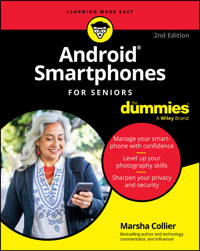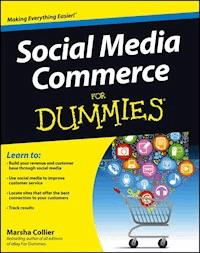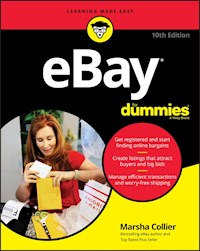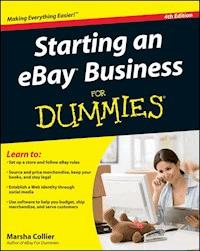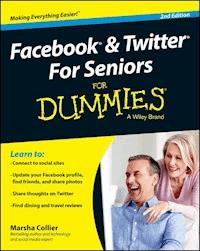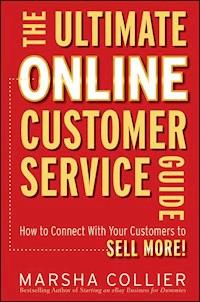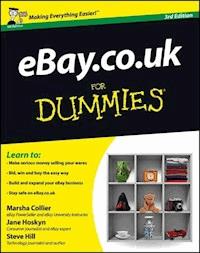21,99 €
Mehr erfahren.
- Herausgeber: John Wiley & Sons
- Kategorie: Wissenschaft und neue Technologien
- Sprache: Englisch
Everything you need to know to start and run a successfuleBay business eBay now has 100 million active users and just keeps growing.And they have turned to For Dummies books and bestsellingeBay author Marsha Collier to help guide them through buying andselling on eBay for over a decade. This nine-books-in-one guide hasnow been updated to cover all the newest eBay seller tools, newtechniques to drive sales, new ways to enhance an eBay businessusing social media, and more. Marsha Collier covers the basics,essential tools, professional selling tips, where to findmerchandise, how to showcase and promote your stuff, storage andshipping, advice for Power Sellers, and legal/office issues. * A complete update of the bestselling eBay business guide * Covers getting the necessary eBay selling tools, how to doproduct research and set up payment systems, and tips on settingprices, creating good listings, and organizing sales * Helps you find things to sell at prices that will make aprofit, create listings that get attention, take great merchandisephotos, and promote your items on social media sites * Offers advice on providing customer service, safely storing andshipping your merchandise, and handling necessary bookkeeping andtax chores * Includes how to analyze data and establish the needed resourcesto become a Power Seller eBay Business All-in-One For Dummies, 3rd Edition is thesoup-to-nuts guide for running a successful eBay business.
Sie lesen das E-Book in den Legimi-Apps auf:
Seitenzahl: 1018
Veröffentlichungsjahr: 2013
Ähnliche
eBay® Business All-in-One For Dummies®, 3rd Edition
Published by: John Wiley & Sons, Inc.111 River StreetHoboken, NJ 07030-5774 www.wiley.com
Copyright © 2013 by John Wiley & Sons, Inc., Hoboken, New Jersey
Published simultaneously in Canada
No part of this publication may be reproduced, stored in a retrieval system or transmitted in any form or by any means, electronic, mechanical, photocopying, recording, scanning or otherwise, except as permitted under Sections 107 or 108 of the 1976 United States Copyright Act, without the prior written permission of the Publisher. Requests to the Publisher for permission should be addressed to the Permissions Department, John Wiley & Sons, Inc., 111 River Street, Hoboken, NJ 07030, (201) 748-6011, fax (201) 748-6008, or online at http://www.wiley.com/go/permissions.
Trademarks: Wiley, For Dummies, the Dummies Man logo, Dummies.com, Making Everything Easier, and related trade dress are trademarks or registered trademarks of John Wiley & Sons, Inc. and may not be used without written permission. eBay is a registered trademark of eBay, Inc. Marsha Collier is a registered trademark of Marsha Collier. All other trademarks are the property of their respective owners. John Wiley & Sons, Inc. is not associated with any product or vendor mentioned in this book.
Limit of Liability/Disclaimer of Warranty: The publisher and the author make no representations or warranties with respect to the accuracy or completeness of the contents of this work and specifically disclaim all warranties, including without limitation warranties of fitness for a particular purpose. No warranty may be created or extended by sales or promotional materials. The advice and strategies contained herein may not be suitable for every situation. This work is sold with the understanding that the publisher is not engaged in rendering legal, accounting, or other professional services. If professional assistance is required, the services of a competent professional person should be sought. Neither the publisher nor the author shall be liable for damages arising herefrom. The fact that an organization or Website is referred to in this work as a citation and/or a potential source of further information does not mean that the author or the publisher endorses the information the organization or Website may provide or recommendations it may make. Further, readers should be aware that Internet Websites listed in this work may have changed or disappeared between when this work was written and when it is read.
For general information on our other products and services, please contact our Customer Care Department within the U.S. at 877-762-2974, outside the U.S. at 317-572-3993, or fax 317-572-4002. For technical support, please visit www.wiley.com/techsupport.
Wiley publishes in a variety of print and electronic formats and by print-on-demand. Some material included with standard print versions of this book may not be included in e-books or in print-on-demand. If this book refers to media such as a CD or DVD that is not included in the version you purchased, you may download this material at http://booksupport.wiley.com. For more information about Wiley products, visit www.wiley.com.
Library of Congress Control Number: 2013937654
ISBN 978-1-118-40166-8 (pbk); ISBN 978-1-118-40169-9 (ebk); ISBN 978-1-118-40167-5 (ebk); ISBN 978-1-118-40168-2 (ebk)
Manufactured in the United States of America
10 9 8 7 6 5 4 3 2 1
eBay Business All-in-One For Dummies®, 3rd Edition
Table of Contents
Visit www.dummies.com/cheatsheet/ebaybusinessaio to view this book's cheat sheet.
Introduction
About This Book
Foolish Assumptions
Icons Used in This Book
Beyond the Book
Where to Go from Here
Book I: eBay Basics
Book I: Chapter 1: Hooking Up with Online Technology
Starting with the Right Computer
The absolute necessities
Buying a used computer
Buying a refurbished computer
Upgrading your system with the help of eBay
Connecting to eBay without a Computer
Libraries: from Dewey Decimal to eBay
Commercial cyber-outlets and cafés
Hooking up from work
Choosing an ISP
Accessing E-Mail
Browsing for a Browser
Perusing the menus
Dabbling with the toolbar
Expert keyboard shortcuts
Book I: Chapter 2: Navigating through eBay
Homing In on the Home Page
Home-page links, the next generation
Bottoming out
Navigating eBay the Easy Way
Links to main areas
Links to register, sign in, or shop
Getting around on a catalog page
Maneuvering the Categories
Exploring Home Page Search Options
Book I: Chapter 3: Signing Up and Getting Started
Registering on eBay
Filling in required information
Do you solemnly swear?
It must be true if you have it in writing
Your license to deal (almost)
Picking a Pickproof Password
Selecting Your User ID
Signing In to Deal
eBay’s Trust & Safety Is Watching
Staying Notified about the Rules
Abuses You Might Report to Trust & Safety
Selling abuses
Bidding abuses
Feedback abuses
Identity abuses
Operational abuses
Miscellaneous abuses
Reporting Abuses
eBay’s response may vary
Speeding up a response (or not)
Don’t Get Caught in a Trading Violation
Book I: Chapter 4: Knowing eBay Sales
Checking Out the Listing Page
Examining listing info
Moving on to the tabs
Getting even more info (if you want to)
Bidding on Auctions
Automatic bidding
Private auctions
Buying an Item Outright
Buy It Now
Fixed-price sales
Add to cart
Shopping eBay Stores
Strolling through an eBay Store
Supercategories and Specialties
Real estate
Cruising eBay Motors
Supercategories
Book I: Chapter 5: Checking Out the Seller and Leaving Feedback
Understanding and Giving Feedback
The types of feedback
The magic feedback number
Giving Detailed Star Ratings Properly
Becoming a Star
Leaving Feedback with Finesse
Safety tips for giving feedback
The ways to leave feedback
You Have the Last Word — Responding to Feedback
Checking Out a Seller’s Reputation
Examining the Member Profile
Reading feedback reviews
Comparing Items Before Buying
Getting Protection on eBay
eBay Motors Vehicle Purchase Protection
PayPal purchase protection
Verified Rights Owner program
Book I: Chapter 6: Bidding to Win
Understanding the Bidding Action
Placing your auction bid
Bidding to the max with automatic (proxy) bidding
The Secret’s in the Timing
Using the lounging-around strategy
Using the beat-the-clock strategy
In the last few minutes
Shopping the Machiavellian Way
My Favorite Bidding Strategies
Hunting for errors
Researching your item
Quick Bidding Tips
Succeeding by Sniping
Sniping techniques for the beginner
Auto-sniping your auctions
Retracting Your Bid in an Emergency
Book I: Chapter 7: Completing the Transaction
Monitoring the Auction Action
Checking Out
Using Your Credit Card Safely
Knowing your credit card company’s policy
Adding a layer of protection with an online checkout service
Paying with PayPal
Registering at PayPal
Giving PayPal credit card or checking account information
Getting PayPal-verified
Ways to pay through PayPal
Sending Payment Promptly and Securely
Contacting the Seller
Leaving Responsible Feedback
Late Delivery
Missing or damaged shipment
Item doesn’t meet your expectations
Choosing your words carefully
Book I: Chapter 8: Participating in the Community
Your Home on eBay: About Me
Planning and Building an About Me Page
Gathering your thoughts
Setting up the page
Reaching the World through Your Profile Page
Playing Nice with Other eBay Members
News and chat, this and that
Hear ye, hear ye! eBay’s announcements
Help! I need somebody
eBay news and information boards
User-to-user (general) discussion boards
Checking Out Other Boards
Café society
Giving board
Sharing Knowledge in Category-Specific Boards
Joining eBay Groups
Book II: Essential Tools
Book II: Chapter 1: Researching on eBay
Looking for Items with eBay’s Search Engine
Going where the Search button takes you
Performing a basic search in Advanced
Refining even the most basic search
Searching for Items by Seller
Searching for Items by Bidder
Working with Search Results
Matching categories
Refining a search with other options
Finding eBay Members
Understanding eBay’s Category Hierarchy
How the structure works
Drilling down to your item
Book II: Chapter 2: Researching Collectible Prices
Pricing New Products for eBay via Mobile
Finding Pricing Trends on eBay
Following Collectible-Buying Guidelines
Quizzing the seller
Useful publications
Online Sources of Information
Other websites
Online search engines
Authentication services
Book II: Chapter 3: Five-Star Customer Service via Eloquent Communications
Communicating in Writing Takes a Little Effort
Anticipating Initial Buyer Inquiries
Communicating through eBay Messages
Responding to an eBay message
Making your response friendly, helpful, and productive
Personalizing Your Buyer’s Communication
Customizing an automatic message
The order confirmation e-mail
Updating shipping information
Book II: Chapter 4: Letting PayPal Help You Manage the Money
Understanding How PayPal Works
Payment methods supported by PayPal
Sending money
Sorting Out PayPal’s Different Accounts
PayPal Personal account
Business and Premier accounts
PayPal’s Protection Plans
PayPal purchase protection
PayPal seller protection
Downloading Your Transaction History from PayPal
Preparing to download your PayPal data
Downloading and customizing your reports
Saving and Editing Your Reports
Book II: Chapter 5: Using eBay’s Management Tools
Signing In to Get Going
Taking Charge on Your My eBay Page
Looking at the My eBay Summary Page
Tracking Your Buying Activity on My eBay
Bids/Offers
Didn’t win
eBay Bucks
Organizing My eBay Lists, Searches, and Purchases
Lists: Watch list
Saved Searches link
Saved Sellers link
Purchase History link
My eBay: Account Tab
Personal Information link
Site Preferences link
Seller Dashboard
Feedback link
Subscriptions link
Ramping Up with Selling Manager
First glimpse of Selling Manager
Scheduled link
Active link
Sold in Selling Manager
Archived link
Book III: Selling Like a Pro
Book III: Chapter 1: Be Sure Your Listings Make Cents
Keeping an Eye on Where the Pennies Go
Insertion (listing) fees
Reserve-price auction fees
eBay’s Optional Listing Features
Subtitle
Listing Designer
Boldface
View counter
Buy It Now
Adding the Final Value Fees
Know Your Options in Auctions
Traditional auctions
Best Offer
Restricted access auctions
Private listings
PayPal Gets Its Cut
Setting Sensible Shipping Costs
Book III: Chapter 2: Understanding the Finer Points of Selling
Auction Selling Strategies
Starting the auction bidding
Auction length
Figuring out What Day to End an Auction
Knowing What Time to Start Your Auction
Selling Items through Fixed Price Sales
Making Money in Other eBay Zones
eBay’s half-brother: Half.com
Automotive? Go eBay Motors
Real estate: Not always an auction
Selling by the Rules
Is what you want to sell legal?
Prohibited and restricted items
Questionable items
Potentially infringing items
Knowing eBay’s Listing Policies
Duplicate listings
State it up front: Drop-shipping and product-sourcing listings
Ix-nay on the bonuses, giveaways, raffles, or prizes
Search and browse manipulation by keyword spamming
Limited linking from your listings
Book III: Chapter 3: Listing Items for Sale
Getting Ready to List Your Item
Deciding on a Sales Format
Getting Your Sales Specifics in Order
Selecting a Category: The How and Why
Creating the Perfect Item Title
Look for a phrase that pays
Getting eyes on your listing with eBay Labs
eBay acronyms and initialisms at a glance
Don’t let your title ruin your listing
Giving the title punch with a subtitle
Creating Your Item Description
Composing the description
Jazzing it up with HTML
Listing Multiples of an Item for Sale with Variations
Setting Bids, Prices, and Reserves
Setting a minimum bid — how low can you go?
Going with a Buy It Now price
Using your secret safety net — reserve price
Timing Your Auction: Is It Everything?
I Want to Be Alone: The Private Auction
Adding Visuals to Highlight Your Item
A picture is worth a thousand words
Listing Designer
Listing the Payment Methods You’ll Accept
Where You Are and Where You’ll Ship To
eBay has some rules about shipping
Setting shipping and handling terms
Using eBay’s shipping calculator
Checking Your Work and Starting the Sale
Making Midcourse Auction Corrections
Making changes before bidding begins
Making changes in the last 12 hours
Book III: Chapter 4: Listing via eBay’s Turbo Lister
Features and Minimum Requirements
Downloading and Starting Turbo Lister
Preparing an eBay Listing
Designing Your Listing
Filling In Item Specifics
Organizing Your Listings
Uploading Listings to eBay
Book III: Chapter 5: Running Your Business on My eBay
Managing Your All Selling Area
Organizing with My eBay: Active Selling
The general layout
Customizing your display
Filtering your view
Taking action when necessary
Using the Tools on the My eBay: Sold Page
Connecting with your Customers and Checking the Money
Notifying winners
Sending invoices
Tracking payments in My eBay: Sold
Stimulating Sales from the My eBay: Unsold Page
Relisting Items without Extra Work
Relisting after a sale
If at first you don’t succeed
Okay, time to relist (or Sell Similar)
eBay Bidding Management Tools
Canceling bids
Setting eBay buyer requirements
Ending your listing early
Book IV: Sourcing Merchandise
Book IV: Chapter 1: Understanding Online Retailing
Taking Aim with a Six-Month Merchandise Plan
Pulling Together Your Inventory Data
Using the Formulas That Calculate Your Data
Marketing to Your Customers
Knowing the Current Market
Catching Trends in the Media
In the news
On television
Catch up with youth culture . . .
Check out other media
Join social networks
Finding eBay’s Soon-to-Be-Hot Sellers
Hot on the home page
Marketplace Research by Terapeak
Checking Out the Buzz Online
Book IV: Chapter 2: Sourcing Merchandise Like the Pros
Tips for the Modest Investor
Buying for Retail: The Basic Course
Joining the hunt for e-Bay inventory
Looking for resale items on eBay
Buying Wholesale
Setting up to buy
Finding merchandise locally
Regional merchandise marts
Wholesale trade shows
Buying Online for Resale
Craigslist
B2B wholesale clearinghouses
Buying directly from online wholesalers
Book IV: Chapter 3: Selling Other People’s Stuff Online
Getting Organized to Sell for Others
Competing with the Drop Off Stores
Becoming Listed in the eBay Trading Assistant Directory
Promoting Your Business
Adding the Trading Assistant logo to your listings
Posting flyers
Handling Your Business Professionally
Book IV: Chapter 4: Sourcing Liquidation and Drop-Shipping
Know the Lingo of Merchandisers
Salvage: Liquidation Items, Unclaimed Freight, and Returns
Staying Safe When Buying Online
Dealing with Drop-Shippers
Finding a good drop-shipper
Coping with the inevitable out-of-stock
Book V: Presenting Your Items
Book V: Chapter 1: Your eBay Photo Studio
Setting Up Your Studio
Your #1 Tool: A Digital Camera
Scanning Your Wares
Other Studio Equipment
Tripod
Power supplies
Lighting
Photo cube
Photo background and stage
Cloud Dome
Props
Book V: Chapter 2: Mastering eBay Photography
Photo Guidelines
Photographing the Tuff Stuff: Coins and Jewelry
Shooting with the Cloud Dome
Tips for taking Cloud Dome pictures
Prepping and Photographing Clothing
Cleaning and pressing essentials
Assembling your fashion photo studio
eBay Gallery of Horrors
Mistake #1
Mistake #2
Mistake #3
Mistake #4
Mistake #5
Book V: Chapter 3: Designing Your Website, Listings, and Blogs with HTML
Before You Format: Writing Descriptions that Sell
HTML the Easy eBay Way
Getting Friendly with HTML
What HTML can do
How HTML works
Add Pictures to Your Description
Using HTML Table Codes to Make Templates
Creating Your Own HTML Designs and Templates
Downloading SeaMonkey
Adding text and graphics
Adding HTML formatting
Getting a Quick, Basic Template
Book V: Chapter 4: Getting Your Photos Ready for eBay
Size Matters
Adding the Artist’s Touch
Image-Editing Software
Using Microsoft’s simple photo editor
Perfecting your picture online in LunaPic
Quick touchup and FTP in Fast Photos
Book V: Chapter 5: Getting Your Photos on eBay and the Web
Finding a Home for Your Pictures
Using eBay’s Picture Hosting
Uploading your picture to eBay
Understanding the costs
Using Your Free Web Space
Book VI: Extending Your Reach
Book VI: Chapter 1: Developing Your Web Presence
Knowing Why Web Presence Is Important
Free Web Space — a Good Place to Start
Paying for Your Web Space
Naming Your Baby
Registering Your Domain Name
Book VI: Chapter 2: Marketing Tools for Your Web Presence and Social Media
Advertising with Google AdWords
Getting Your Site Visible on a Search Engine
Catch attention on Google
Get listed on Bing and Yahoo!
Casting for Customers in Social Media
Building a Community on Twitter
When promoting on Twitter
Choosing who to follow
Making Friends and Fans on Facebook
Facebook business page benefits
Engaging and building your audience
Book VI: Chapter 3: Tapping PayPal Resources to Expand Sales
Enabling PayPal Payments on Your Website
Incorporating the Payment Buttons
Repeating the PayPal button process
Going Mobile with PayPal Here™
Book VII: Storing and Shipping
Book VII: Chapter 1: Organizing Your Merchandise and Shipping Area
The Warehouse: Organizing Your Space
Shelving your profits
Box ’em or bag ’em?
Keeping Track of What You Have
The Shipping Department: Packin’ It Up
Pre-packaging clean up
Packing materials
Shipping in mailing envelopes
Boxing your items
Buying Postage Online
Endicia
eBay and PayPal shipping services
Stamps.com
Book VII: Chapter 2: Shipping without Going Postal
Shipping: The Heart of Your Business
Shopping for a Shipping Carrier
Meeting your front line
Location, location, location
Comparing prices
You, Too, Can Use FedEx
FedEx Ground and Home Delivery
Signing up with FedEx
FedEx online
Shipping with USPS
Convenient and fast
Understanding the costs
Getting on the UPS Bandwagon
Comparing costs
Variable UPS rates
Shipping Items through PayPal
PayPal shipping with the USPS
PayPal shipping with UPS
Book VII: Chapter 3: Insuring Your Item’s Delivery
Insurance Options
Self-insuring your items
Insuring through the major carriers
Getting private, discounted shipping insurance
Avoiding Mistyped Addresses
Making a Claim When Shipping Goes Bad
Filing a claim with the post office
Filing a claim with UPS
Filing a claim with FedEx
Book VIII: Power Selling on eBay
Book VIII: Chapter 1: Going Pro with eBay’s Selling Manager
Getting Selling Manager
Selling Manager Features
At a Glance
Seller Dashboard Summary box
Listing Activity
Sold
Seller tools links
Manage My Store
Getting More from Selling Manager
Handling transaction activities
Tracking payments and shipping
Relisting and Selling Similar Items
Accessing Selling Manager Reports
Book VIII: Chapter 2: Managing Sales with eBay Apps and Third-Party Tools
Finding Function-Specific Apps
Choosing Your Management Tools
Looking for Essential Features
Exploring Advanced Features
Finding More to Automate
Setting up a link to your eBay listings
Automating end-of-auction e-mail
Keeping inventory
Composing HTML for listings
One-click relisting or selling similar
Scheduling listings for bulk upload
Checking out
Printing shipping labels
Generating customized reports
Submitting feedback
Opting for Third-Party Management
Vendio
Meridian
Auction Wizard 2000
Book VIII: Chapter 3: Attaining PowerSeller and Top Rated Seller Status
Becoming an eBay Elite Seller
Joining PowerSeller ranks
Becoming a Top Rated Seller
Getting highlighted on eBay: Top Rated Plus
The Benefits of Membership
PowerSeller perks
Top Rated Seller benefits
Top Rated Seller Plus benefits
Book VIII: Chapter 4: Deciding When You Need an eBay Store
Locating Your Special Place Online
Checking Out Online Stores Galore
Deciding to Open an eBay Store
Choosing Between Store Types
Knowing the Fee Structure
Selecting Your eBay Store Name
Setting Up Shop
Subscribing to eBay Stores
Making the required decisions
Designing an eBay Store logo
Running Your Store
Store design
Marketing tools
Item promotions
Making a sale
Book IX: Office and Legal
Book IX: Chapter 1: Getting Legal with the State and the Feds
Giving Your Business an Official Name
Taking Care of Regulatory Details
Business license or city tax certificate
State sales tax number
Don’t withhold the withholding forms
Selecting a Business Format
Sole proprietorship
Partnership
LLC (limited liability company)
Corporation
Book IX: Chapter 2: The Joys of Taxes and Business Reporting
Dealing with a Professional
Keeping the Books: Basics to Get You Started
Tracking everything in and out
Accounting for everything — twice
Separating business and personal records
Records Uncle Sam May Want to See
Supporting information
How long should you keep your records?
Getting the Most from Your Reports
Understanding the balance sheet
Tracking your accounts payable
Knowing your sales-tax liability
Analyzing your profit and loss statement
Keeping Your Records and Data Safe
Backing Up Your Data
Saving Your Backup Paperwork
Book IX: Chapter 3: Taking Care of Your Finances
What? Double-Entry Accounting?
Starting Out Right with Outright
QuickBooks: Professional Bookkeeping
QuickBooks Pro
QuickBooks EasyStep Interview
Setting Up a Chart of Accounts
Having QuickBooks Report on Your eBay Business
Posting Sales from PayPal My Way
Posting sales to match deposits
Customizing the sales data
Book IX: Chapter 4: Keeping You and Your Business Secure Online
Staying Away from Spam
Keeping your e-mail address quiet
Recognizing Spam
Finding spam before it finds you
Checking out nefarious e-mail
Fighting Back!
Keeping Your Password (and Accounts) Secure
Reporting hijacked accounts
Choosing a good secret question
Avoiding easily hacked passwords
Book IX: Chapter 5: Networking Your Office
The What and Why of Networks
Variations of a Home Network
Extending wireless with powerline
Hooking up with wireless
Internet Security and Your Home Network
About the Author
Cheat Sheet
Introduction
It seems that I’m always writing about eBay and how to do business online. That’s because the Internet changes from year to year (as does the e-commerce market), and I am obsessive about keeping my advice for small businesses updated.
My books about eBay don’t just give you the information you can find in help pages; they give you the ins and outs of selling and connecting online, based on my daily experience and research. I also stay on top of the current trends in online and social marketing, test them out, and pass the results back to you. This book gives you more information than even many longtime sellers know.
I am lucky enough to have been selling on eBay since 1996, a charter member of the PowerSeller program and now a Top Rated Plus Seller. Running a business online has given me the opportunity to spend more time with my loved ones and have better control of my life. I can make my own schedule and enjoy what I’m doing because my business is making a profit. Owning a small business can be empowering.
But those of us who run a small business always seem to be doing something. Buying, selling, and communicating — even when going on a vacation, our businesses keep humming. There’s no 9-to-5 schedule, no regular weekends or holidays. Our stores on eBay are always open for business — making sales and making us money.
Alas, all that success and freedom takes some work. That’s why you have this book.
About This Book
This book will give you the basics, the hows and whys of setting up a home-based business on eBay and on your own website. I’ve authored several best-selling books about running a business on eBay. This book gives you the information you need to get started in one nifty (albeit heavy) volume. You can get the info found in several books about eBay all in one place. Here are some good-to-know features of this All-in-One:
There’s no need to read straight through all the chapters and minibooks in order. Use the Table of Contents to find information you want to learn. When you have a question, use the Index to find your answer, as you might do with a Google search.
Within this book, you may note that some printed web addresses break across two lines of text. If you’re reading this book in print and want to visit one of these web pages, simply type in the web address exactly as it’s noted in the text, pretending as though the line break doesn’t exist. If you’re reading this as an e-book, you’ve got it easy — just click the web address to be taken directly to the web page.
When instructions in the book tell you exactly what to type on your keyboard, you’ll see those letters, numbers, and symbols in boldface type. Of course, if the instruction itself is boldface, you’ll see what to type in non-bold type.
I occasionally give you key combinations to use as keyboard shortcuts. For example, when you see something like Ctrl+S, that means to hold down the Ctrl key and press S.
Foolish Assumptions
While writing this book, I’ve made a few assumptions about you. Because you bought this book, naturally I assume you’re an intelligent person with refined tastes. Kidding aside, that may well be true — but the main assumption I’ve really made about you is that you want to find out more about eBay and selling online.
I assume also that you
Have a computer and an Internet connection
Are comfortable browsing the Internet
Are familiar with e-mail
Are looking for a way to make some extra money
Have checked out eBay and perhaps bought a few items
You’ve probably also sold a few items and made a couple of dollars. Maybe you think eBay just might be a good place to earn a regular stream of extra income. It also helps if you’ve read my current edition of eBay For Dummies where you get familiar with the basics of eBay.
If you can accept that nothing comes without a bit of effort, you might just be on the track of a new career.
Icons Used in This Book
I’ve written quite a few books in the For Dummies series, and all the books have cute little icons to draw your attention to special comments. Following are the ones I use, along with what they mean.
This icon indicates a story about a real event. The story may come from one of my dealings or from a fellow eBay user. I hope you find the stories interesting and learn from another user’s mistake (or dumb luck).
When you see this icon, it’s a friendly reminder to keep in mind the short fact that follows. No doubt it will come up again, and you’ll be ahead of the game if you remember it.
Here are a few words from me to you, to help you do things the easy way. I’ve made the mistakes, but you don’t have to make them too.
This little bomb of a fact will keep you out of trouble. Often these facts are not generally known. Be sure to read them to avoid common pitfalls.
Also, you will see sidebars (with light gray behind the text), these are important things that I like to emphasize — so don’t forget to read them.
Beyond the Book
Here, in one volume, are nine individual minibooks related to becoming an expert on eBay and online sales. Each book is broken down into individual chapters to give you more in-depth information on the subject at hand.
You will notice title pages at the beginning of each minibook (we call them parts pages) where you see what's included in the associated minibook, and where you can go online to find more information (for example, www.dummies.com/extras/ebaybusinessaio).
And don't forget the book's related Cheat Sheet, which is another source of quick reference information. Find it online at www.dummies.com/cheatsheet/ebaybusinessaio.
Where to Go from Here
It’s time to open the book and dive in. For ongoing eBay-related adventures in cyberspace (the latest frontier), here are some handy destinations:
You can find current editions of my For Dummies books at www.dummies.com.
For updates on the topics I cover in this book, be sure to visit my website, http://www.coolebaytools.com. You'll find articles about things going on at eBay, online business, and social media.
For time-sensitive and possibly silly posts, I have a blog at http://mcollier.blogspot.com.
If you’d like to ask me questions personally, you can find me on the following social media sites:
Twitter: @MarshaCollier
https://twitter.com/MarshaCollier
Facebook: Marsha Collier
https://www.facebook.com/MarshaCollierFanPage
Google+: Marsha Collier Circle me and join me for a hangout?
https://plus.google.com/101540468776840533944
YouTube: DealingDiva (don’t judge — I opened that account a long time ago). I post videos to answer many questions I receive.
http://www.youtube.com/user/dealingdiva
You can contact me directly from the Contact page on my website. I read all e-mails and try to answer as many as I can. But please remember that I’m just me. No giant staff, no big offices. I write books, research new products to help online citizens, consult with eBay sellers just like you, run an eBay business, and try to have a life.
Thank you for buying this book. Please e-mail me and let me know about your eBay successes.
Book I
eBay Basics
Visit http://www.dummies.com/extras/ebaybusinessaio and find an article defining the buying and selling vocabulary used on eBay.
Contents at a Glance
Book I: Chapter 1: Hooking Up with Online Technology
Book I: Chapter 2: Navigating through eBay
Book I: Chapter 3: Signing Up and Getting Started
Book I: Chapter 4: Knowing eBay Sales
Book I: Chapter 5: Checking Out the Seller and Leaving Feedback
Book I: Chapter 6: Bidding to Win
Book I: Chapter 7: Completing the Transaction
Book I: Chapter 8: Participating in the Community
Chapter 1: Hooking Up with Online Technology
In This Chapter
Setting up your hardware
Going online without your own computer
Lesen Sie weiter in der vollständigen Ausgabe!
Lesen Sie weiter in der vollständigen Ausgabe!
Lesen Sie weiter in der vollständigen Ausgabe!
Lesen Sie weiter in der vollständigen Ausgabe!
Lesen Sie weiter in der vollständigen Ausgabe!
Lesen Sie weiter in der vollständigen Ausgabe!
Lesen Sie weiter in der vollständigen Ausgabe!
Lesen Sie weiter in der vollständigen Ausgabe!
Lesen Sie weiter in der vollständigen Ausgabe!
Lesen Sie weiter in der vollständigen Ausgabe!
Lesen Sie weiter in der vollständigen Ausgabe!
Lesen Sie weiter in der vollständigen Ausgabe!
Lesen Sie weiter in der vollständigen Ausgabe!
Lesen Sie weiter in der vollständigen Ausgabe!
Lesen Sie weiter in der vollständigen Ausgabe!
Lesen Sie weiter in der vollständigen Ausgabe!
Lesen Sie weiter in der vollständigen Ausgabe!
Lesen Sie weiter in der vollständigen Ausgabe!
Lesen Sie weiter in der vollständigen Ausgabe!
Lesen Sie weiter in der vollständigen Ausgabe!
Lesen Sie weiter in der vollständigen Ausgabe!
Lesen Sie weiter in der vollständigen Ausgabe!
Lesen Sie weiter in der vollständigen Ausgabe!
Lesen Sie weiter in der vollständigen Ausgabe!
Lesen Sie weiter in der vollständigen Ausgabe!
Lesen Sie weiter in der vollständigen Ausgabe!
Lesen Sie weiter in der vollständigen Ausgabe!
Lesen Sie weiter in der vollständigen Ausgabe!
Lesen Sie weiter in der vollständigen Ausgabe!
Lesen Sie weiter in der vollständigen Ausgabe!
Lesen Sie weiter in der vollständigen Ausgabe!
Lesen Sie weiter in der vollständigen Ausgabe!
Lesen Sie weiter in der vollständigen Ausgabe!
Lesen Sie weiter in der vollständigen Ausgabe!
Lesen Sie weiter in der vollständigen Ausgabe!
Lesen Sie weiter in der vollständigen Ausgabe!
Lesen Sie weiter in der vollständigen Ausgabe!
Lesen Sie weiter in der vollständigen Ausgabe!
Lesen Sie weiter in der vollständigen Ausgabe!
Lesen Sie weiter in der vollständigen Ausgabe!
Lesen Sie weiter in der vollständigen Ausgabe!
Lesen Sie weiter in der vollständigen Ausgabe!
Lesen Sie weiter in der vollständigen Ausgabe!
Lesen Sie weiter in der vollständigen Ausgabe!
Lesen Sie weiter in der vollständigen Ausgabe!
Lesen Sie weiter in der vollständigen Ausgabe!
Lesen Sie weiter in der vollständigen Ausgabe!
Lesen Sie weiter in der vollständigen Ausgabe!
Lesen Sie weiter in der vollständigen Ausgabe!
Lesen Sie weiter in der vollständigen Ausgabe!
Lesen Sie weiter in der vollständigen Ausgabe!