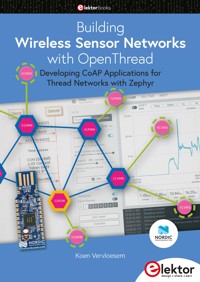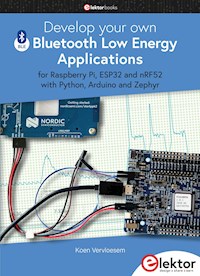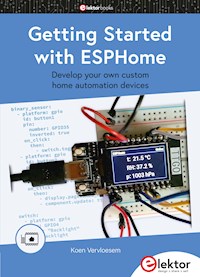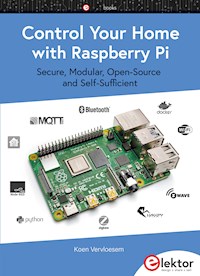
32,99 €
Mehr erfahren.
- Herausgeber: Elektor International Media
- Kategorie: Wissenschaft und neue Technologien
- Sprache: Englisch
Ever since the Raspberry Pi was introduced, it has been used by enthusiasts to automate their homes. The Raspberry Pi is a powerful computer in a small package, with lots of interfacing options to control various devices. This book shows you how you can automate your home with a Raspberry Pi. You'll learn how to use various wireless protocols for home automation, such as Bluetooth, 433.92 MHz radio waves, Z-Wave, and Zigbee. Soon you'll automate your home with Python, Node-RED, and Home Assistant, and you'll even be able to speak to your home automation system. All this is done securely, with a modular system, completely open-source, without relying on third-party services. You're in control of your home, and no one else. At the end of this book, you can install and configure your Raspberry Pi as a highly flexible home automation gateway for protocols of your choice, and link various services with MQTT to make it your own system. This DIY (do it yourself) approach is a bit more laborious than just installing an off-the-shelf home automation system, but in the process, you can learn a lot, and in the end, you know exactly what's running your house and how to tweak it. This is why you were interested in the Raspberry Pi in the first place, right? - Turn your Raspberry Pi into a reliable gateway for various home automation protocols. - Make your home automation setup reproducible with Docker Compose. Secure all your network communication with TLS. - Create a video surveillance system for your home. - Automate your home with Python, Node-RED, Home Assistant and AppDaemon. - Securely access your home automation dashboard from remote locations. - Use fully offline voice commands in your own language.
Das E-Book können Sie in Legimi-Apps oder einer beliebigen App lesen, die das folgende Format unterstützen:
Seitenzahl: 472
Veröffentlichungsjahr: 2020
Ähnliche
Control Your Home with Raspberry Pi
●
an Elektor Publication
Koen Vervloesem
●This is an Elektor Publication. Elektor is the media brand of Elektor International Media B.V.78 York StreetLondon W1H 1DP, UKPhone: (+44) (0)20 7692 8344© Elektor International Media BV 2020First published in the United Kingdom 2020
●All rights reserved. No part of this book may be reproduced in any material form, including photocopying, or storing in any medium by electronic means and whether or not transiently or incidentally to some other use of this publication, without the written permission of the copyright holder except in accordance with the provisions of the Copyright, Designs and Patents Act 1988 or under the terms of a licence issued by the Copyright Licensing Agency Ltd, 90 Tottenham Court Road, London, England W1P 9HE. Applications for the copyright holder's written permission to reproduce any part of this publication should be addressed to the publishers. The publishers have used their best efforts in ensuring the correctness of the information contained in this book. They do not assume, and hereby disclaim, any liability to any party for any loss or damage caused by errors or omissions in this book, whether such errors or omissions result from negligence, accident or any other cause.
●British Library Cataloguing in Publication DataCatalogue record for this book is available from the British Library
●ISBN 978-1-907920-94-3
●EISBN 978-3-89576-383-0
●EPUB 978-3-89576-382-3
Prepress production: DMC ¦ daverid.comPrinted in the Netherlands by Wilco
Images and logos used in this book are courtesy of Material Design Icons, Cisco, and the Raspberry Pi Foundation
Elektor is part of EIM, the world's leading source of essential technical information and electronics products for pro engineers, electronics designers, and the companies seeking to engage them. Each day, our international team develops and delivers high-quality content - via a variety of media channels (e.g., magazines, video, digital media, and social media) in several languages - relating to electronics design and DIY electronics. www.elektor.com
Table of Contents
●5
Table of Contents
• Preface. . . . . . . . . . . . . . . . . . . . . . . . . . . . . . . . . . . . . . . . . . . . . . . . . . . . . . 13
Chapter 1 • Introduction. . . . . . . . . . . . . . . . . . . . . . . . . . . . . . . . . . . . . . . . . . . 14
1.1 • What is home automation?. . . . . . . . . . . . . . . . . . . . . . . . . . . . . . . . . . . . . 14
1.2 • Why use a Raspberry Pi as a home automation gateway?. . . . . . . . . . . . . . . . 15
1.3 • The properties of a good home automation system. . . . . . . . . . . . . . . . . . . . . 16
1.3.1 • Secure. . . . . . . . . . . . . . . . . . . . . . . . . . . . . . . . . . . . . . . . . . . . . . 17
1.3.2 • Modular. . . . . . . . . . . . . . . . . . . . . . . . . . . . . . . . . . . . . . . . . . . . . 18
1.3.3 • Open-Source. . . . . . . . . . . . . . . . . . . . . . . . . . . . . . . . . . . . . . . . . . 19
1.3.4 • Self-sufficient. . . . . . . . . . . . . . . . . . . . . . . . . . . . . . . . . . . . . . . . . . 20
1.4 • How to use this book. . . . . . . . . . . . . . . . . . . . . . . . . . . . . . . . . . . . . . . . . 23
1.5 • Summary and further exploration. . . . . . . . . . . . . . . . . . . . . . . . . . . . . . . . 25
Chapter 2 • The Raspberry Pi as a home automation gateway. . . . . . . . . . . . . . . . . 27
2.1 • Which Raspberry Pi models are suitable for home automation?. . . . . . . . . . . . . 27
2.2 • Requirements for a reliable home automation gateway. . . . . . . . . . . . . . . . . . 30
2.3 • Installing Raspberry Pi OS. . . . . . . . . . . . . . . . . . . . . . . . . . . . . . . . . . . . . 32
2.4 • Setting up network connectivity with Ethernet or Wi-Fi. . . . . . . . . . . . . . . . . . 35
2.4.1 • Ethernet. . . . . . . . . . . . . . . . . . . . . . . . . . . . . . . . . . . . . . . . . . . . . 35
2.4.2 • Wi-Fi. . . . . . . . . . . . . . . . . . . . . . . . . . . . . . . . . . . . . . . . . . . . . . . 36
2.4.3 • Setting a fixed IP address. . . . . . . . . . . . . . . . . . . . . . . . . . . . . . . . . 36
2.5 • Remote access using SSH. . . . . . . . . . . . . . . . . . . . . . . . . . . . . . . . . . . . . 37
2.5.1 • Enabling the SSH server. . . . . . . . . . . . . . . . . . . . . . . . . . . . . . . . . . 37
2.5.2 • Connecting with the SSH client. . . . . . . . . . . . . . . . . . . . . . . . . . . . . . 37
2.6 • Basic setup. . . . . . . . . . . . . . . . . . . . . . . . . . . . . . . . . . . . . . . . . . . . . . . 39
2.7 • The tmux terminal multiplexer. . . . . . . . . . . . . . . . . . . . . . . . . . . . . . . . . . 40
2.7.1 • The basics of tmux: windows. . . . . . . . . . . . . . . . . . . . . . . . . . . . . . . 40
2.7.2 • Working with tmux sessions. . . . . . . . . . . . . . . . . . . . . . . . . . . . . . . . 41
2.7.3 • Seeing more at the same time with panes. . . . . . . . . . . . . . . . . . . . . . . 42
2.7.4 • Copying and pasting text. . . . . . . . . . . . . . . . . . . . . . . . . . . . . . . . . . 43
2.8 • Python. . . . . . . . . . . . . . . . . . . . . . . . . . . . . . . . . . . . . . . . . . . . . . . . . . 43
2.8.1 • Virtual environments. . . . . . . . . . . . . . . . . . . . . . . . . . . . . . . . . . . . . 44
2.8.2 • Package requirements. . . . . . . . . . . . . . . . . . . . . . . . . . . . . . . . . . . . 45
2.9 • Docker. . . . . . . . . . . . . . . . . . . . . . . . . . . . . . . . . . . . . . . . . . . . . . . . . . 46
2.9.1 • Installing Docker. . . . . . . . . . . . . . . . . . . . . . . . . . . . . . . . . . . . . . . 46
2.9.2 • Installing Docker Compose. . . . . . . . . . . . . . . . . . . . . . . . . . . . . . . . . 48
Control Your Home with Raspberry Pi
●6
2.9.3 • Creating a Docker Compose YAML file. . . . . . . . . . . . . . . . . . . . . . . . . . 49
2.10 • Summary and further exploration. . . . . . . . . . . . . . . . . . . . . . . . . . . . . . . 51
Chapter 3 • Secure your home automation system. . . . . . . . . . . . . . . . . . . . . . . . . 53
3.1 • Some general computer security principles. . . . . . . . . . . . . . . . . . . . . . . . . . 53
3.2 • Isolate your home automation devices. . . . . . . . . . . . . . . . . . . . . . . . . . . . . 55
3.2.1 • Physical isolation. . . . . . . . . . . . . . . . . . . . . . . . . . . . . . . . . . . . . . . 55
3.2.2 • VLANs. . . . . . . . . . . . . . . . . . . . . . . . . . . . . . . . . . . . . . . . . . . . . . . 57
3.2.3 • Firewalls. . . . . . . . . . . . . . . . . . . . . . . . . . . . . . . . . . . . . . . . . . . . . 58
3.3 • User management. . . . . . . . . . . . . . . . . . . . . . . . . . . . . . . . . . . . . . . . . . 62
3.3.1 • Permissions. . . . . . . . . . . . . . . . . . . . . . . . . . . . . . . . . . . . . . . . . . . 62
3.3.2 • Passwords. . . . . . . . . . . . . . . . . . . . . . . . . . . . . . . . . . . . . . . . . . . . 63
3.3.3 • Lifecycle. . . . . . . . . . . . . . . . . . . . . . . . . . . . . . . . . . . . . . . . . . . . . 65
3.4 • Encryption. . . . . . . . . . . . . . . . . . . . . . . . . . . . . . . . . . . . . . . . . . . . . . . . 65
3.4.1 • Your threat model. . . . . . . . . . . . . . . . . . . . . . . . . . . . . . . . . . . . . . . 65
3.4.2 • TLS. . . . . . . . . . . . . . . . . . . . . . . . . . . . . . . . . . . . . . . . . . . . . . . . 66
3.4.3 • Setting up your own CA with mkcert. . . . . . . . . . . . . . . . . . . . . . . . . . 67
3.4.4 • Creating a CA. . . . . . . . . . . . . . . . . . . . . . . . . . . . . . . . . . . . . . . . . . 68
3.4.5 • Creating and signing a certificate. . . . . . . . . . . . . . . . . . . . . . . . . . . . . 70
3.4.6 • Keeping your root CA key secure. . . . . . . . . . . . . . . . . . . . . . . . . . . . . 71
3.5 • Keeping your software up-to-date. . . . . . . . . . . . . . . . . . . . . . . . . . . . . . . . 72
3.5.1 • Update apt packages. . . . . . . . . . . . . . . . . . . . . . . . . . . . . . . . . . . . . 72
3.5.2 • Update Docker images. . . . . . . . . . . . . . . . . . . . . . . . . . . . . . . . . . . . 76
3.5.3 • Update pip packages. . . . . . . . . . . . . . . . . . . . . . . . . . . . . . . . . . . . . 77
3.5.4 • Update manually installed packages. . . . . . . . . . . . . . . . . . . . . . . . . . . 77
3.5.5 • Update your home automation devices. . . . . . . . . . . . . . . . . . . . . . . . . 78
3.6 • Summary and further exploration. . . . . . . . . . . . . . . . . . . . . . . . . . . . . . . . 78
Chapter 4 • MQTT (Message Queuing Telemetry Transport). . . . . . . . . . . . . . . . . . . 80
4.1 • What is MQTT?. . . . . . . . . . . . . . . . . . . . . . . . . . . . . . . . . . . . . . . . . . . . . 80
4.1.1 • Central intermediary. . . . . . . . . . . . . . . . . . . . . . . . . . . . . . . . . . . . . 80
4.1.2 • Hierarchical names. . . . . . . . . . . . . . . . . . . . . . . . . . . . . . . . . . . . . . 81
4.1.3 • Using wildcards. . . . . . . . . . . . . . . . . . . . . . . . . . . . . . . . . . . . . . . . 82
4.2 • Installing and configuring the Mosquitto MQTT broker. . . . . . . . . . . . . . . . . . . 83
4.2.1 • A basic Mosquitto setup. . . . . . . . . . . . . . . . . . . . . . . . . . . . . . . . . . . 83
4.2.2 • Testing your setup with the Mosquitto clients. . . . . . . . . . . . . . . . . . . . . 85
Table of Contents
●7
4.2.3 • A secure Mosquitto setup. . . . . . . . . . . . . . . . . . . . . . . . . . . . . . . . . . 86
4.2.4 • Testing your secure setup with the Mosquitto clients. . . . . . . . . . . . . . . . 90
4.2.5 • Default options for Mosquitto clients. . . . . . . . . . . . . . . . . . . . . . . . . . 92
4.3 • Using graphical MQTT clients. . . . . . . . . . . . . . . . . . . . . . . . . . . . . . . . . . . 93
4.3.1 • MQTT.fx. . . . . . . . . . . . . . . . . . . . . . . . . . . . . . . . . . . . . . . . . . . . . 93
4.3.2 • MQTT Explorer. . . . . . . . . . . . . . . . . . . . . . . . . . . . . . . . . . . . . . . . . 95
4.4 • Using MQTT in Python. . . . . . . . . . . . . . . . . . . . . . . . . . . . . . . . . . . . . . . . 97
4.5 • Direct communication between other containers and Mosquitto. . . . . . . . . . . 100
4.6 • Summary and further exploration. . . . . . . . . . . . . . . . . . . . . . . . . . . . . . . 103
Chapter 5 • TCP/IP. . . . . . . . . . . . . . . . . . . . . . . . . . . . . . . . . . . . . . . . . . . . . . 105
5.1 • Wake other network devices. . . . . . . . . . . . . . . . . . . . . . . . . . . . . . . . . . . 105
5.2 • Remote control with SSH. . . . . . . . . . . . . . . . . . . . . . . . . . . . . . . . . . . . . 107
5.2.1 Run commands on other devices. . . . . . . . . . . . . . . . . . . . . . . . . . . . . 108
5.2.2 • Secure passwordless logins using SSH keys. . . . . . . . . . . . . . . . . . . . . 109
5.3 • Collecting information from devices using SNMP. . . . . . . . . . . . . . . . . . . . . 111
5.3.1 • Walking through the MIB tree. . . . . . . . . . . . . . . . . . . . . . . . . . . . . . 111
5.3.2 • Collecting your router's version using SNMP. . . . . . . . . . . . . . . . . . . . 113
5.3.3 • Collecting your printer's ink levels. . . . . . . . . . . . . . . . . . . . . . . . . . . 114
5.4 • Using devices with a HTTP/REST API. . . . . . . . . . . . . . . . . . . . . . . . . . . . . 116
5.4.1 • Setting up a Shelly device for secure remote control. . . . . . . . . . . . . . . 117
5.4.2 • Using Shelly's HTTP API with curl. . . . . . . . . . . . . . . . . . . . . . . . . . . . 118
5.4.3 • Using the HTTP API in Python. . . . . . . . . . . . . . . . . . . . . . . . . . . . . . 119
5.5 • Creating a video surveillance system. . . . . . . . . . . . . . . . . . . . . . . . . . . . . 121
5.5.1 • Turn your Raspberry Pi into an IP camera. . . . . . . . . . . . . . . . . . . . . . 123
5.5.2 • Turn your Raspberry Pi into a camera controller. . . . . . . . . . . . . . . . . . 125
5.5.3 • Viewing your remote cameras. . . . . . . . . . . . . . . . . . . . . . . . . . . . . . 128
5.5.4 • Motion detection. . . . . . . . . . . . . . . . . . . . . . . . . . . . . . . . . . . . . . . 129
5.5.5 • Notifications on motion. . . . . . . . . . . . . . . . . . . . . . . . . . . . . . . . . . 131
5.6 • Summary and further exploration. . . . . . . . . . . . . . . . . . . . . . . . . . . . . . . 133
Chapter 6 • Bluetooth. . . . . . . . . . . . . . . . . . . . . . . . . . . . . . . . . . . . . . . . . . . . 134
6.1 • An introduction to Bluetooth Low Energy. . . . . . . . . . . . . . . . . . . . . . . . . . 134
6.1.1 • Broadcasting data. . . . . . . . . . . . . . . . . . . . . . . . . . . . . . . . . . . . . . 134
6.1.2 • Connecting to services. . . . . . . . . . . . . . . . . . . . . . . . . . . . . . . . . . . 135
6.2 • Enabling Bluetooth. . . . . . . . . . . . . . . . . . . . . . . . . . . . . . . . . . . . . . . . . 137
6.3 • Investigating Bluetooth Low Energy devices. . . . . . . . . . . . . . . . . . . . . . . . 138
6.3.1 • Scanning for Bluetooth Low Energy devices. . . . . . . . . . . . . . . . . . . . . 139
Control Your Home with Raspberry Pi
●8
6.3.2 • Dumping raw Bluetooth broadcast data. . . . . . . . . . . . . . . . . . . . . . . 140
6.3.3 • Discovering device characteristics. . . . . . . . . . . . . . . . . . . . . . . . . . . 141
6.3.4 • Reading device characteristics. . . . . . . . . . . . . . . . . . . . . . . . . . . . . . 142
6.4 • Reading BLE sensor values in Python. . . . . . . . . . . . . . . . . . . . . . . . . . . . . 143
6.4.1 • RuuviTag Sensor. . . . . . . . . . . . . . . . . . . . . . . . . . . . . . . . . . . . . . . 143
6.4.2 • Miflora. . . . . . . . . . . . . . . . . . . . . . . . . . . . . . . . . . . . . . . . . . . . . 146
6.5 • Relaying Bluetooth sensor values with bt-mqtt-gateway. . . . . . . . . . . . . . . . 148
6.5.1 • Configuring bt-mqtt-gateway. . . . . . . . . . . . . . . . . . . . . . . . . . . . . . 148
6.5.2 • Running bt-mqtt-gateway. . . . . . . . . . . . . . . . . . . . . . . . . . . . . . . . 150
6.6 • Presence detection with Bluetooth. . . . . . . . . . . . . . . . . . . . . . . . . . . . . . . 152
6.6.1 • Presence detection with monitor.sh. . . . . . . . . . . . . . . . . . . . . . . . . . 152
6.6.2 • Configuring and running monitor.sh. . . . . . . . . . . . . . . . . . . . . . . . . . 153
6.6.3 • Trigger arrival and departure scans in monitor.sh. . . . . . . . . . . . . . . . . 155
6.7 • Summary and further exploration. . . . . . . . . . . . . . . . . . . . . . . . . . . . . . . 156
Chapter 7 • 433.92 MHz. . . . . . . . . . . . . . . . . . . . . . . . . . . . . . . . . . . . . . . . . . . 157
7.1 • 433.92 MHz protocols. . . . . . . . . . . . . . . . . . . . . . . . . . . . . . . . . . . . . . . 157
7.2 • Hardware requirements. . . . . . . . . . . . . . . . . . . . . . . . . . . . . . . . . . . . . . 158
7.2.1 • Receiver. . . . . . . . . . . . . . . . . . . . . . . . . . . . . . . . . . . . . . . . . . . . 158
7.2.2 • Antenna. . . . . . . . . . . . . . . . . . . . . . . . . . . . . . . . . . . . . . . . . . . . 159
7.3 • Receiving sensor values with rtl_433. . . . . . . . . . . . . . . . . . . . . . . . . . . . . 160
7.3.1 • Installing rtl_433toMQTT. . . . . . . . . . . . . . . . . . . . . . . . . . . . . . . . . 161
7.3.2 • Configuring rtl_433. . . . . . . . . . . . . . . . . . . . . . . . . . . . . . . . . . . . . 163
7.4 • Publishing 433.92 MHz sensor values to MQTT. . . . . . . . . . . . . . . . . . . . . . . 165
7.5 • Summary and further exploration. . . . . . . . . . . . . . . . . . . . . . . . . . . . . . . 166
Chapter 8 • Z-Wave. . . . . . . . . . . . . . . . . . . . . . . . . . . . . . . . . . . . . . . . . . . . . . 168
8.1 • An introduction to Z-Wave. . . . . . . . . . . . . . . . . . . . . . . . . . . . . . . . . . . . 168
8.1.1 • The specification. . . . . . . . . . . . . . . . . . . . . . . . . . . . . . . . . . . . . . . 168
8.1.2 • How does Z-Wave work?. . . . . . . . . . . . . . . . . . . . . . . . . . . . . . . . . 169
8.2 • Choosing a Z-Wave transceiver. . . . . . . . . . . . . . . . . . . . . . . . . . . . . . . . . 170
8.2.1 • Transceiver on the GPIO header: RaZberry. . . . . . . . . . . . . . . . . . . . . 171
8.2.2 • USB Transceiver. . . . . . . . . . . . . . . . . . . . . . . . . . . . . . . . . . . . . . . 172
8.3 • OpenZWave and Zwave2Mqtt. . . . . . . . . . . . . . . . . . . . . . . . . . . . . . . . . . 173
8.3.1 • Installing Zwave2Mqtt. . . . . . . . . . . . . . . . . . . . . . . . . . . . . . . . . . . 174
8.3.2 • Configuring Zwave2Mqtt. . . . . . . . . . . . . . . . . . . . . . . . . . . . . . . . . 175
8.3.3 • Using the Zwave2Mqtt Control Panel. . . . . . . . . . . . . . . . . . . . . . . . . 179
Table of Contents
●9
8.4 • Using your Z-Wave devices with MQTT. . . . . . . . . . . . . . . . . . . . . . . . . . . . 183
8.4.1 • Reading sensor values. . . . . . . . . . . . . . . . . . . . . . . . . . . . . . . . . . . 184
8.4.2 • Controlling switches. . . . . . . . . . . . . . . . . . . . . . . . . . . . . . . . . . . . 185
8.5 • Summary and further exploration. . . . . . . . . . . . . . . . . . . . . . . . . . . . . . . 186
Chapter 9 • Zigbee. . . . . . . . . . . . . . . . . . . . . . . . . . . . . . . . . . . . . . . . . . . . . . 188
9.1 • An introduction to Zigbee. . . . . . . . . . . . . . . . . . . . . . . . . . . . . . . . . . . . . 188
9.1.1 • The specification. . . . . . . . . . . . . . . . . . . . . . . . . . . . . . . . . . . . . . . 188
9.1.2 • How does Zigbee work?. . . . . . . . . . . . . . . . . . . . . . . . . . . . . . . . . . 189
9.2 • Creating a Zigbee transceiver. . . . . . . . . . . . . . . . . . . . . . . . . . . . . . . . . . 189
9.2.1 • Connect the downloader cable. . . . . . . . . . . . . . . . . . . . . . . . . . . . . 190
9.2.2 • Install the flashing software. . . . . . . . . . . . . . . . . . . . . . . . . . . . . . . 192
9.2.3 • Flash the firmware. . . . . . . . . . . . . . . . . . . . . . . . . . . . . . . . . . . . . 192
9.3 • Zigbee2mqtt and Zigbee2MqttAssistant. . . . . . . . . . . . . . . . . . . . . . . . . . . 193
9.3.1 • Connecting the CC2531. . . . . . . . . . . . . . . . . . . . . . . . . . . . . . . . . . 194
9.3.2 • Installing Zigbee2mqtt and Zigbee2MqttAssistant. . . . . . . . . . . . . . . . . 195
9.3.3 • Configuring Zigbee2mqtt and Zigbee2MqttAssistant. . . . . . . . . . . . . . . 196
9.3.4 • Using Zigbee2MqttAssistant. . . . . . . . . . . . . . . . . . . . . . . . . . . . . . . 198
9.4 • Using our Zigbee devices with MQTT. . . . . . . . . . . . . . . . . . . . . . . . . . . . . 200
9.4.1 • Reading sensor values. . . . . . . . . . . . . . . . . . . . . . . . . . . . . . . . . . . 201
9.4.2 • Controlling switches. . . . . . . . . . . . . . . . . . . . . . . . . . . . . . . . . . . . 201
9.5 • Summary and further exploration. . . . . . . . . . . . . . . . . . . . . . . . . . . . . . . 202
Chapter 10 • Automating your home. . . . . . . . . . . . . . . . . . . . . . . . . . . . . . . . . . 203
10.1 • Node-RED. . . . . . . . . . . . . . . . . . . . . . . . . . . . . . . . . . . . . . . . . . . . . . 204
10.1.1 • Installing Node-RED. . . . . . . . . . . . . . . . . . . . . . . . . . . . . . . . . . . 204
10.1.2 • Adding authentication to Node-RED. . . . . . . . . . . . . . . . . . . . . . . . . 205
10.1.3 • Using Node-RED over HTTPS. . . . . . . . . . . . . . . . . . . . . . . . . . . . . . 207
10.1.4 • Creating Node-RED flows. . . . . . . . . . . . . . . . . . . . . . . . . . . . . . . . 209
10.1.5 • Installing extra nodes in Node-RED. . . . . . . . . . . . . . . . . . . . . . . . . 213
10.1.6 • Creating a dashboard in Node-RED. . . . . . . . . . . . . . . . . . . . . . . . . 215
10.2 • Home Assistant. . . . . . . . . . . . . . . . . . . . . . . . . . . . . . . . . . . . . . . . . . 219
10.2.1 • Installing Home Assistant. . . . . . . . . . . . . . . . . . . . . . . . . . . . . . . . 219
10.2.2 • Integrating MQTT. . . . . . . . . . . . . . . . . . . . . . . . . . . . . . . . . . . . . 221
10.2.3 • Creating automation rules. . . . . . . . . . . . . . . . . . . . . . . . . . . . . . . 224
10.3 • AppDaemon. . . . . . . . . . . . . . . . . . . . . . . . . . . . . . . . . . . . . . . . . . . . . 226
Control Your Home with Raspberry Pi
●10
10.3.1 • Installing AppDaemon. . . . . . . . . . . . . . . . . . . . . . . . . . . . . . . . . . 226
10.3.2 • Creating an AppDaemon app with MQTT: the time. . . . . . . . . . . . . . . 229
10.3.3 • Creating an AppDaemon app with MQTT: garage door alert. . . . . . . . . 231
10.4 • Summary and further exploration. . . . . . . . . . . . . . . . . . . . . . . . . . . . . . 233
Chapter 11 • Notifications. . . . . . . . . . . . . . . . . . . . . . . . . . . . . . . . . . . . . . . . . 234
11.1 • Forwarding local email. . . . . . . . . . . . . . . . . . . . . . . . . . . . . . . . . . . . . . 234
11.1.1 • Installing Nullmailer. . . . . . . . . . . . . . . . . . . . . . . . . . . . . . . . . . . 234
11.1.2 • Testing Nullmailer. . . . . . . . . . . . . . . . . . . . . . . . . . . . . . . . . . . . . 236
11.1.3 • Using Nullmailer. . . . . . . . . . . . . . . . . . . . . . . . . . . . . . . . . . . . . . 237
11.2 • Forwarding emails from Docker containers. . . . . . . . . . . . . . . . . . . . . . . . 237
11.2.1 • Installing docker-postfix. . . . . . . . . . . . . . . . . . . . . . . . . . . . . . . . . 237
11.2.2 • Sending emails to docker-postfix. . . . . . . . . . . . . . . . . . . . . . . . . . . 239
11.3 • Push notifications with Gotify. . . . . . . . . . . . . . . . . . . . . . . . . . . . . . . . . 241
11.3.1 • Installing the Gotify server. . . . . . . . . . . . . . . . . . . . . . . . . . . . . . . 242
11.3.2 • Adding applications to Gotify. . . . . . . . . . . . . . . . . . . . . . . . . . . . . . 243
11.3.3 • Using Gotify applications. . . . . . . . . . . . . . . . . . . . . . . . . . . . . . . . 244
11.3.4 • Using Gotify clients. . . . . . . . . . . . . . . . . . . . . . . . . . . . . . . . . . . . 247
11.4 • Notifications on receiving MQTT messages. . . . . . . . . . . . . . . . . . . . . . . . . 248
11.4.1 • Installing mqttwarn. . . . . . . . . . . . . . . . . . . . . . . . . . . . . . . . . . . . 248
11.4.2 • Sending emails with mqttwarn. . . . . . . . . . . . . . . . . . . . . . . . . . . . 251
11.4.3 • Transforming and filtering payloads. . . . . . . . . . . . . . . . . . . . . . . . . 252
11.5 • Summary and further exploration. . . . . . . . . . . . . . . . . . . . . . . . . . . . . . 255
Chapter 12 • Voice control. . . . . . . . . . . . . . . . . . . . . . . . . . . . . . . . . . . . . . . . . 256
12.1 • A basic Rhasspy setup. . . . . . . . . . . . . . . . . . . . . . . . . . . . . . . . . . . . . . 256
12.1.1 • Hardware requirements. . . . . . . . . . . . . . . . . . . . . . . . . . . . . . . . . 257
12.1.2 • Configure audio hardware. . . . . . . . . . . . . . . . . . . . . . . . . . . . . . . . 257
12.1.3 • Installing Rhasspy. . . . . . . . . . . . . . . . . . . . . . . . . . . . . . . . . . . . . 260
12.1.4 • Rhasspy's settings. . . . . . . . . . . . . . . . . . . . . . . . . . . . . . . . . . . . . 261
12.1.5 • Configuring audio. . . . . . . . . . . . . . . . . . . . . . . . . . . . . . . . . . . . . 262
12.1.6 • Configuring the wake word. . . . . . . . . . . . . . . . . . . . . . . . . . . . . . . 263
12.1.7 • Configuring text to speech. . . . . . . . . . . . . . . . . . . . . . . . . . . . . . . 263
12.1.8 • Configuring speech to text. . . . . . . . . . . . . . . . . . . . . . . . . . . . . . . 264
12.1.9 • Configuring intent recognition. . . . . . . . . . . . . . . . . . . . . . . . . . . . . 265
12.1.10 • Configuring dialogue management. . . . . . . . . . . . . . . . . . . . . . . . . 266
Table of Contents
●11
12.1.11 • Testing your Rhasspy setup. . . . . . . . . . . . . . . . . . . . . . . . . . . . . . 266
12.2 • A Rhasspy base with satellites. . . . . . . . . . . . . . . . . . . . . . . . . . . . . . . . . 267
12.2.1 • Hardware requirements. . . . . . . . . . . . . . . . . . . . . . . . . . . . . . . . . 268
12.2.2 • Setting up the satellites. . . . . . . . . . . . . . . . . . . . . . . . . . . . . . . . . 269
12.2.3 • Setting up the base. . . . . . . . . . . . . . . . . . . . . . . . . . . . . . . . . . . . 270
12.2.4 • Testing your base and satellites. . . . . . . . . . . . . . . . . . . . . . . . . . . . 271
12.2.5 • Enable UDP audio streaming. . . . . . . . . . . . . . . . . . . . . . . . . . . . . . 273
12.3 • Train your sentences. . . . . . . . . . . . . . . . . . . . . . . . . . . . . . . . . . . . . . . 274
12.3.1 • Rhasspy's template language. . . . . . . . . . . . . . . . . . . . . . . . . . . . . 276
12.3.2 • Slots. . . . . . . . . . . . . . . . . . . . . . . . . . . . . . . . . . . . . . . . . . . . . . 277
12.4 • Intent handling. . . . . . . . . . . . . . . . . . . . . . . . . . . . . . . . . . . . . . . . . . . 278
12.4.1 • Intent handling with MQTT. . . . . . . . . . . . . . . . . . . . . . . . . . . . . . . 278
12.4.2 • Intent handling with AppDaemon and MQTT. . . . . . . . . . . . . . . . . . . 280
12.4.3 • Intent handling with WebSocket in Node-RED. . . . . . . . . . . . . . . . . . . 282
12.5 • Summary and further exploration. . . . . . . . . . . . . . . . . . . . . . . . . . . . . . 287
Chapter 13 • Remote access. . . . . . . . . . . . . . . . . . . . . . . . . . . . . . . . . . . . . . . . 289
13.1 • Three ways for remote access. . . . . . . . . . . . . . . . . . . . . . . . . . . . . . . . . 289
13.1.1 • Port forwarding. . . . . . . . . . . . . . . . . . . . . . . . . . . . . . . . . . . . . . . 289
13.1.2 • A localhost tunneling solution. . . . . . . . . . . . . . . . . . . . . . . . . . . . . 293
13.1.3 • A virtual private network (VPN). . . . . . . . . . . . . . . . . . . . . . . . . . . . 295
13.2 • Updating your dynamic DNS with ddclient. . . . . . . . . . . . . . . . . . . . . . . . . 297
13.3 • Running WireGuard on your Raspberry Pi. . . . . . . . . . . . . . . . . . . . . . . . . 298
13.3.1 • Installing PiVPN. . . . . . . . . . . . . . . . . . . . . . . . . . . . . . . . . . . . . . 299
13.3.2 • Adding a VPN client. . . . . . . . . . . . . . . . . . . . . . . . . . . . . . . . . . . . 300
13.3.3 • Connecting with a VPN client. . . . . . . . . . . . . . . . . . . . . . . . . . . . . . 302
13.3.4 • Managing your VPN clients. . . . . . . . . . . . . . . . . . . . . . . . . . . . . . . 304
13.4 • Summary and further exploration. . . . . . . . . . . . . . . . . . . . . . . . . . . . . . 305
Chapter 14 • Conclusion. . . . . . . . . . . . . . . . . . . . . . . . . . . . . . . . . . . . . . . . . . . 306
14.1 • A dashboard for all your services. . . . . . . . . . . . . . . . . . . . . . . . . . . . . . . 306
14.2 • More about home automation. . . . . . . . . . . . . . . . . . . . . . . . . . . . . . . . . 310
• Appendix. . . . . . . . . . . . . . . . . . . . . . . . . . . . . . . . . . . . . . . . . . . . . . . . . . . . 312
15.1 • Getting the name and ID of a serial device. . . . . . . . . . . . . . . . . . . . . . . . 312
15.2 • Switching USB ports. . . . . . . . . . . . . . . . . . . . . . . . . . . . . . . . . . . . . . . 313
15.3 • Disabling the onboard radio chips. . . . . . . . . . . . . . . . . . . . . . . . . . . . . . 313
15.3.1 • Disabling onboard Bluetooth. . . . . . . . . . . . . . . . . . . . . . . . . . . . . . 314