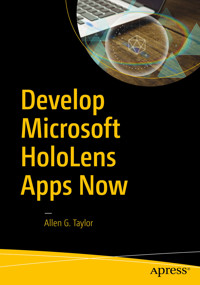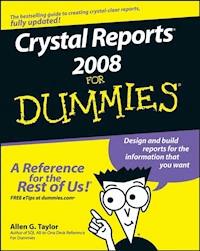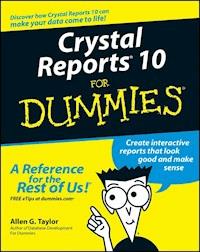
18,99 €
Mehr erfahren.
- Herausgeber: John Wiley & Sons
- Kategorie: Wissenschaft und neue Technologien
- Sprache: Englisch
Would you read information presented like this? No. It's just not natural. Sometimes presentation is almost as important as content. When you create a report, the goal is to provide information for readers in a format they can readily understand. Crystal Reports 10 For Dummies, the latest version of the most popular report writer in the world, shows you how to create simple or sophisticated reports, turning data into interactive, actionable reports that convey what's happening in your business. You can progress cover-to-cover or use the index to find out how to: * Give your reports more pizzazz by using the correct fonts, color, drop shadows, graphic elements, and more * Integrate elements from multiple, non-database sources * Group sort, total result sets, cross-tab reports, and add formulas, charts, or maps * Print reports * Use customized Business Views gleaned from the same information to provide each reader with information he or she needs to know without spilling all the beans, sales figures, marketing information, or whatever * Present multi-dimensional data in OLAP (Online Analytical Processing) cubes * Get ideas from sample reports on the companion Web site Written by Allen G. Taylor, nationally known lecturer, teacher, and author of over 20 books, including Database Development for Dummies, Crystal Reports 10 For Dummies makes it crystal clear how to: * Store your information securely in Crystal Repository * Use Crystal Analysis 10 to display OLAP data so you and your report's readers can analyze the information in an online environment * Use Crystal Enterprise to put Crystal Reports online for viewing by hundreds or thousands of people in your organization Whether you want to dazzle your company's CEO and shareholders, motivate the sales force, or simply share database information cogently, with Crystal Reports 10 For Dummies you not only make your point, you an impression. When your reports look professional, you look professional.
Sie lesen das E-Book in den Legimi-Apps auf:
Seitenzahl: 378
Veröffentlichungsjahr: 2011
Ähnliche
Crystal Reports® 10 For Dummies®
by Allen G. Taylor
Crystal Reports® 10 For Dummies®
Published byWiley Publishing, Inc.111 River St.Hoboken, NJ 07030-5774www.wiley.com
Copyright © 2004 by Wiley Publishing, Inc., Indianapolis, Indiana
Published by Wiley Publishing, Inc., Indianapolis, Indiana
Published simultaneously in Canada
No part of this publication may be reproduced, stored in a retrieval system or transmitted in any form or by any means, electronic, mechanical, photocopying, recording, scanning or otherwise, except as permitted under Sections 107 or 108 of the 1976 United States Copyright Act, without either the prior written permission of the Publisher, or authorization through payment of the appropriate per-copy fee to the Copyright Clearance Center, 222 Rosewood Drive, Danvers, MA 01923, (978) 750-8400, fax (978) 646-8600. Requests to the Publisher for permission should be addressed to the Legal Department, Wiley Publishing, Inc., 10475 Crosspoint Blvd., Indianapolis, IN 46256, (317) 572-3447, fax (317) 572-4447, e-mail: [email protected].
Trademarks: Wiley, the Wiley Publishing logo, For Dummies, the Dummies Man logo, A Reference for the Rest of Us!, The Dummies Way, Dummies Daily, The Fun and Easy Way, Dummies.com, and related trade dress are trademarks or registered trademarks of John Wiley & Sons, Inc., and/or its affiliates in the United States and other countries, and may not be used without written permission. Crystal Reports is a registered trademark of Seagate Software, Inc. All other trademarks are the property of their respective owners. Wiley Publishing, Inc., is not associated with any product or vendor mentioned in this book.
LIMIT OF LIABILITY/DISCLAIMER OF WARRANTY: The publisher and the author make no representations or warranties with respect to the accuracy or completeness of the contents of this work and specifically disclaim all warranties, including without limitation warranties of fitness for a particular purpose. No warranty may be created or extended by sales or promotional materials. The advice and strategies contained herein may not be suitable for every situation. This work is sold with the understanding that the publisher is not engaged in rendering legal, accounting, or other professional services. If professional assistance is required, the services of a competent professional person should be sought. Neither the publisher nor the author shall be liable for damages arising herefrom. The fact that an organization or Website is referred to in this work as a citation and/or a potential source of further information does not mean that the author or the publisher endorses the information the organization or Website may provide or recommendations it may make. Further, readers should be aware that Internet Websites listed in this work may have changed or disappeared between when this work was written and when it is read.
For general information on our other products and services or to obtain technical support, please contact our Customer Care Department within the U.S. at 800-762-2974, outside the U.S. at 317-572-3993, or fax 317-572-4002.
Wiley also publishes its books in a variety of electronic formats. Some content that appears in print may not be available in electronic books.
Library of Congress Control Number: 2004104560
ISBN: 0-7645-7137-0
Manufactured in the United States of America
10 9 8 7 6 5 4 3 2 1
1B/SQ/QV/QU/IN
About the Author
Allen G. Taylor is a 30-year veteran of the computer industry and the author of over 20 books, including SQL For Dummies,Access 2003 Power Programming with VBA, Database Development For Dummies, and SQL Weekend Crash Course. He lectures nationally on databases, innovation, and entrepreneurship. He also teaches database development internationally through a leading online education provider and teaches digital circuit design locally at Portland State University. You can contact Allen at [email protected].
Dedication
This book is dedicated to my daughter, Valerie Joy Taylor, who is indeed a joy as well as being a psychologist and world traveler.
Author’s Acknowledgments
Many people have contributed to the quality and content of this book. I would particularly like to recognize Jaylene Crick of Business Objects for her helpfulness, my acquisitions editor, Terri Varveris, for her overall management of the project, and my editor, Nicole Sholly, for keeping me honest.
I also appreciate the continued support of my family and the interest of my friends and colleagues. It would not have been possible to complete a project of this magnitude without the support of those close to me.
Publisher’s Acknowledgments
We’re proud of this book; please send us your comments through our online registration form located at www.dummies.com/register/.
Some of the people who helped bring this book to market include the following:
Acquisitions, Editorial, and Media Development
Associate Project Editor: Nicole Sholly
Acquisitions Editor: Terri Varveris
Senior Copy Editor: Barry Childs-Helton
Technical Editor: Wiley-Dreamtech India Pvt Ltd
Editorial Manager: Kevin Kirschner
Media Development Manager: Laura VanWinkle
Media Development Supervisor: Richard Graves
Editorial Assistant: Amanda Foxworth
Cartoons: Rich Tennant, www.the5thwave.com
Composition
Project Coordinator: Courtney MacIntyre
Layout and Graphics: Andrea Dahl, Carrie Foster, Denny Hager, Joyce Haughey, Kristin McMullan, Lynsey Osborn, Heather Ryan
Proofreaders: Andy Hollandbeck, Carl William Pierce; TECHBOOKS Production Services
Indexer: TECHBOOKS Production Services
Publishing and Editorial for Technology Dummies
Richard Swadley, Vice President and Executive Group Publisher
Andy Cummings, Vice President and Publisher
Mary C. Corder, Editorial Director
Publishing for Consumer Dummies
Diane Graves Steele, Vice President and Publisher
Joyce Pepple, Acquisitions Director
Composition Services
Gerry Fahey, Vice President of Production Services
Debbie Stailey, Director of Composition Services
Contents
Title
Introduction
About This Book
Conventions Used in This Book
What You’re Not to Read
Foolish Assumptions
How This Book Is Organized
About the Web Site
Icons Used in This Book
Where to Go from Here
Part I : Reporting Basics
Chapter 1: Transforming Raw Data into Usable Information
Major Features of Crystal Reports 10
The Four Editions of Crystal Reports 10
Viewing a Report
Chapter 2: Create a Simple Report Right Now!
Starting Crystal Reports 10
Creating a Report with the Blank Report Option
Troubleshooting a Report That Doesn’t Look Quite Right
Printing a Report
Chapter 3: Report Design Guidelines
Audience
Purpose
Content
Interfacing the Report to a Database
What Should the Report Look Like?
Chapter 4: Reporting Overview
Creating a Report with Report Creation Wizard
Starting with a Blank Report
Connecting Your Report to Its Data Source
Part II : Moving Up to Professional Quality Reports
Chapter 5: Pulling Specific Data from a Database
Get Data Quickly with Select Expert
Using Formulas to Retrieve Data
Using Parameter Fields to Retrieve Data at Runtime
Troubleshooting Tips
Chapter 6: Sorting, Grouping, and Totaling Result Sets
Sorting Report Data
Grouping Related Items
Calculating Percentages
Drilling Down for Detail
Keeping Track of Things with Running Totals
Troubleshooting Sorting, Grouping, and Totaling Problems
Chapter 7: Mastering Report Sections
Changing the Size of a Section
Placing Groups Where You Want Them
Hiding Details with Summary and Drill-Down Reports
Creating Mailing Labels
Saving Money on Postage by Doing a Zip Sort
Chapter 8: Formatting Your Reports
Absolute Formatting and Conditional Formatting
Highlighting Expert Creates Emphasis
Adding Pictures to a Report
A Trick for Aligning Preprinted Forms
Adding Text from a File
Formatting Options
Special Fields Contain Report Metadata
Raising a Red Flag with Report Alerts
Report Templates Save Time and Effort
Part III : Advanced Report Types and Features
Chapter 9: Displaying Your Favorite Hit Parade with Group Sort
Sorting Groups Based on Performance
Going with the Percentages
A Choice of Group Sorts
Troubleshooting Group Sort Problems
Chapter 10: Making Correlations with Cross-Tab Reports
Creating a Cross-Tab Object to Summarize All Report Data
Summarizing the Contents of a Group with a Cross-Tab
Enhancing the Appearance and Readability of a Cross-Tab Object
Chapter 11: Adding Formulas to Reports
Formula Overview and Syntax
Lessening the Workload with Functions
Creating a Custom Function Using Formula Workshop
Changing and Deleting Formulas
Data Types
Variables in Formulas
Control Structures
Chapter 12: Creating Reports within a Report
Combining Unrelated Reports
Linking a Subreport to a Primary Report
On-Demand Subreports Boost Efficiency
Passing Data Between Reports
Troubleshooting Subreport Problems
Chapter 13: Combining Report Elements with OLE
Overview of OLE
Embedding or Linking a File as an OLE Object
Embedding or Linking an Object Taken from a File
Editing OLE Objects
Chapter 14: Creating and Updating OLAP Reports
What’s OLAP, and Why Might I Need It?
OLAP Reporting with Crystal Reports
Chapter 15: Enhancing Reports with Charts
Choosing the Best Chart Type for Your Data
Different Chart Layouts for Different Data Types
A Chart’s Placement Affects the Data It Can Represent
Using Chart Expert
Troubleshooting Chart Problems
Chapter 16: Adding Geographic Detail with Maps
Crystal Reports Maps
Creating a Map Step by Step
Troubleshooting Map Problems
Part IV : Crystal Reports in the Enterprise
Chapter 17: Crystal Enterprise Components
Understanding Business Views
The Three Muska-Tiers
The Business Tier
Crystal Enterprise Admin Launchpad
Crystal Management Console
Crystal Enterprise User Launchpad
Crystal Enterprise Web Desktop
Crystal Configuration Manager
Crystal Import Wizard
Crystal Publishing Wizard
Chapter 18: Crystal Repository
Storing Your Valuables in Crystal Repository
Using Repository Objects in a Report
Modifying a Repository Object
Updating Reports Automatically Using Connected Repository Objects
Deleting Objects from the Repository
Chapter 19: Maintaining Security
Restricting Access
Easing the Security Burden
Controlling Access to Specific Reports
Chapter 20: Navigating with Report Parts
Understanding Report Parts Navigation
Using Report Parts to Navigate
Chapter 21: Crystal Analysis 10
Digging Deeper into OLAP
Creating a Crystal Analysis Report
Part V : Publishing Your Reports
Chapter 22: Distributing and Viewing Reports
Printing Your Report
Faxing a Report
Exporting a Report
Troubleshooting Output Problems
Chapter 23: Displaying Reports Online
Exporting to a Static HTML Page
Adding a Hyperlink to a Report
Chapter 24: SQL Commands
Creating an SQL Statement
Adding an SQL Statement to a Repository
Modifying an SQL Statement
Part VI : The Part of Tens
Chapter 25: Ten Things to Do Before You Create a Report
Identify the Users
Interview the Users
Arbitrate Conflicting Demands
Nail Down the Project’s Scope
Nail Down the Project’s Schedule
Verify That the Necessary Data Is in the Database
Determine How the Report Will Be Viewed
Determine the Best Report Type for the Users’ Needs
Get Agreement on the Report’s Appearance
Decide Whether to Include Charts or Maps
Chapter 26: Ten Ways to Give Your Reports More Pizzaz
Use the Correct Fonts
Use Color Tastefully
Enclose Text in Boxes
Emphasize Objects with Drop Shadows
Produce a Consistent Appearance with Templates
Add an Image
Add a Chart
Add a Map
Combine Two Objects with an Underlay
Separate the Summary from the Details with Drill-Down
Introduction
C rystal Reports 10 is the latest in a long and celebrated series of report writers for personal computers. Crystal Reports is by far the best-selling report writer package in the world, even though you may have never heard of it. In the past, it has been bundled with many of the most popular applications without being acknowledged by name. (A version of Crystal Reports is currently bundled into Microsoft’s Visual Studio .NET, and Crystal Reports 10 is sold as a standalone product.) If you want to produce a high-quality report quickly, Crystal Reports is the top choice to do the job.
About This Book
Crystal Reports 10 For Dummies is an introductory level book that gets you using Crystal Reports quickly and effectively. It covers all the major capabilities of Crystal Reports but doesn’t bog you down in intricate detail. The objective is to give you the information you need to produce the types of reports that most people need most of the time. I also get into some out-of-the-ordinary report types that you might be called upon to generate on occasion.
Use this book as a handy reference guide. Each chapter deals with an individual feature that you may need at one time or another. Pull out the book, read the chapter, and then do what you need to do. In many cases, step-by-step procedures walk you through commonly needed operations. You might find it worthwhile to put the book beside your computer and perform the operations as you read about them.
Anyone who may be called upon to produce a report based on database data can profit from the information contained in this book. It’s also valuable to managers who may never personally produce a report, but have oversight of people who do. This book tells you what’s possible, what you can do easily, and what takes a little more effort to accomplish. This knowledge can help you estimate how long it should take to produce reports of various types.
Conventions Used in This Book
When an instruction in the book says, for instance, File⇒Save, it means to click the left mouse button on File in the main menu, and then click Save on the submenu that drops down from it.
Anything you see that is printed in a monospaced font is code, or something you’ll run across in the course of programming a database (field names, for example). This is a monospaced font. Crystal Reports executes code that you enter as formulas or SQL statements.
What You’re Not to Read
You can read the book through from cover to cover, working through the examples, although you don’t have to. Whether you read it all the way through or not, you can use it as a quick reference when you want to perform a particular operation that you have not used in a while.
There’s another whole section of this introduction that explains the icons you’ll normally run across, and there is a good reason for paying attention to each of them. There is, however, one icon that you get to skip: Consider yourself exempted from the requirement to read anything that appears by a Technical Stuff icon.
Material next to one of these icons may be interesting to techies like me (there must be some of you out there) but generally is not necessary for a full understanding of how to use Crystal Reports.
Foolish Assumptions
I’ve never met you, but because we’re going to be together for a while, I’ll make a few assumptions about you and what you know. I assume that you know how to use a personal computer and that you’re somewhat familiar with Microsoft Word. If you know how to navigate around Microsoft Word, you already know almost all there is to know about navigating around Crystal Reports. The user interfaces of the two products are similar.
I assume that you’ve seen directory trees before, such as those extensively used in Microsoft Windows. You know that if you see a plus sign (+) to the left of a node that shows a folder (or other) icon, it means you can click the plus sign to expand that node, to see what the node contains. Crystal Reports treats directory trees in a similar way.
I assume you know how to perform a drag-and-drop operation with your mouse. In Crystal Reports, when you click an object and start dragging it, your progress is shown by a rectangular placement frame. When you release the mouse button to drop the item, the placement frame is replaced by a duplicate of the item that you dragged.
How This Book Is Organized
This book contains six major parts. Each part contains several chapters.
Part I: Reporting Basics
Part I introduces you to Crystal Reports and the art of report creation. You find out what a report should accomplish and what it should look like. Then you fire up Crystal Reports and use it to create a simple report based on data held in a database.
Part II: Moving Up to Professional Quality Reports
You can do many things beyond the basics to make reports more focused, more readable, and easier on the eye. This part gives you the information you need to do all those things.
Part III: Advanced Report Types and Features
Part III gets into serious report creation. With the information in this part, you can zero in on exactly the data you want and display it in the most understandable way. You’ll be able to nest one report within another, pull report elements from multiple non-database sources, present multidimensional data in OLAP cubes, and illustrate points with charts and maps. With these tools, you can produce reports fit for the eyes of the organization’s CEO.
Part IV: Crystal Reports in the Enterprise
Crystal Enterprise is a companion product to Crystal Reports that controls and secures the distribution of reports. With it you can make your reports accessible to people on your local area network, or on the World Wide Web. Crystal Enterprise’s new Business Views capability enables report developers to custom tailor a report based on the interests of the people who will be viewing it. There can be multiple different Business Views of a single report. Crystal Enterprise is also the home of the Crystal Repository, which is a great place to store formulas, custom functions, or Business Views, so they can be used again later.
Part V: Publishing Your Reports
After you create a report, you’ll want to make it available to the people who need it. Crystal Reports makes it easy for you to distribute your report for viewing, whether to colleagues in your organization or to Internet users around the world. In addition, you can publish your reports using traditional methods. You can print it; export it to a file, or fax it to people far away. After you complete report development, distribution is easy.
Although Crystal Reports does a great job when used all by itself, you can also incorporate it into applications written in a computer language. Crystal Reports’ SQL Commands facility gives you direct control over the data in a report’s underlying database. Because a version of Crystal Reports is included as an integral part of Microsoft’s .NET application development environment, you can incorporate the power of Crystal Reports into applications you write in Visual Basic, Visual C++, Visual C#, or any language compatible with the .NET framework. This gives the applications you write the sophistication of the world’s leading report writer.
Part VI: The Part of Tens
It’s always good to remember short lists of best practices. That’s what the Part of Tens is all about. Listed here are pointers that help you produce outstanding reports with minimum effort, in the shortest possible time.
About the Web Site
This book has an accompanying Web site where you can find sample reports from the book, some exercises related to the sample reports, and links to sites for related information. To access the Web site, go to www.dummies.com/go/crystalfd.
Icons Used in This Book
Tips save you a lot of time and keep you out of trouble.
Pay attention to the information marked by this icon — you may need it later.
As mentioned earlier, Technical Stuff is detail that I find interesting and you may also. But if you don’t, no big deal. It is not essential to gain an understanding of the topic being discussed. Skip it if you like.
Heeding the advice that this icon points to can save you from major grief. Ignore it at your peril.
Where to Go from Here
Now you’re ready to start finding out about creating professional quality reports based on data stored in your databases, using Crystal Reports 10. Crystal Reports 10 is the latest version of the most popular report writer in the world. You can use it to quickly whip out simple reports, or you can take a little longer and generate a world-class executive report.
Part I
Reporting Basics
In this part . . .
T here’s data in the database, where it’s not doing anyone any good. Your manager wants coherent information, based on that data, on her desk by the close of business today. What should you do? Panic? Consider joining the Foreign Legion?
There’s no need to do anything drastic. The chapters in this part quickly tell you how to crank out the report your boss so desperately needs. It won’t have all the bells and whistles that you find out about in other parts of this book, but it puts the needed information on the boss’s desk before the lights go out tonight. And you’ll start to build your reputation as a person who can deliver the goods when the pressure is on.
Chapter 1
Transforming Raw Data into Usable Information
In This Chapter
Outlining the major features of Crystal Reports 10
Lesen Sie weiter in der vollständigen Ausgabe!
Lesen Sie weiter in der vollständigen Ausgabe!
Lesen Sie weiter in der vollständigen Ausgabe!
Lesen Sie weiter in der vollständigen Ausgabe!
Lesen Sie weiter in der vollständigen Ausgabe!
Lesen Sie weiter in der vollständigen Ausgabe!
Lesen Sie weiter in der vollständigen Ausgabe!
Lesen Sie weiter in der vollständigen Ausgabe!
Lesen Sie weiter in der vollständigen Ausgabe!
Lesen Sie weiter in der vollständigen Ausgabe!
Lesen Sie weiter in der vollständigen Ausgabe!
Lesen Sie weiter in der vollständigen Ausgabe!
Lesen Sie weiter in der vollständigen Ausgabe!
Lesen Sie weiter in der vollständigen Ausgabe!
Lesen Sie weiter in der vollständigen Ausgabe!
Lesen Sie weiter in der vollständigen Ausgabe!
Lesen Sie weiter in der vollständigen Ausgabe!
Lesen Sie weiter in der vollständigen Ausgabe!
Lesen Sie weiter in der vollständigen Ausgabe!
Lesen Sie weiter in der vollständigen Ausgabe!
Lesen Sie weiter in der vollständigen Ausgabe!
Lesen Sie weiter in der vollständigen Ausgabe!
Lesen Sie weiter in der vollständigen Ausgabe!
Lesen Sie weiter in der vollständigen Ausgabe!
Lesen Sie weiter in der vollständigen Ausgabe!
Lesen Sie weiter in der vollständigen Ausgabe!
Lesen Sie weiter in der vollständigen Ausgabe!
Lesen Sie weiter in der vollständigen Ausgabe!
Lesen Sie weiter in der vollständigen Ausgabe!
Lesen Sie weiter in der vollständigen Ausgabe!