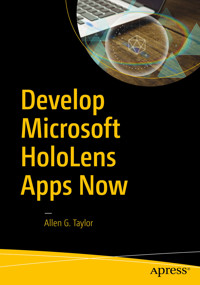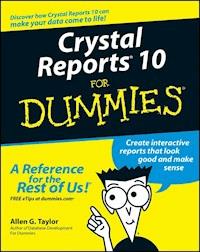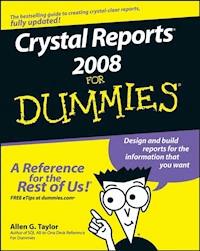20,99 €
Mehr erfahren.
- Herausgeber: John Wiley & Sons
- Kategorie: Wissenschaft und neue Technologien
- Sprache: Englisch
Uncover the secrets of SQL and start building better relational databases today! This fun and friendly guide will help you demystify database management systems so you can create more powerful databases and access information with ease. Updated for the latest SQL functionality, SQL For Dummies, 8th Edition covers the core SQL language and shows you how to use SQL to structure a DBMS, implement a database design, secure your data, and retrieve information when you need it. * Includes new enhancements of SQL:2011, including temporal data functionality which allows you to set valid times for transactions to occur and helps prevent database corruption * Covers creating, accessing, manipulating, maintaining, and storing information in relational database management systems like Access, Oracle, SQL Server, and MySQL * Provides tips for keeping your data safe from theft, accidental or malicious corruption, or loss due to equipment failures and advice on eliminating errors in your work Don't be daunted by database development anymore - get SQL For Dummies, 8th Edition, and you'll be on your way to SQL stardom.
Sie lesen das E-Book in den Legimi-Apps auf:
Seitenzahl: 639
Veröffentlichungsjahr: 2013
Ähnliche
SQL For Dummies®, 8th Edition
Visit www.dummies.com/cheatsheet/sql to view this book's cheat sheet.
Table of Contents
Cover
Title
Copyright
Introduction
About This Book
Who Should Read This Book?
Icons Used in This Book
Where to Go from Here
Part I: Getting Started with SQL
Chapter 1: Relational Database Fundamentals
Keeping Track of Things
What Is a Database?
Database Size and Complexity
What Is a Database Management System?
Flat Files
Database Models
Database Design Considerations
Chapter 2: SQL Fundamentals
What SQL Is and Isn’t
A (Very) Little History
SQL Statements
Reserved Words
Data Types
Null Values
Constraints
Using SQL in a Client/Server System
Using SQL on the Internet or an Intranet
Chapter 3: The Components of SQL
Data Definition Language
Data Manipulation Language
Data Control Language
Part II: Using SQL to Build Databases
Chapter 4: Building and Maintaining a Simple Database Structure
Using a RAD Tool to Build a Simple Database
Building POWER with SQL’s DDL
Portability Considerations
Chapter 5: Building a Multitable Relational Database
Designing a Database
Working with Indexes
Maintaining Data Integrity
Normalizing the Database
Part III: Storing and Retrieving Data
Chapter 6: Manipulating Database Data
Retrieving Data
Creating Views
Updating Views
Adding New Data
Updating Existing Data
Transferring Data
Deleting Obsolete Data
Chapter 7: Handling Temporal Data
Understanding Times and Periods in SQL:2011
Working with Application-Time Period Tables
Working with System-Versioned Tables
Tracking Even More Time Data with Bitemporal Tables
Chapter 8: Specifying Values
Values
Value Expressions
Functions
Chapter 9: Using Advanced SQL Value Expressions
CASE Conditional Expressions
CAST Data-Type Conversions
Row Value Expressions
Chapter 10: Zeroing In on the Data You Want
Modifying Clauses
FROM Clauses
WHERE Clauses
Logical Connectives
GROUP BY Clauses
HAVING Clauses
ORDER BY Clauses
Limited FETCH
Peering through a Window to Create a Result Set
Chapter 11: Using Relational Operators
UNION
INTERSECT
EXCEPT
Join Operators
ON versus WHERE
Chapter 12: Delving Deep with Nested Queries
What Subqueries Do
Chapter 13: Recursive Queries
What Is Recursion?
What Is a Recursive Query?
Where Might You Use a Recursive Query?
Where Else Might You Use a Recursive Query?
Part IV: Controlling Operations
Chapter 14: Providing Database Security
The SQL Data Control Language
User Access Levels
Granting Privileges to Users
Granting Privileges across Levels
Granting the Power to Grant Privileges
Taking Privileges Away
Using GRANT and REVOKE Together to Save Time and Effort
Chapter 15: Protecting Data
Threats to Data Integrity
Reducing Vulnerability to Data Corruption
Constraints Within Transactions
Chapter 16: Using SQL within Applications
SQL in an Application
Hooking SQL into Procedural Languages
Part V: Taking SQL to the Real World
Chapter 17: Accessing Data with ODBC and JDBC
ODBC
ODBC in a Client/Server Environment
ODBC and the Internet
ODBC and an Intranet
JDBC
Chapter 18: Operating on XML Data with SQL
How XML Relates to SQL
The XML Data Type
Mapping SQL to XML and XML to SQL
SQL Functions That Operate on XML Data
Predicates
Transforming XML Data into SQL Tables
Mapping Non-Predefined Data Types to XML
The Marriage of SQL and XML
Part VI: Advanced Topics
Chapter 19: Stepping through a Dataset with Cursors
Declaring a Cursor
Opening a Cursor
Fetching Data from a Single Row
Closing a Cursor
Chapter 20: Adding Procedural Capabilities with Persistent Stored Modules
Compound Statements
Flow of Control Statements
Stored Procedures
Stored Functions
Privileges
Stored Modules
Chapter 21: Handling Errors
SQLSTATE
WHENEVER Clause
Diagnostics Areas
Handling Exceptions
Chapter 22: Triggers
Examining Some Applications of Triggers
Creating a Trigger
Firing a Succession of Triggers
Referencing Old Values and New Values
Firing Multiple Triggers on a Single Table
Part VII: The Part of Tens
Chapter 23: Ten Common Mistakes
Assuming That Your Clients Know What They Need
Ignoring Project Scope
Considering Only Technical Factors
Not Asking for Client Feedback
Always Using Your Favorite Development Environment
Using Your Favorite System Architecture Exclusively
Designing Database Tables in Isolation
Neglecting Design Reviews
Skipping Beta Testing
Not Documenting Your Process
Chapter 24: Ten Retrieval Tips
Verify the Database Structure
Try Queries on a Test Database
Double-Check Queries That Include Joins
Triple-Check Queries with Subselects
Summarize Data with GROUP BY
Watch GROUP BY Clause Restrictions
Use Parentheses with AND, OR, and NOT
Control Retrieval Privileges
Back Up Your Databases Regularly
Handle Error Conditions Gracefully
Appendix: SQL: 2011 Reserved Words
About the Author
Dedication
Author’s Acknowledgments
Publisher’s Acknowledgments
Cheat Sheet
Connect with Dummies
End User License Agreement
List of Tables
Chapter 2: SQL Fundamentals
Table 2-1 SQL:2011 Statements
Table 2-2 Data Types
Chapter 3: The Components of SQL
Table 3-2 Examples of String Concatenation
Table 3-3 Comparison Operators and Comparison Predicates
Table 3-4 Types of Protection
Chapter 5: Building a Multitable Relational Database
Table 5-1 VetLab Tables
Table 5-3 Client Name Index for the CLIENT Table
Chapter 8: Specifying Values
Table 8-1 Example Literals of Various Data Types
Chapter 10: Zeroing In on the Data You Want
Table 10-1 Modifying Clauses and Functions
Table 10-2 SQL’s Comparison Predicates
Table 10-3 SQL’s LIKE Predicate
Chapter 11: Using Relational Operators
Table 11-1 LOCATION
Table 11-2 DEPT
Table 11-3 EMPLOYEE
Table 11-4 EMPLOYEE Table
Table 11-5 PROJECTS Table
Table 11-6 SKILLS Table
Chapter 12: Delving Deep with Nested Queries
Table 12-1 PRODUCT Table
Table 12-2 COMPONENT Table
Table 12-3 COMP_USED Table
Table 12-4 CUSTOMER Table
Table 12-5 CONTACT Table
Chapter 13: Recursive Queries
Table 13-1 Flights Offered by Vannevar Airlines
Table 13-2 REACHABLEFROM After One Pass through Recursion
Table 13-3 REACHABLEFROM After Two Passes through the Recursion
Chapter 20: Adding Procedural Capabilities with Persistent Stored Modules
Table 20-1 SQLSTATE Class Values
Table 20-2 Conditions That May Be Specified in a Condition Handler
Chapter 21: Handling Errors
Table 21-1 Diagnostics Header Area
Table 21-2 Diagnostics Detail Area
List of Illustrations
Chapter 1: Relational Database Fundamentals
Figure 1-1: A block diagram of a DBMS-based information system.
Figure 1-2: A table showing a baseball player’s offensive statistics.
Figure 1-3: Each database row contains a record; each database column holds a single attribute.
Figure 1-4: The sales manager’s view derives from the CUSTOMER table.
Figure 1-5: The branch manager’s view includes only certain rows from the CUSTOMER table.
Figure 1-6: The accounts-payable manager’s view draws from two tables.
Chapter 2: SQL Fundamentals
Figure 2-1: The relationships of the XML subtypes.
Chapter 3: The Components of SQL
Figure 3-1: Use the CREATE TABLE command to create this CUSTOMER table.
Figure 3-2: You derive the NH_CUST view from the CUSTOMER table.
Figure 3-3: A sporting goods store’s database structure.
Figure 3-4: Creating a multitable view by using JOINs.
Figure 3-5: The hierarchical structure of a typical SQL database.
Chapter 4: Building and Maintaining a Simple Database Structure
Figure 4-1: The Microsoft Access opening screen.
Figure 4-2: The Datasheet view in the Access development environment.
Figure 4-3: The Design view’s starting screen.
Figure 4-4: Using a descriptive field name to define the primary key.
Figure 4-5: The table-creation window after FirstName has been defined.
Figure 4-6: The table-creation window after LastName has been defined.
Figure 4-7: The table-creation window after all fields are defined.
Figure 4-8: The table-creation window after opening up space for a second address line.
Figure 4-9: Your revised table definition should look similar to this.
Figure 4-10: Select Delete to delete a table.
Figure 4-11: The Query screen with POWER table selected.
Figure 4-12: The database views available in Query mode.
Figure 4-13: The Object tab in SQL view.
Figure 4-14: Data-definition query to create a table.
Figure 4-15: Behold the POWERSQL table.
Chapter 5: Building a Multitable Relational Database
Figure 5-1: VetLab database tables and links.
Figure 5-2: This SALES table leads to modification anomalies.
Figure 5-3: Splitting the SALES table into two tables.
Figure 5-4: In the SALES_TRACK table, the Customer_ID and Product columns constitute a composite key.
Chapter 6: Manipulating Database Data
Figure 6-1: The ORDERS_BY_STATE view for the marketing manager.
Figure 6-2: The REPORTING_LAG view for the quality-control officer.
Figure 6-3: The view created to show birthday discounts.
Chapter 10: Zeroing In on the Data You Want
Figure 10-1: A result set for retrieval of sales from 12/01/2012 to 12/07/2012.
Figure 10-2: Average sales for each salesperson.
Figure 10-3: Total sales for each salesperson.
Figure 10-4: Total sales for all salespeople except Bennett.
Chapter 13: Recursive Queries
Figure 13-1: Result of calling spiral(1).
Figure 13-2: Descending through recursive calls, and then climbing back up to terminate.
Figure 13-3: Route map for Vannevar Airlines.
Chapter 14: Providing Database Security
Figure 14-1: The access-privilege hierarchy.
Figure 14-2: Artwork table hierarchy.
Chapter 16: Using SQL within Applications
Figure 16-1: The Design View of MBRT Papers query.
Figure 16-2: One of your View menu options is SQL View.
Figure 16-3: An SQL statement that retrieves the names of all the papers written by members of the MBRT.
Chapter 17: Accessing Data with ODBC and JDBC
Figure 17-1: A client/server system versus a web-based database system.
Figure 17-2: A web-based database system with a server extension.
Figure 17-3: A web database application, using a Java applet.
Chapter 21: Handling Errors
Figure 21-1: SQLSTATE of 00000 indicates successful completion of an SQL:statement.
Guide
Cover
Table of Contents
Begin Reading
Pages
C1
i
ii
iii
1
2
3
4
5
6
7
8
9
10
11
12
13
14
15
16
17
18
19
21
22
23
24
25
26
27
28
29
30
31
32
33
34
35
36
37
38
39
40
41
42
43
44
45
46
47
48
49
50
51
52
53
54
55
56
57
58
59
60
61
62
63
64
65
66
67
68
69
70
71
72
73
74
75
76
77
78
79
80
81
82
83
84
85
86
87
88
89
90
91
92
93
94
95
96
97
98
99
100
101
102
103
105
106
107
108
109
110
111
112
113
114
115
116
117
118
119
120
121
122
123
124
125
126
127
128
129
130
131
132
133
134
135
136
137
138
139
140
141
142
143
144
145
146
147
148
149
150
151
152
153
154
155
156
157
158
159
160
161
162
163
164
165
166
167
168
169
170
171
172
173
174
175
176
177
178
179
180
181
182
183
184
185
186
187
188
189
190
191
192
193
194
195
196
197
198
199
200
201
202
203
204
205
206
207
208
209
211
212
213
214
215
216
217
218
219
220
221
222
223
224
225
226
227
228
229
230
231
232
233
234
235
236
237
238
239
240
241
242
243
244
245
246
247
248
249
250
251
252
253
254
255
256
257
258
259
260
261
262
263
264
265
266
267
268
269
270
271
272
273
274
275
276
277
278
279
280
281
282
283
284
285
286
287
288
289
290
291
292
293
294
295
296
297
298
299
300
301
302
303
304
305
306
307
308
309
310
311
312
313
314
315
316
317
318
319
320
321
322
323
324
325
326
327
328
329
330
331
333
334
335
336
337
338
339
340
341
342
343
344
345
347
348
349
350
351
352
353
354
355
356
357
359
360
361
362
363
364
365
366
367
368
369
370
371
372
373
374
375
376
377
378
379
380
381
382
383
384
385
386
387
388
389
390
391
392
393
394
395
396
397
398
399
400
401
402
403
404
405
406
407
408
409
410
411
412
413
414
415
416
417
418
419
420
421
423
424
425
426
427
428
429
430
431
432
433
434
435
436
437
438
439
440
441
442
461
SQL FOR DUMMIES®
A Wiley Brand
8th Edition
Allen G. Taylor
Author of Database Development For Dummies, SQL All-in-One For Dummies, andCrystal Reports 2008 For Dummies
SQL For Dummies®
Published by: John Wiley & Sons, Inc., 111 River Street, Hoboken, NJ 07030-5774, www.wiley.com
Copyright © 2013 by John Wiley & Sons, Inc., Hoboken, New Jersey
Published simultaneously in Canada
No part of this publication may be reproduced, stored in a retrieval system or transmitted in any form or by any means, electronic, mechanical, photocopying, recording, scanning or otherwise, except as permitted under Sections 107 or 108 of the 1976 United States Copyright Act, without the prior written permission of the Publisher. Requests to the Publisher for permission should be addressed to the Permissions Department, John Wiley & Sons, Inc., 111 River Street, Hoboken, NJ 07030, (201) 748-6011, fax (201) 748-6008, or online at http://www.wiley.com/go/permissions.
Trademarks: Wiley, For Dummies, the Dummies Man logo, Dummies.com, Making Everything Easier, and related trade dress are trademarks or registered trademarks of John Wiley & Sons, Inc. and may not be used without written permission. All other trademarks are the property of their respective owners. John Wiley & Sons, Inc. is not associated with any product or vendor mentioned in this book.
Limit of Liability/Disclaimer of Warranty: The publisher and the author make no representations or warranties with respect to the accuracy or completeness of the contents of this work and specifically disclaim all warranties, including without limitation warranties of fitness for a particular purpose. No warranty may be created or extended by sales or promotional materials. The advice and strategies contained herein may not be suitable for every situation. This work is sold with the understanding that the publisher is not engaged in rendering legal, accounting, or other professional services. If professional assistance is required, the services of a competent professional person should be sought. Neither the publisher nor the author shall be liable for damages arising herefrom. The fact that an organization or Website is referred to in this work as a citation and/or a potential source of further information does not mean that the author or the publisher endorses the information the organization or Website may provide or recommendations it may make. Further, readers should be aware that Internet Websites listed in this work may have changed or disappeared between when this work was written and when it is read.
For general information on our other products and services, please contact our Customer Care Department within the U.S. at 877-762-2974, outside the U.S. at 317-572-3993, or fax 317-572-4002. For technical support, please visit www.wiley.com/techsupport.
Wiley publishes in a variety of print and electronic formats and by print-on-demand. Some material included with standard print versions of this book may not be included in e-books or in print-on-demand. If this book refers to media such as a CD or DVD that is not included in the version you purchased, you may download this material at http://booksupport.wiley.com. For more information about Wiley products, visit www.wiley.com.
Library of Congress Control Number: 2013942771
ISBN 978-1-118-60796-1 (pbk); 978-1-118-65711-9 (ebk); ISBN 978-1-118-62783-9 (ebk); ISBN 978-1-118-65718-8 (ebk)
Manufactured in the United States of America
10 9 8 7 6 5 4 3 2 1
Introduction
Welcome to database development using SQL, the industry-standard database query language. Many database management system (DBMS) tools run on a variety of hardware platforms. The differences among the tools can be great, but all serious products have one thing in common: They support SQL data access and manipulation. If you know SQL, you can build relational databases and get useful information out of them.
About This Book
Relational database management systems are vital to many organizations. People often think that creating and maintaining these systems must be extremely complex activities — the domain of database gurus who possess enlightenment beyond that of mere mortals. This book sweeps away the database mystique. In this book, you
Get to the roots of databases.
Find out how a DBMS is structured.
Discover the major functional components of SQL.
Build a database.
Protect a database from harm.
Operate on database data.
Determine how to get the information you want out of a database.
The purpose of this book is to help you build relational databases and get valuable information out of them by using SQL. SQL is the international standard language used to create and maintain relational databases. This edition covers the latest version of the standard, SQL:2011.
This book doesn’t tell you how to design a database (I do that in Database Development For Dummies, also published by Wiley). Here I assume that you or somebody else has already created a valid design. I then illustrate how you implement that design by using SQL. If you suspect that you don’t have a good database design, then — by all means — fix your design before you try to build the database. The earlier you detect and correct problems in a development project, the cheaper the corrections will be.
Who Should Read This Book?
If you need to store or retrieve data from a DBMS, you can do a much better job with a working knowledge of SQL. You don’t need to be a programmer to use SQL, and you don’t need to know programming languages, such as Java, C, or BASIC. SQL’s syntax is like that of English.
If you are a programmer, you can incorporate SQL into your programs. SQL adds powerful data manipulation and retrieval capabilities to conventional languages. This book tells you what you need to know to use SQL’s rich assortment of tools and features inside your programs.
Icons Used in This Book
Tips save you a lot of time and keep you out of trouble.
Pay attention to the information marked by this icon — you may need it later.
Heeding the advice that this icon points to can save you from major grief. Ignore it at your peril.
This icon alerts you to the presence of technical details that are interesting but not absolutely essential to understanding the topic being discussed.
Where to Go from Here
Now for the fun part! Databases are the best tools ever invented for keeping track of the things you care about. After you understand databases and can use SQL to make them do your bidding, you wield tremendous power. Coworkers come to you when they need critical information. Managers seek your advice. Youngsters ask for your autograph. But most importantly, you know, at a very deep level, how your organization really works.
Part IGetting Started with SQL
Visit www.dummies.com for great Dummies content online.
In this part…
The essentials of relational databases
Basic SQL concepts
Fundamental database tools
Visit
www.dummies.com/extras/sql
for great Dummies content online.
Chapter 1Relational Database Fundamentals
In This Chapter
Organizing information
Defining “database” in digital terms
Deciphering DBMS
Looking at the evolution of database models
Defining “
relational
database” (can you relate?)
Considering the challenges of database design
SQL (pronounced ess-que-ell, not see’qwl, though database geeks still argue about that) is a language specifically designed with databases in mind. SQL enables people to create databases, add new data to them, maintain the data in them, and retrieve selected parts of the data. Developed in the 1970s at IBM, SQL has grown and advanced over the years to become the industry standard. It is governed by a formal standard maintained by the International Standards Organization (ISO).
Various kinds of databases exist, each adhering to a different model of how the data in the database is organized.
SQL was originally developed to operate on data in databases that follow the relational model. Recently, the international SQL standard has incorporated part of the object model, resulting in hybrid structures called object-relational databases. In this chapter, I discuss data storage, devote a section to how the relational model compares with other major models, and provide a look at the important features of relational databases.
Before I talk about SQL, however, I want to nail down what I mean by the term database. Its meaning has changed, just as computers have changed the way people record and maintain information.
Keeping Track of Things
Today people use computers to perform many tasks formerly done with other tools. Computers have replaced typewriters for creating and modifying documents. They’ve surpassed electromechanical calculators as the best way to do math. They’ve also replaced millions of pieces of paper, file folders, and file cabinets as the principal storage medium for important information. Compared with those old tools, of course, computers do much more, much faster — and with greater accuracy. These increased benefits do come at a cost, however: Computer users no longer have direct physical access to their data.
When computers occasionally fail, office workers may wonder whether computerization really improved anything at all. In the old days, a manila file folder “crashed” only if you dropped it — then you merely knelt down, picked up the papers, and put them back in the folder. Barring earthquakes or other major disasters, file cabinets never “went down,” and they never gave you an error message. A hard-drive crash is another matter entirely: You can’t “pick up” lost bits and bytes. Mechanical, electrical, and human failures can make your data go away into the Great Beyond, never to return.
Taking the necessary precautions to protect yourself from accidental data loss allows you to start cashing in on the greater speed and accuracy that computers provide.
If you’re storing important data, you have four main concerns:
Storing data has to be quick and easy because you’re likely to do it often.
The storage medium must be reliable. You don’t want to come back later and find some (or all) of your data missing.
Data retrieval has to be quick and easy, regardless of how many items you store.
You need an easy way to separate the exact information you want
now
from the tons of data that you
don’t
want right now.
State-of-the-art computer databases satisfy these four criteria. If you store more than a dozen or so data items, you probably want to store those items in a database.
What Is a Database?
The term database has fallen into loose use lately, losing much of its original meaning. To some people, a database is any collection of data items (phone books, laundry lists, parchment scrolls . . . whatever). Other people define the term more strictly.
In this book, I define a database as a self-describing collection of integrated records. And yes, that does imply computer technology, complete with programming languages such as SQL.
A record is a representation of some physical or conceptual object. Say, for example, that you want to keep track of a business’s customers. You assign a record for each customer. Each record has multiple attributes, such as name, address, and telephone number. Individual names, addresses, and so on are the data.
A database consists of both data and metadata. Metadata is the data that describes the data’s structure within a database. If you know how your data is arranged, then you can retrieve it. Because the database contains a description of its own structure, it’s self-describing. The database is integrated because it includes not only data items but also the relationships among data items.
The database stores metadata in an area called the data dictionary, which describes the tables, columns, indexes, constraints, and other items that make up the database.
Because a flat-file system (described later in this chapter) has no metadata, applications written to work with flat files must contain the equivalent of the metadata as part of the application program.
Database Size and Complexity
Databases come in all sizes, from simple collections of a few records to mammoth systems holding millions of records. Most databases fall into one of three categories, which are based on the size of the database itself, the size of the equipment it runs on, and the size of the organization that is maintaining it:
A
personal database
is designed for use by a single person on a single computer. Such a database usually has a rather simple structure and a relatively small size.
A
departmental or workgroup database
is used by the members of a single department or workgroup within an organization. This type of database is generally larger than a personal database and is necessarily more complex; such a database must handle multiple users trying to access the same data at the same time.
An
enterprise database
can be huge. Enterprise databases may model the critical information flow of entire large organizations.
What Is a Database Management System?
Glad you asked. A database management system (DBMS) is a set of programs used to define, administer, and process databases and their associated applications. The database being managed is, in essence, a structure that you build to hold valuable data. A DBMS is the tool you use to build that structure and operate on the data contained within the database.
You can find many DBMS programs on the market today. Some run on large and powerful machines, and some on personal computers, notebooks, and tablets. A strong trend, however, is for such products to work on multiple platforms or on networks that contain different classes of machines. An even stronger trend is to store data in data centers or even to store it out in the cloud, which could be a public cloud run by a large company such as Amazon, Google, or Microsoft, via the Internet, or it could be a private cloud operated by the same organization that is storing the data on its own intranet.
These days, cloud is a buzzword that is bandied about incessantly in techie circles. Like the puffy white things up in the sky, it has indistinct edges and seems to float somewhere out there. In reality, it is a collection of computing resources that is accessible via a browser, either over the Internet or on a private intranet. The thing that distinguishes the computing resources in the cloud from similar computing resources in a physical data center is the fact that the resources are accessible via a browser rather than an application program that directly accesses those resources.
A DBMS that runs on platforms of multiple classes, large and small, is called scalable.
The value is not in the data, but in the structure
Years ago, some clever person calculated that if you reduce human beings to their components of carbon, hydrogen, oxygen, and nitrogen atoms (plus traces of others), they would be worth only 97 cents. However droll this assessment, it’s misleading. People aren’t composed of mere isolated collections of atoms. Our atoms combine into enzymes, proteins, hormones, and many other substances that would cost millions of dollars per ounce on the pharmaceutical market. The precise structure of these combinations of atoms is what gives them greater value. By analogy, database structure makes possible the interpretation of seemingly meaningless data. The structure brings to the surface patterns, trends, and tendencies in the data. Unstructured data — like uncombined atoms — has little or no value.
Whatever the size of the computer that hosts the database — and regardless of whether the machine is connected to a network — the flow of information between database and user is always the same. Figure 1-1 shows that the user communicates with the database through the DBMS. The DBMS masks the physical details of the database storage so that the application has to concern itself only with the logical characteristics of the data, not with how the data is stored.
Figure 1-1: A block diagram of a DBMS-based information system.
Flat Files
Where structured data is concerned, the flat file is as simple as it gets. No, a flat file isn’t a folder that’s been squashed under a stack of books. Flat files are so called because they have minimal structure. If they were buildings, they’d barely stick up from the ground. A flat file is simply a collection of data records, one after another, in a specified format — the data, the whole data, and nothing but the data — in effect, a list. In computer terms, a flat file is simple. Because the file doesn’t store structural information (metadata), its overhead (stuff in the file that is not data but takes up storage space) is minimal.
Say that you want to keep track of the names and addresses of your company’s customers in a flat file system. The system may have a structure something like this:
Harold Percival 26262 S. Howards Mill Rd Westminster CA92683
Jerry Appel 32323 S. River Lane Rd Santa Ana CA92705
Adrian Hansen 232 Glenwood Court Anaheim CA92640
John Baker 2222 Lafayette St Garden Grove CA92643
Michael Pens 77730 S. New Era Rd Irvine CA92715
Bob Michimoto 25252 S. Kelmsley Dr Stanton CA92610
Linda Smith 444 S.E. Seventh St Costa Mesa CA92635
Robert Funnell 2424 Sheri Court Anaheim CA92640
Bill Checkal 9595 Curry Dr Stanton CA92610
Jed Style 3535 Randall St Santa Ana CA92705
As you can see, the file contains nothing but data. Each field has a fixed length (the Name field, for example, is always exactly 15 characters long), and no structure separates one field from another. The person who created the database assigned field positions and lengths. Any program using this file must "know" how each field was assigned, because that information is not contained in the database itself.
Such low overhead means that operating on flat files can be very fast. On the minus side, however, application programs must include logic that manipulates the file’s data at a very detailed level. The application must know exactly where and how the file stores its data. Thus, for small systems, flat files work fine. The larger a system is, however, the more cumbersome a flat-file system becomes.
Using a database instead of a flat-file system eliminates duplication of effort. Although database files themselves may have more overhead, the applications can be more portable across various hardware platforms and operating systems. A database also makes writing application programs easier because the programmer doesn’t need to know the physical details of where and how the data is stored.
The reason databases eliminate duplication of effort is because the DBMS handles the data-manipulation details. Applications written to operate on flat files must include those details in the application code. If multiple applications all access the same flat-file data, these applications must all (redundantly) include that data-manipulation code. If you’re using a DBMS, however, you don’t need to include such code in the applications at all.
Clearly, if a flat-file-based application includes data-manipulation code that runs only on a particular operating system (OS), migrating the application to a different OS is a headache waiting to happen. You have to change all the OS-specific code — and that’s just for openers. Migrating a similar DBMS-based application to another OS is much simpler — fewer complicated steps, fewer aspirin consumed.
Database Models
The first databases, back at the dawn of time (1950s), were structured according to a hierarchical model. They suffered from redundancy problems, and their structural inflexibility made database modification difficult. They were soon followed by databases that adhered to the network model, which strove to eliminate the main disadvantages of the hierarchical model. Network databases have minimal redundancy but pay for that advantage with structural complexity.
Some years later, Dr. E. F. Codd at IBM developed the relational model, which featured minimal redundancy and an easily understood structure. The SQL language was developed to operate on relational databases. Relational databases eventually consigned the hierarchical and network databases to the dustbin of history.
A new phenomenon is the emergence of the so-called NoSQL databases, which lack the structure of the relational databases and do not use the SQL language. I don’t cover NoSQL databases in this book.
Relational model
Dr. Codd first formulated the relational database model in 1970, and this model started appearing in products about a decade later. Ironically, IBM did not deliver the first relational DBMS. That distinction went to a small start-up company, which named its product Oracle.
Relational databases have almost completely replaced earlier database types. That’s largely because you can change the structure of a relational database without having to change or modify applications that were based on the old structures. Suppose, for example, that you add one or more new columns to a database table. You don’t need to change any previously written applications that process that table — unless, of course, you alter one or more of the columns that those applications have to use.
Of course, if you remove a column that an existing application has to use, you experience problems no matter what database model you follow. One of the quickest ways to make a database application crash is to ask it to retrieve a kind of data that your database doesn’t contain.
Components of a relational database
Relational databases gain their flexibility because their data resides in tables that are largely independent of each other. You can add, delete, or change data in a table without affecting the data in the other tables, provided that the affected table is not a parent of any of the other tables. (Parent-child table relationships are explained in Chapter 5, and no, they don’t involve discussing allowances over dinner.) In this section, I show what these tables consist of and how they relate to the other parts of a relational database.
Dealing with your relations
At holiday time, many of my relatives come to my house and sit down at my table. Databases have relations, too, but each of their relations has its own table. A relational database is made up of one or more relations.
A relation is a two-dimensional array of rows and columns, containing single-valued entries and no duplicate rows. Each cell in the array can have only one value, and no two rows may be identical. If that’s a little hard to picture, here’s an example that will put you in the right ballpark. . . .
Most people are familiar with two-dimensional arrays of rows and columns, in the form of electronic spreadsheets such as Microsoft Excel. A major-league baseball player’s offensive statistics, as listed on the back of a baseball card, are an example of such an array. On the baseball card are columns for year, team, games played, at-bats, hits, runs scored, runs batted in, doubles, triples, home runs, bases on balls, steals, and batting average. A row covers each year that the player has played in the Major Leagues. You can also store this data in a relation (a table), which has the same basic structure. Figure 1-2 shows a relational database table holding the offensive statistics for a single major-league player. In practice, such a table would hold the statistics for an entire team — or perhaps the whole league.
Columns in the array are self-consistent: A column has the same meaning in every row. If a column contains a player’s last name in one row, the column must contain a player’s last name in all rows. The order in which the rows and columns appear in the array has no significance. As far as the DBMS is concerned, it doesn’t matter which column is first, which is next, and which is last. The same is true of rows. The DBMS processes the table the same way regardless of the organization.
Figure 1-2:A table showing a baseball player’s offensive statistics.
Every column in a database table embodies a single attribute of the table, just like that baseball card. The column’s meaning is the same for every row of the table. A table may, for example, contain the names, addresses, and telephone numbers of all an organization’s customers. Each row in the table (also called a record, or a tuple) holds the data for a single customer. Each column holds a single attribute — such as customer number, customer name, customer street, customer city, customer state, customer postal code, or customer telephone number. Figure 1-3 shows some of the rows and columns of such a table.
The relations in this database model correspond to tables in any database based on the model. Try to say that ten times fast.
Figure 1-3: Each database row contains a record; each database column holds a single attribute.
Enjoy the view
One of my favorite views is of the Yosemite Valley from the mouth of the Wawona Tunnel, late on a spring afternoon. Golden light bathes the sheer face of El Capitan, Half Dome glistens in the distance, and Bridal Veil Falls forms a silver cascade of sparkling water, while wispy clouds weave a tapestry across the sky. Databases have views as well — even if they’re not quite that picturesque. The beauty of database views is their sheer usefulness when you’re working with your data.
Tables can contain many columns and rows. Sometimes all that data interests you, and sometimes it doesn’t. Only some columns of a table may interest you, or perhaps you want to see only rows that satisfy a certain condition. Some columns of one table and some other columns of a related table may interest you. To eliminate data that isn’t relevant to your current needs, you can create a view — a subset of a database that an application can process. It may contain parts of one or more tables.
Views are sometimes called virtual tables. To the application or the user, views behave the same as tables. Views, however, have no independent existence. Views allow you to look at data, but views are not part of the data.
Say, for example, that you're working with a database that has a CUSTOMER table and an INVOICE table. The CUSTOMER table has the columns CustomerID, FirstName, LastName, Street, City, State, Zipcode, and Phone. The INVOICE table has the columns InvoiceNumber, CustomerID, Date, TotalSale, TotalRemitted, and FormOfPayment.
A national sales manager wants to look at a screen that contains only the customer's first name, last name, and telephone number. Creating from the CUSTOMER table a view that contains only the FirstName, LastName, and Phone columns enables the manager to view what he or she needs without having to see all the unwanted data in the other columns. Figure 1-4 shows the derivation of the national sales manager's view.
A branch manager may want to look at the names and phone numbers of all customers whose zip codes fall between 90000 and 93999 (southern and central California). A view that places a restriction on the rows it retrieves, as well as the columns it displays, does the job. Figure 1-5 shows the sources for the columns in the branch manager’s view.
Figure 1-4: The sales manager’s view derives from the CUSTOMER table.
Figure 1-5:The branch manager’s view includes only certain rows from the CUSTOMER table.
The accounts-payable manager may want to look at customer names from the CUSTOMER table and Date, TotalSale, TotalRemitted, and FormOfPayment from the INVOICE table, where TotalRemitted is less than TotalSale. The latter would be the case if full payment hasn't yet been made. This need requires a view that draws from both tables. Figure 1-6 shows data flowing into the accounts-payable manager's view from both the CUSTOMER and INVOICE tables.
Views are useful because they enable you to extract and format database data without physically altering the stored data. They also protect the data that you don’t want to show, because they don’t contain it. Chapter 6 illustrates how to create a view by using SQL.
Figure 1-6: The accounts-payable manager’s view draws from two tables.
Schemas, domains, and constraints
A database is more than a collection of tables. Additional structures, on several levels, help to maintain the data’s integrity. A database’s schema provides an overall organization to the tables. The domain of a table column tells you what values you may store in the column. You can apply constraints to a database table to prevent anyone (including yourself) from storing invalid data in the table.
Schemas
The structure of an entire database is its schema, or conceptual view. This structure is sometimes also called the complete logical view of the database. The schema is metadata — as such, it’s part of the database. The metadata itself, which describes the database’s structure, is stored in tables that are just like the tables that store the regular data. Even metadata is data; that’s the beauty of it.
Domains
An attribute of a relation (that is, a column of a table) can assume some finite number of values. The set of all such values is the domain of the attribute.
Say, for example, that you're an automobile dealer who handles the newly introduced Curarri GT 4000 sports coupe. You keep track of the cars you have in stock in a database table that you name INVENTORY. You name one of the table columns Color, which holds the exterior color of each car. The GT 4000 comes in only four colors: blazing crimson, midnight black, snowflake white, and metallic gray. Those four colors are the domain of the Color attribute.
Constraints
Constraints are an important, although often overlooked, component of a database. Constraints are rules that determine what values the table attributes can assume.
By applying tight constraints to a column, you can prevent people from entering invalid data into that column. Of course, every value that is legitimately in the domain of the column must satisfy all the column’s constraints. As I mention in the preceding section, a column’s domain is the set of all values that the column can contain. A constraint is a restriction on what a column may contain. The characteristics of a table column, plus the constraints that apply to that column, determine the column’s domain.
In the auto dealership example, you can constrain the database to accept only those four values (mentioned in the preceding section) in the Color column. If a data entry operator then tries to enter in the Color column a value of, for example, forest green, the system refuses to accept the entry. Data entry can't proceed until the operator enters a valid value into the Color field.
You may wonder what happens when Curarri AutoWerks decides to offer a forest-green version of the GT 4000 as a mid-year option. The answer is (drum roll, please) job security for database-maintenance programmers. This kind of thing happens all the time and requires updates to the database structure. Only people who know how to modify the database structure (such as you) will be able to prevent a major snafu.
The object model challenged the relational model
The relational model has been fantastically successful in a wide variety of application areas. However, it does not do everything that anyone would ever want. The limitations have been made more visible by the rise in popularity of object-oriented programming languages such as C++, Java, and C#. Such languages are capable of handling more complex problems than traditional languages due to their advanced features, such as user-extensible type systems, encapsulation, inheritance, dynamic binding of methods, complex and composite objects, and object identity.
I am not going to explain all that jargon in this book (although I do touch on some of these terms later). Suffice it to say that the classic relational model doesn’t mesh well with many of these features. As a result, database management systems based on the object model have been developed. However, the idea never really took off. Although object-oriented programming languages have become very popular, object-oriented databases have not.
Final score: Relational databases 1, object-oriented databases 0.
The object-relational model
Database designers, like everyone else, are constantly searching for the best of all possible worlds. They mused, “Wouldn’t it be great if we could have the advantages of an object-oriented database system and still retain compatibility with the relational system that we know and love?” This kind of thinking led to the hybrid object-relational model. Object-relational DBMSs extend the relational model to include support for object-oriented data modeling. Object-oriented features have been added to the international SQL standard, allowing relational DBMS vendors to transform their products into object-relational DBMSs, while retaining compatibility with the standard. Thus, whereas the SQL-92 standard describes a purely relational database model, SQL:1999 describes an object-relational database model. SQL:2003 has more object-oriented features, and subsequent versions of the SQL standard have gone even further in that direction.
In this book, I describe ISO/IEC international standard SQL. (If you’re curious, IEC stands for International Electrotechnical Commission, but nobody really cares about that. How many people know what the letters in the acronym LASER stand for?) The system described by the ISO/IEC SQL standard is primarily a relational database model. I also include the object-oriented extensions to the standard that were introduced in SQL:1999 and the additional extensions included in later versions. The object-oriented features of the new standard allow developers to apply SQL databases to problems that are too complex to address with the older, purely relational, paradigm. Vendors of DBMS systems are incorporating the object-oriented features in the ISO standard into their products. Some of these features have been present for years, but others are yet to be included.
Database Design Considerations
A database is a representation of a physical or conceptual structure, such as an organization, an automobile assembly, or the performance statistics of all the major-league baseball clubs. The accuracy of the representation depends on the level of detail of the database design. The amount of effort that you put into database design should depend on the type of information you want to get out of the database. Too much detail is a waste of effort, time, and hard-drive space. Too little detail may render the database worthless.
Decide how much detail you need now and how much you may need in the future — and then provide exactly that level of detail in your design (no more and no less). But don’t be surprised if you have to adjust the design eventually to meet changing real-world needs.
Today’s database management systems, complete with attractive graphical user interfaces and intuitive design tools, can give the would-be database designer a false sense of security. These systems make designing a database seem comparable to building a spreadsheet or engaging in some other relatively straightforward task. No such luck. Database design is difficult. If you do it incorrectly, not only is your database likely to suffer from poor performance, but it also may well become gradually more corrupt as time goes on. Often the problem doesn’t turn up until after you devote a great deal of effort to data entry. By the time you know that you have a problem, it’s already serious. In many cases, the only solution is to completely redesign the database and reenter all the data. The up side is that by the time you finish your second version of the same database, you realize how much better you understand database design.
Chapter 2SQL Fundamentals
In This Chapter
Understanding SQL
Clearing up SQL misconceptions
Taking a look at the different SQL standards
Getting familiar with standard SQL commands and reserved words
Representing numbers, characters, dates, times, and other data types
Exploring null values and constraints
Putting SQL to work in a client/server system
Considering SQL on a network
SQL is a flexible language that you can use in a variety of ways. It’s the most widely used tool for communicating with a relational database. In this chapter, I explain what SQL is and isn’t — specifically, what distinguishes SQL from other types of computer languages. Then I introduce the commands and data types that standard SQL supports and I explain two key concepts: null values and constraints. Finally, I give an overview of how SQL fits into the client/server environment, as well as the Internet and organizational intranets.
What SQL Is and Isn’t
The first thing to understand about SQL is that SQL isn’t a procedurallanguage, as are BASIC, C, C++, C#, and Java. To solve a problem in one of those procedural languages, you write a procedure — a sequence of commands that performs one specific operation after another until the task is complete. The procedure may be a straightforward linear sequence or may loop back on itself, but in either case, the programmer specifies the order of execution.
SQL, on the other hand, is nonprocedural. To solve a problem using SQL, simply tell SQL what you want (as if you were talking to Aladdin’s genie) instead of telling the system how to get you what you want. The database management system (DBMS) decides the best way to get you what you request.
All right. I just told you that SQL is not a procedural language — and that's essentially true. However, millions of programmers out there (and you're probably one of them) are accustomed to solving problems in a procedural manner. So, in recent years, there has been a lot of pressure to add some procedural functionality to SQL — and SQL now incorporates features of a procedural language: BEGIN blocks, IF statements, functions, and (yes) procedures. With these facilities added, you can store programs at the server, where multiple clients can use your programs repeatedly.
To illustrate what I mean by “tell the system what you want,” suppose you have an EMPLOYEE table from which you want to retrieve the rows that correspond to all your senior people. You want to define a senior person as anyone older than age 40 or anyone earning more than $100,000 per year. You can make the desired retrieval by using the following query:
SELECT * FROM EMPLOYEE WHERE Age > 40 OR Salary > 100000 ;
This statement retrieves all rows from the EMPLOYEE table where either the value in the Age column is greater than 40 or the value in the Salary column is greater than 100,000. In SQL, you don't have to specify how the information is retrieved. The database engine examines the database and decides for itself how to fulfill your request. You need only specify what data you want to retrieve.
A query is a question you ask the database. If any of the data in the database satisfies the conditions of your query, SQL retrieves that data.
Current SQL implementations lack many of the basic programming constructs that are fundamental to most other languages. Real-world applications usually require at least some of these programming constructs, which is why SQL is actually a data sublanguage. Even with the extensions that were added in 1999, 2003, 2005, and 2008, you still have to use SQL in combination with a procedural language (such as C++) to create a complete application.
You can extract information from a database in one of two ways:
Make an
ad hoc query
from your keyboard by just typing an SQL statement and reading the results from the screen.
Queries from the keyboard are appropriate when you want a quick answer to a specific question. To meet an immediate need, you may require information that you never needed before from a database. You’re likely never to need that information again, either, but you need it now. Enter the appropriate SQL query statement from the keyboard, and in due time, the result appears on your screen.
Execute a program that collects information from the database and then reports on the information either onscreen or in a printed report.
Incorporating an SQL query directly into a program is a good way to run a complex query that you’re likely to run again in the future. That way, you can formulate a query just once for use as often as you want.
Chapter 16
explains how to incorporate SQL code into programs written in another programming language.
A (Very) Little History
SQL originated in one of IBM’s research laboratories, as did relational database theory. In the early 1970s, as IBM researchers developed early relational DBMS (or RDBMS) systems, they created a data sublanguage to operate on these systems. They named the pre-release version of this sublanguage SEQUEL (Structured English QUEry Language). However, when it came time to formally release their query language as a product, they found that another company had already trademarked the product name “Sequel.” Therefore, the marketing geniuses at IBM decided to give the released product a name that was different from SEQUEL but still recognizable as a member of the same family. So they named it SQL (pronounced ess-que-ell).
The syntax of SQL is a form of structured English, which is where its original name came from. However, SQL is not a structured language in the sense that computer scientists understand that term. Thus, despite the assumptions of many people, SQL is not an acronym standing for “structured query language.” It is a sequence of three letters that don’t stand for anything, just like the name of the C language does not stand for anything.
IBM’s work with relational databases and SQL was well known in the industry even before IBM introduced its SQL/DS relational database (RDBMS) product in 1981. By that time, Relational Software, Inc. (now Oracle Corporation) had already released its first RDBMS. These early products immediately set the standard for a new class of database management systems. They incorporated SQL, which became the de facto standard for data sublanguages. Vendors of other relational database management systems came out with their own versions of SQL. Typically these other implementations contained all the core functionality of the IBM products, extended in ways that took advantage of the particular strengths of their own RDBMS product. As a result, although nearly all vendors used some form of SQL, compatibility between platforms was poor.
An implementation is a particular RDBMS running on a specific hardware platform.
Soon a movement began to create a universally recognized SQL standard to which everyone could adhere. In 1986, ANSI (the American National Standards Institute) released a formal standard it named SQL-86. ANSI updated that standard in 1989 to SQL-89 and again in 1992 to SQL-92. As DBMS vendors proceed through new releases of their products, they try to bring their implementations ever closer to this standard. This effort has brought the goal of true SQL portability much closer to reality.
The most recent full version of the SQL standard is SQL:2011 (ISO/IEC 9075-X:2011). In this book, I describe SQL as SQL:2011 defines the language. Every specific SQL implementation differs from the standard to a certain extent. Because the complete SQL standard is comprehensive, currently available implementations are unlikely to support it fully. However, DBMS vendors are working to support a core subset of the standard SQL language. The full ISO/IEC standard is available for purchase at http://webstore.ansi.org, but you probably don't want to buy it unless you intend to create your own ISO/IEC SQL standard database management system. The standard is highly technical and virtually incomprehensible to anyone other than a computer language scholar.
SQL Statements
The SQL command language consists of a limited number of statements that perform three functions of data handling: Some of them define data, some manipulate data, and others control data. I cover the data-definition statements and data-manipulation statements in Chapters 4 through 12; I detail the data-control statements in Chapters 13 and 14.
To comply with SQL:2011, an implementation must include a basic set of core features. It may also include extensions to the core set (which the SQL:2011 specification also describes). Table 2-1 lists the core plus the extended SQL:2011 statements. It’s quite a list. If you’re among those programmers who love to try out new capabilities, rejoice.
Table 2-1 SQL:2011 Statements
ADD
DEALLOCATE PREPARE
FREE LOCATOR
ALLOCATE CURSOR
DECLARE
GET DESCRIPTOR
ALLOCATE DESCRIPTOR
DECLARE LOCAL TEMPORARY TABLE
GET DIAGNOSTICS
ALTER DOMAIN
DELETE
GRANT PRIVILEGE
ALTER ROUTINE
DESCRIBE INPUT
GRANT ROLE
ALTER SEQUENCE GENERATOR
DESCRIBE OUTPUT
HOLD LOCATOR
ALTER TABLE
DISCONNECT
INSERT
ALTER TRANSFORM
DROP
MERGE
ALTER TYPE