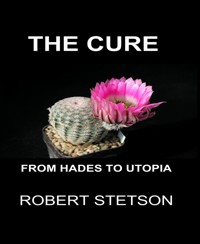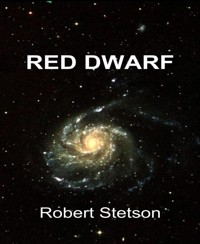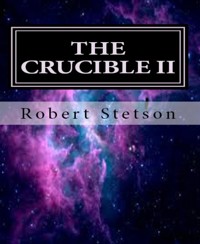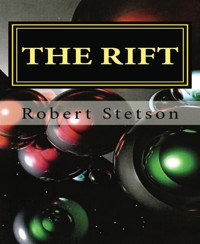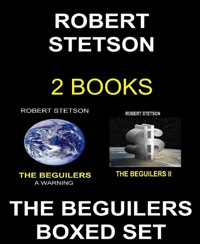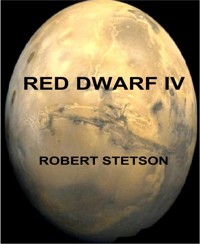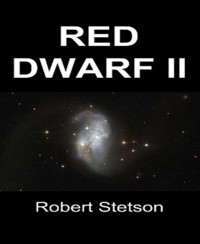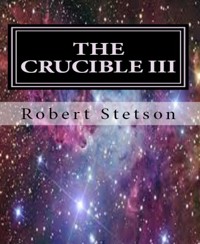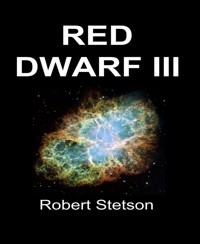3,99 €
Mehr erfahren.
- Herausgeber: BookRix
- Kategorie: Fachliteratur
- Sprache: Englisch
What is a Busy Kard? It’s the Business card of tomorrow in your wallet today! In this book, will I teach you how to create the BusyKard, Business Card Style Label and pages needed for your business card along with full color photos and embedded audio with video presentations. I show you where to get the blank business card CD’s, labels, and FREE software by just clicking on the links provided at the end of the book. The BusyKard is the same size as a business card, which happens to be the same point to point distance as a 3 inch CD. Place the BusyKard in your CD or DVD player label side up and it loads itself into the computer. You will never look at your business the same again once you’ve read about all the ways to penetrate the market.
Das E-Book können Sie in Legimi-Apps oder einer beliebigen App lesen, die das folgende Format unterstützen:
Veröffentlichungsjahr: 2014
Ähnliche
Electronic Business Cards
BookRix GmbH & Co. KG81371 MunichELECTRONIC BUSINESS CARDS
Robert Stetson
By Robert J Stetson
Copyright © 2009 Robert Stetson
All Rights Reserved
INTRODUCTION
What is a BusyKard and why would I want one?
This book will open your eyes to a completely new world of business communications. The BusyKard will set you apart from all the other business people, causing you to be more visible.
Look at your business card and ask yourself what it really tells the current, as well as, the prospective customer about you. Aside from your name, title, address, phone and the company name, it’s devoid of anything that would entice your prospect to call you.
The Business card of tomorrow in your wallet today!
The BusyKard is the same size as a business card, which happens to be the same point to point distance as a 3 inch CD.
Place the BusyKard in your CD or DVD player label side up and it loads itself into the computer.
http://robstetson.com/BUSYKARD/FRONTPAGE.htm
TABLE OF CONTENTS
ELECTRONIC BUSINESS CARDS
CHAPTER 1 GETTING STARTED
CHAPTER 2 MAKING YOUR HTML PAGES.
CHAPTER 3 MOUSE OVER MENUS
CHAPTER 4 MAKING LINK MENUS
CHAPTER 5 FULL COLOR PHOTOS
CHAPTER 6 INSERTING ACTION VIDEOS
CHAPTER 7 SOUND BITES
CHAPTER 8 BROCHURE & WEB LINKS
CHAPTER 9 ADD PASSWORD PROTECTION
CHAPTER 10 USING SECURE AREAS
CHAPTER 11 GETTING TEMPLATES
CHAPTER 12 ACCEPT CHARGE CARDS
CHAPTER 13 PRINT BUSYKARD LABELS
CHAPTER 14 GETTING SUPPLIES
CHAPTER 15 GETTING SOFTWARE
CHAPTER 16 MARKET STRATEGIES
PREFACE
What is a BusyKard?
In this book, will I teach you how to create the BusyKard, Business Card Style Label and pages needed for your business card along with full color photos and embedded audio and video presentations.
I show you where to get the blank business card CD’s by just clicking on the links provided at the end of the book.
Here is a rundown of what you will learn and what your business card can do when your customer puts it in their CD or DVD disk drive.
How to make your “Pages”.
How to make the opening page present the BusyKard label content with, perhaps, a musical background.
Use “mouseover menus” to navigate the pages
You will learn what mouseover menus are and how to make an attractive menu to advance through the pages with.
Make Links Menu using FREE HTML software.
The same FREE software that makes your HTML can make menus if you choose not to purchase Mouseover Menu software.
Full color photos
You will see how to insert full color photos as a part of your “*.htm or *.html” files and adjusting their size and page position.
Full color video with sound
We will learn how to insert full color and full motion video clips into your BusyKard for dazzling “believe it when you see it” promotions.
Sound generated in your business card pages
Whether it’s your voice, music or the sound of a rocket launch, you will be in charge of all they see and hear when your BusyKard comes alive on their computer.
Link to the World Wide Web
The biggest feature of all is that, although your BusyKard is limited in size, it links to the Internet for a seamless expansion into an infinite size. You are not limited to the size of your BusyKard for content.
Your Business Card can have a Brochure Link.
Full color multipage or even mega-paged brochures with music or voice-over sound can be yours when your BusyKard links the customer to the web pages you connect them to.
Support optional Password Protection to secure areas.
I will show you how to password protect areas on your web page so you can open it up to the customer and still provide confidential information to the sales staff on the road, such as wholesale prices, etc.
Secure content for Customers, Vendors, Employees.
Using this tutorial, you can create areas for the customer, vendor and the employees that are insulated for security protection. Only the people you intend to view certain areas will be able to do so.
How to use the Credit Card feature.
You don’t have to be a major retailer to accept credit cards as payment. You don’t even have to be a small business to use the credit card feature. You can add credit card acceptance software to your BusyKard and the money will appear in your bank account automatically.
Download FREE Page templates from the Web.
You have the ability to link to my web site and download free templates for making BusyKard pages, such as the label and front-page layouts to make your task easier. I want you to have your BusyKard as soon as possible.
How to use the Busy Kard to your best advantage.
You will receive helpful hints on how to use some of the more exotic features and applications for getting the most from your BusyKard. It will make you more competitive. You will be getting phone orders from your prospects while your competition is still trying to get a sales meeting set up.
Buying BusyKard blanks Labels & sleeves.
Sourcing the BusyKard CD Blanks is as easy as clicking on the links provided here. I give you primary vendor as well as secondary vendor links to ensure that even if your supplier is unable to deliver your blanks and other supplies, you can order them elsewhere.
Links to Software sources used here
All of the software used here is identified with links to the FREE sources where you can download them, or the website where you can purchase the special software to make your card really shine.
While you can make a card for FREE, I recommend you send a few extra dollars and make it special.. It’s your money maker, after all.
CHAPTER 1 GETTING STARTED
A word of warning before we begin! This BusyKard is a very powerful tool. You can do things with it that you have never done before.
Whatever you ever do or don’t do, never have your business card, brochure or web site automatically put anything of yours on the customer’s machine. It’s a turnoff and the customer will be leery of ever doing business with you at all.
Almost all of the entire BusyKard content is HTML, but you don’t have to know anything about HTML to write the contents of your card. I will show you how to create your BusyKard HTML pages as easily as writing a memo in MS Word.
The BusyKard fits in the PCs CD Tray and loads automatically.
When your BusyKard opens in the customer’s computer, you want the opening page to present the BusyKard label content with, perhaps, a musical background. It softens the opening. Along with the content of the opening page, you want an attractive menu to advance through the information with.
Busy Kards look like a standard business card with a hole in the center for the CD player to spin it.
In order to get started you will need both a Microsoft based Windows computer and a color printer. I also recommend a color scanner for capturing photos and other documents along with a digital camera.