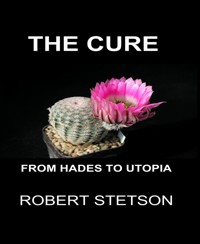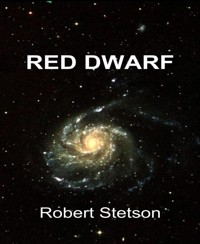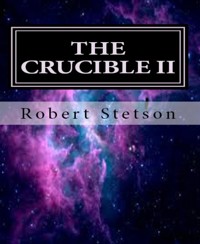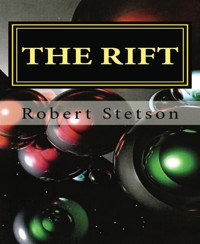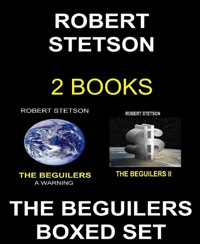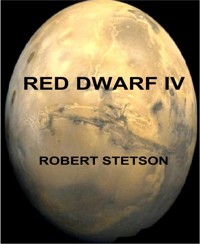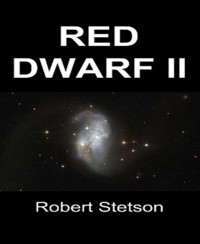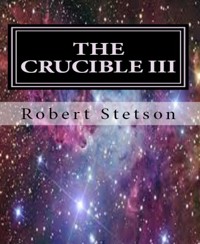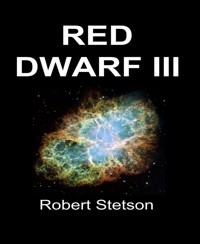3,99 €
Mehr erfahren.
- Herausgeber: BookRix
- Kategorie: Wissenschaft und neue Technologien
- Sprache: Englisch
This learning tool is for those who are a bit shy when it comes to the computer. It takes you step by step through the process of how to create a Mail Merge list for your Christmas Cards or other business. You follow it click by click and end up with a basic skill level. Amaze the kids with your new found ability to put your Christmas card list to work. You do not have to be an expert, or even skillful at using Microsoft Windows to make ream of letters, Christmas cards, mailing labels or Addressed envelopes. Mail Merge is one of those programs that can be very powerful and yet meet your simplest needs. Mail Merge also has many special complex functions and capabilities that you don’t have to understand or even know about. Ever had a problem getting this darned thing to work? This book is for you.
Das E-Book können Sie in Legimi-Apps oder einer beliebigen App lesen, die das folgende Format unterstützen:
Veröffentlichungsjahr: 2014
Ähnliche
MAIL MERGE COURSE
BookRix GmbH & Co. KG81371 MunichMail Merge Course
By Robert Stetson
Mail Merge Course
All Rights Reserved
Copyright 2010 By Robert Stetson
CHAPTER 1 WHAT IS MAIL MERGE?
Mail Merge is more than a program to mass mail letters. It can be used for a variety of purposes only limited by your imagination. The arduous task of sending out wedding invitations or Christmas cards can be made easy and automatic when you use Mail Merge.
For the task of sending out resumes with cover letters, it’s ideal. Also, the mailing of query letters along with a book or article synopsis to prospective agents can give the varying synopsis content requirements just the twist needed to personalize them.
Trying to use Mail Merge for the first time can be frustrating at best. The tutorials are cluttered with alternate scenarios and crammed with detailed variations. Yet for all the intricate detail, it’s never quite clear how to actually get the list of names and addresses onto the actual printed pages.
This tutorial leads you step by step through the process of getting Mail Merge to do the job, from creating the list to writing the document, to printing out pages and envelopes automatically.
Once you can make it work, then you can more easily learn new ways of using different formats. This is not a reference for people who already know how to use Mail Merge. This is a tutorial for people who are mystified by the process and don’t know where to begin.
Let’s go forward and make a working Mail Merge letter and mailing list step by step without a lot of alternate scenarios along the way. Also, the information needed to place each data element is clearly defined.
When I first read about using Mail Merge the tutorial took it for granted that I understood certain basic facts that were omitted from the explanation, such as exactly how do you format the mailing list information for the letter? How do you target the locations and control which elements of the data go where?
We’re not going to blow your mind with talk about alternate delimiters and differing data scenarios, multitudes of ways to configure your source data or any of the things that tell you everything you never wanted to know about expanding your knowledge of Mail Merge in the workplace.
Let’s go forward starting with a letter intended to be mailed out to three people. Whether it’s three or three hundred or three thousand makes no difference, so let’s keep it very small.
CHAPTER 2 THE MAILING LIST
We’re going to use Excel as a basis for our Mailing List because it’s the simplest way to separate the data elements for each document to be mailed. What are data elements? They are the pieces of information to be inserted in each letter, one by one. Each row in the Excel worksheet is the information needed for each letter and envelope in the mailing.