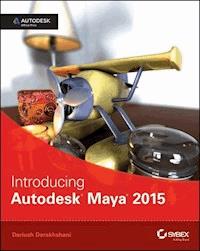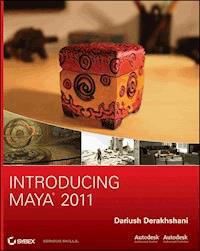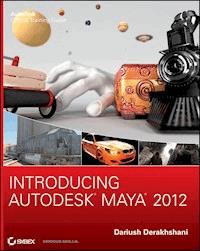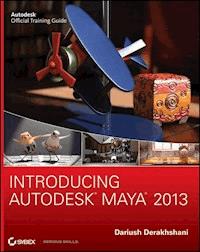
34,99 €
Mehr erfahren.
- Herausgeber: John Wiley & Sons
- Kategorie: Wissenschaft und neue Technologien
- Sprache: Englisch
A complete update to the popular Autodesk Official Training Guide for Maya Maya is the industry-leading 3D animation and effects software used in movies, visual effects, games, cartoons, and other animation. This bestselling, official guide is a must for 3D beginners who want a thorough grounding in this dynamic and complex software. Fully updated for the newest version of Maya, the book explains the interface and the basics of modeling, texturing, animating, dynamics, visualization, and visual effects. Fun and challenging tutorials lead you through the nuances of the software and offer plenty of chances to practice what you've learned. * The Autodesk Official Training Guide for Maya, endorsed and promoted by Autodesk to its 2,500 Authorized Training Centers worldwide * Maya is the 3D animation and effects software used in the film, game, and advertising industries; it's a complex program and this book gives beginners the knowledge and confidence they need * Shows how to master the interface and the basics of modeling, texturing, animating, and visual effects * Step-by-step tutorials offer realistic, professional challenges for those new to 3D and those switching from another 3D application * Materials are available for instructors who want to use this guide with their students Introducing Autodesk Maya is the perfect guide to get you up and running on the world's most popular professional 3D application.
Sie lesen das E-Book in den Legimi-Apps auf:
Seitenzahl: 892
Veröffentlichungsjahr: 2012
Ähnliche
Contents
Introduction
Chapter 1: Introduction to Computer Graphics and 3D
Art?
Computer Graphics
A Preview of the CG Process
Animation
The Stages of Production
Preproduction
Production
Postproduction
How It All Works Together
The CG Production Workflow
Modeling
Texturing
Animation
Lighting
Rendering
Core Concepts
Computer Graphics Concepts
Basic Design Concepts
Basic Film Concepts
Planning a Production
Lighting
Basic Animation Concepts
Summary
Chapter 2: Jumping in Headfirst, with Both Feet
You Put the U in UI
A Quick Screen Roadmap
Keys and Syntax in Maya
Mouse Controls
Making Selections
Manipulating Objects
Project Overview: The Solar System
The Preproduction Process: Planning
Creating a Project
The Production Process: Creating and Animating the Objects
Creating the Sun and the Planets
Saving Your Work
Creating the Moons
Applying a Simple Shader
Creating the Animation
Hierarchy and Maya Object Structure
Understanding Nodes
Parents and Children
The Solar System Resumed
Animating Mercury’s Orbit Around the Sun
Creating Venus
Earth and the Moon
Using the Outliner
Outputting Your Work: Playblasting
Summary
Chapter 3: The Autodesk Maya 2013 Interface
Navigating in Maya
Exploring the Maya Layout
The Main Menu Bar
Work Panels and Navigation
The Manipulators
Soft Selection
Building a Decorative Box
Creating Reference Planes
The Channel Box/Attribute Editor Explained
Mapping the Box’s Reference Planes with Hypershade
The Hypershade Explained
Organizing Workflow with Layer Editor
Layer Editor Explained
Modeling the Decorative Box
Status Line Explained
Editing the Decorative Box Model Using the Shelf
The Shelf and Tool Box Explained
Continuing the Decorative Box Model
Time Slider and Help Line Explained
Finishing the Decorative Box Model
The Attribute Editor and Outliner Explained
The Outliner
Summary
Chapter 4: Beginning Polygonal Modeling
Planning Your Model
Choosing a Method
An Overview of Polygons
Using Primitives
Polygon Basics
Creating Polygonal Primitives
The Polygon Tool
Poly Editing Tools
The Poly Extrusion Tools
The Wedge Face Tool
The Poke Face Tool
The Bevel Tool
Putting the Tools to Use: Making a Simple Hand
Creating Areas of Detail on a Poly Mesh
The Add Divisions Tool
The Interactive Split Tool
The Insert Edge Loop Tool
The Offset Edge Loop Tool
The Combine and Merge Functions
The Cut Faces Tool
The Duplicate Face Tool
The Extract Tool
The Smooth Tool
The Sculpt Geometry Tool
Modeling a Catapult
The Production Process
The Base
The Wheels
The Winch Assembly
The Arm
Suggestions for Modeling Polygons
Summary
Chapter 5: Modeling with NURBS, Subdivisions, and Deformers
NURBS! NURBS!
NURBS Modeling
Levels of Detail
NURBS Surfacing Techniques
Combining Techniques
Surface History
Using NURBS Surfacing to Create Polygons
Converting a NURBS Model to Polygons
Editing NURBS Surfaces
Project Curve on Surface
Trim and Untrim Surfaces
Attach Surfaces
Detach Surfaces
Insert Isoparms
Patch Modeling: A Locomotive Detail
Starting the NURBS Pump
Adding End Caps
Stitching and Tangency
Integrating the Pump into the Locomotive Model: Importing a Scene
Using Artisan to Sculpt NURBS
Modeling with Simple Deformers
Modeling Using the Bend Deformer
Adjusting an Existing Axe Model
The Lattice Deformer
Creating an Alien Hand
Creating Alien Fingers
Animating Through a Lattice
Subdivision Surfaces
Creating a Starfish
Converting to a Subdivision Surface
Building a Teakettle
Creating the Base Polygon Model
Converting to Subdivisions
Converting Back to Polygons
Taking the Kettle Further
Summary
Chapter 6: Practical Experience
Evaluating the Table Lamp
Modeling the Base
Creating the Lamp Stem
The Stem
The Lampshade Bracket
Modeling the Lampshade
Making the Toy Airplane
Reference Images
Creating Reference Planes for the Images
Creating the Fuselage
Using Booleans to Finish the Fuselage
Cleaning Up the Fuselage
Creating the Propeller and Nose
Using References
Finishing the Toy Airplane
Making the Wheels
Updating the Reference
Summary
Chapter 7: Autodesk Maya Shading and Texturing
Maya Shading
Shader Types
The Lambert Shader Type
The Phong Shader Type
The Blinn Shader Type
The Phong E Shader Type
The Anisotropic Shader Type
The Layered Shader Type
The Ramp Shader Type
Shader Attributes
Texturing the Table Lamp
The Socket, Stem, and Lampshade
The Metal Parts
Textures and Surfaces
UV Mapping
Using Projections
Texture Nodes
Textures and UVs for the Red Wagon
Assigning Shaders
Creating a Shading Network for the Wheels
Putting Decals on the Body
Working with UVs
Texturing the Floor
Shading the Wood Railings
Finishing the Wagon
Photo-real Mapping: The Decorative Box
Setting Up UVs (Blech!)
Color Mapping the Box
For Further Study
Summary
Chapter 8: Introduction to Animation
Keyframe Animation—Bouncing a Ball
Creating a Cartoon Ball
Setting Up the Hierarchy
Animating the Ball
Throwing an Axe
The Preproduction Process
Setting Up the Scene
Preproduction: Keyframes and Motion Study
Animating the Axe: Keyframing Gross Animation
Adding Follow-Through
Adding Secondary Motion
Motion Trails
Path Animation
Axe Project Summation
Replacing an Object
Replacing the Axe
Transferring Animation
Animating Flying Text
Rigging the Locomotive, Part 1
The Scene Setup
Selection Handles
Animating the Locomotive
Animating the Catapult
Animating with Deformers
Summary
Chapter 9: More Animation!
Skeletons and Kinematics
Skeletons and Hierarchy
Forward Kinematics: The Block Man
Creating the Skeleton
Attaching to the Skeleton
The Block Man: FK Walk Cycle
Skeletons: The Hand
Rigging the Hand
Binding to Geometry
Binding the Hand: Rigid
Binding the Hand: Smooth
Binding the Hand: Interactive Skin Bind
Inverse Kinematics
Rigging the IK Legs
Creating an IK Walk Cycle
Further Uses for IK Chains
Basic Relationships: Constraints
The Point Constraint
The Orient Constraint
The Point on Poly Constraint
The Aim Constraint
Geometry and Normal Constraints
Scale, Parent, Tangent, and Pole Vector Constraints
Basic Relationships: Set-Driven Keys
Creating a Set-Driven Key
An Advanced Set-Driven Key: The Hand
Application: Rigging the Locomotive
Setting Up Wheel Control
Controlling the Wheel Arms
Controlling the Pump Arm
Controlling the Back Wheel
Finishing the Rig
Summary
Chapter 10: Autodesk Maya Lighting
Basic Lighting Concepts
Learning to See
What Your Scene Needs
Three-Point Lighting
Practical Lighting
Maya Lights
Common Light Attributes
Light Types
Lighting a Scene
Light Linking
Adding Shadows
Creating Shadows in Maya
Controlling Shadows per Object
Raytracing Soft Shadows
mental ray Lighting
Global Illumination: A Downloadable PDF Exercise
Image-Based Lighting
mental ray Physical Sun and Sky
Lighting Effects
Volumetric Lighting
Lens Flare
Shader Glow Effects
Lighting the Table Lamp and Decorative Box
Further Lighting Practice
Tips for Using and Animating Lights
Animating a Light
Using the Show Manipulator Tool for Lights
Summary
Chapter 11: Autodesk Maya Rendering
Rendering Setup
Choosing a Filename
Image Format
Frame Range
Camera
Setting Resolution
Selecting a Render Engine
Previewing Your Render: The Render View Window
Saving/Loading an Image
Keep/Remove Image
IPR Rendering
Reflections and Refractions
Raytraced Reflections
Rendering Refractions
Using Cameras
Creating a Camera
Camera Types
Camera Attributes
Motion Blur
Batch Rendering
Rendering the Wine Bottle
Selecting Render Settings Options
Setting Up the Scene
Setting Up the Camera
Batch Rendering and Playing Back the Sequence
mental ray for Maya
mental ray Quality Settings
Render Settings in Action!
Motion Blur with mental ray
Render Layers
Render Passes in mental ray
Rendering the Still Life in Layers
Final Gather
Ambient Occlusion
The Living Room
Rendering the Results
Compositing the Results
HDRI
Displacement Mapping the Decorative Box
Reflection Map
Displacement Mapping
Rendering the Lamp and Decorative Box
Adding an IBL
Fixing Final Gather Noise
Blurring Reflections with the mia_material
Let’s Get a Little Closer
Adding Depth of Field
Wrapping Up the Lamp and Decorative Box
Summary
Chapter 12: Autodesk Maya Dynamics and Effects
An Overview of Dynamics and Maya Nucleus
Rigid and Soft Dynamic Bodies
Creating Active and Passive Rigid Body Objects
Moving a Rigid Body
Rigid Body Attributes
Animating with Dynamics: The Pool Table
Creating the Pool Table and the Balls
Creating Rigid Bodies
Animating Rigid Bodies
Additional Rigid Body Attributes
Baking Out a Simulation
Simplifying Animation Curves
Fun Dynamics: Shoot the Catapult!
nParticle Dynamics
Emitting nParticles
Emitter Attributes
nParticle Attributes
nCaching Particles
Creating an nCache on Disk
Animating a Particle Effect: Locomotive Steam
Emitting the nParticles
Setting nParticle Attributes
Setting Rendering Attributes
Introduction to Paint Effects
Paint Effects Attributes
Toon Shading
Customizing Maya
User Preferences
Shelves
Hotkeys
Color Settings
Summary
Where Do You Go from Here?
Index
Gallery: Beginners’ Gallery
Acquisitions Editor: Mariann Barsolo
Development Editor: Kim Wimpsett
Technical Editor: Keith Reicher
Production Editor: Rebecca Anderson
Copy Editor: Linda Recktenwald
Editorial Manager: Pete Gaughan
Production Manager: Tim Tate
Vice President and Executive Group Publisher: Richard Swadley
Vice President and Publisher: Neil Edde
Book Designer: Happenstance Type-O-Rama
Compositor: Kate Kaminski, Happenstance Type-O-Rama
Proofreader: Jen Larsen, Word One New York
Indexer: Ted Laux
Project Coordinator, Cover: Katherine Crocker
Cover Designer: Ryan Sneed
Cover Image: Dariush Derakhshani, Shaun Seong-young Kim, Dan Wilson, Greg Dylan Harris
Copyright © 2012 by John Wiley & Sons, Inc., Indianapolis, Indiana
Published simultaneously in Canada
ISBN: 978-1-118-13056-8 ISBN: 978-1-118-22570-7 (ebk.) ISBN: 978-1-118-23846-2 (ebk.) ISBN: 978-1-118-26312-9 (ebk.)
No part of this publication may be reproduced, stored in a retrieval system or transmitted in any form or by any means, electronic, mechanical, photocopying, recording, scanning or otherwise, except as permitted under Sections 107 or 108 of the 1976 United States Copyright Act, without either the prior written permission of the Publisher, or authorization through payment of the appropriate per-copy fee to the Copyright Clearance Center, 222 Rosewood Drive, Danvers, MA 01923, (978) 750-8400, fax (978) 646-8600. Requests to the Publisher for permission should be addressed to the Permissions Department, John Wiley & Sons, Inc., 111 River Street, Hoboken, NJ 07030, (201) 748-6011, fax (201) 748-6008, or online at http://www.wiley.com/go/permissions.
Limit of Liability/Disclaimer of Warranty: The publisher and the author make no representations or warranties with respect to the accuracy or completeness of the contents of this work and specifically disclaim all warranties, including without limitation warranties of fitness for a particular purpose. No warranty may be created or extended by sales or promotional materials. The advice and strategies contained herein may not be suitable for every situation. This work is sold with the understanding that the publisher is not engaged in rendering legal, accounting, or other professional services. If professional assistance is required, the services of a competent professional person should be sought. Neither the publisher nor the author shall be liable for damages arising herefrom. The fact that an organization or Web site is referred to in this work as a citation and/or a potential source of further information does not mean that the author or the publisher endorses the information the organization or Web site may provide or recommendations it may make. Further, readers should be aware that Internet Web sites listed in this work may have changed or disappeared between when this work was written and when it is read.
For general information on our other products and services or to obtain technical support, please contact our Customer Care Department within the U.S. at (877) 762-2974, outside the U.S. at (317) 572-3993 or fax (317) 572-4002.
Wiley publishes in a variety of print and electronic formats and by print-on-demand. Some material included with standard print versions of this book may not be included in e-books or in print-on-demand. If this book refers to media such as a CD or DVD that is not included in the version you purchased, you may download this material at http://booksupport.wiley.com. For more information about Wiley products, visit www.wiley.com.
Library of Congress Control Number: 2012934967
TRADEMARKS: Wiley, the Wiley logo, and the Sybex logo are trademarks or registered trademarks of John Wiley & Sons, Inc. and/or its affiliates, in the United States and other countries, and may not be used without written permission. Autodesk and Maya are registered trademarks of Autodesk, Inc. All other trademarks are the property of their respective owners. John Wiley & Sons, Inc. is not associated with any product or vendor mentioned in this book.
10 9 8 7 6 5 4 3 2 1
Dear Reader,
Thank you for choosing Introducing Autodesk® Maya® 2013. This book is part of a family of premium-quality Sybex books, all of which are written by outstanding authors who combine practical experience with a gift for teaching.
Sybex was founded in 1976. More than 30 years later, we’re still committed to producing consistently exceptional books. With each of our titles, we’re working hard to set a new standard for the industry. From the paper we print on, to the authors we work with, our goal is to bring you the best books available.
I hope you see all that reflected in these pages. I’d be very interested to hear your comments and get your feedback on how we’re doing. Feel free to let me know what you think about this or any other Sybex book by sending me an email at [email protected]. If you think you’ve found a technical error in this book, please visit http://sybex.custhelp.com. Customer feedback is critical to our efforts at Sybex.
Best regards,
Neil Edde
Vice President and Publisher
Sybex, an Imprint of Wiley
To Max Henry
Acknowledgments
As this book goes into its ninth edition, I am thrilled that the Introducing Maya series is a favorite resource for students and teachers of Autodesk® Maya®. Education is the foundation for a happy life, and with that in mind, I’d like to thank the outstanding teachers from whom I have had the privilege to learn. You can remember what you’ve been taught—or, just as important, you can remember those who have taught you.
I also want to thank my students, who have taught me as much as they have learned themselves. Juan Gutierrez, Victor J. Garza, Robert Jauregui, and Peter Gend deserve special thanks for helping me complete the models and images for this book. Thanks to the student artists who contributed to the Color Insert and, of course, thanks to my bosses, colleagues, and friends at work for showing me everything I’ve learned and making it interesting to be in the effects business. Special thanks to HP for their support and keeping me on the cutting edge of workstations.
Thanks to my editors at Sybex and the folks at Autodesk for their support and help and for making this process fun. Thanks to the book team for bringing it all together: Mariann Barsolo, Kim Wimpsett, Rebecca Anderson, and Linda Recktenwald. My appreciation also goes ten-fold to technical editor Keith Reicher.
Thank you to my mom and brothers for your strength, wisdom, and love throughout. And a special thank-you to my lovely wife Randi and our son Max Henry for putting up with the long nights at the keyboard; the grumpy, sleep-deprived mornings; and the blinking and buzzing of all my machines in our apartment. Family!
About the Author
Dariush Derakhshani is a supervisor for Zoic Studios, a creative studio with offices in Culver City, California, and Vancouver, British Columbia. Dariush has been working in CG for more than 15 years and teaching classes in CG and effects production for close to 14. He is the best-selling author of a handful of books, including the popular Introducing Maya series.
Dariush started using Autodesk® AutoCAD® software in his architecture days and then migrated to using 3D programs when his firm’s principal architects needed to show their clients design work on the computer. Starting with Alias PowerAnimator version 6, which he encountered when he enrolled in the University of Southern California Film School’s Animation program, and working for a short while in Autodesk® 3ds Max® before moving on to Maya® jobs, Dariush has been using Autodesk animation software for the past 17 years.
He received an MFA in Film, Video, and Computer Animation in 1997 from USC. Dariush also holds a BA in Architecture and Theatre from Lehigh University in Pennsylvania and worked at a New Jersey architecture firm before moving to Los Angeles for film school. He has worked on feature films, music videos, and countless commercials as a 3D animator and VFX supervisor, garnering honors from the London International Advertising Awards, the ADDY Awards, the Telly Awards, and a nomination from the Visual Effects Society Awards. He is bald and has flat feet.
Introduction
Welcome to Introducing Autodesk® Maya® 2013 and the world of computer-generated imagery (CGI). Whether you’re new to 3D graphics or venturing into Autodesk’s powerhouse animation software from another 3D application, you’ll find this book a perfect primer. It introduces you to Maya and shows how you can work with Maya to create your art, whether it’s animated or static in design.
The first edition of this book was written out of the author’s desire for a solid, comprehensive, and yet open-ended teaching material about Maya for his classes. This book exposes you to all the facets of Maya by introducing and explaining its tools and functions to help you understand how Maya operates. In addition, you’ll find hands-on examples and tutorials that give you firsthand experience with the toolsets. Working through these will help you develop skills as well as knowledge. These tutorials expose you to various ways of accomplishing tasks with this intricate and comprehensive artistic tool.
Finally, this book explains workflow. You’ll learn not only how specific tasks are accomplished but why—that is, how they fit into the larger process of producing 3D animation. By doing that, these chapters should give you the confidence to venture deeper into the Maya feature set on your own or by using any of the other Maya learning tools and books as a guide.
It can be frustrating to learn a powerful tool such as Maya, so it’s important to remember to pace yourself. The number-one complaint of readers of books like this is a sense that either the pace is too fast or the steps are too complicated or overwhelming. That’s a tough nut to crack, to be sure, and no two readers are the same. But this book offers you the chance to run things at your own pace. The exercises and steps may seem challenging at times, but keep in mind that the more you try—even the more you fail at some attempts—the more you’ll learn about how to operate Maya. Experience is the key to learning workflows in any software program, and with experience come failure and aggravation. Nevertheless, try and try again, and you’ll see that further attempts will be easier and more fruitful.
Above all, this book aims to inspire you to use Maya as a creative tool to achieve and explore your own artistic vision.
What You’ll Learn from This Book
Introducing Autodesk Maya 2013 will show you how Maya works and introduce you to every part of the toolset to give you a glimpse of the possibilities available with Maya.
You’ll learn the basic concepts underlying animation and 3D and how to work with the Maya interface. You’ll then learn the basic methods of modeling—creating objects and characters that appear to exist in three-dimensional space and that can be animated. You’ll also explore shading and texturing—the techniques of applying surfaces to the objects you create—and you’ll learn how to create lights and shadows in a scene. Animation is an enormously rich topic, but the practice and theory provided here will give you a solid footing. Next, you’ll learn how to control the process of rendering, turning your images into files that can be viewed. Perhaps the most dazzling capability of Maya is its dynamics engine, software that allows you to make objects behave as if controlled by the real-world laws of physics.
After you’ve finished this book and its exercises, you’ll have experience in almost everything Maya offers, giving you a solid foundation on which to base the rest of your Maya and CGI experience.
The goal of this book is to get you familiar enough with all the parts of Maya that you can work on your own and start a long, healthy education in a powerful and flexible tool.
You will, however, learn the most from yourself.
Who Should Read This Book
Anyone who is curious about learning Maya or who is migrating from another 3D software package can learn something from this book. Even if you’re highly experienced in another 3D package such as the open source Blender, or Autodesk® 3ds Max® or Softimage®, you’ll find this book helpful in showing you how Maya operates, so you can migrate your existing skill set quickly and efficiently. By being exposed to everything Maya has to offer, you’ll better understand how you can use its toolset to create or improve on your art and work.
If you already have cursory or even intermediate experience with Maya, culled from time spent learning at home, you can fill many holes with the information in this book as well as expand your experience. Self-education is a powerful tool, and the more you expose yourself to different sources, opinions, and methods, the better educated you’ll be.
In addition, this book is invaluable for teachers in the CG field. This book was written to cater to those who want to pick up the fundamentals of Maya as well as those who want to teach classes based on a solid body of course material. You won’t find a better basis for a class when you combine this book with your own curriculum.
How to Use This Book
To begin reading this book, open it to some page, and read.
Introducing Autodesk Maya 2013 approaches the subject in a linear fashion that tracks how most animation productions are undertaken. But the book has numerous cross-references; to make sure the chapters make sense, no matter in which order you wish to tackle them. You can open this book to any chapter and work through the tutorials and examples laid out for the Maya task being covered. Feel free to browse the chapters and jump into anything that strikes your fancy. However, if you’re completely new to CG, you may want to take the chapters in order.
Although you can learn a lot just by reading the explanations and studying the illustrations, it’s best to read this book while you’re using Maya 2013 so that you can try the exercises for yourself as you read them. If you don’t already have Maya, you can download an educational license or a 30-day trial version of the software at www.autodesk.com/maya. This book refers to a companion web page (www.sybex.com/go/intromaya2013) that contains all the example and support files you’ll need for the exercises in the text, which is valuable as an educational aid. You can use the example files to check the progress of your work, or you can use them as a starting point if you want to skip ahead within an exercise. The latter can save the more experienced reader tons of time. You’ll also find it valuable to examine these files in depth to see how scenes are set up and how some of the concepts introduced in the book are implemented. Because Maya is a complex, professional software application, the exercises are both realistically ambitious and simple enough for new users to complete. Take them one step at a time and find your own pace, accepting aggravations and failures as part of the process. Take your time; you’re not working on deadline—yet.
How This Book Is Organized
Chapter 1, “Introduction to Computer Graphics and 3D,” introduces you to common computer graphics terms and concepts to give you a basic overview of how CG happens and how Maya relates to the overall process. This chapter explores the basics of CG creation and its core concepts. In addition, it describes the process of CG production and discusses how to establish a commonly used workflow.
Chapter 2, “Jumping in Headfirst, with Both Feet,” creates a simple animation to introduce you to the Maya interface and workflow and give you a taste of how things work right off the bat. By animating the planets in our solar system, you’ll learn basic concepts of creating and animating in Maya and how to use its powerful object structure.
Chapter 3, “The Autodesk Maya 2013 Interface,” presents the entire Maya interface and shows you how it’s used in production. Beginning with a roadmap of the screen, this chapter also explains how Maya defines and organizes objects in a scene while you are set to the task of building a decorative box model.
Chapter 4, “Beginning Polygonal Modeling,” is an introduction to modeling concepts and workflows in general. It shows you how to start modeling using polygonal geometry to create various objects, from a basic-looking hand to a catapult.
Chapter 5, “Modeling with NURBS, Subdivisions, and Deformers,” takes your lesson in modeling a step further. It shows you how to model with deformers and surfacing techniques, using NURBS to create a patch model detail for a larger locomotive scene. You’ll also use subdivision surfaces, a hybrid between polygons and NURBS, to create a starfish.
Chapter 6, “Practical Experience,” rounds out your modeling lessons with a comprehensive exercise showing you how to model a child’s table lamp using polygons as well as some NURBS surfacing.
Chapter 7, “Autodesk Maya Shading and Texturing,” shows you how to assign textures and shaders to your models. Using a toy wagon model, you’ll learn how to texture it to look like a real toy wagon as well as lay out its UVs for proper texture placement. Then, you’ll create detailed photorealistic textures based on photos for the decorative box and table lamp models. You’ll also learn how to take advantage of Maya 2013’s ability to work with layered Photoshop files.
Chapter 8, “Introduction to Animation,” covers the basics of how to animate a bouncing ball using keyframes and moves on to creating more complex animation—throwing an axe and firing a catapult. You’ll also learn how to import objects into an existing animation and transfer animation from one object to another, a common exercise in professional productions. In addition, you’ll learn how to use the Graph Editor to edit and finesse your animation as well as animate objects along paths.
Chapter 9, “More Animation!” expands on Chapter 8 to show you how to use the Maya skeleton and kinematics system to create a simple walk cycle. This chapter also covers how to animate objects by using relationships between them. A thrilling exercise shows you how to rig a locomotive model for automated animation, one of the most productive uses of Maya.
Chapter 10, “Autodesk Maya Lighting,” begins by showing you how to light a 3D scene as you learn how to light the table lamp and box that you modeled and textured earlier in the book. It also shows you how to use the tools to create and edit Maya lights for illumination, shadows, and special lighting effects. The mental ray for Maya Physical Sun and Sky feature is explored in this chapter as an introduction to some sophisticated techniques for mental ray lighting.
Chapter 11, “Autodesk Maya Rendering,” explains how to create image files from your Maya scene and how to achieve the best look for your animation using proper cameras and rendering settings. You’ll work with displacement maps to create details in a model. You’ll also learn about the Maya renderer, the Vector renderer, and Final Gather using HDRI and image-based lighting through mental ray for Maya, as well as raytracing, motion blur, and depth of field. You’ll have a chance to render the table lamp and decorative box to round out your skills.
Chapter 12, “Autodesk Maya Dynamics and Effects,” introduces you to the powerful Maya dynamics animation system as well as nParticle technology. You’ll animate pool balls colliding with one another using rigid body dynamics, and you’ll fire the catapult. Using nParticle animation, you’ll also create steam to add to your locomotive scene. This chapter also shows you how to use Paint Effects to create animated flowers and grass within minutes, and it introduces you to using toon shading to achieve a cartoon look to your renders.
Hardware and Software Considerations
Because computer hardware is a quickly moving target, and Maya now runs on three distinct operating systems (Windows 2000/XP/Vista/Windows 7, Linux, and Mac OS X), specifying which hardware components will work with Maya is something of a challenge. Fortunately, Autodesk has a “qualified hardware” page on its website that describes the latest hardware to be qualified to work with Maya for each operating system. Go to the following site for the most up-to-date information on system requirements:
www.autodesk.com/maya
Although you can find specific hardware recommendations on these web pages, some general statements can be made about what constitutes a good platform on which to run Maya. First, be sure to get a fast processor; Maya eats through CPU cycles like crazy, so a fast processor is important. Second, you need lots of RAM (memory) to run Maya: at least 2 GB, but 8 GB is good to have, especially if you’re working with large scene files or are on a 64-bit system. Third, if you expect to interact well with your Maya scenes, a powerful video card is a must—although Maya will mosey along with a poor graphics card, screen redraws will be slow with complex scenes, which can quickly become frustrating. You may want to consider a workstation graphics card for the best compatibility (rather than a consumer-grade gaming video card). Several companies make entry-level through top-performing workstation cards to fit any budget. A large hard disk is also important—most computers these days come with huge drives anyway.
Fortunately, computer hardware is so fast that even laptop computers can now run Maya well. Additionally, even hardware that is not officially supported by Autodesk can often run Maya—just remember that you won’t be able to get technical support if your system doesn’t meet the company’s qualifications.
The Next Step
By the time you finish IntroducingAutodeskMaya 2013, you’ll have some solid skills for using Maya. When you’re ready to move on to another level, be sure to check out other Maya titles from Sybex at www.sybex.com.
Chapter 1
Introduction to Computer Graphics and 3D
This book will introduce you to the workings of 3D animation (called computer graphics, or CG) with one of the most popular programs on the market, Autodesk Maya. It will introduce you to many of Maya’s features and capabilities with the intent of energizing you to study further.
The best way to succeed at anything is to practice. Go through the exercises in this book (more than once if you care to) and also think of exercises and projects that can take you further in your learning process. A book, class, or video can take you only so far; the rest is up to you. Imagination and exploration will serve you well.
This is not to say you can’t be a casual visitor to working in CG—far from it. Playing around and seeing what you can create in this medium is just flat-out fun. Don’t lose sight of that. If you feel the enjoyment slipping away, step away from the screen for a while. Understanding your own learning pace is important.
Throughout this book, you’ll learn how to work with Maya tools and techniques at a pace you set for yourself. This chapter will prepare you for the hands-on study that follows by introducing the most important CG concepts and the roles they will play in your Maya work. When you’re learning how to work with Maya, the most important concept is discovering how you work as an artist. If you have a basic understanding of the methodology and terms of computer art and CG, you can skim or even skip this chapter and jump right into working with Maya.
Lesen Sie weiter in der vollständigen Ausgabe!
Lesen Sie weiter in der vollständigen Ausgabe!
Lesen Sie weiter in der vollständigen Ausgabe!
Lesen Sie weiter in der vollständigen Ausgabe!
Lesen Sie weiter in der vollständigen Ausgabe!
Lesen Sie weiter in der vollständigen Ausgabe!
Lesen Sie weiter in der vollständigen Ausgabe!
Lesen Sie weiter in der vollständigen Ausgabe!
Lesen Sie weiter in der vollständigen Ausgabe!
Lesen Sie weiter in der vollständigen Ausgabe!
Lesen Sie weiter in der vollständigen Ausgabe!
Lesen Sie weiter in der vollständigen Ausgabe!
Lesen Sie weiter in der vollständigen Ausgabe!