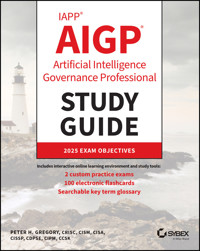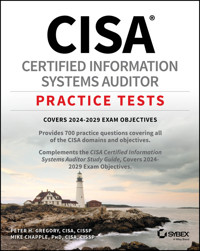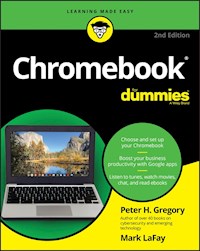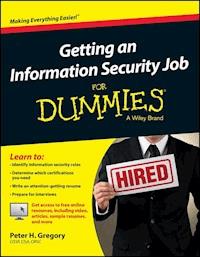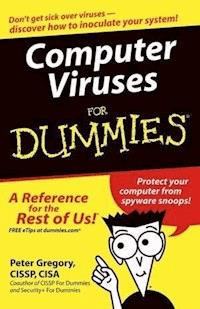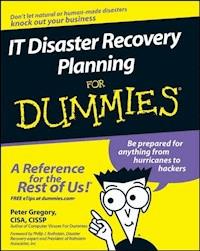
21,99 €
Mehr erfahren.
- Herausgeber: John Wiley & Sons
- Kategorie: Wissenschaft und neue Technologien
- Sprache: Englisch
If you have a business or a nonprofit organization, or if you're the one responsible for information systems at such an operation, you know that disaster recovery planning is pretty vital. But it's easy to put it off. After all, where do you start? IT Disaster Recovery Planning For Dummies shows you how to get started by creating a safety net while you work out the details of your major plan. The right plan will get your business back on track quickly, whether you're hit by a tornado or a disgruntled employee with super hacking powers. Here's how to assess the situation, develop both short-term and long-term plans, and keep your plans updated. This easy-to-understand guide will help you * Prepare your systems, processes, and people for an organized response to disaster when it strikes * Identify critical IT systems and develop a long-range strategy * Select and train your disaster recovery team * Conduct a Business Impact Analysis * Determine risks to your business from natural or human-made causes * Get management support * Create appropriate plan documents * Test your plan Some disasters get coverage on CNN, and some just create headaches for the affected organization. With IT Disaster Recovery Planning For Dummies, you'll be prepared for anything from hackers to hurricanes!
Sie lesen das E-Book in den Legimi-Apps auf:
Seitenzahl: 519
Veröffentlichungsjahr: 2011
Ähnliche
IT Disaster Recovery Planning For Dummies®
by Peter Gregory, CISA, CISSP
Foreword by Philip Jan Rothstein, FBCI
IT Disaster Recovery Planning For Dummies®
Published byWiley Publishing, Inc.111 River St.Hoboken, NJ 07030-5774www.wiley.com
Copyright © 2008 by Wiley Publishing, Inc., Indianapolis, Indiana
Published by Wiley Publishing, Inc., Indianapolis, Indiana
Published simultaneously in Canada
No part of this publication may be reproduced, stored in a retrieval system or transmitted in any form or by any means, electronic, mechanical, photocopying, recording, scanning or otherwise, except as permitted under Sections 107 or 108 of the 1976 United States Copyright Act, without either the prior written permission of the Publisher, or authorization through payment of the appropriate per-copy fee to the Copyright Clearance Center, 222 Rosewood Drive, Danvers, MA 01923, (978) 750-8400, fax (978) 646-8600. Requests to the Publisher for permission should be addressed to the Legal Department, Wiley Publishing, Inc., 10475 Crosspoint Blvd., Indianapolis, IN 46256, (317) 572-3447, fax (317) 572-4355, or online at http://www.wiley.com/go/permissions.
Trademarks: Wiley, the Wiley Publishing logo, For Dummies, the Dummies Man logo, A Reference for the Rest of Us!, The Dummies Way, Dummies Daily, The Fun and Easy Way, Dummies.com, and related trade dress are trademarks or registered trademarks of John Wiley & Sons, Inc. and/or its affiliates in the United States and other countries, and may not be used without written permission. All other trademarks are the property of their respective owners. Wiley Publishing, Inc., is not associated with any product or vendor mentioned in this book.
LIMIT OF LIABILITY/DISCLAIMER OF WARRANTY: The publisher and the author make no representations or warranties with respect to the accuracy or completeness of the contents of this work and specifically disclaim all warranties, including without limitation warranties of fitness for a particular purpose. No warranty may be created or extended by sales or promotional materials. The advice and strategies contained herein may not be suitable for every situation. This work is sold with the understanding that the publisher is not engaged in rendering legal, accounting, or other professional services. If professional assistance is required, the services of a competent professional person should be sought. Neither the publisher nor the author shall be liable for damages arising herefrom. The fact that an organization or Website is referred to in this work as a citation and/or a potential source of further information does not mean that the author or the publisher endorses the information the organization or Website may provide or recommendations it may make. Further, readers should be aware that Internet Websites listed in this work may have changed or disappeared between when this work was written and when it is read.
For general information on our other products and services, please contact our Customer Care Department within the U.S. at 877-762-2974, outside the U.S. at 317-572-3993, or fax 317-572-4002.
For technical support, please visit www.wiley.com/techsupport.
Wiley also publishes its books in a variety of electronic formats. Some content that appears in print may not be available in electronic books.
Library of Congress Control Number: 2006923952
ISBN: 978-0-470-03973-1
Manufactured in the United States of America
10 9 8 7 6 5 4 3 2 1
About the Author
Peter H. Gregory, CISA, CISSP, is the author of fifteen books on security and technology, including Solaris Security (Prentice Hall), Computer Viruses For Dummies (Wiley), Blocking Spam and Spyware For Dummies (Wiley),and Securing the Vista Environment (O’Reilly).
Peter is a security strategist at a publicly-traded financial management software company located in Redmond, Washington. Prior to taking this position, he held tactical and strategic security positions in large wireless telecommunications organizations. He has also held development and operations positions in casino management systems, banking, government, non-profit organizations, and academia since the late 1970s.
He’s on the board of advisors for the NSA-certified Certificate program in Information Assurance & Cybersecurity at the University of Washington, and he’s a member of the board of directors of the Evergreen State Chapter of InfraGard.
You can find Peter’s Web site and blog at www.isecbooks.com, and you can reach him at [email protected].
Dedication
This book is dedicated to Rebekah Gregory, Iris Finsilver, Jacqueline McMahon, and Lisa Galoia, my personal disaster recovery team, and also to professionals everywhere who are trying to do the right thing to protect their organizations’ assets.
Author’s Acknowledgments
I would like to thank Greg Croy, Executive Editor at Wiley, for his leadership, perseverance, and patience throughout this project. Thank you to Christopher Morris, Senior Project Editor at Wiley, for your help. Also, thanks to Philip Rothstein for technical review and expert guidance — and for writing the Forward to this book at the last minute. And thank you, Laura Miller, for your thoughtful and effective copy editing.
And finally, heartfelt thanks go to Liz Suto, wherever you are, for getting me into this business over twelve years ago when you asked me to do a tech review on your book, Informix Online Performance Tuning (Prentice Hall).
Publisher’s Acknowledgments
We’re proud of this book; please send us your comments through our online registration form located at www.dummies.com/register.
Some of the people who helped bring this book to market include the following:
Acquisitions, Editorial, and Media Development
Sr. Project Editor: Christopher Morris
Acquisitions Editor: Gregory Croy
Copy Editor: Laura Miller
Technical Editor: Philip Jan Rothstein
Editorial Manager: Kevin Kirschner
Media Development and Quality Assurance: Angela Denny, Kate Jenkins, Steven Kudirka, Kit Malone
Media Development Coordinator: Jenny Swisher
Media Project Supervisor: Laura Moss-Hollister
Editorial Assistant: Amanda Foxworth
Sr. Editorial Assistant: Cherie Case
Cartoons: Rich Tennant (www.the5thwave.com)
Composition Services
Project Coordinator: Patrick Redmond
Layout and Graphics: Stacie Brooks, Jonelle Burns, Reuben W. Davis, Melissa K. Jester, Stephanie D. Jumper, Alissa Walker, Christine Williams
Proofreader: Linda Morris
Indexer: Rebecca Salerno
Anniversary Logo Design: Richard Pacifico
Publishing and Editorial for Technology Dummies
Richard Swadley, Vice President and Executive Group Publisher
Andy Cummings, Vice President and Publisher
Mary Bednarek, Executive Acquisitions Director
Mary C. Corder, Editorial Director
Publishing for Consumer Dummies
Diane Graves Steele, Vice President and Publisher
Joyce Pepple, Acquisitions Director
Composition Services
Gerry Fahey, Vice President of Production Services
Debbie Stailey, Director of Composition Services
Contents
Title
Foreword
Introduction
About This Book
How This Book Is Organized
What This Book Is — and What It Isn’t
Assumptions about Disasters
Icons Used in This Book
Where to Go from Here
Write to Us!
Part I : Getting Started with Disaster Recovery
Chapter 1: Understanding Disaster Recovery
Disaster Recovery Needs and Benefits
Beginning a Disaster Recovery Plan
Managing the DR Project
Understanding the Entire DR Lifecycle
Chapter 2: Bootstrapping the DR Plan Effort
Starting at Square One
Resources to Begin Planning
Emergency Operations Planning
Preparing an Interim DR Plan
Building the Interim Plan
Testing Interim DR Plans
Chapter 3: Developing and Using a Business Impact Analysis
Understanding the Purpose of a BIA
Scoping the Effort
Conducting a BIA: Taking a Common Approach
Capturing Data for the BIA
Introducing Threat Modeling and Risk Analysis
Performing Threat Modeling and Risk Analysis
Identifying Critical Components
Determining the Maximum Tolerable Downtime
Calculating the Recovery Time Objective
Calculating the Recovery Point Objective
Part II : Building Technology Recovery Plans
Chapter 4: Mapping Business Functions to Infrastructure
Finding and Using Inventories
Using High-Level Architectures
Identifying Dependencies
Chapter 5: Planning User Recovery
Managing and Recovering End-User Computing
Managing and Recovering End-User Communications
Chapter 6: Planning Facilities Protection and Recovery
Protecting Processing Facilities
Selecting Alternate Processing Sites
Chapter 7: Planning System and Network Recovery
Managing and Recovering Server Computing
Managing and Recovering Network Infrastructure
Implementing Standard Interfaces
Implementing Server Clustering
Chapter 8: Planning Data Recovery
Protecting and Recovering Application Data
Choosing How and Where to Store Data for Recovery
Protecting and Recovering Applications
Off-Site Media and Records Storage
Chapter 9: Writing the Disaster Recovery Plan
Determining Plan Contents
Structuring the Plan
Managing Plan Development
Preserving the Plan
Taking the Next Steps
Part III : Managing Recovery Plans
Chapter 10: Testing the Recovery Plan
Testing the DR Plan
Conducting Paper Tests
Conducting Walkthrough Tests
Conducting Simulation Testing
Conducting Parallel Testing
Conducting Cutover Testing
Planning Parallel and Cutover Tests
Establishing Test Frequency
Chapter 11: Keeping DR Plans and Staff Current
Understanding the Impact of Changes on DR Plans
Incorporating DR into Business Lifecycle Processes
Establishing DR Requirements and Standards
A Multi-Tiered DR Standard Case Study
Maintaining DR Documentation
Training Response Teams
Chapter 12: Understanding the Role of Prevention
Preventing Facilities-Related Disasters
Preventing Technology-Related Disasters
Preventing People-Related Disasters
Preventing Security Issues and Incidents
Prevention Begins at Home
Chapter 13: Planning for Various Disaster Scenarios
Planning for Natural Disasters
Planning for Man-Made Disasters
Part IV : The Part of Tens
Chapter 14: Ten Disaster Recovery Planning Tools
Living Disaster Recovery Planning System (LDRPS)
BIA Professional
COBRA Risk Analysis
BCP Generator
DRI Professional Practices Kit
Disaster Recovery Plan Template
SLA Toolkit
LBL ContingencyPro Software
Emergency Management Guide for Business and Industry
DRJ’s Toolbox
Chapter 15: Eleven Disaster Recovery Planning Web Sites
DRI International
Disaster Recovery Journal
Business Continuity Management Institute
Disaster Recovery World
Disaster Recovery Planning.org
The Business Continuity Institute
Disaster-Resource.com
Computerworld Disaster Recovery
CSO Business Continuity and Disaster Recovery
Federal Emergency Management Agency (FEMA)
Rothstein Associates Inc.
Chapter 16: Ten Essentials for Disaster Planning Success
Executive Sponsorship
Well-Defined Scope
Committed Resources
The Right Experts
Time to Develop the Project Plan
Support from All Stakeholders
Testing, Testing, Testing
Full Lifecycle Commitment
Integration into Other Processes
Luck
Chapter 17: Ten Benefits of DR Planning
Improved Chances of Surviving “The Big One”
A Rung or Two Up the Maturity Ladder
Opportunities for Process Improvements
Opportunities for Technology Improvements
Higher Quality and Availability of Systems
Reducing Disruptive Events
Reducing Insurance Premiums
Finding Out Who Your Leaders Are
Complying with Standards and Regulations
Competitive Advantage
: Further Reading
Foreword
In the late 1960s, I was first exposed to what would later become known as disaster recovery. I was responsible for the systems software environment for a major university computer center at the time. It was at the height of the Vietnam War protests, and one of those protests spilled over to the building housing the computer room. A number of the protesters were running through the building and randomly damaging whatever was in their path. When they got to the computer room, they found a locked, heavy steel door and moved on.
It suddenly dawned on me that we had no clue — let alone plan — to deal with damage or destruction, should the protesters have gained entry to the computer room. As I thought about it and discussed this with others on the computer operations team, I realized there were many other threats and vulnerabilities that had never been discussed, let alone addressed.
Fast forward forty years. The single-mainframe data center has given way to clusters of dozens, if not hundreds, of servers and decentralized data centers; networking is often more critical than processors; dozens of computer room operators have been replaced by lights-out data centers; a week-long recovery from a data center disruption is now more likely to be an almost instantaneous failover to a backup; and disaster recovery has become a fact of life.
The bad news is that too many data center managers still have not been able to effectively address disaster recovery, whether because of lack of management commitment or lack of knowledge or lack of resources. By effectively, I mean
A comprehensive disaster recovery plan, based on objective assessment of threats, vulnerabilities and exposure to loss
Integration with comprehensive enterprise business continuity programs so that IT disaster recovery is consistent with overall business needs and priorities
A meaningful exercise program, combined with training and plan maintenance, to ensure that the plan is current, realistic, and likely to work when called upon
The good news is that with Peter Gregory’s new book, even a team without prior experience in disaster recovery planning can address these issues — “ . . . those frustrated and hard-working souls who know they’re not dumb, but find that the technical complexities of computers and the myriad of personal and business issues — and all the accompanying horror stories — make them feel helpless,” as www.dummies.com points out.
Disaster recovery is not simply about Katrinas nor earthquakes nor 9/11 catastrophes. Sometimes, the focus on these monumental events could intimidate even the most committed IT manager from tackling disaster recovery planning. Disaster recovery is really about the ability to maintain business as usual — or as close to “as usual” as is feasible and justifiable — whatever gets thrown at IT. Peter’s book helps to establish this perspective and provides a non-nonsense yet manageable foundation. I actually found, despite my long involvement with business continuity and disaster recovery, that he has identified many issues, techniques, and tips which I found quite useful.
While I confess I enjoyed Italian Wines For Dummies more, Peter Gregory’s new book succeeds in taking the intimidation factor out of IT disaster recovery and offers a common-sense, practical, yet comprehensive process for analyzing, developing, implementing, exercising, and maintaining a successful IT disaster recovery program — even if he has, regrettably, failed miserably to enlighten me about Super-Tuscan wines.
Philip Jan Rothstein, FBCI, is President of Rothstein Associates Inc. (www.rothstein.com, Brookfield, Connecticut USA), a management consultancy focused on business continuity and disaster recovery since 1984. He has edited or written close to 100 books and more than 200 articles, and is publisher of The Rothstein Catalog on Disaster Recovery.
Introduction
Disasters of many kinds strike organizations around the world on an almost daily basis. But most of these disasters never make the news headlines because they occur at the local level. You probably hear about disastrous events that occur in or near your community — fires, floods, landslides, civil unrest, and so on — that affect local businesses, sometimes in devastating ways. Larger disasters affect wide areas and result in widespread damage, evacuations, and loss of life, and can make you feel numb at times because of the sheer scale of their effects.
This book is about the survival of business IT systems in the face of these disasters through preparation and response. You’re largely powerless to stop the disasters themselves, and even if you can get out of their way, you can rarely escape their effects altogether. Disasters, by their very nature, disrupt everything within their reach.
Your organization can plan for these disasters and take steps to assure your critical IT systems survive. This book shows you how to prepare.
About This Book
IT Disaster Recovery Planning For Dummies contains a common and time-proven methodology that can help you prepare your organization for disaster.
My goals are simple — to help you plan for and prepare your systems, processes, and people for an organized response to a disaster when it strikes. You can make your systems more resilient, meaning you’ll need less effort to recover them after a disaster. By using this book as a guide, you can journey through the steps of a disaster recovery (DR) project, as thousands of organizations have done before you.
This book progresses in roughly the same sequence that you must follow if your organization hasn’t developed a disaster recovery plan before or if you’re about to do a major refresh of outdated or inadequate plans.
How This Book Is Organized
This book is organized into four parts that you can use to quickly find the information you need.
Part I: Getting Started with Disaster Recovery
In Part I, I describe the nature of disasters and their effects on businesses. In Chapter 1, I take you on an end-to-end tour of the entire disaster recovery planning process.
I start Chapter 2 with a discussion of the various ways that a disaster can affect an organization and the role of prevention. I also include how to begin planning your disaster recovery project and emergency operations planning. Then, I show how you can quickly develop an interim disaster recovery plan that can provide some basic protection from a disaster if one occurs before you finish your full disaster recovery plan.
In Chapter 3, I take you on a deep dive into the vital first phase of a DR project — creating the Business Impact Analysis, during which you discover which business processes require the most effort in terms of prevention and the development of recovery procedures.
Part II: Building Technology Recovery Plans
Part II contains the core components of the disaster recovery plan. Chapter 4 describes how you determine which systems and underlying infrastructure support critical business processes that you identify in the Business Impact Analysis. Chapter 5 through Chapter 8 go through the work of preventing disaster and recovering from disaster in distinct groups — end users, facilities, systems and networks, and data. Chapter 9 discusses details about the actual disaster recovery plan documents — what those documents should contain and how to manage their development.
Part III: Managing Recovery Plans
Part III focuses on what happens after you write your disaster recovery plans. Chapter 10 discusses DR plan testing and the five types of tests organizations often perform. Chapter 11 describes what activities you need to do to ensure that your DR plans stay current. Disaster prevention is the topic of Chapter 12. If you can prevent disasters, your organization is better off. Chapter 13 discusses many disaster scenarios and what each one brings to a disaster recovery plan.
Part IV: The Part of Tens
The much loved and revered Part of Tens contains four chapters that are more than mere lists. These chapters contain references to external sources of information, more reasons to develop business recovery plans, and the benefits your organization can gain from having a well-developed recovery plan.
What This Book Is — and What It Isn’t
Every business needs to complete disaster recovery (DR) planning and business continuity (BC) planning.
The terms DR planning and BC planning are often confused with each other, and many people use them interchangeably. And ultimately, they’re complementary activities that you have to do before a disaster occurs (in terms of planning), and during and after a disaster (in terms of response and business resumption).
IT Disaster Recovery Planning For Dummies focuses on DR planning as it relates to IT systems and IT users. In this book, I discuss the necessary steps to develop response, assessment, and recovery plans to get IT systems and IT users back online after a disaster.
This book doesn’t cover business continuity planning, which focuses on generic business process resumption, as well as continuity and communications with customers and shareholders.
Assumptions about Disasters
When you think about disasters, you may think about horrific natural events, rescue helicopters, hospital ships, airlifts, the International Red Cross or World Vision, looting and mayhem, large numbers of human casualties, and up-to-the-minute coverage from CNN. You may also think of wars, terrorist attacks, or nuclear power plant explosions, and the fallout (no pun intended) that ensues. Yes, these events certainly qualify as disasters, and this book discusses the preparations that businesses can and should take to survive them.
But you also have to think about the less sensational disasters that play out almost every day in businesses everywhere — not only fires, floods, strikes, explosions, and many other types of accidents, but also security incidents, vandalism, and sabotage — not to mention IT system hardware and software failures, data corruption, and errors. All of these problems can become disastrous events that can threaten a business’s survival.
Icons Used in This Book
Throughout this book, you may notice little icons in the left margin that act as road signs to help you quickly pull out the information that’s most important to you. Here’s what they look like and what they represent.
Information tagged with a Remember icon identifies general information and core concepts that you may already know but should certainly understand and review.
Tip icons include short suggestions and tidbits of useful information.
Look for Warning icons to identify potential pitfalls, including easily confused or difficult-to-understand terms and concepts.
Technical Stuff icons highlight technical details that you can skip unless you want to bring out the tech geek in you.
Where to Go from Here
If you want to understand the big picture about disaster recovery planning, go straight to Chapter 1. If your organization has no plan of any kind, Chapter 2 can help you get something started right away that you can have in place next week. (No kidding!) If you want to dive straight into a full-blown DR project, begin at Chapter 3.
If your organization already has a disaster recovery plan, you can turn to Chapters 11, 12, and 13, in which I discuss the activities that you need toperform on an ongoing basis.
You can also just open the book to any chapter you want and dive right into the art and science of protecting the technology that supports your organization from disasters.
Write to Us!
Have a question? Comment? Complaint? Please let me know. Write to me at [email protected] or [email protected].
You can also find me online at www.isecbooks.com.
I try to answer every question personally.
For information on other For Dummies books, please visit www.dummies.com
Part I
Getting Started with Disaster Recovery
In this part . . .
This part introduces the technical side of disaster recovery (DR) planning. Chapter 1 provides an overview of the entire DR process.
Chapter 2 is for organizations that have no disaster recovery plan at all. It shows you how you can make a quick start with an interim plan that provides some protection against disaster while you develop a more formal plan.
Chapter 3 covers the Business Impact Analysis (BIA) — the vital first part of the formal, long-term development of a disaster recovery plan. You use the BIA to identify the most critical business processes — those that need disaster recovery plans the most!
Chapter 1
Understanding Disaster Recovery
In This Chapter
Understanding how the many kinds of disasters affect businesses
Starting your disaster recovery plan
Getting your DR project going
Taking a whirlwind tour through the DR planning lifecycle
Disaster recovery (DR) planning is concerned with preparation for and response when disaster hits. The objective of DR planning is the survival of an organization. Because DR planning is such a wide topic, this book focuses only on the IT systems and users who support critical business processes. Getting this topic alone to fit into a 400-page book is quite a challenge.
In this chapter, I describe why you need disaster recovery planning and what benefits you can gain from going through this planning. You may be pleasantly surprised to find out that the benefits go far beyond just planning for disaster.
I also take you through the entire disaster recovery planning process — from analysis, to plan development and testing, to periodic plan revisions based on business events. If you’ve never done any work in disaster recovery planning before, this chapter’s a good place to start — you can get the entire story in 20 pages. Then, you can branch out and go to the specific topics of interest to you elsewhere in this book.
Disaster Recovery Needs and Benefits
Stuff happens. Bad stuff.
Disasters of every sort happen, and you may find getting out of their way and escaping their consequences very difficult. If you’re lucky enough to avoid the direct impact of a disaster, dodging its secondary effects is harder still.
Fires
Floods
Tornadoes
Hurricanes
Wind and ice storms
Severe storms
Wildfires
Landslides
Avalanches
Tsunamis
Earthquakes
Volcanoes
Security incidents
Equipment failures
Power failures
Utility failures
Arson
Pandemics
Sabotage
Strikes and work stoppages
Shortages
Civil disturbances
Terrorism
War
Each of the scenarios in the preceding list has unique primary and secondary effects that you need to take into consideration when developing a disaster recovery plan.
The effects of disasters
The events that I list in the preceding section have the potential to inflict damage to buildings, equipment, and IT systems. They affect people, as well — killing, injuring, and displacing them, not to mention preventing them from reporting to work. Disasters can have the following effects on organizations:
Direct damage: Many of these events can directly damage buildings, equipment, and IT systems, rendering buildings uninhabitable and systems unusable.
Inaccessibility: Often, an event damages a building to such an extent that it’s unsafe to enter. Civil authorities may prohibit personnel from entering a building, even to retrieve articles or equipment.
Utility outage: Even in incidents that cause no direct damage, electric power, water, and natural gas are often interrupted to wide areas for hours or days. Without public utilities, buildings are often uninhabitable and systems unable to function.
Transportation disruption: Widespread incidents often have a profound effect on regional transportation, including major highways, roads, bridges, railroads, and airports. Disruptions in transportation systems can prevent workers from reporting to work (or going home), prevent the receipt of supplies, and stop the shipment of products.
Communication disruption: Most organizations depend on voice and data communications for daily operational needs. Disasters often cause widespread outages in communications, either because of direct damage to infrastructure or sudden spikes in usage related to the disaster. In many organizations, taking away communications — especially data communications — is as devastating as shutting down their IT systems.
Evacuations: Many types of disasters pose a direct threat to people, resulting in mandatory evacuations from certain areas or entire regions.
Worker absenteeism: When a disaster occurs, workers often can’t or won’t report to work for many reasons. Workers with families often need to care for those families if the disaster affects them. Only after they take care of their families do workers consider reporting to work. Also, transportation and utility outages may prevent them from traveling to work. Workers may also not know whether the organization expects them to report to work if the disaster damages or closes the work premises.
These effects can devastate businesses by causing them to cease operations for hours, days, or longer. In most cases, businesses simply can’t survive after experiencing such an outage. Businesses supply goods and services to customers who, for the most part, just want those goods and services; if the customers can’t obtain those goods or services from one business, they often simply go to another that can provide them. Many businesses don’t recover from such an exodus of customers.
Minor disasters occur more frequently
Don’t make the mistake of justifying your lack of a DR plan by thinking, “Hurricanes rarely visit my neck of the woods,” or “Earthquakes occur only every one hundred years,” or “No country has ever invaded our country,” or “Mt. Rainier hasn’t erupted in recorded history.” All of these statements may be true. However, disasters on smaller scales happen far more frequently, often hundreds of times more frequently, than the big ones.
Smaller disasters — such as building fires, burst pipes that flood office space, server crashes that result in corrupted data, extended power outages, severe winter storms, and so on — occur with much greater regularity than big disasters. Any of these small events can potentially interrupt critical business processes for days. In time-critical, service-oriented businesses, this interruption can be a fatal blow. Contingency Planning and Management Magazine indicated that 40 percent of companies that shut down for three days or more failed within 36 months. An unplanned outage may be the beginning of the end for an organization — everything starts to go downhill from that point forward. That sobering thought should instill fear in you. You might even put that chilling thought on a sticky-note and attach it to your monitor as a reminder.
Recovery isn’t accidental
From a DR perspective, the world is divided into two types of businesses — those that have DR plans and those that don’t. If a disaster strikes businesses in each category, which ones will survive?
When disaster strikes, businesses without DR plans have an extremely difficult road ahead. If the business has any highly time-sensitive critical business processes, that business is almost certain to fail. If a disaster hits a business without a DR plan, that business has very little chance of recovery. And it’s certainly too late to begin planning.
Businesses that do have DR plans may still have a difficult time when a disaster strikes. You may have to put in considerable effort to recover time-sensitive critical business functions. But if you have DR plan, you have a fighting chance at survival.
Recovery required by regulation
Developing disaster recovery plans used to be simply a good idea. These plans are still a good idea, but they’re also beginning to appear in standards and regulations, including
PCI DSS (Payment Card Industry Data Security Standard): Although not really government legislation, it’s required for virtually every merchant and financial services firm. PCI is a great example of what I call private legislation — laws made by corporations instead of governments. All the major banks and credit card companies impose PCI.
ISO27001: This international standard for security management is gaining considerable recognition. Many larger organizations require their IT service providers to be ISO27001 compliant.
BS25999: The emerging international standard for business continuity management.
NFPA 1620: The National Fire Protection Association standard for pre-incident planning. It’s a recommended practice that addresses the protection, construction, and operational features of specific occupancies to develop pre-incident plans that responders can use to manage fires and other emergencies by using available resources.
HIPAA Security Rule: This U.S. law requires the protection of patient medical records and a disaster recovery plan for those records.
Over time, more data security laws are certain to include disaster recovery planning.
The benefits of disaster recovery planning
Besides the obvious readiness to survive a disaster, organizations can enjoy several other benefits from DR planning:
Improved business processes: Because business processes undergo such analysis and scrutiny, analysts almost can’t help but find areas for improvement.
Improved technology: Often, you need to improve IT systems to support recovery objectives that you develop in the disaster recovery plan. The attention you pay to recoverability also often leads to making your IT systems more consistent with each other and, hence, more easily and predictably managed.
Fewer disruptions: As a result of improved technology, IT systems tend to be more stable than in the past. Also, when you make changes to system architecture to meet recovery objectives, events that used to cause outages don’t do so anymore.
Higher quality services: Because of improved processes and technologies, you improve services, both internally and to customers and supply-chain partners.
Competitive advantages: Having a good DR plan gives a company bragging rights that may outshine competitors. Price isn’t necessarily the only point on which companies compete for business. A DR plan allows a company to also claim higher availability and reliability of services.
A business often doesn’t expect these benefits, unless it knows to anticipate them through its development of disaster recovery plans.
Beginning a Disaster Recovery Plan
Does your organization have a disaster recovery plan today? If not, how many critical, time-sensitive business processes does your organization have?
If your organization has no DR plan at all, you might be thinking that even if you start now, you can’t finish your DR plan for one or two years, leaving your business exposed. Although that may be true, you can start with a lightweight interim plan that provides some DR value to the organization while you complete your full-feature DR plan.
Starting with an interim plan
You can develop an interim DR plan, which you design as a stopgap plan, rather quickly. It leverages current capabilities and doesn’t address any technology changes that you may need over the long haul.
An interim plan is an emergency response plan that answers the question, “If a disaster occurs tomorrow, what steps can we follow to recover our systems?”
Although a full DR plan takes many months or even years to complete, developing an interim DR plan takes just two to four days from start to finish. The procedure for developing an interim DR plan is simple: Take two or three of the most seasoned subject matter experts and lock them in a room for a single day. Usually, these experts are line managers or middle managers who are highly familiar with both the critical business processes and the supporting IT systems. Using existing capabilities, the team develops the interim DR plan by following these procedures:
Build the emergency response team. Identify key subject matter experts who can build the environment from the ground up if the business has such a need.
Procedure for declaring a disaster. A simple procedure that the emergency response team can use to decide if events warrant declaring a disaster.
Invoke the DR plan. The procedure for getting the disaster response effort under way.
Communicate during a disaster. Whom the disaster response team needs to communicate with and what to say. This list of personnel might include other employees, customers, and the news media.
Identify basic recovery plans. Roughed-in procedures that can get critical systems running again.
Develop processing alternatives. Ideas on how and where to get critical systems going, in case the building in which you now house them becomes unavailable.
Enact preventive measures. Steps the organization can take quickly, in advance, to make recovery easier, as well as measures to prevent a disaster in the first place.
Document the interim DR plan. Write down all the procedures, contact lists, and other vital information that the team develops during the planning process.
Train the emergency response team members. Train the emergency response team members that the team chooses.
The two or three subject matter experts/managers should develop all the points in the preceding list in one day, and then one of those people should spend the next day typing it up. The other people review the plan to make sure it’s correct, and then the experts take half a day to train the emergency response team.
Don’t let the organization rely on this lightweight plan as the DR plan. It’s a poor substitute for a full DR plan, but it can provide some disaster response capability in the short term. The interim DR plan isn’t a full DR plan, and it doesn’t deliver the value or confidence of a real plan. Have the experts who create the interim DR plan review that plan every three or four months until you complete the full DR plan. Then, you can put the interim plan in a display case in the lobby so passers-by can see it and think, “Gee, that’s the first DR plan the company had . . .”
Beginning the full DR project
As soon as possible after you develop the interim DR plan, you need to get the real DR project started. The time you need to develop a full DR plan varies considerably, based on the size of your organization, the number of critical business functions, and the level of commitment your business is willing to make.
I estimate that developing a DR project takes three months for the very smallest organization (less than 100 employees and only one or two critical applications) and two years for a large organization (thousands of employees and several critical applications). But you have many other variables besides company size to consider. I don’t have a formula to give you because I don’t think one exists. My advice: Don’t get hung up on timeframes — at least, not yet.
You need to take care of a number of steps before you can begin a DR project, as I discuss in the following sections.
Gaining executive support
DR projects are disruptive. They require the best and brightest minds in the business, taking those minds away from other projects. From a strictly financial perspective, disaster recovery planning doesn’t provide profitability, nor should you expect the organization to become any more efficient or effective (although both can happen).
You may find selling the idea of a DR project to management difficult. A DR project doesn’t have a ROI (return on investment), any more than data security does. Both disaster recovery planning and security deal with preparing for and avoiding events that you hope never happen (and if you do your job correctly, the fact that the events don’t happen is your return on investment!). Still, you may need to convince management that DR planning is a worthwhile investment for any (or all) of the following reasons:
Disaster preparation and survival: The most obvious benefit of a completed DR plan is the organization’s survival from a disaster — survival that comes as a result of planning and preparation.
Disaster avoidance: Disaster recovery planning often leads to the improvement of processes and IT systems that makes those processes and systems more resilient. Events that would result in a severe business interruption before you had the DR plan in place become, in many cases, just a minor event after you enact the plan. Table 1-1 includes many examples of events and their impact on organizations with and without DR plans.
Due diligence and due care: Few organizations have never experienced an accident or event that resulted in the loss of data. Neglecting the need for disaster recovery planning can be as serious an offense as neglecting to properly secure information. DR planning protects data against loss. If your organization fails to exercise this due care, it could face civil or criminal lawsuits if a preventable disaster destroys important information.
Understanding the frequency of disaster-related events
Getting an accurate idea of how frequently certain disaster-related events can occur may be difficult. Some events, such as volcanoes and tsunamis, happen so rarely that you may find quantifying the probability, not to mention estimating the impact, next to impossible. You can statistically predict other events, such as floods, a little more easily (primarily because they occur somewhat more frequently and predictably), but even then these events vary in intensity and effect.
If your organization has any sort of insurance policy that covers disasters, the insurance company might have some useful information about coverage for disasters. Also, insurance companies may offer a premium discount for organizations that have a disaster recovery plan in place, so you should ask your provider whether it offers such a discount.
Civil disaster preparedness authorities in your area may have some helpful information about the frequency and effect of disasters that occur with any regularity in your region. Where I live, many rivers flood in the fall and winter; earthquakes occur fairly regularly; and Mt. Rainier, an active volcano, sits a scant 20 miles away from my residence. Perhaps your location is blessed with hurricanes, tornadoes, or ice storms; regardless, local authorities should have some clues as to the frequency and severity of natural disasters in your area and how businesses can prepare for them.
Completing important first steps in a DR project
After you gain executive support, you probably just want to get started on your DR plan. But you need to take some important first steps before you launch your DR project:
Create a project charter. A charter is a formal document that defines an important project. A typical project charter includes these sections:
• Project definition
• Names of executive sponsors
• Project objectives
• Project scope
• Key milestones
• Key responsibilities
• Sources of funding
• Signatures
Chapter 16 contains a more detailed description of a DR project charter.
Select a project manager. An individual with project management experience and skills — someone who can develop and track the plan, work with project team members, create status reports, run project meetings, and (most importantly) keep people on task, on time, and within budget.
Create a project plan. A highly detailed description of all of the steps necessary to complete the DR project — the required sequence of steps, who’ll perform those steps, which steps are dependent on which other steps, and what costs (if any) are associated with each step.
Form a steering committee. The executives or senior managers who are sponsoring and supporting the project should select members for a formal steering committee. The DR steering committee has executive supervision over the DR project team. While you develop the DR project, the DR steering committee may need to meet as often as one or two times each month, but after you complete the DR project, they probably need to meet only two to four times each year.
After you put these initial pieces in place, you can launch the formal DR project, which I talk about in the following section.
Managing the DR Project
Begin your DR project with a kickoff meeting that can last from one and a half to three hours. The entire DR project team, the members of the DR steering committee, all executive sponsors, and any other involved parties should attend. The steering committee should state their support for the DR project.
After the initial kickoff meeting, the DR project team should probably meet every week to discuss progress, issues, and any adjustments you need to make to the project plan. The project manager should publish a short status report every week that you can review in the meeting. You can send the status report to the steering committee members to keep them up to date on how the project is progressing.
You need to identify and manage many more details to manage a project that spans many departments, which a DR project usually does. If you need more details on project management, I recommend you pick up a copy of Project Management Planning For Dummies (Wiley), by Stanley E. Portny.
The following sections discuss the sequence of events for an effective disaster recovery planning project.
Conducting a Business Impact Analysis
The first major task in any disaster recovery project involves identifying the business functions in the organization that require DR planning. But you also need to conduct risk analysis of each critical business function to quantify the effect on the organization if something interrupts each of these functions for a long time. This activity is known as the Business Impact Analysis (BIA) because it analyzes the impact that each critical process has on the business.
Setting the Maximum Tolerable Downtime
For each critical process, the team needs to determine an important measure — the longest amount of time the process can be unavailable before that unavailability threatens the very survival of the business. This figure is known as the Maximum Tolerable Downtime (MTD). You may measure an MTD in hours or days.
On the surface, setting the MTD for a given process may appear arbitrary — and, to be honest, it might be at first. Get members from the DR steering committee involved in setting the figures for each MTD. Committee members’ somewhat arbitrary estimates may be more educated than estimates you could get from other sources, such as senior management and outside experts.
You may run into some problems setting an MTD:
Strictly speaking, an MTD is hypothetical. If a given business process in the organization had been unavailable for that long, you wouldn’t be sitting around talking about it because the business would have failed.
You may have trouble finding valid examples of peer organizations that failed because of a critical outage.
You’re dealing with degrees of failure. A business could suffer a lengthy outage, resulting in a big loss of market share that leaves the organization a shadow of its former self. Do you consider that failure?
Setting the MTD for each critical process is at least somewhat arbitrary. But the team has to establish some figure for each process. And don’t worry — you can always adjust the figure if later analysis shows it’s too high or too low.
Setting recovery objectives
After you set the MTD for each critical process, you need to set some specific recovery objectives for each process. Like the Maximum Tolerable Downtime (which I talk about in the preceding section), recovery objectives are somewhat arbitrary. The two primary recovery objectives that you usually set in a BIA are
Recovery Time Objective (RTO): The maximum period of time that a business process will be unavailable before you can restart it. For instance, you set an RTO to 24 hours. A disaster strikes at 3 p.m., interrupting a business process. An RTO of 24 hours means you’ll restart the business process by 3 p.m. the following day.
The RTO must be less than the MTD. For example, if you set the MTD for a given process for two days, you need to make the RTO less than two days, or your business may have failed (or put failure in its destiny) before you get the process running again! In other words, if you think that the business will fail if a particular business process is unavailable for two days, you must make the target time in which you plan to recover that process far less than two days.
Recovery Point Objective (RPO): The maximum amount of data loss that your organization can tolerate if a disaster interrupts a critical business process. For example, say you set the RPO for a process to one hour. When you restart the business process, users lose no more than one hour of work.
In the final analysis, arriving at an MTD (as well as an RTO, RPO, and so on) is a business decision that senior management needs to make.
Developing the risk analysis
After you set recovery objectives (see the preceding section), you need to complete a risk analysis. For each critical business process, you need to determine the following:
Likely disaster scenarios: List the disasters that can possibly strike. Include both natural disasters and man-made disasters. You might end up with quite a long list, but you don’t need to go overboard. Don’t get too detailed or list highly unlikely scenarios, such as a tsunami in Oklahoma City or an alien spaceship crash landing.
Probability of occurrence: The probability of each scenario actually happening. You can use a high-medium-low scale, or you can get more detailed if you want.
Vulnerabilities: Identify all reasonable vulnerabilities within each business process. Vulnerabilities are weaknesses that contribute to the likelihood that an event such as a flood or earthquake will result in a significant outage.
Mitigating steps: For each vulnerability you list, cite any measures that you can take to reduce that vulnerability.
The risk analysis takes quite some time to complete, even for a smallerorganization that has only a handful of critical business processes.
You may be able to take a shortcut in the risk analysis: Instead of developing a list of all disaster scenarios for every business process, you may want to list all scenarios for each business location.
Seeing the big picture
After you complete the MTD, RTO, RPO, and risk analysis for each business process, you need to condense the detailed information down to a simple spreadsheet so you can see all the business processes on one page, along with their respective MTD, RTO, RPO, and risk figures.
If you sort the list by RTO, you can see which processes you need to recover first after a disaster. If you sort by RPO, you can see which processes are the most sensitive to data loss.
You can add a column on your big-picture spreadsheet that expresses the cost or effort you need to upgrade each process so that you can recover it in the timeframe set by its RTO and RPO. You can express these needs roughly by using symbols such as $, $$, $$$, and $$$$, where each $ represents thousands of dollars. A $ represents thousands of dollars, $$ means tens of thousands, and so on.
With this high-quality spreadsheet, you can easily see all critical business processes and the key measures for each. When you rank the processes, you can instantaneously see which processes are the most critical in the organization. Those critical processes — of course — require the most work in terms of disaster recovery planning.
Time for decisions: In or out
Sometimes, a DR team can become overwhelmed by the number of critical processes and the cumulative estimated cost of getting each process to a point at which the organization can recover it within the targeted timeframes. And if the team isn’t intimidated by the cost, they may be daunted by the sheer number of IT applications that require work. In this situation, I suggest several remedies:
Revise recovery objectives. When you see the recovery objective and the estimated investment side by side, senior managers can make some decisions about a reasonable amount of investment for a given process. Early estimates can place the cost of upgrading recoverability at a higher figure than the value of the process itself. Senior managers or executives can help to place limits on what you can reasonably spend.
Combine recovery capabilities. You can probably combine the investment for improving the recovery time for several applications, which can reduce costs. For instance, investment in a single large storage system costs far less than separate storage systems.
Sharpen those estimates. The project team can do more detailed work on the investments required to improve recovery times for applications by drawing up actual architectures and plans and then obtain actual estimates for investment. If you proceed with those investments, you need those more detailed numbers, so you can prepare these more accurate figures now and save yourself time later in the DR planning process.
Make a multi-year investment in recovery. After obtaining accurate estimates for improving application recovery, you may reasonably plan for a multi-year investment that improves the most critical applications in the first year and less-critical applications in subsequent years. Or you can use staged investments to incrementally improve recoverability. For example, if critical applications’ RTO is 24 hours, investment can improve applications’ RTO to 48 hours in the first year and to 24 hours in the second year.
Do the most critical now and the rest later. The team can draw a line on the chart, handling processes above the line (those that are most critical) in the current project and processes below the line (those that are less critical) in future DR projects.
DR teams often find that their first set of RTO and RPO figures are just too ambitious, perhaps even unrealistic. You may need to revise the objectives and the investment requirements up or down until you reach reasonable figures.
Chapter 3 describes the end-to-end development of a Business Impact Analysis in detail.
Developing recovery procedures
After the DR planning team agrees on recovery objectives (primarily RTOs and RPOs) and chooses the list of in-scope processes, you need to develop disaster recovery procedures for each process.
Mapping in-scope processes to infrastructure
Before you can start preparing actual recovery procedures for applications, you need to know precisely which applications and underlying infrastructure support those processes. Although you probably did some of that work when you made cost estimates for recovery in the BIA (which I talk about in the section “Conducting a Business Impact Analysis,” earlier in this chapter), you need to go into more detail now.
Many organizations have equipment and component inventories, so you can use those inventories as a good place to begin. Getting an accurate inventory of all equipment and then mapping that inventory to individual business processes definitely takes some time. But without this information, how can you approach the task of developing a viable recovery plan for a business process?
You can find inventory information and get a better understanding of applications’ system support from technical architectures, especially drawings and specifications. Technical architectures give you an invaluable look at how systems and infrastructure actually support a business process. If these architectures don’t exist for your organization, consider developing them from scratch.
When you know all the parts and pieces that support an application, you can begin developing plans for recovering that application when disaster strikes.
Developing recovery plans
When you think about it, you have to do an amazing amount of up-front work and planning before you can take pen to paper (or fingers to keyboard) and begin drafting actual recovery plans. But you do eventually get to the plan-writing point.
Disaster recovery has many aspects because you may need to recover different portions of your environment, depending on the scope and magnitude of the disaster that strikes. Your worst case scenario (an earthquake, tornado, flood, strike, or whatever sort of disaster happens in your part of the world) can probably render your work facility completely damaged or destroyed, requiring the business to continue elsewhere. So, you can logically approach DR planning by considering recovery for various aspects of the business and infrastructure:
End users: Most business processes depend on employees who perform their work functions. Those employees’ workstations may need recovery after a disaster. In the worst case scenario, all those workstations are damaged or destroyed (by water, volcanic ash, or whatever), and you have to get new ones somehow. Chapter 5 discusses user recovery in detail. Employees also need a place to work, but because this book primarily focuses on IT and systems recovery, where you put the employees’ replacement workstations is beyond the scope of this book.
When you develop contingency plans for locating critical servers, include work accommodations for your critical employees, also.
Facilities: You need to recover the building(s) in which your organization houses its IT systems. If those buildings are damaged, you need to repair them. But if they’re beyond repair, you need to identify alternate facilities. No, don’t go shopping for space during a disaster — you have to work it all out in advance. Do you need a cold, warm, or hot site? You need to consider that and may more details. I cover all these considerations in exquisite detail in Chapter 6.
Systems and networks: The core of IT system recovery is the servers that applications use to do whatever they do. In worst case scenarios, servers are damaged beyond repair, so you need to build them from scratch. And no server is an island, so you also need to recover a server’s ability to communicate with other servers and end-user workstations. Chapter 7 goes into these tasks in detail.
Data: Data is the heart of most business applications. Without data, most applications are practically worthless. You may find recovering data tricky because data changes all the time, right up until the moment a disaster occurs. You can recover data in many different ways, depending on how much data you need to recover, how quickly that data changes, and how much data you can stand to lose when a disaster strikes. I cover data recovery in its entirety in Chapter 8.
Preventive measures: Within the context of developing recovery plans, you have many opportunities to improve applications, systems, networks, and data to make them more resilient and recoverable. An ounce of prevention is worth a pound of cure, and this saying really does apply to disaster recovery planning. You can prevent or minimize the effects of a disaster by taking certain measures, and you should identify those measures. I cover the topic of prevention in Chapter 5 through Chapter 8, as well as in Chapter 12.
Writing the plan
As you prepare to actually develop and document the recovery plans for the components that support critical business processes, you should know what exactly goes into a plan, how to structure it, and how to manage the contents of the plan.
A disaster recovery plan should include the following sections:
Disaster declaration procedure
Emergency contact lists and trees
Emergency leadership team members
Damage assessment procedures
System recovery and restart procedures
Transition to normal operations
Recovery team members
After you write the plan, you need to publish it in forms that make it available to recovery personnel. You can’t just put the DR documents on your organization’s intranet or the file server because the intranet may be down and the file server unreachable when the disaster strikes. In order to make DR plans available and usable, you need to distribute them in multiple forms (including hard copy, CD-ROM, USB drive, and so on) so emergency response personnel can actually access those plans from wherever they are, without having to depend on the same IT systems that they may be expected to recover.
I cover the details on writing DR plans and more in Chapter 9.
Testing the plan
After you develop the DR plan, you need to put it through progressively intense cycles of testing. If an organization needs to trust its very survival to the quality and accuracy of a disaster recovery plan, you need to test that plan to be sure that it actually works. In disasters, you rarely get second chances.
You need to do several types of tests:
Paper tests: Staff members review and annotate written procedures on their own.
Walkthrough tests: A group of experts walks and talks through a recovery procedure, discussing issues along the way.
Simulations: A group of experts goes through a scripted disaster scenario to see how well the procedures work.
Parallel testing: The recovery team builds or sets up recovery servers and runs test transactions through those servers to see if they actually can.
Cutover testing: The ultimate test of preparedness. The recovery team builds or sets up recovery servers and puts the actual business process workload on those systems.
These tests move from simple reviews of DR procedures to simulations to the real thing.
Chapter 10 covers DR plan testing in detail.
Understanding the Entire DR Lifecycle
After you write and fully test the DR plan, you’re still not done. Business processes and IT systems change with regularity, almost as often as the sun rises and sets. In even a short period of time, disaster recovery plans can get out of sync with the systems they’re supposed to protect, and after enough time, the DR plans have little value.
The time spent on the original DR plan will be a waste if you don’t update that plan!
Disaster recovery planning is a lifecycle proposition: After you establish a DR plan, you need to regularly review, revise, and test that plan.
I discuss all the topics outlined in the following sections in Chapter 11.
Changes should include DR reviews
To protect and preserve the value and relevance of your DR plan, you need to modify the plan’s coverage of several business processes when changes occur to these processes:
Technology changes
Business changes
Personnel changes
Market changes
External changes
When any of the events in the preceding list occur in your organization, you need to review and revise your DR plan so that the plan stays up to date and can continue to protect the business.
Periodic review and testing
Establish a calendar of review and testing to ensure that your DR plans are up to date. For instance, set up a calendar for your disaster recovery procedures like this list:
Review monthly
Walkthrough test quarterly
Parallel or cutover test annually or semi-annually
How often you perform these reviews and tests depends on many factors, including the value and risk associated with supported business processes and the rate of change that occurs.
Training response teams
The stakes are high in disaster recovery planning: The survival of the business may hang in the balance if disaster strikes. Periodically train the likely disaster response team members on recovery procedures. In fact, you should train even staff members who aren’t likely to end up on the disaster response team — you never know who’ll be available when a disaster hits.
Training, if you do it right, doesn’t overburden personnel. Because you should perform testing regularly, that testing can serve as the bulk of the training effort. By including the right personnel in paper tests, walkthrough tests, simulations, parallel tests, and cutover tests, you train them simply by exposing them to the recovery plans in these levels of testing.
Here are some of the disasters that can assail an organization: