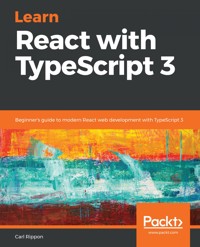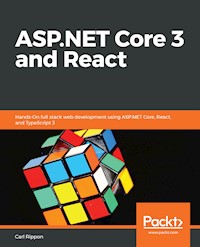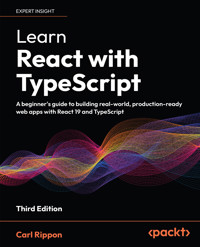
35,99 €
Mehr erfahren.
- Herausgeber: Packt Publishing
- Kategorie: Wissenschaft und neue Technologien
- Sprache: Englisch
Reading, navigating, and debugging a large frontend codebase can be challenging. Learn React with TypeScript, 3rd Edition helps you overcome these challenges by teaching you React, TypeScript, and Next.js, which are core technologies for building scalable, high-performance apps.
Updated for React 19, this new edition covers new features such as React Server Components, server functions, and powerful modern hooks, including useFormStatus and useActionState. You'll build type-safe components using TypeScript, making this book ideal for React beginners who want to master patterns aligned with real-world frontend and React developer roles.
You’ll also explore Next.js for RSCs and routing, and learn to use Zustand for global state in React—a lightweight alternative to traditional state managers. The chapters guide you through efficient data-fetching strategies with RSCs in Next.js, as well as in single-page applications (SPAs). The book also covers form handling, reusable architecture, and testing React components with Vitest to ensure robust, production-ready apps.
By the end of this book, you’ll have the confidence and skills to build maintainable React applications with TypeScript and Next.js, following modern web development best practices.
Das E-Book können Sie in Legimi-Apps oder einer beliebigen App lesen, die das folgende Format unterstützen:
Seitenzahl: 437
Veröffentlichungsjahr: 2025
Ähnliche
Learn React with TypeScript
Third Edition
A beginner's guide to building real-world, production-ready web apps with React 19 and TypeScript
Carl Rippon
Learn React with TypeScript
Third Edition
Copyright © 2025 Packt Publishing
All rights reserved. No part of this book may be reproduced, stored in a retrieval system, or transmitted in any form or by any means, without the prior written permission of the publisher, except in the case of brief quotations embedded in critical articles or reviews.
Every effort has been made in the preparation of this book to ensure the accuracy of the information presented. However, the information contained in this book is sold without warranty, either express or implied. Neither the author, nor Packt Publishing or its dealers and distributors, will be held liable for any damages caused or alleged to have been caused directly or indirectly by this book.
Packt Publishing has endeavored to provide trademark information about all of the companies and products mentioned in this book by the appropriate use of capitals. However, Packt Publishing cannot guarantee the accuracy of this information.
Portfolio Director: Ashwin Nair
Relationship Lead: Bhavya Rao
Project Manager: Aparna Nair
Content Engineer: Adrija Mitra
Technical Editor: Sweety Pagaria
Copy Editor: Safis Editing
Indexer: Pratik Shirodkar
Production Designer: Shantanu Zagade
Growth Lead: Priyadarshini Sharma
First published: November 2018
Second edition: March 2023
Third edition: June 2025
Production reference: 1050625
Published by Packt Publishing Ltd.
Grosvenor House
11 St Paul’s Square
Birmingham
B3 1RB, UK.
ISBN 978-1-83664-317-3
www.packt.com
Contributors
About the author
Carl Rippon is a seasoned software developer with over 25 years of experience in building complex business applications across a range of industries. For the past 15 years, he has specialized in modern JavaScript technologies – particularly React, TypeScript, and Next.js. A passionate educator and writer, Carl has authored more than 100 blog posts, sharing practical insights and solutions with the developer community.
I’d like to thank Sarah, Ellie-Jayne, Lily-Rose, Fudge, and Arlo for all the support and encouragement they’ve given me while writing this book. A special thanks to everyone on the Packt editorial team for their hard work and great feedback, especially Adrija Mitra.
About the reviewers
Gurjit Singh is a Berlin-based senior frontend engineer at Storyblok, with over six years of experience in building modern web applications using React, TypeScript, and Node.js. Formerly employed at zendesk.com, he contributed at an organizational level across AI-powered and customer-facing initiatives. Gurjit is also an active open source contributor. His work has led to collaborations with engineers at Apple, Wix, and more, and he was invited to a hackathon in San Francisco, US, for his contributions to the Khalis Foundation. He enjoys speaking at conferences and sharing practical engineering insights with the developer community. In his free time, he’s passionate about Indian classical music, reading psychology books, and traveling the globe.
Andrew Baisden is an experienced software developer skilled in the JavaScript and Python ecosystems. He builds cross-platform applications using frontend technologies such as React, TypeScript, and modern frameworks. Experienced with backend and mobile development, Andrew is also passionate about sharing knowledge and writes technical articles for various publications. He also engages with his social media audience by offering valuable resources and content. Andrew combines education with constant self-improvement to stay current with technology.
The author acknowledges the use of cutting-edge AI, in this case ChatGPT, with the sole aim of enhancing the language and clarity within the book, thereby ensuring a smooth reading experience for readers. It's important to note that the content itself has been crafted by the author and edited by a professional publishing team.
Learn more on Discord
To join the Discord community for this book – where you can share feedback, ask questions to the author, and learn about new releases – follow the QR code below:
https://packt.link/GxSkC
Table of Contents
Preface
Part 1: Introduction
1
Getting Started with React
Technical requirements
Understanding the benefits of React
Creating a React project
Understanding the project
Adding linting to Visual Studio Code
Adding code formatting
Starting the app in development mode
Producing a production build
Understanding the structure of a React app
Understanding the React entry point
Understanding the React component tree
Understanding a React component
Creating a component
Creating a basic Alert component
Adding Alert to the App component
Using props
Understanding props
Adding props to the Alert component
Using state
Understanding state
Implementing a visible state in the Alert component
Adding a close button to Alert
Using events
Understanding events
Implementing a close button click handler in the alert
Implementing an alert close event
Using React developer tools
Using the Components tool
Using the Profiler tool
Summary
Questions
Answers
2
Getting Started with TypeScript
Technical requirements
Understanding the benefits of TypeScript
Understanding TypeScript
Catching type errors early
Improving developer experience and productivity with IntelliSense
Understanding JavaScript types
Using basic TypeScript types
Using type annotations
Using type inference
Using the Date type
Using the any type
Using the unknown type
Using arrays
Creating TypeScript types
Using object types
Creating type aliases
Creating union types
Using the TypeScript compiler
Creating a React and TypeScript component
Creating a project
Adding a props type
Adding a state type
Summary
Questions
Answers
3
Using React Hooks
Technical requirements
Using the effect Hook
Understanding the effect Hook parameters
The rules of Hooks
Effect cleanup
Creating the project
Fetching data using the effect Hook
Using state Hooks
Using useState
Understanding useReducer
Using useReducer
Using the ref Hook
Understanding the ref Hook
Using the ref Hook
Using the memo Hook
Understanding the memo Hook
Using the memo Hook
Using the callback Hook
Understanding the callback Hook
Understanding when a component is re-rendered
Using the callback Hook
Other React Hooks
useId
useTransition
useDeferredValue
Hooks covered in other chapters
Summary
Questions
Answers
Part 2: App Fundamentals
4
Approaches to Styling React Frontends
Technical requirements
Using plain CSS
Creating the project
Understanding how to reference CSS
Using plain CSS in the alert component
Experiencing CSS clashes
Using CSS modules
Understanding CSS modules
Using CSS modules in the alert component
Using Tailwind CSS
Understanding Tailwind CSS
Installing and configuring Tailwind CSS
Using Tailwind CSS
Using SVGs
Understanding how to use SVGs in React
Adding SVGs to the alert component
Other styling approaches
Using inline styles
Using SCSS
Using CSS-in-JS
Summary
Questions
Answers
5
Using React Server and Client Components
Technical requirements
Understanding SPAs
Understanding the SPA problem
Understanding the benefits of SPAs
Understanding Server Components
Understanding what a Server Component is
Understanding how RSCs address the SPA problem
Understanding the benefits of Server Components
Creating Server Components
Creating the project
Creating an RSC
Understanding how Server Components work
Exploring Client Components
Understanding Client Components
Understanding Client Component rendering
Specifying Client Components
Creating Client Components
Composing Server and Client Components
RSCs versus Client Components
Understanding when to use an RSC or Client Component
Understanding client boundaries
Rendering an RSC in ColorModeToggle
Summary
Further reading
Questions
Answers
6
Creating a Multi-Page App with Next.js
Technical requirements
Creating routes
Creating the project
Understanding routes
Creating a posts route
Creating navigation
Using the Link component
Using useRouter
Creating shared layout
Understanding layout components
Creating a header
Creating dynamic routes
Understanding dynamic routes
Creating a blog post dynamic route
Using search parameters
Understanding search parameters
Adding search functionality to the app
Summary
Questions
Answers
Part 3:Data
7
Server Component Data Fetching and Server Function Mutations
Technical requirements
Understanding server-side and client-side data fetching
Client-side data fetching
Server-side data fetching
Understanding the benefits
Getting set up
Creating the project
Setting up the database
Fetching data using an RSC
Implementing query functions
Calling query functions from RSCs
Adding type safety to a database query
Adding loading indicators using React Suspense
Understanding the need for loading indicators
Adding a delay
Understanding React Suspense
Implementing loading indicators
Handling errors with React error boundaries
Understanding React error boundaries
Implementing error boundaries
Mutating data using a Server Function
Understanding a Server Function
Creating a Server Function
Adding a progress indicator
Handling errors
Summary
Questions
Answers
8
Client Component Data Fetching and Mutations with TanStack Query
Technical requirements
Fetching data using TanStack Query
Understanding the challenges with useEffect for data fetching
Understanding TanStack Query
Setting up the project
Fetching blog post data
Using a Route Handler with TanStack Query
Understanding the benefits of Route Handlers
Using Route Handlers
Adding type safety to the API response
Mutating data using a TanStack Query mutation
Understanding TanStack Query mutations
Using useMutation
Summary
Questions
Answers
9
Working with Forms
Technical requirements
Using basic forms
Creating the project
Creating a native form
Using a Route Handler for submission
Creating a database mutation
Creating a Route Handler
Integrating the form submission with the Route Handler
Using a Server Action for submission
Understanding Server Actions
Using a Server Action in ContactForm
Adding server validation
Using useFormStatus
Understanding useFormStatus
Using useFormStatus
Using useActionState
Understanding useActionState
Using useActionState
Returning state from the Server Action
Adding action state to the form
Adding field errors
Using React Hook Form
Understanding React Hook Form
Understanding client-side validation
Understanding the useForm Hook
Understanding the register function
Specifying validation
Obtaining validation errors
Handling submission
Using React Hook Form
Implementing optimistic updates
Understanding useOptimistic
Using useOptimistic
Adding an unoptimistic contacts page
Making done optimistic
Summary
Questions
Answers
Part 4:Advanced React
10
State Management
Technical requirements
Understanding the types of state
Server state
Form state
URL state
Local state
Derived state
Shared state
Using prop drilling
Creating the project
Understanding and using prop drilling
Using better composition
Using React context
Understanding React context
Using React context
Using Zustand
Understanding Zustand
Using Zustand
Using TanStack Query and URL parameters
Using TanStack Query
Using URL parameters
Summary
Questions
Answers
11
Reusable Components
Technical requirements
Creating the project
Using generic props
Understanding generics
Generic functions
Generic types
The keyof operator
Generic React components
Creating a basic list component
Using prop spreading
Using render props
Understanding the render props pattern
Adding a renderItem prop
Adding checked functionality
Creating custom hooks
Understanding custom hooks
Extracting checked logic into a custom hook
Allowing the internal state to be controlled
Understanding how the internal state can be controlled
Allowing checkedIds to be controlled
Summary
Questions
Answers
12
Unit Testing with Vitest and the React Testing Library
Technical requirements
Testing pure functions
Understanding a test
Testing isChecked
Testing exceptions
Running tests
Testing components
Understanding the React Testing Library
A basic component test
Understanding queries
Implementing checklist component tests
Using test IDs
Simulating user interactions
Understanding fireEvent and user-event
Implementing checklist tests for checking items
Getting code coverage
Installing the code coverage tool
Running code coverage
Understanding the code coverage report
Gaining full coverage on the checklist component
Ignoring files in the coverage report
Summary
Questions
Answers
Other Books You May Enjoy
Index
Preface
React was built by Meta to provide more structure to its code base and allow it to scale much better. React worked so well for Facebook that they eventually made it open source. Today, React is the dominant technology for building frontends; it allows us to build small, isolated, and highly reusable components that can be composed together to create complex frontends. With advancements such as React Server Components, React has further expanded its capabilities, enabling developers to seamlessly combine server-side rendering and client-side interactivity for highly optimized and dynamic applications.
TypeScript was built by Microsoft to help developers more easily develop large JavaScript-based programs. It is a superset of JavaScript that brings a rich type system to it. This type system helps developers catch bugs early and allows tools to be created to navigate and refactor code robustly.
This book will teach you how to use both of these technologies to create large, sophisticated frontends that are easy to maintain, while also exploring modern features such as React Server Components to enhance performance and productivity.
Who this book is for
If you are a developer who wants to create large and complex frontends with React and TypeScript, this book is for you. The book doesn’t assume you have any previous knowledge of React or TypeScript – however, basic knowledge of JavaScript, HTML, and CSS will help you get to grips with the concepts covered.
What this book covers
Chapter 1, Getting Started with React, covers creating React projects and the fundamentals of building React components. This includes making a component configurable using props and interactive using state.
Chapter 2, Getting Started with TypeScript, starts with the fundamentals of TypeScript and its type system. This includes using inbuilt types as well as creating new types. The chapter then covers creating a React component with TypeScript types.
Chapter 3, Using React Hooks, details the common React Hooks and their typical use cases. The chapter also covers how to use the Hooks with TypeScript to make them type-safe.
Chapter 4, Approaches to Styling React Frontends, walks through how to style React components using several different approaches. The benefits of each approach are also explored.
Chapter 5, Using React Server and Client Components, covers how and when to use React Server Components and Client Components and also how to compose them together.
Chapter 6, Creating a Multi-Page App with Next.js, covers the fundamentals of building multi-page apps in a popular React framework called Next.js. This includes implementing different pages, links between them, and page parameters.
Chapter 7, Server Component Data Fetching and Server Function Mutations, demonstrates how React Server Components can fetch data from a database. The chapter also includes mutating database data using a React Server Function.
Chapter 8, Client Component Data Fetching and Mutations with TanStack Query, covers how React Client Components can fetch and mutate data from a database using a popular library called TanStack Query.
Chapter 9, Working with Forms, explores how forms can be implemented using several different approaches, including the latest React Hooks and a popular forms library.
Chapter 10, State Management, walks through how React state can be shared between different components. Several approaches are explored along with their benefits.
Chapter 11, Reusable Components, brings in several patterns for making React components highly reusable but still type-safe.
Chapter 12, Unit Testing with Vitest and the React Testing Library, first delves into how functions can be tested with Vitest. The chapter then moves on to how React components can be tested with the help of the React Testing Library.
To get the most out of this book
To follow along with this book, you’ll need to have the following technologies installed on your Windows or macOS computer:
A modern browser, such as Google Chrome, which you can download from https://www.google.com/chromeNode.js and npm, available at https://nodejs.org/en/downloadVisual Studio Code, downloadable from https://code.visualstudio.comSoftware/hardware covered in the book
React 19 or later
Next.js 15 or later
TypeScript 5 or later
If you are using the digital version of this book, we advise you to type the code yourself or access the code from the book’s GitHub repository (a link is available in the next section). Doing so will help you avoid any potential errors related to the copying and pasting of code.
Download the example code files
You can download the example code files for this book from GitHub at https://github.com/PacktPublishing/Learn-React-with-TypeScript-Third-Edition/tree/main/. If there’s an update to the code, it will be updated in the GitHub repository.
We also have other code bundles from our rich catalog of books and videos available at https://github.com/PacktPublishing/. Check them out!
Conventions used
There are a number of text conventions used throughout this book.
Code in text: Indicates code words in text, database table names, folder names, filenames, file extensions, pathnames, dummy URLs, user input, and Twitter handles. Here is an example: “We used the Form component from Next.js to optimize the form submission performance.”
A block of code is set as follows:
export default function Home() { return ( <main> </main> ); }When we wish to draw your attention to a particular part of a code block, the relevant lines or items are set in bold:
import Form from ‘next/form’; export function ContactForm() { return ( <Form ... > ... </Form> ); }Any command-line input or output is written as follows:
npm run devBold: Indicates a new term, an important word, or words that you see onscreen. For instance, words in menus or dialog boxes appear in bold. Here is an example: “In the running app, try clicking the Done button to mark an item as done.”
Tips or important notes
Appear like this.
Get in touch
Feedback from our readers is always welcome.
General feedback: If you have questions about any aspect of this book, email us at [email protected] and mention the book title in the subject of your message.
Errata: Although we have taken every care to ensure the accuracy of our content, mistakes do happen. If you have found a mistake in this book, we would be grateful if you would report this to us. Please visit www.packtpub.com/support/errata and fill in the form.
Piracy: If you come across any illegal copies of our works in any form on the internet, we would be grateful if you would provide us with the location address or website name. Please contact us at [email protected] with a link to the material.
If you are interested in becoming an author: If there is a topic that you have expertise in and you are interested in either writing or contributing to a book, please visit authors.packtpub.com.
Share Your Thoughts
Once you’ve read Learn React with TypeScript, Third Edition, we’d love to hear your thoughts! Please click here to go straight to the Amazon review page for this book and share your feedback.
Your review is important to us and the tech community and will help us make sure we’re delivering excellent quality content.
Download a Free PDF Copy of This Book
Thanks for purchasing this book!
Do you like to read on the go but are unable to carry your print books everywhere?
Is your eBook purchase not compatible with the device of your choice?
Don’t worry, now with every Packt book you get a DRM-free PDF version of that book at no cost.
Read anywhere, any place, on any device. Search, copy, and paste code from your favorite technical books directly into your application.
The perks don’t stop there, you can get exclusive access to discounts, newsletters, and great free content in your inbox daily.
Follow these simple steps to get the benefits:
Scan the QR code or visit the link below:https://packt.link/free-ebook/9781836643173
Submit your proof of purchase.That’s it! We’ll send your free PDF and other benefits to your email directly.Part 1: Introduction
This part will get you started with both React and TypeScript, learning how to create a new project and implement interactive type-safe components. We will also learn about React’s common Hooks in detail and the cases in which they are used in applications.
This part has the following chapters:
Chapter 1, Getting Started with ReactChapter 2, Getting Started with TypeScriptChapter 3, Using React Hooks