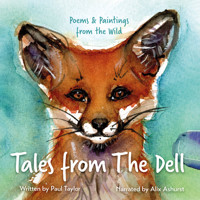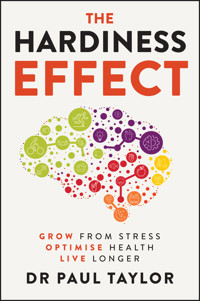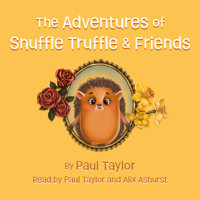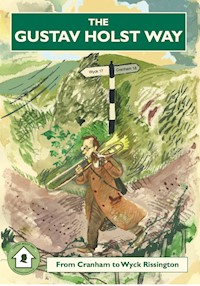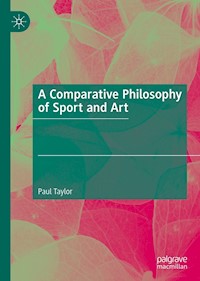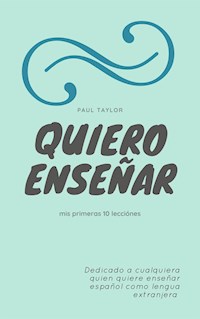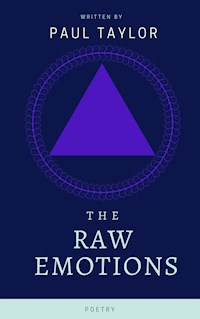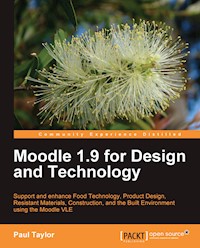
31,19 €
Mehr erfahren.
- Herausgeber: Packt Publishing
- Kategorie: Wissenschaft und neue Technologien
- Sprache: Englisch
Educators use the Moodle web application to create effective online learning sites. Creating such learning environments that suit Design and Technology subjects requires understanding and implementation of both basic and advanced Moodle features.This book takes a detailed look at Moodle features with examples of how to fully support the Design and Technology curricula using Moodle. It will guide you to incorporate specific modules and blocks to enhance learning as well as allow detailed tracking of performance by using formative and summative assessment tools with ease.We start with setting up a very basic Moodle course for Design and Technology, and then set up some basic resources and some interactive material. You will customize your own courses and create a course for each of the key areas of the DT subjects and add material to them. We will create some basic reporting and assessment tools and enhance the look of the course. We will use Moodle's detailed and sophisticated gradebook to assess your student s ' learning progress in activities from an assignment to an offline activity. Then we will support students in designing a product or trying a new recipe in food technology in market research to find out exactly what the public wants in relation to their product, by designing a questionnaire. We will allow product design or resistant material students use the HTML features of the questionnaire module to incorporate images into the questions to make it clearer to respondents what it is they are trying to make and sell.We will allow students in construction to gather and organize their research material in a great deal of detail and also allow them to better understand their target market and the materials used in their construction through detailed questioning. We will allow food technology students to discuss and receive constructive feedback on food products that contribute to health issues that will enable them to make informed decisions and therefore better quality products. Then we explore several components within Moodle's core functionality and some third-party sources to display the progress of the student's work and development. We then have an overview of the different design portfolios available. Finally we look at additional ways to enhance the teaching and learning of D ' T with Moodle using third-party modules and add-ons.
Das E-Book können Sie in Legimi-Apps oder einer beliebigen App lesen, die das folgende Format unterstützen:
Seitenzahl: 322
Veröffentlichungsjahr: 2010
Ähnliche
Table of Contents
Moodle 1.9 for Design and Technology
Paul Taylor
Moodle 1.9 for Design and Technology
Copyright © 2010 Packt Publishing
All rights reserved. No part of this book may be reproduced, stored in a retrieval system, or transmitted in any form or by any means, without the prior written permission of the publisher, except in the case of brief quotations embedded in critical articles or reviews.
Every effort has been made in the preparation of this book to ensure the accuracy of the information presented. However, the information contained in this book is sold without warranty, either express or implied. Neither the author, Packt Publishing, nor its dealers or distributors will be held liable for any damages caused or alleged to be caused directly or indirectly by this book.
Packt Publishing has endeavored to provide trademark information about all the companies and products mentioned in this book by the appropriate use of capitals. However, Packt Publishing cannot guarantee the accuracy of this information.
First published: May 2010
Production Reference: 1240510
Published by Packt Publishing Ltd. 32 Lincoln Road Olton Birmingham, B27 6PA, UK.
ISBN 978-1-849511-00-1
www.packtpub.com
Cover Image by Duraid Fatouhi (<[email protected]>)
Credits
Author
Paul Taylor
Reviewers
Kent Villard
Mark Bailye
Mary Cooch
Acquisition Editor
Sarah Cullington
Development Editor
Reshma Sundaresan
Technical Editors
Aditya Belpathak
Ajay Chamkeri
Vishal Wadkar
Copy Editor
Leonard D'Silva
Editorial Team Leader
Aanchal Kumar
Project Team Leader
Priya Mukherji
Project Coordinator
Ashwin Shetty
Proofreaders
Aaron Nash
Lynda Silwoski
Indexer
Monica Ajmera Mehta
Production Coordinator
Shantanu Zagade
Cover Work
Shantanu Zagade
About the Author
Paul Taylor has been working at the cutting edge of IT since the early 1990s after completing a Masters in Political Philosophy in the US, following an Undergraduate degree at Durham University. In those pioneering days he was working for a company that made digital video recorders for a then unknown company called Pixar. At the time, the BBC told him, "this digital video stuff will not catch on old boy".
The early introduction to the Unix OS as part of this manufacturing experience led Paul ultimately into Linux and open source in the latter part of the decade. Paul returned to the UK and trained as an IT teacher and spent ten years evangelizing the use of open source in UK schools. It was during the latter part of this experience that Paul first came across Moodle and began using this software and promoting it in schools.
In 2006 Paul became self-employed and now works exclusively on open source projects, particularly Moodle, as well as supporting a UK awarding body. He is slowly learning Japanese to try to keep up with his two young daughters, though his wife correctly asserts that he should be fluent by now.
The majority of Paul's time is spent working for a UK Moodle partner, Pteppic.net, owned by Sean Keogh, but he also works for a Moodle Partner in Japan, Manabu3. In addition to Moodle work, Paul works for an awarding body, The Learning Machine, which developed INGOTs, an open source friendly IT and Business qualification certificated by the QCA. Paul also supports a number of schools in the UK, and has his own website: www.osict.net.
I would like to thank Sean Keogh of Pteppic.net and Ian Lynch of The Learning Machine for believing in my open source credentials from an early stage. I would also like to thank Martin Dougiamas and all the Moodle team for developing such a fantastic product for the educational community and their constant support and inspiration. I would also like to thank the team at Packt for giving me this opportunity and for the professionalism and quality support they have so tirelessly given. Thanks also extend to the team who provided feedback on the early drafts, especially Anthony Borrow, who has always been an inspiration to me in terms of time and energy devoted to the Moodle community.
Most of all I would like to thank my wife Miyako, and my daughters Koyuki and Kiyono for putting up with my time worshipping the phosphor face.
About the Reviewers
Kent Villard is the E-Learning Coordinator for the University of Prince Edward Island and has been administrating Moodle for four years. Kent particularly enjoys the process of converting traditional curriculum to work in an online form.
When he's not administering Moodle or evangelizing the Mac platform, Kent likes to spend quality time with his wife Denise and children, Maxwell and Samantha.
Kent lives in Cornwall, Prince Edward Island in Atlantic Canada. He can be reached at <[email protected]>.
Mark Bailye describes himself as a developer, teacher, and learner, who discovered Moodle about four years ago. He is passionate about medical education and training, and has introduced Moodle as the platform to support the needs of a flexible workforce, to cater for different learning styles and to develop and provide access to a variety of e-learning opportunities. Mark is currently working with Medical Education Units and junior doctors across South Australia to tailor and develop Moodle to enhance, enrich, and engage learners in medical education.
I would like to thank Packt Publishing, and in particular, Ashwin, for giving me the opportunity to review another book.
Mary Cooch is the author of Moodle 1.9 for Teaching 7-14 Year Olds. She has taught languages and geography in the UK for 25 years, and now spends part of her working week travelling the country as a VLE trainer specializing in Moodle. She regularly promotes its benefits in schools and has a deep understanding of what works best for younger children. Known online as the moodlefairy, Mary is a Moodle Certified Teacher and moderator on the help forums of moodle.org. She runs her own blog on www.moodleblog.org and can be contacted for training or consultation on <[email protected]>.
Mary is based at Our Lady's Catholic High School Preston, Lancashire, UK.
I would like to thank my family for their patience and Our Lady's Assistant Head Mark Greenwood for his support.
Preface
This book is written to show readers how best to use the tools and elements of Moodle to improve their Design Technology courses and to make their courses more dynamic and challenging. The various modules have been chosen for their suitability and flexibility and will hopefully act as comprehensive enhancements. The book is written using real world examples and situations in order to better show the reader how and why the modules are used, as well as give some possible teaching methods based on course specifications. It is hoped that this book will help the reader to design their courses in order to maximize their students' learning and use the built-in tools of Moodle to fully assess their progress and development. The chapters can be read in a linear fashion for people new to Moodle, or in a more random way for experienced users. There should be something for everyone.
What this book covers
Chapter 1—Setting Up a Basic Moodle Site for Design Technology (DT), provides you with an overview of how Moodle can be used as a system to help teaching and learning of Design Technology subject matter. You will learn how to construct and the basic categories in order to organize your courses, as well as the design and set-up of the courses themselves. You will then learn how to create resources for your students learning and add interactive activities to challenge and excite your students. Finally, you will be shown how to track and assess your students' learning through the Gradebook incorporated into Moodle.
Chapter 2—Organizing Information using Moodle Modules, introduces you to the interactive tools in Moodle called Modules. Two of these modules, the Database and Questionnaire, are used to illustrate how students can be encouraged to enhance their understanding and knowledge. You will learn how to create and structure a database for students to gather and analyze the materials and components they will use for their design and construction. You will then work through a basic example of how to use the Questionnaire module to allow students to gather a wide variety of opinions from potential customers in order to make their final products more suited to their target audience. Since this chapter introduces third party add-on modules, such as the Questionnaire module, you will be guided through the process of adding extra modules to your Moodle site.
Chapter 3—Encouraging Reflective Practices using Forums and Blogs, tells you, through worked examples, how best to encourage and support reflective practices in your students with the use of Blogs, Forums, Galleries and Personal Learning Plans. You will learn how to enable and configure Blogs for your courses and how to use these tools to guide students in their development of ideas and practices. You will then be guided through the creation and usage of Forums in order to test students in their ability to role play and deal with simulations of working in their chosen discipline of Design Technology. You will be shown how to set up a Gallery to allow students to post their on-going work details, such as images taken during the construction of their projects. Finally, you will be introduced to a Personal Learning module which allows you and your students to set and evaluate targets and personal goals. All of these tools collectively will help your students reflect on their work and allow you to better guide them in their ideas and practices.
Chapter 4—Exploring Design Portfolios, introduces Electronic Portfolios (e-portfolios) and shows you how best to use the variety of available e-portfolios to support your student's learning. You will be shown how to set up the Exabis e-portfolio to allow students to store and organize their own work and be able to share it with their peers or external examiners. You will then be shown how to configure and use the Open University e-portfolio MyStuff, which allows students more flexibility in building up digital resources in order to show their complete understanding of Design Technology with their own digital artifacts. Finally, you will be guided in the process of using Mahara to allow students to build up digital views of their material for assignments and assessment.
Chapter 5—Testing Students' Knowledge using Moodle Modules, explains how best to support and reinforce your students' understanding of some of the disparate knowledge they need to engage in their courses. You will be shown how to set up the Glossary module to allow students to construct and maintain their own dictionary of key terms used in their courses. You will also be shown through a worked example how the linking capability of the Glossary module can be used to reinforce key ideas throughout your course. You will be shown how to incorporate the Mind Mapping module into your course to allow students to brainstorm some of their project ideas. Finally, you will be shown how to use the Quiz module to construct various formal and informal tests to better gauge your students' level of understanding of the courses.
Chapter 6—Helping your Students Gather Data about their Potential Markets, explores in more detail the Questionnaire module introduced briefly in Chapter 2 and shows how it can be used effectively to support detailed market analysis for students. You will be shown how the data can be gathered and analyzed in order for students to make more informed choices about their projects and how markets might react to their designs. You will then be guided through the implementation of the Feedback module to allow students to get an impression for their potential customers about the suitability of their design ideas. Finally, you will be shown how to use interactive on-line meeting tools like DimDim to allow students to discuss their ideas with a wider audience, such as representatives from local manufacturing companies.
Chapter 7—Adding Multimedia Resources to your Moodle Site, provides you with an introduction to e-learning materials and resources such as the Lesson module and SCORM (Shareable Content Object Reference Module) packages, as well as on-line materials provided by governments. You will be shown how to set-up and use the Lesson module to create a self-contained lesson for assessing and supporting your students' learning. You will be shown how to enable on-line repositories of SCORM material to provide your students with more media rich materials and examples. Finally, you will be shown how to create your own multi-media rich SCORM material with free web-based tools such as MyUdutu.
Chapter 8—Assessing Student Progress, shows you how to assess your students' progress through creating assignments to monitor their development. You will be shown how to create a variety of different assignments for different purposes such as multiple file uploads for complex projects involving documents, images and video files. You will be shown how to grade and scale these assignments and how to add quality feedback to make sure the students reach their full potential in your courses. You will also be shown how to add enhancements to the course such as progress indicators and blocks to show you how much marking you have left to complete.
Chapter 9—Tracking Progress with the Gradebook, explains in detail how to use the Gradebook in Moodle to fully assess your students' progress and achievement. You will be shown how to configure and use the Gradebook to assess learning in an informal way through homework assignments and a formal way through examinations. You will also be shown how to use the Gradebook to set and mark outcomes such as competence in literacy and numeracy. You will be shown how to organize the Gradebook to display different categories of grades such as coursework and examination work, and how to tally these for a final mark. Finally, you will be shown how the Gradebook can be customized to display the reports of grades required for your specific courses.
What you need for this book
For Moodle, you must have the following components up and running on your server:
Depending on your specific setup, additional software or hardware might be required.
Who this book is for
The primary focus of this book is on the support of teaching Design Technology subjects and would therefore be useful for teachers and instructors in this field. However, the modules covered here, such as e-portfolios, are more generally used in teaching and therefore this book would be useful to all educational staff teaching secondary level students and above.
Conventions
In this book, you will find a number of styles of text that distinguish between different kinds of information. Here are some examples of these styles, and an explanation of their meaning.
Code words in text are shown as follows: "Depending on the type of system your Moodle site is running on, you now need to unzip this file into the mod folder of your server."
New terms and important words are shown in bold. Words that you see on the screen, in menus or dialog boxes for example, appear in our text like this: "Setting outcomes to Yes—the default is No."
Note
Warnings or important notes appear in a box like this.
Note
Tips and tricks appear like this.
Reader feedback
Feedback from our readers is always welcome. Let us know what you think about this book—what you liked or may have disliked. Reader feedback is important for us to develop titles that you really get the most out of.
To send us general feedback, simply drop an email to <[email protected]>, and mention the book title in the subject of your message.
If there is a book that you need and would like to see us publish, please send us a note in the SUGGEST A TITLE form on www.packtpub.com or email <[email protected]>.
If there is a topic that you have expertise in and you are interested in either writing or contributing to a book, see our author guide on www.packtpub.com/authors.
Customer support
Now that you are the proud owner of a Packt book, we have a number of things to help you to get the most from your purchase.
Note
Downloading the example code for the book
Visit https://www.packtpub.com//sites/default/files/downloads/1001_Code.zip to directly download the example code.
The downloadable files contain instructions on how to use them.
Errata
Although we have taken every care to ensure the accuracy of our contents, mistakes do happen. If you find a mistake in one of our books—maybe a mistake in text or code—we would be grateful if you would report this to us. By doing so, you can save other readers from frustration, and help us to improve subsequent versions of this book. If you find any errata, please report them by visiting http://www.packtpub.com/support, selecting your book, clicking on the let us know link, and entering the details of your errata. Once your errata are verified, your submission will be accepted and the errata added to any list of existing errata. Any existing errata can be viewed by selecting your title from http://www.packtpub.com/support.
Piracy
Piracy of copyright material on the Internet is an ongoing problem across all media. At Packt, we take the protection of our copyright and licenses very seriously. If you come across any illegal copies of our works in any form on the Internet, please provide us with the location address or website name immediately so that we can pursue a remedy.
Please contact us at <[email protected]>with a link to the suspected pirated material.
We appreciate your help in protecting our authors, and our ability to bring you valuable content.
Questions
You can contact us at <[email protected]>if you are having a problem with any aspect of the book, and we will do our best to address it.
Chapter 1. Setting Up a Basic Moodle Site for Design Technology (DT)
Most readers, by now, will be familiar with Moodle through the excellent publications from Packt, but a quick overview is useful to remind ourselves of why it has been chosen for this subject guide. In addition, the methods and practices in this book will be supported through a Moodle site set up to support Design Technology (DT).
Support can be found at www.dtmoodle.org.uk. Please feel free to register and join in with the discussions and help each other out. The more material we can amass together, the easier it will be for all of us.
In this chapter, we will take a look at setting up a very basic Moodle course in order to begin building our more DT specific elements. We will briefly look at setting up some basic resources and then add some interactive materials. These on their own would build a useful course, but we will then extend the facilities and features in order to maximize student participation and curriculum support. We will also look at the basic reporting and assessment tools available and how to enhance the look of your course. These will build the foundations from which we can build more sophisticated and comprehensive sites to support DT.
Setting up Moodle Virtual Learning Environment
Moodle is a Virtual Learning Environment (VLE) that is based on open source principles and the educational philosophy called social constructivism.
Note
You can find out more about the philosophical underpinnings through a search on the Internet or through Moodle's own document page at http://docs.moodle.org/en/Philosophy.
This methodology holds that the best and most effective way for people to learn is by a collaborative sharing of knowledge and practice. Moodle is therefore designed from the ground up to support collaborative learning practices and methods. In addition, Moodle is part of the open source movement, which is a large community of people who support each other and work towards some shared goals. At the time of writing, this number is close to 850,000. If you join in with the Moodle community through forums and conferences, you will find a wealth of information and help available from people throughout the world. This large pool of people is really what makes Moodle work so well. There is a good chance that any problem that you may have had with an aspect of using Moodle has already been solved by someone else or a group of people. This will save you a great deal of valuable time and energy.
Assigning access rights to roles
Once you have logged in to a Moodle site, you will have been granted some sort of role. In most instances, as we are dealing with supporting students, this is likely to be a teacher role. This role will allow you to customize your own courses and add material to them, as well as support and assess the progress of the students who are also enrolled in the course.
The three key roles you are likely to deal with will be your own as teacher, the non-editing teacher role for class-based assistants, and the student role. The basic overview of roles can be found on the Administration panel under Users. The overview of the roles is displayed there, as shown in the following screenshot:
When you log on to your own course, you will see the various roles that users have been granted. Once you log in to Moodle, you will see which courses you have access to. If you are watching a particular course, you will see the role that you are assigned, as shown in the following screenshot:
Creating a new course
In the example site, there is a course for each of the key areas of the DT subjects, and these are broken down into the levels that correspond with qualifications in the UK:
There will obviously be some overlap as many of the subjects will cover all of these levels. However, for now this is a useful way to organize the subject matter. The courses themselves can then be created in one or all of these categories. The way that they are organized will depend on how the institution manages all teaching on a VLE. As you can see in the previous screenshot, you have the Add new category and Add a new course buttons to add new categories and courses respectively. The following example shows a possible approach to structuring the courses within a level. It shows all Level 2 courses:
As stated earlier, these are the UK subject areas, but they are the subject areas that are general to the field of DT and therefore useful as vehicles for understanding the processes of this book.
The courses themselves are then organized in relation to the exam board specifications. For example, the main areas of resistant materials then become the labels that make up a course structure.
The type of layout shown in the previous screenshot has been organized by the topic's course format. When setting up a course, there are currently several styles that can be used, such as topics or weekly. The style chosen would depend on how you wish to deliver your learning material. It could also be organized on a monthly basis, which is useful for intensive revision periods before public examinations. In many cases, students will work through the material at different times, so a topic-based approach will allow them to access the material they need, while still seeing the overall picture of the course. A weekly layout, though more detailed, may be somewhat overwhelming. If you are working in a blended environment, where there are specific dates associated with your meetings with students, you may choose the weekly format. This format will track the course with dates so that students know very specifically the stage they have reached.
Adding resource materials to your basic Moodle site
Once you have set up the basic working course layout, it is time to start adding the resources and materials, as well as interactive elements that will bring the course to life for your students.
Adding static resources to your Moodle site
The most basic building blocks of Moodle, or indeed any VLE, are static resources. Chances are that you have already created a wealth of worksheets and supporting documents for your subject area and these may already exist on an Intranet. An Intranet is an internal network, as opposed to the Internet, which is the network of computers outside of your organization. The Intranet resources can easily be added to Moodle, but in a more structured way than just allowing students access to a named folder on an Intranet. In addition, they can be organized with a more meaningful context and linked in to other more interactive resources to build a detailed learning resource.
In order to add material to the site, it first needs to be placed on the server itself. Moodle is a web-based system that links material stored in an area designated for the course being used to an easy-to-use web interface. Therefore, you need to upload your material to the site in order to make the resource available.
In order to do this, you first need to enable the edit functions on the course itself. You can achieve this by clicking the following button, which appears at the top-right corner of all your courses:
To add a file to the site, choose the Add a resource drop-down bar, as shown in the following screenshot, and select the option to Link to a file or web site. The resource menu that opens will be common to most elements you add to Moodle, so is worth looking at in some detail. Once you have understood this process, it is easy to modify and replicate it for all other aspects of Moodle; again, this is a very useful design feature in and of itself.
The process of adding material to Moodle courses involves the following steps:
Naming the element
As you can see in the following screenshot, the name is required (designated by the *) as this will appear as the link in the course itself:
Summarizing the element
Giving some detail to the element may help students understand its purpose better if it is not immediately obvious. The field itself is labeled as Description and will be displayed to students in the main window when they first access the resource. You could use this to add some more detail if the resource or website link itself is not obvious. For example, you might note that the website link you have provided will help them with a specific aspect of their coursework.
Linking to the resource (such as a file or website)
As you can see, you can either type in a web address as the link to the resource, or you upload a file to the system and then click on Choose to make it available. If you choose an uploaded file, the system will present you with a file manager window and ask you to select a file to upload. This can be done from anywhere, which gives a great deal of flexibility. If the file is already there, then simply click on the Choose or upload a file button, as shown in the following screenshot:
Moodle is an online system, and as such, it is based on open standards and practices. Many students may not have access to proprietary office software at home and may therefore be disadvantaged by being asked to use that software for their homework, though Microsoft does provide free readers for Word and PowerPoint. If you use something such as OpenOffice, you can give your students a copy to take home on a CD, thus guaranteeing they have the same software and are not using something that was illegally obtained. OpenOffice also outputs files as .docs and .pdfs. A PDF reader is also freely available on the Internet.
Presentation of the information
Once you have chosen the material, such as a health and safety guideline for working with metals or corrosive construction materials such as lime, you need to decide if it is easier to display in the same window or a new one. I find it less distracting if the resource opens into another window, but this is a personal choice.
Grouping
The grouping feature needs to be explained briefly, though it will be covered in a later chapter as it is very useful. It also needs to be enabled by the site administrator in order to be available (for details, please see Chapter 9, Tracking Progress with the Gradebook)