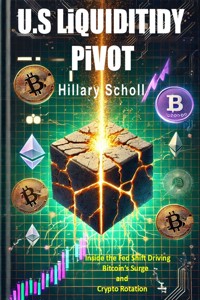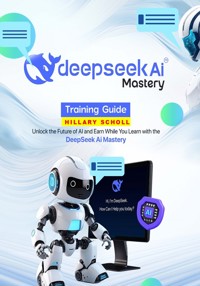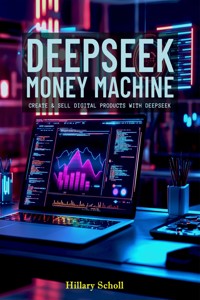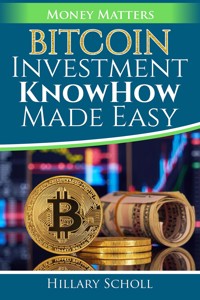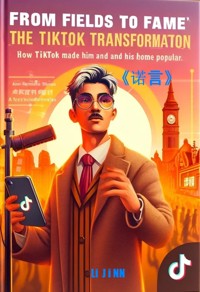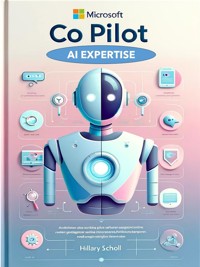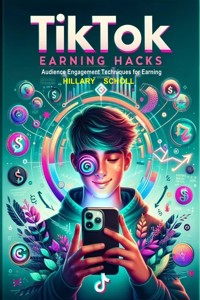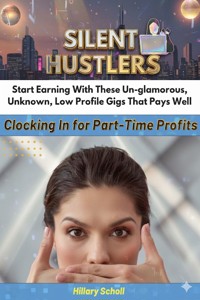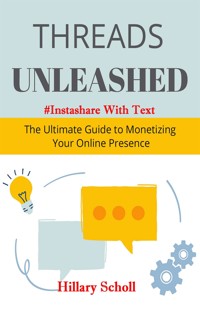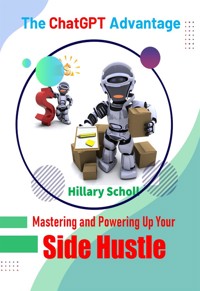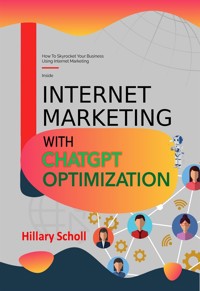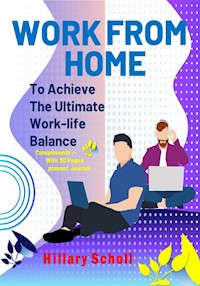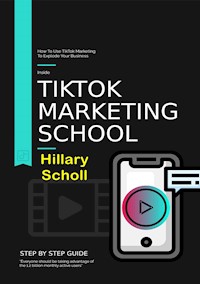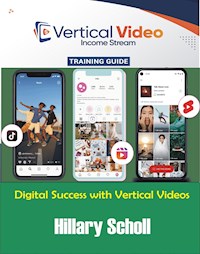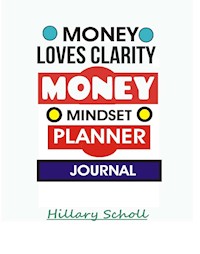3,49 €
Mehr erfahren.
- Herausgeber: Publisher s21598
- Kategorie: Fachliteratur
- Sprache: Englisch
My Google Classroom Training Guide
Are you in the Digital education industry?
Then you have probably heard of Google Classroom, a free web service by Google to promote paperless learning in schools. With over 40 million students and educators worldwide, it might be your turn to learn this platform and be part of the classroom revolution
Google Classroom is a free application to help students and teachers communicate, collaborate, organize and manage assignments, go paperless, and much more!
Here is an excellent opportunity to Set your classroom up for success and get ready to be amazed at the ease and simplicity Google Classroom brings to your workflow.
Now everyone can take advantage of this remarkable tool that makes education, training, and even outreach possible. All you need is a Google Account to set up your classroom. So, with Classroom the opportunities to make money are endless!!
Partners are building successful Google Apps for Education business practices by weaving together a tapestry of cloud, mobile and ISV (independent software vendor) solutions.
So, here we are with our Awesome My Google Classroom course which covers:
· What is Google Classroom, its overview and how does it work - learning management system.
· What are the advantages of Google Classroom Integration
· What are the advantages of collaborating with a Google for Education Partner
· The latest updates and features in Google Classroom that you can use for maximum efficiency
· How to create and set up Google Classroom – step by step tutorial
· How to create assignments in Google Classroom
· A step by step guide on how to train your employees using Classroom
· How to use Gradebook to enhance Google Classroom
· Easy time saving tips for Teachers using Google Classroom
· Easy and Smart Ways to use Google Classroom for maximum results.
· Business case studies successfully using Google Classroom
And so much more!
Google’s launch into the learning management system world was received with a lot of buzz. Google Classroom is a very clean, easy-to-use application, but there are a lot of best practices you will learn along the way. Hence, We have put together some of the best tips and tricks to use Google Classroom effectively and tap into this incredible marketing potential.
This guide will explain everything you need to know about setting up a Google Classroom and running it efficiently and effectively.
Creating a Google Classroom is incredibly simple. Teachers can do it in minutes. From the dashboard, they can manage assignments, send out communications, respond to student queries, and utilize all Google has to offer, from Google Docs to Google Forms. It’s comprehensive.
This guide is useful to everyone. Following these best practices will help you learn all of this hassle free.
Google classroom is great for speed, simplicity, and efficiency. There are tons of ways you can be using it even more effectively. Follow the easy, detailed steps in this guide to train yourself for effectiveness with Google Classroom.
Das E-Book können Sie in Legimi-Apps oder einer beliebigen App lesen, die das folgende Format unterstützen:
Veröffentlichungsjahr: 2019
Ähnliche
My Google Classroom Training Guide
Disclaimer:
The author has made every attempt to be as accurate and complete as possible in the creation of this publication, however he / she does not warrant or represent at any time that the contents within are accurate due to the rapidly changing nature of the Internet. The author assumes no responsibility for errors, omissions, or contrary interpretation of the subject matter herein. Any perceived slights of specific persons, peoples, or organizations other published materials are unintentional and used solely for educational purposes only.
This information is not intended for use as a source of legal, business, accounting or financial advice. All readers are advised to seek services of competent professionals in legal, business, accounting, and finance field. No representation is made or implied that the reader will do as well from using the suggested techniques, strategies, methods, systems, or ideas; rather it is presented for news value only.
The author does not assume any responsibility or liability whatsoever for what you choose to do with this information. Use your own judgment. Consult appropriate professionals before starting a business. Any perceived remark, comment or use of organizations, people mentioned and any resemblance to characters living, dead or otherwise, real or fictitious does not mean that they support this content in any way.
There are no guarantees of income made, traffic delivered or other promises of any kind. Readers are cautioned to reply on their own judgment about their individual circumstances to act accordingly. By reading any document, the reader agrees that under no circumstances is the author responsible for any losses, direct or indirect, that are incurred as a result of use of the information contained within this document, including - but not limited to errors, omissions, or inaccuracies.
Copyright © 2019 Hillary Scholl
Table of Content
Introduction
Chapter-1 What is Google Classroom?
Chapter-2 Benefits of Google Classroom Integration
Chapter-3 Benefits of collaborating with a Google for Education Partner
Chapter-4 Latest Updates to Google Classroom
Chapter-5 Getting started with Google Classroom
Chapter-6 How to create assignments in Google Classroom
Chapter-7 How to Train your employees using Classroom
Chapter-8 How to use Gradebook to enhance Google Classroom
Chapter-9 Easy hacks for Teachers using Google Classroom
Chapter-10 Best Smart Ways to use Google Classroom
Chapter-11 Case studies successfully using Google Classroom
Conclusion
Introduction
Google Classroom program now has 40 million users, 30 million Chromebooks students!
40 million students and educators rely on Google Classroom to stay organized and support creative teaching techniques. 30 million more use Chromebooks to open up a world of possibilities both inside and outside the classroom.
Google Classroom makes organizing and managing all of your Google Apps activities streamlined and easy. Set it up in minutes.
Thousands of teachers are certainly finding their way to Google Classroom. It has been as billed by Google: less focus on tech, more focus on teaching. It has made managing Google Apps files in schools more streamlined and communicating with classes easier.
Have you set up Classroom in your classroom? If you’re like many others we know, you might not have for some reason.
Well, now is the time! This guide will show you how to set Classroom up in a matter of minutes and perform the main tasks, easy time saving hacks for teachers, how to analyse usage reports, and so many other handy tips and tricks to make your Google Classroom a success.
Happy Learning!
As the classroom is becoming more and more paperless, teachers have to start finding solutions to hand out assignments, manage their classroom, communicate with students, and so on.
A rapidly growing number of teachers are finding their way to Google Classroom. An ingenious virtual classroom that focusses less on tech and more on teaching. You don’t have to be a tech professional to handle this classroom.
In this post we will explain what Google Classroom is, and what you can or can’t do with it.
What is GC?
Google Classroom helps teachers and students to communicate and can be used to organize and manage assignments, to go paperless, for collaboration between students and between teachers, and so on! You could compare it with iTunes U, Showbie, and other online learning platforms.
It’s built on top of Google Docs and Google Drive, which means it’s very easy to use and intuitive for any teacher. But that doesn’t mean it’s boring. Google Classroom is full of surprises you’ll encounter along the way.
Things you can do with Google Classroom
So this is probably the most important question. Why would you use Google Classroom? What’s in it for you?
First of all, it’s completely free. You won’t have to upgrade to a pro version that will cost you some money. Yes, $0,00. Nothing. At. All.
After you’ve set up your classroom, you can get started. You’ll find out how to set up your Google classroom account in just a few minutes. Here’s a list of the things you can do with it:
-Add announcements and lesson material: Give your students announcements about your lesson. Add lesson materials in the announcements. That way, students can find everything quickly. You can add materials from a Google drive, connected to that Google Classroom lesson, add files and images from your computer, add a YouTube video or add any other link you want your students to visit. You can add a BookWidgets exercise in just minutes. It’s that easy!
-Add assignments: Just like adding an announcement, you can add an assignment to your course. It works the same way, but here you get the option to add a due date. It will notify your students when they have to make an assignment and it will also appear in their Calendar.
-Grade an assignment: Afterwards, you can check and grade the assignments your students have handed in. There’s room for feedback via a teacher comment. Then, send the assignment back to your students.
-Manage students: Of course, your students have to be able to share comments. Or not? That’s completely up to you! You can manage permissions, giving students the ability to post and comment, only comment, or give only the teacher the ability to post and comment. You can even e-mail your students individually.
Things you can’t do with Google Classroom
There are a few things you should know before you start using Google Classroom with the wrong reasons. It’s an online learning platform, but it isn’t:
-A Chatbox: You can comment on assignments and announcements, but there’s no chat function. If you do want to be in direct contact with your students, you can send them an email, or you can enable other Google apps to take over that function.
A Test or quiz tool: There are some possibilities when it comes to making quizzes in Google Classroom, but it’s still not meant to be a quiz tool. There are so many other good apps for that.
Option 1: You can add tests and assignments from other educational apps right inside Google Classroom, like for example, an BookWidgets test that gets automatically graded.
Option 2: Here’s what you can do inside Google Classroom itself: Add a question. Then choose between an open answer or a multiple choice question. It’s best to choose the first option if you want to make your digital classroom more interactive.
-A discussion forum: You can make announcements, and students can really comment on them, but it’s not a great fit for discussions.
Setting up Google Classroom in 3 simple steps
This means Google Classroom must mean something to you. You’ll find it’s easy to set up and very intuitive to keep on using it. Follow these steps to set up your Google Classroom teacher account:
1. Sign up