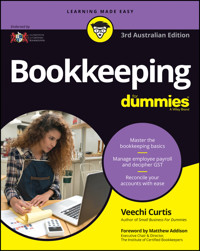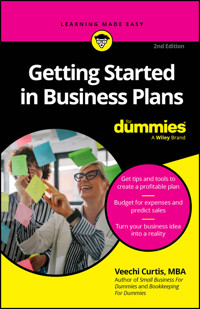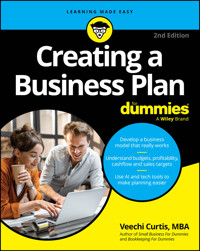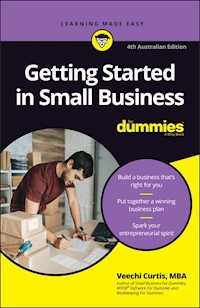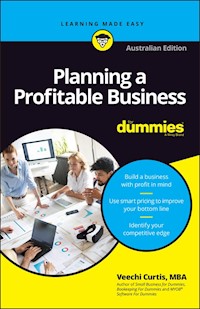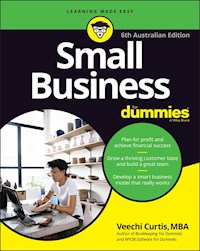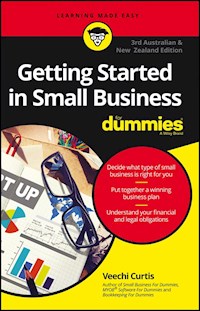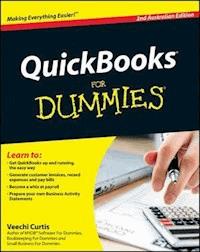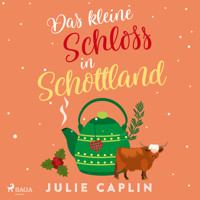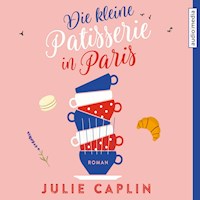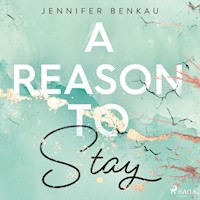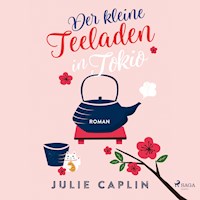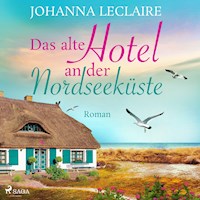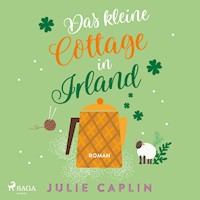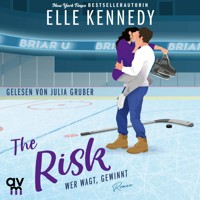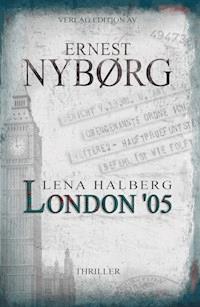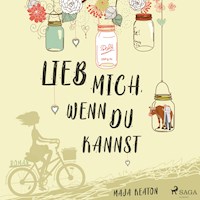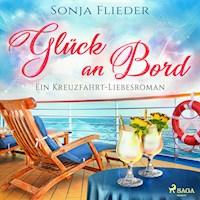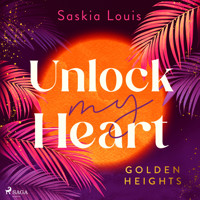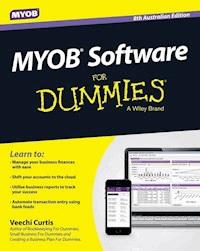
19,99 €
Mehr erfahren.
- Herausgeber: John Wiley & Sons
- Sprache: Englisch
Understand the ins and outs of running MYOB AccountRightsoftware MYOB Software For Dummies covers everything you need toknow about using MYOB, from setting up your accounting file toanalysing sales figures, managing payroll to preparing BusinessActivity Statements -- and everything in between. Within-depth coverage of all major updates to the current MYOB softwarerelease, plus extensive guidance on utilising MYOB'scloud-accounting features, this fun and friendly guide will helpyou become a MYOB master! MYOB is the biggest selling accounting software in Australia,and MYOB Software For Dummies is the leading reference guideavailable to help you manage your accounts with ease. Written byVeechi Curtis, a well-known industry expert, this new edition hasbeen fully updated to cover all the latest updates and newfeatures. So what are you waiting for? It's time to let the trustedhelp of For Dummies take your skills to the next level! * Walks you through creating sales and recording purchases * Explains how you can use bank feeds combined with bank rules toautomate data-entry * Shows you how to create business reports to track businesssuccess * Explores the opportunities of working in the cloud and sharingdata * Flags information specific to the latest MYOB AccountRightupgrades so you can quickly update your knowledge * Saves you hours of time (every week!) with helpful hints andshortcuts If you're a small business owner who is new to MYOB -- ornew to the latest version --MYOB Software For Dummiessets you up for success.
Sie lesen das E-Book in den Legimi-Apps auf:
Seitenzahl: 681
Veröffentlichungsjahr: 2015
Ähnliche
MYOB Software For Dummies®
8th Australian Edition published byWiley Publishing Australia Pty Ltd42 McDougall StreetMilton, Qld 4064www.dummies.com
Copyright © 2015 Wiley Publishing Australia Pty Ltd
The moral rights of the author have been asserted.
National Library of AustraliaCataloguing-in-Publication data:
All rights reserved. No part of this book, including interior design, cover design and icons, may be reproduced or transmitted in any form, by any means (electronic, photocopying, recording or otherwise) without the prior written permission of the Publisher. Requests to the Publisher for permission should be addressed to the Legal Services section of John Wiley & Sons Australia, Ltd, Level 2, 155 Cremorne Street, Richmond, Vic 3151, or email auspermissions@wiley.com.
Cover image: © MYOB, 2015. MYOB® is a registered trademark of MYOB Technology Pty Ltd.
Typeset by diacriTech, Chennai, India
Printed in Singapore byC.O.S. Printers Pte Ltd
10 9 8 7 6 5 4 3 2 1
Limit of Liability/Disclaimer of Warranty: THE PUBLISHER AND THE AUTHOR MAKE NO REPRESENTATIONS OR WARRANTIES WITH RESPECT TO THE ACCURACY OR COMPLETENESS OF THE CONTENTS OF THIS WORK AND SPECIFICALLY DISCLAIM ALL WARRANTIES, INCLUDING WITHOUT LIMITATION, WARRANTIES OF FITNESS FOR A PARTICULAR PURPOSE. NO WARRANTY MAY BE CREATED OR EXTENDED BY SALES OR PROMOTIONAL MATERIALS. THE ADVICE AND STRATEGIES CONTAINED HEREIN MAY NOT BE SUITABLE FOR EVERY SITUATION. THIS WORK IS SOLD WITH THE UNDERSTANDING THAT THE PUBLISHER IS NOT ENGAGED IN RENDERING LEGAL, ACCOUNTING, OR OTHER PROFESSIONAL SERVICES. IF PROFESSIONAL ASSISTANCE IS REQUIRED, THE SERVICES OF A COMPETENT PROFESSIONAL PERSON SHOULD BE SOUGHT. NEITHER THE PUBLISHER NOR THE AUTHOR SHALL BE LIABLE FOR DAMAGES ARISING HEREFROM. THE FACT THAT AN ORGANISATION OR WEBSITE IS REFERRED TO IN THIS WORK AS A CITATION AND/OR A POTENTIAL SOURCE OF FURTHER INFORMATION DOES NOT MEAN THAT THE AUTHOR OR THE PUBLISHER ENDORSES THE INFORMATION THE ORGANISATION OR WEBSITE MAY PROVIDE OR RECOMMENDATIONS IT MAY MAKE. FURTHER, READERS SHOULD BE AWARE THAT INTERNET WEBSITES LISTED IN THIS WORK MAY HAVE CHANGED OR DISAPPEARED BETWEEN WHEN THIS WORK WAS WRITTEN AND WHEN IT IS READ.
Trademarks: Wiley, the Wiley logo, For Dummies, the Dummies Man logo, A Reference for the Rest of Us!, The Dummies Way, Making Everything Easier, dummies.com and related trade dress are trademarks or registered trademarks of John Wiley & Sons, Inc. and/or its affiliates in the United States and other countries, and may not be used without written permission. MYOB® is a registered trademark of MYOB Technology Pty Ltd. All other trademarks are the property of their respective owners. Wiley Publishing Australia Pty Ltd is not associated with any product or vendor mentioned in this book.
Contents at a Glance
Introduction
Part I: The Building Blocks
Chapter 1: Starting from Scratch
Chapter 2: Accounts, Customers and Suppliers
Chapter 3: Setting Up Opening Balances
Part II: Everyday Activities
Chapter 4: Making Sales
Chapter 5: Understanding Bank Feeds and Rules
Chapter 6: There Goes Your Cash!
Chapter 7: Here Comes the Money
Chapter 8: Purchases and Supplier Payments
Chapter 9: Reconcile Yourself
Part III: Moving On
Chapter 10: Managing Items
Chapter 11: Saving Money on Payday
Chapter 12: Looking Good with Forms
Chapter 13: Making Electronic Payments
Part IV: Pulling It All Together
Chapter 14: Reporting for Business
Chapter 15: The Gist of GST
Chapter 16: Managing Your Company File
Chapter 17: Understanding Your Business
Chapter 18: Keeping Your Company File in Top Shape
Part V: The Part of Tens
Chapter 19: Ten Tricks to Speed Your Work
Chapter 20: Ten Tricks (Nine, Actually) to Starting a New Year
Index
MYOB® Software For Dummies, 8th Australian Edition
Table of Contents
Introduction
About This Book
Foolish Assumptions
Icons Used in This Book
Beyond the Book
Where To Go From Here
Part I: The Building Blocks
Chapter 1: Starting from Scratch
Planning for What Lies Ahead
Understanding what’s involved
Gathering your wits about you
Creating your company file
Introducing the Easy Setup Assistant
Getting MYOB to work the way you do
Setting up your accounts
Preparing for sales
Talking about suppliers
Bracing for payroll
Getting to Know Each Other
Discovering the lingo
Understanding what goes where
Setting priorities
Opening Up, Closing Down
Getting back in
Activating your file
Packing up and going home
Setting Up User Roles
Creating an Administrator password
Adding new users and assigning roles
Inviting users to work online
Chapter 2: Accounts, Customers and Suppliers
Designing Your Accounts List
Looking at account classifications
Understanding account types
Adding your first new account
Thinking about that pot of gold
Deleting unwanted accounts
Keeping Your Accounts List Looking Good
Putting things in order
Grouping apples with apples
Setting Up New Customers
Defining credit terms
Importing lists from other software
Entering contact details
Adding other kinds of details
Adding New Suppliers
Looking After Your Lists
Viewing customer and supplier details
Deleting customers or suppliers
Making accounts, customers or suppliers inactive
Merging two into one (ah, young love)
Looking Up Transactions for Accounts, Customers or Suppliers
Chapter 3: Setting Up Opening Balances
Customer Opening Balances
Recording how much customers owe you
Checking your totals
Supplier Opening Balances
Account Opening Balances
Entering a few balances to get started
Balancing the whole deal
Opening Inventory Balances
Counting is as easy as 1, 2, 3 …
Reviewing inventory totals
Part II: Everyday Activities
Chapter 4: Making Sales
Recording Your First Sale (Yippee!)
Setting up services in your Items List
Billing for hours worked or items sold
Providing a service
Taking a professional bent
Billing for every split second
Getting invoices how you want ‘em
Invoicing on the Move
Billing from your smartphone
Logging into MYOB when out in the field
Meeting GST Requirements
Ensuring your invoice is up to scratch
Picking your poison
Toggling how you view prices
Digging Yourself Out of a Hole
Looking things up
Changing or deleting invoices
Reversing invoices
Raising credit notes
Working with Quotes and Sales Orders
Setting up Shortcuts for Repeating Sales
Setting up templates
Recording sales automatically
Copying and changing recurring invoices
Sending Customer Invoices
Selecting the right form for each occasion
Printing your first invoice
Emailing invoices
Troubleshooting email problems
Chapter 5: Understanding Bank Feeds and Rules
A Big Picture View of how Feeds and Rules Work
Getting Hooked Up
Signing up for a bank feed
Activating your bank feed
Dealing with the dim and distant past
Using Bank Feeds to Add and Match Transactions
Understanding the aim of the game
Matching transactions
Adding new transactions
Balancing your account
Dealing with Tricky Situations
Transactions that don’t match when they should
Getting rid of duplicate transactions
Dealing with transactions when you don’t know where they should go
Learning the Rules of the Game
Creating rules for transactions
Looking at rules for invoices or bills
Creating rules that make you look really smart
Changing transactions when rules apply
Keeping Rules Neat as a Pin
Choosing between rules and recurring transactions
Creating rules for funds transfers
Editing and deleting rules
Fixing things when you get a rule wrong
Chapter 6: There Goes Your Cash!
Recording Expenses
Spending money? That’s the fun bit
Picking the right expense account
Splitting an expense across more than one account
Working with credit cards
Managing Your Bank Accounts
Dealing with multiple bank accounts
Transferring money from one account to another
Understanding GST (You’ll Be the Only One)
Choosing the right code
Getting tax codes right, automatically
Recording mixed transactions
Locating and Changing Transactions
Badgering the Bank Register
Flipping out with Find Transactions
Deleting transactions
Changing transactions
Reversing transactions
It’s a Petty Business
Robbing Peter to pay Paul
Lock it up, tie it down
GST — when petty cash gets pettier
Shortcuts for Regular Payments
Setting up a recurring transaction
Recording recurring transactions
Chapter 7: Here Comes the Money
Seeing How Much You’re Owed
Generating a Receivables report
Making sense of your Receivables report
Yippee! A Customer Has Paid Up
Recording customer payments
Recording direct deposits from a bank feed
Finding customer payments
Grouping Customer Payments
Setting up an account for undeposited funds
Depositing funds into your bank account
Deleting undeposited fund transfers
Building Your Survival Kit
Changing customer payments
Deleting customer payments
Reversing customer payments
Dealing with underpayments
Sorting out overpayments
Matchmaking credits with their debits
Accepting payments in advance
Yee Haa! Someone Else Has Given You Money
Recording income that’s not from customers
Figuring out which account to pick
Recording bank interest
Sending Customer Statements
Getting the ball rolling
Choosing your statement type
Smartening up your statement
Chasing Money
Set credit limits
Show no mercy — cut ’em off
Keep notes of every promise
Know when to cut your losses
Chapter 8: Purchases and Supplier Payments
Deciding Whether You Need This in Your Life
Creating Purchase Orders
Ordering up big time
Giving your purchase order a makeover
Sending purchase orders
Recording Supplier Bills
Receiving a bill (items only)
Recording bills for services, not items
Calculating GST correctly
Checking supplier ABNs
Getting Everything Just Right
Deleting purchases — zap, they’re gone!
Entering credit notes
Changing your mind
Reversing everything
Paying the Piper
Facing the music (How much do you owe?)
Tweaking your reports
Recording supplier payments
Looking up purchases and payments
Taking the short road home
Sending remittance advices
Keeping Things in Tune
Recording overpayments
Recording part-payments or discounts
Fixing up supplier payments
Zapping bills you know you’ve paid
Matching credits with their debits
Getting rid of odd amounts
Chapter 9: Reconcile Yourself
What Reconciling is All About
Getting Ready to Reconcile
Listing uncleared transactions
Recording bank opening balances
Reconciling Your Bank Account
Reconciling if you’re not using bank feeds
Reconciling if you’re using bank feeds
Troubleshooting Tricks
Identifying your starting point
Locating transactions that disappear
Entering missing transactions on the fly
Dealing with transactions that can’t be changed
Ditching transactions that won’t go away
When Your Bank Account Just Won’t Balance
Tricks to try before you kick the cat
Tricks to try before you kick the computer
Tricks to try before you kick the bucket
Undoing the previous reconciliation
Keeping Good Records
Part III: Moving On
Chapter 10: Managing Items
Placing Your Bet on the Right Horse
Adding Items to Your Items List
Creating a new item
Adding extra descriptions
Specifying whether you buy, sell or stock items
Telling things where to go
Recording opening stock counts
Taking Things an Extra Step
Setting up supplier details
Getting items organised
Creating new items from other items
Giving Your Items List the Once-Over
Finding item descriptions and details
Lesen Sie weiter in der vollständigen Ausgabe!
Lesen Sie weiter in der vollständigen Ausgabe!
Lesen Sie weiter in der vollständigen Ausgabe!
Lesen Sie weiter in der vollständigen Ausgabe!
Lesen Sie weiter in der vollständigen Ausgabe!
Lesen Sie weiter in der vollständigen Ausgabe!
Lesen Sie weiter in der vollständigen Ausgabe!
Lesen Sie weiter in der vollständigen Ausgabe!
Lesen Sie weiter in der vollständigen Ausgabe!
Lesen Sie weiter in der vollständigen Ausgabe!
Lesen Sie weiter in der vollständigen Ausgabe!
Lesen Sie weiter in der vollständigen Ausgabe!
Lesen Sie weiter in der vollständigen Ausgabe!
Lesen Sie weiter in der vollständigen Ausgabe!
Lesen Sie weiter in der vollständigen Ausgabe!
Lesen Sie weiter in der vollständigen Ausgabe!
Lesen Sie weiter in der vollständigen Ausgabe!
Lesen Sie weiter in der vollständigen Ausgabe!
Lesen Sie weiter in der vollständigen Ausgabe!
Lesen Sie weiter in der vollständigen Ausgabe!
Lesen Sie weiter in der vollständigen Ausgabe!
Lesen Sie weiter in der vollständigen Ausgabe!
Lesen Sie weiter in der vollständigen Ausgabe!
Lesen Sie weiter in der vollständigen Ausgabe!
Lesen Sie weiter in der vollständigen Ausgabe!
Lesen Sie weiter in der vollständigen Ausgabe!
Lesen Sie weiter in der vollständigen Ausgabe!
Lesen Sie weiter in der vollständigen Ausgabe!
Lesen Sie weiter in der vollständigen Ausgabe!
Lesen Sie weiter in der vollständigen Ausgabe!
Lesen Sie weiter in der vollständigen Ausgabe!