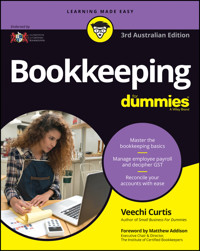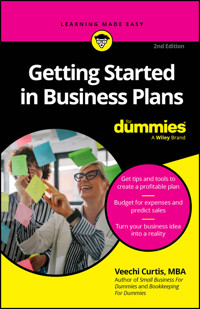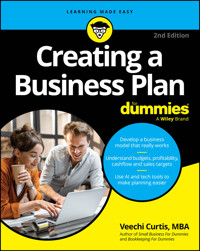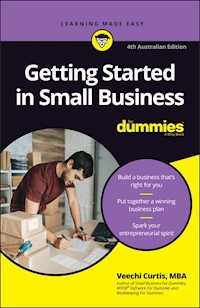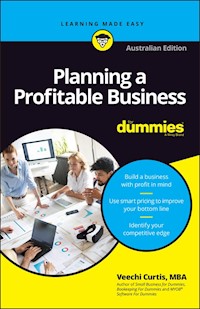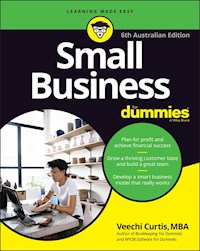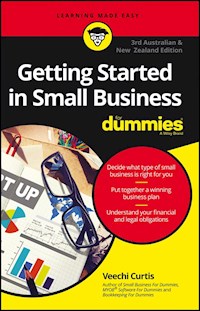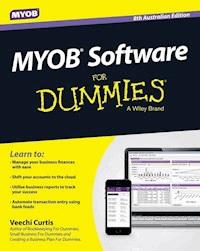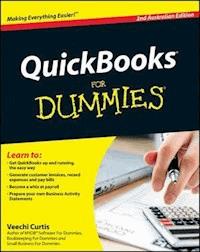
17,99 €
Mehr erfahren.
- Herausgeber: John Wiley & Sons
- Kategorie: Fachliteratur
- Sprache: Englisch
Discover expert tips for taking charge of your finances
Want to spend less time doing bookkeeping and more time on your business? This book shows you how to bill customers, process payroll, track payments and expenses, and produce financial reports. QuickBooks For Dummies, 2nd Australian Edition, is a guide for everyone, whether you're a business owner or an employee charged with making QuickBooks work.
-
Create your first company file — set up QuickBooks with a minimum of fuss
-
Bill customers with ease — prepare customer invoices, record sales and pay bills
-
Customise templates to suit your business — create professional forms for maximum impact
-
Create your own Profit & Loss reports — take control of your business finances (as easy as 1, 2, 3 . . .)
-
Report for GST — keep tabs on how much GST you owe, generate Business Activity Statements and lodge online statements
-
Learn about payroll and managing employee pays — master employee tax, super, leave entitlements and more
-
Manage your tax obligations — keep your tax affairs in tip-top shape so you can sleep easy at night
-
Build your confidence — discover how to check your own work and allocate transactions correctly
Open the book and find:
-
Details of all new features in the latest software releases
-
Step-by-step instructions for all key activities
-
Tips for doing your books faster and smarter
-
How to calculate employee payments correctly
-
Health-check systems for ensuring accurate accounts
-
Techniques for creating standard and custom reports
-
Strategies for building business success
Learn to:
-
Get QuickBooks up and running, the easy way
-
Generate customer invoices, record expenses and pay bills
-
Become a whiz at payroll
-
Prepare your own Business Activity Statements
Sie lesen das E-Book in den Legimi-Apps auf:
Seitenzahl: 565
Veröffentlichungsjahr: 2011
Ähnliche
QuickBooks® For Dummies®, 2nd Australian Edition
Table of Contents
QuickBooks® For Dummies®, 2nd Australian Edition
by Veechi Curtis
Wiley Publishing Australia Pty Ltd
QuickBooks® For Dummies®, 2nd Australian Edition
Published byWiley Publishing Australia Pty Ltd42 McDougall Street Milton, Qld 4064
www.dummies.com
Copyright © 2012 Wiley Publishing Australia Pty Ltd
The moral rights of the author have been asserted.
National Library of Australia Cataloguing-in-Publication data:
Author: Curtis, Veechi.
Title: QuickBooks For Dummies/Veechi Curtis.
Edition: 2nd Australian ed.
ISBN: 978 1 74246 896 9 (pbk.)
Notes: Includes index.
Subjects: QuickBooks.Small business — Finance — Computer programs.Small business — Accounting — Computer programs.
Dewey Number: 657.90420285536
All rights reserved. No part of this book, including interior design, cover design and icons, may be reproduced or transmitted in any form, by any means (electronic, photocopying, recording or otherwise) without the prior written permission of the Publisher. Requests to the Publisher for permission should be addressed to the Contracts & Licensing section of John Wiley & Sons Australia, Ltd, 42 McDougall Street, Milton, Qld 4064, or email [email protected].
Cover image: © iStockphoto.com/monkeybusinessimages
Screenshots copyright © Intuit Inc. All rights reserved.
Microsoft Excel screenshots reprinted with permission from Microsoft Corporation.
Typeset by diacriTech, Chennai, India
Printed in Singapore byMarkono Print Media Pte Ltd
Printplus Limited
10 9 8 7 6 5 4 3 2 1
Limit of Liability/Disclaimer of Warranty: THE PUBLISHER AND THE AUTHOR MAKE NO REPRESENTATIONS OR WARRANTIES WITH RESPECT TO THE ACCURACY OR COMPLETENESS OF THE CONTENTS OF THIS WORK AND SPECIFICALLY DISCLAIM ALL WARRANTIES, INCLUDING WITHOUT LIMITATION, WARRANTIES OF FITNESS FOR A PARTICULAR PURPOSE. NO WARRANTY MAY BE CREATED OR EXTENDED BY SALES OR PROMOTIONAL MATERIALS. THE ADVICE AND STRATEGIES CONTAINED HEREIN MAY NOT BE SUITABLE FOR EVERY SITUATION. THIS WORK IS SOLD WITH THE UNDERSTANDING THAT THE PUBLISHER IS NOT ENGAGED IN RENDERING LEGAL, ACCOUNTING, OR OTHER PROFESSIONAL SERVICES. IF PROFESSIONAL ASSISTANCE IS REQUIRED, THE SERVICES OF A COMPETENT PROFESSIONAL PERSON SHOULD BE SOUGHT. NEITHER THE PUBLISHER NOR THE AUTHOR SHALL BE LIABLE FOR DAMAGES ARISING HEREFROM. THE FACT THAT AN ORGANISATION OR WEBSITE IS REFERRED TO IN THIS WORK AS A CITATION AND/OR A POTENTIAL SOURCE OF FURTHER INFORMATION DOES NOT MEAN THAT THE AUTHOR OR THE PUBLISHER ENDORSES THE INFORMATION THE ORGANISATION OR WEBSITE MAY PROVIDE OR RECOMMENDATIONS IT MAY MAKE. FURTHER, READERS SHOULD BE AWARE THAT INTERNET WEBSITES LISTED IN THIS WORK MAY HAVE CHANGED OR DISAPPEARED BETWEEN WHEN THIS WORK WAS WRITTEN AND WHEN IT IS READ.
Trademarks: Wiley, the Wiley logo, For Dummies, the Dummies Man logo, A Reference for the Rest of Us!, The Dummies Way, Making Everything Easier, dummies.com and related trade dress are trademarks or registered trademarks of John Wiley & Sons, Inc. and/or its affiliates in the United States and other countries, and may not be used without written permission. All other trademarks are the property of their respective owners. Wiley Publishing Australia Pty Ltd is not associated with any product or vendor mentioned in this book.
About the Author
Veechi Curtis is passionate about Australian business and the potential that people have to realise their dreams, achieve financial independence and contribute to the society around them.
Born in Scotland, Veechi attended university in Bathurst, NSW, where she completed her degree in Accountancy and Business Management. She has been a business consultant specialising in accounting software for more than 15 years, training all kinds of businesses in how to make QuickBooks software work for them. As a journalist, she has written for many publications including Australian PC World, Australian Personal Computer, Australian Reseller News and CCH Australia Limited, and has also been a columnist for The Sydney Morning Herald
Behind the scenes, Veechi’s business consulting practice provides valuable insights into how best to configure accounting software and generate meaningful reports. Veechi is also author of the Australian edition of Small Business For Dummies, as well as co-author of the Australian edition of Business Plans For Dummies.
Veechi has three children and lives with her husband in the beautiful Blue Mountains of NSW.
Author’s Acknowledgements
Thanks and much love to my husband John, and to my children Daniel, Isla and Finbar. Love to Mum and Dad, and to my extended family all around the globe.
I’d also like to say thanks to the team at Wiley Publishing Australia for their valuable support and editorial guidance. Also thanks to everyone at Reckon Software, particularly Gerald Chait, Dean Darke, Kevin McDermott and Samantha Stone. Last, but not least, thanks to Nathan Elcoate for his excellent leave-no-stone-unturned technical review.
Publisher’s Acknowledgements
We’re proud of this book; please send us your comments through our online registration form located at http://dummies.custhelp.com.
Some of the people who helped bring this book to market include the following:
Acquisitions, Editorial and Media Development
Project Editor: Maryanne Phillips
Acquisitions Editor: Rebecca Crisp
Editorial Manager: Hannah Bennett
Proofreader: Liz Goodman
Production
Cartoons: Glenn Lumsden
Indexer: Veechi Curtis
Introduction
As I sit writing this introduction, the sun streaks through the picture windows and the sound of kids running feral outside on the street (a couple of whom are mine) provide the background music. The phone rings from time to time — a few business calls, a couple of personal ones — and I think to myself, this balance of work and lifestyle is what small business is all about.
Most people start their own business not because they’re seeking fame and fortune, but because they’re seeking some kind of autonomy in their life. Luckily, by making the boring stuff like bookkeeping and tax as swift and painless as possible, QuickBooks frees you up to enjoy the more pleasurable things in life.
In QuickBooks For Dummies, I don’t forget for a moment that QuickBooks is a means to an end, and that you want to get your books done as quickly — and, of course, as accurately — as possible. Hopefully, I can help you achieve just that.
How to Use This Book
I don’t recommend that you sit down and read QuickBooks For Dummies avariciously from cover to cover. If I did, then my publisher would probably have to attach some kind of health warning.
However, if you’re setting up QuickBooks for the first time, I suggest you read Chapter 1, ‘Hit the Road, Jack!’ and Chapter 2, ‘Lists, Lists and More Lists’, before moving on to other areas. That’s because a number of the decisions you make when getting started affect everything else that follows. A clean start takes a bit of planning and, hopefully, these early chapters help you with that process.
As well as reading the first two chapters, when it’s time to do your first Business Activity Statement, pour yourself a fine glass of your preferred poison and devour Chapter 10 in earnest, page by page. And if you have employees, Chapter 12 makes for a scintillating (and fairly essential) read. After these initiation rites, pause to consider whether you’d rather have had your two front teeth knocked out.
After checking out the essential stuff, a pick ‘n’ mix approach is probably the best idea: Read a little here, browse another bit there, or head for the end without missing a beat. Or, pluck this book off the shelf only when something is causing you grief. If you have a specific question, look it up in the index.
Conventions Used in This Book
On occasions, I supply you with step-by-step descriptions of tasks. For each task, I highlight the action itself in bold. If you understand this process, you don’t need to read the blurb underneath, meaning you can whiz through the instructions in a few minutes flat. For example:
1. Go to your Supplier Centre.
The easiest method is to click Supplier Centre on the Navigation Bar. Alternatively, select Supplier Centre from the Suppliers menu.
My point? If you already know how to get to the Supplier Centre, you don’t have to plough through a long-winded description telling you how to find it.
If a step-by-step instruction consists of menus within menus, then I simplify things further:
1. Choose Customers⇒Create Estimates
This command means you need to choose the Customers menu, followed by the Create Estimates command.
You may also come across keyboard combinations such as:
Ctrl-P
This combination means you press and hold the Ctrl key, type the letter P and then release the Ctrl key. (If you can type, shortcut keys are a great way to speed up your work.)
Different Products and Versions
QuickBooks For Dummies covers all seven core members of the QuickBooks family: QuickBooks Accounting, QuickBooks Contractor, QuickBooks Hosted by Reckon Online, QuickBooks Pro, QuickBooks Plus, QuickBooks Premier and QuickBooks Enterprise. If you’re working with one of the more junior family members, such as QuickBooks Accounting, you may come across references to features that don’t exist, such as payroll. In this situation, I try to point these differences out, explaining which products have these features, and which ones don’t.
Foolish Assumptions
Over the years, I’ve learned to assume as little as possible. However, to write this book, I did have to make two small assumptions about you, dear reader:
Your knowledge of computers and how they work is a little more advanced than knowing where to find the on/off switch.
You already have a copy of QuickBooks software, or you plan to purchase a copy of QuickBooks.
How This Book is Organised
This edition of QuickBooks For Dummies is divided into four parts:
Part I: Preparing for the Journey
The first part of this book is the stuff you need to know when you first set up QuickBooks. I talk about the initial setup interview, as well as how to set up lists for customers, suppliers, accounts and items.
Part II: Everyday Transactions
This part deals with everyday business transactions: Making sales and receiving money (the fun bit); making purchases and shelling out money (the not-so-fun bit); handling inventory; and understanding GST.
Part III: Digging a Little Deeper
This part covers a range of topics including customising templates, paying employees, customising reports and looking after your QuickBooks company file. There’s also a whole chapter dedicated to understanding financial statements and analysing where you make your money (and where you don’t).
Part IV: The Part of Tens
This is the list (but not last) part of the book. You discover a list of tips to help with electronic banking, a list of tips to help speed your work and a list of things to consider when working with your accountant. Sneaking into the final pages, I also include an appendix about the QuickBooks family, listing the shining characteristics and foibles of each product.
Special Icons
Throughout this book little icons in the margins flag special information sure to be helpful as you peruse a chapter. Here’s a brief description outlining their functions:
Although Chapter 10 is exclusively about GST and nothing else, the truth of the matter is that GST affects almost every transaction and forms a steady theme throughout this book. Because of this, I flag any content relating to GST with this special GST icon.
Don’t forget these snappy pearls of wisdom. Remember, remember, remember . . .
This icon flags tricky procedures or in-depth detail. Depending on your level of skills, you may want to ask your accountant or QuickBooks consultant for further advice on topics marked with this icon.
Tips are the little ways to make life easier, including shortcuts and handy brainwaves.
This icon flags new features in the latest release of QuickBooks.
Warning icons are serious stuff. If you want to keep your accounts clean and mean, read warnings carefully and take heed.
Part I
Preparing for the Journey
Glenn Lumsden
In this part . . .
If you’re new to QuickBooks, then reading the two chapters in this part is akin to fuelling your vehicle before setting off on a road trip — a necessity if you’re going to last the distance. Chapter 1 runs you through the QuickBooks setup process, and Chapter 2 explains all about the four lists that make up the backbone of every transaction: Your Chart of Accounts, your Customer List, your Supplier List and — last but not least — your Item List.
If you’re an old hand at QuickBooks but recently upgraded to the latest version of QuickBooks, don’t be tempted to skip the fine literature that makes up Chapter 1. Marked with handy Upgrading icons throughout, this chapter points out some of the QuickBooks features that can make you divinely happy, cure you of all diseases and generally transform your life.
Chapter 1
Hit the Road, Jack!
In This Chapter
Deciding on D-Day — your financial start date
Dealing with the QuickBooks EasyStep Interview
Taking the QuickBooks grand tour
Getting help the moment you need it
Starting a new day and quitting when you’re done
In the same way as one day I’ll sit my daughter down and tell her everything-I-wish-I’d-known-before-I-married-and-had-three-kids, in this chapter I share with you everything-I-wish-I’d-known-before-I-stuffed-up-QuickBooks-and-mastered-how-to-use-the-software. (The only difference is that I dwell slightly less on floundering romance, sleepless nights and owner-built homes, and focus more on timing, patience and getting rich quick.)
Lesen Sie weiter in der vollständigen Ausgabe!
Lesen Sie weiter in der vollständigen Ausgabe!
Lesen Sie weiter in der vollständigen Ausgabe!
Lesen Sie weiter in der vollständigen Ausgabe!
Lesen Sie weiter in der vollständigen Ausgabe!
Lesen Sie weiter in der vollständigen Ausgabe!
Lesen Sie weiter in der vollständigen Ausgabe!
Lesen Sie weiter in der vollständigen Ausgabe!
Lesen Sie weiter in der vollständigen Ausgabe!
Lesen Sie weiter in der vollständigen Ausgabe!
Lesen Sie weiter in der vollständigen Ausgabe!
Lesen Sie weiter in der vollständigen Ausgabe!
Lesen Sie weiter in der vollständigen Ausgabe!
Lesen Sie weiter in der vollständigen Ausgabe!
Lesen Sie weiter in der vollständigen Ausgabe!
Lesen Sie weiter in der vollständigen Ausgabe!
Lesen Sie weiter in der vollständigen Ausgabe!
Lesen Sie weiter in der vollständigen Ausgabe!
Lesen Sie weiter in der vollständigen Ausgabe!
Lesen Sie weiter in der vollständigen Ausgabe!
Lesen Sie weiter in der vollständigen Ausgabe!