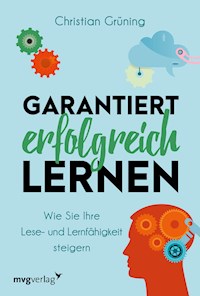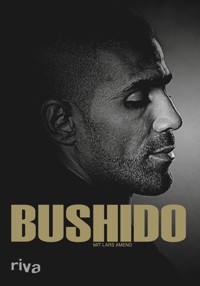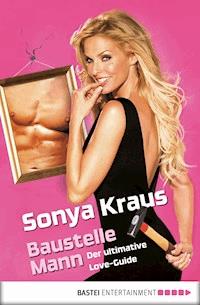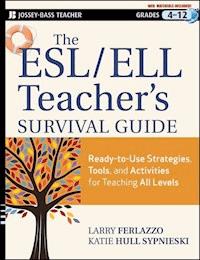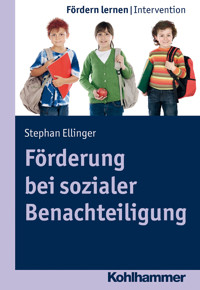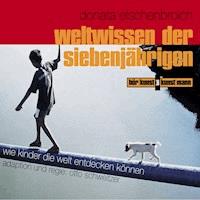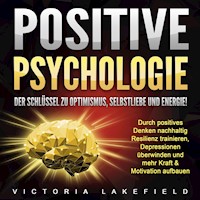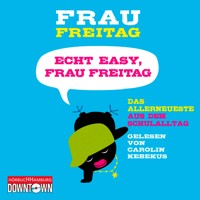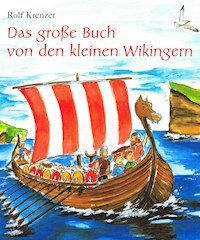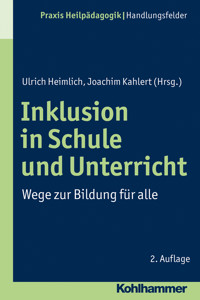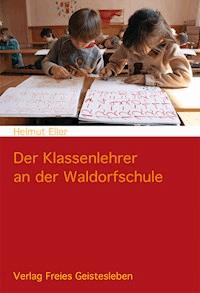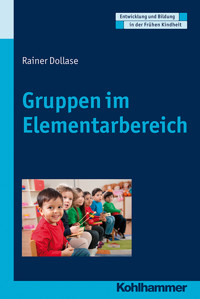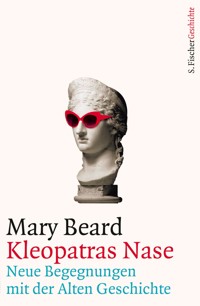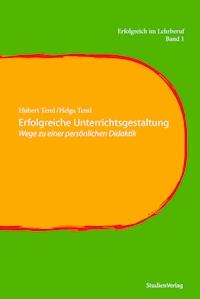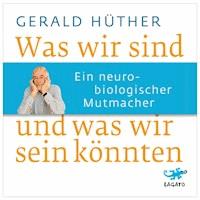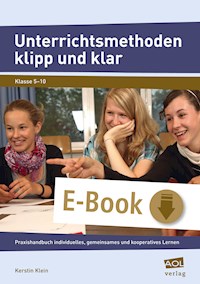15,99 €
Mehr erfahren.
- Herausgeber: John Wiley & Sons
- Kategorie: Bildung
- Sprache: Englisch
From admission to graduation-your personal guide to studyingonline Online Education For Dummies explains the ins and outs ofattending a virtual classroom, and provides you with the tools youneed to hone your skills or obtain additional certification anddegrees. This practical reference not only helps you get the mostout of an online course, but also offers a wealth of advice to helpyou pick the one that matches your interests and needs. * Identifies the software and hardware needed to studyonline * Reveals how to get financial aid, transfer credits, and manageonline time * Explains how to locate legitimate online programs and avoidscams Whether you want to earn a degree or just increase yourknowledge through an online course, Online Education ForDummies is the only guide you need.
Sie lesen das E-Book in den Legimi-Apps auf:
Seitenzahl: 566
Veröffentlichungsjahr: 2009
Ähnliche
Online Education For Dummies®
Table of Contents
Introduction
About This Book
Conventions Used in This Book
What You’re Not to Read
Foolish Assumptions
How This Book Is Organized
Part I: Introducing a Different Kind of Classroom
Part II: Preparing to Be a Student
Part III: The Virtual Classroom: Being an A+ Student
Part IV: Special Considerations in Online Education
Part V: The Part of Tens
Icons Used in This Book
Where to Go from Here
Part I: Introducing a Different Kind of Classroom
Chapter 1: Heading Online for Your Education
Examining the Characteristics and Advantages of Online Education
The nature of online education
A few pros of online education
Knowing the Technology and Computer Skills You Need to Succeed
Seeing How to Go About Becoming an Online Student
Finding available courses
Evaluating schools
Applying to school and getting the money you need
Getting accepted and getting ready for class
Being a Star Student
Making your way around your classroom
Meeting the instructor, fellow students, and other important folks
Communicating with clarity
Strengthening your study habits
Working well in a group
Understanding online manners and ethics
Completing and turning in assignments
Transitioning after you’re done with school
Looking at a Few Special Situations in Online Education
Students in kindergarten through high school
Students from abroad
Students with disabilities
Chapter 2: The Traits and Benefits of Online Education
What Makes Online Education Different from Traditional Education?
Connecting to coursework and people via the Internet
Working when it’s convenient
No loafing!
Who Benefits from Online Education?
Adults beyond traditional college age
Traditional college students
Seniors and retirees
High school and homeschooled students
Getting a Grip on Potential Pitfalls
Online education isn’t easier
You can’t have spontaneous, face-to-face discussions
Determining Whether You’re Ready to Join the World of Online Education
Assessing your own discipline
Knowing your learning style
Being patient and tolerant
Chapter 3: The Technology and Technological Skills You Need to Succeed
Checking Your Technological Readiness
Meeting minimum hardware requirements
Meeting software requirements
Establishing a reliable Internet connection
Testing Your Technological Abilities
Reading and scrolling efficiently
Typing quickly and accurately
Organizing folders
Navigating the Web
Downloading and installing software
Using e-mail
Staying Safe Online
Making secure payments
Remembering and protecting passwords
Ensuring personal security
Chapter 4: Discovering What’s Available Online
Examining Different Types of Online Programs and Courses
Earning traditional credit
Obtaining certifications
Continuing your education with a few classes for fun or profit
Finding Out Which Institutions Offer Online Programs and Courses
Four-year colleges
Two-year colleges
Other institutions for certificates, professional development, and training
Virtual schools for children and teens
Checking Out Different Structures of Online Courses
Just you and the monitor (fully online) versus blended courses (partly online)
Instructor-led courses versus self-paced courses
Asynchronous courses versus synchronous (real-time) courses
Finishing Your Schooling Faster with Accelerated Programs and Courses
The benefits and challenges of accelerated programs
Tips for successfully completing accelerated classes
Chapter 5: Doing Your Homework: Evaluating Schools
Focusing on What You Need in a School
Considering the program you’re interested in
Determining whether or not a program is affordable
Checking out class size (and the student-to-instructor ratio)
Knowing how much time you can commit and how it may be spent
Planning ahead: Figuring out whether your credits will transfer
Finding an Accredited School
Recognizing the two types of accreditation
Seeing the benefits of accreditation
Determining whether an online program is accredited
Other factors that contribute to an institution’s credibility
Talking to the Right People to Get the Answers You Need
Talking to an academic advisor about the school
Asking a faculty member about the program
Chatting with other students about their experiences
Narrowing Your Options
Chapter 6: Applying to School and Securing the Cash
Applying to an Online Program
The basic application forms
Your personal essay
Letters of recommendation
Test scores
When it’s all due
Lending a helping hand: The recruiter, advisor, or counselor
Calculating the Costs of Online Classes
Figuring Out How You’re Going to Pay for Online Classes
Do you need financial aid?
What types of financial aid are available?
Applying for Federal Financial Aid
Knowing whether you’re eligible for funds from Uncle Sam
Filling out and submitting the FAFSA
Chapter 7: Getting Accepted and Prepping for Class
Finding Out Whether You’ve Been Accepted or Rejected
Registering for Classes
Creating a plan with your academic advisor
Picking your first classes
Gathering the information you need to register
Understanding registration processes
Taking action if a course you want is full
When in doubt: Talking to your academic advisor
Getting Oriented
Determining whether an orientation is available and/or required
Distinguishing types of orientation programs
Participating in orientation
Buying Books
Knowing which textbooks you need
Deciding where to buy your textbooks
Buying new or used — that is the question
Part III: The Virtual Classroom: Being an A+ Student
Chapter 8: Navigating the Classroom
Reaching Your Virtual Classroom
Using the right address and setting some Internet options
Logging in and checking out the portal
Finding your course’s home page
Locating and Understanding Critical Documents
The syllabus
The calendar
Finding out how you’re graded
Modules and More: Understanding a Course’s Content Organization
Attending Virtual Office Hours
Discovering the value of virtual office hours
Accessing the virtual office
Chapter 9: Meeting the People in (And around) Your Classroom
Getting to Know the Folks Who Are Front and Center
Acquainting yourself with your instructor
Interacting with fellow students
Seeing Who’s Behind the Scenes
Noting classroom guests and observers
Calling on technical support
Receiving academic support
Developing your personal support system
Chapter 10: Communicating Clearly Online
Checking Out Methods of Communicating Online
Instructor-to-class communication in news and announcements
Student-to-student communication in discussions
One-on-one communication via private e-mail or messaging
Creating and Putting Forward an Online Persona
Depicting positive personality traits online
Developing relationships
Participating in Discussions
Understanding why you’re asked to discuss
Organizing discussions in different ways
Figuring out discussion requirements
Avoiding overposting
Tapping into Social Networks
The benefits of communicating outside the virtual classroom
Avoiding distractions
Chapter 11: Developing Good Study Habits for Online Courses
Setting Aside Time to Work
Working at your peak times
Checking in every day for a short time
Calculating how much time you need to finish longer tasks
Blocking off enough study time each week
Navigating the Web Efficiently
Keeping multiple browser windows open
Avoiding time wasted by chasing links
Using social bookmarking tools
Reading Wisely
Finding the stuff you need to read
Deciding whether to print online reading material
Increasing the font size in your browser to help you read more easily
Taking notes on what you read
Keeping track of everything you’ve already read
Visiting the Library
Accessing the library
Doing research online
Watching tutorials on the library site
Working Offline
Chapter 12: Getting a Handle on Group Dynamics
Making Your Online Group Successful
Introducing yourself in a group forum
Establishing a leader and other roles
Setting up a group schedule
Meeting in real time
Using collaborative tools
Being patient
Resolving Conflicts
Understanding the conflicts you may encounter (and handling them)
Bringing problems to your instructor’s attention
Chapter 13: Understanding Netiquette and Ethical Behavior
Defining and Using Netiquette
Communicating politely and respectfully
Avoiding stereotyping
Recognizing the Importance of Online Ethics
Being honest in the written word
Showing integrity by following through
Respecting privacy and confidentiality
Asking before you repurpose prior work
Avoiding Plagiarism
Defining plagiarism and related concepts
Getting the facts on plagiarism
Citing sources properly
Checking your own work
Looking at the penalties for plagiarism
Chapter 14: Finishing and Submitting Your Assignments
Understanding the Ramifications of Rubrics
Breaking down rubrics
Using rubrics to your advantage
Writing 101
Checking out different writing styles
Knowing what’s expected in your writing
Demonstrating critical thinking
Completing Different Types of Assignments
Mastering papers and projects
Participating in discussions
Taking quizzes and tests
Submitting Assignments
Drop-boxes and e-mail attachments for papers and projects
Post, Emily! Submitting discussion posts
The “submit” button on quizzes and tests
Tips for submitting any assignment
Chapter 15: Transitioning after School
Developing an ePortfolio
Understanding how to use an ePortfolio
Checking out typical components of an ePortfolio
Choosing a method for creating an ePortfolio
Designing a successful ePortfolio
Transferring your existing portfolio to the Web
Getting Help with Finding a Job
Utilizing career services at your school
Perusing general job search sites
Establishing networks while studying online
Part IV: Special Considerations in Online Education
Chapter 16: Educating Students from Kindergarten through High School
Understanding Why Kids Are Going to School Online
Wanting to be online
Needing to be online
Seeing the Differences between K-12 and Adult Online Education
Safety concerns with children
Enhanced parental involvement
More real-time opportunities
The need to work offline
Checking Out Different Kinds of Virtual Schools for Kids and Teens
State-funded schools
Private online schools
Going through the K-12 Enrollment Process
Finding the right classes
Confirming credits before taking classes
Understanding articulation agreements
Chapter 17: Connecting with International Students
Taking First Steps toward Going to a U.S.-Based Online School
Getting a grip on the benefits of attending a U.S.-based online school
Proving language proficiency (if necessary)
Transferring credits from schools abroad
Handling costs and payments
Don’t forget your books!
Accessing the Internet around the World
Considering residential expenses
Getting connected outside your home
Being aware of restrictions
Making the Most of Your Class Time
Understanding what’s different about classes in the United States
Adjusting for differences in time zones
Joining study groups
Chapter 18: Accessibility in Online Education
Determining Whether the Courses You Want to Take Are Accessible
Do the courses follow any accessibility standards?
Are the courses tested for accessibility?
How will the school help me if I’m unable to access information in the courses?
Disclosing a Disability to Your Chosen Online School
Understanding why and when you need to disclose
Figuring out what information to disclose
Keeping privacy in mind
Using Assistive Technology Online
Reading Web pages with screen readers
Transcribing and captioning audio and video files
Considering accommodation options for synchronous sessions
Part V: The Part of Tens
Chapter 19: Ten Myths about Online Education
Online Education Is Anytime/Anywhere
Only Kids Take Online Courses
An Online Course Is a Great Way to Learn How to Use Your Computer
You Must Be a Computer Geek to Take an Online Course
Online Education Is Easier Than Traditional Education
Online Education Is Lower in Quality Than Traditional Education
Online Education Is Always Independent
Online Education Is Less Personal Than Traditional Education
You Need a Webcam for an Online Class
Everyone Cheats Online
Chapter 20: Ten Nationally Recognized Online Schools
California State University, Chico
Capella University
Florida State University Online
Florida Virtual School
Kaplan University
Nova Southeastern University
Penn State Online
University of Phoenix
Walden University
Western Governors University
Online Education For Dummies®
by Kevin Johnson and Susan Manning, EdD
Online Education For Dummies®
Published byWiley Publishing, Inc.111 River St.Hoboken, NJ 07030-5774www.wiley.com
Copyright © 2010 by Wiley Publishing, Inc., Indianapolis, Indiana
Published simultaneously in Canada
No part of this publication may be reproduced, stored in a retrieval system, or transmitted in any form or by any means, electronic, mechanical, photocopying, recording, scanning, or otherwise, except as permitted under Sections 107 or 108 of the 1976 United States Copyright Act, without either the prior written permission of the Publisher, or authorization through payment of the appropriate per-copy fee to the Copyright Clearance Center, 222 Rosewood Drive, Danvers, MA 01923, 978-750-8400, fax 978-646-8600. Requests to the Publisher for permission should be addressed to the Permissions Department, John Wiley & Sons, Inc., 111 River Street, Hoboken, NJ 07030, (201) 748-6011, fax (201) 748-6008, or online at http://www.wiley.com/go/permissions.
Trademarks: Wiley, the Wiley Publishing logo, For Dummies, the Dummies Man logo, A Reference for the Rest of Us!, The Dummies Way, Dummies Daily, The Fun and Easy Way, Dummies.com, Making Everything Easier!, and related trade dress are trademarks or registered trademarks of John Wiley & Sons, Inc. and/or its affiliates in the United States and other countries, and may not be used without written permission. All other trademarks are the property of their respective owners. Wiley Publishing, Inc., is not associated with any product or vendor mentioned in this book.
Limit of Liability/Disclaimer of Warranty: The publisher and the author make no representations or warranties with respect to the accuracy or completeness of the contents of this work and specifically disclaim all warranties, including without limitation warranties of fitness for a particular purpose. No warranty may be created or extended by sales or promotional materials. The advice and strategies contained herein may not be suitable for every situation. This work is sold with the understanding that the publisher is not engaged in rendering legal, accounting, or other professional services. If professional assistance is required, the services of a competent professional person should be sought. Neither the publisher nor the author shall be liable for damages arising herefrom. The fact that an organization or Website is referred to in this work as a citation and/or a potential source of further information does not mean that the author or the publisher endorses the information the organization or Website may provide or recommendations it may make. Further, readers should be aware that Internet Websites listed in this work may have changed or disappeared between when this work was written and when it is read.
For general information on our other products and services, please contact our Customer Care Department within the U.S. at 877-762-2974, outside the U.S. at 317-572-3993, or fax 317-572-4002.
For technical support, please visit www.wiley.com/techsupport.
Wiley also publishes its books in a variety of electronic formats. Some content that appears in print may not be available in electronic books.
Library of Congress Control Number: 2009940873
ISBN: 978-0-470-53620-9
Manufactured in the United States of America
10 9 8 7 6 5 4 3 2 1
About the Authors
Kevin Johnson is the CEO of The Cutting Ed, Inc., a consulting company that specializes in helping clients envision education and training for the 21st century. He has more than 20 years’ experience working in education and figuring out how to use technology to his advantage.
Kevin’s start with technology began as a 14-year-old teaching himself to program. Completing his bachelor’s degree at Eastern Illinois University and his master’s at the University of Illinois, Kevin developed curriculum and taught in academic and corporate environments for the next 13 years. Due to his desire to save paper (not to mention not wanting to fight for the copy machine), he started providing lecture notes and other resources to students on CDs. As the Internet emerged, he began teaching Web development courses. It was a natural transition to move from burning CDs to placing course content on the Web. Before long, Kevin was interacting with his students electronically and his interest in online education began.
Kevin stays triple-busy pursuing his doctor of education degree in Instructional Technology and Distance Education. As you might guess, he is studying online!
Susan Manning is best known as a teacher’s teacher. She develops faculty and prepares them to teach online. Susan teaches online courses for the University of Wisconsin-Stout and the University of Illinois’ Illinois Online Network in online learning, instructional design, technology tools, the synchronous classroom, and group work online. She has taught hundreds of faculty, including international faculty from Saudi Arabia, Denmark, Vietnam, and Russia. Because Susan’s teaching career began with adult students learning English as a second language, she continues to teach immigrants at Waubonsee Community College. These students remind her that basic human interaction and communication skills always trump technology.
Susan’s online career began more than 10 years ago when she was asked to investigate the possibility of training literacy volunteers online. Knowing that she needed additional training and skills development, Susan became an online student and earned her certification as Master Online Teacher from the University of Illinois. Additionally, she holds a doctorate in Adult Education from Ball State University, a master’s in College Student Personnel from Bowling Green State University, and a bachelor’s degree in Communications from Truman State University.
Susan can be heard regularly on The LearningTimes GreenRoom podcast www.ltgreenroom.org, a series she co-hosts with friend Dan Balzer as they examine issues and topics related to learning.
Dedication
We would like to dedicate our first book to our families. We didn’t get this far without good guidance from our parents and couldn’t have worked through the development of this book without awesome support from our husbands and children.
Authors’ Acknowledgments
We didn’t write this alone! We first want to say thanks to the entire editorial staff at Wiley for making us sound so smart, especially Georgette Beatty, Erin Calligan Mooney, and Christy Pingleton. Georgette Beatty, you really should go into teaching because you have the patience and presence of a true educator. This was a wonderful learning experience for us. We also had help, encouragement, and insights from the following people (listed alphabetically):
Dan Balzer, a great friend with international appeal. Because he has lived in various corners of the globe, Dan was a natural to give us insights and ideas regarding international students and online education.
Eileen Cable, our technical reviewer, for her tireless review of our work. A librarian by trade, we bet she wanted to hide in the stacks with some of the chapters!
Virginia Fleming from Pennsylvania Leadership Charter School, who read and checked our information for accuracy and let us play with her in the virtual classroom so we could capture that wonderful screenshot in Chapter 16.
Christie Gilson, friend and Assistant Professor in the Education Department at Moravian College. We thank her for reading and providing input on accessibility issues specific to online education.
Kay Johnson and the others from Florida Virtual School who read for us and provided us insights concerning K-12 online education.
Diane Stegmeyer, Susan’s friend and neighbor, who patiently stepped us through the admissions and registration processes from a variety of perspectives.
Joan Vandervelde, Online Professional Development at University of Wisconsin-Stout, who graciously read for us and provided insights for the K-12 portions.
Thanks to the following agencies and organizations that helped us with screenshots: Angel Course Management System, ASCD, Desire2Learn, EBSCO, Elluminate, Florida Virtual School, Nova Southeastern University, Pennsylvania Leadership Charter School, Skype, University of Illinois Global Campus, and University of Wisconsin-Stout.
Publisher’s Acknowledgments
We’re proud of this book; please send us your comments through our online registration form located at http://dummies.custhelp.com. For other comments, please contact our Customer Care Department within the U.S. at 877-762-2974, outside the U.S. at 317-572-3993, or fax 317-572-4002.
Some of the people who helped bring this book to market include the following:
Acquisitions, Editorial, and Media Development
Senior Project Editor: Georgette Beatty
Acquisitions Editor: Tracy Boggier
Copy Editor: Christine Pingleton
Assistant Editor: Erin Calligan Mooney
Editorial Program Coordinator: Joe Niesen
Technical Editor: Eileen Cable
Editorial Manager: Michelle Hacker
Editorial Assistant: Jennette ElNaggar
Cover Photos: iStock
Cartoons: Rich Tennant (www.the5thwave.com)
Composition Services
Project Coordinator: Katherine Crocker
Layout and Graphics: Ashley Chamberlain, Timothy Detrick, Joyce Haughey, Melissa K. Jester, Christine Williams
Proofreader: Evelyn C. Gibson
Indexer: Valerie Haynes Perry
Special Help: Victoria M. Adang
Publishing and Editorial for Consumer Dummies
Diane Graves Steele, Vice President and Publisher, Consumer Dummies
Kristin Ferguson-Wagstaffe, Product Development Director, Consumer Dummies
Ensley Eikenburg, Associate Publisher, Travel
Kelly Regan, Editorial Director, Travel
Publishing for Technology Dummies
Andy Cummings, Vice President and Publisher, Dummies Technology/General User
Composition Services
Debbie Stailey, Director of Composition Services
Foreword
We are all already learners. We learn in all kinds of ways, and we learn every day in ways large and small. Whether we are in conversation with colleagues, friends, or family; reading or watching the news; attending a seminar or meeting; or stopping to ask someone for directions; we are absorbing and processing new information.
And if you are one of the many people who access the Web as part of your regular routine to search, shop, socialize, or send messages, you’re already learning online.
The leap from here to the more formal world of online education — engaging in online classes, pursuing a degree online, or continuing one’s education in a virtual classroom — is not very large, but it does help to understand the landscape; to be prepared mentally, emotionally, and technologically; and to make some good decisions.
In the course of my day facilitating online learning programs, one element always emerges as a key indicator of the success of the online experience: the motivation of the learner. As learners, we need to understand why we’re engaging in the process, why it matters to us, and what outcomes we hope for and expect. If you are reading this, you are probably already quite motivated. You are taking steps to continue your formal education and to enhance your life in ways that matter most to you.
The other main ingredient of successful online learning experiences is a humanely designed, appropriately stimulating, instructionally sound, and well-supported online program offering. It’s not always obvious when peering in from the outside whether you have found such a program, which is why some guidance from the likes of the professionals who wrote Online Education For Dummies is so handy.
When I first started helping others move their instruction and learning online, I often was greeted with doubts that Web-based learning could be “as good as” face-to-face experiences. I don’t know about you, but not every in-person class I took deserved a trophy. Thankfully, there is now ample evidence — much of it in the form of success stories from alumni — that online learning experiences can be even better than offline equivalents. With strong learner motivation and good design, facilitation, and support, any learning program can be great.
Everyone has his or her own learning style. My own personal preference when it comes to learning online is for approaches that feature knowledgeable, authentic, and supportive guides who accompany the learner through new or unfamiliar terrain. That is exactly what you have in Online Education For Dummies. Enjoy your journey.
Jonathan FinkelsteinFounder, LearningTimes.netAuthor,Learning in Real Time
Introduction
According to a report published by the Alfred P. Sloan Foundation in 2008, nearly one in five college students experienced some sort of Web-based instruction. That’s a lot of students learning online! And, considering that college is no longer limited to advantaged 18- to 22-year-olds, that means a lot of those online students may be older and less familiar with the tools that come with the territory. That’s why we’ve written this book — for the many learners who find themselves in school, online, and confused.
The ups and downs of the global economy have sent more learners back to school to retool or add credentials to their resume. However, balancing work, family, civic commitments, and school is an arduous task at best. Online education allows learners to address their professional development needs at a time and in a manner that may be more flexible with their lifestyles. This may be part of the reason that online enrollments have mushroomed over the past few years.
Five years ago when we tried to explain to people that we taught college courses online, we were met with, “How does that work?” Today, we hear stories of family members or colleagues taking courses online, but many questions still remain. There’s a bit of controversy, too, in that students may not have a choice but to take a course online, and too often they are left to flounder with inadequate guidance from advisors and faculty.
Regardless of age or experience, students who know what they want and are willing to work hard are the ultimate winners in the world of education. Online Education For Dummies helps students become winners in the online classroom by explaining just how it works. We take you from the decision-making process of determining whether this venue is right for you, through applying and enrolling, to the skills you need to succeed.
About This Book
Online Education For Dummies is not a highly academic book written for scholars. It’s a book for everyday students who find themselves faced with online possibilities. You can trust this book when you need to quickly understand something about online education. Consider these examples:
If you’re a working professional who needs to earn an additional degree or certification for career advancement, we can show you how to put together your application materials and get started in a program.
If you want to go to school full-time but don’t have the funding, we can tell you who to talk to regarding financial aid.
If you want to take online courses but are unfamiliar with the technology involved, we can walk you through the kinds of tools you’ll use to support classroom discussion and submit your assignments.
If you’re a high school student thinking about non-traditional schooling, we can give you the information you need. We also cover students with disabilities and international students.
Depending on who you are and what you need in terms of online education, you can easily skip around this book to find exactly what you need. (But don’t worry — we won’t complain if you want to read it from cover to cover!)
Conventions Used in This Book
We use several standard conventions throughout this book:
New terms are italicized. We try to use as little jargon as possible, but because online education utilizes some slightly new vocabulary, some terms are unavoidable. Italicized words are followed by definitions in layman’s terms. (We also italicize any words we want to emphasize.)
Key words in bulleted and numbered lists are bold, so you know what’s most important.
You’ll see a lot of Web addresses in monofont; how could you not when we’re talking about online education? Also keep in mind that when this book was printed, some Web addresses may have needed to break across two lines of text. If that happened, rest assured that we haven’t put in any extra characters (such as hyphens) to indicate the break. So, when using one of these Web addresses, just type in exactly what you see in this book, pretending the line break doesn’t exist.
We’ve alternated the use of gender-related pronouns throughout the book (with no preferential treatment intended). That’s because teachers and students come in both varieties!
What You’re Not to Read
Of course, our egos hope that you read and digest every word. But, the realists in us know that you’re busy and might want to read only the essential material. So, if you need to skip a few things due to time, here are a few suggestions:
Sidebars (in shaded gray boxes) contain information that is interesting but not critical to understanding online education. You can skip these boxes, especially if you understand the context of the surrounding material.
We use the Technical Stuff icon for any topic that may require a little more explanation as to what it is and how it works. However, providing an understanding of technical details isn’t the purpose of this book. Therefore, paragraphs marked with this icon can be skimmed over quickly or skipped entirely if you prefer.
Foolish Assumptions
As a way of helping us focus on what to write, we made several assumptions about you, dear reader, when writing this book:
You know how to use a computer for the basics. We hope this is true about you. If it isn’t true, perhaps you’ll want to skim Chapter 3 and then decide whether online education is really for you.
You’re considering going back to school and are leisurely looking at alternatives. Maybe you’re curious about how online education works and want to get a sense before you select a school or program. In that case, you have plenty of time and may read the book cover to cover.
You know what you want to study. We know that not everybody knows exactly what they want to study or what career they want to have upon graduation. We’ve done our best to speak to those who want to participate in a full-fledged online program as well as those who want to explore options and possibly only take one or two classes total.
You’re faced with an online course, have no idea what you’re in for, and need the information quickly! This is where the majority of online students find themselves the first time. If you’re already enrolled, you may want to jump right to Part III and learn what you need to excel.
You’re an online instructor (or thinking about becoming one) and are curious about the various ways in which online courses are structured and how students and staff interact in cyberspace. This book can help you see online education from the student’s perspective, and it may inspire you to try a new idea or two. Heck, it may even inspire you to consider taking an online course as a way of growing professionally.
You’re an online instructor and you need your students to be better prepared for taking online courses. Perhaps your students are coming to your virtual classroom unprepared, with false expectations about online learning. In this case, consider recommending this book to your school bookstore to help your future students get settled into your online course quicker.
How This Book Is Organized
Online Education For Dummies is organized in five parts. The parts are organized so that you can start by looking at the big picture of online education, and then walk through the decision-making and application processes, get into courses and succeed, and ultimately move out of the educational realm to apply your newfound skills and knowledge.
Part I: Introducing a Different Kind of Classroom
In this part we give you the basic landscape of online education. In particular, we discuss what you may need to consider about online education to see whether this is truly a fit for you. In addition, we give you an overview of the technological competencies you should have before taking an online course.
Part II: Preparing to Be a Student
If you haven’t gone to school in the past ten years, you’re in for a surprise! Almost everything is online, from course catalogs to applications to live advisors. This part walks you through the processes you need to follow to select an appropriate program or course, apply, register, and enroll.
Part III: The Virtual Classroom: Being an A+ Student
This part is where we talk about the specifics of how online courses work. Drawing from years of helping new students get acclimated to online courses, we take you through the common activities and processes you need to know as an online student. This includes communication skills, identifying important documents and resources in a course, and understanding your role and tasks as a student. Even if you’ve taken an online course previously, you may be surprised at the details we address.
Part IV: Special Considerations in Online Education
One of the truisms about online education is that it offers more educational possibilities for students who may not have access to a more traditional educational system. This includes younger students (those in kindergarten through high school), international students outside the United States, and students with disabilities. Online classrooms are diverse, and we address special needs in this part of the book.
Part V: The Part of Tens
Every For Dummies book concludes with a short summary of key information and tips. In our Part of Tens, we have included ten myths about online education and ten top online schools.
Icons Used in This Book
As is customary in any For Dummies book, we’ve used a few standard icons. Here’s what the symbols mean and how you should interpret them.
Any information marked with this icon is worth remembering and taking away from this book.
We use this icon when we feel the need to provide more background information on a topic — material that’s interesting, but not essential to yourunderstanding.
We use this icon to mark strategies and techniques we’ve learned from being online students ourselves or from our former students.
This icon denotes things you should be cautious of. Taking note of this info can help you avoid unnecessary headaches.
Where to Go from Here
We understand that your situation is specific to you and that you may not necessarily need the same information as other readers. Feel free to look over the table of contents and decide what chapter might best meet your needs. Our recommendation is that if you’re brand new to the idea of online education, flip to Chapter 1 for an introduction and move through the book sequentially. If you’re already taking an online course, head to Part III for pointers on succeeding in your class.
We truly hope that you not only enjoy reading the book, but that it also helps you make some very important decisions, provides you with the right questions to ask on your academic journey, and better prepares you for your online adventures.
As educators, we encourage our students to provide us with feedback on how we’re doing. We encourage you to do the same. Please submit suggestions to [email protected]. Your suggestions could help us update future versions of the book to ensure that future readers are even better prepared for taking online classes.
We wish you luck in your online journey and prosperity in your future careers and academic adventures.
Part I
Introducing a Different Kind of Classroom
In this part . . .
If you’re considering the possibility of taking an online course but really have no idea what that means, we can help. In this part, we give you the basic landscape of online education. We explain the different kinds of online courses out there and introduce you to some of the benefits of online education. We also address the dark side and a couple of the potential pitfalls of online education.
Because it’s natural to question whether online education is right for you, we describe the kinds of personal qualities and attitudes that online students need to succeed. Finally, we overview the kinds of technological competencies you should have before taking an online course. By the time you finish this part, you’ll know where you fit in the world of online education!
Chapter 1
Heading Online for Your Education
In This Chapter
Seeing what online education is all about
Walking through the process of becoming an online student
Finding out what it takes to succeed in online classes
Looking at special populations that may benefit from online courses
Hello, and welcome to the world of online education. We are very excited that you picked up this book to help you understand online education and what it takes to succeed in the online classroom. In this book, we explore the ins and outs of online education. We share personal stories from both instructor and student perspectives as a way of helping you understand what is expected of students and the sometimes false expectations of new online students.
You may have some specific questions about online education. For example:
What is online education, and how does it differ from the traditional face-to-face classroom?
What institutions offer online programs/courses and how do I find them?
What type of computer and technological skills do I need to take an online class?
What kind of work will I be expected to do, how will I complete that work, and how will I be graded?
What resources are available if I need help?
Our hope is that we have created a resource that answers these questions and more in order to help you succeed as an online student. In this chapter, you begin your journey into the virtual world of online education.
Examining the Characteristics and Advantages of Online Education
Online education is about connecting the student to educational materials by way of the Internet. Online education combines a student (you), a curriculum (determined by the school or instructor), and an Internet connection. In this section, we introduce a few traits and advantages of online education; we cover both topics in more detail in Chapter 2.
The nature of online education
The information for an online course and the way in which you prove that you are learning may vary widely. A few common formats include
Reading material, engaging in online discussions with your classmates, and then submitting papers or projects at the end of the term. This is probably the most common design. You complete the work when it’sconvenient for you, but within the guidelines established by the instructor. For instance, if he says you need to post discussions by Monday at midnight, you can work through the weekend and get your ideas on the board before you begin your work week. These courses are often facilitated by an instructor (they’re referred to as instructor-led) who not only shares his expertise in the field, but helps guide you through the entire online learning process.
Reading material and then taking a test. This is our least favorite method, and many students find it horribly dull. However, for some subjects, you can zip through the basic background information quickly and move on. You typically have very little interaction with your peers. As a matter of fact, in some self-paced courses, you have no interaction with peers and little interaction with the instructor.
Reading materials, logging into a real-time Web conference, and listening to the instructor or interacting with peers. You take a test or submit papers later to demonstrate your understanding. This synchronous (real-time) method of online education is becoming more popular, but it requires you to adjust your schedule to accommodate the class, just as you would a traditional class. These courses are also instructor-led, but sometimes include peer presentations as well.
In Chapter 2 we provide more examples of how the nature of online education is unique. However, we want to emphasize an attitudinal shift in online education: The learner (you!) must assume responsibility for learning the material. There’s no cyber-prof in the room to nag you or tell you when it’s time to log in. Of course, wonderfully encouraging and compassionate faculty want to see you succeed and communicate with you regularly to keep you engaged, but the nature of online education requires the student to take charge and complete the work.
So what kind of student thrives in this kind of educational landscape?
A student who needs flexibility in when courses are offered: If you don’t have a free moment until 11 p.m. because of competing life demands, but you really want to learn, an online course you can complete at 1 a.m. may work. (We hope you get to sleep in until later in the morning!)
A student who comfortably sets his own agenda and manages his time well: If you’re good at crafting a plan and sticking to it, online education may be for you. While the instructor may provide a schedule and deadlines for assignments, you have to work them into your lifestyle.
A student with strong reading and writing skills: Because much of what you need to know comes through textbooks or Web pages, you need to be a decent reader prior to taking an online course. In addition, the way you show that you know the material requires writing summaries and short essays. Clear, concise written communication skills earn students A’s.
A student who’s comfortable with technology: Later in this chapter we say more about this topic, but the bottom line is that an online course requires familiarity with your computer. This isn’t the place to learn about the computer.
A few pros of online education
Online courses have been steadily growing in popularity for the last few years. Here are just a few reasons why online education is so popular:
You can work around your schedule. Who isn’t triple-scheduled these days with demands of work, family, and community? Few of us have large blocks of time available for classes, but we may have an hour here or there. With an online course, you can log in and work when it fits into your schedule. You may find that studying for an hour first thing in the morning or over your lunch break is just what you need to get you back into the academic groove.
You can save time and money by not having to commute to school. Even if your local college is 5 miles from your home, the process of packing up your gear, getting to the school, finding parking, and walking to the classroom takes thirty minutes. Save the gas money and time, and study from home!
In some cases, courses are accelerated and you complete the degree or program sooner. A mixed blessing, many online programs have accelerated a traditional semester-long course into eight weeks. While you may only take one course at a time (two per semester), these courses move fast! The good news is that these kinds of programs typically run year-round and get students through degrees and certificate programs faster than they would otherwise. (Flip to Chapter 4 for more information on accelerated classes.)
Some of the pettiness and bias in traditional classes gets left behind in the online world. No one knows whether you are shy, speak with a lisp, or have multiple tattoos when you’re an online student. What others care about are your ideas and how you communicate these ideas about the course material. Many students find this liberating.
Knowing the Technology and Computer Skills You Need to Succeed
Many non-traditional or adult students shy away from online education because they’re afraid their computer skills aren’t good enough or they worry that they need a state-of-the-art computer. Don’t let these thoughts scare you away from reaching your academic goals. Most institutions provide technological support and detailed lists of hardware, software, and competency requirements. Family, friends, and your local library also can serve as great backups when technology breaks or your Internet access is lost.
Don’t get us wrong though: A few minimum requirements must be met to adequately learn online. Chapter 3 describes the technology you need and all the skills necessary to be an online student. In short, students taking online courses should have access to the following basic hardware and software:
A computer with monitor, keyboard, and mouse
Access to a reliable Internet connection
A Web browser (for example, Internet Explorer, FireFox, or Safari)
A printer
Speakers, microphone, or a headset with microphone (optional, but may be required by some programs)
Word-processing software
Presentation software such as PowerPoint or Keynote
Additionally, you should be able to handle the following basic tasks before taking an online course:
Opening your Internet browser and navigating to a given Web-site address (URL)
Sending and receiving e-mails with attachments
Opening a word-processing application and formatting, saving, and retrieving documents
Reading and scrolling Web pages efficiently
Typing quickly and accurately
Organizing folders on your computer’s hard drive or an external flash drive
Downloading and installing software
Running virus protection software
Seeing How to Go About Becoming an Online Student
After you have an idea of what may be involved in online education, as well as the technological competencies you need, you can turn your attention to finding the right program and school and getting your seat in the class. You also need to know the process for applying to a school and how you can get ready for class. We introduce the basics in this section.
Finding available courses
We assume you know what you want to study — for instance, you know whether you want art history or business administration. That said, do you want to take a course or two, or do you need a degree or certificate? We ask this question because it influences how you go about finding an online course. Setting your sights on a degree means investing more time and money in the learning process. If you’re like most people, the stakes seem a little higher when money is mentioned, and you want to make the best decision.
Here are a few possibilities, and you may want to explore all three:
If all you need is a course or two in one area, check with your local two-year school. Many two-year colleges offer online courses at a fraction of the cost of traditional four-year institutions.
If you’re looking for a graduate-level course in your professional area, go back to where you earned your undergraduate degree and see whether they offer online courses. You already have a relationship with the institution, and you may find the application and admission processes are streamlined.
Use a standard search engine to explore the possibilities through major online institutions. We list ten top online schools in Chapter 20. Chances are very good that one of them can serve your needs. Just be prepared to receive solicitations the minute you submit a Web-based form asking for more information!
Jump to Chapter 4 for a more detailed explanation of the process of finding the courses and programs available online.
Evaluating schools
Regardless of whether you want one course or a degree program, you must select a school that is respected and accredited. Don’t sink your money into a diploma mill that teaches nothing and wastes your time. In Chapter 5 we detail how to determine a school’s accreditation, but we can tell you up front that it should be obvious. When you visit the Web site for the school or review its printed material, you should see accreditation credentials listed.
After accreditation, you may want to consider other factors when you evaluate online schools (see Chapter 5 for more details and lists of questions to ask academic advisors, instructors, and other students):
General style of the courses: Are these self-paced courses where you read and take tests, or do they engage the learner in discussions and active participation? You need to find a course that meets your expectations of what learning should be ideally. Also, consider whether you will work on your own schedule or whether your courses are scheduled with real-time meetings conducted via Web conferencing.
Class size: How many students does the school squeeze into the virtual classroom? If you’re one of 20, that’s a great ratio. If you’re one of 50, expect the instructor to be harried and the quality of your interaction to be markedly different.
Completion and retention rates: This is a very telling statistic. How many students actually complete the courses or degrees? If only 20 percent of starters get to the finish line, the courses may be poorly designed, too difficult, too boring . . . you get the picture. This is an area worth exploring with a counselor or advisor.
Faculty background and training: Who teaches at this school? What kinds of credentials do they possess, including technology training? Surprisingly, you don’t need to consider whether the faculty are full-time or part-time, because many online faculty are actually subject-matter experts with impressive professional credentials in their disciplines. The most critical issue is whether they know what they’re doing when teaching online.
Student support services available: Who is going to help you get registered, select the right courses in the right sequence, figure out the technology, and so on? What if you need accommodation for a disability? Quality schools and programs address these student services from the beginning; you know you have a whole team behind you.
Applying to school and getting the money you need
If you’re an adult learner, you may remember the lengthy college application process where you filled in forms, wrote an essay, took exams, and so on. Your high school guidance counselor probably walked you through the steps. Some of that process is the same online, just Web-based. Other processes are slightly different. For example, you may not need entrance exams like ACTs and SATs. Transcripts can be sent electronically.
Chapter 6 provides an overview of the whole process. It may surprise you that applying to an online school and then following through with registration still involves a guidance counselor of sorts. In the digital world, this usually involves continual communication with a representative from the school. For example, if you need to know more about a program, you may be asked to fill in a Web-based form. That form generates a phone call, and you quickly have a personal counselor or advisor working with you.
Not only do you have to think about the application process, but you also have to consider the cost of classes. College isn’t cheap. However, just as you may consider financial aid for traditional courses, you should explore this area for online programs (see Chapter 6). Your financial options may include
Scholarships based on academics, demographics, or some other criterion. These do not have to be paid back.
Grants awarded by the federal government based on financial need. To qualify, you must first complete the same financial aid paperwork as all other students, available at www.fafsa.ed.gov/
Loans, either through the government or private lenders. When you need to pay these back and at what interest rate depends on the lender.
Are online courses less expensive than traditional on-ground courses? Yes, probably. Tuition may be the same, but you save money by not having to pay transportation costs. Other expenses, such as child care, may or may not affect you. For example, one parent may be able to study while children nap or do their own homework; another may need childcare to keep a busy toddler occupied so he can focus on schoolwork.
If you study more than part-time at a regionally accredited institution that receives federal financial aid, you may be eligible for assistance. You have to be part of a degree or certificate program, however. Check with the school for the details of what may be available, as well as its process. This is where selecting a school with a full suite of student services pays off, literally.
Getting accepted and getting ready for class
After you’ve applied to an institution, your application and supplemental materials (transcripts, letters of reference, and personal statements) are reviewed by the institution. Of course, being the smarty that you are, you’re accepted. You receive notice of your acceptance via e-mail; however, some institutions follow up with a more formal acceptance letter via standard U.S. mail. If for any reason you’re not accepted, don’t panic. Would-be students may not be accepted for any of several reasons, many of which are merely administrative. In Chapter 7 we discuss in more detail what to do once you’re accepted and strategies for moving forward if your application is rejected.
Once you are accepted, you must enroll in courses. This process is also completed using the Web. Most institutions, even those teaching face-to-face, require students to log on to a Web site where they access the institution’s course catalog and register for desired classes. These sites also provide you with a list of the required textbooks chosen for each class. If you don’t know which class or classes you should take first or in what order you should take them, contact your academic advisor to work out these details.
Imagine that you’re in between registering and actually starting class. What’s left to do? Get oriented! Any decent school will provide you with an orientation experience. This may be a series of prerecorded tutorials to guide you through common technology processes. Or, it may be an invitation to attend a live Webinar to see and experience the same. Orientation in its simplest form may consist of you receiving a document with printed procedures. See Chapter 7 for full details.
Being a Star Student
After you register for classes, it’s time to begin learning. This can be a little nerve-wracking, especially if you haven’t been in school for awhile. However, like most things in life, a little preparation goes a long way. We help you with the basics in this section.
Making your way around your classroom
To really succeed in the online classroom, it helps to be prepared and take the necessary time to become familiar with your classroom. In many cases, institutions will even open your virtual classroom one or two days before classes officially begin. Be sure to take advantage of this opportunity by logging into your course and becoming familiar with the following aspects:
General course structure
Instructor announcements
Instructor contact information
Syllabus
Calendar
Course policies (including grading)
Flip to Chapter 8 for plenty of help with navigating your classroom.
Meeting the instructor, fellow students, and other important folks
You may think you’re alone on your academic journey just because you’re not physically in the same room or building as your instructor and classmates. Nothing could be further from the truth. As a matter of fact, some of our students have shared with us that they feel more connected to their online peers than they feel about the people they work with on a daily basis.
When taking online courses, you have a plethora of academic and technical support. Not only do you have your instructor and peers, but most institutions also connect you with academic advisors, technical support staff, guest speakers, and more. Check out Chapter 9 for more information on meeting all the people in and around your classroom.
If you ever do feel alone, don’t hesitate to reach out. One way to stay connected to peers is to form a virtual study group that meets synchronously each week to discuss course content and upcoming assignments. You can do this through several free online tools like Google Chat or Skype.
Communicating with clarity
Though you may have opportunities to communicate with your instructorsand peers via voice and/or video, most communication occurs in text. Therefore, communicating clearly, concisely, and respectfully in writing is important.
Online courses utilize two standards of writing: formal and casual. Being able to follow the instructor’s cue and write according to the standard of each particular course is important. For the most part, though, initial discussion posts and assignments use formal writing skills, whereas responses to peers, questions, and cyber-lounge posts are much more conversational.
Chapter 10 has full details on how to communicate clearly online.
Strengthening your study habits
With freedom comes responsibility. This statement couldn’t be more true when it comes to developing good online study habits. As an online student, you have more freedom to choose the days and times that you study and complete assignments. This may sound great until family and friends want to go see the latest action film or your child begs you to read his favorite book for the 400th time. Developing a strict schedule for studying is important in order to keep up with readings and assignments.
Not only is it helpful to have a set schedule for studying, but you also need to establish efficient and effective study skills to maximize productivity. Looking for patterns within your course schedule, bookmarking important sites such as the library, and writing initial posts offline are all things you can do to use your time more efficiently. Flip to Chapter 11 for information on developing good study habits for online classes.
Working well in a group
Yep, you read correctly: group work. The fact that your instructor and peers aren’t in your geographical location doesn’t get you out of completing group assignments. Research shows that working in groups is tremendously beneficial, and being able to do it in an online setting takes skills, patience, and a lot of communication.
As with any group-based task, there are a few things you can do to help make group work more efficient and effective (as you find out in Chapter 12):
Communicate as soon as possible and as often as possible.
Summarize the project, and break it into manageable tasks.
Delegate tasks to group members.
Establish roles.
Document progress.
Most conflicts among group members are about one or more members of the group not doing their share. Documenting progress, or lack thereof, and keeping your instructor in the loop helps keep each member accountable and helps your instructor better facilitate conflict resolution when necessary.
Understanding online manners and ethics
One problem with communicating mostly by text is that anyone can misinterpret what is written. Therefore, you should keep humor to a minimum and avoid posting questionable content. You also need to recognize when and where to address individuals when problems do arise, including your instructor. For example, have you ever been in a face-to-face course when someone inappropriately questioned an instructor? In most cases the instructor wins, and the student ends up looking like a fool. The same is true in the online environment. If you need to question your instructor or another peer, post the question or concern privately and respectfully. In return, your instructor should also communicate concerns privately, along with other personal information such as your grade and assignment comments.
Part of being respectful and honest is posting original content and giving credit where credit is due when posting someone else’s work. You should cite sources in formal assignments and in everything you post, e-mail, or present. If the idea isn’t yours, cite it! If you have a question as to whether or not to cite something, or you’re unfamiliar with the proper way to cite sources, ask your instructor or a librarian. We discuss this topic and others related to ethical behavior in Chapter 13.
Institutions often provide instructors with tools to check assignments for originality. These tools include comparing your assignments to a database of other assignments, Web content, and dissertations. Know your institution’s guidelines for quoting/citing sources and developing original work. Some schools consider repurposing an assignment from one class for another plagiarism. The penalties for plagiarism can be quite severe, including removal from a program. Again, if you have a question about whether or not you can do something, ask. Don’t assume.
Completing and turning in assignments
Some people believe that when you take an online class you simply read something and then take a test. This is partially true, but not as prevalent as you may think. Online instructors use a variety of assessment techniques to determine your level of understanding. As an online student, you may be asked to answer questions about the readings, write an essay that analyzes and evaluates research, give an oral presentation, or create a project to share with the class. All of these are formal assessment techniques that require you to create something in a scholarly manner with proper citation and style formatting, depending on your instructor’s directions.
How you submit each type of assignment can also differ. You may be asked to post your assignment in a public discussion forum for others to read and respond to. Alternately, you may be asked to submit your work via a private, virtual drop-box that only the instructor has access to. Other types of submission methods exist, too. The method for submission depends on the assignment, the purpose of the assignment, and your instructor’s preference. Most online classes use a variety of submission methods.
We discuss how to finish and submit different types of assignments in detail in Chapter 14.
Transitioning after you’re done with school
Many students go to school to either start a new career or to get a promotion at their current job upon graduating. Reminding yourself why you’re going to school and tracking your progress can help you stay on track and prepare for that transition. Some degree programs require students to develop and maintain an electronic portfolio, also known as an ePortfolio. Think of this as an electronic resume that allows invited visitors to see your academic/work history, example assignments, and other pertinent information. Find out more about this and other topics related to transitioning in Chapter 15.
Looking at a Few Special Situations in Online Education
Online education opens access for learners who struggle in other contexts. In this section, we show how certain groups of students can be served through online courses. We begin with a discussion of where the youngest group, homeschooled and high school students, fit in, and then move to international students and those with disabilities.
Students in kindergarten through high school
Sometimes young learners want or need a different structure for learning than traditional schools offer. This includes kids who fall into these broad categories (among others):
Child actors and athletes who need to travel: Whereas these kids used to have private tutors, now they can stay on top of coursework by enrolling in online schools.
Kids who live in areas where the schools can’t offer advanced or specialized courses: This describes a good number of rural communities. Online courses can fill in the gaps.