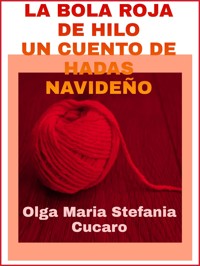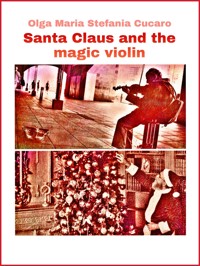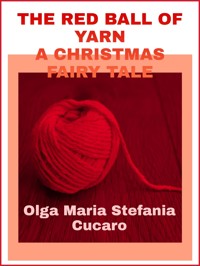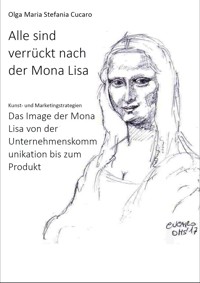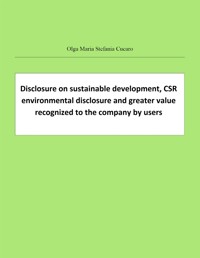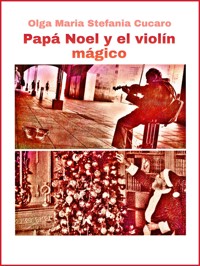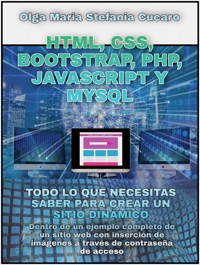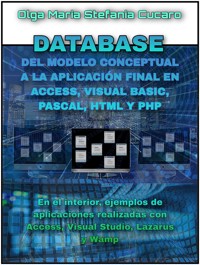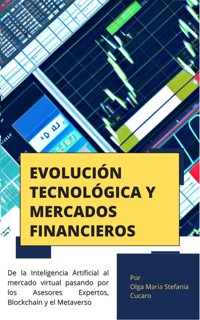6,99 €
Mehr erfahren.
- Herausgeber: ResearchFreelance
- Kategorie: Wissenschaft und neue Technologien
- Sprache: Englisch
This work was born from the necessity found by the author to solve various problems repeated over time, concerning the data inserted in Excel sheets in the shortest possible time. The author, being a programmer and expert in Pascal, Cobol and Javascript, searched for the most suitable solution and found it in the Excel VBA and in the Visual Studio VB. This document is intended to introduce users to programming in general and to programming in Visual Basic in particular. The VB is simple and can be used on existing csv files or data entered directly into Visual Studio, quickly processing a large amount of data. For the moment the only tool we need is Visual Studio and the csv files. Of course, I can't go into the intricacies of the databases that I will definitely include in a future book.
The book may not contain everything you should know about programming in VB, but it does point the finger at the key points to create some programs which are explained in detail in the various chapters. The content is divided into two parts one which explains programming in general and the second which explains programming in VB with concrete examples of programs.
To see the programs inserted in this document in Excel VBA, I refer you to my other eBook "PROGRAMMING IN VBA".
Das E-Book können Sie in Legimi-Apps oder einer beliebigen App lesen, die das folgende Format unterstützen:
Veröffentlichungsjahr: 2021
Ähnliche
Olga Maria Stefania Cucaro
Programming in visual basic
Table of contents
Introduction
Summary
PART I.: The basics of programming
Chapter 1: Understanding and solving problems
Understanding a problem and breaking it down into simple operations
Identify variables and constants
What does pseudo-code mean
Chapter 2: The logic of programming
The variables
Transform a sequence of operations into instructions
The flow chart
PART II: Programming in VB
Chapter 3: The VB
What is VB and how to use it
How to access VB
Chapter 4: Program in VB
The variables in VB
Chapter 5: Examples of programming in VB
The sum of two numbers
The sum of n numbers
The average of n numbers
Count values
Sum of the values in a given range
Sum of values that meet certain conditions
Chapter 6: Use of multiple sheets to solve complex work problems
COUNT CONTACTS
REMUNERATION CALCULATION
Chapter 7: How to use databases
Example of DIRECTORY with a table created in Access
Chapter 8: Using some APIs already present in Windows
Memory management
Chapter 9: Publish the application
Epilogue / Conclusion
PROGRAMMING IN VISUAL BASIC (VB)
FROM THE ANALYSIS OF THE PROBLEM TO THE PROGRAM
Of
OLGA MARIA STEFANIA CUCARO
© Copyright 2021 by Olga Maria Stefania Cucaro - All rights reserved.
It is not permitted to reproduce, duplicate or send any part of this document electronically or in print. Copying of this document is strictly prohibited. All the programs included in this book are also copyrighted by the author / creator of the work.
Dedicated to:
To my mother who has always believed in me and to all the computer professors I have met in my life
Introduction
This work was born from the necessity found by the author to solve various problems repeated over time, concerning the data inserted in Excel sheets in the shortest possible time. The author, being a programmer and expert in Pascal, Cobol and Javascript, searched for the most suitable solution and found it in the Excel VBA and in the Visual Studio VB. This document is intended to introduce users to programming in general and to programming in Visual Basic in particular. The VB is simple and can be used on existing csv files or data entered directly into Visual Studio, quickly processing a large amount of data. For the moment the only tool we need is Visual Studio and the csv files. Of course, I can't go into the intricacies of the databases that I will definitely include in a future book.
The book may not contain everything you should know about programming in VB, but it does point the finger at the key points to create some programs which are explained in detail in the various chapters. The content is divided into two parts one which explains programming in general and the second which explains programming in VB with concrete examples of programs.
To see the programs inserted in this document in Excel VBA, I refer you to my other eBook "PROGRAMMING IN VBA".
Summary
Introduction 1
Summary 2
PART I.: The basics of programming 4
Chapter 1: Understanding and solving problems 5
Understanding a problem and breaking it down into simple operations 5
Identify variables and constants 6
What does pseudo-code mean 6
Chapter 2: The logic of programming 7
The variables 7
The conditions 8
The cycles 9
Transform a sequence of operations into instructions 10
The flow chart 11
13
PART II: Programming in VB 15
Chapter 3: The VB 16
What is VB and how to use it 16
How to access VB 16
Chapter 4: Program in VB 21
The variables in VB 21
Chapter 5: Examples of programming in VB 23
The sum of two numbers 23
The sum of n numbers 26
The average of n numbers 29
Count values 34
Sum of the values in a given range 38
Sum of values that meet certain conditions 44
Chapter 6: Use of multiple sheets to solve complex work problems 51
COUNT CONTACTS 51
REMUNERATION CALCULATION 64
Chapter 7: How to use databases 87
Example of DIRECTORY with a table created in Access 87
Chapter 8: Using some APIs already present in Windows 112
Memory management 112
Chapter 9: Publish the application 117
123
Epilogue / Conclusion 124
PART I.: The basics of programming
Chapter 1: Understanding and solving problems
Identify variables and constants
In the previous example we can identify four variables, three of input (input) and one of output (output). In particular A, B and C are the input variables, while Sum is the output variable. If we used an intermediate variable we would call it a working variable. The difference between variables and constants is essential, a constant says the word itself and already set at the beginning of the program and does not change during processing, it remains constant.
Variables are divided into integers, reals and booleans. Integer variables contain integers, real variables contain real numbers and Boolean variables contain two states (true or false)
Why did I write contain? Precisely because the variable is like a container and contains what we indicate.
In all programming languages the first step is the definition of the variables which makes the computer able to recognize them.
In our simple little program, the sum of three numbers A, B, C and Sum are numeric variables that can be integers at the programmer's choice. Obviously we must pay the utmost attention in defining the output variable which if it contains the result of an arithmetic operation on the input variables must have the definition.
What does pseudo-code mean
The pseudo-code allows programming in a general language which is then declined in the individual languages by the programmer. We can simply say that a pseudo-language is a generic programming that becomes specific with the choice and use of the single language. If a programmer is a beginner, it is better to start by writing a pseudo-code first and then transform this pseudo-code into the actual program in the chosen language.