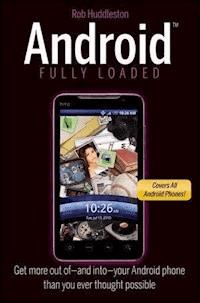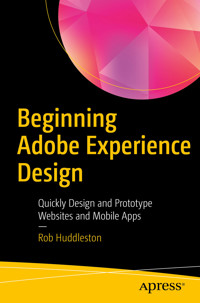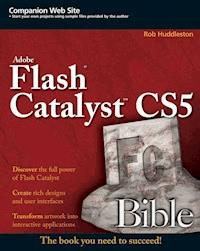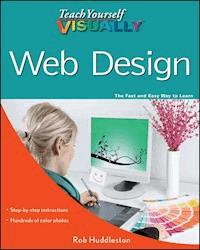
18,99 €
Mehr erfahren.
- Herausgeber: John Wiley & Sons
- Kategorie: Wissenschaft und neue Technologien
- Serie: Teach Yourself VISUALLY (Tech)
- Sprache: Englisch
The mechanics of Web design made easy for visual learners An effective Web site combines good graphic design principles with a functional user interface. This colorful, step-by-step guide shows visual learners how to plan, develop, and publish a site, all with easy-to-follow lessons. Each task is illustrated with screen shots accompanied by numbered steps. You'll learn all the tools and techniques for creating great-looking Web sites that users will love. * Good Web design incorporates basic graphic design principles as well as the techniques required to make a site easy to navigate and user-friendly * Those who learn best when someone shows them how will quickly get up to speed with the full-color screen shots and step-by-step illustrations in this visual guide * Covers planning a site, creating eye-popping content with popular Adobe tools, building in functionality with HTML and CSS, testing the site, taking it live, and keeping it up to date * Companion Web site features code and design examples for experimentation If you find learning easier when someone shows you how to do something, you'll quickly learn to build Web sites with Teach Yourself VISUALLY Web Design.
Sie lesen das E-Book in den Legimi-Apps auf:
Seitenzahl: 281
Veröffentlichungsjahr: 2010
Ähnliche
Teach Yourself VISUALLY™ Web Design
Table of Contents
Chapter 1: The Tools of Web Design and Planning Your Site
A Brief History of the Web
Understanding Browsers
Visual Design Tools
Code-based Tools
Graphics Programs
Understanding the Importance of Planning Your Site
Understanding Your Audience
Gather Your Materials
Plan Your Navigation Structure
Plan Your File Structure
Chapter 2: Getting Started with HTML
Introduction to HTML
Create Your First Web Page
Save Your Web Page
Preview a Page in a Browser
Declare Your Document Type
Add Headings
Add Paragraphs
Apply Logical Formatting
Understanding URLs and File Paths
Link to Other Pages in Your Site
Link to Pages on the Web
Link within a Page
Link to an E-mail Address
Link to Other Document Types
Show Tool Tips for Links
Chapter 3: Creating Images
Understanding Image Formats
Legally Acquiring Stock Images
Understanding Image Optimization
Download a Stock Image from the Web
Get to Know the Photoshop Interface
Get to Know the Photoshop Elements Interface
Use Photoshop to Fix Colors
Crop and Resize an Image in Photoshop
Save an Image for the Web in Photoshop
Open an Image for Editing in Photoshop Elements
Use Photoshop Elements to Fix Colors
Rotate an Image in Photoshop Elements
Crop an Image in Photoshop Elements
Resize an Image in Photoshop Elements
Save an Image for the Web in Photoshop Elements
Get to Know the Fireworks Interface
Create a Button in Fireworks
Save an Image for the Web in Fireworks
Create a Logo in Illustrator
Save an Illustrator Image for the Web
Add an Image to Your Web Page
Make Your Images Accessible
Use Images as Links
Chapter 4: Formatting Your Pages
Introduction to CSS
Create an Embedded Style Sheet
Understanding Units of Measurement
Set the Font and Text Size on Your Page
Understanding Color on the Web
Determine a Color Scheme Using Kuler
Set Text Color
Set a Background Color
Add a Background Image
Control Background Image Tiling
Position Background Images
Apply Additional Text Formatting
Indent and Align Text
Apply Spacing with Padding
Control Whitespace with Margins
Specify Widths
Add Borders
Chapter 5: Advanced CSS
Style Multiple Elements
Format Text with Spans
Group Elements with Divs
Apply Styles with Classes
Apply Styles with IDs
Use Contextual Selectors
Use Pseudo-Elements
Use Pseudo-Classes
Create an External Style Sheet
Link a Style Sheet to a Page
Use the Cascade
Chapter 6: Laying Out Pages
Set Up Your Page for CSS Layouts
Float Elements
Use Margins and Padding to Fix Float Problems
Work with Overflow
Chapter 7: Adding Tables and Lists
Add Data Tables
Format Tables with CSS
Create Complex Tables
Add a Header Row
Add Table Sections
Add an Unordered List
Add an Ordered List
Style Lists
Chapter 8: Creating a Page Visually in Dreamweaver
Introduction to Dreamweaver’s Interface
Define a Site in Dreamweaver
Create a New Document
Replace the Logo Placeholder
Replace the Main Content
Replace the Content in the Sidebar and Footer
Add Navigation
Add Images
Insert a Photoshop Image
Edit a Photoshop Image in Dreamweaver
Modify CSS
Add New Styles
Preview the Page Using Live View
Preview the Page in a Browser
Preview the Page in Other Browsers Using BrowserLab
Chapter 9: Adding Interactivity and Multimedia
Introduction to JavaScript and Ajax
Embed JavaScript in HTML
Write a Function
Change the Visibility of an Object
Create a Menu Using Spry
Create a Calendar Control with YUI
Create an Image Gallery with jQuery
Create Animation Using Flash Professional
Publish a Flash Movie
Add a Flash Movie to Your Page in Dreamweaver
Convert a Video to Flash Video
Add Flash Video Using Flash Professional
Add Video with HTML5
Chapter 10: Making Sites Accessible
Understanding Web Standards
Understanding Web Accessibility
Add Captions and Summaries to Tables
Create Accessible Table Headings
Create Accessible Navigation
Chapter 11: Adding Forms to Your Site
Create a Form
Add a Text Field
Add a Label
Add Check Boxes
Add Radio Buttons
Create a Drop-Down List
Insert a Text Area
Add a Button to Your Form
Group Related Form Elements
Chapter 12: Creating Dynamic Pages
Understanding Dynamic Web Applications
Download and Install WAMP on Windows
Download and Install MAMP on a Mac
Create a Basic PHP Page
Save and Test a PHP Page
Process Form Data
Send E-mail with PHP
Include External Files
Create Your Own PHP Function
Chapter 13: Adding Information from a Database
Understanding Relational Databases
Create a Database
Create a Table
Populate the Table with Data
Connect PHP to the Database
Display the Contents of a Table on a Web Page
Search the Database
Insert New Data into a Table with PHP
Chapter 14: Publishing Your Site and Getting Noticed
Find a Web Host
Buy a Domain Name
Publish Your Web Site Using FTP
Set Up Remote Server Information in Dreamweaver
Upload Your Files Using Dreamweaver
Understanding Search Engine Optimization
Use Meta Tags
Use Google Webmaster Tools
Create a Sitemap
Prevent Pages from Being Listed on Search Engines
Appendix
Teach Yourself VISUALLY™ Web Design
Rob Huddleston
Teach Yourself VISUALLY™ Web Design
Published by Wiley Publishing, Inc.10475 Crosspoint BoulevardIndianapolis, IN 46256
www.wiley.com
Published simultaneously in Canada
Copyright © 2011 by Wiley Publishing, Inc., Indianapolis, Indiana
No part of this publication may be reproduced, stored in a retrieval system or transmitted in any form or by any means, electronic, mechanical, photocopying, recording, scanning or otherwise, except as permitted under Sections 107 or 108 of the 1976 United States Copyright Act, without either the prior written permission of the Publisher, or authorization through payment of the appropriate per-copy fee to the Copyright Clearance Center, 222 Rosewood Drive, Danvers, MA 01923, 978-750-8400, fax 978-646-8600. Requests to the Publisher for permission should be addressed to the Permissions Department, John Wiley & Sons, Inc., 111 River Street, Hoboken, NJ 07030, 201-748-6011, fax 201-748-6008, or online at www.wiley.com/go/permissions.
Library of Congress Control Number: 2010935578
ISBN: 978-0-470-88101-9
Manufactured in the United States of America
10 9 8 7 6 5 4 3 2 1
Trademark Acknowledgments
Wiley, the Wiley Publishing logo, Visual, the Visual logo, Teach Yourself VISUALLY, Read Less - Learn More and related trade dress are trademarks or registered trademarks of John Wiley & Sons, Inc. and/or its affiliates. All other trademarks are the property of their respective owners. Wiley Publishing, Inc. is not associated with any product or vendor mentioned in this book.
LIMIT OF LIABILITY/DISCLAIMER OF WARRANTY: THE PUBLISHER AND THE AUTHOR MAKE NO REPRESENTATIONS OR WARRANTIES WITH RESPECT TO THE ACCURACY OR COMPLETENESS OF THE CONTENTS OF THIS WORK AND SPECIFICALLY DISCLAIM ALL WARRANTIES, INCLUDING WITHOUT LIMITATION WARRANTIES OF FITNESS FOR A PARTICULAR PURPOSE. NO WARRANTY MAY BE CREATED OR EXTENDED BY SALES OR PROMOTIONAL MATERIALS. THE ADVICE AND STRATEGIES CONTAINED HEREIN MAY NOT BE SUITABLE FOR EVERY SITUATION. THIS WORK IS SOLD WITH THE UNDERSTANDING THAT THE PUBLISHER IS NOT ENGAGED IN RENDERING LEGAL, ACCOUNTING, OR OTHER PROFESSIONAL SERVICES. IF PROFESSIONAL ASSISTANCE IS REQUIRED, THE SERVICES OF A COMPETENT PROFESSIONAL PERSON SHOULD BE SOUGHT. NEITHER THE PUBLISHER NOR THE AUTHOR SHALL BE LIABLE FOR DAMAGES ARISING HEREFROM. THE FACT THAT AN ORGANIZATION OR WEBSITE IS REFERRED TO IN THIS WORK AS A CITATION AND/OR A POTENTIAL SOURCE OF FURTHER INFORMATION DOES NOT MEAN THAT THE AUTHOR OR THE PUBLISHER ENDORSES THE INFORMATION THE ORGANIZATION OR WEBSITE MAY PROVIDE OR RECOMMENDATIONS IT MAY MAKE. FURTHER, READERS SHOULD BE AWARE THAT INTERNET WEBSITES LISTED IN THIS WORK MAY HAVE CHANGED OR DISAPPEARED BETWEEN WHEN THIS WORK WAS WRITTEN AND WHEN IT IS READ.
FOR PURPOSES OF ILLUSTRATING THE CONCEPTS AND TECHNIQUES DESCRIBED IN THIS BOOK, THE AUTHOR HAS CREATED VARIOUS NAMES, COMPANY NAMES, MAILING, E-MAIL AND INTERNET ADDRESSES, PHONE AND FAX NUMBERS AND SIMILAR INFORMATION, ALL OF WHICH ARE FICTITIOUS. ANY RESEMBLANCE OF THESE FICTITIOUS NAMES, ADDRESSES, PHONE AND FAX NUMBERS AND SIMILAR INFORMATION TO ANY ACTUAL PERSON, COMPANY AND/OR ORGANIZATION IS UNINTENTIONAL AND PURELY COINCIDENTAL.
Contact Us
For general information on our other products and services please contact our Customer Care Department within the U.S. at 877-762-2974, outside the U.S. at 317-572-3993 or fax 317-572-4002.
For technical support please visit www.wiley.com/techsupport.
Sales | Contact Wiley at (877) 762-2974 or fax (317) 572-4002.
Credits
Acquisitions Editor
Aaron Black
Sr. Project Editor
Sarah Hellert
Technical Editor
Dennis R. Cohen
Copy Editor
Scott Tullis
Editorial Director
Robyn Siesky
Editorial Manager
Rosemarie Graham
Business Manager
Amy Knies
Sr. Marketing Manager
Sandy Smith
Vice President and Executive Group Publisher
Richard Swadley
Vice President and Executive Publisher
Barry Pruett
Project Coordinator
Patrick Redmond
Graphics and Production Specialists
Carrie CesaviceAndrea HornbergerJennifer Mayberry
Quality Control Technician
Rebecca Denoncour
Proofreader
Jacqueline Brownstein
Indexer
Valerie Haynes Perry
Media Development Project Manager
Laura Moss
Media Development Assistant Project Manager
Jenny Swisher
Media Development Associate Producer
Shawn Patrick
Artists
Ana CarrilloRonda David-BurroughsCheryl GrubbsMark Pinto Jill A. Proll
About the Author
Rob Huddleston has been developing Web pages and applications since 1994, and has been an instructor since 1999, teaching Web and graphic design to thousands of students. His clients have included the United States Bureau of Land Management, the United States Patent and Trademark Office, the States of California and Nevada and many other federal, city, and county agencies; the United States Army and Air Force; Fortune 500 companies such as AT&T, Bank of America, Wells Fargo, Safeway, and Coca-Cola; software companies including Adobe, Oracle, Intuit, and Autodesk; the University of California, San Francisco State University, and the University of Southern California; and hundreds of small businesses and nonprofit agencies, both in the United States and abroad. Rob is an Adjunct Professor in the Interactive Media program at the Art Institute of California, Sacramento. He is an Adobe Certified Instructor, Certified Expert, and Certified Developer, serves as an Adobe User Group Manager, and has been named as an Adobe Community Professional for his volunteer work answering user questions in online forums. He also helps users as an expert moderator on Adobe’s Community Help system. Rob lives in Northern California with his wife and two children.
Rob is the author of XML: Your visual blueprint for building expert Web sites with XML, CSS, XHTML, and XSLT; HTML, XHTML, and CSS: Your visual blueprint for designing effective Web pages; Master VISUALLY: Dreamweaver CS4 and Flash CS4 Professional; ActionScript: Your visual blueprint for creating interactive projects in Flash CS4 Professional; and the Flash Catalyst CS5 Bible. You can visit Rob’s blog at www.robhuddleston.com, or follow him on Twitter at twitter.com/robhuddles.
Author’s Acknowledgments
Writing is mostly a solitary pursuit, but I wouldn’t be able to continue doing it without the unwavering love and support from my wife and best friend, Kelley, and our two beautiful children, Jessica and Xander. I hope you kids enjoy seeing your pictures in the book.
The people at Wiley continue to be a wonderful group with whom to work. Acquisitions editor Aaron Black, who first approached me about this project, provided invaluable insight in getting started and then through some of the project’s more trying moments. I was pleased and thankful to work again with project editor Sarah Hellert. Many thanks to tech editor Dennis Cohen and copy editor Scott Tullis for adding their expertise.
Bill Mead introduced me to an exciting new opportunity teaching at the Art Institute, and helped with this book by pointing me to the example used in the section on jQuery. Ted Fitzpatrick and Nolan Erck both helped explain some of the intricacies of the Mac to me. Thank you to each of you for your help and your friendship.
How to Use This Book
Who This Book Is For
This book is for the reader who has never used this particular technology or software application. It is also for readers who want to expand their knowledge.
The Conventions in This Book
Steps
This book uses a step-by-step format to guide you easily through each task. Numbered steps are actions you must do; bulleted steps clarify a point, step, or optional feature; and indented steps give you the result.
Notes
Notes give additional information — special conditions that may occur during an operation, a situation that you want to avoid, or a cross reference to a related area of the book.
Icons and Buttons
Icons and buttons show you exactly what you need to click to perform a step.
Tips
Tips offer additional information, including warnings and shortcuts.
Bold
Bold type shows command names, options, and text or numbers you must type.
Italics
Italic type introduces and defines a new term.
Chapter 1: The Tools of Web Design and Planning Your Site
Before you can dive into creating Web sites, you need to understand the tools that you need. This chapter shows you the software you need to create Web pages, add images to them, and preview the finished products. However, software alone cannot make a good Web site. You need to carefully plan your site’s content, design and overall structure in order to create a site. Therefore, this chapter also details those steps you should undertake to plan your site before you begin building it.
A Brief History of the Web
Understanding Browsers
Visual Design Tools
Code-based Tools
Graphics Programs
Understanding the Importance of Planning Your Site
Understanding Your Audience
Gather Your Materials
Plan Your Navigation Structure
Plan Your File Structure
A Brief History of the Web
Only twenty years after its invention, the World Wide Web has become commonplace and has fundamentally changed the way we work, live, and interact with others. However, the medium is in many ways still in its infancy, and as you progress in learning about designing Web pages, you will encounter many significant limitations primarily because the Web was not created as a place to sell books or keep in touch with friends from high school. Understanding why the Web was invented and what its original goals were will help you better understand these issues.
The Invention of the Web
The Web was invented in 1990 by Tim Berners-Lee. Berners-Lee was a physicist at CERN, the European laboratory for particle physics, located in Geneva, Switzerland. Berners-Lee noted that visiting scientists, while working on experiments that could have come straight from Star Trek, had to exchange most of their information with one another on paper because their computer systems were incompatible. He therefore created the Web as a way to allow these scientists to share their findings, regardless of what kind of computer system they used.
Lesen Sie weiter in der vollständigen Ausgabe!
Lesen Sie weiter in der vollständigen Ausgabe!
Lesen Sie weiter in der vollständigen Ausgabe!
Lesen Sie weiter in der vollständigen Ausgabe!
Lesen Sie weiter in der vollständigen Ausgabe!
Lesen Sie weiter in der vollständigen Ausgabe!
Lesen Sie weiter in der vollständigen Ausgabe!
Lesen Sie weiter in der vollständigen Ausgabe!
Lesen Sie weiter in der vollständigen Ausgabe!
Lesen Sie weiter in der vollständigen Ausgabe!
Lesen Sie weiter in der vollständigen Ausgabe!
Lesen Sie weiter in der vollständigen Ausgabe!
Lesen Sie weiter in der vollständigen Ausgabe!
Lesen Sie weiter in der vollständigen Ausgabe!