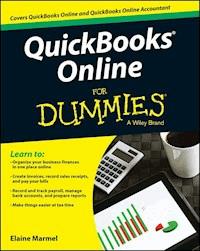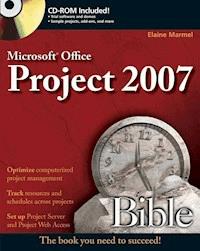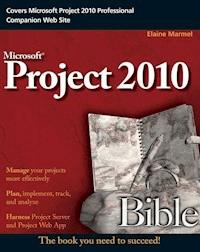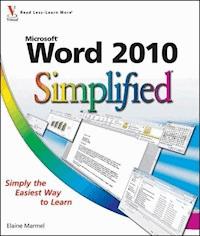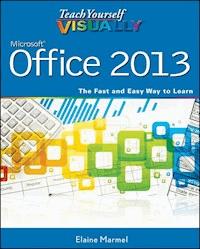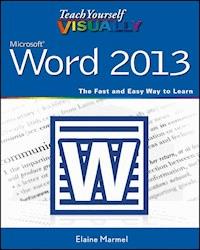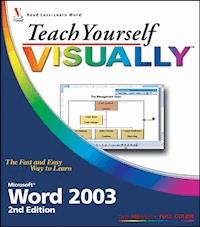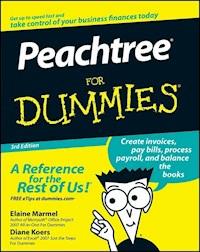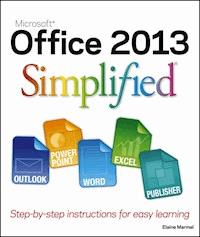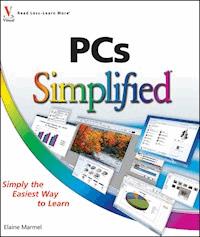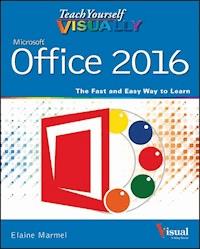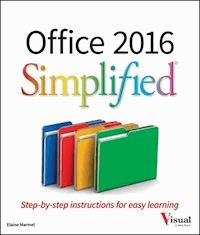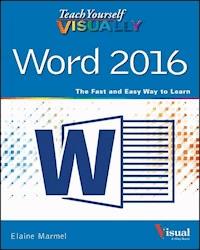
20,99 €
Mehr erfahren.
- Herausgeber: John Wiley & Sons
- Kategorie: Wissenschaft und neue Technologien
- Serie: Teach Yourself VISUALLY (Tech)
- Sprache: Englisch
Visually learn the latest version of Word Are you a visual learner who prefers to see how Word works instead of hear a long-winded explanation?Teach Yourself Visually Word offers you a straightforward 'show me, don't tell me' approach to working with the newest version of the top-selling application in the Microsoft Office suite. Packed with visually rich tutorials and step-by-step instructions that will help you come to grips with all of Word's capabilities, this accessible resource will quickly and easily get you up and running on using the world's most widely used word processing program. With Teach Yourself Visually Word, you'll learn how to perform dozens of tasks, including how to set up and format documents and text in Word; work with diagrams, charts, and pictures; use Mail Merge; post documents online; and much more. Covering the newest additions and changes to the latest version of Word, a series of easy-to-follow, full-color tutorials helps you to quickly get up and running with Word like a warrior! * Tutorials and step-by-step screenshots make lessons easy to follow and understand * Helps you grasp the basic functions of Word--and beyond * Walks you through Word's new features * Demonstrates how to set up, format, and edit Word documents If you're new to the world of Word and want a highly visual roadmap to help you put it to use for you, Teach Yourself Visually Word has you covered.
Sie lesen das E-Book in den Legimi-Apps auf:
Seitenzahl: 303
Veröffentlichungsjahr: 2015
Ähnliche
Teach Yourself VISUALLY™ Word 2016
Published byJohn Wiley & Sons, Inc.10475 Crosspoint BoulevardIndianapolis, IN 46256
www.wiley.com
Published simultaneously in Canada
Copyright © 2016 by John Wiley & Sons, Inc., Indianapolis, Indiana
No part of this publication may be reproduced, stored in a retrieval system or transmitted in any form or by any means, electronic, mechanical, photocopying, recording, scanning or otherwise, except as permitted under Sections 107 or 108 of the 1976 United States Copyright Act, without either the prior written permission of the Publisher, or authorization through payment of the appropriate per-copy fee to the Copyright Clearance Center, 222 Rosewood Drive, Danvers, MA 01923, 978-750-8400, fax 978-646-8600. Requests to the Publisher for permission should be addressed to the Permissions Department, John Wiley & Sons, Inc., 111 River Street, Hoboken, NJ 07030, 201-748-6011, fax 201-748-6008, or online at www.wiley.com/go/permissions.
Wiley publishes in a variety of print and electronic formats and by print-on-demand. Some material included with standard print versions of this book may not be included in e-books or in print-on-demand. If this book refers to media such as a CD or DVD that is not included in the version you purchased, you may download this material at http://booksupport.wiley.com. For more information about Wiley products, visit www.wiley.com.
The Library of Congress Control Number: 2015952812
ISBN: 978-1-119-07466-3 (pbk); ISBN: 978-1-119-07458-8 (ebk); ISBN: 978-1-119-07499-1 (ebk)
Trademark Acknowledgments
Wiley, Visual, the Visual logo, Teach Yourself VISUALLY, Read Less - Learn More, and related trade dress are trademarks or registered trademarks of John Wiley & Sons, Inc., and/or its affiliates. All other trademarks are the property of their respective owners. John Wiley & Sons, Inc., is not associated with any product or vendor mentioned in this book.
LIMIT OF LIABILITY/DISCLAIMER OF WARRANTY: THE PUBLISHER AND THE AUTHOR MAKE NO REPRESENTATIONS OR WARRANTIES WITH RESPECT TO THE ACCURACY OR COMPLETENESS OF THE CONTENTS OF THIS WORK AND SPECIFICALLY DISCLAIM ALL WARRANTIES, INCLUDING WITHOUT LIMITATION WARRANTIES OF FITNESS FOR A PARTICULAR PURPOSE. NO WARRANTY MAY BE CREATED OR EXTENDED BY SALES OR PROMOTIONAL MATERIALS. THE ADVICE AND STRATEGIES CONTAINED HEREIN MAY NOT BE SUITABLE FOR EVERY SITUATION. THIS WORK IS SOLD WITH THE UNDERSTANDING THAT THE PUBLISHER IS NOT ENGAGED IN RENDERING LEGAL, ACCOUNTING, OR OTHER PROFESSIONAL SERVICES. IF PROFESSIONAL ASSISTANCE IS REQUIRED, THE SERVICES OF A COMPETENT PROFESSIONAL PERSON SHOULD BE SOUGHT. NEITHER THE PUBLISHER NOR THE AUTHOR SHALL BE LIABLE FOR DAMAGES ARISING HEREFROM. THE FACT THAT AN ORGANIZATION OR WEBSITE IS REFERRED TO IN THIS WORK AS A CITATION AND/OR A POTENTIAL SOURCE OF FURTHER INFORMATION DOES NOT MEAN THAT THE AUTHOR OR THE PUBLISHER ENDORSES THE INFORMATION THE ORGANIZATION OR WEBSITE MAY PROVIDE OR RECOMMENDATIONS IT MAY MAKE. FURTHER, READERS SHOULD BE AWARE THAT INTERNET WEBSITES LISTED IN THIS WORK MAY HAVE CHANGED OR DISAPPEARED BETWEEN WHEN THIS WORK WAS WRITTEN AND WHEN IT IS READ.
FOR PURPOSES OF ILLUSTRATING THE CONCEPTS AND TECHNIQUES DESCRIBED IN THIS BOOK, THE AUTHOR HAS CREATED VARIOUS NAMES, COMPANY NAMES, MAILING, EMAIL AND INTERNET ADDRESSES, PHONE AND FAX NUMBERS AND SIMILAR INFORMATION, ALL OF WHICH ARE FICTITIOUS. ANY RESEMBLANCE OF THESE FICTITIOUS NAMES, ADDRESSES, PHONE AND FAX NUMBERS, AND SIMILAR INFORMATION TO ANY ACTUAL PERSON, COMPANY, AND/OR ORGANIZATION IS UNINTENTIONAL AND PURELY COINCIDENTAL.
Contact Us
For general information on our other products and services, please contact our Customer Care Department within the U.S. at 877-762-2974, outside the U.S. at 317-572-3993 or fax 317-572-4002.
For technical support please visit www.wiley.com/techsupport.
Sales | Contact Wiley at (877) 762-2974 or fax (317) 572-4002.
Media Credits
Border Collie image: Photo by Paul Englefield/CC-BY-SA. Page 245.
Boxer image: Photo by Donn Dobkin, Just a Moment Photography, from M. Book/CC-BY-SA. Pages 245, 256-257.
Eagle image: www.public-domain-image.com/free_images/fauna-animals/birds/eagle-birds-images/bald-eagle-pictures. Pages 78-80, 84, 86-89, 261, 266, 269-271.
National Archives video: www.archives.gov/press/press-releases/2012/nr12-67.html. Page 249.
Credits
Acquisitions EditorAaron Black
Project EditorSarah Hellert
Technical EditorDonna L. Baker
Copy EditorScott Tullis
Production EditorJoel Jones
Manager, Content Development & AssemblyMary Beth Wakefield
Vice President, Professional Technology StrategyBarry Pruett
About the Author
Elaine Marmel is President of Marmel Enterprises, LLC, an organization that specializes in technical writing and software training. Elaine has an MBA from Cornell University and worked on projects to build financial management systems for New York City and Washington, D.C., and train more than 600 employees to use these systems. This experience provided the foundation for Marmel Enterprises, LLC to help small businesses manage the project of implementing a computerized accounting system.
Elaine spends most of her time writing; she has authored and co-authored more than 90 books about Microsoft Excel, Microsoft Word, Microsoft Project, QuickBooks, Peachtree, Quicken for Windows, Quicken for DOS, Microsoft Word for the Mac, Microsoft Windows, 1-2-3 for Windows, and Lotus Notes. From 1994 to 2006, she also was the contributing editor to monthly publications Inside Peachtree and Inside QuickBooks.
Elaine left her native Chicago for the warmer climes of Arizona (by way of Cincinnati, OH; Jerusalem, Israel; Ithaca, NY; Washington, D.C., and Tampa, FL), where she basks in the sun with her PC, her cross-stitch projects, and her dog Jack.
Author’s Acknowledgments
Because a book is not just the work of the author, I’d like to acknowledge and thank all the folks who made this book possible. Thanks to Aaron Black for the opportunity to write this book. Thank you, Donna Baker, for doing a great job to make sure that I “told no lies.” Thank you, Scott Tullis, for making sure I was understandable and grammatically correct — it’s always a pleasure to work with you. And, thank you, Sarah Hellert, for managing all the players and manuscript elements involved in this book; that’s a big job, and you’re up to the task.
How to Use This Book
Who This Book Is For
This book is for the reader who has never used this particular technology or software application. It is also for readers who want to expand their knowledge.
The Conventions in This Book
Steps
This book uses a step-by-step format to guide you easily through each task. Numbered steps are actions you must do; bulleted steps clarify a point, step, or optional feature; and indented steps give you the result.
Notes
Notes give additional information — special conditions that may occur during an operation, a situation that you want to avoid, or a cross reference to a related area of the book.
Icons and Buttons
Icons and buttons show you exactly what you need to click to perform a step.
Tips
Tips offer additional information, including warnings and shortcuts.
Bold
Bold type shows command names, options, and text or numbers you must type.
Italics
Italic type introduces and defines a new term.
Teach Yourself VISUALLY™ Word 2016
Table of Contents
Cover
Chapter 1: Getting Familiar with Word
Open Word
Explore the Word Window
Work with Backstage View
Change the Color Scheme
Find a Ribbon Command
Select Commands
Using Word on a Tablet PC
Work with the Mini Toolbar and Context Menus
Enter Text
Move Around in a Document
Chapter 2: Managing Documents
Save a Document
Reopen an Unsaved Document
Save a Document in Word 97-2003 Format
Save a Document in PDF or XPS Format
Set Options for Saving Documents
Open a Word Document
Open a Document of Another Format
Start a New Document
Switch Between Open Documents
Compare Documents Side by Side
Inspect a Document Before Sharing
Work with Protected Documents
Mark a Document as Final
Convert Word Documents from Prior Versions to Word 2016
Chapter 3: Editing Text
Insert Text
Delete Text
Insert Blank Lines
Undo Changes
Select Text
Mark and Find Your Place
Move or Copy Text
Share Text Between Documents
Move or Copy Several Selections
Take Advantage of Paste Options
Switch Document Views
Understanding Document Views
Work with the Navigation Pane
Insert a Symbol
Work with Equations
Zoom an Object
Zoom In or Out
Translate Text
Set Options for Additional Actions
Using Additional Actions
Chapter 4: Proofreading
Work in Read Mode View
Search for Text
Substitute Text
Count Words in a Document
Automatically Correct Mistakes
Lesen Sie weiter in der vollständigen Ausgabe!
Lesen Sie weiter in der vollständigen Ausgabe!
Lesen Sie weiter in der vollständigen Ausgabe!
Lesen Sie weiter in der vollständigen Ausgabe!
Lesen Sie weiter in der vollständigen Ausgabe!
Lesen Sie weiter in der vollständigen Ausgabe!
Lesen Sie weiter in der vollständigen Ausgabe!
Lesen Sie weiter in der vollständigen Ausgabe!
Lesen Sie weiter in der vollständigen Ausgabe!
Lesen Sie weiter in der vollständigen Ausgabe!
Lesen Sie weiter in der vollständigen Ausgabe!
Lesen Sie weiter in der vollständigen Ausgabe!
Lesen Sie weiter in der vollständigen Ausgabe!
Lesen Sie weiter in der vollständigen Ausgabe!