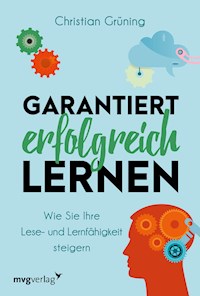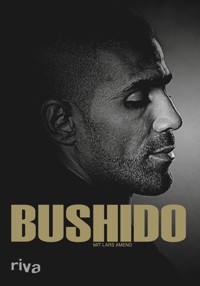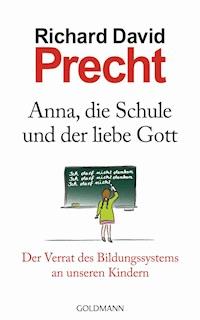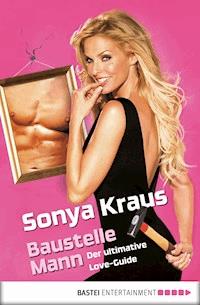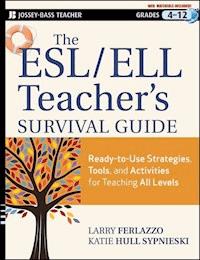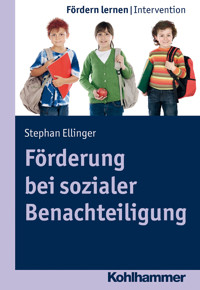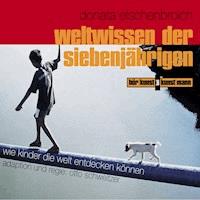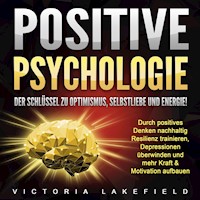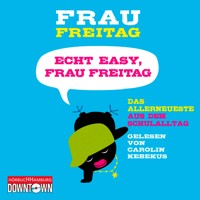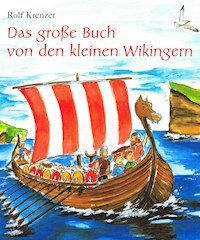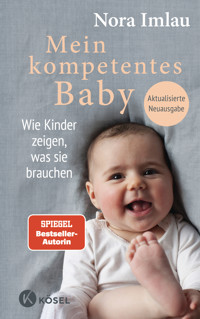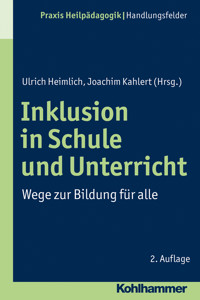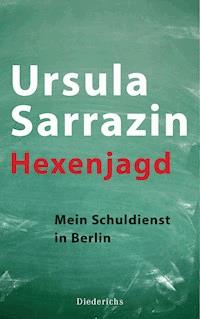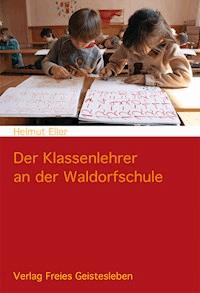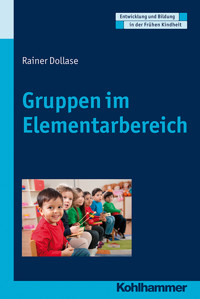Table of Contents
Title Page
Copyright Page
Dedication
PREFACE
INTRODUCTION TO THIS BOOK
ACKNOWLEDGMENTS
THE AUTHOR
CHAPTER ONE - ENGAGING STUDENTS WITH CLICKERS
GENERATING CLASSWIDE DISCUSSIONS
GENERATING SMALL-GROUP DISCUSSIONS
CREATING TIMES FOR TELLING
STRUCTURING CLASS TIME
MAKING CLASS MORE FUN
CHAPTER TWO - ASSESSING STUDENTS WITH CLICKERS
UNCOVERING STUDENT LEARNING
EVALUATING STUDENT LEARNING
CHAPTER THREE - A TAXONOMY OF CLICKER QUESTIONS
CONTENT QUESTIONS
PROCESS QUESTIONS
CHAPTER FOUR - TEACHING CHOICES
USE OF CLASS TIME
WRITING QUESTIONS
STUDENT RESPONSE, PARTICIPATION, AND GRADING
CLASSROOM CHOICES
SMALL CLASSES
CHAPTER FIVE - TECHNICAL AND LOGISTICAL CHOICES
TECHNICAL CHALLENGES
VENDOR SELECTION AND ADOPTION
SUPPORTING AND PROMOTING THE USE OF CLICKERS
LOW-TECH OPTIONS
HIGH-TECH OPTIONS
CHAPTER SIX - WHY USE CLICKERS?
INCREASED STUDENT PARTICIPATION
INCREASED STUDENT ENGAGEMENT
FREQUENT FEEDBACK ON STUDENT LEARNING
FINAL SUGGESTIONS
REFERENCES
INDEX
Copyright © 2009 Vanderbilt University. All rights reserved.
Published by Jossey-Bass A Wiley Imprint 989 Market Street, San Francisco, CA 94103-1741—www.josseybass.com
No part of this publication may be reproduced, stored in a retrieval system, or transmitted in any form or by any means, electronic, mechanical, photocopying, recording, scanning, or otherwise, except as permitted under Section 107 or 108 of the 1976 United States Copyright Act, without either the prior written permission of the publisher, or authorization through payment of the appropriate per-copy fee to the Copyright Clearance Center, Inc., 222 Rosewood Drive, Danvers, MA 01923, 978-750-8400, fax 978-646-8600, or on the Web at www.copyright.com. Requests to the publisher for permission should be addressed to the Permissions Department, John Wiley & Sons, Inc., 111 River Street, Hoboken, NJ 07030, 201-748-6011, fax 201-748-6008, or online at www.wiley.com/go/permissions.
Readers should be aware that Internet Web sites offered as citations and/or sources for further information may have changed or disappeared between the time this was written and when it is read.
Limit of Liability/Disclaimer of Warranty: While the publisher and author have used their best efforts in preparing this book, they make no representations or warranties with respect to the accuracy or completeness of the contents of this book and specifically disclaim any implied warranties of merchantability or fitness for a particular purpose. No warranty may be created or extended by sales representatives or written sales materials. The advice and strategies contained herein may not be suitable for your situation. You should consult with a professional where appropriate. Neither the publisher nor author shall be liable for any loss of profit or any other commercial damages, including but not limited to special, incidental, consequential, or other damages.
Jossey-Bass books and products are available through most bookstores. To contact Jossey-Bass directly call our Customer Care Department within the U.S. at 800-956-7739, outside the U.S. at 317-572-3986, or fax 317-572-4002.
Jossey-Bass also publishes its books in a variety of electronic formats. Some content that appears in print may not be available in electronic books.
Example 3.3 on page 78 copyright Eric Mazur.
Library of Congress Cataloging-in-Publication Data
Bruff, Derek.
Includes bibliographical references and index.
eISBN : 978-0-470-59661-6
1. Active learning. 2. Simulated environment (Teaching method) 3. Teaching—Aids and devices. I. Title.
LB1027.23.B78 2009
371.39—dc22
2008043433
PB Printing
The Jossey-Bass
Higher and Adult Education Series
To my wife, Amy, and daughters, Sophie and Lucy
PREFACE
I first learned about classroom response systems during a talk by Harvard University physics professor Eric Mazur at Vanderbilt University. I had taught several mathematics courses and had experimented with a variety of teaching methods designed to promote active learning among my students. When Mazur described his use of classroom response systems to facilitate what he called peer instruction—posing a question to his students and having them discuss it in pairs and submit their answers using handheld devices called “clickers”—I knew I wanted to try this technique in my teaching. It fit well with my teaching philosophy, and it seemed to have great potential for engaging students during class and providing me information about their learning that I could use to teach more effectively.
I had the chance to use clickers while teaching in the Harvard University mathematics department. That first semester I was fortunate to have a set of calculus questions developed by Maria Terrell’s GoodQuestions project at Cornell University. The following semester, I started writing my own linear algebra questions. The technology was difficult to use then. Before every class session, I picked up a very old computer on a large computer cart from the basement and wheeled it onto the elevator and up to my classroom. The system my colleagues and I used relied on infrared frequencies, which meant that the clickers the students used needed to have line of sight with the receiver. As a result, our receiver was mounted on a six-foot-tall wood plank nailed to the side of the computer cart. At the start of each class session, my students picked up clickers from a box and returned them to the box at the end of the class. In spite of the challenges, I was hooked. The classroom response system and the peer instruction teaching method delivered on the promise I had seen in Mazur’s presentation.
Since those first semesters teaching with clickers, I have made classroom response systems a regular part of my mathematics teaching. Through my work at the Vanderbilt University Center for Teaching, I consult regularly with instructors at Vanderbilt and elsewhere about their use of clickers. Hearing from instructors in other disciplines about their experiences teaching with clickers has shown me that this instructional technology can be used in a variety of ways to transform classroom dynamics. A couple of years ago, I saw the need for a practical guide to teaching with clickers that instructors could use to learn about ways they might use clickers in their teaching, and I decided to write one. I have enjoyed sharing examples of clicker questions and activities in various consultation, workshop, and conference settings during the past few years, and I hope that readers will find this book to be full of great ideas and inspiration for using clickers effectively in their own classrooms.
INTRODUCTION TO THIS BOOK
This book is intended to be a practical guide for instructors interested in teaching with classroom response systems. The book features descriptions and examples of activities that make good use of these systems—activities that engage students in course material and provide feedback on student learning useful to both students and instructors. The book also features descriptions and examples of types of multiple-choice questions instructors frequently use with classroom response systems, as well as discussions of many of the common instructional, technical, and logistical challenges that can arise in teaching with this technology.
The focus throughout the book is more on teaching than on technology. The technology used in classroom response systems is constantly changing, so any discussion of using clickers that relies on features of current technologies is likely to be out of date soon. Another reason is that research indicates that the effectiveness of classroom response systems depends largely on the ways in which instructors use these systems—the kinds of questions they ask and the ways they use clickers to structure classroom activities. Thus, this book assumes very little about the specific technologies of classroom response systems other than the following relatively abstract description. Instructors pose questions, usually multiple-choice questions, to their students; students submit answers using handheld response devices; and the system generates a bar chart showing the distribution of student responses. Technology may change—students might in the future respond using cell phones with wireless Internet connections instead of today’s clicker devices, for instance—but the fundamental uses of these systems for engaging and assessing students are not likely to change. One consequence of this focus on teaching is that the teaching methods described here should apply to any instructor using a classroom response system, regardless of the brand of system used. Another is that no currently available systems are mentioned by name.
The book’s goal is not to tell instructors how they should or should not use classroom response systems. Each instructor’s choices regarding how to use these systems depend on his or her teaching goals and context. A type of question or a structure for a classroom activity that uses clickers might work well for one instructor, but not as well for another instructor teaching a different kind of course in a different discipline to different students. Thus, the discussion of classroom response systems in this book focuses on the many choices instructors have when using these systems, exploring the advantages and disadvantages of each choice. For example, if an instructor decides to include clicker questions as part of students’ course grades, should full credit be given to all student responses or only to correct ones? Either choice poses trade-offs, ones that are explored in Chapter Four. The choice any individual instructor makes depends on many factors: the learning goals the instructor has for the students, the ways in which the instructor’s students are motivated to engage in course material, the nature of learning in the instructor’s discipline, and so on. The discussion of teaching choices in this book is meant to help instructors make informed and intentional decisions about their use of clickers in the light of those factors.
In order to explore the many ways instructors use classroom response systems, almost fifty instructors in different disciplines at different types of institutions were interviewed in the process of researching this book. I asked about the kinds of questions they use with clickers, the ways they use clickers to structure classroom activities and discussion, the challenges they have faced when using this technology, and the responses their students have had to learning in this way. Each instructor’s teaching context is different, and the stories and sample questions drawn from these interviews show the many different choices instructors make given their disciplines, their courses, and their students. These instructors’ experiences and perspectives help make more concrete the ideas and strategies for teaching with clickers discussed here. Many instructors appreciate hearing how their peers and colleagues implement teaching methods and strategies. The examples drawn from these interviews should provide readers with inspiration for their own classrooms.
Although classroom response systems are frequently used in elementary and secondary education, the teaching context explored in this book is that of postsecondary education at colleges and universities. Most of the examples in the book are drawn from undergraduate settings, although several professional fields, including law, nursing, veterinary medicine, and pharmacy, are represented as well. Teachers in elementary and secondary education settings interested in teaching with clickers will likely find much of value in this book, although some of the ideas and strategies presented here might not translate well from the postsecondary contexts to K-12 settings. (For insight into how clickers are used in K-12 settings, see Penuel, Boscardin, Masyn, and Crawford, 2007, who share the results of a survey of almost five hundred elementary and secondary educators.) Given the focus on postsecondary education, the term instructor is used throughout this book as an inclusive term to describe those who teach in higher education settings. Not all who teach in these settings are faculty members; some are staff members and graduate students. The term instructor is meant to include all of these groups. Although teacher is an accurate descriptor as well, its K-12 connotation makes instructor a somewhat more appropriate term given the intended audience of this book.
Chapter One explores several ways in which classroom response systems can be used to engage students in the learning process. Engaged students are those who actively and intentionally participate during class, giving serious thought to the topics discussed. Frequently students become engaged during small-group and classwide discussions, and Chapter One describes several ways clickers can be used to facilitate these discussions. One structure for doing so is called peer instruction, which involves posing a clicker question and having students discuss it in pairs or small groups before submitting their answers using clickers. A number of frequently asked questions about peer instruction are discussed in Chapter One.
Chapter Two focuses on the various ways the information about student learning provided by classroom response systems can be used to tailor instruction to the learning needs of students. Since clickers allow instructors to assess their students’ learning and hear their students’ perspectives several times in a class session, these systems provide information that is useful in making on-the-spot teaching decisions. Some instructors find this kind of agile teaching daunting, so Chapter Two includes suggested answers to many frequently asked questions about this approach to leveraging the results of clicker questions. The chapter also discusses the uses of clickers to facilitate graded quizzes and tests. Many instructors use clickers for this purpose, in part because it allows them to provide their students with more timely feedback on their learning.
Although the ways in which instructors use clickers in the classroom are key to their effectiveness, also important are the clicker questions themselves. Chapter Three sets out many sample questions drawn from the interviews conducted for this book. Most instructors use clickers to ask various kinds of content questions—questions asking students to recall information, demonstrate understanding of a concept, apply concepts or techniques to specific problems or situations, or think critically about difficult topics. These types of questions are explored, as are process questions used to shape students’ classroom learning experiences. These latter questions include those asking about student opinions and experiences, those asking students to assess their confidence in answering content questions, those that monitor various aspects of students’ learning processes, and those designed to facilitate the kinds of classroom experiments often conducted in social science courses.
Invariably when instructors start thinking about the use of clickers in their courses, a number of questions occur to them. The next two chapters provide possible answers to many of these questions. The questions discussed in Chapter Four deal with the teaching choices instructors using clickers face: how to balance active learning and covering content in class sessions, how to write effective clicker questions, how to respond to students who resist participating in clicker questions, whether and how to grade clicker questions, and how to manage the process of asking and sharing the results of clicker questions. Chapter Four also includes a discussion of the uses of clickers in small courses—uses that are sometimes very different from those in large-enrollment courses. The questions in Chapter Five explore technical and logistical aspects of classroom response systems: questions about learning the technology, selecting a classroom response system vendor, supporting and promoting the use of clickers, low-tech alternatives to clickers such as hand-raising and response card methods, and high-tech clickers such as student laptops and cell phones.
The book concludes in Chapter Six with a summary of reasons for using classroom response systems. The ability of a system to collect and display responses from all of the students in a class session can increase student participation and engagement and improve the learning process by making student learning difficulties and student perspectives more visible. These and other reasons to use clickers are explored in this chapter, which ends with sixteen concrete suggestions for instructors interested in using clickers.
Instructors completely new to teaching with clickers are advised to read Chapters One through Three first to get a sense of the variety of question types and activities frequently used with clickers, as well as the section on getting started in Chapter Five. Instructors already employing teaching methods designed to promote active learning and provide feedback on student learning will likely find that the activities and questions described in these chapters fit well with their current teaching practices. Instructors not already using such methods will find in these chapters ways to start integrating clickers in their teaching in small but meaningful ways. Some instructors find that clickers completely transform their teaching in productive ways, but others find ways to enhance what they are already doing with selective applications of classroom response systems.
Those already using classroom response systems in their teaching primarily for assessment might also start in Chapter One to learn about ways of expanding their teaching practice to use clickers for engaging students in learning. Current clicker users might also find useful Chapter Three for helping them write more effective clicker questions and Chapter Four for helping them think about teaching choices they might not have considered.
Another segment of the intended audience consists of faculty and staff who support instructors in their use of clickers, particularly those who provide instructional design and development support. These readers will find many effective ways to use clickers that they can share with the instructors with whom they work. They will also likely find the logistical and technical questions discussed in Chapter Five particularly useful.
Finally, all instructors reading this book are encouraged to look throughout the book for examples from the interviews that are relevant to their own or similar disciplines or to their institutional settings. Potential uses and advantages of teaching with clickers often become clearer to instructors when they can see how colleagues teaching similar courses or similar students use clickers. Although not every discipline is represented in this book, examples drawn from the humanities, the natural sciences and engineering, the social sciences, and several professional fields are included. Readers should be able to find inspiration for their own use of clickers in the many examples described here.
ACKNOWLEDGMENTS
After leading a few workshops on clickers, I realized how important it is for instructors to hear their peers’ and colleagues’ experiences before trying a new instructional technique. As a result, I began interviewing instructors in different disciplines and at different kinds of institutions about their experiences teaching with clickers. Their experiences inform this book, and readers will find their stories throughout the chapters. I thank these instructors for their time and for sharing their creative and effective uses of classroom response systems: Bruce Atwood, Brian Augustine, Robert Bartsch, Stuart Beatty, Thomas Benzing, Meagan Bowler, Corly Brooke, Mary Burke, Teresa Cosby, Anthony Crider, Elizabeth Cullingford, Marcie Desrochers, Michael Dorsher, Weston Dripps, Francisco Estrada-Belli, Parvanak Fassihi, Brian Fitzpatrick, Rafael Gely, Charlene Harkins, Kristen Hessler, Bill Hill, Angel Hoekstra, Shane Hutson, Dennis Jacobs, Linda Johnston, Stacy Klein, Karina Kline-Gabel, Philippa Levine, Adam List, Margaret Logan, Adam Lucas, Ron McClamrock, Meredeth McCoy, Matthew Mulvaney, Teri J. Murphy, Thomas Palmeri, Lori Paluti, Steven Pollock, Barbara Reisner, Adam Rich, Michael Richman, Edna Ross, Ivan Shibley, Kori Street, Amanda Tapler, Resa Walch, and Yaoling Wang. Thanks also to the many instructors not listed here with whom I have talked informally about clickers, including my colleagues at Vanderbilt and elsewhere.
Thanks also to my colleagues at the Center for Teaching for their support during the process of writing this book. Particular thanks go to Allison Pingree for encouraging me to write a book on clickers. Thanks also to James Anker for his interest in this project and support during its initial stages and to Steven Gilbert and Stephen Ehrmann for great conversations about clickers and the chance to share my ideas with a wider audience. I also thank my mathematics colleagues—Matthew Leingang, Kelly Cline, Holly Zullo, and Mark Parker—for helping me talk about clickers with the mathematics community and my colleagues in the instructional development community, particularly Peter Felten, Kate Brinko, Katie Kearns, and Paul Quick, for their support and encouragement as I pursued my research on clickers, as well as those who introduced me to instructors whom I interviewed. Thanks also to all of my other colleagues who have helped with this project whom I have not mentioned here.
Thanks especially to my wife, Amy, and our daughters, Sophie and Lucy, for their patience, encouragement, and love.
DEREK BRUFF
THE AUTHOR
Derek Bruff is an assistant director at the Vanderbilt University Center for Teaching and a senior lecturer in the Vanderbilt University Department of Mathematics. Prior to his current position, he was a faculty preceptor in the Harvard University Department of Mathematics, teaching several courses and coordinating multisection calculus courses. He earned a Ph.D. in mathematics from Vanderbilt University.
Bruff’s primary research interests center on investigating effective uses of classroom response systems. To that end, he consults regularly with instructors in a variety of disciplines at Vanderbilt and elsewhere about teaching with clickers, offers workshops for instructors on clickers at colleges and universities and online, and has written an invited article, “Clickers: A Classroom Innovation,” that appeared in the October 2007 issue of National Education Association Advocate. His clickers Web site, www.vanderbilt.edu/cft/crs.htm, featuring a bibliography with over 170 entries, receives almost two thousand visits a month.
His other research interests include the role of preclass reading assignments in mathematics courses, the role of teaching in the academic hiring process, and, in Bruff’s home discipline of mathematics, adapting traditional wavelet methods to nonuniform settings.
CHAPTER ONE
ENGAGING STUDENTS WITH CLICKERS
Classroom response systems are instructional technologies that allow instructors to rapidly collect and analyze student responses to questions posed during class. Systems are typically used in the following manner. First, an instructor poses a question, often a multiple-choice question, to the students. The students think about the question and submit their responses to the questions using handheld wireless transmitters, usually called clickers, which often look like television remote controls, and beam signals to a receiving device attached to the instructor’s classroom computer. Software on the computer produces a bar chart showing the distribution of student answers. Instructors then use these results to decide how to proceed during class: having students engage in small-group or classwide discussions on the question at hand, moving on to the next topic if the results indicate students are ready, or something else entirely.
For example, I once displayed the question in Example 1.1 in a course on probability. After giving students a minute or two to think about and respond to the question without discussing it with each other, I had my classroom response system generate the bar chart shown in Figure 1.1 as a summary of the student responses. Since the correct answer to the question is “one boy and one girl,” an answer that only four of the sixteen students selected, I then had the students discuss the question in pairs. After a minute or two of lively discussion, the students voted again using their clickers. The system then produced the bar chart shown in Figure 1.2, indicating to me that the small-group discussion time was productive and that most students had a better understanding of the question.
I then asked for a student who changed his or her mind from “all are equally likely” to “one boy and one girl” to share with the class the reasons for doing so. One of my students volunteered and offered an explanation of the question. I listened to the explanation and responded by drawing an appropriate diagram on the chalkboard, offering a supplemental explanation, and then asking for student questions. In less than ten minutes, most students came to their own understanding of the question at hand.
Example 1.1
Your sister-in-law calls to say that she’s having twins. Which of the following is more likely? (Assume that she’s not having identical twins.)
a. Twin boys
b. Twin girls
c. One boy and one girl
d. All are equally likely
Derek Bruff, Mathematics, Vanderbilt University
FIGURE 1.1. SAMPLE RESULTS FROM FIRST VOTE.
The use of small-group discussion in the manner described is usually called peer instruction, after Mazur (1997), and is described in more detail later in this chapter. The choice of the instructor to have students engage in peer instruction after seeing the results of the first vote is an example of what is sometimes called agile teaching (Beatty, Gerace, Leonard, & Dufresne, 2006), an approach to using classroom response systems explored in Chapter Two. The question in Example 1.1 might be classified as an application question since it requires students to apply the notion of a probability space to a particular situation. The example question, activity, and results described are drawn from my own teaching, but many other instructors use similar questions and similar techniques in their own disciplines. As the remainder of this book makes clear, however, there are many ways to use clickers in the classroom.
FIGURE 1.2. SAMPLE RESULTS FROM SECOND VOTE.
Since classroom response systems rely on students’ submitting their responses to questions with handheld clickers, using these systems requires some way of distributing clickers to students. At some institutions, students purchase clickers sold at the campus bookstores, right alongside textbooks and graphing calculators. A clicker usually costs between twenty and sixty dollars. Some textbook publishers bundle reduced-cost clickers with their textbooks. At these institutions, students bring their clickers with them to class and use them in multiple courses. Instructors often have students register their clickers to allow instructors to track and sometimes grade individual student responses. For example, students might enter their clicker serial numbers in their local online course management system, allowing instructors to import those serial numbers along with student names to their classroom response system software. After each class session in which clickers are used, instructors can assign participation grades to the students in the class based on their responses to questions.
On other campuses, schools or departments purchase sets of clickers for instructors to use. An instructor brings a box of clickers to class, and students pick one up on their way into the room. They use the clickers during class to respond to questions and return them to the box on their way out of the classroom. This method of distribution makes it easy for students to use clickers anonymously. If instructors using this method are interested in tracking student responses, the clickers might be clearly labeled with numbers and students instructed to pick up the same clickers in each class session. A spreadsheet that matches student names with clicker numbers can then be used to track and grade individual responses.
Instructors using classroom response systems also require receivers and appropriate software. Some instructors borrow receivers from instructional technology or classroom media offices or their departments. Other instructors use free or reduced-cost receivers from vendors or textbook publishers. The software for these systems is usually available for free download from vendor Web sites. Many vendors’ software programs include gradebook tools allowing instructors to track and manage student clicker grades and export them to commonly used online course management systems. Getting started using response systems can take some instructors some time. Chapter Five provides more on this issue, as well as information on the technical and logistical features of various systems.
Classroom response system technology dates back at least to the 1960s. Early systems used transmitters and receivers connected by wires instead of the infrared and radio frequency wireless connections of today’s systems. Many of the ways today’s systems are used to engage and assess students were described in the literature on these early systems. ( Judson and Sawada, 2002, provide a review of this literature, as well as some historical information on early systems. Historical information is also provided in Abrahamson, 2006, and Judson and Sawada, 2006.)
Classroom response systems are known by many other names, including student response systems, audience response systems, personal response systems, classroom communication systems, group response systems, and electronic voting systems, and others too. I use classroom response system in this book as a popular and fitting term for these systems. Audience response system is another popular term (Banks, 2006), but some instructors who use clickers to engage students during class dislike the idea of describing students as audience members given the passive role audiences usually play in other settings. Student response system is also a useful term, but it can be used to describe online as well as classroom response systems. This book focuses on the use of these kinds of systems in face-to-face classrooms, although some of the principles and strategies for using classroom systems are likely to apply in online settings.
Some instructors interested in teaching with classroom response systems are curious to know what research studying their effectiveness has been conducted. The consensus of several literature reviews (Caldwell, 2007; Fies & Marshall, 2006; Judson & Sawada, 2002; Roschelle, Penuel, & Abrahamson, 2004; Simpson & Oliver, 2007) seems to be that the use of clickers often increases student attendance, participation, and enjoyment of classes and provides students and instructors with useful feedback on student learning. Most students and instructors like using clickers, which they find fun and enjoyable to use. There also seems to be consensus regarding the impact of classroom response systems on student learning. The impact depends in large measure on the instructional methods by which clickers are used. Teaching methods that use active learning, such as small-group and classwide discussion methods, typically result in improved student learning over methods in which students play more passive roles. It is not clear from the literature the extent to which classroom response system technology plays a role in these learning gains. It is possible that the methods themselves are responsible for learning gains, and clicker technology merely facilitates and supports those methods. This finding motivates much of the discussion of teaching choices found in this book since it appears that how instructors choose to use classroom response systems is the most important variable in their impact on student learning. Most literature reviews call for further research into the effects of clickers on student learning. I hope that this book, particularly the reasons for using clickers outlined in Chapter Six, will provide future researchers with useful frameworks for their investigations.
One reason to use classroom response systems is that they have the ability to allow every student to respond to a question and the ability to display the distribution of student responses for all students to see. These abilities can make a classroom response system an effective tool for engaging students during class. Here the term engagement refers to more than just participation in class. Engaged students are those who are actively involved in class discussions and thinking intentionally about course content during class. Classroom response systems can be used to engage students in a variety of ways, including classwide and small-group discussions, that can foster active learning in the classroom.
GENERATING CLASSWIDE DISCUSSIONS
One common use of classroom response systems is generating and fostering classwide discussion. A typical structure for doing so might be called “think-vote-share,” after the “think-pair-share” classroom engagement technique first proposed by Lyman (1981), which many instructors use without clickers. Instructors using clickers in this way first pose a multiple-choice question to their students. Students think about the question and submit their answers using their clickers. The instructor then displays the bar chart generated by the system showing the results of the question, indicating how many students selected each answer choice. These results, along with the thinking that students do prior to submitting their responses, inform and enhance subsequent classwide discussion facilitated by the instructor.
Case Study: Communication Studies
Michael Dorsher teaches a course on mass media ethics at the University of Wisconsin at Eau Claire. Each section of the course has between thirty and forty students. In the past, section sizes tended to be smaller, and the sections were oriented toward discussion. As enrollment in the course grew, Dorsher found it more difficult to have the kinds of discussions in which he wanted his students to engage. He now uses a classroom response system to help generate these kinds of discussions. For example, he presents his students with the following ethical dilemma: Suppose you are an editor at the Washington Post, and the Unabomber has demanded that you print his thirty-thousand-word manifesto or he will continue sending mail bombs as acts of terrorism. Dorsher then poses the first two questions in Example 1.2, asking his students to identify the values and loyalties that would be most important to them in this situation and leading a classwide discussion after each question. He then poses the third question in Example 1.2, asking them to identify the ethical philosophy and course of action that best matches the most important value and loyalty identified in the previous two questions.
Example 1.2
Question 1. As Post editor, which would you value most?
a. Upholding First Amendment independence from government
b. Increased readership
c. Maintaining credibility
d. Possibly helping save lives
e. Informing readers
f. Not acquiescing to terrorists
g. Possibly helping capture a criminal
Question 2. As Post editor, to whom do you most owe loyalty?
a. The terrorist, who’s threatening you
b. Future potential victims of the terrorist
c. The surviving victims and families of dead victims
d. The government
e. Your readers/the public
f. Yourself and other journalists
Question 3. With a top value of ______ and a top loyalty of _______ , which ethicist would you follow?
a. John Rawls: Protect the vulnerable; print the manifesto.
b. John Stuart Mill: The greatest good for the greatest number; don’t print it to uphold press independence.
c. Aristotle: The golden mean would be to excerpt it in the paper and publish it all online.
Michael Dorsher, Communication and Journalism, University of Wisconsin at Eau Claire
Dorsher’s third question can be particularly challenging for students since it may not have a single right answer depending on the value and loyalty selections the students chose in the first two questions. Students are required to select the one answer they feel best matches the responses to the earlier questions. On a quiz or exam, this kind of ambiguity would be a problem in a multiple-choice question. However, for a question used to foster in-class discussion, this ambiguity is a strength: it creates the opportunity for students to share and discuss the reasons they have for selecting particular answer choices, thereby encouraging critical thinking.
Dorsher finds that without clickers, often the vocal minority of students in his class ends up making the decisions on the first two questions. With clickers, more student voices are heard, and the majority makes the decision instead. One danger he finds in this process is that sometimes the minority can be silenced by the fact that they know they are in the minority, a fact made evident by the display of the clicker results to the entire class. Dorsher is careful to encourage the minority to express and defend their reasoning, playing the role of devil’s advocate as necessary to keep the discussion going.
WHY USE CLICKERS FOR CLASSWIDE DISCUSSIONS?
Although classwide discussion is a frequently used instructional technique, it is worth mentioning a few reasons to have students engage in these discussions. Since students are often better able to make sense of ideas and concepts when they are given the chance to process those ideas and concepts in some way as they are learning about them, classwide discussion can be a useful way to help students learn during class. A lively classwide discussion can also help students pay attention and stay engaged during class. Classwide discussions also help instructors leverage the social aspects of the community of learners that constitutes a classroom. For instance, students often appreciate the chance to hear from and get to know each other, a process that can occur during a classwide discussion. Furthermore, sometimes students are better able to follow an explanation given by a peer than one given by their instructor. Classwide discussions provide opportunities for students to hear each other describe and grapple with course content.
Classroom response systems can augment classwide discussions in several ways. For example, instructors not using clickers often pose a question to their students, then ask for student volunteers to share their answers to the question. This approach has the disadvantage that students who do not volunteer answers need not engage seriously with the question. Some do, of course, but some may not, preferring to wait and hear from their peers before thinking deeply about the question at hand. Since students are more likely to learn when they do their own thinking, it is useful to encourage as many to think independently about a question as possible. Clickers can help make that happen since each student is asked to respond to a question before hearing other students’ answers. This gives all students a chance to thoughtfully respond to a question, setting the stage for a productive class discussion that involves more students who are ready to share their diverse thoughts and perspectives.
Clickers give all students the chance to respond to a question independently, including shy students who might be hesitant to speak up in front of their peers, students who take more time to compose responses than might be provided otherwise, and students who simply would not be heard due to time constraints. This gives more students a voice in the classroom, as Dorsher observes, and helps these students prepare to participate more fully in a class discussion.
Since clickers allow students to respond to a question without their peers knowing their answers, they provide students with a level of anonymity that can encourage participation. Students who might not voice their opinions about a topic publicly for fear of being in the minority are given a chance to register those opinions with their clickers. When responding to questions with right and wrong answers, some students are hesitant to volunteer their responses publicly out of fear of being wrong in front of their peers. Clickers allow these students to answer questions honestly and risk being wrong.
Furthermore, although students cannot use a classroom response system to identify the individual responses of their peers, instructors may do so after class. This allows instructors to hold students accountable for their participation in a class session. It can remove the students’ “cloaks of invisibility,” a phrase used by Lee Shulman (quoted in Merrow, 2007) to describe the anonymity that students can use to avoid participation and engagement. Each student’s responses to clicker questions can be viewed by instructors after class and factored into participation or other course grades. Knowing the system has this capability, students are often more likely to participate constructively in class.
The results of a clicker question can be displayed for an entire class to see, and this feature can help encourage discussion as well. For instance, students can learn that some classmates have different ideas and opinions, encouraging some students to want to hear more from those with different views. Also, students can learn that they are not alone in their ideas and opinions, which can encourage them to voice their thoughts during a discussion. This feature of classroom response systems can be a challenge as well, as Dorsher noted. Sometimes students who find themselves unexpectedly in the minority can be less eager to participate in a classwide discussion. Instructors often need to be careful when facilitating discussions in these situations. In addition, the display of clicker question results can demonstrate to students who answer a question correctly that many of their peers do not understand the question as well as they do. This can help justify to these students the use of class time devoted to exploring the question further.
Case Study: Biological Sciences
Adam Rich teaches a sophomore-level course in anatomy and physiology at the State University of New York College at Brockport that typically enrolls about 170 students. He uses clicker questions to generate classwide discussions that focus on the reasons for right and wrong answers to those questions in an effort to help students learn to build arguments.
Rather than using the think-vote-share activity, Rich poses a question to his students and has them submit their initial answers using their clickers. Instead of displaying the results to the students, he facilitates a classwide discussion of the question while allowing students to change their answers at any time. The classroom response system Rich uses allows him to monitor the distribution of responses as they change, providing him with information about how students are changing their minds during the discussion. He can use this information to continue the discussion until the students converge on the correct answer. Since the students cannot see the distribution of responses as they are submitted, they tend not to change their minds out of any kind of peer pressure. Instead, Rich finds that they consider and respond to the arguments their peers make during the discussion.
Rich has occasionally left the bar chart showing the real-time distribution of responses on the classroom projector screen for the students to see. When he did this, there was almost immediate convergence to a single answer choice, demonstrating what can happen when students do not respond independently to a classroom question. Instead of making sense of the arguments their peers put forth in favor of various answer choices, many students simply changed their responses to the most popular response, likely assuming that the popular answer was the correct one. Rich’s clicker questions count toward 5 percent of his students’ course grades. By not showing students the current responses to a clicker question but allowing them to change their responses during the discussion, he uses his students’ interest in performing well in the course to motivate them to engage productively in his classwide discussions. He finds that students do so as long as they have the chance to change their answer choice to the correct one.
Case Study: Language Instruction
Karina Kline-Gabel teaches intermediate- and upper-level Spanish courses at James Madison University in Virginia, many of which have around forty-five students. She uses clickers frequently for oral exercises in her classes. For example, she might display a piece of artwork on her classroom projector screen and make a series of statements about the artwork. She asks her students to use their clickers to label each statement as correct or incorrect based on the grammar and vocabulary used in the statement. Often she makes the first few statements rather comically incorrect, probing students’ vocabulary, before moving on to more challenging grammar issues. Clicker questions focused on grammar and vocabulary function to warm up students for more complex, subsequent tasks, such as discussing their opinions of the artwork.
Many of Kline-Gabel’s clicker questions are correct-incorrect or true-false questions. Although students are likely to guess at correct answers to these questions half the time, Kline-Gabel almost always follows such a question with another question that asks students for reasons for their answers. For instance, she might ask, “The sentence was not correct. What was the mistake in the sentence?” and provide students with several possible choices. Kline-Gabel also often leads a classwide discussion of the correct-incorrect or true-false question that elicits reasons for student answers. Since her students know that they will be asked to supply reasons for their responses, she finds that they tend to take the questions seriously and not guess randomly. Her clicker questions, then, function to have students commit to answers to questions before a classwide discussion. This commitment can help them engage more actively in that discussion since they have a more vested interested in defending their answer choices.
Kline-Gabel finds that these exercises help students improve their second-language listening skills, in part because they isolate those skills from reading, writing, and speaking skills. She often conducts clicker-enhanced listening activities in lieu of activities in which students work independently on reading and writing activities. She finds that her students ask more questions about a clicker question they miss than they will about a reading exercise they do not understand. She believes this is because the clicker questions are discussed as a class, whereas a student with a question about a reading exercise has to raise his or her hand to ask it. Discussing difficulties as a class somehow makes it more acceptable for students to ask questions. Furthermore, she finds that when students are engaged in individual work in or out of class, they often move too quickly through that work, not engaging in it as seriously as they could. Clicker questions allow her to slow down her students’ pace, encouraging them to engage in the work more seriously and ask more questions. She also finds that her clicker activities help her students stay on task more than small-group activities.
STRATEGIES FOR LEADING CLASSWIDE DISCUSSIONS
Many instructors have experience effectively leading classwide discussions. However, since classroom response systems provide each student in a class the opportunity to think about and respond to a discussion question and display a bar chart showing the distribution of student responses to the instructor and often the entire class, leading a discussion after a clicker question is a somewhat different task from other kinds of discussion leading. Following are some strategies for leading a classwide discussion following a clicker question.
1. Have students share the reasoning behind their answers to the clicker question. For many questions, those reasons are more important for students to understand than a particular answer. Also, students are sometimes able to understand their peers’ explanations more quickly than those offered by their instructors.
2. Make sure to hear from students about each of the more popular answer choices. Some classroom response systems allow instructors to see how each student responded to a question, allowing those instructors to call on students who chose particular answers. More typically, however, instructors might say something like, “Can I hear from a student who chose answer A?”
3. If no student volunteers to defend or explain a particular answer choice, instructors might step in and suggest some reasons for that choice. They might also ask students to hypothesize why someone might find that choice reasonable. Since it is often useful for students to think through wrong answers as well as right ones, spending some time on wrong or unpopular answers can be important.
4. Encourage students to respond to and challenge each other’s comments during the discussion. A discussion in which students reason with and debate each other can often lead to deeper learning than one in which the instructor does all the challenging and debating.
5. Refrain from making important points during the discussion if those points can be made by the students. The understanding that students gain by discovering the points themselves is often longer lasting. If students miss a few key points in their discussion, an instructor can always make them at the end of the discussion.
6. Sometimes students have trouble hearing each other’s comments during a classwide discussion. Instructors who observe this should repeat student comments loudly enough for the entire class to hear.
7. Do not reveal the correct answer to a clicker question, if there is one, too soon. This can stifle discussion. (See Chapter Four for more on this choice.)
Beatty, Leonard, Gerace, and Dufresne (2006) elaborate on some of these strategies and provide additional ones. Their focus is on teaching science with classroom response systems, but their advice for leading clicker-based discussions should be useful to instructors in many disciplines.
GENERATING SMALL-GROUP DISCUSSIONS
Perhaps the most common method of engaging students in the learning process with a classroom response system is the use of peer instruction (PI), a method popularized by Harvard University physics professor Eric Mazur in his book Peer Instruction: A User’s Manual (1997). Most instructors implement PI by first posing a multiple-choice question. Students think about the question silently and independently and submit their answers with their clickers. The instructor then displays a bar chart showing the results. Instead of moving to a classwide discussion at this point, the next step in PI is to have the students discuss the question in pairs or small groups. This is the essential feature of PI: having students share and discuss their answers with each other in small groups. Each student helps instruct his or her peers. After this discussion time, students again answer the same clicker question, this time submitting answers informed by their small-group discussions.