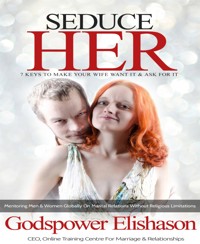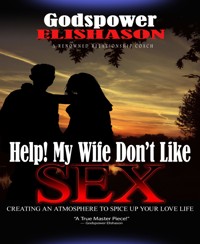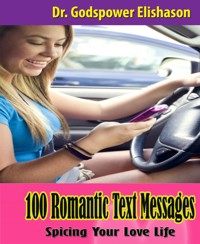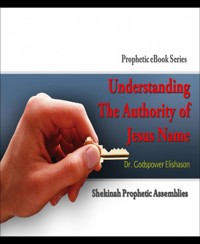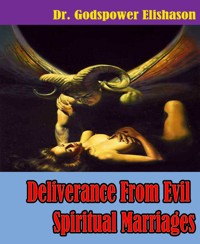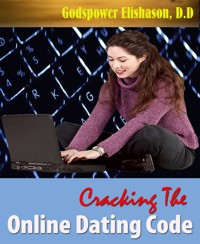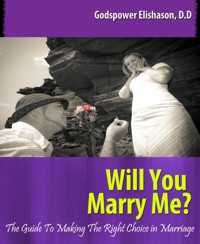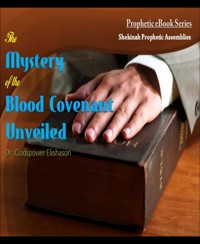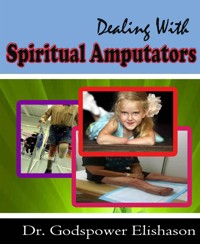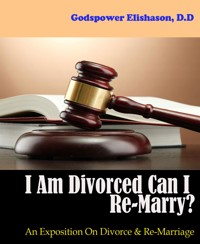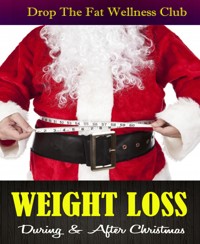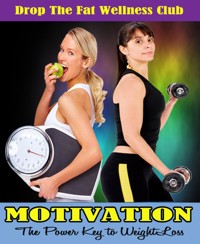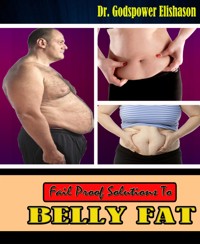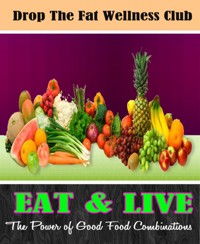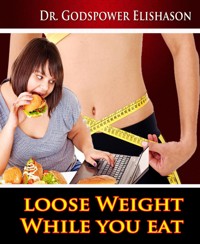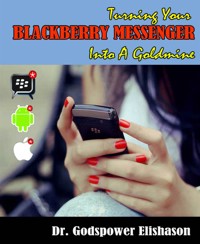
11,99 €
Mehr erfahren.
- Herausgeber: BookRix
- Kategorie: Fachliteratur
- Sprache: Englisch
With the recent news that is hitting the cyberspace about BlackBerry making available their most sought after BlackBerry Messenger popularly known as BBM to Android, iPad and iPhone users, how prepared are you to monetized your BBM and to take your ministry and business to the next level. I guess somebody is scratching his/her eyes saying I never thought of that. Yes, is true you can reach out to more souls and also monetize your BBM instead of burning your precious megabytes for unnecessary chats. Think out of the box and turn your BBM into a goldmine. Technology suppose to be a blessing but instead is becoming a curse to many. Relationships are being shattered because of technology. Many are cheating on their spouses, fiance and fiancee through BBM and WhatsApp because unlike Facebook it is on your phone and many password their phones, BBM and their WhatsApp and other messengers so that the hidden things they are doing might not be exposed to prying eyes. And the sad part of this is that many so called believers are caught up in this web of display of shame. Many have lost their consecrations because of technology! Lets wake up to realities and give God praise for giving us technology because it is not Devil's invention. I know the question in your mind now is how can i reach out to more souls or take my business and ministry to the next level with my BBM. You can discover the possibilty of it by getting this new ebook: TURNING YOUR BBM INTO A GOLDMINE. It will definitely blow your mind by the discovery you will make because i will take you step by step in getting total understanding of the BlackBerry Messenger and how it can work for you.
Das E-Book können Sie in Legimi-Apps oder einer beliebigen App lesen, die das folgende Format unterstützen:
Veröffentlichungsjahr: 2015
Ähnliche
Turning Your BlackBerry® Messenger Into a Goldmine
Dedicated to my BlackBerry Messenger Group called THE PROPHETIC PEOPLEBookRix GmbH & Co. KG81371 MunichIntroduction
What is BlackBerry® Messenger?
BBM is like text messages, but more immediate and with more things you can do. Think instant messaging, but on your BlackBerry smartphone. You can see who is available, start chatting with friends, set up groups, get instant replies—all this from virtually any location.
BBM also outshines texting in that you can share pictures, lists, and calendar appointments with a group.
You can use BlackBerry® Messenger to communicate with users who have a BlackBerry device. The contact list screen in BlackBerry Messenger is made up of your BlackBerry Messenger contacts, contact categories, chats, and groups.
You can send messages to your contacts, change your status and display picture, and organize contacts into contact categories. During a chat, you can send files such as voice notes and contact attachments. If your device has a camera, you can send pictures that you take with the camera.
You can use the BlackBerry® Groups feature of BlackBerry® Messenger to create a group of family members, friends, co-workers, and so on. In a group, you can share pictures, lists, and appointments with the members of the group.
You can also chat with members of your group and comment on shared items. You can use the BlackBerry® Groups feature of BlackBerry® Messenger to create a group of family members, friends, co-workers, and so on. In a group, you can share pictures, lists, and appointments with the members of the group. You can also chat with members of your group and comment on shared items.
You do not need to sign in to or out of BlackBerry® Messenger. As long as you are connected to a wireless network, BlackBerry® Messenger can keep you connected to your BlackBerry Messenger contacts. You might be able to back up and restore your BlackBerry® Messenger contacts, profile, and group membership using BlackBerry Messenger or using BlackBerry® Desktop Manager on a computer.
You must have a wireless service data plan to use BlackBerry® Messenger. Depending on your wireless service provider or organization, some features might not be supported.
You can set notification options, such as vibrate or tone, for BlackBerry® Messenger in the sounds application. The BlackBerry Messenger New Message item specifies how you are notified of incoming BlackBerry Messenger messages. The BlackBerry® Messenger Alert item specifies how you are notified when a contact that you have set an availability notification for becomes available. The BlackBerry® Messenger Groups item specifies how you are notified of BlackBerry® Groups activities.
Depending on the sound profile that is set in the sounds application on your device, you might not receive the audible notification that you have set for BlackBerry Messenger. Depending on the options that are set in a group, you might not receive audible notification of group activities. You cannot turn off or change the success beep for barcode scanning.
Mastering The Messenger
In this session we are going to be looking at mastering the messenger. You need a proper understanding of the application to enable you take advantage of what it offers to help you take your ministry and ministry to the next level.
We are going to consider its functionalities step by step.
Adding BBM Contacts
Add a Contact by Scanning a Barcode
To perform this task, your BlackBerry® device must have a camera.
When you add a contact by scanning a barcode, the person might need to accept your invitation before the person is added to your BlackBerry® Messenger contact list.
On the Home screen or in the Instant Messaging folder, click the BlackBerry Messenger icon.On the contact list screen, press the Menu key.Click Invite Contact.Click Scan a person's barcode.Click Continue.Hold your device so that all four corners of the barcode appear on your device screen. Continue to hold the device until you hear the success beep.
The person might remain in the Pending category until the person responds to your invitation..
Add A Contact By Typing An Email Address Or PIN
When you add a contact by typing an email address or PIN, the person must accept your invitation before the person is added to your BlackBerry® Messenger contact list.