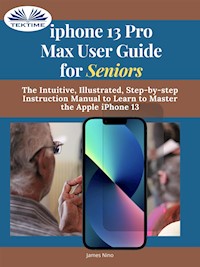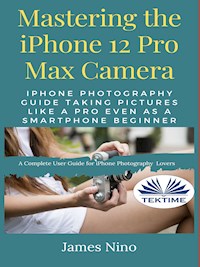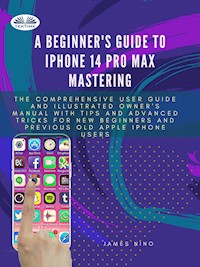
7,49 €
Mehr erfahren.
- Herausgeber: Tektime
- Kategorie: Wissenschaft und neue Technologien
- Sprache: Englisch
This user guide will teach you step-by-step how to use and master the functions of the iPhone 14 Pro Max. By the end of this book, you will be able to stand out from those who only use the iPhone 14 Pro Max for basic things.
There are numerous additional features and benefits to purchasing this user guide and combining it with your iPhone 14 Pro Max.
This book takes a unique visual approach, with step-by-step instructions and pro tips that will teach you how to use your iPhone 14 Pro Max like a pro.
This guide explains both complex and basic features, tips, and tricks, and how to effectively set up and use your iPhone 14 Pro Max.
This book contains numerous illustrations that will help you follow along as you read through its pages. You can now stop asking your kids to show you how to use your iPhone.
To purchase this book, scroll up and click the BUY NOW button.
If you are looking forward to getting your hands on the new iPhone 14 Pro Max, if you are still waiting for your iPhone to arrive, or if you have yet to order your iPhone 14 Pro Max but want a user guide with illustrations that is easy to understand, written with simple grammar, and shows you how to quickly get started on your iPhone, then this book is for you. It will show you how to use your recently purchased iPhone 14 Pro Max.
The iPhone 14 Pro Max is without a doubt the best iPhone available right now. Its cameras, large screen, amazing design, and smart display are just a few of the features that have made it the most talked-about phone on the market. The Apple iPhone 14 Pro Max is a high-end flagship smartphone with advanced features. It has a 6.7-inch Super Retina XDR display, Always-On Display, enhanced display capabilities, and a fast A16 CPU, among other new features.
This user guide will teach you step-by-step how to use and master the functions of the iPhone 14 Pro Max. By the end of this book, you will be able to stand out from those who only use the iPhone 14 Pro Max for basic things.
There are numerous additional features and benefits to purchasing this user guide and combining it with your iPhone 14 Pro Max.
This book takes a unique visual approach, with step-by-step instructions and pro tips that will teach you how to use your iPhone 14 Pro Max like a pro.
This guide explains both complex and basic features, tips, and tricks, and how to effectively set up and use your iPhone 14 Pro Max.
This book contains numerous illustrations that will help you follow along as you read through its pages. You can now stop asking your kids to show you how to use your iPhone.
To purchase this book, scroll up and click the BUY NOW button.
Das E-Book können Sie in Legimi-Apps oder einer beliebigen App lesen, die das folgende Format unterstützen:
Seitenzahl: 80
Veröffentlichungsjahr: 2022
Ähnliche
A Beginner's Guide To iPhone 14 Pro Max Mastering
The Comprehensive User Guide and Illustrated Owner’s Manual with Tips and Advanced Tricks for New Beginners and Previous Old Apple iPhone Users
James Nino
© 2021 James Nino
All rights reserved.
This book or any portion thereof may not be reproduced or used in any manner whatsoever without the express written permission of the publisher except for the use of brief quotations in a book review.
A Beginner's Guide To iPhone 14 Pro Max Mastering
The Comprehensive User Guide and Illustrated Owner’s Manual with Tips and Advanced Tricks for New Beginners and Previous Old Apple iPhone Users
James Nino
This book or any portion thereof may not be reproduced or used in any manner whatsoever without the express written permission of the publisher except for the use of brief quotations in a book review.
You are welcome to join the
Fan’s Corner, here
TABLE OF CONTENTS
CHAPTER 1: INTRODUCTION
CHAPTER 2: DEVICE OVERVIEW
CHAPTER 3: GETTING STARTED
Install Sim card
Set up iPhone 14 Pro Max
Activate eSIM
Making wireless connection
Make a phone call
Write SMS / MMS
Surf the Internet
Surf abroad - activate data roaming.
Set up Email
Apple ID
iCloud
Sync with iTunes
Date and Time
CHAPTER 4: THE BASICS
Configure your settings
Organize your home screen
Using Apps
Always-on Display
Enabling and disabling tones
AirDrop
AirPlay
Security
CHAPTER 5: Siri
How to Activate Siri
How to Change Siri Sound on iPhone 14 Pro Max
Siri commands for your iPhone 14 Pro Max
How to make Siri known on iPhone 14 Pro Max
How to Use Siri Built-in App Support on iPhone 14 Pro Max
How to Read Incoming Messages on Siri iPhone 14 Pro Max
How to Type Instead of Talking to Siri on iPhone 14 Pro Max
CHAPTER 6: PHONE
Phone calls
Conference calls
Visual Voicemail
International calls
Phone Settings
CHAPTER 7: MUSIC
Buying and importing Music
iTunes Radio
Search and Play
iCloud and iTunes Match
Audiobooks
Playlist
Genius
Private Release
CHAPTER 8: CAMERA
Camera at a glance
Taking photos and videos
General settings of the 48MP iPhone 14 pro max Camera
CHAPTER 9: PHOTOS AND VIDEOS
View your photos and videos
My Photostream
Editing photos and trimming videos
Photo Settings
CHAPTER 10: SAFARI
Safari at a glance
Search Web
Browse the Web
Manage Bookmarks
Save a Reading List
Fill out forms
Privacy and security
CHAPTER 11: WEATHER
Add a city or make other changes
CHAPTER 12: Clock
Alarm, clock, and Timer
CHAPTER 13: CALENDAR
Adding an event
Using multiple calendars
Calendar Settings
CHAPTER 14: NOTES
Notes at a glance
View your notes on other devices
Using notes across various accounts
CHAPTER 15: MEMORIES
Memories at a glance
Add a reminder
Location-Based Reminders
Reminder Settings
CHAPTER 16: APP STORE
App Store at a glance
Search for Apps
Purchase, redeem gift cards, and download
App Store settings
CHAPTER 1: INTRODUCTION
Since the inception of the iPhone in 2007, Apple has dominated the market. The company has not just taken a large percentage of the smartphone market, but it has also been able to create a high demand for its smartphones.
The iPhone of any year commands large respect and followership in the mobile market, which is why it always has a secondhand value. Unlike other phones with smaller screens, 4-inch or 5-inch screens that are easy to handle and pocket-sized, the iPhone devices are quite bulky in size.
The iPhone 4 has a display of 3.5 inches and with the release of the iPhone 4S and 5, the display size is increased to 4 inches. However, when it comes to handling and pocket-sizing, people still prefer smaller-sized phones due to their light-weightiness.
The demand for iPhones continues to increase as more and more people are beginning to appreciate the advanced technology put into them. Although the 4-inch screen is quite acceptable, people have always wanted smartphones that are not just smaller in size but also cheaper and with bigger screen sizes. Apple has thus released such a smartphone with its iPhone 14 Pro Max. The device is definitely one of the best phones available today.
The Apple iPhone 14 Pro Max is the larger version of the iPhone announced during its release. The device has a screen size of 6.7 inches, which has a resolution of 1284 x 2778 pixels, and also runs on Apple A16 Bionic (5nm). It has an inbuilt storage of 128GB 6GB RAM, 256GB 6GB RAM, 512GB 6GB RAM, 1TB 6GB RAM.
It has an impressive 12MP + 12MP + 48MP shooter rear camera equipped with dual LED dual-tone flash and HDR (photo/panorama). Capable of recording /30fps, /30/60fps, /60/120/240 fps, 10-bit HDR, Dolby Vision HDR (up to 60 fps), ProRes, Cinema mode, and Stereo sound recording. The front camera is 12 MP + SL 3D, which can shoot /25/30/60fps, /60/120fps, and Gyro EIS. Other phone features include fast and wireless charging, a 5G network, Face ID, accelerometer, gyro, proximity, compass, barometer, and IP68 dust/water resistance (up to 6m for 30 minutes).
If you're an iPhone 14 Pro Max user, you know that there's a lot to keep track of. From phone settings to app permissions, it's easy to get lost in the details. That's why we've put together this comprehensive guide to help you make the most of your iPhone 14 Pro Max. In it, you'll find tips and tricks for everything from customizing your home screen to backing up your data. So whether you're a new iPhone user or a seasoned pro, this guide has something for you.
CHAPTER 2: DEVICE OVERVIEW
Important controls of your Apple iPhone 14 Pro Max:
1. Dynamic Island – Listener Information
2. Field
3. TrueDepth camera / Face ID
4. Side button Long press: turn on iPhone / activate Siri Short press once: sleep mode on / off
5. Per camera system
6. True Tone Flash
7. Ring / Silent switch
8. Volume buttons
9. SIM tray
10. Microphone
11. Lightning connector
12. Home: To return to the Home screen, swipe up from the bottom of the touch screen.
13. Touchscreen / always-on display
Tap: wake iPhone / call function
Press (haptic touch): access menus, shortcuts, and content
CHAPTER 3: GETTING STARTED
Install Sim card
Insert a Nano SIM so you can make calls and surf with your Apple iPhone 14 Pro Max. To use the eSIM, First set up the iPhone and then activate the profile of the eSIM.
Step 1
You need a SIM in nano-SIM format for commissioning your device.
Step 2
Turn off your iPhone. To achieve this, move the switch at the top of the screen to the right after holding down the Power button until "slide to power off" displays.
Step 3
Open the SIM tray with the tool supplied.
Push it firmly into the small opening next to the compartment until it opens.
Step 4
Take out the tray.
Step 5
Insert the Nano SIM in with the chip facing up the compartment. The slanted edge of the SIM points outwards.
Make sure the Nano SIM is properly seated in the tray and does not protrude.
Step 6
Slide the SIM tray back into the smartphone and turn it on.
Set up iPhone 14 Pro Max
An internet connection via WLAN or mobile network is required to use your iPhone.
To use the eSIM, you first set up the iPhone, and then you can activate the eSIM profile.
Step 1
Choose your language and country.
Step 2
Enter your SIM PIN code and tap on OK.
Step 3
Tap Configure manually.
Step 4
An internet connection is required for setup.
Establish an Internet connection via WiFi. To do this, tap on the name of your WLAN network and enter your network key (password).
NOTE: If you don't want to use WiFi or WiFi isn't available, tap Choose another network. The Internet connection is then connected via the mobile network.
Step 5
Read the information on Data & Privacy.
Tap on Continue
Step 6
Tap on Continue to set up/configure Face ID. If you want to skip this, tap Configure later.
Step 7
Create a passcode to protect your data and unlock your iPhone.
Step 8
Choose Don't transfer apps & data.
Alternatively, you can also restore data from another iPhone or transfer data from an Android smartphone.
Step 9
Input your Apple ID or make a new one to log in.
Choose Continue.
Step 10
To protect the security of your account, Some iOS functionalities necessitate the use of two-factor authentication.
Tap on Continue and set them up.
Step 11
Read the General Terms & Conditions and the Terms of Use.
Choose Accept
.
Step 12
Select whether you want updates installed manually or automatically.
Tap on Continue.
.
Step 13
Choose Enable location services to consent to the use of your location information.
Step 14
You can set up the Apple services "Apple Pay," "iCloud Keychain," "Siri," and "Screen Time" here or postpone it for later.
Step 15
You can help Apple improve its products and services by allowing iPhone analytics.
Make your choice.
Step 16
Set the "Appearance" (light/dark) and "Display zoom" settings for the screen.
Step 17
You will get explanations about the emergency call / SOS function, how to switch to the home screen, switch between apps, and get quick access to controls.
Step 18
Swipe the touchscreen up from the bottom.
Finished! Your iPhone 14 Pro Max is set up.