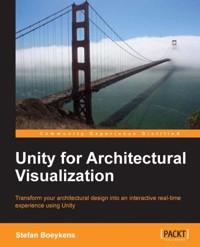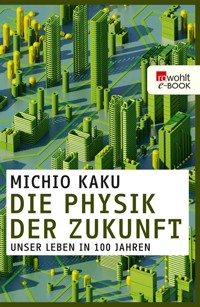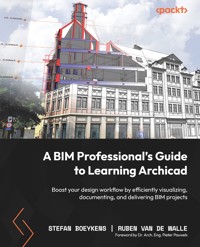
35,99 €
Mehr erfahren.
- Herausgeber: Packt Publishing
- Kategorie: Wissenschaft und neue Technologien
- Sprache: Englisch
A BIM Professional’s Guide to Learning Archicad is a comprehensive introduction to all that Archicad has to offer for creating 3D models, 2D document extracts, and related outputs. This book is not a click-by-click series of recipes, but rather focuses on helping you understand why and how Archicad works by providing realistic examples and expert tips.
The book gradually introduces you to Archicad tools using ample examples. It then helps you master its complexity through clear modules, allowing you to start your first project quickly, gain useful skills in subsequent projects, and keep using the book as a source for insights into the software. You’ll start with the basic modeling of construction elements and then move on to adding roofs, stairs, and objects to the project. Next, you’ll dive into basic drafting and 2D views for creating 2D output, and grasp how to use attributes and more advanced modeling tools for designing curtain walls and sites. The concluding chapters will show you how to extract and visualize your data and automate the publishing of your extracts and 2D documents into a variety of output formats.
By the end of this book, you’ll have gained a solid understanding of Archicad, how to implement it efficiently in your architectural projects, and how BIM can improve your overall design workflow.
Das E-Book können Sie in Legimi-Apps oder einer beliebigen App lesen, die das folgende Format unterstützen:
Veröffentlichungsjahr: 2023
Ähnliche
A BIM Professional’s Guide to Learning Archicad
Boost your design workflow by efficiently visualizing, documenting, and delivering BIM projects
Stefan Boeykens
Ruben Van de Walle
BIRMINGHAM—MUMBAI
A BIM Professional’s Guide to Learning Archicad
Copyright © 2023 Packt Publishing
All rights reserved. No part of this book may be reproduced, stored in a retrieval system, or transmitted in any form or by any means, without the prior written permission of the publisher, except in the case of brief quotations embedded in critical articles or reviews.
Every effort has been made in the preparation of this book to ensure the accuracy of the information presented. However, the information contained in this book is sold without warranty, either express or implied. Neither the authors, nor Packt Publishing or its dealers and distributors, will be held liable for any damages caused or alleged to have been caused directly or indirectly by this book.
Packt Publishing has endeavored to provide trademark information about all of the companies and products mentioned in this book by the appropriate use of capitals. However, Packt Publishing cannot guarantee the accuracy of this information.
Group Product Manager: Rohit Rajkumar
Publishing Product Manager: Kaustubh Manglurkar
Senior Editor: Keagan Carneiro
Senior Content Development Editor: Debolina Acharyya
Technical Editor: Joseph Aloocaran
Copy Editor: Safis Editing
Project Coordinator: Sonam Pandey
Proofreader: Safis Editing
Indexer: Rekha Nair
Production Designer: Jyoti Chauhan
Marketing Coordinators: Nivedita Pandey, Namita Velgekar, and Anamika Singh
First published: May 2023
Production reference: 1210423
Published by Packt Publishing Ltd.
Livery Place
35 Livery Street
Birmingham
B3 2PB, UK.
ISBN 978-1-80324-657-4
www.packtpub.com
After my first book with Packt Publishing (Unity for Architectural Visualization), I’m so glad this book became a collaborative work with Ruben. He brought in many different approaches to productivity and finishing the model and drawings. Although we couldn’t cover everything there is to say about Archicad, which would have taken at least two more books, I hope you will experience the same joy of learning about a software that makes so much sense, as it did to me in 1997, even before we started calling it BIM.
It captures knowledge from manuals, from years of using the software, initially in architectural practice but later more in research, teaching, and currently, consulting with D-studio. It was put into perspective by a wide variety of internet posts, videos, and blogs and by meeting so many enthusiastic users of Archicad (and other BIM software): if you are passionate about your work, wonderful things can happen.
Finally, thanks (again) to my wife, Kathleen, and my three boys, Bram, Wannes, and Jonas, for allowing me some time to dive into these “side projects," which often take over my thoughts and focus.
– Stefan Boeykens
It’s hard to believe I can officially call myself an author now. If it weren’t for my wife, Machteld, and my kids, Noor, Niene, and Wannes, this book would have never been possible. They were kind enough to give me the time and patience to come up with another one of my crazy ideas, so a massive thank you to them!
I also have to give a shoutout to my co-writer and friend, Stefan. Thanks to Pieter Pauwels’ request for us to teach “something about Archicad” at the University of Ghent in a post-grad program on Building Information Management (BIM), we ended up bonding over our shared love for Graphisoft Archicad. And that, my friends, is the main reason we collaborated on this book. So, thanks for asking, Stefan, it has been a wonderful experience in which I have learned a lot from you (yet again)!
Let’s not forget my partner in crime at studiov2, Pieter Vandewalle (no, not a relative!), for believing in me and allowing me to embark on this wonderful journey on behalf of our company.
And last but not least, a massive thanks to all the Howest students in applied architecture and every studiov2 or KUBUS client who has challenged me over the last decade or so. Your questions, critiques, and (seemingly) impossible ideas related to Archicad have all contributed enormously to what I know about the software today and how I can share this knowledge with you in the most understandable way. Without your struggles, this book would for sure have been a lot thinner…
– Ruben Van de Walle
Foreword
I have known Ruben van de Walle and Stefan Boeykens for many years now, as active, enthusiastic, and knowledgeable BIM practitioners, BIM educators, and overall digital content creators. Both Ruben and Stefan work primarily in Belgium and Europe and represent the Belgian community in 3D modeling, BIM processes and software, and digital architectural design practice at large.
With this book, Ruben and Stefan present a practical and hands-on introduction and get-started book on the topic of Archicad, which is one of the major software tools for Building Information Modeling ( BIM ). BIM software such as Archicad allows modeling building designs into comprehensive 3D models that can be used to guide the design and engineering process, and to organize any construction site. As such, BIM in itself is an indispensable tool in the toolchain of the design and engineering specialist. Archicad in particular is known as the first commercially available BIM software in the world, and it is a tool of preference in architectural design offices primarily.
This book is a very complete and all-inclusive book, which starts by explaining what Archicad is and how you can get started with this software. The book continues with the creation of a basic residential model, which is used as an example model throughout the book, to show example functionality. Full geometric modeling techniques are explained for all types of objects (stairs, beams, spaces, etc.). Furthermore, different types of drafting, linework, and hatching techniques are visually explained.
The more advanced sections of this book deal with composite elements (floors, walls, layers, etc.), the use of the Renovation tool, the use of Complex Profiles, Detailing, and Viewpoints, as well as data extraction and visualization procedures (schedules). Full detail is given on the available publication workflows from the 3D BIM model to various outputs, such as PDF drawings, plots, hyper-models, and similar. Finally, the book explains in detail how to make compelling and functional visualizations in Archicad.
As such, this book is your go-to resource for practical insights and hands-on tips and tricks that will boost your design workflow using Archicad.
Dr. Ir.-Arch. Pieter Pauwels
Associate Professor, Eindhoven University of Technology, Netherlands.
Guest Professor, Ghent University, Belgium.
Contributors
About the authors
Stefan Boeykens is a Belgian architect-engineer.
Starting out as a professional architect in several offices, he returned to KU Leuven in 2000, at the Department of Architecture, for teaching and research, completing his PhD. in BIM in 2007.
Stefan is an experienced researcher with a variety of IT skills. Aside from teaching BIM at KU Leuven and a few post-graduate courses, he mainly works as senior innovation and BIM manager for D-studio, focusing on BIM middleware and consultancy. He is a frequent speaker at BIM-related events and is actively involved in BIM standardization groups, including CEN/TC 442 (Europe), buildingSMART Benelux, and Belgian technical committees on digital construction.
He is the father of three boys and enjoys musical composition, guitar playing, reading, cycling, and life-long learning.
Ruben Van de Walle (Belgium) also has a master’s degree in architecture and engineering.
Having worked for both small and large architectural firms, he has dedicated himself to teaching and researching BIM at the Howest University in Bruges, briefly combining this with activities at KUBUS, the local Archicad reseller, for whom he helped develop the Belgian Template.
Ruben is a BIM and Archicad expert at Howest's bachelor program in applied architecture and post-graduate programs on BIM. He is also a co-founder and BIM expert at studiov2, a Belgian BIM consultant with a focus on architects and SMEs in general. He is a frequent speaker at BIM-related events for the construction industry.
He is married and is the father of three children (two girls and one boy) and enjoys playing bass guitar, reading comics, and continuing to learn.
About the reviewer
Nathan Hildebrandt is a globally recognized Archicad expert. His templates are world-renowned. He presented at Graphisoft’s KKC in Budapest in 2014 on the development of FTA’s Archicad Template. In 2017, his Skewed template was downloaded over 1,000 times.
He is the founder of several Archicad user conferences, including the world’s first 24-hour Archicad user conference, ARCHINTENSIVE, which was also the world’s largest Archicad user-run event.
His expertise in Archicad is driven by the successful delivery of over 100 projects across his 20-year career. Nathan currently leads his own architectural practice, Skewed, where he provides architectural services alongside Archicad and BIM implementation services and digital advisory services for the government.
Table of Contents
Preface
Part 1: Getting Started with Archicad – Project Setup and Essential Modeling Tools for Your First Residential Project
1
What Is Archicad and How Can You Learn It?
Introducing BIM and Archicad
About Graphisoft and Archicad – a short history
Installing Archicad
Platform requirements
Older versions of the software
Licensing
License types
Migrating between license types
Localized versions
Requirements for this book
The approach in this book
What to expect as a reader
Version and units in this book
Summary
Further reading
2
Getting Started with Archicad
Technical requirements
Understanding the Archicad installation
What is installed?
Other languages or versions
Understanding the Archicad UI
Getting to know the main UI components
Toolbars and palettes
Understanding work environments
Understanding Archicad onscreen feedback
Setting up your first Archicad project
Project Info
Building stories
Origin and display grid
Saving a project file
Summary
3
Building a Basic Residential Model: Modeling the Construction Elements
Technical requirements
Navigating in 2D/3D and learning the basics of modeling
Opening your first model
Navigating in 2D
Configuring mouse behavior
Navigating in 3D
Modeling tools in general
Core construction – walls and slabs
Modeling the basic shape of the ground floor
Grouping
Looking at the many settings of a wall
Adding a slab
Trace & Reference
Using the Pet Palette during modeling
Materials and composite structures (basics)
Using drawing aids in Archicad
Using Snap Guides and Guide References
Using Guide Lines
Learning to use numeric input
Adding interior walls
Summary
4
Building a Basic Residential Model: SPACEAdding Roofs, Zones, Beams, and Columns
Technical requirements
Flat and sloped roof elements
Modeling a simple flat roof using a Slab
Modeling single-plane roofs
Getting to know Multi-plane Roofs
Tidying up the model
Changing wall composites for better connections
Adjusting Wall heights to Slabs and trimming with Roofs
Defining rooms and spaces using the Zone tool
Adding zones using the Inner Edge method
Zone Labels
Adding boundaries
Zone updates
Beams and columns – adding some structure
Adding columns to support the overhang
Adding beams from walls to columns
Summary
5
Building a Basic Residential Model: Modeling Openings, Stairs, and Objects
Adding Doors and Windows to the project
Knowing the key BIM entities and their relationships
Placing Doors into the interior and exterior Walls
Placing basic Windows in Walls
Introducing the Object Library
The library concept
Adding some objects
Basic Stairs between the building stories
Fitting the straight Stair into our design
Custom shapes with the Morph tool
Basic Morph shapes
Using the pet palette to edit the shape
Using Boolean operations to combine Morphs
Turning any object into a Morph
Summary
6
Basic Drafting and 2D Views
Using basic Section, Elevation, and Independent Viewpoints
Creating a Section view
Creating Elevations
Using Independent Worksheets
Getting started with drafting tools
Drawing and annotating with 2D linework
Learning how to use line types as an introduction to Archicad attributes
Using Fills for 2D drafting and annotating
Using Pens and Pen Sets to change the weight and color of lines and fill patterns
Other tools and objects for drafting
Summary
7
Adding Annotations and Creating 2D Output
Understanding annotation
Adding and adjusting text annotations
Understanding dimensions
Exploring labels
Linking reference drawings
Example of using Attach Xref
Basic export and printing (output)
Direct printing from a drawing window
Printing or exporting to PDF
Saving as DWG
Using a layout
Summary
Part 2: Becoming an Archicad Professional – Learn About Archicad Tools and Settings to Create and Publish Any Type of Project in Full Detail
8
Using Advanced Modeling Tools for Developed Design
Advanced Composite Walls, Wlabs, and Roofs
Knowing the different parts of a Composite definition and the attributes involved
Creating a new Composite
Archicad priorities
Layer Intersection Priority
Building Materials and priority-based connections
Junction order for Walls and Beams
Element Priority
Complex roof geometry and skylights
Sloped flat roofs using the Mesh tool
Complex Multi-plane Roofs (gables, overhang...)
Creating complex Single-plane roofs
Inserting a skylight
A closer look at trimming walls to roofs
Merging elements with roofs, shells, or morphs
Using Solid Element Operations (SEOs)
Choosing between an SEO or Morph Boolean
Summary
9
Using Advanced System Tools for Designing Stairs and Curtain Walls
Complete stair systems with railings
Editing the stair settings
Graphically editing the stair
A multi-story display of stairs
Adding railings
The basics of modeling curtain walls
Creating a standalone curtain wall
Creative uses of the Curtain Wall
Summary
10
Using the Mesh tool and Wizards to Finalize a Design
Creating a site model using the Mesh tool
Basic mesh
Creating a full terrain model
Refining the display of the mesh
TrussMaker and RoofMaker
TrussMaker
RoofMaker
Summary
11
Using Advanced Attributes and the Renovation Tool for a Wider Design Range
Creating Parametric Complex Profiles and using Geometry Modifiers
Selecting a predefined profile
Editing a profile
Using Modifiers
Applying profiles to improve models
Element Properties for renovation, function, and position
Renovation status
Structural Function (Load-Bearing)
Position (exterior/interior)
Summary
12
2D Construction Drawings and 3D Views with Linked Annotations
Annotating 2D documents and creating attributes
Adjusting attributes
Organizing attributes
Configuring sections and elevations in detail
Fully configuring a section
What about Elevations?
Combining elevations and sections with other views using Trace and Reference
The Interior Elevation tool
Other ways to display a 3D model
Showing specific parts of a project using the Marquee tool
A 3D Cutaway using Cutting Planes
Toggle element categories in the 3D window
Construction detailing in Archicad
Creating a detail viewpoint
Editing and adding 2D elements in a detail drawing
Evolving toward an efficient detailing workflow
Using 2D drafting for construction details
Summary
13
Data Extraction and Visualization
Using Schedules for information extraction
Using Interactive Schedules in Archicad
Creating a Schedule
Setting up a schedule
Formatting a Schedule
Exporting a Schedule as a spreadsheet
Graphic Overrides
GO combinations
Exploring the rules
Summary
14
Automating the Publication of BIM Extracts
Understanding Quick Options/view filters
Layer Combination
Scale
Structure Display
Pen Set
Model View Options
Graphic Override (GO)
Renovation Filter
Dimensioning
The Navigator and the Project Map
Organizing the Project Map
Creating views and organizing them in the View Map
Organizing the View Map
Layouts and the Layout Book
Drawings, sheets, and masters
Working with Layouts and Master Layouts
Publisher
The publishing workflow
Developing a Publisher Set
From Navigator to Organizer
Creating a new Publisher Set
Publishing all your output in one go
Summary
15
The Various Visualization Techniques in Archicad
Creating compelling images with Archicad
Getting creative with 2D and 3D Views – preparation
Adding texture to Floor Plans and Elevations using Graphic Overrides
Taking it a step further with 3D documents
Creating rendered images
Surfaces for rendering
Lighting
PhotoRendering Settings
Conceptual images with sketch rendering
Animation in Archicad
Using external imaging software
Model conversion
Preparing an Archicad View
Third-party software examples for rendering
Real-time visualization
BIMx, an interactive Graphisoft app
External game engine applications
Summary
Appendix: Some Final Tips and Tricks
What to do when you get stuck
Remember the on-screen feedback
Going through all the steps again
Getting help
What we didn’t cover
Summary
Index
Other Books You May Enjoy
Preface
A BIM Professional’s Guide to Learning Archicad is a comprehensive introduction to all that Archicad has to offer for the creation of 3D models, 2D document extracts, and related output. This book is not a click-by-click series of recipes but rather focuses on understanding why and how Archicad works the way it does by providing realistic examples for you to apply, and how you can apply this knowledge to improve your own BIM design workflow.
The book introduces you gradually to Archicad tools, using ample examples, and mastering its complexity through several clear parts. This allows you to start a first project quickly, obtain useful skills in succeeding projects, and keep using the book at a later stage as a source for real insights into the software and useful expert tips and tricks. We’ll start with the basic modeling of construction elements and then gradually add roofs, stairs, and objects to the project. We’ll then dive into basic drafting and 2D views for creating 2D output, and explain how to use attributes and more advanced modeling tools for designing curtain walls and sites. You’ll also learn how to extract and visualize your data and how to automate the process of publishing your extracts and 2D documents into a variety of output formats.
By the end of the book, you will have a profound understanding of Archicad and how to implement it efficiently in your own architectural projects, and how BIM can improve your overall design workflow.
Who this book is for
The book is for architectural designers, engineers, residential designers, BIM professionals, and anyone working in construction, manufacturing, or similar fields. Whether you’re an absolute beginner or a professional looking to upgrade your architectural or engineering design or urban planning skills, you’ll find this book useful.
What this book covers
Chapter 1, What Is Archicad and How Can You Learn It?, introduces Archicad and its developer, Graphisoft, with a short overview of its history, from the early 1980s. We also explain license types and what to expect from our approach to learning about the software.
Chapter 2, Getting Started with Archicad, covers the first steps with the software, introducing the interface, the major concepts and interaction methods, and the onscreen feedback and data entry you will encounter. We end with starting and saving our first project file, ready to start modeling in the next chapter.
Chapter 3, Building a Basic Residential Model – Modeling the Construction Elements, finally introduces modeling inside Archicad, by creating a small house step by step. This involves learning how to navigate in 2D and 3D and shows you how to model accurately. We will start with walls and slabs, but the main interactions apply to many other types of elements too.
Chapter 4, Building a Basic Residential Model – Adding Roofs, Zones, Beams, and Columns, continues the basic model by introducing more construction elements that make up the core shell and structure of our project, but also its spatial content, using zones.
Chapter 5, Building a Basic Residential Model – Modeling Openings, Stairs, and Objects, closes our first three chapters on modeling, with parametric objects such as doors and windows, and versatile system tools, such as stairs and curtain walls. We also tell you how to create a freeform shape, to create basically any object you can imagine.
Chapter 6, Basic Drafting and 2D Views, uses the 3D model to derive 2D views, which can be enhanced with 2D drafting methods. We introduce different attributes that control how lines and fills look.
Chapter 7, Adding Annotations and Creating 2D Output, closes the first part of the book, by adding 2D annotations onto the different views and preparing the final output documents, ready to be printed or shared as PDF.
With this chapter, we end the first part by creating a basic residential model and using it to extract drawings, ready to be printed or digitally shared.
Chapter 8, Using Advanced Modeling Tools for Developed Design, expands the model with more advanced modeling tools and techniques and further refinement of the elements, including their composite structure and how Archicad creates connections between elements.
Chapter 9, Using Advanced System Tools for Designing Stairs and Curtain Walls, returns to the stairs and curtain walls for more refinement and complete editing in detail.
Chapter 10, Using the Mesh Tool and Wizards to Finalize a Design, explains how to model our terrain and introduces two wizards to generate a complete truss and roof structure, starting from basic geometry.
Chapter 11, Using Advanced Attributes and the Renovation Tool for a Wider Design Range, explains how to control element sections with parametric, complex profiles and also introduces a few attributes to indicate the renovation status of objects, their structural function, and whether they are positioned as part of the building envelope or shell.
Chapter 12, 2D Construction Drawings and 3D Views with Linked Annotations, dives deep into the Archicad attributes that help control the look and feel of lines, fills, and other attributes in more detail. We will also return to our sections to control how they can dramatically change the display of the model. Finally, we will learn a few methods to organize construction detailing and how to display building fragments, to help you communicate the intent of the design.
Chapter 13, Data Extraction and Visualization, leverages the model to extract information into tabular schedules and to override the graphics of elements, to create alternative, thematic views, all model-based.
Chapter 14, Automating the Publication of BIM Extracts, elaborates on the publication workflow, from the initial viewpoint to defining views, collecting them in layouts, and finally, generating all the output as a single publisher set. This unlocks the power of being able to update the model and have all related documents and output updated automatically. Let the system work for you!
Chapter 15, The Various Visualization Techniques in Archicad, completes the book by generating different compelling and interesting visual output, including photorealistic rendering and how to bring the model into an interactive application.
The Appendix section gives a summary of what the book covered, but also a few pointers to additional features and options that could not be covered in the book, but which can help you to grow to the next level of Archicad proficiency.
To get the most out of this book
No prior knowledge of Archicad is necessary. You are expected to have construction knowledge (architectural design), and a basic understanding of 2D CAD drafting is recommended. The book is based on the international version of the software and uses metric units. The hardware requirements should be fine for a basic project (single-family or residential), but larger projects will need more RAM and higher-end CPUs and GPUs.
Software/hardware covered in the book
Operating system requirements
Archicad 25 or Archicad 26
Windows 10 64-bit or macOS 10.15
Intel Core i5 or AMD Ryzen 5 or Apple M1
8+ GB RAM, SSD Hard Disk, 2+ GB VRAM, Full HD Display Resolution
While model files are provided from the download link in the next section, we advise you to go through all steps one by one to familiarize yourself with input and the software interaction. This experience is essential to become productive in your own projects. When you get stuck, you can take a look at the provided models to get a clean start or compare them with your own model.
You can follow most of the book using versions that are up to 3 or 4 years old. Earlier versions may lack some of the current features, and the interface has also been updated considerably since older versions. If you don’t have access to the full version of the software, a trial or educational version works just fine. Contact a local reseller for further support.
Download the example model files
You can download the example model files for this book from GitHub at https://github.com/PacktPublishing/A-BIM-Professionals-Guide-to-Learning-Archicad. If there’s an update to the models, it will be updated in the GitHub repository.
We also have other code bundles from our rich catalog of books and videos available at https://github.com/PacktPublishing/. Check them out!
Download the color images
We also provide a PDF file that has color images of the screenshots and diagrams used in this book. You can download it here: https://packt.link/JIoo1
Conventions used
There are a number of text conventions used throughout this book.
Code in text: Used where a user needs to enter a value or text string in the user interface. You can use any other value if you want, but if you want to follow the examples, please use the provided text entry. Here is an example: “We’ll keep it simple and set our layout number in Custom ID to 01 and Layout Name to Quick Layout.”
Keywords: Used to introduce or emphasize new concepts, typically the first time they are encountered. These are mostly terms for concepts and features that the software introduces. Here is an example: “As an alternative, we sometimes attach a drawing to an Independent Worksheet and use Trace and Reference to display it in a section or on a ground floor plan, which gives more flexibility.”
Bold text: Indicates important words or any term you see onscreen, in a dialog box, or anywhere else in the user interface. Here is an example: “So, in this case, the A3 Landscapemaster layout.”
Italics: Indicates emphasis on certain words, product names, or brands and also menu entries and keyboard shortcuts. It is also used to indicate references to figures or other chapters. Here are two examples: “This may seem quite a lot, but we will return to the published workflow in Chapter 14.”
Tips or important notes
Appear like this.
Get in touch
Feedback from our readers is always welcome.
General feedback: If you have questions about any aspect of this book, email us at [email protected] and mention the book title in the subject of your message.
Errata: Although we have taken every care to ensure the accuracy of our content, mistakes do happen. If you have found a mistake in this book, we would be grateful if you would report this to us. Please visit www.packtpub.com/support/errata and fill in the form.
Piracy: If you come across any illegal copies of our works in any form on the internet, we would be grateful if you would provide us with the location address or website name. Please contact us at [email protected] with a link to the material.
If you are interested in becoming an author: If there is a topic that you have expertise in and you are interested in either writing or contributing to a book, please visit authors.packtpub.com.
Share Your Thoughts
Once you’ve read A BIM Professional’s Guide to Learning Archicad, we’d love to hear your thoughts! Please click here to go straight to the Amazon review pagefor this book and share your feedback.
Your review is important to us and the tech community and will help us make sure we’re delivering excellent quality content.
Download a free PDF copy of this book
Thanks for purchasing this book!
Do you like to read on the go but are unable to carry your print books everywhere?
Is your eBook purchase not compatible with the device of your choice?
Don’t worry, now with every Packt book you get a DRM-free PDF version of that book at no cost.
Read anywhere, any place, on any device. Search, copy, and paste code from your favorite technical books directly into your application.
The perks don’t stop there, you can get exclusive access to discounts, newsletters, and great free content in your inbox daily
Follow these simple steps to get the benefits:
Scan the QR code or visit the link belowhttps://packt.link/free-ebook/9781803246574
Submit your proof of purchaseThat’s it! We’ll send your free PDF and other benefits to your email directlyPart 1: Getting Started with Archicad – Project Setup and Essential Modeling Tools for Your First Residential Project
The objective of this part is to familiarize you with Archicad, the BIM concepts used in the software, the user interface, and the essential modeling tools that are commonly used when designing a small residential project. Throughout this part, you will learn how to use a variety of tools by creating a first project step by step. At the end of this first part, you will be able to model a basic residential project, at a preliminary stage, including using simple drafting tools and preparing printed output.
This section comprises the following chapters:
Chapter 1, What Is Archicad and How Can You Learn About It?Chapter 2, Getting Started with ArchicadChapter 3, Building a Basic Residential Model – Modeling the Construction ElementsChapter 4, Building a Basic Residential Model – Adding Roofs, Zones, Beams, and ColumnsChapter 5, Building a Basic Residential Model – Modeling Openings, Stairs, and ObjectsChapter 6, Basic Drafting and 2D ViewsChapter 7, Adding Annotations and Creating 2D Output1
What Is Archicad and How Can You Learn It?
In this first chapter, we will introduce you to the book and its main content. We will get some background information about the Archicad software and its development and how it is installed and licensed. We will also learn about the main objectives and approach of this book, setting expectations right from the start. This is not meant to be a cookbook with step-by-step recipes showing buttons to click but, instead, aims to give you a proper understanding of how the software fits into a professional workflow.
The main topics we’ll cover in this chapter are as follows:
An introduction to ArchicadA brief history of ArchicadSetting up ArchicadLicensingThe approach of the bookBy the end of this chapter, you will know what Archicad is, how you can install it, and what license types exist. You will also have a clear understanding of the approach toward learning Archicad in this book.
Introducing BIM and Archicad
This book introduces Graphisoft® Archicad®, advanced software for architects and other designers, which follows a methodology that is known as Building Information Modeling (BIM). It is an approach to developing digital models for buildings or other constructions that forms the basis for all kinds of documents and reports that are typically created by architects, such as drawings, renderings, and schedules, among many others.
BIM is gaining worldwide popularity and is quickly becoming the best practice in construction projects of all sizes. It helps you to better manage information and all related graphical documents, while at the same time avoiding mistakes, inconsistencies, or inefficient workflows.
You will use the Archicad software as one of the main tools in your BIM toolkit, not only to model and draft but also to develop a design, help you understand the spatial layout and qualities of your concepts, and help you in collaboration with other project partners, such as your client, other designers or engineers, the contractor, and manufacturers. The models you develop will become one of the main sources of information for a project, and ensuring they can be created efficiently is essential to become productive in a project where BIM is applied.
While we don’t expect you to already have experience with BIM, it would be helpful if you have an overall understanding of the construction process and, possibly, some experience with making drawings using general CAD software, such as AutoCAD®.
The objective of using software such as Archicad is not simply to create 2D drawings but to really develop a model, with 3D geometry and embedded information, that allows drawings to still be extracted from it. This is also what we will cover in this book.
About Graphisoft and Archicad – a short history
Graphisoft was founded in 1982 by Gábor Bojár and his business partner Ulrich Zimmer, with Archicad being the first program they developed, specifically for solving coordination issues in a project by the Hungarian government to construct a new nuclear power plant. More specifically, the coordination of the complex 3D geometry of the building’s structure and its piping didn’t go as well as it should have done.
Graphisoft was able to develop its software in time to win the bid for this project and used the earnings to further develop the company. It’s worth mentioning that Gábor Bojár and Steve Jobs met in 1984 at a trade show in Germany. Jobs saw opportunities in the software, to prove what his machines were capable of, and Bojár was at the time looking for good hardware to continue development. We should not forget that in the 1980s, the Iron Curtain was still in place, and allegedly, four Apple® Macintosh® machines were smuggled into Hungary, and Graphisoft was able to further develop Archicad. Although Apple’s Lisa was a commercial failure, reviews of the Archicad software at the Hannover Fair that year were excellent, and Bojár and his team managed to survive the next few years. Macintosh machines improved and became a success in their own right, along with Graphisoft steadily growing as a company and Archicad being developed into a more mature product.
The good relationship between the founders of Graphisoft and Apple is worth mentioning because it probably explains to a large extent their somewhat shared vision of how software should work for a user. Like Steve Jobs, Gábor Bojár believes in the benefits of “intuitive” software, a compact and “logical” user interface, and a focus on the user experience, rather than on the software itself and all of its marvelous capabilities.
It also explains why this Hungarian company was the first to unveil a statue of the late Steve Jobs – it was a commission by Bojár for his old friend, about whom he expressed that Graphisoft might not be around today if it weren’t for him.
Since 1993, Archicad has also been available for Microsoft® Windows®. The software has gradually expanded, including more advanced modeling and collaboration tools, high performance using multi-threading and hardware acceleration, and going beyond architecture with its structural and mechanical toolsets. One of its strong points, since the beginning, has been its Geometric Description Language (GDL), which is at the core of the parametric objects in the Archicad library, presenting highly efficient and flexible objects. Another point of note is the BIMcloud module, which allows multiple users to connect to the same Archicad model (stored in the cloud) and make (coordinated) edits simultaneously.
The Graphisoft Help Center (https://community.graphisoft.com) contains an overview of all versions of the software, giving you an insight into the evolution of it and the inclusion of major features and changes (https://community.graphisoft.com/t5/Let-s-get-started/Archicad-versions/ta-p/304207).
In 2007, Graphisoft was acquired by the German Nemetschek™ group, where it now is part of a large group, including the likes of Vectorworks®, Allplan®, Scia® Engineer®, Solibri®, and Cinema 4D®, all mainly targeted at 3D modeling or construction.
Archicad is currently one of the major BIM-authoring software tools, alongside competitors such as Autodesk® Revit®, Vectorworks, and Allplan. It has a good reputation for being user-friendly and supporting a wide variety of 2D and 3D file formats for collaboration with others. It is worth mentioning that Graphisoft is a strong supporter of the openBIM approach by supporting the exchange of data across BIM software, using open standards and related file formats.
Installing Archicad
While we assume that installing software should not be a problem in general, there are a few aspects of the Archicad installation that should be considered.
Platform requirements
Archicad is multi-platform software, which can be used on Microsoft Windows and Apple macOS®. The exact requirements of the software are indicated on the Graphisoft website (https://graphisoft.com/resources-and-support/system-requirements), so for fully up-to-date specifications, you should check there first.
In general, Archicad supports the current iterations of both operating systems. However, when a major update of the platform is released, it is recommended to consult the Graphisoft site prior to upgrading. macOS users especially have encountered issues by jumping too soon when Apple releases an upgrade to its operating system, which is about every year around autumn. There are often large changes that impact graphically demanding software such as Archicad. Conversely, Graphisoft always tries to benefit as much as possible from software and hardware improvements, and not only fully takes advantage of multiple cores but also, more recently, embraced Apple’s M1® chipset.
In general, there are a few requirements that are of primary importance, which you can see in the following list. Archicad is demanding software, both in terms of storage and in terms of system requirements:
Having a fast CPU is but one of the requirements. Archicad makes heavy use of multi-threading, so having a multi-core processor (four cores or more) is recommended for smooth operation. If your system is still 32-bit, it won’t work, but in that case, your computer is too old to run such intensive applications anyway.You need plenty of RAM available, both in the main memory and the video memory. As the software is graphics-intensive, if at all possible, use a system with a dedicated GPU or graphics adapter. This is often difficult with office laptops, which tend to have a limited GPU. This may limit navigation and 3D display. CAD and 3D software ideally would run on a workstation-class desktop or laptop. Some users also get good performance with gaming-oriented systems, since they tend to have powerful graphic cards.It is highly recommended to use solid-state drives (SSDs) for the fast loading of projects and library files with sufficient storage space. The installer is almost 2 GB, and when installed, the software uses several GB of storage. This is largely due to the object libraries, including the default plugins and textures.Depending on the size of the projects you develop, you also have to understand that Archicad projects tend to generate large files. Smaller projects may need less than 100 MB, but larger and more complex projects can go above 1 GB for a single project file.As with most professional applications, having a large monitor (or two or three) also helps with the setup of your workspace. Using a full HD or 4K screen resolution is recommended. Professional users typically select a dual-screen setup or a very large widescreen to get the best working environment, but if needed, you can use the software on a laptop and bring the whole authoring environment with you, on-site or to a client.Archicad is mainly controlled with a mouse and keyboard, so touchscreens do not provide any advantage, but an advanced 3D mouse can be beneficial.And finally, as discussed in the following section, Archicad is commercial software that uses a protection system. This can be in the form of a hardware key, requiring a USB port, or a software key, in combination with your personal Graphisoft ID.
Older versions of the software
It is still possible to use older versions of the software, which remain available for download from the Graphisoft website. While your license entitles you to use any older version of the software, the actual version that will work depends on the operating system you use. Older versions are not further developed nor supported and may not work in current versions of your operating system.
For people using an older computer with an older operating system, this is sometimes a solution, as they can run a previous Archicad version, with lower hardware requirements.
Another reason to use older versions may be related to the project – when construction projects last several years, it is not always acceptable or advisable to upgrade software tools throughout the project, unless this is agreed upon with other people you collaborate with. In that case, offices sometimes tend to continue a project using the software version that was used when setting up the first models. In other cases, upgrading to a newer release has to be planned carefully to not disturb agreed workflows. It is not uncommon to wait a few months after a new release before upgrading.
A final reason for keeping the libraries of older installations available is related to the project and library management – although there is the option to save a project in an archive format (which contains any Library Part used in the project), occasionally some Library Parts are not correctly migrated or are even completely missing. In such a scenario, still having copies of older versions of the Library Container Files can be a lifesaver. You do not even need to have the software fully installed for this, and in any version of the software, Migration Libraries are included, but this does not always solve every migration issue that could arise...
By now, you have learned how Archicad came into existence, what it is meant for, and which hardware and software is required to use Archicad. Next, we will learn what license types are available and what type and version of Archicad is required for this book.
Licensing
Archicad is developed and marketed as commercial software for professional users. As with most advanced and specialized software, this requires a user to select one of the different license models, depending on their activity.
License types
The primary license model is a full commercial license. The user gets access to the full software using either a hardware lock (dongle) or a software key, to prevent abuse of the license or sharing a license. Graphisoft still offers this as a perpetual license, which never expires, but it also advises users to get a maintenance contract, which adds support and all future Archicad updates at a yearly cost.
For people not requiring the full feature set of the commercial license, a cutdown STAR(T) edition is also available. This comes at a lower license cost and is primarily targeted at smaller offices, where collaboration and integration features are not required.
Alternatively, a pay-per-use license is also available when you need one or more additional licenses for a limited time. This can also be of interest to users who use the software just occasionally, although you may need a full commercial license to qualify for a pay-per-use license. It should also be noted that this license type may not be available in your market.
If you intend to develop add-ins for Archicad, you can opt for a developer license, which is valid for 1 year and gives you full access to Archicad and support from the development team. Note that such a license cannot be used for commercial purposes, such as architectural or engineering services.
More recently, Graphisoft and its resellers have started to provide a subscription license, which, as the name implies, gives you access to the software and all updates for a fixed, monthly, or yearly fee.
For actual license pricing, you are advised to contact a local reseller, as there may be differences between not only markets but also the offered services and additional benefits, such as localized templates or libraries.
While you are still discovering the software, you can request a temporary trial license, which gives you full access to the software, including saving and printing, but with a fixed expiration date and locked to the computer where the trial was activated. If you decide after the trial to continue with a commercial license, Graphisoft can assist you with upgrading the files saved during the trial.
Finally, if you are a student or teacher, you have free access to the educational license. This has no functional limitations, but the output of documents and exports will be watermarked to avoid commercial use. You can access educational licenses at https://myarchicad.graphisoft.com. You can start immediately with a temporary 30-day license, which is extended for 1 year after approval by the regional reseller, upon proof of educational enrolment. This offer can be extended as long as you still comply with the educational requirements.
Figure 1.1: An example of the educational watermark in the Viewport
In all cases, you must activate the software using a (free) Graphisoft ID to ensure you are entitled to the license you use. This Graphisoft ID also gives you access to multiple Graphisoft products and services, such as the following:
Graphisoft BIMcloud: This server technology lets you collaborate with several team members on one central model, using Teamwork technology. It is available in three license types, of which BIMcloud Basic is included with any commercial license.Graphisoft Learn: This online training platform can be a great accompaniment to this book. Tutorial videos are offered on a variety of topics, some of which are discounted or even free for certain license types.BIMx and BIMx Model Transfer: BIMx is available as a separate mobile app and as a desktop application (the free version is included with every Archicad installation – you can easily upgrade to the paid BIMx Pro for some extra features). The app combines fluent 3D navigation and visualization with interactive hyperlinks to 2D-derived documentation. This transfers a model and a full set of (chosen) data from your modeling tool to your mobile presentation device, making it well suited for client meetings and visits to a construction site.https://bimcomponents.com: Here, you can find additional Library Parts for Archicad, checked and approved by Graphisoft.Graphisoft Community: On these forums, Graphisoft employees, Archicad gurus, and BIM specialists discuss a variety of topics. They are a great place to ask a simple technical question, propose an improvement to the software, lose yourself in a discussion on a GDL parameter, or just make new friends.For more on these resources and links, please refer to the Appendix.
Migrating between license types
Exchanging projects between Archicad versions with different license types is somewhat limited. You can perfectly exchange Archicad projects created with a full commercial license, a subscription license, or a pay-per-use license. A full version can open projects created with any STAR(T) edition, but that edition does not allow you to open files other than the ones created with this license type.
Should you decide to acquire a fully licensed version of Archicad, after your trial period has ended, you will be able to continue to work on the projects created within this trial version of the software, as long as you upgrade the trial and did not uninstall it.
Projects created with an educational license can be opened in a fully licensed version of Archicad, but Archicad will (temporarily) switch to Educational Mode and show the educational watermark. Opening a file made with a commercial version in an educationally licensed version of Archicad will transform the file irreversibly to an educational version. Copying from educational projects to commercial ones is also prevented.
Localized versions
Archicad is developed for a worldwide audience. However, to cater to the large difference in languages, terminology, and construction methods, it is distributed in different localized versions. This not only defines the language of the user interface but also gives Graphisoft, or the local reseller, the opportunity to adapt the content that is installed with the software.
There is one main version, which is called International (INT). This uses the English language and contains the default Archicad library and template.
Various countries or regions have a localized version available, and they can be discovered on the Archicad website. Be sure to select the region that is associated with your Graphisoft ID. Check with your reseller to see which of the more than 20 localized versions is available to you and whether your license gives you access to different localized versions. If your region is not available, you can use the INT version instead.
Requirements for this book
For this book, it doesn’t really matter which license you have access to. Considering the depth of the subject, a time-limited trial version may not last long enough to work through the whole book, but you can use any commercial or educational version without issue.
The book is written primarily using version 26 of the software, but as the software is quite mature, most of the content still applies to previous versions. However, we don’t recommend trying to follow along with versions older than 3 or 4 years, since the interface and the features have evolved considerably.
The approach in this book
This book is written with the assumption that you are starting from scratch, with only minor experience in architectural drafting and general IT skills. We don’t want to bother you with countless trivial details about software in general but, rather, focus on Archicad and where it can differ from other systems.
There is a logical order in the chapters, starting from the humble beginnings in Part 1, where you are introduced to the software and learn just enough so you can create a basic house, sufficiently developed for the preliminary design. This will help you at the start of a project.
In Part 2, we will increase the level to an intermediate stage, where we will learn about many of the tools we haven’t covered yet and dive deeper into the ones we already learned about. You may start to experience the sheer depth of Archicad and how flexible it is. It must be, because it is used worldwide, in a variety of countries with vastly different construction methods and materials.
After these two parts, you should be able to set up and complete your first few projects, at least if you are willing to practice and dive deeper into the documentation or the online communities when some details need more explanation.
While there is much more to Archicad, we had to leave out some of the more advanced and complex methods in it. The Appendix gives a brief overview of many of the additional features Archicad has to offer, such as collaborative BIM workflows, both with other Archicad users and with people running other software, by using openBIM methods and formats. There are also engineering-focused structural and MEP modules (used for modeling Mechanical, Electrical and Plumbing elements). To cover all of this, we would probably need one or two additional books.
What to expect as a reader
This is not a cookbook of point-and-click recipes. We want to explain the different tools, but with a strong focus on methodology and the reasoning behind the different choices that are made. The aim is for you to understand what you are doing, rather than memorizing tricks that only work well in a fixed scenario.
Every project is different, and the many tools in Archicad can all be used in a variety of ways. It is a flexible system, but with that comes certain complexity. So, we are not able to cover every little detail, setting, or configuration. After all, the whole manual, which hasn’t been a printed book for a long time, is over 4,000 pages! It is digitally available from within the software, and properly searchable and indexed.
Note
The Archicad reference guide is the full catalog of every tool and setting. This learning book is a guideline for using the software efficiently. They are complementary.
If you need more resources, the Appendix will give you more references to the various communities and other channels of information and knowledge related to Archicad.
Our experience, as users and teachers of Archicad, is that starting with core training (such as working through this book) before you properly get used to finding your way around the software and have a good grasp on the terminology and tools at your disposal works best. From that point on, it becomes much easier to look for answers, to search through the documentation, and, in general, to solve your problems yourself.
This workflow approach could have gone in different directions; one approach is going through all the tools, one by one, to ensure that you don’t miss a spot. That is not the approach we like to bring you, as a reader, since it takes a long time and is, frankly, very boring.
The opposite approach would be to take a single project from start to finish. There are many arguments for this, so we will follow this approach to a certain extent. We will move mostly in chronological order of what you would encounter in a project, but there are a couple of catches:
Developing a full project works differently the first time around! Once you have completed a few projects, you know where you will end and, thus, can better prepare for it. You cannot do this when you first start. So, we must jump into a project with no assumptions about what we already know or understand. We will introduce tools that fit at that point in the process, but we may not cover them completely to not overwhelm you with details that don’t matter initially.We haven’t come across a single project, yet, that requires every tool in Archicad. Or, to put it another way, the architects in us are not too keen on arbitrary designs that don’t have any architectural value and are just a mixed bag of all the tools you may encounter. They tend to be more like Frankenstein designs.So, we opted instead to work with a few basic reference projects to guide you through the process and introduce smaller, singular examples if needed, or if the tool that is discussed requires it.
Version and units in this book
There is another choice we had to make in this book. To cater to the widest possible audience, we don’t use one of the many splendid, localized versions of the software or one of the extensive specialized libraries available. We stick with the basic INT version and its default library and template. It was created by Graphisoft to be globally applicable for many project types. Since every localized version is derived from it, you could state that this version is at the core of every other version.
We understand your personal situation may differ from that, and you are strongly advised to adopt first and foremost the localized version and related templates and libraries for your language or region. This is especially advisable when your local reseller has prepared this generic template to better cater to local building practices, regulations, documentation habits, or anything else that Graphisoft could not prepare for you.
Another choice here is to stick with the metric system throughout the book, which is valid for all but a few countries in the world. We assume that those who prefer to work in imperial units can adapt easily, since the display of units is but a setting in the software. Since you will work at full scale, Archicad can display units as you see fit, using feet and inches or, rather, meters and their derived units.
A final note should be made about the screenshots included in this book. These are taken from projects opened with Archicad 25 or 26 INT, running on macOS. There are only a few differences with Archicad running on Windows, which will be mentioned throughout the book where applicable. Also, both the Mac and Windows variants of shortcut keys will be mentioned (e.g., Cmd + D/Ctrl + D).
So, with these explanations and disclaimers out of the way, we are ready to start our journey into Archicad.
Summary
In this chapter, we introduced you to Graphisoft Archicad, its variety of license types, and how you can select the applicable one for you. In the next chapter, we will learn a little bit more about the installation and explore the user interface of the software before we set up our first Archicad project!
Further reading
If you are interested in the history of Graphisoft and Archicad, here are some interesting links we based our summary on:
https://hbr.org/1991/01/micro-capitalism-eastern-europes-computer-futurehttps://www.cultofmac.com/428277/software-firm-commemorates-golden-steve-jobs-moment-with-bronze-statue/https://graphisoft.com/it/press-releases/jobsstatueunveiled2
Getting Started with Archicad
When getting started with complex software such as Archicad, we must learn about its interface and how the software can be configured. First, we will be introduced to the way Archicad provides onscreen feedback. Then, we will get an overview of what gets installed with the software and why it is taking up so much room on your computer. And finally, we will start our first project and set it up properly.
Here are the topics covered in this chapter:
Understanding the Archicad installationUnderstanding the Archicad user interface (UI)Setting up your first Archicad projectTechnical requirements
For this chapter, you will need a working copy of Archicad—ideally, version 26 or 25. Any of the license options mentioned in Chapter 1, are fine. Choose the version that suits you best through the Graphisoft website (https://graphisoft.com/try-archicad).
Understanding the Archicad installation
Let’s look at what gets installed onto your computer, what this all contains, and what the impact of a localized version on all of this could be.
What is installed?
The Archicad installation takes up quite some space... not only for the software and its components but also because of the libraries with content that get installed. The installation process is straightforward but may take a while. Meanwhile, you are greeted with a few nice pictures of projects designed by international Archicad users.
After the installation wizard finishes, you are asked to reboot your computer. This is caused by the drivers for the software protection system and the filesystem integration. Some security messages may also pop up to give Archicad the required permissions for the filesystem.
All in all, the installations on macOS and Windows are practically identical. They have the same folder structure and contain the same library files. Only the executables (the main programs) and the add-ons are platform specific.
Apart from minor differences between platforms, such as the availability of fonts or some platform-specific features, it should not pose any issue to switch between platforms or to collaborate with others.
Other languages or versions
If you use a localized version of Archicad in a different language, some of the folders may have a translated name, but their function remains the same.
For example, when we install the local Key Member edition for Belgium or the Netherlands, it gets installed over the current INT version and adds translated default libraries and some additional libraries, plugins, and resources.
By way of example, if you have a French, German, or other language edition of Archicad, the folder names and libraries are fully translated, and you end up with a separate installation folder for Archicad instead of the INT version. You can have multiple versions of Archicad installed at the same time: either different releases (24, 25, and 26) or languages (INT, USA, GER, NED...).
Now that we have a clear understanding of what is installed, it is time to fire up the Archicad application for the first time and explore its UI!
Understanding the Archicad UI
When you open Archicad for the first time, you are presented with the default interface layout or work environment:
Figure 2.1: Default Archicad 26 INT work environment with the main UI components
Depending on your installed version of Archicad, things may look a little (or a lot) different, but it always works the same way.
Getting to know the main UI components
As with most software, Archicad has a main menu (or menu bar) that sits at the top of the screen on macOS and above the toolbars on Windows. The menu is organized logically from left to right:
The File menu gives access to starting new projects, opening, closing, and saving files, and the menus for managing libraries, reference files, and interoperability tools.The Edit