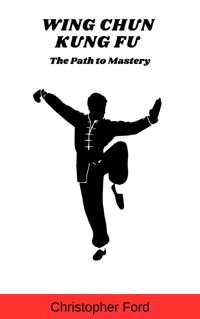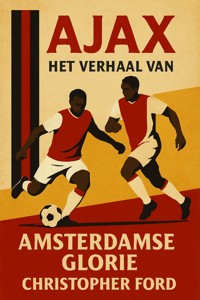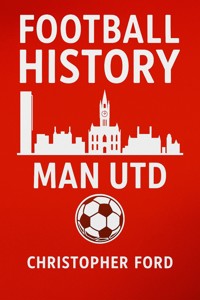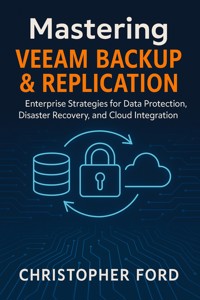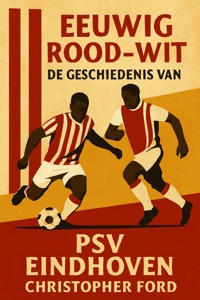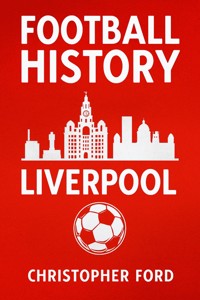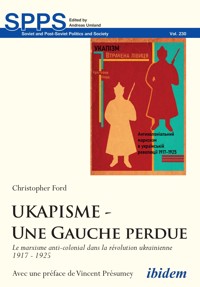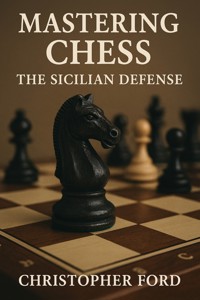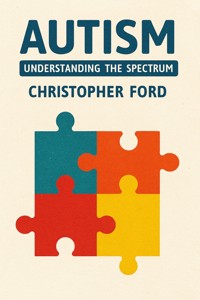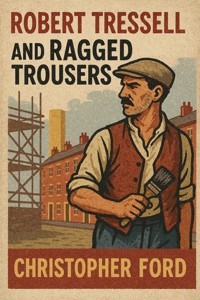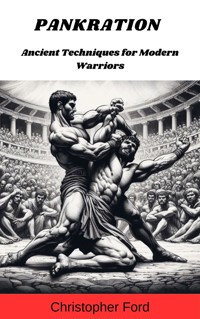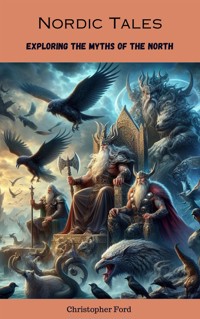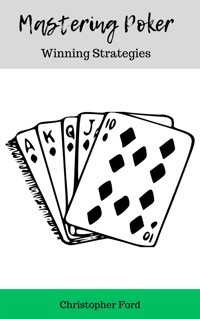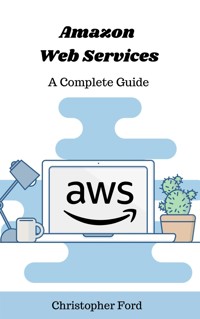
3,99 €
Mehr erfahren.
- Herausgeber: Madeley publishing
- Kategorie: Fachliteratur
- Sprache: Englisch
Discover the limitless possibilities of AWS with this comprehensive guide. Whether you're a seasoned IT professional or new to the cloud, this books content provides a step-by-step roadmap to success. From getting started with AWS to mastering advanced services.
Whether you're looking to migrate to the cloud, optimize your existing infrastructure, or build new, innovative solutions, this guide provides the knowledge and expertise you need to succeed with AWS.
Das E-Book können Sie in Legimi-Apps oder einer beliebigen App lesen, die das folgende Format unterstützen:
Veröffentlichungsjahr: 2024
Ähnliche
A Complete Guide
Christopher Ford
2024
Copyright © 2024 by Christopher Ford
Contents
Chapter 1: Introduction to Amazon Web Services (AWS)
Understanding the Cloud Computing Paradigm
Evolution and Growth of AWS
Advantages of Using AWS
Chapter 2: Getting Started with AWS
Setting Up an AWS Account
Navigating the AWS Management Console
Overview of AWS Services and Solutions
Chapter 3: Compute Services
Amazon Elastic Compute Cloud (EC2)
Amazon Elastic Container Service (ECS)
AWS Lambda and Serverless Computing
AWS Batch
Chapter 4: Storage Services
Amazon Simple Storage Service (S3)
Amazon Elastic Block Store (EBS)
Amazon Elastic File System (EFS)
Amazon FSx
Amazon Glacier and Storage Gateway
Chapter 5: Networking and Content Delivery
Amazon Virtual Private Cloud (VPC)
Amazon Route 53
Amazon CloudFront
Chapter 6: Decoupling Workflows
AWS SQS
AWS SNS
Amazon EventBridge
Amazon Kinesis
Chapter 7: Database Services
Amazon Relational Database Service (RDS)
Amazon DynamoDB
Amazon Redshift
Amazon Aurora
Amazon DocumentDB
Amazon Keyspaces
Amazon Neptune
Amazon QLDB
Amazon Timestream
Chapter 8: Security and Identity
AWS Identity and Access Management (IAM)
AWS Key Management Service (KMS)
Security Best Practices in AWS
AWS Multi-Factor Authentication
AWS Control Tower
Chapter 9: Management Tools
AWS Management Console
AWS Command Line Interface (CLI)
AWS CloudFormation
Chapter 10: Monitoring and Analytics
Amazon CloudWatch
AWS CloudTrail
Amazon Elasticsearch Service
Chapter 11: DevOps and Automation
AWS CodePipeline
AWS CodeDeploy
Infrastructure as Code with AWS
Chapter 12: Machine Learning and AI Services
Amazon SageMaker
Amazon Rekognition
Amazon Comprehend
Chapter 13: AWS Backup
AWS Backup overview
AWS Backup plans
AWS Backup restores
AWS Vault Lock
AWS Backup Copy
Chapter 14: IoT and Edge Computing
AWS IoT Core
AWS Greengrass
AWS IoT Analytics
Chapter 15: Cost Management
Understanding AWS Pricing Models
Cost Optimization Strategies
AWS Cost Explorer and Budgets
Chapter 16: Future Trends and Innovations in AWS
Emerging technologies in the AWS ecosystem
Predictions for the future of cloud computing with AWS
Appendix
AWS Well-Architected Framework
AWS certifications
Key terms and concepts
Chapter 1: Introduction to Amazon Web Services (AWS)
Understanding the Cloud Computing Paradigm
Cloud computing has revolutionized the way businesses and individuals’ access, store, and manage data and applications. In essence, cloud computing refers to the delivery of computing services—including servers, storage, databases, networking, software, analytics, and intelligence—over the internet ("the cloud") to offer faster innovation, flexible resources, and economies of scale.
Key Concepts include:
On-demand Self-Service: Users can provision computing resources, such as server time and storage, automatically without requiring human intervention from the service provider.
Broad Network Access: Cloud services are accessible over the internet via various devices with standard internet connectivity, enabling ubiquitous access.
Resource Pooling: Cloud computing resources are pooled together to serve multiple users, with different physical and virtual resources dynamically assigned and reassigned according to demand.
Rapid Elasticity: Cloud resources can be rapidly scaled up or down to accommodate changing workloads, allowing organizations to quickly adapt to fluctuating demand.
Measured Service: Cloud systems automatically monitor and optimize resource usage, providing transparency and accountability through metered services, where users pay only for the resources they consume.
Types of Cloud Services:
Infrastructure as a Service (IaaS): Offers virtualized computing resources over the internet, such as virtual machines, storage, and networking. Users have full control over the operating systems and applications running on the infrastructure.
Platform as a Service (PaaS): Provides a platform allowing customers to develop, run, and manage applications without the complexity of building and maintaining the underlying infrastructure. Examples include development platforms, database management systems, and middleware.
Software as a Service (SaaS): Delivers software applications over the internet on a subscription basis, eliminating the need for users to install, maintain, and update software locally. Common SaaS applications include email, productivity tools, and customer relationship management (CRM) software.
Evolution and Growth of AWS
Amazon Web Services (AWS) has transformed from a humble cloud computing platform to a global leader in the cloud services industry. Its journey illustrates the rapid evolution and exponential growth of cloud computing.
Founding and Early Days (2006-2010):
AWS was officially launched by Amazon.com in March 2006, offering basic computing services like storage and computation.
Initially, AWS targeted developers and startups, providing scalable and cost-effective infrastructure without the need for upfront investment in hardware.
Key services during this period included Amazon S3 (Simple Storage Service) and Amazon EC2 (Elastic Compute Cloud), laying the foundation for future growth.
Expansion and Innovation (2011-2015):
AWS continued to expand its portfolio of services, adding new features and capabilities to meet the evolving needs of customers.
Significant innovations during this period included the launch of AWS Elastic Beanstalk (PaaS), Amazon RDS (Relational Database Service), and Amazon DynamoDB (NoSQL database).
AWS also focused on expanding its global infrastructure, opening data centers in new regions to improve latency and meet data residency requirements.
Enterprise Adoption (2016-2020):
AWS experienced a surge in enterprise adoption, with organizations of all sizes migrating their workloads to the cloud.
Major enterprises, including Netflix, Airbnb, and GE, embraced AWS for its scalability, reliability, and cost-effectiveness.
AWS expanded its portfolio to include specialized services for industries like healthcare, finance, and gaming, catering to diverse customer needs.
The introduction of AWS Lambda (serverless computing) and Amazon Aurora (cloud-native database) further solidified AWS's position as an innovator in the cloud space.
Dominance and Continued Innovation (2021-present):
AWS maintained its dominance in the cloud services market, despite increasing competition from rivals like Microsoft Azure and Google Cloud Platform.
The COVID-19 pandemic accelerated digital transformation initiatives, leading to a surge in demand for cloud services, particularly in areas like remote work, e-commerce, and online education.
AWS continued to invest in cutting-edge technologies such as artificial intelligence (AI), machine learning (ML), Internet of Things (IoT), and edge computing, staying ahead of market trends.
Strategic partnerships and acquisitions, along with a relentless focus on customer satisfaction, contributed to AWS's continued growth and success.
Overall, the evolution and growth of AWS reflect its commitment to innovation, customer-centric approach, and relentless pursuit of excellence in the cloud computing space. As organizations increasingly rely on cloud technology to drive digital transformation, AWS remains poised to shape the future of IT infrastructure and services.
Advantages of Using AWS
Scalability: AWS offers unparalleled scalability, allowing businesses to scale computing resources up or down based on demand. Whether it's handling sudden spikes in website traffic or accommodating seasonal variations in workload, AWS provides the flexibility to adapt quickly without over-provisioning or wasting resources.
Cost Efficiency: With AWS's pay-as-you-go pricing model, businesses only pay for the resources they use, eliminating the need for upfront investment in hardware and infrastructure. Additionally, AWS's economies of scale enable cost savings through bulk purchasing and efficient resource allocation.
Global Infrastructure: AWS boasts a vast global network of data centers and edge locations, spanning multiple regions and availability zones. This extensive infrastructure ensures low latency, high availability, and fault tolerance, enabling businesses to deliver reliable and responsive services to customers worldwide.
Security and Compliance: AWS prioritizes security and compliance, providing a comprehensive set of tools and features to protect data, applications, and infrastructure. From encryption and access controls to compliance certifications and audit reports, AWS helps businesses meet regulatory requirements and maintain the highest standards of security.
Innovation and Agility: AWS's continuous innovation and rapid pace of feature releases empower businesses to stay ahead of the curve. Whether it's leveraging cutting-edge technologies like artificial intelligence (AI), machine learning (ML), or serverless computing, AWS enables businesses to innovate quickly and experiment without the constraints of traditional IT infrastructure.
Managed Services: AWS offers a wide range of managed services, allowing businesses to offload routine administrative tasks and focus on innovation. From managed databases (e.g., Amazon RDS) to managed Kubernetes (Amazon EKS) and beyond, AWS simplifies operations and reduces the burden on IT teams.
Hybrid and Multi-cloud Capabilities: AWS provides seamless integration with on-premises infrastructure and other cloud providers, enabling businesses to build hybrid and multi-cloud architectures. Whether it's extending existing data centers to the cloud or leveraging services from multiple providers, AWS offers the flexibility to meet diverse requirements and avoid vendor lock-in.
Community and Ecosystem: With a vibrant community of developers, partners, and third-party vendors, AWS offers extensive resources and support to businesses of all sizes. From online forums and user groups to consulting partners and solution providers, AWS's ecosystem facilitates collaboration, knowledge sharing, and innovation.
In summary, AWS offers numerous advantages for businesses seeking to leverage the power of the cloud. From scalability and cost efficiency to security and innovation, AWS provides the tools, services, and expertise needed to drive digital transformation and achieve business objectives.
Chapter 2: Getting Started with AWS
Setting Up an AWS Account
Navigate to the AWS Website: Visit the official AWS website at aws.amazon.com.
Click on "Sign Up" or "Create an AWS Account": Look for the "Sign Up" or "Create an AWS Account" button on the AWS homepage and click on it to begin the signup process.
Provide Account Information:
Enter your email address and choose a password for your AWS account.
Provide your contact information, including your name, company name (if applicable), address, and phone number.
Choose an AWS Support Plan:
Select a support plan based on your needs. AWS offers a range of support plans, including Basic (free), Developer, Business, and Enterprise support.
Enter Payment Information:
Provide valid payment information, such as credit card details or bank account information. AWS requires payment verification to prevent misuse of its services.
Identity Verification:
AWS may require additional identity verification steps, such as phone verification or sending a verification code to your email address.
Read and accept the AWS Customer Agreement:
Review the AWS Customer Agreement, which outlines the terms and conditions of using AWS services.
Once you've read and understood the agreement, check the box to indicate your acceptance.
Complete the Signup Process:
Click on the "Create Account and Continue" button to complete the signup process.
You may receive a confirmation email from AWS with further instructions on verifying your email address and activating your account.
Access the AWS Management Console:
Once your account is activated, you can log in to the AWS Management Console using the email address and password you provided during signup.
The AWS Management Console is a web-based interface that allows you to access and manage your AWS resources, services, and settings.
Set Up Billing Alerts (Optional):
To avoid unexpected charges, consider setting up billing alerts in the AWS Billing and Cost Management console. This allows you to receive notifications when your usage or spending exceeds predefined thresholds.
Congratulations! You've successfully set up an AWS account and can now begin exploring and utilizing AWS's extensive range of cloud services and solutions for your business or personal projects.
Navigating the AWS Management Console
Login to AWS Console: Visit the AWS Management Console webpage (console.aws.amazon.com) and log in using your AWS account credentials (email address and password).
Dashboard Overview:
Upon logging in, you'll be directed to the AWS Management Console dashboard. Here, you'll find an overview of your AWS resources, recent activity, and personalized recommendations.
Services Menu:
At the top of the console, you'll see a menu labelled "Services." Clicking on it reveals a dropdown list of all AWS services categorized by type, such as Compute, Storage, Database, Networking, Analytics, Security, and more.
Search Bar:
If you know the name of the service you're looking for, you can use the search bar located at the top of the console. Simply type in the name of the service, and relevant options will appear in the dropdown list.
Service Homepages:
Clicking on a specific service name in the dropdown menu or search results will take you to the homepage of that service. Here, you'll find various options, settings, and resources related to that specific service.
Resource Groups:
AWS allows you to organize and manage your resources using Resource Groups. You can create custom groups to categorize and filter your resources based on tags, regions, or resource types, making it easier to manage and monitor large-scale deployments.
Billing and Cost Management:
To monitor your AWS usage and manage billing, navigate to the Billing and Cost Management section. Here, you can view your current bill, set up budgets, configure payment methods, and access billing reports.
Support Center:
Access the AWS Support Center to view documentation, FAQs, and troubleshooting guides, or to contact AWS Support for assistance with technical issues or account-related inquiries.
Account Settings:
Click on your account name or profile icon to access account settings. Here, you can update personal information, manage security credentials, configure preferences, and view account activity.
AWS Marketplace:
Explore the AWS Marketplace to discover third-party software, solutions, and services that integrate seamlessly with AWS. Browse categories, view product listings, and deploy applications directly from the console.
Notifications and Alerts:
Keep track of important notifications and alerts by navigating to the Notifications section. Configure notification preferences to receive alerts via email, SMS, or other channels for events such as service status changes or resource utilization thresholds.
Help and Documentation:
Access help and documentation resources by clicking on the "Help" dropdown menu. Here, you'll find links to AWS documentation, forums, training resources, and support options to assist you in navigating and using AWS services effectively.
By familiarizing yourself with the layout and features of the AWS Management Console, you can efficiently manage your cloud resources, monitor performance, and leverage the full capabilities of AWS for your projects and applications.
Overview of AWS Services and Solutions
Amazon Web Services (AWS) offers a comprehensive suite of cloud computing services and solutions designed to meet the diverse needs of businesses, developers, and individuals. These services are categorized into various domains, including Compute, Storage, Database, Networking, Machine Learning, Security, and more. Here's an overview of some key AWS services and solutions:
Compute Services:
Amazon Elastic Compute Cloud (EC2): Virtual servers in the cloud for running applications and workloads.
AWS Lambda: Serverless computing service for running code in response to events without provisioning or managing servers.
Amazon Elastic Container Service (ECS) and Amazon Elastic Kubernetes Service (EKS): Managed container orchestration services for deploying and managing Docker containers at scale.
AWS Batch: Fully managed batch processing service for scheduling and running batch computing workloads.
Storage Services:
Amazon Simple Storage Service (S3): Object storage service for storing and retrieving any amount of data from anywhere on the web.
Amazon Elastic Block Store (EBS): Persistent block storage volumes for EC2 instances.
Amazon Glacier: Low-cost storage service for data archiving and long-term backup.
AWS Storage Gateway: Hybrid cloud storage service for integrating on-premises environments with AWS cloud storage.
Database Services:
Amazon Relational Database Service (RDS): Managed relational database service for MySQL, PostgreSQL, Oracle, SQL Server, and MariaDB.
Amazon DynamoDB: Fully-managed NoSQL database service for fast and scalable applications.
Amazon Aurora: MySQL and PostgreSQL-compatible relational database engine built for the cloud with high performance and availability.
Amazon Redshift: Fully-managed data warehousing service for analysing large datasets.
Networking Services:
Amazon Virtual Private Cloud (VPC): Secure and isolated virtual network environment for launching AWS resources.
Amazon Route 53: Scalable domain name system (DNS) web service for routing traffic to AWS resources.
AWS Direct Connect: Dedicated network connection between on-premises data centers and AWS cloud.
Machine Learning and AI Services:
Amazon SageMaker: Fully-managed service for building, training, and deploying machine learning models.
Amazon Rekognition: Deep learning-based image and video analysis service for object and scene detection, facial recognition, and content moderation.
Amazon Comprehend: Natural language processing (NLP) service for extracting insights and relationships from unstructured text.
Security and Identity Services:
AWS Identity and Access Management (IAM): Identity and access management service for securely controlling access to AWS resources.
AWS Key Management Service (KMS): Managed encryption service for creating and controlling encryption keys used to encrypt data.
AWS WAF (Web Application Firewall): Web application firewall for protecting web applications from common web exploits and attacks.
Analytics Services:
Amazon EMR (Elastic MapReduce): Managed big data platform for processing and analysing large datasets using open-source frameworks like Apache Hadoop and Spark.
Amazon Athena: Interactive query service for analysing data stored in Amazon S3 using standard SQL.
Amazon Redshift: Fully-managed data warehousing service for analysing large datasets.
Developer Tools:
AWS CodePipeline: Continuous integration and continuous delivery (CI/CD) service for automating software release pipelines.
AWS CodeCommit: Fully-managed source control service for hosting private Git repositories.
AWS CodeDeploy: Automated deployment service for deploying applications to EC2 instances, Lambda functions, and on-premises servers.
This overview provides a glimpse into the breadth and depth of AWS services and solutions available to businesses and developers. Whether you're building web applications, running enterprise workloads, or analysing large datasets, AWS offers the tools and resources to help you innovate, scale, and succeed in the cloud.