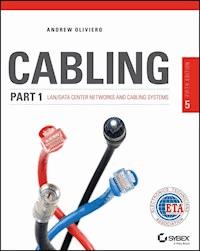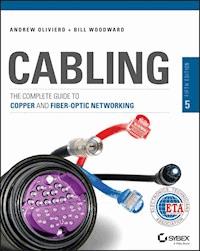
72,99 €
Mehr erfahren.
- Herausgeber: John Wiley & Sons
- Kategorie: Wissenschaft und neue Technologien
- Sprache: Englisch
Develop the skills you need to design and build a reliable, cost-effective cabling infrastructure
Fully updated for the growing demand of fiber optics for large-scale communications networks and telecommunication standards, this new edition is organized into two parts. Part I covers LAN Networks and Cabling Systems offers comprehensive coverage on current cabling methodologies and is updated to the latest industry standards. Part II addresses Fiber-Optic Cabling and Components probes deeper into fiber optics, and can be used to prepare for the Fiber Optics Installer (FOI) and/or Fiber Optics Technician (FOT) certifications, two of the Electronic Technician's Association's leading certifications.
- Explains why cutting corners is a bad idea
- Walks you through the obstacles to high-speed data transfer
- Encourages you to follow the golden rules of cabling
This new edition is the only book you need for current cabling methodologies and standards.
Sie lesen das E-Book in den Legimi-Apps auf:
Seitenzahl: 1997
Veröffentlichungsjahr: 2014
Ähnliche
Table of Contents
Cover
Acknowledgments
About the Authors
Introduction
About This Book
Who Is This Book For?
How to Use This Book
Enjoy!
Part I: LAN Networks and Cabling Systems
Chapter 1: Introduction to Data Cabling
The Golden Rules of Data Cabling
The Importance of Reliable Cabling
You’ve Come a Long Way, Baby: The Legacy of Proprietary Cabling Systems
Cabling and the Need for Speed
Cable Design
Data Communications 101
Speed Bumps: What Slows Down Your Data
Types of Crosstalk
External Interference
Propagation Delay
Delay Skew
The Future of Cabling Performance
The Bottom Line
Chapter 2: Cabling Specifications and Standards
Structured Cabling and Standardization
Standards and Specification Organizations
ANSI/TIA-568-C Cabling Standard
ISO/IEC 11801
The Bottom Line
Chapter 3: Choosing the Correct Cabling
Topologies
UTP, Optical Fiber, and Future-Proofing
Network Applications
The Bottom Line
Chapter 4: Cable System and Infrastructure Constraints
Where Do Codes Come From?
The National Electrical Code
Knowing and Following the Codes
The Bottom Line
Chapter 5: Cabling System Components
The Cable
Wall Plates and Connectors
Cabling Pathways
Telecommunications Rooms, Enclosures, and Equipment Rooms
The Bottom Line
Chapter 6: Tools of the Trade
Building a Cabling Toolkit
Common Cabling Tools
Cable Testing
Cabling Supplies and Tools
Tools That a Smart Data Cable Technician Carries
A Preassembled Kit Could Be It
The Bottom Line
Chapter 7: Copper Cable Media
Types of Copper Cabling
Best Practices for Copper Installation
Copper Cable for Data Applications
Copper Cable for Voice Applications
Testing
The Bottom Line
Chapter 8: Fiber-Optic Media
Introducing Fiber-Optic Transmission
Advantages of Fiber-Optic Cabling
Disadvantages of Fiber-Optic Cabling
Types of Fiber-Optic Cables
Fiber Installation Issues
The Bottom Line
Chapter 9: Wall Plates
Wall Plate Design and Installation Issues
Fixed-Design Wall Plates
Modular Wall Plates
Biscuit Jacks
The Bottom Line
Chapter 10: Connectors
Twisted-Pair Cable Connectors
Coaxial Cable Connectors
Fiber-Optic Cable Connectors
The Bottom Line
Chapter 11: Network Equipment
Network Connectivity Devices
Workstation Ports
Repeaters and Hubs
Bridges
Switches
Servers
Routers
The Bottom Line
Chapter 12: Wireless Networks
Infrared Transmissions
Advantages of Infrared
Radio Frequency (RF) Systems
Microwave Communications
The Bottom Line
Chapter 13: Cabling System Design and Installation
Elements of a Successful Cabling Installation
Cabling Topologies
Cabling Plant Uses
Choice of Media
Telecommunications Rooms
Cabling Management
Data and Cabling Security
Cabling Installation Procedures
The Bottom Line
Chapter 14: Cable Connector Installation
Twisted-Pair Cable Connector Installation
Coaxial Cable Connector Installation
Fiber-Optic Cable Connector Installation
The Bottom Line
Chapter 15: Cable System Testing and Troubleshooting
Installation Testing
Cable Plant Certification
Cable Testing Tools
Troubleshooting Cabling Problems
The Bottom Line
Chapter 16: Creating a Request for Proposal
What Is a Request for Proposal?
Developing a Request for Proposal
Distributing the RFP and Managing the Vendor-Selection Process
Project Administration
Technology Network Infrastructure Request for Proposal (a Sample RFP)
The Bottom Line
Chapter 17: Cabling @ Work: Experience from the Field
Hints and Guidelines
Work Safely
Case Studies
The Bottom Line
Part II: Fiber-Optic Cabling and Components
Chapter 18: History of Fiber Optics and Broadband Access
Evolution of Light in Communication
Evolution of Optical Fiber Manufacturing Technology
Evolution of Optical Fiber Integration and Application
Broadband since the Turn of the Century
The Bottom Line
Chapter 19: Principles of Fiber-Optic Transmission
The Fiber-Optic Link
Amplitude Modulation
Analog Transmission
Digital Data Transmission
Analog Data Transmission vs. Digital Data Transmission
Analog to Digital (A/D) Conversion
Digital-to-Analog (D/A) Conversion
Pulse Code Modulation (PCM)
multiplexing
Decibels (dB)
Absolute Power
The Bottom Line
Chapter 20: Basic Principles of Light
Light as Electromagnetic Energy
The Electromagnetic Spectrum
Refraction
Total Internal Reflection
Fresnel Reflections
The Bottom Line
Chapter 21: Optical Fiber Construction and Theory
Optical Fiber Components
Tensile Strength
Manufacturing Optical Fiber
Mode
Refractive Index Profiles
The Bottom Line
Chapter 22: Optical Fiber Characteristics
It All Adds Up
Dispersion
Attenuation
Bending Losses
Numerical Aperture
Equilibrium Mode Distribution
Fiber Specifications and Standards
The Bottom Line
Chapter 23: Safety
Basic Safety
Light Sources
Handling Fiber
Chemicals
Site Safety
Emergencies
The Bottom Line
Chapter 24: Fiber-Optic Cables
Basic Cable
Cable Components
Cable Types
Cable Duty Specifications
Cable Termination Methods
Blown Fiber
NEC Standards for Fiber-Optic Cables and Raceways
Cable Markings and Codes
Bend Radius Specifications
The Bottom Line
Chapter 25: Splicing
Why Splice?
Splicing Safety
Splicing Equipment
Splicing Procedures
Splice Requirements
The Bottom Line
Chapter 26: Connectors
The Fiber-Optic Connector
Connection Performance
Connector Types
Connector Termination
Cleaning and Inspection
The Bottom Line
Chapter 27: Fiber-Optic Light Sources and Transmitters
Semiconductor Light Sources
Light Source Performance Characteristics
Transmitter Performance Characteristics
Light Source Safety
The Bottom Line
Chapter 28: Fiber-Optic Detectors and Receivers
Photodiode Fundamentals
Other Types of Photodiode
Photodiode Responsivity, Efficiency, and Speed
Fiber-Optic Receiver
Receiver Performance Characteristics
Transceivers
The Bottom Line
Chapter 29: Passive Components and multiplexers
Standards
Parameters
Couplers
Inline Power Tap
Optical Switches
Optical Attenuators
Optical Isolator
Wavelength Division multiplexing
Optical Amplifier
Optical Filter
The Bottom Line
Chapter 30: Passive Optical Networks
Passive and Active Network Fundamentals
Fiber to the X
Outside Plant Components
PON Standards and Active Equipment
Radio Frequency (RF) Over Fiber
The Bottom Line
Chapter 31: Cable Installation and Hardware
Installation Specifications
Installation Hardware
Installation Methods
Fire Resistance and Grounding
Hardware Management
Labeling Requirements and Documentation
Polarity
The Bottom Line
Chapter 32: Fiber-Optic System Design Considerations
The Advantages of Optical Fiber over Copper
Basic Fiber-Optic System Design Considerations
Link Performance Analysis
The Bottom Line
Chapter 33: Test Equipment and Link/Cable Testing
Calibration Requirements
Continuity Tester
Visual Fault Locator
Fiber Identifier
Inline Optical Power Monitoring
Optical Return Loss Test Set
Stabilized Light Source and Optical Power Meter
Patch Cord
Test Jumper
Launch Conditions, Mode Filters, and Encircled Flux
ANSI/TIA-526-14 Optical Loss Measurement Methods
Patch Cord Optical Power Loss Measurement
Connector Insertion Loss Measurement
Link Segment and Cabling Subsystem Performance Measurements
Tier 1 Testing
Tier 2 Testing
Optical Time-Domain Reflectometer
Emerging Testing Standards
The Bottom Line
Chapter 34: Troubleshooting and Restoration
Optical Fiber Type Mismatch
Inspection and Evaluation
Continuity Tester Fault Location Techniques
Continuity Tester Polarity Verification Techniques
Visual Fault Locator
Fiber Identifier
OTDR Fault Location Techniques
Restoration Practices
The Bottom Line
Appendices
Appendix A: The Bottom Line
Chapter 1: Introduction to Data Cabling
Chapter 2: Cabling Specifications and Standards
Chapter 3: Choosing the Correct Cabling
Chapter 4: Cable System and Infrastructure Constraints
Chapter 5: Cabling System Components
Chapter 6: Tools of the Trade
Chapter 7: Copper Cable Media
Chapter 8: Fiber-Optic Media
Chapter 9: Wall Plates
Chapter 10: Connectors
Chapter 11: Network Equipment
Chapter 12: Wireless Networks
Chapter 13: Cabling System Design and Installation
Chapter 14: Cable Connector Installation
Chapter 15: Cable System Testing and Troubleshooting
Chapter 16: Creating a Request for Proposal
Chapter 17: Cabling @ Work: Experience from the Field
Chapter 18: History of Fiber Optics and Broadband Access
Chapter 19: Principles of Fiber-Optic Transmission
Chapter 20: Basic Principles of Light
Chapter 21: Optical Fiber Construction and Theory
Chapter 22: Optical Fiber Characteristics
Chapter 23: Safety
Chapter 24: Fiber-Optic Cables
Chapter 25: Splicing
Chapter 26: Connectors
Chapter 27: Fiber-Optic Light Sources and Transmitters
Chapter 28: Fiber-Optic Detectors and Receivers
Chapter 29: Passive Components and multiplexers
Chapter 30: Passive Optical Networks
Chapter 31: Cable Installation and Hardware
Chapter 32: Fiber-Optic System Design Considerations
Chapter 33: Test Equipment and Link/Cable Testing
Chapter 34: Troubleshooting and Restoration
Appendix B: Cabling Resources
Informational Internet Resources
Books, Publications, and Videos
Manufacturers
Appendix C: Registered Communications Distribution Designer (RCDD) Certification
Apply and Be Accepted as a Candidate for the Designation of RCDD
Successfully Pass the Stringent RCDD Exam
Maintain Your Accreditation Through Continuing Membership and Education
Check Out BICSI and the RCDD Program for Yourself
Appendix D: Home Cabling: Wiring Your Home for Now and the Future
Home Cabling Facts and Trends
Structured Residential Cabling
Thinking Forward
Appendix E: Overview of IEEE 1394 and USB Networking
IEEE 1394
USB
Appendix F: The Electronics Technicians Association, International (ETA) Certifications
Data Cabling Installer (DCI) Certification 2014 Knowledge Competency Requirements
Fiber Optics Installer (FOI) 2014 Knowledge Competency Requirements
Fiber Optic Technician (FOT) 2014 Knowledge Competency Requirements
Glossary
Acquisitions Editor: Mariann Barsolo
Development Editor: David Clark
Technical Editor: Charlie Husson
Production Editor: Rebecca Anderson
Copy Editor: Elizabeth Welch
Editorial Manager: Pete Gaughan
Vice President and Executive Group Publisher: Richard Swadley
Associate Publisher: Chris Webb
Book Designers: Maureen Forys, Happenstance Type-O-Rama; Judy Fung
Compositor: Maureen Forys, Happenstance Type-O-Rama
Proofreader: Kim Wimpsett
Indexer: Ted Laux
Project Coordinator, Cover: Todd Klemme
Cover Designer: Ryan Sneed/Wiley
Cover Image: ©Charles Mann/iStockphoto.com
Copyright © 2014 by John Wiley & Sons, Inc., Indianapolis, Indiana
Published simultaneously in Canada
ISBN: 978-1-118-80732-3
ISBN: 978-1-118-80734-7 (ebk.)
ISBN: 978-1-118-80738-5 (ebk.)
No part of this publication may be reproduced, stored in a retrieval system or transmitted in any form or by any means, electronic, mechanical, photocopying, recording, scanning or otherwise, except as permitted under Sections 107 or 108 of the 1976 United States Copyright Act, without either the prior written permission of the Publisher, or authorization through payment of the appropriate per-copy fee to the Copyright Clearance Center, 222 Rosewood Drive, Danvers, MA 01923, (978) 750-8400, fax (978) 646-8600. Requests to the Publisher for permission should be addressed to the Permissions Department, John Wiley & Sons, Inc., 111 River Street, Hoboken, NJ 07030, (201) 748-6011, fax (201) 748-6008, or online at http://www.wiley.com/go/permissions.
Limit of Liability/Disclaimer of Warranty: The publisher and the author make no representations or warranties with respect to the accuracy or completeness of the contents of this work and specifically disclaim all warranties, including without limitation warranties of fitness for a particular purpose. No warranty may be created or extended by sales or promotional materials. The advice and strategies contained herein may not be suitable for every situation. This work is sold with the understanding that the publisher is not engaged in rendering legal, accounting, or other professional services. If professional assistance is required, the services of a competent professional person should be sought. Neither the publisher nor the author shall be liable for damages arising herefrom. The fact that an organization or Web site is referred to in this work as a citation and/or a potential source of further information does not mean that the author or the publisher endorses the information the organization or Web site may provide or recommendations it may make. Further, readers should be aware that Internet Web sites listed in this work may have changed or disappeared between when this work was written and when it is read.
For general information on our other products and services or to obtain technical support, please contact our Customer Care Department within the U.S. at (877) 762-2974, outside the U.S. at (317) 572-3993 or fax (317) 572-4002.
Wiley publishes in a variety of print and electronic formats and by print-on-demand. Some material included with standard print versions of this book may not be included in e-books or in print-on-demand. If this book refers to media such as a CD or DVD that is not included in the version you purchased, you may download this material at http://booksupport.wiley.com. For more information about Wiley products, visit www.wiley.com.
Library of Congress Control Number: 2013958297
TRADEMARKS: Wiley, and the Sybex logo are trademarks or registered trademarks of John Wiley & Sons, Inc. and/or its affiliates, in the United States and other countries, and may not be used without written permission. All other trademarks are the property of their respective owners. John Wiley & Sons, Inc. is not associated with any product or vendor mentioned in this book.
10 9 8 7 6 5 4 3 2 1
Dear Reader,
Thank you for choosing Cabling: The Complete Guide to Copper and Fiber-Optic Networking. This book is part of a family of premium-quality Sybex books, all of which are written by outstanding authors who combine practical experience with a gift for teaching.
Sybex was founded in 1976. More than 30 years later, we’re still committed to producing consistently exceptional books. With each of our titles, we’re working hard to set a new standard for the industry. From the paper we print on to the authors we work with, our goal is to bring you the best books available.
I hope you see all that reflected in these pages. I’d be very interested to hear your comments and get your feedback on how we’re doing. Feel free to let me know what you think about this or any other Sybex book by sending me an email at [email protected]. If you think you’ve found a technical error in this book, please visit http://sybex.custhelp.com. Customer feedback is critical to our efforts at Sybex.
Best regards,
Chris Webb
Associate Publisher, Sybex
In loving memory of my brother Maurice.
And to my parents, Mario and Colomba, and my brother Dominick. Thank you for all of your support, encouragement, and great memories throughout the years. Although we are miles apart, you are with me every step of the way.
—AO
In memory of Frank J. Grabo, teacher, coach, and mentor.
—BW
Acknowledgments
First, I would like to thank David Barnett, David Groth, and Jim McBee, the authors of the third edition of Cabling: The Complete Guide to Network Wiring. They provided a strong foundation for the fourth and new editions. Thank you to the staff at John Wiley & Sons and Sybex for the opportunity to work on this book. Specifically, I would like to thank Mariann Barsolo, Becca Anderson, and Pete Gaughan, for their support and patience. I thank our developmental editor, David Clark, and our technical editor, Charlie Husson, for doing an excellent job on the editing process and making this book well balanced. Thanks to Bill Woodward for helpful discussions before embarking on this work. Applause goes to Herb Congdon, TIA’s Associate Vice President of Technology and Standards (formerly of TE Connectivity), in managing the successful revision leading to the ANSI/TIA-568-C series standard. I think anyone involved with the revision of this standard would agree. I also thank John Kamino and Andy Ingles of OFS for providing some of the figures used in Part 1. I would like to thank my employer OFS for their support and encouragement on this project—specifically, my manager, Patrice Dubois. And finally, thanks to all of my friends for their unfailing loyalty and interest in this project.
—Andrew Oliviero
Writing a book is a team effort that takes a dedicated group of professionals. I am very fortunate to have been able to work with this team of talented and dedicated individuals.
First, I would like to thank Sybex for giving me the opportunity to write this book. Special thanks to Acquisitions Editor Mariann Barsolo, Production Editor Becca Anderson, Developmental Editor David Clark, Editorial Manager Pete Gaughan, and editorial staff Connor O’Brien, Rebekah Worthman, Rayna Erlick, and Jenni Housh for the outstanding job you did guiding me through this project from start to finish.
Thanks to Chuck Schue, Randy Hall, and Pat McGillvray at UrsaNav, Inc., for all your support with this project.
Thanks, Charlie Husson, for the outstanding job with the technical edits. You are an exceptional engineer, great mentor, and friend. I have learned so much from you over the years and look forward to working with you on future projects.
Many companies also provided technical information, equipment, and photographs. Special thanks to Donald Stone from KITCO Fiber Optics, Jay S. Tourigny from MicroCare, Mark Messer from Carlisle Interconnect Technologies, Dede Starnes and Ryan Spillane from Corning Cable Systems, Bob Scharf from Moog Protokraft, Bill Reid from Amphenol Fiber Systems International, Earle Olson from TE Connectivity, Peter Koudelka from PROMET International Inc., Chuck Casbeer from Infotec IT and Leadership Training, Bruno Huttner from Luciol Instruments, Laurence N. Wesson from Aurora Optics Inc., Art Schweiss from Electronic Manufacturers’ Agents Inc., Kevin Lefebvre from EigenLight Corporation, Matt Krutsch from COTSWORKS, Ed Forrest from ITW Chemtronics, Mike Gleason from Panduit, Scott Kale from Norfolk Wire, Christine Pons from OptiConcepts, and Dave Edwards from W.R. Systems.
Dick Glass has been a friend, mentor, and co-worker for many years; he has spent many hours guiding me through various writing projects. I feel very blessed to have met Dick and greatly appreciate his guidance over the years and his assistance with this project.
Thanks to the host of people behind the scenes who I did not mention for all your efforts to make this book the best that it can be.
Last but not least, thank you to my family—to the love of my life, my beautiful wife Susan, for making this possible; to my children, Mike, Brandon, Eric, Nathan, and Kathryn; and to my grandchildren for your patience, inspiration, encouragement, and prayers. I am the luckiest man alive to have all of you in my life.
—Bill Woodward
About the Authors
Andrew Oliviero is Director of Product Line Management of optical fiber products at OFS (formerly Lucent Technologies), a supplier of optical fiber, cable apparatus, and specialty products. He is responsible for developing global product strategies for the enterprise, FTTX, metro, long-haul, and submarine markets. Andrew is presently focused on new product development for single-mode fiber and is leading OFS’s product development teams in developing advanced bend-insensitive single-mode fiber for FTTX, metro, long-haul, and ocean applications.
Andrew began his career in research and development (R&D) and has worked in single-mode and multimode optical fiber product management, R&D, engineering, and manufacturing operations for the last 18 years with OFS, Lucent Technologies, and SpecTran Corp.
Andrew has presented worldwide at a variety of seminars, conferences, and symposiums and is involved in the development of optical fiber and cabling architecture standards in TIA, IEC, ISO, and IEEE. He is an active member of TIA’s TR-42 committee, where he was involved in the development of the ANSI/TIA-568-C standard, 10Gbps multimode fiber specifications, and measurement processes. He held the Chair position of TIA’s Fiber Optic LAN Section in 2007.
Andrew holds a B.S.E. and Ph.D. in chemical engineering from the University of Pennsylvania and the University of Massachusetts, respectively.
Bill Woodward is the director of C5ISR Engineering Products with UrsaNav, Inc., an engineering services company. Bill has been teaching fiber optics and other technical courses since 1992. He has more than 25 years of experience in the design, operation, maintenance, troubleshooting, and repair of electronic and electrical systems.
Bill is licensed in the Commonwealth of Virginia as a professional electrical engineer. He is chairman of SAE International’s Aerospace Fiber Optics and Applied Photonics Committee, AS-3, as well as chairman of the AS-3B2 Education and Design Working Group. He is also a member of the Electronics Technicians Association (ETA) International; he has served four terms as chairman of the ETA and has been chair of the Fiber Optic Committee for over a decade.
Introduction
Welcome to the incredibly interesting world of local area networks and premises data communications cabling systems. This introduction will tell you a little about how this book came about and how you can use it to your best advantage.
Not only does cabling carry the data across your network, it can also carry voice, serial communications, alarm signals, video, and audio transmissions. You may take this for granted, but communications networks have created a new way of living. We can learn remotely, chat with anyone in the world who is connected to the Internet, and conduct commerce all over the world in a way that has never been done before. Consider yourself lucky to be part of this “communications revolution.”
One thing that continues to be certain is the increasing demand for more bandwidth. In the past, people took their cabling systems for granted. However, over the last decade the information technology world has continued to understand the importance of a reliable and well-designed structured cabling system to efficiently support this explosion in bandwidth demand. This period also resulted in an explosion in the number of registered structured-cabling installers. The number of people who need to know the basics of cabling has increased dramatically.
We had a great time writing this book. A significant amount of research, writing, and editing has gone into bringing this book into its current edition. Many distributors, manufacturers, and cabling contractors have provided feedback, tips, and in-the-field experiences along the way and made this book both technically rigorous and practical at the same time.
During the research phase of the book, newsgroups, cabling FAQs, and other Internet resources were continually reviewed to find out what people want to know about their cabling system. In addition, we polled technology managers, help desk staff, network designers, cable installers, and system managers to learn what was uppermost on their minds. The answers we received helped create this book. Most importantly, the five major standards organizations—the Telecommunications Industry Association (TIA), the International Telecommunications Union (ITU), the International Organization for Standardization (ISO), the International Electrotechnical Commission (IEC), and SAE International—updated many different standards on optical fiber, fiber-optic cable, and testing since the 4th edition was published; these updates have been captured in this book.
About This Book
This book’s topics run the gamut of LAN networks and cabling; they include the following:
An introduction to data cabling
Information on cabling standards and how to choose the correct ones
Cable system and infrastructure constraints
Cabling system components
Tools of the trade
Copper, fiber-optic, and unbounded media
Network equipment
Wall plates and cable connectors
Cabling system design and installation
Cable connector installation
Cabling system testing and troubleshooting
Creating request for proposals (RFPs)
Cabling case studies
The history of fiber optics and broadband access
The principles of fiber-optic transmission
The basic principles of light
Optical fiber construction and theory
Optical fiber characteristics
Safety
Fiber-optic cables
Fusion and mechanical splicing
Connectors
Fiber-optic light sources and transmitters
Fiber-optic detectors and receivers
Passive components and multiplexers
Passive optical networks
Cable installation and hardware
Fiber-optic system design considerations
Test equipment and link/cable testing
Troubleshooting and restoration
A cabling glossary is included at the end of the book so you can look up unfamiliar terms. The Solutions to the Master It questions in “The Bottom Line” sections at the end of each chapter are gathered in Appendix A. The five other appendices include resources for cabling information, tips on how to get your Registered Communications and Distribution Designer (RCDD) certification, information for the home cabler, a discussion of USB/1394 cabling, and information about the Electronics Technicians Association (ETA) line of cabling certifications.
Who Is This Book For?
If you are standing in your neighborhood bookstore browsing through this book, you may be asking yourself whether you should buy it. The procedures in this book are illustrated and written in English rather than “technospeak.” That’s because this book was designed specifically to help unlock the mysteries of the telecommunications room, cable in the ceiling, wall jacks, and other components of a cabling system in a simple, easy-to-follow format. This field is critical to ensuring that we continue to evolve in an “electronic” and “connected” age. We want this to be an interesting experience as opposed to a boring one. LAN networks and cabling can be a confusing topic; it has its own language, acronyms, and standards. We designed this book with the following types of people in mind:
Information technology (IT) professionals who can use this book to gain a better understanding and appreciation of a structured cabling system
IT managers who are preparing to install a new computer system
Do-it-yourselfers who need to install a few new cabling runs in their facility and want to get it right the first time
New cable installers who want to learn more than just what it takes to pull a cable through the ceiling and terminate it to the patch panel
Students taking introductory courses in LANs and cabling
Students preparing for the ETA fiber optic installer (FOI), fiber optic technician (FOT), or data cabling installer (DCI) certifications
In addition, this book is an excellent reference for anyone currently working in data cabling.
How to Use This Book
To understand the way this book is put together, you must learn about a few of the special conventions that were used. Here are some of the items you will commonly see.
Italicized words indicate new terms. After each italicized term, you will find a definition.
Enjoy!
Have fun reading this book—it has been fun writing it. We hope that it will be a valuable resource and will answer at least some of your questions on LANs and cabling. As always, we love to hear from our readers; you can reach Andrew Oliviero at [email protected] or Bill Woodward at [email protected].
Part I
LAN Networks and Cabling Systems
Chapter 1: Introduction to Data Cabling
Chapter 2: Cabling Specifications and Standards
Chapter 3: Choosing the Correct Cabling
Chapter 4: Cable System and Infrastructure Constraints
Chapter 5: Cabling System Components
Chapter 6: Tools of the Trade
Chapter 7: Copper Cable Media
Chapter 8: Fiber-Optic Media
Chapter 9: Wall Plates
Chapter 10: Connectors
Chapter 11: Network Equipment
Chapter 12: Wireless Networks
Chapter 13: Cabling System Design and Installation
Chapter 14: Cable Connector Installation
Chapter 15: Cable System Testing and Troubleshooting
Chapter 16: Creating a Request for Proposal
Chapter 17: Cabling @ Work: Experience from the Field
Chapter 1
Introduction to Data Cabling
“Data cabling! It’s just wire. What is there to plan?” the newly promoted programmer-turned-MIS-director commented to Jim. The MIS director had been contracted to help the company move its 750-node network to a new location. During the initial conversation, the director had a few other “insights”:
He said that the walls were not even up in the new location, so it was too early to be talking about data cabling.
To save money, he wanted to pull the old Category 3 cabling and move it to the new location. (“We can run 100Base-TX on the old cable.”)
He said not to worry about the voice cabling and the cabling for the photocopier tracking system; someone else would coordinate that.
Jim shouldn’t have been too surprised by the ridiculous nature of these comments. Too few people understand the importance of a reliable, standards-based, flexible cabling system. Fewer still understand the challenges of building a high-speed network. Some of the technical problems associated with building a cabling system to support a high-speed network are comprehended only by electrical engineers. And many believe that a separate type of cable should be in the wall for each application (PCs, printers, terminals, copiers, etc.).
Data cabling has come a long way in the past 30 years.
You are probably thinking right now that all you really want to know is how to install cable to support a few 10Base-T workstations. Words and phrases such as attenuation, crosstalk, twisted-pair, modular connectors, and multimode optical-fiber cable may be completely foreign to you. Just as the world of PC LANs and WANs has its own industry buzzwords, so does the cabling business. In fact, you may hear such an endless stream of buzzwords and foreign terminology that you’ll wish you had majored in electrical engineering in college. But it’s not really that mysterious and, armed with the background and information we’ll provide, you’ll soon be using “cable-speak” like a cabling professional.
In this chapter, you will learn to:
Identify the key industry standards necessary to specify, install, and test network cabling
Understand the different types of unshielded twisted-pair (UTP) cabling
Understand the different types of shielded twisted-pair cabling
Determine the uses of plenum- and riser-rated cabling
Identify the key test parameters for communications cables
The Golden Rules of Data Cabling
Listing our own golden rules of data cabling is a great way to start this chapter and the book. If your cabling is not designed and installed properly, you will have problems that you can’t even imagine. Using our experience, we’ve become cabling evangelists, spreading the good news of proper cabling. What follows is our list of rules to consider when planning structured-cabling systems:
Networks never get smaller or less complicated.
Build one cabling system that will accommodate voice and data.
Always install more cabling than you currently require. Those extra outlets will come in handy someday.
Use structured-cabling standards when building a new cabling system. Avoid anything proprietary!
Quality counts! Use high-quality cabling and cabling components. Cabling is the foundation of your network; if the cabling fails, nothing else will matter. For a given grade or category of cabling, you’ll see a range of pricing, but the highest prices don’t necessarily mean the highest quality. Buy based on the manufacturer’s reputation and proven performance, not the price.
Don’t scrimp on installation costs. Even quality components and cable must be installed correctly; poor workmanship has trashed more than one cabling installation.
Plan for higher-speed technologies than are commonly available today. Just because 1000Base-T Ethernet seems unnecessary today does not mean it won’t be a requirement in 5 years.
Documentation, although dull, is a necessary evil that should be taken care of while you’re setting up the cabling system. If you wait, more pressing concerns may cause you to ignore it.
The Importance of Reliable Cabling
We cannot stress enough the importance of reliable cabling. Two recent studies vindicated our evangelical approach to data cabling. The studies showed:
Data cabling typically accounts for less than 10 percent of the total cost of the network infrastructure.
The life span of the typical cabling system is upward of 16 years. Cabling is likely the second most long-lived asset you have (the first being the shell of the building).
Nearly 70 percent of all network-related problems are due to poor cabling techniques and cable-component problems.
Of course, these were facts that we already knew from our own experiences. We have spent countless hours troubleshooting cabling systems that were nonstandard, badly designed, poorly documented, and shoddily installed. We have seen many dollars wasted on the installation of additional cabling and cabling infrastructure support that should have been part of the original installation.
Regardless of how you look at it, cabling is the foundation of your network. It must be reliable!
The Cost of Poor Cabling
The costs that result from poorly planned and poorly implemented cabling systems can be staggering. One company that moved into a new datacenter space used the existing cabling, which was supposed to be Category 5e cable. Almost immediately, 10 Gigabit Ethernet network users reported intermittent problems.
These problems included exceptionally slow access times when reading email, saving documents, and using the sales database. Other users reported that applications running under Windows XP and Windows Vista were locking up, which often caused users to have to reboot their PC.
After many months of network annoyances, the company finally had the cable runs tested. Many cables did not even meet the minimum requirements of a Category 5e installation, and other cabling runs were installed and terminated poorly.
Is the Cabling to Blame?
Can faulty cabling cause the type of intermittent problems that the aforementioned company experienced? Contrary to popular opinion, it certainly can. In addition to being vulnerable to outside interference from electric motors, fluorescent lighting, elevators, cell phones, copiers, and microwave ovens, faulty cabling can lead to intermittent problems for other reasons.
These reasons usually pertain to substandard components (patch panels, connectors, and cable) and poor installation techniques, and they can subtly cause dropped or incomplete packets. These lost packets cause the network adapters to have to time out and retransmit the data.
Robert Metcalfe (inventor of Ethernet, founder of 3Com, columnist for InfoWorld, and industry pundit) helped coin the term drop-rate magnification. Drop-rate magnification describes the high degree of network problems caused by dropping a few packets. Metcalfe estimates that a 1 percent drop in Ethernet packets can correlate to an 80 percent drop in throughput. Modern network protocols that send multiple packets and expect only a single acknowledgment are especially susceptible to drop-rate magnification, as a single dropped packet may cause an entire stream of packets to be retransmitted.
Dropped packets (as opposed to packet collisions) are more difficult to detect because they are “lost” on the wire. When data is lost on the wire, the data is transmitted properly but, due to problems with the cabling, the data never arrives at the destination or it arrives in an incomplete format.
You’ve Come a Long Way, Baby: The Legacy of Proprietary Cabling Systems
Early cabling systems were unstructured, proprietary, and often worked only with a specific vendor’s equipment. They were designed and installed for mainframes and were a combination of thicknet cable, twinax cable, and terminal cable (RS-232). Because no cabling standards existed, an MIS director simply had to ask the vendor which cable type should be run for a specific type of host or terminal. Frequently, though, vendor-specific cabling caused problems due to lack of flexibility. Unfortunately, the legacy of early cabling still lingers in many places.
PC LANs came on the scene in the mid-1980s; these systems usually consisted of thicknet cable, thinnet cable, or some combination of the two. These cabling systems were also limited to only certain types of hosts and network nodes.
As PC LANs became popular, some companies demonstrated the very extremes of data cabling. Looking back, it’s surprising to think that the ceilings, walls, and floor trenches could hold all the cable necessary to provide connectivity to each system. As one company prepared to install a 1,000-node PC LAN, they were shocked to find all the different types of cabling systems needed. Each system was wired to a different wiring closet or computer room and included the following:
Wang dual coaxial cable for Wang word processing terminals
IBM twinax cable for IBM 5250 terminals
Twisted-pair cable containing one or two pairs, used by the digital phone system
Thick Ethernet from the DEC VAX to terminal servers
RS-232 cable to wiring closets connecting to DEC VAX terminal servers
RS-232 cable from certain secretarial workstations to a proprietary NBI word processing system
Coaxial cables connecting a handful of PCs to a single Novell NetWare server
Some users had two or three different types of terminals sitting on their desks and, consequently, two or three different types of wall plates in their offices or cubicles. Due to the cost of cabling each location, the locations that needed certain terminal types were the only ones that had cables that supported those terminals. If users moved—and they frequently did—new cables often had to be pulled.
The new LAN was based on a twisted-pair Ethernet system that used unshielded twisted-pair cabling called SynOptics LattisNet, which was a precursor to the 10Base-T standards. Due to budget considerations, when the LAN cabling was installed, this company often used spare pairs in the existing phone cables. When extra pairs were not available, additional cable was installed. Networking standards such as 10Base-T were but a twinkle in the IEEE’s (Institute of Electrical and Electronics Engineers) eye, and guidelines such as the ANSI/TIA/EIA-568 series of cabling standards were not yet formulated (see the next section for more information on ANSI/TIA-568-C). Companies deploying twisted-pair LANs had little guidance, to say the least.
Much of the cable that was used at this company was sub–Category 3, meaning that it did not meet minimum Category 3 performance requirements. Unfortunately, because the cabling was not even Category 3, once the 10Base-T specification was approved many of the installed cables would not support 10Base-T cards on most of the network. So 3 years into this company’s network deployments, it had to rewire much of its building.
Proprietary Cabling Is a Thing of the Past
The company discussed in the previous section had at least seven different types of cables running through the walls, floors, and ceilings. Each cable met only the standards dictated by the vendor that required that particular cable type.
As early as 1988, the computer and telecommunications industry yearned for a versatile standard that would define cabling systems and make the practices used to build these cable systems consistent. Many vendors defined their own standards for various components of a cabling system.
The Need for a Comprehensive Standard
Twisted-pair cabling in the late 1980s and early 1990s was often installed to support digital or analog telephone systems. Early twisted-pair cabling (Level 1 or Level 2) often proved marginal or insufficient for supporting the higher frequencies and data rates required for network applications such as Ethernet and Token Ring. Even when the cabling did marginally support higher speeds of data transfer (10Mbps), the connecting hardware and installation methods were often still stuck in the “voice” age, which meant that connectors, wall plates, and patch panels were designed to support voice applications only.
The original Anixter Cables Performance Levels document only described performance standards for cables. A more comprehensive standard had to be developed to outline not only the types of cables that should be used but also the standards for deployment, connectors, patch panels, and more.
A consortium of telecommunications vendors and consultants worked in conjunction with the American National Standards Institute (ANSI), Electronic Industries Alliance (EIA), and the Telecommunications Industry Association (TIA) to create a standard originally known as the Commercial Building Telecommunications Cabling Standard, or ANSI/TIA/EIA-568-1991. This standard has been revised and updated several times. In 1995, it was published as ANSI/TIA/EIA-568-A, or just TIA/EIA-568-A. In subsequent years, TIA/EIA-568-A was updated with a series of addendums. For example, TIA/EIA-568-A-5 covered requirements for enhanced Category 5 (Category 5e), which had evolved in the marketplace before a full revision of the standard could be published. A completely updated version of this standard was released as ANSI/TIA/EIA-568-B in May 2001. In 2009 ANSI/TIA/EIA-568-B was updated and all of its amendments were compiled into a new, called ANSI/TIA-568-C; it is discussed at length in Chapter 2, “Cabling Specifications and Standards.” As of this writing, TIA is beginning to consider the ANSI/TIA-568-D update.
The IEEE maintains the industry standards for Ethernet protocols (or applications). This is part of the 802.3 series of standards and includes applications such as 1000Base-T, 1000Base-SX, 10GBase-T, and 10GBase-SR and the various types of 40 and 100 Gbps protocols.
The structured cabling market is estimated to be worth approximately $5 billion worldwide (according to the Building Services Research and Information Association [BSRIA]), due in part to the effective implementation of nationally recognized standards.
Cabling and the Need for Speed
The past few years have seen some tremendous advances not only in networking technologies but also in the demands placed on them. In the past 30 years, we have seen the emergence of standards for 10Mb Ethernet, 16Mb Token Ring, 100Mb FDDI (Fiber-Distributed Data Interface), 100Mb Ethernet, 155Mb ATM (Asynchronous Transfer Mode), 655Mb ATM, 1Gb Ethernet, 2.5Gb ATM, 10Gb Ethernet, 40Gb Ethernet, and 100Gb Ethernet. Network technology designers are already planning technologies to support data rates of up to 400Gbps.
The average number of nodes on a network segment has decreased dramatically, whereas the number of applications and the size of the data transferred have increased dramatically. Applications are becoming more complex, and the amount of network bandwidth required by the typical user is increasing. Is the bandwidth provided by some of the new ultra-high-speed network applications (such as 10Gb Ethernet) required today? Maybe not to the desktop, but network backbones already take advantage of them.
Does the fact that software applications and data are putting increasing demands on the network have anything to do with data cabling? You might think that the issue is related more to network interface cards, hubs, switches, and routers but, as data rates increase, the need for higher levels of performance on the cable also increases.
Types of Communications Media
Four major types of communications media (cabling) are available for data networking today: unshielded twisted-pair (UTP), shielded or screened twisted-pair (STP or ScTP), coaxial, and fiber-optic (FO). It is important to distinguish between backbone cables and horizontal cables. Backbone cables connect network equipment such as servers, switches, and routers and connect equipment rooms and telecommunications rooms. Horizontal cables run from the telecommunications rooms to the wall outlets. For new installations, multistrand fiber-optic cable is essentially universal as backbone cable. For the horizontal, UTP accounts for 85 percent of the market for typical applications. Much of the focus of this book is on UTP cable; however, newer fiber optic–based network topologies are covered as well, as they are providing more and more advantages over UTP.
Twisted-Pair Cable
In traditional installations, the most economical and widely installed cabling today is twisted-pair wiring. Not only is twisted-pair wiring less expensive than other media, installation is also simpler, and the tools required to install it are not as costly. Unshielded twisted-pair (UTP) and shielded twisted-pair (STP) are the two primary varieties of twisted-pair on the market today. Screened twisted-pair (ScTP) is a variant of STP.
Unshielded Twisted-Pair (UTP)
Though it has been used for many years for telephone systems, unshielded twisted-pair (UTP) for LANs first became common in the late 1980s with the advent of Ethernet over twisted-pair wiring and the 10Base-T standard. UTP is cost effective and simple to install, and its bandwidth capabilities are continually being improved.
UTP cabling typically has only an outer covering (jacket) consisting of some type of nonconducting material. This jacket covers one or more pairs of wire that are twisted together. In this chapter, as well as throughout much of the rest of the book, you should assume unless specified otherwise that UTP cable is a four-pair cable. Four-pair cable is the most commonly used horizontal cable in network installations today. The characteristic impedance of UTP cable is 100 ohms plus or minus 15 percent, though 120 ohm UTP cable is sometimes used in Europe and is allowed by the ISO/IEC 11801 Ed. 2.2 cabling standard.
A typical UTP cable is shown in Figure 1-1. This simple cable consists of a jacket that surrounds four twisted pairs. Each wire is covered by an insulation material with good dielectric properties. For data cables, this means that in addition to being electrically nonconductive, it must have certain properties that allow good signal propagation.
Figure 1-1 UTP cable
UTP cabling seems to generate the lowest expectations of twisted-pair cable. Its great popularity is mostly due to the low cost and ease of installation. With every new generation of UTP cable, network engineers think they have reached the limits of the UTP cable’s bandwidth and capabilities. However, cable manufacturers continue to extend its capabilities. During the development of 10Base-T and a number of pre–10Base-T proprietary UTP Ethernet systems, critics said that UTP would never support data speeds of 10Mbps. Later, the skeptics said that UTP would never support data rates at 100Mbps. After that, the IEEE approved the 1000Base-T (1 Gb/s) standard in July 1999, which allows Gigabit Ethernet to run over Category 5 cable. Just when we thought this was the end of copper UTP-based applications, in 2006 the IEEE approved the 10GBase-T standard, which allows 10 Gigabit Ethernet over unshielded Category 6 and 6A cable!
Shielded Twisted-Pair (STP)
Shielded twisted-pair (STP) cabling was first made popular by IBM when it introduced type classification for data cabling. Though more expensive to purchase and install than UTP, STP offers some distinct advantages. The current ANSI/TIA-568-C cabling standard recognizes IBM Type 1A horizontal cable, which supports frequency rates of up to 300MHz, but does not recommend it for new installations. STP cable is less susceptible to outside electromagnetic interference (EMI) than UTP cabling because all cable pairs are well shielded.
Some STP cabling, such as IBM types 1 and 1A cable, uses a woven copper-braided shield, which provides considerable protection against EMI. Inside the woven copper shield, STP consists of twisted pairs of wire (usually two pairs) wrapped in a foil shield. Some STP cables have only the foil shield around the wire pairs.
Figure 1-2 shows a typical STP cable. In the IBM design, the wire used in STP cable is 22 AWG (just a little larger than the 24 AWG wire used by typical UTP LAN cables) and has a nominal impedance of 150 ohms, but category versions can have a nominal impedance of 100 ohms.
Figure 1-2 STP cable
Constructions of STP in 24 AWG, identical in copper conductor size to UTP cables, are more commonly used today.
Simply installing STP cabling does not guarantee you will improve a cable’s immunity to EMI or reduce the emissions from the cable. Several critical conditions must be met to achieve good shield performance:
The shield must be electrically continuous along the whole link.
All components in the link must be shielded. No UTP patch cords can be used.
The shield must fully enclose the pair, and the overall shield must fully enclose the core. Any gap in the shield covering is a source of EMI leakage.
The shield must be grounded at both ends of the link, and the building grounding system must conform to grounding standards (such as J-STD-607-A).
If even one of these conditions is not satisfied, shield performance will be badly degraded. For example, tests have shown that if the shield continuity is broken, the emissions from a shielded cabling system increase by 20dB on the average.
Screened Twisted-Pair (ScTP)
A recognized cable type in the ANSI/TIA-568-C standard is screened twisted-pair (ScTP) cabling, a hybrid of STP and UTP cable. ScTP cable contains four pairs of unshielded 24 AWG, 100 ohm wire (see Figure 1-3) surrounded by a foil shield or wrapper and a drain wire for grounding purposes. Therefore, ScTP is also sometimes called foil twisted-pair (FTP) cable because the foil shield surrounds all four conductors. This foil shield is not as large as the woven copper-braided jacket used by some STP cabling systems, such as IBM types 1 and 1A. ScTP cable is essentially STP cabling that does not shield the individual pairs; the shield may also be smaller than some varieties of STP cabling.
Figure 1-3 ScTP cable
The foil shield is the reason ScTP is less susceptible to noise. If you want to implement a completely effective ScTP system, however, the shield continuity must be maintained throughout the entire channel—including patch panels, wall plates, and patch cords. Yes, you read this correctly; the continuity of not only the wires but also the shield must be maintained through connections. Like STP cabling, the entire system must be bonded to ground at both ends of each cable run, or you will have created a massive antenna, the frequencies of which are inversely proportional to the length of the shield. The net effect is that the noise is out of band.
Standard eight-position modular jacks (commonly called RJ-45s) do not have the ability to ensure a proper ground through the cable shield. So special mating hardware, jacks, patch panels, and even tools must be used to install an ScTP cabling system. Many manufacturers of ScTP cable and components exist—just be sure to follow all installation guidelines.
ScTP is recommended for use in environments that have abnormally high ambient electromagnetic interference, such as industrial work spaces, hospitals, airports, and government/military communications centers. For example, ScTP is used in fast-food restaurants that use wireless headsets for their drive-through-window workers; some wireless frequencies can interfere with Ethernet over copper. The value of an ScTP system in relation to its additional cost is sometimes questioned, as some tests indicate that UTP noise immunity and emissions characteristics are comparable with ScTP cabling systems. Often, the decision to use ScTP simply boils down to whether you want the warm and fuzzy feeling of knowing an extra shield is in place.
Screened Shielded Twisted-Pair (S/STP or S/FTP)
S/STP cabling, also known as screened fully shielded twisted-pair (S/FTP), contains four individually shielded pairs of 24 AWG, 100 ohm wire surrounded by an outer metal shielding covering the entire group of shielded copper pairs. This type of cabling offers the best protection from interference from external sources and also eliminates alien crosstalk (discussed later), allowing the greatest potential for higher speeds.
Category 7 and 7A are S/STP cables standardized in ISO 11801 Ed. 2.2, which offers a usable bandwidth to 600 and 1,000MHz, respectively. Its intended use is for the 10 Gigabit Ethernet, 10GBase-T application. S/STP cable looks similar to the cable in Figure 1-2 but has four individually shielded conductor pairs.