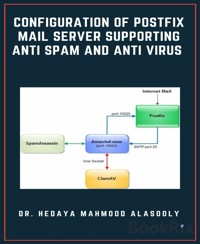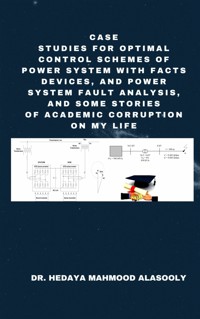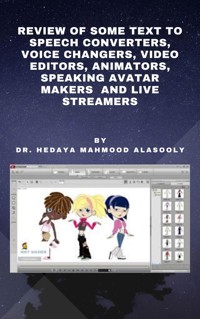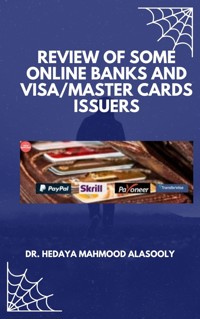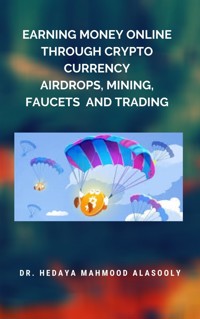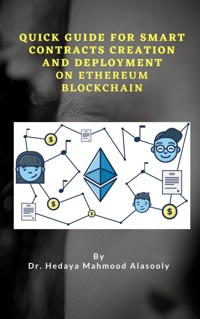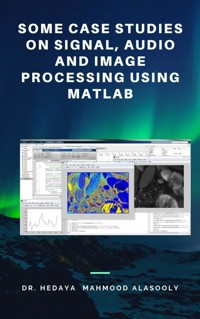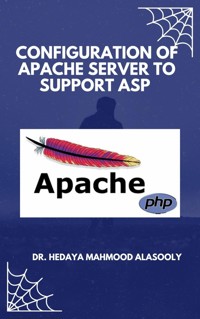
6,99 €
Mehr erfahren.
- Herausgeber: BookRix
- Kategorie: Wissenschaft und neue Technologien
- Sprache: Englisch
The paper aim is to configure Apache Server to support ASP. Two methods were tested. The first, by installing Bundle::Apache::ASP, and the second, by installing SUN ONE ASP Server. Two possible options for connecting to a Microsoft Access database with Sun ONE ASP for UNIX or Linux, using the using SequeLink, and using the Sun ONE ASP Database Publisher tool to migrate an Access database to MySQL, were studied. The paper is composed from the following parts,
- Setting up working environment when working with CodeCharge Studio program, software for building web applications.
- Connecting to databases in ASP.
- ASP program example.
- Configuring apache server to support ASP by installing Bundle::Apacahe::ASP.
- Configuring apache server to support ASP by installing Sun ONE ASP.
Das E-Book können Sie in Legimi-Apps oder einer beliebigen App lesen, die das folgende Format unterstützen:
Veröffentlichungsjahr: 2021
Ähnliche
Configuration of Apache Server To Support ASP
BookRix GmbH & Co. KG81371 MunichConfiguration of Apache Server To Support ASP
Configuration of Apache Server To SupportASP
BY
Dr. Hedaya Mahmood Alasooly
1. OVERVIEW:
1. OVERVIEW:
The paper aim is to configure Apache Server to support ASP. Two methods were tested. The first, by installing Bundle::Apache::ASP, and the second, by installing SUN ONE ASP Server. Two possible options for connecting to a Microsoft Access database with Sun ONE ASP for UNIX or Linux, using the using SequeLink, and using the Sun ONE ASP Database Publisher tool to migrate an Access database to MySQL, were studied. The paper is composed from the following parts,
Setting up working environment when working with CodeCharge Studio program, software for building web applications. Connecting to databases in ASP.ASP program example.Configuring apache server to support ASP by installing Bundle::Apacahe::ASP.Configuring apache server to support ASP by installing Sun ONE ASP.
2 SETTING UP WORKING ENVIROMENT WHEN WORKING WITH CODECHARGE STUDIO PROGRAM (SOFTWARE FOR BUILDING WEB APPLICATIONS):
2 SETTING UP WORKING ENVIROMENT WHEN WORKING WITH CODECHARGE STUDIO PROGRAM (SOFTWARE FOR BUILDING WEB APPLICATIONS):
The CodeCharge Studio is a good program for building web application. Considering that there are several different programming languages that CodeCharge Studio generates, plus upwards of a dozen possible databases, there are obviously many configurations that could be used. Each combination of language and database has its own unique merits.
2.1 PHP SETUP:
A common configurations for the development of PHP applications is as follows:
Development Environment (for the development and testing of applications):
A Windows desktop computer with an installation of CodeCharge Studio:
Local or remote MySQL database. MyODBC driver (required during the design mode, but not during run-time). Apache Web server. PHP 4.0b3 or higher.
Server Environment (for hosting the final application):
A Linux server. MySQL database (local or remote). Apache Web server. PHP 4.0b3 or higher.
Note that the MyODBC driver is needed only during the application design stage. The generated code can access the database directly without an ODBC driver. You can obtain the MyODBC driver from www.mysql.com.
For PHP, the following table provides a list of applicable operating system, web server, database, and language version options.
PHP Setup
Server Operating System
Unix/Linux, Windows 95, Windows 98, Windows NT, Windows 2000, Windows XP
Web Server
Apache, Internet Information Services (IIS) 4.0 or 5.0, Personal Web Server
Scripting Engine/Language
PHP 4.0b3 or higher
Database Server
MySQL, PostgreSQL, Microsoft Access, MS SQL Server, Oracle, DB2, FoxPro, or other database via ODBC
The following is a list of steps that should be performed to setup and test the environment where the PHP pages will be published.
1. Install and configure the web server software:
The PHP engine can be installed on a wide variety of web servers including IIS, PWS, and Apache. The procedure for installing the PHP engine varies depending on the web server that you are going to use. The PHP engine can be downloaded from http://www.php.net where you will also find information on how to perform the installation. You can also download the free Apache web server along with its documentation from http://www.apache.org.
2. Test the Web Server
After installing the web server software, you should run a test to make sure that the server is functioning properly. For a server that has been installed on the local machine, the root URL http://localhost/ or http://127.0.0.1/ can be used to test the server.
3. Setup the Database
It is common to use the MySQL database when publishing in PHP. You can download MySQL from http://www.mysql.com where you will also find documentation for the database as well as a link to download the MyODBC driver which can be used to make an ODBC connection to a MySQL database during design time.
4. Create and Test a CodeCharge Project
CodeCharge Studio comes with a number of example projects which you can easily generate and publish as a way of testing that you have a functional setup.
2.2 PERL SETUP:
A common configuration for the development of Perl applications is as follows: