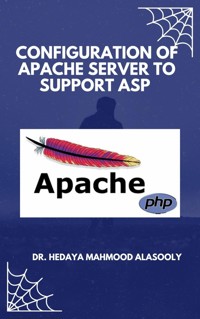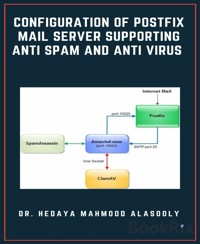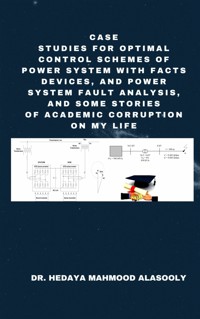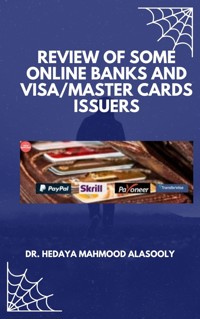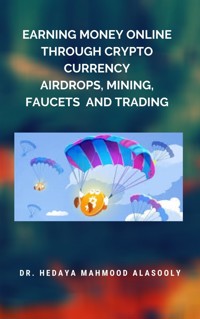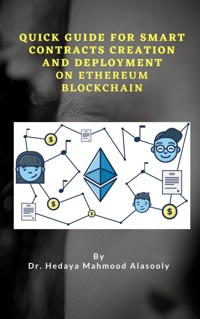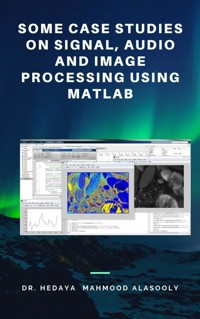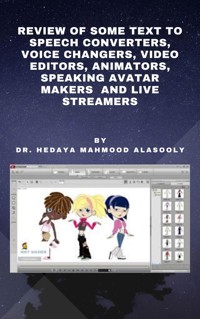
Review of Some Text to Speech Converters, Voice Changers, Video Editors, Animators, Speaking Avatar Makers and Live Str E-Book
Dr. Hedaya Mahmood Alasooly
9,99 €
Mehr erfahren.
- Herausgeber: BookRix
- Kategorie: Fachliteratur
- Sprache: Englisch
As videos are so much important todays, I believe that everyone must have some knowledge on creating and editing videos for of common tasks required by his personal or business use.
This book has mainly an objective to evaluate some text to speech converters, voice changers, video editors, cartoon animators and video recording and live streaming programs.
As I am Arabic, I gave special importance to look for the best tools that can convert Arabic text to voice with good quality because of the lack of these tools. And I also gave special importance to look for the best tools that can change the voice tune as a lot of people don’t like to make videos with their voice for special reasons. Then I gave quick guide on how to use the two important video editors, VSDC Free Video Editor and Camtasia Studio. Then I gave quick guide on how to use two websites that enable people to create cartoon animation videos in a simple way, animaker.com/ website and powtoon.com website. Then I gave quick guide on how to us one of the best animator programs, which is Reallusion Cartoon Animator 4. I explained also how it is possible to make face mockup through Cartoon Animator 4Motion Live 2D Plugin. Then I introduced Adobe Character Animator as alternative program to make face mockup. Finally I explained about one of the video recording and live streaming programs, which is OBS Studio. I mentioned briefly how to setup OBS studio to create livestream video on Youtube and Facebook. At the end, I showed how to use Voki website to create customizable speaking avatars
This work is divided to the following sections.
1. Some tools to reshape the Arabic letters so they can be converted to voice in other tools.
2. Some tools to convert English text to speech TTS.
3. Some tools to convert Arabic text to speech TTS.
4. Evaluation of some voice changers
5. Creating video of audio file with list of images (slideshow) using VSDC Free Video Editor.:
6. Screen capture using VSDC Free Video Editor.
7. Video capture using VSDC Free Video Editor.
8. Using animaker.com/ website to create simple cartoon animation video.
9. Using powtoon.com website to create animation video.
10. Using Camtasia Studio Video Editor
11. Using Camtasia Studio Recorder
12. Using Reallusion Cartoon Animator 4:
13. Making Face Mockup on Cartoon Animator 4 through Motion Live 2D Plugin
14. Introduction to Adobe Character Animator
15. Setting OBS Studio for live stream:
16. Creating live stream video on Youtube with OBS studio:
17. Creating Live stream video on Facebook with OBS studio:
18. Using Voki website voki.com/ to create customizable speaking avatars.
Das E-Book können Sie in Legimi-Apps oder einer beliebigen App lesen, die das folgende Format unterstützen:
Veröffentlichungsjahr: 2020
Ähnliche
Review of Some Text to Speech Converters, Voice Changers, Video Editors, Animators, Speaking Avatar Makers and Live Str
BookRix GmbH & Co. KG81371 MunichReview of Some Text to Speech Converters, Voice Changers, Video Editors, Animators, Speaking Avatar Makers and Live Streamers
Review of Some Text to Speech Converters, Voice Changers, Video Editors, Animators, Speaking Avatar Makers and Live Streamers
By
Dr. Hedaya Mahmood Alasooly
1-Overview:
1-Overview:
As videos are so much important todays, I believe that everyone must have some knowledge on creating and editing videos for of common tasks required by his personal or business use.
This book has mainly an objective to evaluate some text to speech converters, voice changers, video editors, cartoon animators and video recording and live streaming programs.
As I am Arabic, I gave special importance to look for the best tools that can convert Arabic text to voice with good quality because of the lack of these tools. And I also gave special importance to look for the best tools that can change the voice tune as a lot of people don’t like to make videos with their voice for special reasons. Then I gave quick guide on how to use the two important video editors, VSDC Free Video Editor and Camtasia Studio. Then I gave quick guide on how to use two websites that enable people to create cartoon animation videos in a simple way, https://www.animaker.com/ website and https://www.powtoon.com website. Then I gave quick guide on how to us one of the best animator programs, which is Reallusion Cartoon Animator 4. I explained also how it is possible to make face mockup through Cartoon Animator 4Motion Live 2D Plugin. Then I introduced Adobe Character Animator as alternative program to make face mockup. Finally I explained about one of the video recording and live streaming programs, which is OBS Studio. I mentioned briefly how to setup OBS studio to create livestream video on Youtube and Facebook. At the end, I showed how to use Voki website to create customizable speaking avatars
This work is divided to the following sections.
Some tools to reshape the Arabic letters so they can be converted to voice in other tools.Some tools to convert English text to speech TTS.Some tools to convert Arabic text to speech TTS.Evaluation of some voice changersCreating video of audio file with list of images (slideshow) using VSDC Free Video Editor.:Screen capture using VSDC Free Video Editor.Video capture using VSDC Free Video Editor.Using https://www.animaker.com/ website to create simple cartoon animation video.Using https://www.powtoon.com website to create animation video.Using Camtasia Studio Video EditorUsing Camtasia Studio RecorderUsing Reallusion Cartoon Animator 4:Making Face Mockup on Cartoon Animator 4 through Motion Live 2D PluginIntroduction to Adobe Character AnimatorSetting OBS Studio for live stream:Creating live stream video on Youtube with OBS studio:Creating Live stream video on Facebook with OBS studio:Using Voki website https://www.voki.com/ to create customizable speaking avatars.
2-Some tools to reshape the Arabic letters so they can be converted to voice in other tools:
2-Some tools to reshape the Arabic letters so they can be converted to voice in other tools:
1-You can use Mishkal tool to reshape the Arabic letters so they can be converted to voice in other tools. I downloaded mishkal-Desktop-Win-0.1.4.zip. You can get it from
https://netix.dl.sourceforge.net/project/mishkal/mishkal-Desktop-Win-0.1.4.zip
I used the tool to reshape the following words
I got the following
2- You can use the online website http://www.tahadz.com/mishkal
I used the online website to reshape the previous words. I got the following:
“ بُسِمَ اللهُ الرَّحْمَنِ الرَّحِيمِ . اِشْتَرَكَ فِي القناه بِالضَّغْطِ عَلَى زِرِّ الْجَرَسِ . حَوْلَ تَنَافُسٍ اليوتيوبرز فِي قَضِّيِهِ الْمَرْحُومِ مُحَمَّدُ مُوسى بِحادِثٍ فِيلَا الْفَنّانَةِ نانْسِي عَجْرَمٍ . بِدَايَةٌ انا مُجَرَّدُ كَاتِبُهُ وَلَسْتُ يوتيوبر . لَكِنَّ صَوْتَ الْكَاتِبِ برايَي اقوى تَعْبِيرَا مِنْ صَوْتٍ اليوتيوبر . واحببت هُنَا ان اِسْلَطْ الضَّوْءَ عَنْ بَعْضٌ ملاحظتي حَوْلَ سُلُوكِيَاتٍ اليوتيوبرز فِي قَضِّيِهِ مُحَمَّدِ مُوسى بِحادِثٍ فِيلَا الْفَنّانَةِ نانْسِي عَجْرَمٍ ، الْجَانِبُ الايجابي وَالْجَانِبُ السَّلْبِيُّ مِنْهَا ."
3- You can use the online website https://learning.aljazeera.net/
Go to the online tool to reshape Arabic letters: https://learning.aljazeera.net/en/siteinstructions/pages/0d112445-3dad-4f8c-9518-3a4c8be95f75
I used the online website to reshape the previous words. I got the following:
4- You can use the online website http://www.ali-soft.com/portal/index.php#tab/1
I used the online website to reshape the previous words. I got the following:
3-Some tools to convert English text to speech TTS:
3-Some tools to convert English text to speech TTS:
Converting English text to speech is easy. There are many tools and websites to convert English to Text. Some of them
1- https://www.zamzar.com/
Very easy to be used and it is totally free. But it does not give you many voice options.
2- https://www.naturalreaders.com/
It supports some languages. Arabic is not one of them. You can select among many voice options. But downloading audio file is not free. You need to upgrade to Premium Plan to use this feature with Premium Voices. You can record the voice instead.
3- http://www.fromtexttospeech.com
You can select among many voice options. The download of audio file is free.
5.TextAloud
You can select among many voice options. It supports English only. You can download program from
https://nextup.com/download.html
https://nextupdownloads.s3.amazonaws.com/ta4044.exe
6- nuance
You can select among many voice options. It supports many languages. It supports Arabic also. It does not have free trial. You can only buy and download program from
https://nextup.com/nuance.html
7- ivona
You can select among many voice options. It supports many languages but does not support Arabic. You can download program from
https://nextup.com/ivona/index.html
8- NextUp Talker
You can select among many voice options. It supports English only. You can download program from
https://nextup.com/download.html
https://s3.amazonaws.com/nextupdownloads/ntkr1048.exe
4-Some tools to convert Arabic text to speech TTS:
4-Some tools to convert Arabic text to speech TTS:
There are many online websites tools to convert Arabic speech to text.But the quality of them is not good.
I will present here some of them. I will use some of the websites to speech the following Arabic text that was reshaped through the online website https://learning.aljazeera.net/
. "
1- https://ttsmp3.com/text-to-speech/Arabic/
My note that the website does not speak Arabic well.
2- https://acapela-box.com/AcaBox/index.php
I noted the website does not speak Arabic well. It also limited to 300 words each time. And downloading the file is possible after purchasing credits
3- The program Acapela Multimedia