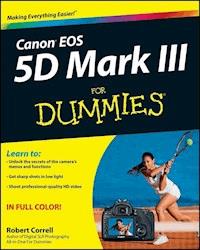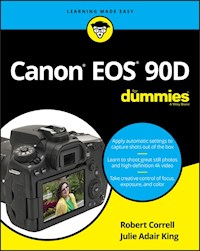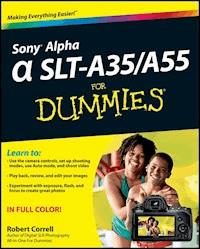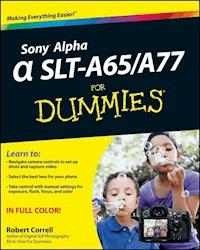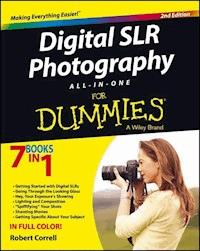
27,99 €
Mehr erfahren.
- Herausgeber: John Wiley & Sons
- Kategorie: Wissenschaft und neue Technologien
- Sprache: Englisch
The bestselling guide to DSLR photography - now updated forthe latest technology and tools! This new edition gets you up to "shutter speed" on the latestcamera technologies, including the new consumer-targeted full-framemodels and pro-features that are now incorporated inconsumer-focused units. Veteran author and professionalphotographer Robert Correll walks you through how a camera works,what lenses to use, how to set exposure, and how to capture theshots that define a portfolio. Fully updated to cover the latest generation of cameras andboasting more than 700 pages, this must-have resource explores thelatest in tools and offers additional content, including video andinteractive tools so that you can enhance your photographyknowledge. * Covers the basics of DSLR mechanics and explains how settingsaffect the final photo * Reviews lenses and walks you through choosing and applying theright lens for your situation * Discusses how aperture, shutting speed, and ISO combine todetermine how your photo will look * Demystifies how to light a photo, from using natural light toflash to artificial lighting * Helps you shooting high-quality video and film Digital SLR Photography All-in-One For Dummies, 2ndEdition is packed with everything you need to get your ideaphoto, from portraits to action shots to night photos and so muchmore!
Sie lesen das E-Book in den Legimi-Apps auf:
Seitenzahl: 718
Veröffentlichungsjahr: 2013
Ähnliche
Digital SLR Photography All-in-One For Dummies®, 2nd Edition
Published byJohn Wiley & Sons, Inc. 111 River Street Hoboken, NJ 07030-5774www.wiley.com
Copyright © 2013 by John Wiley & Sons, Inc., Hoboken, New Jersey
Published by John Wiley & Sons, Inc., Hoboken, New Jersey
Published simultaneously in Canada
No part of this publication may be reproduced, stored in a retrieval system or transmitted in any form or by any means, electronic, mechanical, photocopying, recording, scanning or otherwise, except as permitted under Sections 107 or 108 of the 1976 United States Copyright Act, without either the prior written permission of the Publisher, or authorization through payment of the appropriate per-copy fee to the Copyright Clearance Center, 222 Rosewood Drive, Danvers, MA 01923, (978) 750-8400, fax (978) 646-8600. Requests to the Publisher for permission should be addressed to the Permissions Department, John Wiley & Sons, Inc., 111 River Street, Hoboken, NJ 07030, (201) 748-6011, fax (201) 748-6008, or online at http://www.wiley.com/go/permissions.
Trademarks: Wiley, the Wiley logo, For Dummies, the Dummies Man logo, A Reference for the Rest of Us!, The Dummies Way, Dummies Daily, The Fun and Easy Way, Dummies.com, Making Everything Easier, and related trade dress are trademarks or registered trademarks of John Wiley & Sons, Inc. and/or its affiliates in the United States and other countries, and may not be used without written permission. All other trademarks are the property of their respective owners. John Wiley & Sons, Inc. is not associated with any product or vendor mentioned in this book.
Limit of Liability/Disclaimer of Warranty: The publisher and the author make no representations or warranties with respect to the accuracy or completeness of the contents of this work and specifically disclaim all warranties, including without limitation warranties of fitness for a particular purpose. No warranty may be created or extended by sales or promotional materials. The advice and strategies contained herein may not be suitable for every situation. This work is sold with the understanding that the publisher is not engaged in rendering legal, accounting, or other professional services. If professional assistance is required, the services of a competent professional person should be sought. Neither the publisher nor the author shall be liable for damages arising herefrom. The fact that an organization or Website is referred to in this work as a citation and/or a potential source of further information does not mean that the author or the publisher endorses the information the organization or Website may provide or recommendations it may make. Further, readers should be aware that Internet Websites listed in this work may have changed or disappeared between when this work was written and when it is read.
For general information on our other products and services, please contact our Customer Care Department within the U.S. at 877-762-2974, outside the U.S. at 317-572-3993, or fax 317-572-4002.
For technical support, please visit www.wiley.com/techsupport.
Wiley publishes in a variety of print and electronic formats and by print-on-demand. Some material included with standard print versions of this book may not be included in e-books or in print-on-demand. If this book refers to media such as a CD or DVD that is not included in the version you purchased, you may download this material at http://booksupport.wiley.com. For more information about Wiley products, visit www.wiley.com.
Library of Congress Control Number: 2013934420
ISBN 978-1-118-59082-9 (pbk); ISBN 978-1-118-70091-4 (ebk); ISBN 978-1-118-70084-6 (ebk); ISBN 978-1-118-70070-9 (ebk)
Manufactured in the United States of America
10 9 8 7 6 5 4 3 2 1
About the Author
Robert Correll is the author of several books about digital photography and imaging, including both editions of Digital SLR Photography All-in-One For Dummies. His camera-specific digital SLR titles include Canon EOS 5D Mark III For Dummies, Sony Alpha SLT-A65/A77 For Dummies, and Sony Alpha SLT-A35/A55 For Dummies. He coauthored Canon EOS Rebel T3/1110D and Canon EOS 60D For Dummies with Julie Adair King. His other recent works include Photo Retouching and Restoration Using Corel PaintShop Pro X5, Fifth Edition; HDR Photography Photo Workshop, Second Edition (with Pete Carr); and High Dynamic Range Digital Photography For Dummies.
When not writing, Robert enjoys family life, photography, playing the guitar, grilling, and recording music. Robert graduated from the United States Air Force Academy and resides in Indiana.
Dedication
To my family.
Author’s Acknowledgments
I’m grateful to have worked with so many talented people. Their time, skills, devotion, and attention to detail have helped me reach the high goals I set for this edition of the book.
In particular, I am deeply thankful to the wonderful publishing team at John Wiley & Sons. Tonya Cupp, Steve Hayes, and Annie Sullivan are part of the talented team of editors who helped create this book. I am also thankful to technical editor Michael Sullivan, whose insights and expertise helped keep the content of the book as accurate as possible.
It was my goal to introduce many more dSLR add-ons and accessories in this edition of the book. I have many thanks to give to the individuals and companies who were so generous with their equipment and time. They are: Bill Bailey of Nodal Ninja, Robert Gantt of Gary Fong Inc., Keri Friedman of LensBaby, Stephanie Murano of Lomography USA, and Joost Nieuwenhuijse of New House Internet Services B.V. (sellers of PTGui and PTGui). I would also like to thank the many other retailers and delivery staff who helped me find what I needed and deliver it.
Many thanks to my agent, David Fugate of Launchbooks.com.
A big “Thank you!” to our Pine Hills Church family. From shooting movies to photographing practices and services, your encouragement and assistance have been invaluable.
As always, thanks to my wife and children for encouraging, supporting, loving, and sustaining me.
Thank you for reading this. You’re the reason we all worked so hard putting it together!
Publisher’s Acknowledgments
We’re proud of this book; please send us your comments at http://dummies.custhelp.com. For other comments, please contact our Customer Care Department within the U.S. at 877-762-2974, outside the U.S. at 317-572-3993, or fax 317-572-4002.
Some of the people who helped bring this book to market include the following:
Acquisitions and Editorial
Project Editor: Tonya Maddox Cupp (Previous Edition: Nicole Sholly)
Executive Editor: Steve Hayes
Technical Editor: Michael Sullivan
Editorial Manager: Jodi Jensen
Editorial Assistant: Anne Sullivan
Sr. Editorial Assistant: Cherie Case
Cover Photo: © Olivia Bell Photography / Getty Images
Composition Services
Sr. Project Coordinator: Kristie Rees
Layout and Graphics: Jennifer Creasey, Joyce Haughey
Proofreaders: Debbye Butler, John Greenough
Indexer: BIM Indexing & Proofreading Services
Publishing and Editorial for Technology Dummies
Richard Swadley, Vice President and Executive Group Publisher
Andy Cummings, Vice President and Publisher
Mary Bednarek, Executive Acquisitions Director
Mary C. Corder, Editorial Director
Publishing for Consumer Dummies
Kathleen Nebenhaus, Vice President and Executive Publisher
Composition Services
Debbie Stailey, Director of Composition Services
Digital SLR Photography All-in-One For Dummies, 2nd Edition ®
Visit www.dummies.com/cheatsheet/digitalslrphotographyaio to view this book's cheat sheet.
Table of Contents
Introduction
About This Book
How This Book Is Organized
Book I: Getting Started with Digital SLRs
Book II: Going Through the Looking Glass
Book III: Hey, Your Exposure’s Showing
Book IV: Lighting and Composition
Book V: “Spiffifying” Your Photos
Book VI: Shooting Movies
Book VII: Getting Specific About Your Subject
Icons Used in This Book
Where to Go from Here
Book I: Getting Started with Digital SLRs
Book I: Chapter 1: What’s So Special about Digital SLRs?
Introducing the Digital SLR
Flexing the mirror
Using interchangeable lenses
Buttons and dials
Why to buy
Categorizing Digital SLRs
You gotta start somewhere: Entry-level
Upgrading to mid-range models
Entering the high-end amateur category
Going semi-pro
All-in with professional dSLRs
Getting Shiny New Features: Recent Developments
Getting Picky about Specifications
Make and model
Year introduced
Sensor size
Crop factor
Pixel count
ISO
Maximum shutter speed
Metering and exposure
Autofocus points
Flash sync speed
Movies
Shooting modes
Media
Viewfinder specs
Lens mount
Shopping for a dSLR
Understanding the dSLR system
Going shopping
Accessorizing to Your Heart’s Content
Book I: Chapter 2: Anatomy of a Digital SLR
Dissecting Digital SLRs
Taking the Full Frontal View
dSLR Got Back
Looking at the Top
Reviewing from the Bottom Up
Simply Sides
Looking at Lenses
Lens parts
Getting funky
Book I: Chapter 3: Menus and Settings Extravaganzapalooza
Ordering from the Menu
Opening the menu
Getting around menus
Setting Up Common Features
Choosing the basics
Setting recording options
Delving into playback
Making Miscellaneous Choices: Flash, Retouch, and Their Ilk
Book I: Chapter 4: Handling and Cleaning Your Camera and Gear
Gripping and Shooting
Getting a grip on handheld photography
Using a support
Knowing the doohickeys
Changing Batteries
Checking battery power
Inserting a battery
Removing a battery
Inserting and Removing Memory Cards
Inserting a memory card
Removing a memory card
Working with Lenses
Mounting a lens
Removing a lens
Zooming in and out
Autofocusing
Switching from auto to manual focus
Manually focusing
Activating the VR/IS
Cleaning Up Your Act
Wiping off the camera body
Cleaning LCDs
Dusting and swabbing
Cleaning lenses
Gearing up for Protection
Strapping it up
Putting it in the bag
Buying extra lenses and camera caps
Armoring your camera
Picking up some inexpensive rain covers
I Can’t Work Under These Conditions!Adverse Weather
Cold
Rain
Book I: Chapter 5: Say Cheese: Taking Pictures with Your dSLR
Planning Ahead
Setting Up
Choosing a Shooting Mode
Option 1: Selecting point-and-shoot
Option 2: Guided creativity
Option 3: Using the classic creative modes
Option 4: Going full manual
Fine-Tuning Your Camera
Snapping Pictures
Book II: Going Through the Looking Glass
Book II: Chapter 1: Focusing on Versatility
Zooming In on Lenses
Branching Out to Different Lenses
Prime lenses
Wide-angle zoom
Telephoto zoom
Other specialty lenses
Taking Wide-Angle Shots
Using Normal Focal Lengths
Zooming In
Capturing Close-ups
Book II: Chapter 2: Casting a Wide-Angle Net
Wide-Angle Whatzit
Wide-Angle Fever: Catch It!
Looking at landscapes
Seeing wide-angle cityscapes
Focusing on buildings
Capturing interiors
Photographing small subjects
Improving Your Wide-Angle Shots
Shoot from down low
Get up close and personal
Use the vertical
Emphasize height
Step back
Position yourself to fill the frame
Something Seems Fisheye
Book II: Chapter 3: Going to Extremes
Dancing with Macros
Defining macro
Macro versus close-up
Shooting at close ranges
Managing depth of field
Shooting handheld (with a flash)
Maximizing shutter speed
Shooting under controlled conditions
Relaxing your angle of view
Using extension tubes
Using diopters
Letting Telephoto Ring Your Bell
Shooting telephoto action
Using telephoto lenses for portraits and close-ups
Operating in the near-telephoto range
Book III: Hey, Your Exposure’s Showing
Book III: Chapter 1: Working with Apertures
You Have a Hole in Your Lens!
The f-stops here, buddy
Putting the gnome in nomenclature
Fast lenses
Setting the Aperture
Aperture ring
In camera
Digging into Depth of Field
Controlling the depth of field
Previewing the depth of field
Paying attention to the blurry parts
Being realistic
Designing with Depth of Field
Book III: Chapter 2: Go, Shutter Speed, Go!
Don’t Shudder at the Shutter
Reading the Speed
Fractional
Seconds
Decimal
Bulb mode
Shutter Speed and Exposure
Saying a Tongue Twister: Setting Shutter Speed
Enabling Long Exposure Noise Reduction
Combating Blur
Camera shake, rattle, and roll
Shooting moving targets
Shutter Speed Gallery
Shooting crisp photos
Capturing fast action
Freeze-frame for effect
Using slow shutter speeds
Using Bulb mode
Book III: Chapter 3: Hi-Ho, Hi-Ho, Choosing an ISO
Turning Up the Volume on ISO
Varying ISO speed
Inside the numbers
Generating noise with high ISOs
The funny thing about noise
Setting and Managing ISO
Using Auto ISO
Enabling and configuring Auto ISO
Setting ISO manually
Using High ISO Noise Reduction
Knowing When to Hold ’Em: ISO Strategy
Looking for Noise
Book III: Chapter 4: Fabulous Filters
Weeding Through Filter Information
Looking at how filters work
Going over filter pros and cons
Using filters with dSLRs
Taking Shape with Filter Systems
Circular (screw-in)
Rectangular frame slide-in
Tackling Trouble with Different Filters
Protective
Circular polarizer
Ultraviolet (UV)
Neutral density (ND)
ND graduated
Color filter
Color grad filter
Other filters
Book III: Chapter 5: Strategizing Exposure
Revealing Exposure
Is it under or over?
Choosing an exposure mode
EV talk
Keeping an Eye on Exposure Settings
Finding your settings
Exposure scale details
Lovely Rita, Meter Reading Maid
Tripping the light meter fantastic
Letting your external light meter shine
Taking a Look at Your Work
Setting up Auto Review
Delving into photo playback
Unlocking the Secrets of the Histogram
Decoding histogram properties
Understanding different histogram types
Shedding light on luminance histograms
Interpreting color histograms
Putting it all together
Troubleshooting Exposure
Setting the exposure manually
Using AE Lock
Auto exposure bracketing (AEB)
Overriding autoexposure with exposure compensation
Using other exposure tricks
Book IV: Lighting and Composition
Book IV: Chapter 1: Flash Fundamentals
Flashing Someone
Automatically
Manually
Flash dos and don’ts
Compensating for Your Tiny Flash
Going Fancy with Flash
Book IV: Chapter 2: Using an External Flash and Accessories
Shedding Light on Flash Parts
Front of flash
Flash back and sides
Flashessorizing
Working the Flash
Hooking Up
Connecting an external flash to your camera
Taking the flash off your camera
Setting Up Your External Flash
On the flash or camera
On the ground or table
Trying Different Techniques
Using a balanced fill flash
Bouncing and diffusing
Using a bounce diffuser/reflector
Using an umbrella
The shadow knows: They can be fun
Getting snoot-y
Elevating flash with a bracket
Book IV: Chapter 3: Deconstructing Design
Going Out into the Elements
Designing a Scene
Taking a Background Check
Using the Foreground
Looking for Shapes
Designing with Shadows
Going Minimal
Noticing Your Surroundings
Reflecting on Photos
Waiting for the Moment
Capturing the Action
Book IV: Chapter 4: Taming the Frame
Picking a Portal
Using the viewfinder
Going with Live view
Understanding coverage
Break It Up! Using the Rule of Thirds
Taking a Knee
Framing Vertically Versus Horizontally
Getting Up High
Avoiding Symmetry
Using Symmetry
Stepping Up
Angling the Background
Framing the Subject
Book V: “Spiffifying” Your Shots
Book V: Chapter 1: Blue-Collar Photo Management
Getting a Workflow
Taking Photos
Transferring Photos
Connecting
Downloading
Getting a Grip on Your Pictures
Manual management
Media management software
Management tasks
Processing the Good Ones
Editing When Necessary
Publishing
General considerations
Resizing options
Archiving
Playing it safe
Putting the plan into action
Book V: Chapter 2: Cooking Up Raw Photos
Making the Most of the Least (Processed)
Benefits
Challenges
Workflow
Two Minutes on the Grill: Ordering Raw
Choosing Raw Software
Your camera’s software
Major photo/raw editing and management software
Processing Raw Photos
Analyze the histogram
Check white balance
Tweak exposure
Preserve highlights and shadows
Improve global contrast
Adjust local contrast
Adjust saturation and vibrancy
Tweak the tone curve
Save, open, export
Advancing Your Raw Editing
Processing Raw Photos In-Camera
Book V: Chapter 3: Showing Mad Photo-Editing Skills
Going with the Editing Workflow
Ease up, there
Workflow guidelines
Fixing Brightness and Contrast Problems
Brightness and contrast
Levels
Shadows and highlights
Curves
Busting out the Colors
Saturation
Color casts
Photo filters
Caution: Sharpness Ahead
Unsharp Mask
Adjust Sharpness
Turning Down the Noise
The obvious route
Complexifying noise reduction
Hello, Dolly! Cloning
Dust me gently
Removing other distractions
Dodging and Burning
Using Filters and Effects
Making Distortion, Perspective, and Angle Corrections
Consider Seeing a Doctor: Cropping and Scaling
Cropping photos
Scaling layers
Book V: Chapter 4: Home, Home on the High Dynamic Range
Getting the 411 on HDR
Start with contrast
Add brackets
Insert HDR software
Stepping through HDR
Selecting the Right Scenes
High contrast
Good light
Setting Up Your Camera for a Date with HDR
One of these things is not like the other
No getting around these
Setting up AEB
Can You Hack It with Auto Brackets?
Shooting Brackets Manually
Preparing the Exposure Brackets
As-is: Raw exposure from the camera
As-is: JPEG from the camera
Converted raw: TIFF/JPEG
Making a plan of attack
Converting the raw files
Seeing a Photomatix Pro about HDR
Tone Mapping HDR Images in Photomatix Pro
General controls
More options
Advanced options
Using Other Applications for HDR
Photoshop Elements
Corel PaintShop Pro
Photoshop
Your camera
Finalizing Your Images
Trying on Faux HDR
Book V: Chapter 5: Panoramically Speaking
Shooting Pan-tastic Panoramas
Getting your camera ready
Shooting the frames
Stitching Frames Together in Photoshop Elements
Files and formats
A stitch in time
Blending frames with layer masks
Cropping the final image
Stepping Up Your Game
Using a specialized panorama “pano” head
Using dedicated panorama software
Shooting Automatic Panoramas
Book V: Chapter 6: Chroma Chameleon: B&W
Knowing Black-and-White Words
Fade to Black and White
Desaturating photos
Zapping color with grayscale
Creating gradient maps
Using guided conversion tools
Creating your own black-and-white recipe
Converting in Lightroom
Using Adobe Camera Raw (ACR)
Corel PaintShop Pro pointers
Colorizing Your Photos
Using Hue/Saturation
Using color layers
Working with Color Variations
Creating Duotones
Split toning
Cross-processing coolness
Using In-Camera Creative Styles
Selecting styles
Modifying styles
Why You Should Bother
Book VI: Shooting Movies
Book VI: Chapter 1: Setting Up for Movies
Turning on the Movie Mindset
Controlling Movie Modes
Setting Up Your Camera for Movies
It’s quality
Recording sound
You’re just my type and size
Using time code
Using Live view for movies
Making exposure decisions
Choosing a focus mode
Making more decisions
Stepping Up Your Game
Book VI: Chapter 2: Making Movie Magic
Controlling Your dSLR
Movie control
Creative control
Exposure control
Focus control
Going Hollywood
Prepping
Shooting
Enjoying the Show: Movie Playback
Connecting to the Boob Tube
Taking a Little Off Around the Ears: In-Camera Movie Editing
Book VII: Getting Specific About Your Subject
Book VII: Chapter 1: People and Animals
Capturing a Performer in Action
Using Creative Lens Effects
Getting On the Same Level
Capturing Nonchalance
Choosing the Right Moment
Book VII: Chapter 2: Landscapes and Nature
Capturing a Sunset in HDR
Focusing on a Tree
Getting in the Riverbed
Going Out in the Fog
Combining Different Elements
Book VII: Chapter 3: Sports and Action
Tracking the Action
Picking Your Spot
Choosing the Right Moment
Capturing a Drive
Picture Everything
Book VII: Chapter 4: Buildings and Cities
Using HDR
Finding Unique Perspectives
Creatively Processing Your Shots
Looking Up
Looking Out from the Arch
Book VII: Chapter 5: Close-Ups
Zooming In
Noticing Your Surroundings
Setting the Stage
Crouching Chipmunk
Stopping to Photograph
Introduction
Digital SLRs (dSLRs) are fantastic cameras. If you want the opportunity to take great photos and high-def movies, you can’t beat the combination of power, flexibility, growth potential, and “accessorize-ability” of a dSLR.
I find its versatility breathtaking. With a dSLR, you can take photos (and movies!) of people, plants, animals, planes; action shots, still lifes, close-ups, far-aways, and everything in between. Much of this is due to the fact that the lenses are interchangeable. If you want to shoot distant objects on safari in Africa, get yourself a telephoto lens. If you’d rather photograph weddings and receptions, find a good prime lens. If you want to take great landscapes while on vacation, invest in a wide-angle zoom lens.
The sky is the limit. Deciding what to do and how to spend your time and money is up to you. I hope to help you along your journey into dSLR photography by showing what it’s all about.
About This Book
Digital SLR Photography All-in-One For Dummies, 2nd Edition, is for anyone who’s interested in enjoying photography using a dSLR camera. My goal is to demystify and un-convolute the technical aspects and illustrate the artistic elements of dSLR photography.
You don’t need to have a dSLR to enjoy this book; maybe it’s on your wish list. If you do have a dSLR, you can immediately apply the knowledge you glean from these pages. In classic For Dummies tradition, I’ve tried to write a book that’s both friendly and accessible to beginners yet not beneath more advanced photographers.
How This Book Is Organized
Digital SLR Photography All-in-One For Dummies, 2nd Edition, is split into seven minibooks. Each minibook has its own broad focus, ranging from what you need to get started, to giving practical advice designed to help you photograph certain subjects. Within each minibook, you find the chapters that flesh things out. Some have more than others. That’s okay. It just depends on the subject.
Although you can read this book from start to finish, you don’t have to. Are you interested in design first? Turn to Book IV first. You don’t even need to read the chapters within a minibook in order. If you want to immediately jump to the chapter on shutter speed, by all means do.
If you’re new to photography, though, I do suggest starting at the beginning and reading the first minibook in order. When you’ve finished that, you should be able to turn to any place in the book and not get totally lost.
Here’s a quick summary of each minibook.
Book I: Getting Started with Digital SLRs
I start out with a book that has everything you need to get started. I talk about dSLRs and how they work, what makes them tick, what all the buttons are, how to work the menu, and how to set up the camera. You should be able to properly hold your camera, clean it, attach lenses, insert and remove batteries and memory cards, and start taking photos.
Book II: Going Through the Looking Glass
This book goes into great detail about the different types of lenses you can use with a dSLR. You read about standard zoom lenses, explore how to photograph wide-angle scenes, and get creative with macro and telephoto lenses. Along the way, I pass along tips and tricks for using each lens type and suggest what they’re best for. All fully illustrated!
Book III: Hey, Your Exposure’s Showing
If you want to exercise more creative control over the photos your camera takes, then this book is for you. You see how to control the aperture (which affects depth of field), shutter speed (which controls motion blur), and ISO (which increases your camera’s sensitivity to light). You also read about filters and how to think and plan in units of exposure.
Book IV: Lighting and Composition
If you take photos indoors or in poor light, knowing even a little about flash photography will help you take much better photos. In this minibook, you see how to use your camera’s built-in flash, see whether getting an external flash is right for you, and explore a ton of cool flash and lighting accessories in this book.
To take good photos, you need to know what elements should go in the frame and how to organize them. This book covers both aspects. First, I explain how to design a photo — consciously choosing the elements you want to photograph. It doesn’t have to be random! Then, I explain the best way to arrange the elements you choose so the photo looks compelling. Great stuff.
Book V: “Spiffifying” Your Photos
This book is mostly about software. I explain how to manage your photos using different software packages, as well as process raw exposures and edit JPEGs. You also see how to shoot and process HDR (high dynamic range) photos and panoramas. Finally, I explain ways to convert photos into black and white or creatively colorize them.
Book VI: Shooting Movies
A few years ago, compact cameras dominated the moving picture market. It’s now possible to take HD (high-definition) movies with just about every dSLR sold. Moviemaking is here and isn’t going away soon. I reveal what all the fuss is about, and how to shoot your own HD movies, in this book. Share your creations with your family, church, school, business, or the world at large. You can even shoot commercials and movies with dSLRS.
Book VII: Getting Specific About Your Subject
The last book has five gallery chapters. Each one is devoted to a different type of subject: people and animals, landscape and nature, sports and action, building and cities, and close-ups. I’ve chosen some of my favorite photos to share and give you insight into how I took them.
Icons Used in This Book
Helpful icons are scattered throughout the book. They appear beside information I want you to pay particular attention to (or to avoid if you see fit). Each icon has a unique meaning:
The Warning icon highlights lurking danger. Pay attention and proceed with caution. Your equipment or photos or safety might be at stake. You know, as if you were about to drive off a cliff or stumble onto a cache of hidden dynamite. I’ve tried to include as many warnings as possible to make thing exciting for you. Just kidding. I might warn you this way: “Keep hold of your camera when taking it off a tripod. You don’t want to drop it!”
The Remember icon marks an interesting fact that you should tuck away in your brain to remember and use later. They’re often facts. (With some wiggle room thrown in for good measure.) Here’s what I mean: “The best time to go outside and photograph landscapes is during the morning or evening golden hour, which is around sunset.”
The Tip icon points out helpful information that might save you time. It’s something you might want to try or do. Here’s an example: “Use a wide aperture to create small depths of field. This will blur the background and make portraits look even better.” I love tips. If I could, I would make every paragraph a tip.
When you see this icon, you know that technical information lurks nearby. If that’s not your cuppa tea, skip it. Here’s one to see whether you might like tech stuff: “Normal lenses have focal lengths approximately the same as your camera’s sensor, measured diagonally.”
Where to Go from Here
First, have a look at the table of contents. Next, jump to somewhere in the book that looks interesting or has information you want to know right now. Then go out and take some pictures. Rinse and repeat.
Seriously, no matter how much you fill your brain with information, photography is about doing something with that information. Use your camera to capture something of your world.
If you’re feeling a little intimidated, put your camera in Auto shooting mode, don’t change any other setting (with the possible exception of the photo quality), set the focus to Auto, and use your dSLR as an awesomely capable point-and-shoot camera. Become comfortable holding and using it, then read about something new and try it. Rinse and repeat.
Accumulate hands-on experience. It’ll sink in.
If you’re already pretty savvy, push yourself in new directions. I have. If you don’t normally take photos of buildings, try it. If you don’t normally shoot wide-angle shots, do it. If you don’t typically venture more than five miles from home to take photos, go farther. If you’ve never processed a raw photo, shot HDR, attempted a panorama, taken shots at a basketball game, shot macros, gotten your feet wet in a river bed, then now is the time to get started. It’s all here, waiting for you!
Book I
Getting Started with Digital SLRs
Visit www.dummies.com for great Dummies content online.
Contents at a Glance
Chapter 1: What’s So Special about Digital SLRs?
Chapter 2: Anatomy of a Digital SLR
Chapter 3: Menus and Settings Extravaganzapalooza
Chapter 4: Handling and Cleaning Your Camera and Gear
Chapter 5: Say Cheese: Taking Pictures with Your dSLR
Chapter 1: What’s So Special about Digital SLRs?
In This Chapter
Getting excited about digital SLRs
Grouping dSLRs into categories
Seeing what’s new in dSLR world
Understanding the specifications
Buying a dSLR
Accessorizing
What’s so special about dSLRs? The short answer is: Lots!
Digital SLRs are tremendous cameras. They take great photos, are versatile enough to capture different scenes in a wide variety of situations, perform well in different light, and can be customized and enhanced.
But (yes, there had to be one) people often think digital SLRs are complex, expensive, professional cameras that are hard to master. But (this is the good kind) learning to use a dSLR isn’t tough. Don’t be intimidated. You don’t have to start out with the model that has the most buttons and esoteric features. You can find a camera with the right features and price for you, no matter what your skill or interest level. Once you do, you can learn and grow at your own pace. The sky is the limit.
You’ll be amazed at the photos you can take. It’ll be worth it.
Introducing the Digital SLR
Digital single lens reflex cameras (also known as digital SLR, dSLR, or DSLR cameras) are SLR (single lens reflex) cameras that capture scenes with the help of an image sensor rather than using 35mm film. The sensor collects light, converts the data to 1s and 0s, and then processes and stores the result as a digital image file on your camera’s memory card. The most common file type is JPEG, followed by a proprietary raw data format called Raw.
Flexing the mirror
A single lens reflex (SLR) cameras use a reflex — moving — mirror to reflect incoming light towards different paths inside the camera. Light passes through the camera’s lens and either hits the mirror or passes directly to the sensor. Figure 1-1 illustrates these paths.
Figure 1-1: Light path through a digital SLR.
At the time it was invented, this was a revolutionary design that gave you the same view as the film in the camera. This meant that you could line up a scene through the viewfinder (also called framing) with the confidence that your efforts would be rewarded by a photo taken from the same perspective. You weren’t using another lens or viewfinder positioned close by. You actually saw what the film would see when exposed to the light. This setup also meant that you could meter the scene (tell how strong the light was) using the same light.
Compared to older film cameras, framing and metering through the lens that would be used to take the photo was a great improvement. Prior to this, everyone looked through a second lens (twin-lens reflex), through what amounted to a hole in the camera body (cereal box top reflex), or through a flimsy framing rectangle that popped up on top of the camera (let’s pretend it’s reflex). You either focused by walking off the distance to your subject, or not at all. Metering was just a wild guess! Rangefinder cameras tried to make finding the range easier, but without modern ranging techniques, focusing was still a chore.
Using interchangeable lenses
Another hallmark of SLR cameras is their lens flexibility. Although having an interchangeable lens system isn’t a unique property of digital SLRs (using a single lens is), it’s often thought of as a defining characteristic. To make a long point short, the lenses are interchangeable, which means you can customize your camera. Find the lens that works best for the subjects you want to photograph and attach it to the camera body. If you need more than one lens (many photographers do), buy them and keep them with you.
Figure 1-2 shows just how flexible this property is. You can change one camera body (a Nikon D300S, in this case) with as many lenses as you can afford to buy or rent — each with a different purpose and characteristics. Book I, Chapter 4, tells you how to attach a different lens.
Figure 1-2: A healthy lens stable.
Swap It Out
Being able to remove and attach different lenses to the same camera body is such a powerful concept that a new camera type has emerged over the last few years to great fanfare: the interchangeable lens compact camera. Examples include the Olympus PEN system of cameras, the Canon G1, and the Nikon 1. These cameras put a dSLR-sized sensor into a body the size of a compact digital camera that has a smaller lens mount that its larger cousins.
Buttons and dials
Another factor that sets dSLRs apart from other digital cameras is their devotion to control. Figure 1-3 shows the controls on the back of a Canon EOS Rebel T3/1100D. Despite being an entry-level camera, the Canon has plenty of controls to modify the camera’s behavior. Compact digital cameras have many fewer . Don’t let the controls intimidate you. They give you the control you need at your immediate fingertips. The less time you have to spend mucking about in menus, the more time you’re shooting.
Figure 1-3: dSLRs focus on control.
Why to buy
Ultimately, only you can decide if a dSLR is the right camera for you. Every system, every camera, and every technology has tradeoffs. Digital SLRs aren’t as small as compact cameras, as handy as your phone, or as simple to use as a door stop.
However, they have a lot going for them.
You’re going to like what you see. Ultimately, it’s about the pictures. That doesn’t mean dSLRs are better than other camera types in every situation and scenario, but they take potentially amazing pictures. When my family upgraded from a compact digital camera to an entry-level dSLR, we were immediately amazed at how much better the photos were, even using Auto mode.
As a matter of fact, your photos will get worse when you venture away from your dSLR’s Auto mode and start taking photos where you set up the camera, evaluate the exposure, and focus. It takes time to learn how to use your dSLR fully and develop as a photographer. Don’t give up. Your photos will get better with practice!
Figure 1-4 is an example of this excellent picture quality (if I do say so myself). It’s a photo of several mercury votives arranged in depth and lit in a dark room. I used a lens with a wide aperture to produce the shallow depth of field. (Book III, Chapter 1 talks more about depth of field.) It didn’t take long to set up or take, and the camera made it possible. Shots like these are what make the effort worth it.
Figure 1-4: Digital SLRs take great photos.
You’re impatient. I don’t like waiting to take photos. I don’t like waiting for the camera to get ready. I don’t like pressing the shutter button and having to wait (without moving) to hear the shutter click. If you’re like me, that makes dSLRs a perfect fit for you. dSLRs start up faster and have less shutter lag (the time between pressing the shutter release button and when the photo gets taken) than compact digitals.
You can practically do the splits. Digital SLRs are incredibly flexible. You can shoot close-up macros or sweeping landscapes, ultra-wide angle or telephoto, intimate portraits, family gatherings, fast-action sports, slow waterfalls, and everything in between — large, small, fast, slow. What more could you want from a camera? Books II and VII talk you through shooting these different kinds of photos. Figure 1-5 is a dynamic action shot taken with a telephoto lens. You can see the sand on the drivers’ faces and their determination. Compare it to Figure 1-4, which is a designed, static shot. They were both taken with dSLRs.
Sensor size: Even cropped-body dSLRs (whose sensors are smaller than a frame of 35mm film; see a full explanation later in this chapter) have larger sensors than compact digitals and super zooms. Interchangeable lens compacts (compact cameras with dSLR sensors that also let you change lenses) now compete with dSLRs in this regard, but you still get tremendous advantages to using a traditional dSLR.
Large viewfinder: The worst dSLR viewfinder is still larger and better than the one most compacts have. Well, that’s if a compact even has a viewfinder. Most don’t, which makes you rely exclusively on the LCD monitor on the back of the camera. Figure 1-6 shows a Canon compact camera sitting next to a larger Nikon dSLR. The compact camera doesn’t have a viewfinder at all. You’re expected to frame and shoot everything using the monitor, which can be tough in some lighting conditions.
Figure 1-5: Determined to win.
Figure 1-6: Most compact cameras don’t even have a viewfinder.
Interchangeable lenses: Changing lenses isn’t a cure-all, but you can tailor your camera to take the photos you need. To me, that’s an enormous benefit. Being able to take off a lens when you need to and take a portrait instead is tremendously valuable.
Manual control: I can’t tell you how many times I’ve been frustrated with compact digital cameras. They never seem to have just the right automatic scene I need at the time. That, and it takes me ten minutes to find it. Automatic shooting modes can make photography easier, but being able to exercise manual (even partly manual) control over your camera when you need it can be a real help. You make the creative decisions. You set the priorities. You manage your shots. Figure 1-7 shows the shooting display of a Nikon D3200 in Manual mode. I can change all the settings. I can change aperture (see Book III, Chapter 1) shutter speed (see Book III, Chapter 2), ISO (see Book III, Chapter 3), and flash settings (see Book IV, Chapter 1).
Figure 1-7: Using a camera in Manual mode.
Automatic controls: You don’t need to be a rocket scientist to use a dSLR. In fact, entry-level dSLRs have enough automatic shooting modes to satisfy the casual photographer in all of us. The truth is that most digital SLRs, even those that cost thousands of dollars, can act like a point-and-shoot camera. Digital SLRs have manual controls and complexity if you want them.
Hot shoe: Digital SLRs have a hot shoe on top of their viewfinder. It’s the silver bracket in Figure 1-8. A hot shoe is mainly to mount external flashes and other accessories.
Figure 1-8: Hot shoes mount external flashes and other accessories.
Accessible to all: dSLRs come in enough designs and models to make everyone happy. If you’re new to photography, you can pick up an entry-level model and start taking photos right away. If you’re a professional, you have access to cameras with much more power and flexibility. You can shop for the dSLR that meets your demanding needs and find it. That you can use a dSLR both professionally and in your backyard is a testament to excellent design.
Tough: dSLRs, which are much more rugged than compact digital cameras, are built to stand up to more punishment without breaking. That doesn’t mean go out and hammer nails with them.
High-end dSLRs emphasize the fact that their bodies are made from magnesium alloy, but even low-end dSLRs with plastic (also known as polycarbonate) bodies are rugged. People with magnesium bodies tend to claim that theirs are better, and people with polycarbonate bodies tend to say that theirs are better.
Accessories: Have I mentioned that you get to buy and use everything from a bubble level that mounts on your camera’s hot shoe (you can see whether your camera is level or not) to sophisticated external flash units, amazing flash unit accessories and other lighting modifiers, Global Positioning System receivers, and more? If you’re the type who likes installing spoilers and underbody lighting, dSLRs deliver.
Cool factor: Nothing says cool (or maybe nerd; but nerd is the new cool) like walking into a cocktail party with your significant other on your arm and a huge dSLR around your neck. That’s me taking a photo in Figure 1-9 with the Canon 5D Mark III.
Figure 1-9: A dSLR signals that you’re really interested in photography.
Categorizing Digital SLRs
You can decide digital SLRs into several categories based on their price, form, and features/capabilities. These categories give manufacturers the flexibility to create and market cameras to vastly different audiences. Not everyone wants or needs a $5,000 camera. By the same token, a professional may be willing to pay that much. In the end, this gives you, the consumer, choices.
I break down the market in the following sections.
You gotta start somewhere: Entry-level
These cameras are for beginners or those with a limited budget. Prices are under $750, give or take. The least expensive dSLRs are between $400 and $600. More advanced entry-level dSLRs range from around $600 to $750. At $750, you have to decide whether to get the “best” entry-level model or move up to a basic mid-range camera.
The least expensive entry-level cameras may not have an articulated monitor, but more expensive entry-level cameras might.
Entry-level dSLRs have these features:
Low maximum ISO speeds
A lower maximum shutter speed than other dSLRs
A slower frame rate
Slower flash sync speed
Fewer movie options
Different internals (sensor, processor, and other technologies)
Entry-level cameras don’t generally have features more advanced photographers need, such as the capability to trigger an external flash wirelessly, attach a PC sync cord (to connect flash units), or connect external microphones. Most entry-level cameras have a lower pixel count than their more expensive brethren, but not all. The Nikon D3200 (see Figure 1-10) is an example of a camera that has really jumped ahead of the trend.
Entry-level cameras are all cropped-frame (which is explained fully in this chapter).
Figure 1-10: The Nikon D3200 is a good example of an entry-level dSLR.
Upgrading to mid-range models
Mid-range cameras are for amateur photographers who want a bit more out of their dSLR and are willing to spend the extra money. Prices range from between $750 to $1,000. These are very good cameras, and $750 isn’t cheap.
Mid-range cameras tend to have a bit more of everything entry-level cameras have:
Higher ISO speeds
Larger monitors with more pixels
Faster frame rates
This depends on when the cameras you’re comparing were released. A 2013 entry-level dSLR might have better in many areas than a 2011 mid-range dSLR. Compare apples to apples. You basically get a modest-to-moderate performance upgrade from entry-level capabilities for a few hundred dollars when choosing a dSLR in this category. These dSLRs are also cropped-frame and made from polycarbonate plastic. Figure 1-11 shows the Sony Alpha A55.
Figure 1-11: The Sony Alpha A55 is an upgrade from an entry-level camera.
Entering the high-end amateur category
When you get to between $1,000 and $1,500, you’re talking about amateur photographers who mean business. $1,500 is serious money for a camera. High-end cameras are squarely in the middle of a manufacturer’s lineup (at least with Nikon and Canon, who have multiple cameras at every level). They include pro-level features, which means professionals who don’t need a $5,000 camera often find something in this range they can use. At the same time, amateurs who want a serious upgrade from entry-level cameras can be happy with the same camera.
High-end cameras often have a
Faster maximum shutter speed
Faster flash sync speeds
Faster frame rates
A better viewfinder
More options and functions for setup
Better autofocus system with more AF points
More precise metering
They’re also larger and heavier than entry-level and mid-range dSLRs but considered a lightweight professional camera. Magnesium alloy may strengthen the camera body. These dSLRs are all cropped-frame. Figure 1-12 shows the Canon EOS 60D.
Figure 1-12: High-end amateur cameras add even more power and features.
Going semi-pro
These dSLRs, ranging between $1,500 and $2,500 or thereabouts, are considered semi-pro. Semi-pro? Semi-pro?!? (Sing it to the tune of “Playoffs? Playoffs?!? Are you kidding me?”) Yes. It’s a weird world in which professional photographers use cameras up and down the spectrum, but a $2,000 camera is considered semi-pro. The reason for this seeming oddity is that these cameras are designed to operate professionally, but may have performance limitations and form factor compromises (for example, they may not have a built-in grip) that keep them affordable, all things considered. Semi-pro cameras provide professional results but are accessible to professionals and amateurs.
Semi-pro cameras are larger than those that came before them. They also weigh more, use some or all magnesium alloy, and have many more features. Frame rates should be faster and autofocus systems better than high-end amateur models. The metering system should also be better. This category features the first full-frame dSLRs, such as the Nikon D600 and Canon EOS 6D. Figure 1-13 shows the cropped-frame, yet still very powerful, Sony Alpha A77, with vertical grip attached.
Figure 1-13: Semi-pro dSLRs have most of the features of pro cameras, but are slightly different.
All-in with professional dSLRs
Professional-level dSLRs cost over $2,500. That sounds pretty expensive until you realize that there are two tiers. Standard professional dSLRs run between $2,500 and $3,500. Premier dSLRs represent the pinnacle of a company’s dSLR lineup. At this level, the Canon EOS-1D X lists for $6,999 and the Nikon D3X lists for $7,999. The Nikon D4, arguably better than the D3X (certainly newer, with higher ISOs and full HD movie capability), is less expensive, coming in at $5,999.
All these cameras are full-frame with magnesium alloy bodies, and most have built-in vertical grips. AF and metering systems are as good as it gets, as are the viewfinders, customization options, and many other features. Figure 1-14 shows the full-frame Canon EOS 5D Mark III. It’s a standard pro camera that lacks the built-in vertical grip.
Figure 1-14: The 5D Mark III represents the Standard professional camera.
Getting Shiny New Features: Recent Developments
Digital SLRs continue to evolve. That is truly fantastic news, because photographers benefit from the new capabilities and technology. Here are some of the main recent dSLR developments and trends:
The dSLT: Digital SLTs (single lens translucent) are a close relative of the dSLR. So close that I don’t distinguish in this book between the two. For most practical purposes, they look like, act like, sound like, and take photos like dSLRs. The main difference is that dSLTs don’t have a reflex mirror. Instead, they have a semi-transparent or translucent mirror that doesn’t need to move out of the way. It allows some light to pass through, and bounces the rest up into the camera’s viewfinder (or into a sensor that drives the electronic viewfinder).
Although Sony didn’t invent the idea, they appear to have fully committed to this technology. Between the first and second editions of this book, Sony stopped all dSLR production. Its entire lineup is now dSLTs!
Electronic viewfinder: The electronic viewfinder is related to the dSLT, but not by necessity. Sony again has led the charge and has electronic viewfinders on all its dSLTs.
Normal viewfinders are optical. You look through a prism that directs light from the reflex mirror to your eye. They work whether the camera is on or off. Sony’s electronic viewfinders are small, high-resolution organic light-emitting diode (OLED) monitors that are used in place of an optical viewfinder. They basically combine the functionality of a standard viewfinder with the LCD monitor on the back of the camera. You can compose and frame the scene normally, view photos during playback, see the camera’s shooting display, and use the menu — all without taking your eye away from the viewfinder. Truly awesome.
Articulated monitors: Articulated monitors swing out from the camera back in various ways, so you can creatively position the camera during Live view shooting. See Figure 1-15. The monitors are becoming more prevalent. You won’t often find them on the cheapest entry-level models, but they abound on mid- and higher-end amateur dSLRs.
Full HD movies: A few years ago, not many dSLRs even shot movies. Today, to be competitive, a dSLR has to. Not only that, but it can’t get away with shooting only standard-definition movies (640 x 480 pixels). Full HD (1920 x 1080 pixels) is the new standard. Cameras set themselves apart by offering different file formats, file sizes, frame rates, and other specialized movie settings. Book VI, Chapter 1 explains more about movies.
Expanded shooting modes: Some dSLRs offer creative shooting modes. In other words, you’re not limited to the four advanced shooting modes: Program auto, Aperture priority, Shutter priority, and Manual mode. See Book I, Chapter 5 for a full explanation of each shooting mode. These include Automatic modes, Creative Auto, a plethora of scenes (portraits, action, landscape, night portrait, and so forth), automatic HDR modes, panoramas, 3D panoramas, easy-to-use double-exposure modes, and more.
Figure 1-15: Pull the monitor out from the back of the camera and position it.
Help! Current entry-level dSLRs have a tremendous number of helpful tools to get you started. This includes features like giving you context-sensitive help when you’re looking at the menu system to a guided shooting mode. Figure 1-16 shows Guide mode from a Nikon D3200.
Figure 1-16: In Guide mode, choose your adventure!
In-camera raw processing: Some digital SLRs let you perform post-capture raw processing in the camera. You can tweak white balance, fine-tune the exposure, resize photos, and save your own JPEGs on the fly and without having to use a computer. Book VI, Chapter 2 talks more about raw.
In-camera JPEG processing: You may also be able to work with JPEGs in much the same way. Brighten, improve contrast, resize, and so forth. See Book V, Chapter 3 for more about JPEGs.
Higher ISOs: Maximum ISOs continue to rise. Entry-level cameras routinely have maximum ISOs of 6400 (not 1600 or 3200), while professional-level cameras can top out at 204800! See Book III, Chapter 3 for more about ISO.
Higher pixel counts: Pixel counts also continue to rise. Newer entry-level dSLRs have more pixels than professional models from years past. This means that you can take photos and make poster-sized prints without losing quality. You can also crop them and still have a pretty large photo.
Multiple memory cards and/or slots: Some dSLRs support more than one type of memory card. Some even support having more than one card in the camera at once. You can configure these setups in different ways. You may want to use them as a single, large card or have a primary and backup. Figure 1-17 shows two cards in the Canon 5D Mark III.
Figure 1-17: In this case, both cards are set to record the same image quality.
Live view: Live view (see Figure 1-18) has become a staple on all dSLRs. Careful, though: Not all Live view shooting modes are good in all situations. Live view lets you use the LCD monitor on the back of the camera to compose and take shots with rather than the viewfinder. Book I, Chapter 5 has more information on how to use Live view.
Figure 1-18: In Live view, you look at the back of the camera to compose and set up the shot.
In my opinion, Sony still leads the pack in terms of offering a practical Live-view-on-the-go capability. You point and you shoot. It’s that simple. Nikon and Canon Live view modes take some time to set up, get focused, and shoot with. They work great in the studio. Not so great for birthday parties. They’re getting better, though.
Getting Picky about Specifications
Specifications are the camera’s detailed characteristics. Specs tend to be technical, and they’re important. Companies put this information on their websites, and each camera’s manual devotes several pages toward the rear exclusively to the specifications.
These details
Define a camera.
Provide the information you need to understand what a camera can do.
Are how you compare one model to another.
The data itself is pretty standardized; companies tend to use the same terminology and language (except for their naming methods). I’m not going to get into every possible technical specification in this section; I do want to list a few important ones and explain what they are.
Sometimes every camera has the same capability. This makes that specification useless as a discriminator. File format is a good example. All dSLRs today save RAW and JPEG photos. It wouldn’t make any sense for you to go up to a salesperson and ask her to show you all the dSLRs that shoot RAW. They all do! That’s why I don’t include every specification in this chapter.
Make and model
Each camera manufacturer has a method to its naming madness.
Nikon starts each camera name with the letter D (presumably for digital), followed by a number. The numbers sort of make sense. The D3200 is an entry-level camera that evolved from the D3000 and D3100. The D800 is a full-frame professional camera that sprang from the D700. The D200 evolved into the D300, and now the D600.
Canon uses the term EOS (electro-optical system) and then the specific model number to identify its digital SLR line. For example, a semi-pro model is the Canon EOS 6D, which takes over from the 7D. Canon uses the term Rebel to identify its consumer dSLRs. The Canon EOS Rebel T4i is an example. The Rebels also sport a number, depending on the market. The EOS Rebel T4i is also known as the 650D.
Sony has lately changed to two-digit identifiers, such as the A99. The A is actually the Greek letter alpha (α). The numbers progress from low to high. The current entry-level camera is the A37, and the A77 is a semi-pro model.
Pentax uses the letter K followed by an identifying number, such as the K-5 II.
Olympus uses the letter E followed by a number. The E-5 is its current semi-professional dSLR.
Year introduced
When was your camera announced and, give or take, when did it first go on sale? Technology comes and goes pretty fast. You won’t find anything new for sale older than a few years. Don’t fall so in love with a camera body that you won’t give it up in five or eight years.
Your lenses are your best long-term investment. A mate to this rule is to avoid wasting money on a camera body that has features or performance you don’t need. It’ll be out of date in a few years anyway.
Sensor size
One way that digital SLRs are categorized is by their sensor size. Digital SLRs sensors vary in size.
dSLRs whose sensors are the same size as a 35mm frame of film are called full-frame dSLRs.
dSLRs whose sensors are smaller are called cropped-frame dSLRs.
This list explains a more technical designation:
35mm: Also known as full-frame cameras. Their sensor is the same size as a 35mm frame of film, which measures 36 x 24mm. This is the gold standard of SLR film/sensor sizes. Nikon calls its full-frame cameras FX.
APS-H: This category is unique to Canon. It’s in between full-frame and the smaller APS-C.
APS-C: This is the standard sensor size for most digital SLRs. It’s actually much smaller than a 35mm frame of film, but far larger than a compact digital camera sensor. Canon’s APS-C sizes are a bit smaller than others. Nikon calls its APS-C cameras DX.
Four Thirds: These sensors have a 4:3 aspect ratio (of length to height) instead of the more traditional 3:2. Although the aspect ratio isn’t a factor in sensor size, Four Thirds sensors are all much smaller than full-frame dSLRs, and even smaller than APS-C sensors. This makes the cameras cheaper and lighter, so they can compare in size (not considering the lens) of smaller compact digital cameras.
Figure 1-19 shows a full-frame camera, the Canon EOS 5D Mark III, with the mirror raised. You’re seeing the sensor inside. It virtually fills the body cavity. Notice the two frames to the side of the camera. These are enlarged, but in the correct proportion. The APS-C sized sensor is relatively small compared to the 35mm sized full-frame.
Figure 1-19: Comparing full-frame to APS-C.
Of note, sensors fit into a certain category but may be off by a millimeter or two one way or another. You can sometimes find sensor size differences in cameras with the same sensor class from the same manufacturer.
Crop factor
Crop factor doesn’t have to be confusing, but it sometimes seems like it when a person tries to explain it. In other words, it’s simpler than it sounds.
A dSLR’s crop factor relates to the size of its sensor compared to a 35mm frame of film. Right. That reference again.
Rather than go into a long-winded explanation, I jump to the numbers:
Full-frame dSLRs have a crop factor of 1.0. This means their sensors are the same size as a 35mm frame of film.
Most APS-C sensors have crop factors of 1.5 or 1.6. These sensors are about one and a half times smaller than the frame of film.
Four Thirds sensors have a crop factor of 2.0. To turn it around, that means a 35mm frame of film is about twice the size of a Four Thirds sensor (give or take; remember, their aspect ratios aren’t the same).
The final connection is that a camera’s crop factor, which is based on its sensor size, affects the apparent focal length (also called effective focal length or 35mm equivalent) of every lens attached to the camera.
Because of smaller sensors (the crop factor), a lens with the same focal length (distance between the optical center of the lens and the camera sensor) has a more restricted field of view on a cropped-frame camera than it will when it’s mounted on a full-frame camera. Book II covers using lenses with different focal lengths in detail. Field of view is how wide an angle you can see through the lens. A 50mm lens feels close to normal (what you see with your eyes) on a full-frame dSLR, but is into telephoto range on a cropped-frame camera. See Figure 1-20 for a comparison.
To get the effective focal length of the lens, multiply the focal length by the camera’s crop factor. Like this:
A 50mm lens mounted on a full-frame dSLR with a crop factor of 1.0 has an effective focal length of 50mm.
A 50mm lens mounted on an APS-C sensor with a crop factor of 1.5 has an effective focal length of 75mm.
Figure 1-20: The effect of a larger crop factor is to “zoom into” the scene.
You can’t get free optical zoom with a cropped-frame sensor. The photo is cropped, not zoomed. It looks zoomed, but the lens is doing nothing different and providing no more detail. You’re just seeing it from a different perspective.
Aside from generally being interesting, a practical point about the crop factor is that it gives you a way to predict how dSLR lenses will perform on different cameras with different sensor sizes. That helps you choose the lens that will produce the right field of view for you. A 50mm lens is a 50mm lens, regardless of what you put it on. However, it won’t always act like one!
When you mount it on a full-frame camera, it will look like a 50mm lens.
When you mount it on an APS-C camera, it will feel more like a 75mm lens.
When you mount it on a camera with a Four Thirds sensor, it will act effectively like a 100mm lens on a standard 35mm SLR.
And now for a technical note. If you want to do the calculations yourself, crop factor is based on the diagonal measurement of the sensor compared to the diagonal size of 35mm film. Field of view is also diagonal. On a full-frame camera, a 50mm lens takes photos that have a 46-degree field of view. On a cropped-frame dSLR with a crop factor of 1.5, the same lens takes photos of approximately 31.5 degrees.
Pixel count
Look for how many effective megapixels a dLSR has. Effective megapixels is different than the total number of pixels on the camera sensor. Pixels are only really, truly effective in the area that actually produces the photo. This measurement affects your photos’ pixel dimensions and file size, as shown in Figure 1-21. The photo’s type, size, and dimension are just below the Image Quality line in this figure.
Figure 1-21: These large photos are 22 megapixels in size.
It’s hard to say what the “right” number is. Ten megapixels was a good size a few years ago, but has been shown up by better cameras shooting more and more pixels. I recommend using pixel count as a tiebreaker. All other aspects being equal, the camera with more pixels will probably serve you better in the long run. Realize, though, that the greater the effective pixel count, the larger your photos will be. Larger photos take up more space on memory cards and on your hard drive. They will also stress your computer if you need to edit or process them.
ISO
ISO, also called ISO speed or ISO sensitivity, is a measure of the camera sensor’s sensitivity to light. You can turn it up or down. The specification will list the camera’s ISO range. Sometimes a dSLR allows you to expand this range either up (mostly) or down (from 100 to 50, for example). These aren’t listed as native ISO speeds by the manufacturer (native comes with your camera), but instead as ISO expansion. See Book III, Chapter 3 for more information on ISO.
Figure 1-22 shows me setting the ISO on my dSLR. Note the grayed-out H(12800) setting. This is an expansion value that hasn’t been enabled.
Figure 1-22: Setting the ISO.