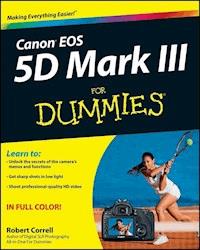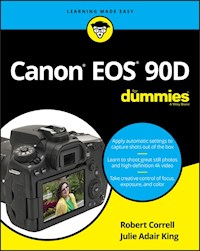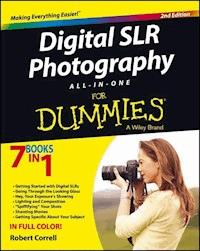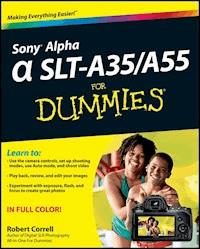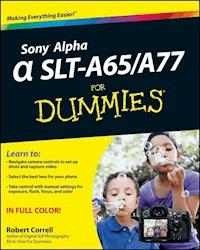
23,99 €
Mehr erfahren.
- Herausgeber: John Wiley & Sons
- Kategorie: Wissenschaft und neue Technologien
- Sprache: Englisch
Just what you need to get up and running with Sony's new flagship dSLRs The Sony a77, with its 24.3 megapixel sensor, full HD video capability, and translucent mirror system, is poised to be Sony's flagship dSLR camera. With many of the same features but at a lower price point, the a65 is the economy version. This guide will cover all the important steps for getting the most from either model. It shows how to set up the camera to get great shots immediately, explains all the controls and shooting modes, shows how to review images and make basic edits, and offers valuable advice on taking super photos using manual settings. * Sony's new a65 and a77 dSLRs feature a huge megapixel sensor, HD video, generous ISO range, and the translucent mirror system unique to Sony * This easy-to-follow guide helps you make the most of your investment with complete coverage of all the basic and advanced settings and shooting modes * Covers shooting in auto mode, shooting HD video, and taking manual control over exposure, focus, and lighting * Explains how to play back images and perform basic edits as well as how to manipulate flash, focus, and color to create top-quality photos With Sony a65/a77 For Dummies, bestselling photography author Robert Correll gives new Sony dSLR users confidence and helps them get everything they paid for in these exciting new Sony camera models.
Sie lesen das E-Book in den Legimi-Apps auf:
Seitenzahl: 400
Veröffentlichungsjahr: 2012
Ähnliche
Sony® Alpha SLT-A65/A77 For Dummies®
Visit www.dummies.com/how-to/content/sony-alpha-slta35a55-for-dummies-cheat-sheet.html to view this book's cheat sheet.
Table of Contents
Sony®Alpha SLT-A65/A77 For Dummies®
by Robert Correll
Sony® Alpha SLT-A65/A77 For Dummies®
Published by John Wiley & Sons, Inc. 111 River Street Hoboken, NJ 07030-5774
www.wiley.com
Copyright © 2012 by John Wiley & Sons, Inc., Hoboken, New Jersey
Published by John Wiley & Sons, Inc., Hoboken, New Jersey
Published simultaneously in Canada
No part of this publication may be reproduced, stored in a retrieval system or transmitted in any form or by any means, electronic, mechanical, photocopying, recording, scanning or otherwise, except as permitted under Sections 107 or 108 of the 1976 United States Copyright Act, without either the prior written permission of the Publisher, or authorization through payment of the appropriate per-copy fee to the Copyright Clearance Center, 222 Rosewood Drive, Danvers, MA 01923, (978) 750-8400, fax (978) 646-8600. Requests to the Publisher for permission should be addressed to the Permissions Department, John Wiley & Sons, Inc., 111 River Street, Hoboken, NJ 07030, (201) 748-6011, fax (201) 748-6008, or online at http://www.wiley.com/go/permissions.
Trademarks: Wiley, the Wiley logo, For Dummies, the Dummies Man logo, A Reference for the Rest of Us!, The Dummies Way, Dummies Daily, The Fun and Easy Way, Dummies.com, Making Everything Easier, and related trade dress are trademarks or registered trademarks of John Wiley & Sons, Inc. and/or its affiliates in the United States and other countries, and may not be used without written permission. Sony is a registered trademark of Sony Corporation. All other trademarks are the property of their respective owners. John Wiley & Sons, Inc. is not associated with any product or vendor mentioned in this book.
Limit of Liability/Disclaimer of Warranty: The publisher and the author make no representations or warranties with respect to the accuracy or completeness of the contents of this work and specifically disclaim all warranties, including without limitation warranties of fitness for a particular purpose. No warranty may be created or extended by sales or promotional materials. The advice and strategies contained herein may not be suitable for every situation. This work is sold with the understanding that the publisher is not engaged in rendering legal, accounting, or other professional services. If professional assistance is required, the services of a competent professional person should be sought. Neither the publisher nor the author shall be liable for damages arising herefrom. The fact that an organization or Website is referred to in this work as a citation and/or a potential source of further information does not mean that the author or the publisher endorses the information the organization or Website may provide or recommendations it may make. Further, readers should be aware that Internet Websites listed in this work may have changed or disappeared between when this work was written and when it is read.
For general information on our other products and services, please contact our Customer Care Department within the U.S. at 877-762-2974, outside the U.S. at 317-572-3993, or fax 317-572-4002.
For technical support, please visit www.wiley.com/techsupport.
Wiley publishes in a variety of print and electronic formats and by print-on-demand. Some material included with standard print versions of this book may not be included in e-books or in print-on-demand. If this book refers to media such as a CD or DVD that is not included in the version you purchased, you may download this material at http://booksupport.wiley.com. For more information about Wiley products, visit www.wiley.com.
Library of Congress Control Number: 2012935980
ISBN 978-1-118-24380-0 (pbk); ISBN 978-1-118-33040-1 (ebk); ISBN 978-1-118-33109-5 (ebk); ISBN 978-1-118-33321-1
Manufactured in the United States of America
10 9 8 7 6 5 4 3 2 1
About the Author
Robert Correll is the author of several books about digital photography and imaging, including Digital SLR Photography All-in-One For Dummies. His most recent titles include Sony Alpha SLT-A35/A55 For Dummies; Photo Retouching and Restoration Using Corel PaintShop Pro X4, Third Edition; HDR Photography Photo Workshop, Second Edition (with Pete Carr); Canon EOS Rebel T3/1110D and Canon EOS 60D For Dummies (both with Julie Adair King); and High Dynamic Range Digital Photography For Dummies.
When not writing, Robert enjoys family life, photography, playing the guitar, grilling, and recording music. Robert graduated from the United States Air Force Academy and resides in Indiana.
Dedication
To my family.
Author’s Acknowledgments
I want to express my profound appreciation to everyone I had the pleasure of working with on this project. Each person devoted their skills, talents, attention to detail, vision, and time. Those are valuable commodities.
In particular, I am deeply grateful to the wonderful publishing team at John Wiley & Sons. Tonya Cupp, Steve Hayes, and Katie Crocker are just some of the talented editors who helped make this book possible. I am also thankful to technical editor Scott Proctor, whose insights and expertise helped keep this book on the straight and narrow.
Many thanks to David Fugate at Launchbooks.com.
I also want to shout out a big “Thank you!” to Pine Hills Church.
As always, my wife and children encourage, support, and sustain me.
Thank you!
Publisher’s Acknowledgments
We’re proud of this book; please send us your comments at http://dummies.custhelp.com. For other comments, please contact our Customer Care Department within the U.S. at 877-762-2974, outside the U.S. at 317-572-3993, or fax 317-572-4002.
Some of the people who helped bring this book to market include the following:
Acquisitions, Editorial
Project and Copy Editor: Tonya Maddox Cupp
Executive Editor: Steve Hayes
Technical Editor: Scott Proctor
Editorial Manager: Jodi Jensen
Editorial Assistant: Amanda Graham
Sr. Editorial Assistant: Cherie Case
Cover Photo: © Darren Kemper / Corbis
Cartoons: Rich Tennant (www.the5thwave.com)
Composition Services
Project Coordinator: Katherine Crocker
Layout and Graphics: Claudia Bell, Carl Byers, Melanee Habig, Joyce Haughey, Jennifer Henry, Corrie Niehaus, Lavonne Roberts
Proofreaders: Rebecca Denoncour, Susan Hobbs
Indexer: BIM Indexing & Proofreading Services
Publishing and Editorial for Technology Dummies
Richard Swadley, Vice President and Executive Group Publisher
Andy Cummings, Vice President and Publisher
Mary Bednarek, Executive Acquisitions Director
Mary C. Corder, Editorial Director
Publishing for Consumer Dummies
Kathleen Nebenhaus, Vice President and Executive Publisher
Composition Services
Debbie Stailey, Director of Composition Services
Introduction
The story of the Sony A65/A77 begins with two other camera manufacturers, Konica and Minolta. These storied names in camera history merged in 2003, but soon thereafter (2006) decided to leave the camera business and focus on other, more business-oriented technologies. Go figure. They transferred all their camera assets to Sony, which has continued developing the Konica Minolta dSLR line under the Sony Alpha brand name. Since 2006, Sony has established itself as a serious player in the dSLR community, offering both entry-level and full-frame professional models.
Recently, Sony has upped the technological ante by introducing cameras, including the A65/A77, with translucent mirrors: dSLTs (digital single-lens translucent). Traditional dSLRs, like their SLR forefathers, use a reflex mirror to bounce light coming through the lens up into the viewfinder so you can compose the scene and focus with the assurance that you’re seeing what the camera sees. Just before the shutter opens to take the photo, though, the mirror has to flip up out of the way to expose the film or sensor as the shutter opens,. That’s the loud “clunk” you hear when you take a picture with a dSLR and why the mirrors are called reflex mirrors. They move. The translucent mirror in the A65/A77 doesn’t have to flip up out of the way when you take a picture. The light bounces off it and goes right through it, whether you’re framing, focusing, or taking the picture. Having a stable, translucent mirror makes the camera quieter, faster, lighter, and more mechanically reliable.
Another new-to-dSLR feature of the A65/A77 is the electronic viewfinder. Instead of seeing light bounced off a mirror, through a prism, and out the viewfinder (a lot of light was bouncing in the old days), you look at a high-contrast, high-resolution electronic display. The electronic viewfinder functions like its optical counterpart in many ways, but it has some major advantages. You can look at camera menus, view photo and movie playback, check shooting functions, turn on a histogram, and see other displays impossible for normal viewfinders.
About This Book
This book’s purpose is to put the right information in your hands so you can take advantage of the technological prowess of your A65/A77. You don’t need to know anything about photography before opening these pages. In classic For Dummies style, I explain everything in easy-to-understand language and use plenty of color photos to show off the cameras and make the photographic concepts easier to understand.
How This Book Is Organized
This book is organized into four parts. Each one has a particular focus. They flow from what you need to start out to more advanced subjects. You can read the book from start to finish and progress from beginner to advanced user — or you can jump to any section in any chapter and dig right in. Use the table of contents, the index, and the chapter cross-references to jump to sections with related information.
Here’s a quick look at what you can find in each part.
Part I: Pictures Worth Keeping
This part contains four chapters designed to familiarize you with your A65/A77 and get you started taking pictures and movies as quickly as possible. Chapter 1 is where you get to know your A65/A77. You’ll see where all the buttons and dials are, what they do, and how to use them. You find steps for navigating the menu system, the shooting functions, and how to decode the viewfinder and LCD displays. Chapter 2 covers the necessary first settings. You read about the basic shooting modes, other important settings, how to use the flash, how to set picture quality, size, and aspect ratio, as well as which settings make the most sense for you. Chapter 3 is devoted to explaining, in practice, all of the basic shooting modes. Chapter 4 is all about making movies: how to configure the camera, which options are best for you, and how to shoot and review them.
Part II: Playing with Pixels
In this part, you read about what to do after you take a photo. This includes playing back photos on your camera as well as transferring them to your computer. In Chapter 5, you’ll see the ins and outs of photo playback. Review pictures, look at the settings you used, change the display to include more or less information, delete photos, rotate photos, set up a slide show, and show off your photos on an HDTV. Chapter 6 is where you read how to transfer what you’ve stored on your memory card from the camera to a computer. Once there, you can process, print, and share photos and movies.
Part III: Expressing Your Creativity
Part III explains the concepts you need to operate your camera in the more advanced modes, which allows you to make creative decisions on your own. You see how to make exposure and flash decisions in Chapter 7. Use the advanced exposure modes and decide what exposure settings you want to use to create the photos you like. Change the metering mode, use the histogram, and use other advanced exposure tools on the A65/A77. You also read more about the flash. Chapter 8 is about working with focus and color. Explore the autofocus options, depth of field, and color issues such as setting the right white balance. You also see how to apply creative styles and choose a color space. Chapter 9 is a putting-it-all-together chapter. With this information you can take pictures in advanced exposure modes. Review good general settings, come up with a plan, then photograph portraits, landscapes, close-ups, and more.
Part IV: The Part of Tens
Always a favorite, The Part of Tens concludes the book with two chapters of essential non-essential information. In Chapter 10, you read about how to customize your camera. Feel free to experiment with features like using the save mode, turning off the Live View effects, using peaking to help you manually focus, and configuring the displays you want to see. Chapter 11 concludes the book with a list of ten more interesting features that you might want to check out on a rainy day. These include using picture effects, GPS, and options like wireless flash and the smart teleconverter.
Icons Used in This Book
If this isn’t your first For Dummies book, you may be familiar with the large, round art (aka icons) that decorate its margins. If not, here’s your very own icon-decoder ring:
Danger is lurking. Pay attention and proceed with caution. You know, as though you were about to open a hatch you shouldn’t (Locke) or be so foolish as to be a minor character lecturing people about the dangers of dynamite while wrapping an old stick of it in a shirt on a deserted island (so long, Artz).
This icon should trigger an immediate data download for storage in your brain’s long-term memory. The information is something important that rises above the level of a cute tip but not quite to the danger of a warning. As Spock would say, Remember.
Here lies helpful information that’s likely to make your life easier. It may save you time, effort, or sanity. (Your mileage may vary.) I love tips. If I could, I would make every paragraph a tip.
Some of the information in this book is pretty technical. If it’s not necessary for you to understand, it’s marked with this icon. Use the information to impress your family and friends. Or skip it completely.
Conventions Used in This Book
I should point out a few other details that will help you use this book:
Margin art: Small versions of menu graphics appear in the margin next to relevant material. They will look like what you see to the left.
Software menu commands: In sections that cover software, a series of words connected by an arrow indicates commands you choose from the program menus. For example, if a step tells you, “Choose File⇒Print,” click the File menu and then click the Print command on the menu.
Cheat Sheet
You can find an electronic version of the famous For Dummies Cheat Sheet at www.dummies.com/how-to/content/sony-alpha-slta35a55-for-dummies-cheat-sheet.html. The Cheat Sheet contains a quick reference to all the buttons, dials, switches, and exposure modes on your camera. Log on, print it out, and tape it to the wall above your desk or bed. If you need to, carry it with you when you’re out shooting.
Where to Go from Here
Knowing how to operate sophisticated cameras like the A65 and A77 can seem like a daunting task. Both cameras have a plethora of buttons, features, displays, functions, modes, and procedures. In the beginning, you may be assault yourself with negative thoughts such as, “I will never master this!”
Don’t panic!
Put the camera in Auto or Auto+ mode and concentrate on feeling the camera in your hands. Take pictures. Take lots of pictures! Become comfortable with it. If you don’t want to use the flash but it keeps trying to pop up, put the camera in Flash Off mode if you’re using the A65. If you’re using the A77, turn off the flash in auto mode from the shooting functions. Then take more pictures!
The hands-on experience that you accumulate will sink in. I know. If you practice and don’t give up, you’ll accomplish what you set out to do. I’ve put the information in this book that I think you need to get started, and more. Have fun! Slap on the back. Graduation ceremony at 11.
Occasionally, we have updates to our technology books. If this book does have technical updates, they will be posted at www.dummies.com/go/sonyalphA6577updates.
Please note that some special symbols used in this eBook may not display properly on all eReader devices. If you have trouble determining any symbol, please call Wiley Product Technical Support at 800-762-2974. Outside of the United States, please call 317-572-3993. You can also contact Wiley Product Technical Support at www.wiley.com/techsupport.
Part I
Pictures Worth Keeping
Very simply, this part gets you up and running.
It explains all the buttons, bells, and whistles on your A65/A77. See how to set up the camera, navigate the menus, select shooting modes, choose functions, and decide on photo quality and size. Read all about the basic shooting modes so you can start taking amazing photos right off the bat. See how to use scenes, how to Sweep Shoot your way to panoramas, and how to use the super-fast photo-taking mode. The last chapter in this part covers how to shoot movies in full HD.
Chapter 1
Meeting the A65 and A77
In This Chapter
Comparing cameras
Using batteries and memory cards
Dialing in the viewfinder
Figuring out the displays
Taking care
The A65 and A77 are complicated cameras. They have lots of buttons, displays, dials, and knobs. You must know how to attach and remove lenses, insert and remove the battery and memory card, and work the menus and shooting functions. Whether you’re upgrading from a simpler digital SLR/SLT or replacing a sophisticated but older camera, this chapter has the information you need to start making full use of your machine.
Lesen Sie weiter in der vollständigen Ausgabe!
Lesen Sie weiter in der vollständigen Ausgabe!
Lesen Sie weiter in der vollständigen Ausgabe!
Lesen Sie weiter in der vollständigen Ausgabe!
Lesen Sie weiter in der vollständigen Ausgabe!
Lesen Sie weiter in der vollständigen Ausgabe!
Lesen Sie weiter in der vollständigen Ausgabe!
Lesen Sie weiter in der vollständigen Ausgabe!
Lesen Sie weiter in der vollständigen Ausgabe!
Lesen Sie weiter in der vollständigen Ausgabe!
Lesen Sie weiter in der vollständigen Ausgabe!
Lesen Sie weiter in der vollständigen Ausgabe!
Lesen Sie weiter in der vollständigen Ausgabe!
Lesen Sie weiter in der vollständigen Ausgabe!